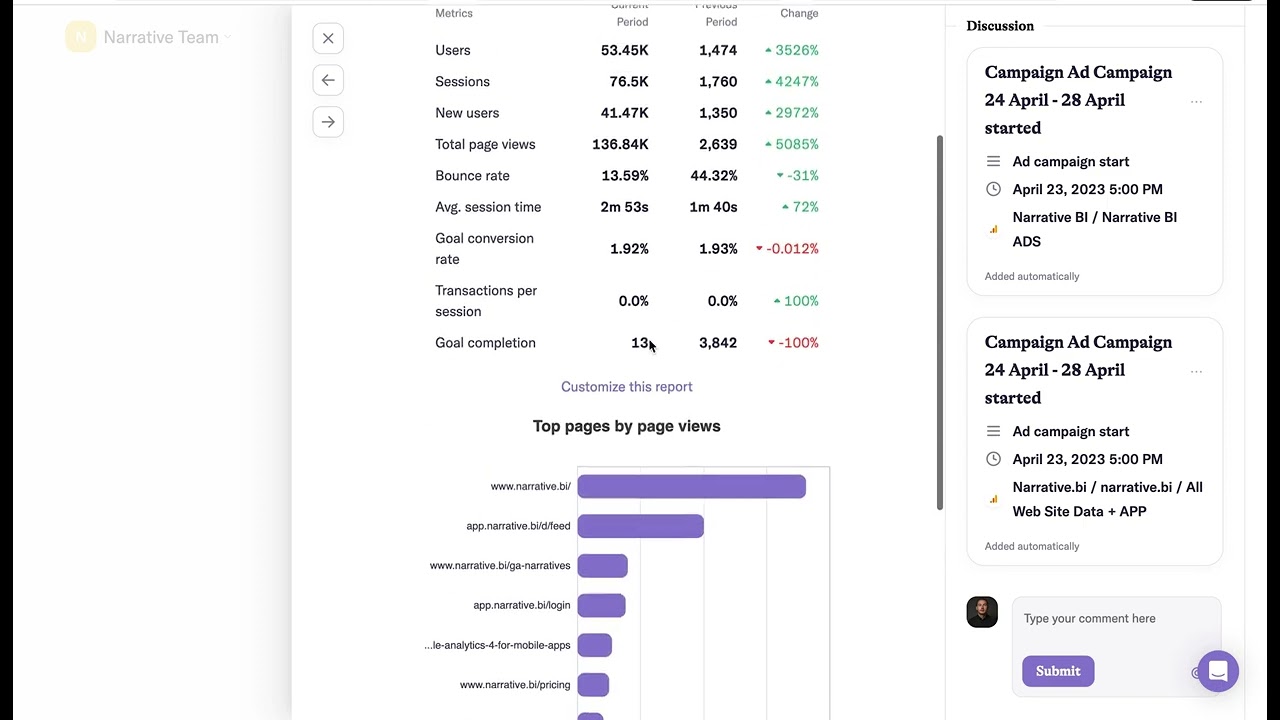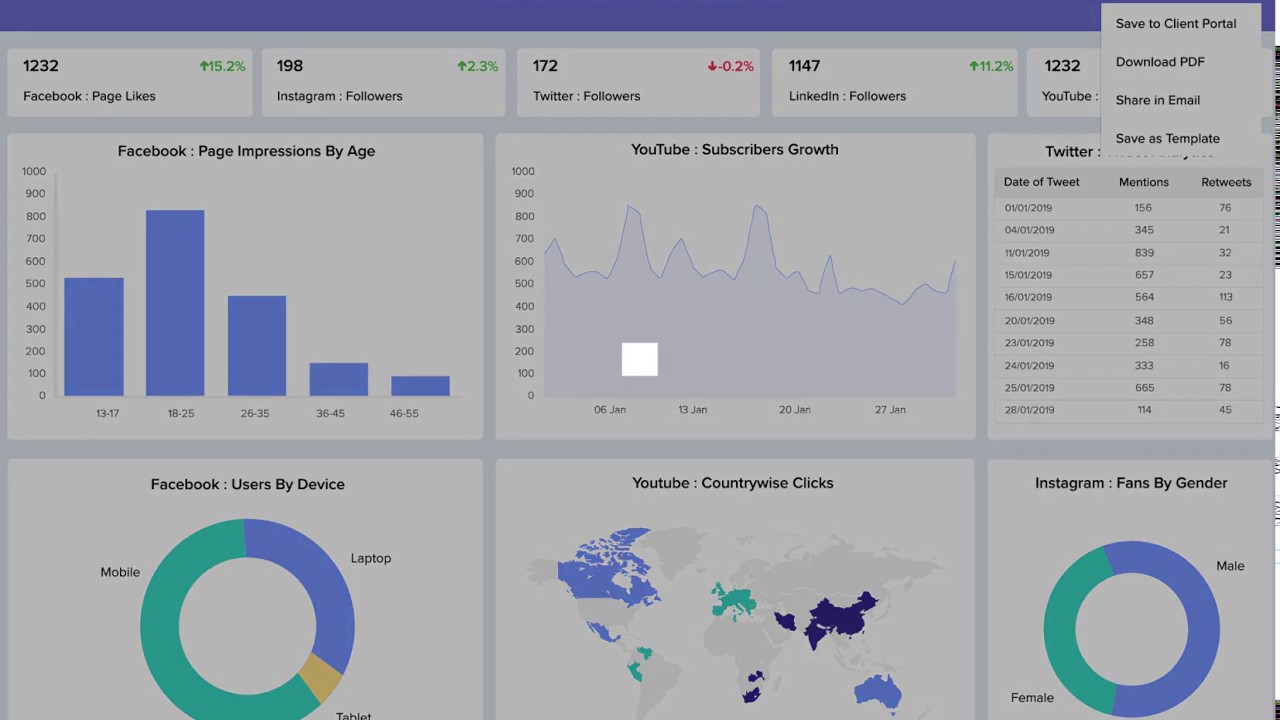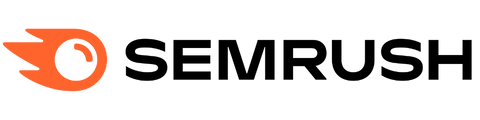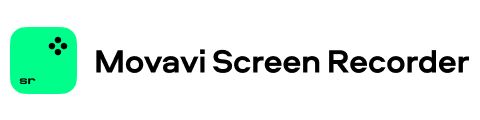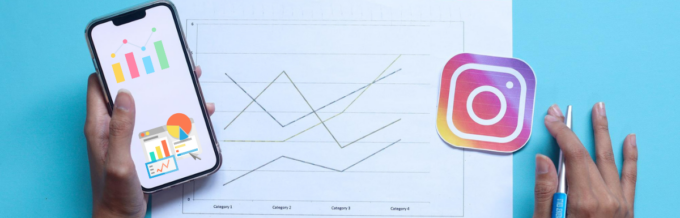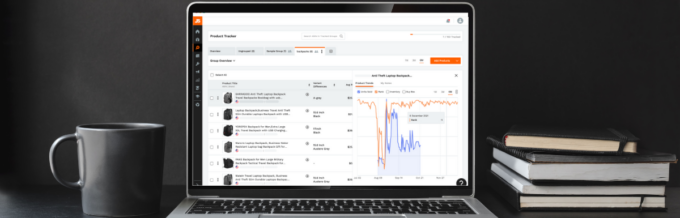Do you want to impress business stakeholders or clients with Facebook ads performance reports? Are you in need of unlocking actionable insights from ads run on Facebook? Try these Facebook ads reporting tools 📈now.
When you run an online ad campaign, you must assess performance to understand whether it is helping your business. Meta Ads Manager lets you do this.
Many SaaS developers are entering the market with Facebook Ads reporting tools with useful features that the native reporting tool does not offer. How do you find the right one from thousands of options? Keep reading📖!
Facebook Ads and Reports
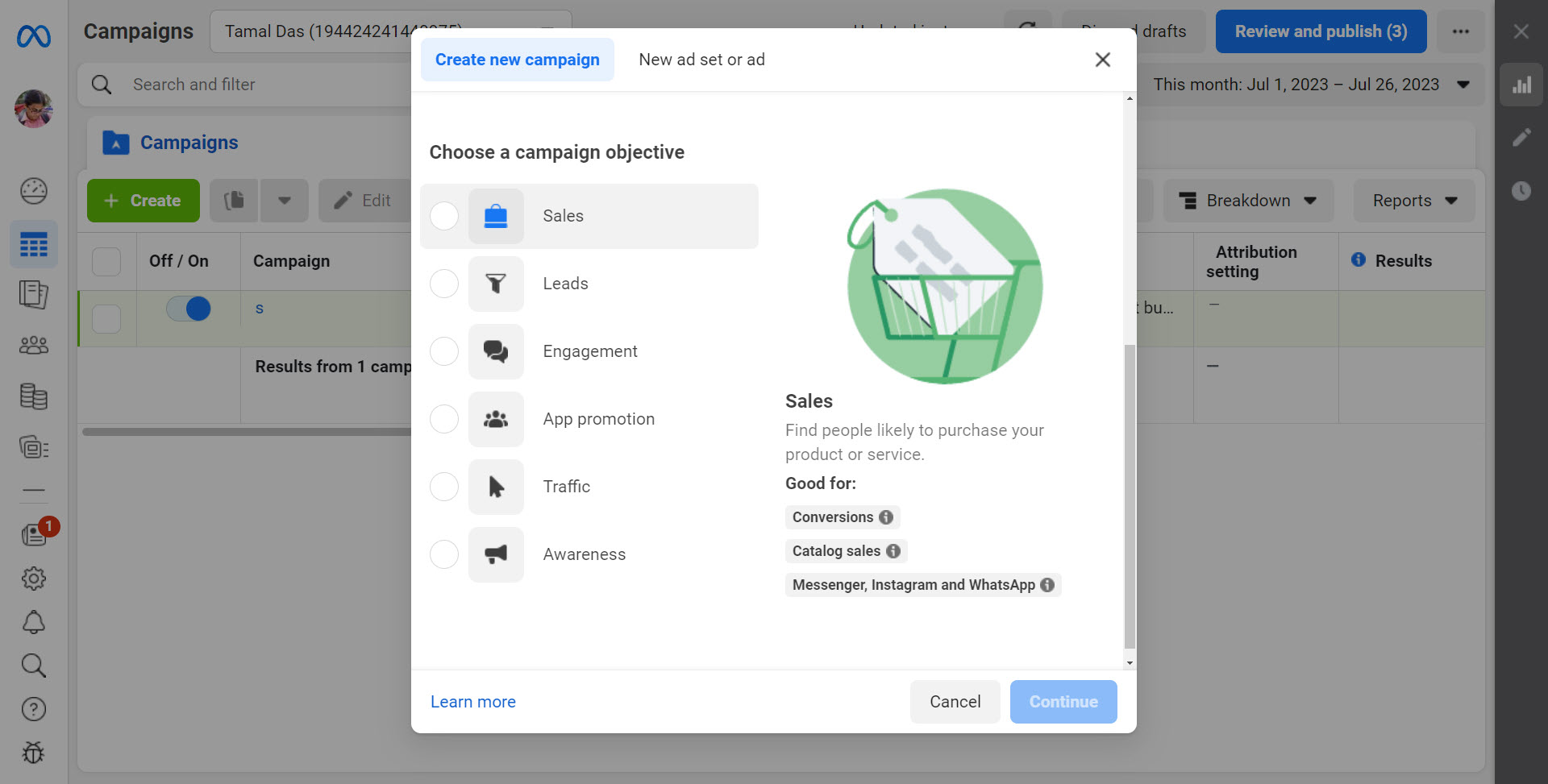
As the name suggests, Facebook ads are an advertising product from Meta. It enables businesses, influencers, marketers, and organizations to run targeted ads on various Meta platforms like Instagram, Facebook, Messenger, and Meta Audience Network.
To gauge the performance of such ads, you need to create data analytics reports. In the report, you can add the following metrics:
- Amount spent
- Impressions
- Clicks
- CPC
- Click-through rate (CTR)
- Consolidated campaign performance in a table:
- Month
- Spend
- Reach
- Frequency
- Link Clicks
- Engagement metrics
- Post comments
- Post shares
- Post reactions
- Post saves
- Types of post reactions (Like👍, Love😍, Wow😲, etc.)
- User insights
- Reach/gender
- Breakdown by age
- Breakdown by device

How Does Facebook Ads Reporting Help?
Find below the necessities to perform holistic data analytics and reporting of all of your Facebook ad campaigns:
- Reports help you to learn if the current campaign is earning enough revenue, creating leads, enhancing your brand image, or any other objective you had set.
- You can figure out the Return on Ad Spend (ROAS), and if it is less, you may want to change the online ad campaign strategy.
- Similarly, reports help you create a return on investment (ROI) analysis. If it is better than the previous campaign, you can stick to the strategy for a few more months until there is a major market transformation.
- Facebook ads reports help you publish status reports for business stakeholders and clients.
Facebook Ads Native Reporting With Meta Ads Manager
For all kinds of advertisements on various brands of Meta, like Facebook, Instagram, Messenger, etc., Facebook developed the Meta Ads Manager app. It runs on the cloud and is accessible from any web browser. Not to mention, there are iOS and Android apps as well.
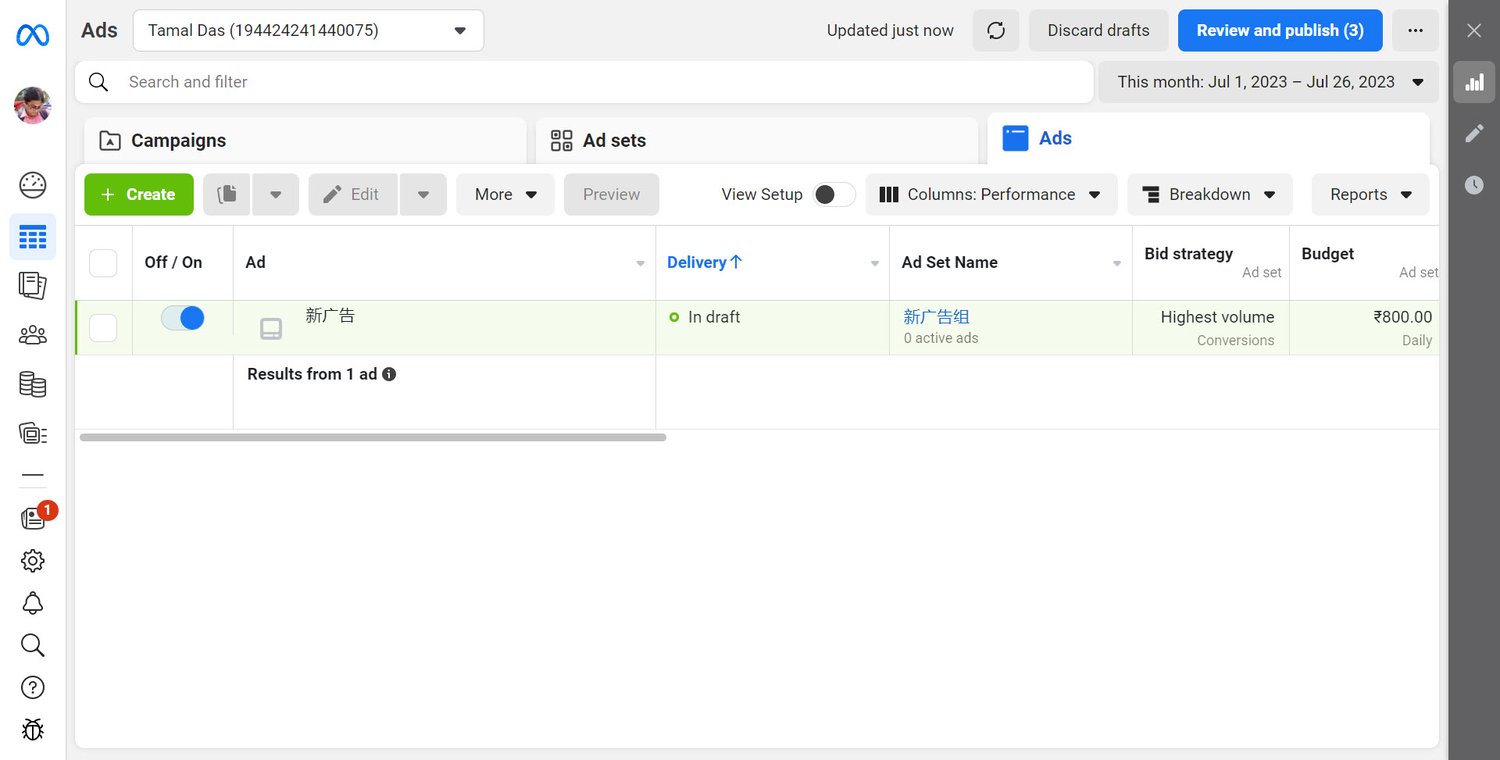
The native ads reporting tool from Facebook is pretty basic. It provides insights on common metrics like the amount spent on ads, the volume of users clicking on those ads, and the number of users viewing your ads.
How Do Third-Party Facebook Ads Reporting Tools Help You?
- Third-party Facebook ads tools allow you to create dashboards and include real-time ad performance data from multiple Facebook accounts and ad campaigns. So, you get a bird’s eye 👁️ view of all the ongoing ad campaigns.
- These tools often offer Facebook ads reporting templates for different businesses and ad campaign goals. So, you can monitor the most relevant metrics for your business with a few clicks.
- You can also schedule reporting tasks so the app would generate automated reports and send those to email clients for emailing.
- Third-party Facebook ads reporting tools often offer data export, import, no-code integration, and API integration.
Competitive Features of Third-Party Facebook Ads Reporting Tools
- Automated reports using templates for different business niches
- No or low-code integration with third-party marketing tools brings all the marketing data of your clients into one cloud app
- Third-party Facebook ads reporting tools keep updating their inventory of integrations to include the latest marketing apps
- Create custom reporting dashboards for different clients and share those using secure hyperlinks
- Embed own agency logos, brand images, color palettes🎨, etc., to personalize dashboards, reports, etc.
- Goal tracking capabilities, along with custom metrics
- Combines SEO with online ads to create a high-performance online marketing campaign
- Multiuser logins with separate credentials for clients, employees, and contractors
- Role-based access to reporting and analytics for agency employees or freelance collaborators
- Create presentations of existing campaigns to acquire new clients
Find below some reliable and trending Facebook ads reporting tools you should give a try:
| Product | Notable Features |
|---|---|
| DashThis | All-in-one social media & marketing reporting tool. |
| AgencyAnalytics | White-labeled Facebook ads reports for marketing agencies. |
| Swydo | Easy-to-use Facebook ads reporting with custom metrics. |
| Whatagraph | Aggregates ad performance data, supports 40+ integrations. |
| Reporting Ninja | Generate professional reports with drag-and-drop actions. |
| ReportGarden | Annotated data visualization for top-performing KPIs. |
| Narrative BI | AI-powered fully-automated social media ad reporting. |
| Grey Metrics | Import marketing data from 20+ platforms, customizable widgets. |
| Vaizle | Pinpoint ad optimization opportunities, Facebook ads analyzer. |
| Klipfolio | Extensively customized Facebook ads monitoring dashboards. |
| AdsReport | Free automated Facebook ads reporting with interactive dashboards. |
DashThis
DashThis is an all-in-one social media and digital marketing reporting & analytics tool. It allows you to connect one or many Facebook ads accounts along with several other social media platforms like LinkedIn, Twitter, Instagram, etc. So, if you are a busy business owner or a thriving marketing agency, DashThis is a must-try for you.
Other features include the following:
- All-in-one dashboard for all platforms
- Custom dashboards for different platforms and clients
- Unlimited users, client accounts, and data sources
While Meta Ads Manager only allows you to collect online Facebook ads data, DashThis goes the extra mile in enabling custom ad data importing and analysis. So, you can import offline ad data from a competitor or collaborating brand and see side-by-side with your own Facebook ads campaign report. DashThis pricing starts from $45/month with a 15-day free trial🥳.
AgencyAnalytics
If you are a marketing agency and urgently need white-labeled Facebook ad reports for existing or prospective clients, check out AgencyAnalytics. It empowers you to create separate dashboards for each client.
Other major features of this tool are:
- Report templates
- Drag and drop report authoring
- 75+ marketing integrations for PPC, email marketing, SEO, etc.
- Goal tracking feature
- Multiple white-label profiles for agencies that own many brands
- SEO reporting
Dashboards can include features like widgets, annotations, metrics, goals, content embedding, and more. AgencyAanalytics allows you to send dashboards to clients via emails or hyperlinks. There is also a mobile app for clients to which they can review your weekly or monthly reports on the go.
Swydo
Swydo is an easy-to-use Facebook ad reporting tool. Use it to constantly monitor campaign performance, create reports, and optimize campaign deliverables.
Scalability is a challenge for growing marketing agencies. To resolve this, Swydo offers the following features:
- The better delivery rate and resends for automated bulk report sending
- Role-based user management
- Client management interface
Swydo comes with custom metrics and goals, so you can add as many different metrics and objectives as you want to in your report. If you do not like creating ad reports from scratch, use built-in templates suitable for eCommerce, social media, retail, etc., businesses.
Whatagraph
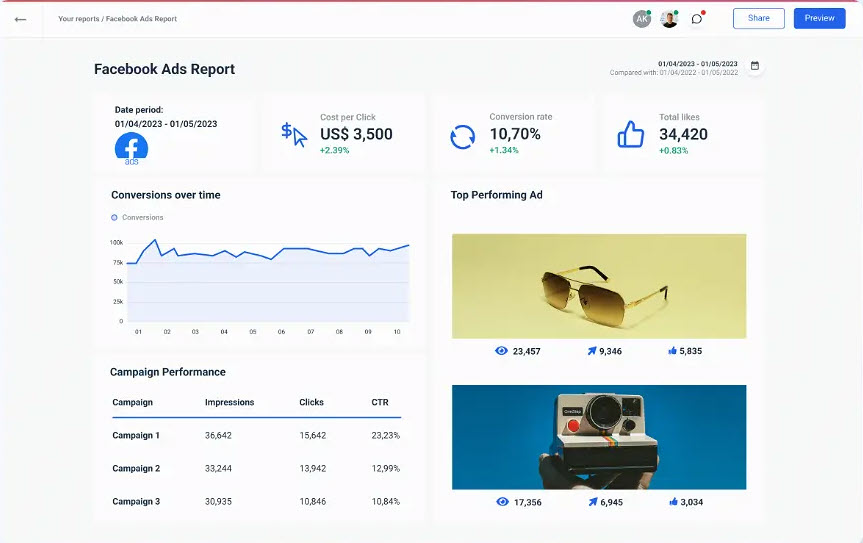
Whatagraph helps you to aggregate raw ad performance data from various Facebook ad accounts and consolidate them in one report. Thus, with the help of this tool, you can consolidate all business KPIs linked to the ad campaign into one dashboard.
Some other features that make the tool useful are:
- GoogleSheets integration
- Custom API calls
- Cross-channel reporting between Facebook, Instagram, LinkedIn, etc.
- Custom branding of reports
Whatagraph supports more than 40 marketing tool integrations. So, you can simply connect the sources of ad performance data, use a template to generate custom reports, and schedule report sending to business owners, managers, or external clients.
Reporting Ninja
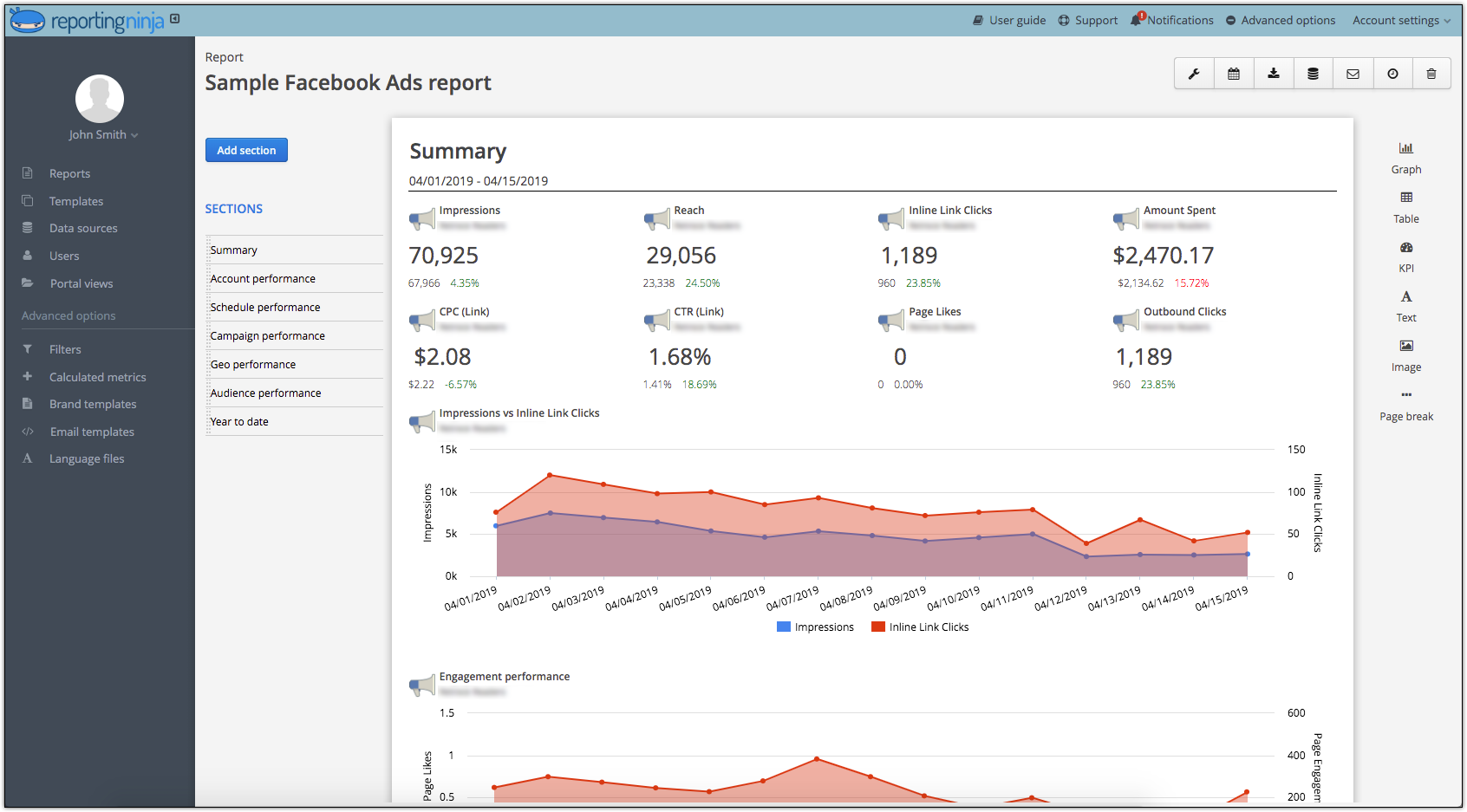
Reporting Ninja lets you generate professional reports from raw Facebook ads performance data in minutes using a few drag-and-drop actions. You can create groups of metrics as widgets and save them for ad campaign monitoring performance.
Other major features you shall get are:
- Custom filters
- Period comparison
- Calculated metrics
- Report scheduling
- Multi-language reports
- Client portals
- White labeling
When it is time to send a report, use the report generation wizard to add details like client name, title, data sources, etc., and drag and drop widgets to the report to get visual charts📈and graphs📊instantly with Reporting Ninja🥷.
ReportGarden
ReportGarden is a proven Meta ads reporting tool when you need beautifully crafted, annotated and data visualization for clients. It helps you to highlight the top performing and business-relevant KPIs, so clients can easily see the big picture of sales and brand reputation growth.
Its key features are:
- Overview report
- Page-likes report
- Demographic reach report
- Ad placement report
If you think your prospective clients do not like data-heavy and boring presentations, switch to ReportGarden now! It lets you add modern charts and graphs that express ad clicks, CTR%, impressions, average CPC, cost, conversion rate, etc, effortlessly.
Narrative BI
Do you want to use the power of AI and ML to create Facebook ad reports? Try Narrative BI. It is a fully-automated social media ad reporting platform with AI that creates easy-to-read reports from raw data.
Other key features offered by Narrative BI are:
- Narratives from ad reporting
- Tracked pages
- Alerts and reports
- Multiple metrics and objectives
- Scheduled reports
Furthermore, you can command the Narrative BI in a natural language, like American English, and the AI will do the rest.
Grey Metrics
Grey Metrics enables you to import marketing data for 20+ platforms, including Facebook ads performance data, under one roof. Then, you can use data widgets to stack data in dashboards of varying social media, objectives, campaigns, etc.
Find below some notable features:
- Multi-channel data import
- Custom metrics
- Scheduled reports
- Real-time dashboards
- Separate client and team member accounts
At the time of report generation Grey Metrics’, allows users to drag and drop these widgets onto a dashboard to create attractive reports. If you want a short route, use 25+ reporting templates designed by the reporting experts at Grey Metrics.
Vaizle
Vaizle helps you to pinpoint ad optimization opportunities and enhance marketing campaign performance by offering a convenient Facebook ads analyzer. Its reporting tool includes common ad reporting metrics like link clicks, CPC, impressions, reach, and so on.
Other major features of this tool are:
- Periodic analysis of Facebook ads campaigns
- Vaizle funnel analysis
- Fetches data from Facebook, Instagram, LinkedIn, YouTube, etc.
Vaizle allows users to create reports consisting of other metrics like ad spend, purchases, conversions, ROAS, etc.
Klipfolio
Klipfolio enables you to create extensively customized Facebook ads monitoring dashboards. It also lets you create custom metrics and add that to reports or dashboards. So, if your business sector is unique and you are unable to find the right set of metrics, you can create some on your own.
Its notable features include the following:
- Create and explore metrics
- Connect data from many sources
- Data visualizations
- Goals and notifications
Klipfolio offers two ways to develop ad performance monitoring KPI dashboards. Firstly, you can use pre-built templates and connect your Facebook ads accounts to the template. Then, import raw ads performance data, and the template will convert that to a report or dashboard. Alternatively, you can use Facebook Ads Insights API for advanced development projects.
AdsReport
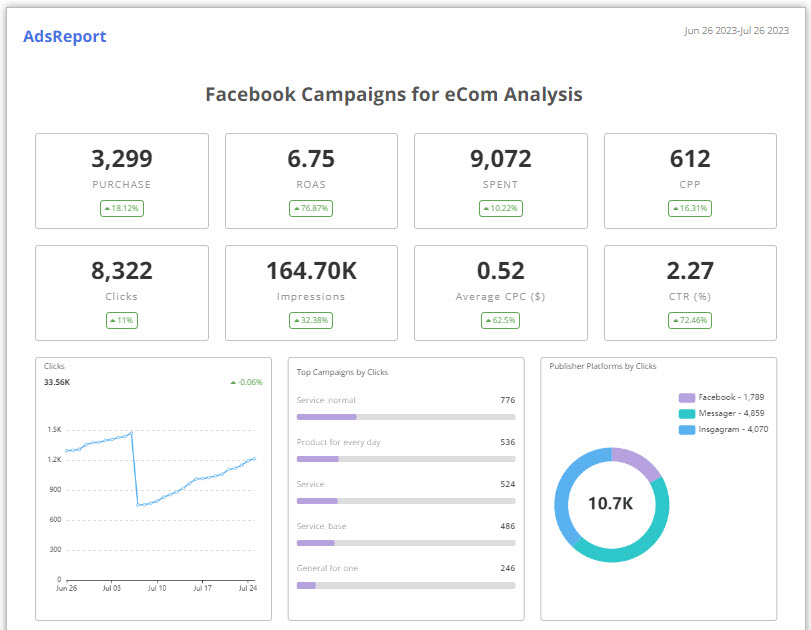
AdsReport is a free-to-use cloud app for automated Facebook ads reporting as dashboards or in the form of downloadable reports. It lets you generate interactive social media ad campaign reports.
Some other features you can expect are:
- Clickable global maps of ad campaign data
- Pie charts
- Data cards updating in real-time
AdsReports allows users, business stakeholders, and clients to click on charts, graphs, tables, and other statistical data visualizations to know additional details. For example, If the chart points do not show currency, users can hover the mouse over the axes and X and Y cross sections to know the detailed data used to visualize data.

When to Use Third-Party Facebook Ads Reporting Tools
The primary consideration is your marketing campaign budget. If you can afford to invest more in an advanced ad reporting tool for deeper insights than the Meta Ads Manager, you should go for any of the above tools.
If you are an individual, small business, and small agency with a tight budget for marketing tools, you can stick to Meta Ads Manager.
On the contrary, if you are a thriving medium business or marketing agency that needs to explore holistic reports and data beyond the capacity of Meta Ads Manager, sign up for the above tools.
Also, read😎: Digital marketing tools to grow engagement and revenue.
Conclusion
By now, you learned about some of the popular names in the Facebook ads spectrum that help you with ads analytics and reporting. You also found out common and distinguishing features of all the trending Meta ads reporting applications.
Give one or all of the above a try and choose the one that fits your business model and online ad campaign strategy.
Also, you can learn to research the Facebook ads strategy of your business competitors using these Facebook ads spy tools. Also, use any of these cloud apps to create ads for Facebook.