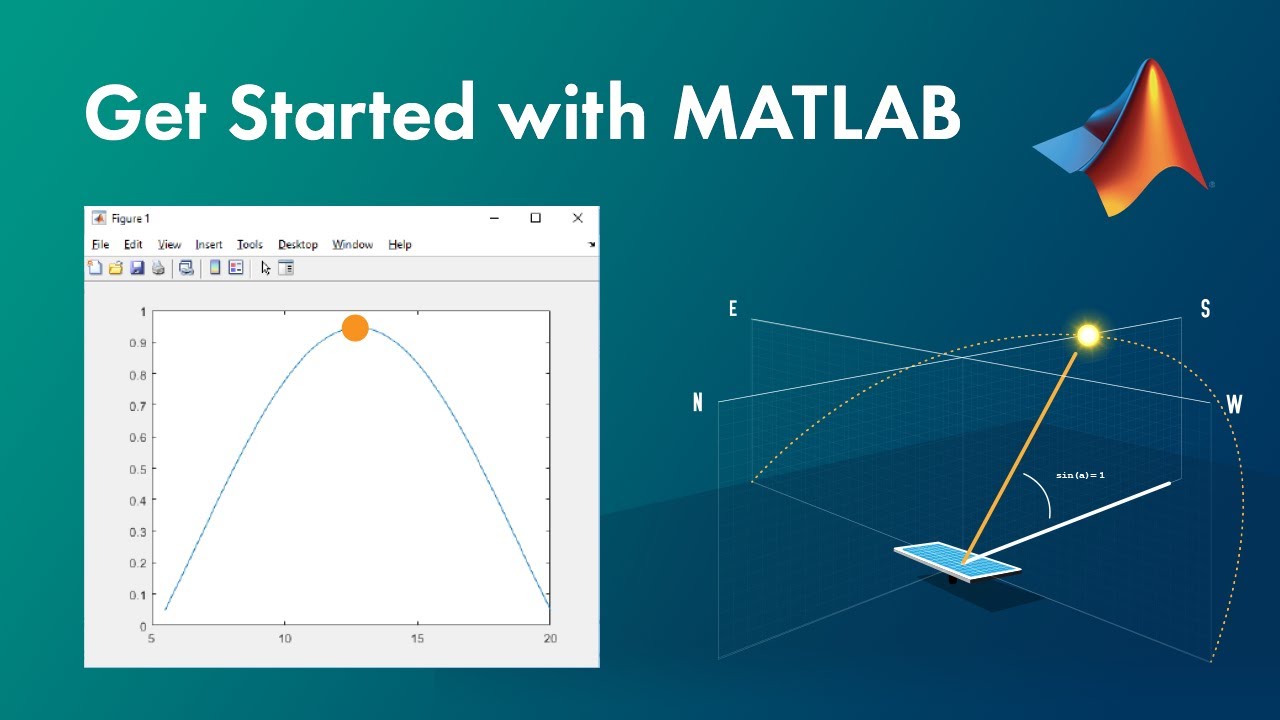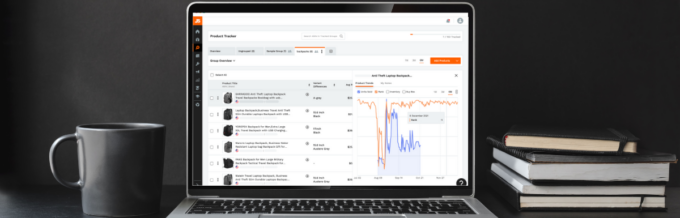Data is everything. Unless you’re harnessing the potential of data or personalized customer journeys using good data analytics software, you’re missing out. Businesses and individuals that analyze their data are in a better position to understand market dynamics, understand consumer demands, and identify emerging trends.
Want to have a competitive advantage that positions you for long-term success? Pick a data analytics software that helps you tap into your data goldmine and uncover strategies for success. But how do you know which data analytics software to choose and what works for you?
To help you with the dilemma of choosing, we have rounded up a list of the best data analytics software that help you bring your A-game to the table!
BigQuery
BigQuery is Google’s enterprise data warehouse that uses SQL queries to analyze your data and give you actionable insights.
You can ingest data into the serverless, cloud-based platform in a batch or stream data directly to get insights in real time. Furthermore, to interact with BigQuery, you can use the command-line tool, API, or the cloud-console tool.
- Streaming data into BigQuery can help you do event-driven analysis for better business decisions
- Predict data to streamline operations, boost revenue, and mitigate risk using AI/ML models
- Analyze log data to get insights and pinpoint unique elements
You can also build scalable marketing data warehouses to help you deliver timely, targeted, and tailored advertising experiences. It’s really beneficial for improving your marketing performance and driving higher ROI.
And that’s not all! BigQuery lets you pick the right set of features for your workload requirements at a suitable price performance. You can mix and match capabilities and even develop built-in ML models while unifying and governing all types of data without having to master MS Excel formulae for data analysis.
Zoho Analytics
A self-service BI and analytics platform, Zoho Analytics can help businesses with analyzing datasets, visualizing complex data, and uncovering hidden insights that are actionable. Whether you’re a marketing manager or a data scientist, mastering analytics is never easy.
But with Zoho analytics, the task gets automated and effortless. Zoho Analytics empowers you to:
- Prepare data for analysis and see trends, track metrics, and use data to predict the future
- Set up smart alerts, and generate automated reports powered by AI
- Visualize complex data on a single, interactive dashboard with the drag-and-drop editor
- Use tables, charts, widgets, and tabular views to build engaging and insightful reports
- Tell stories with business data by easily sharing them and presenting them in boardroom meetings
However, what makes Zoho Analytics terrific is its low-code to no-code build integration with any technology stack. It has embedded BI to help you set up enterprise analytics portals without much hassle. It’s extensible and customizable to your business needs.
Not only that, you’ll be able to get unified organizational data analytics across different business applications. There are also flexible deployment options around the clock, ease of usage, and higher cost-effectiveness. Thus, Zoho has combined industry-leading enterprise-grade security features to ensure accurate and safe data management.
Want to understand all the naunces of Power BI? Get the Microsoft Power BI Data Analyst Certification and become a pro!
Apache Iceberg
Perfect for handling huge analytic datasets, Apache Iceberg is an open table format used to compute engines like Spark, Trino, Impala, and Hive. In fact, it works just like a SQL table, is high-performance, and works with big data.
Among its key features, these are absolutely note-worthy:
- Apache Iceberg supports data compaction, and you’re allowed to choose from multiple rewriting strategies
- Merging data and updating existing rows can easily be done with flexible SQL commands
- Full schema evolution is supported, which means migration to a new table or rewriting all data isn’t required
- Partition columns in Apache Iceberg aren’t user-maintained, so they can be used to automatically speed up queries
- You can reset tables with version rollback without losing anything. Or better yet, use time travel to produce reproducible queries or to easily examine changes
Apache Iceberg’s functionalities make managing data easier. All applications have equal power here, and you can use multiple tools to update tables at the same time. Thus, you don’t need Google Sheets add-ons for data analysis if you have this tool.
Furthermore, it reduces costs, increases agility as well as flexibility because Iceberg works on data without migrating it, and applications directly operate on tables with data lake storage.
Tableau
One of the most well-known software for extensive data visualization, reporting, and analysis, Tableau is an enterprise-grade analytics platform that can help you enable faster decision-making across all teams.
Moreover, what makes Tableau remarkable is its gamut of features, resources, and functionalities rolled into one powerful software.
- The Tableau platform enables the biggest organizations to manage data by combining flows, preparation, and cataloging
- You can use a drag-and-drop interface to visualize data in the Tableau Desktop and uncover hidden insights
- The Tableau Cloud, best for individuals, is a Tableau-hosted feature that helps you prep your data, author, analyze, collaborate, publish, and share it in the cloud
- You can also use Tableau Server to configure and deploy with unmatched flexibility, besides managing updates and scaling hardware. This is beneficial when you have your own IT servers and deploy them individually
- Tableau also has Advanced Management to allow increased scalability and enhance security in mission-critical use-cases
If you want AI-powered automated data insights, Tableau Pulse comes integrated with Salesforce’s Einstein AI to give you the best results. Furthermore, it has free training videos, academic programs, and developer programs to help you stay ahead of the curve when it comes to business intelligence, data literacy, data science, and artificial intelligence.
Microsoft’s Power BI
With Copilot in action, Microsoft’s Power BI turns data into actionable insights and, in turn, to impactful results. Making better business decisions shouldn’t be hard, which is why Power BI comes fully charged with great features:
- Visualize important data and create interactive dashboards in a few minutes
- Unleash the strength of Power Apps and Power Automate to build business applications, automate workflows, and turn insights into actions
- Let visual cues in deployment pipelines help identify differences and move content from development to production efficiently and quickly
- Analyze, publish, or share data from Excel and bring them to the dashboards
- Get real-time analytics updates from factory sensors to social media reports
What’s great about Power BI is it has a free trial period. Besides, it’s a single platform that can help with self-service and enterprise-grade needs. From semantic models to an application lifecycle management (ALM) toolkit to an open connectivity framework to fixed-layout to pixel-perfect paginated reports, there’s access to everything you can ever need!
There’s a Power BI desktop and mobile to help you have data at your fingertips. Plus, for self-service requirements, you can explore Power BI Pro. And, when it comes to enterprise-level analytics, unlock Power BI Premium.
There’s also Power BI embedded for ISVs willing to embed visuals into their analytics process, and then there’s Power BI Server, which allows on-premise reporting. It comes with the Premium version and is cloud-ready for the future.
datapine
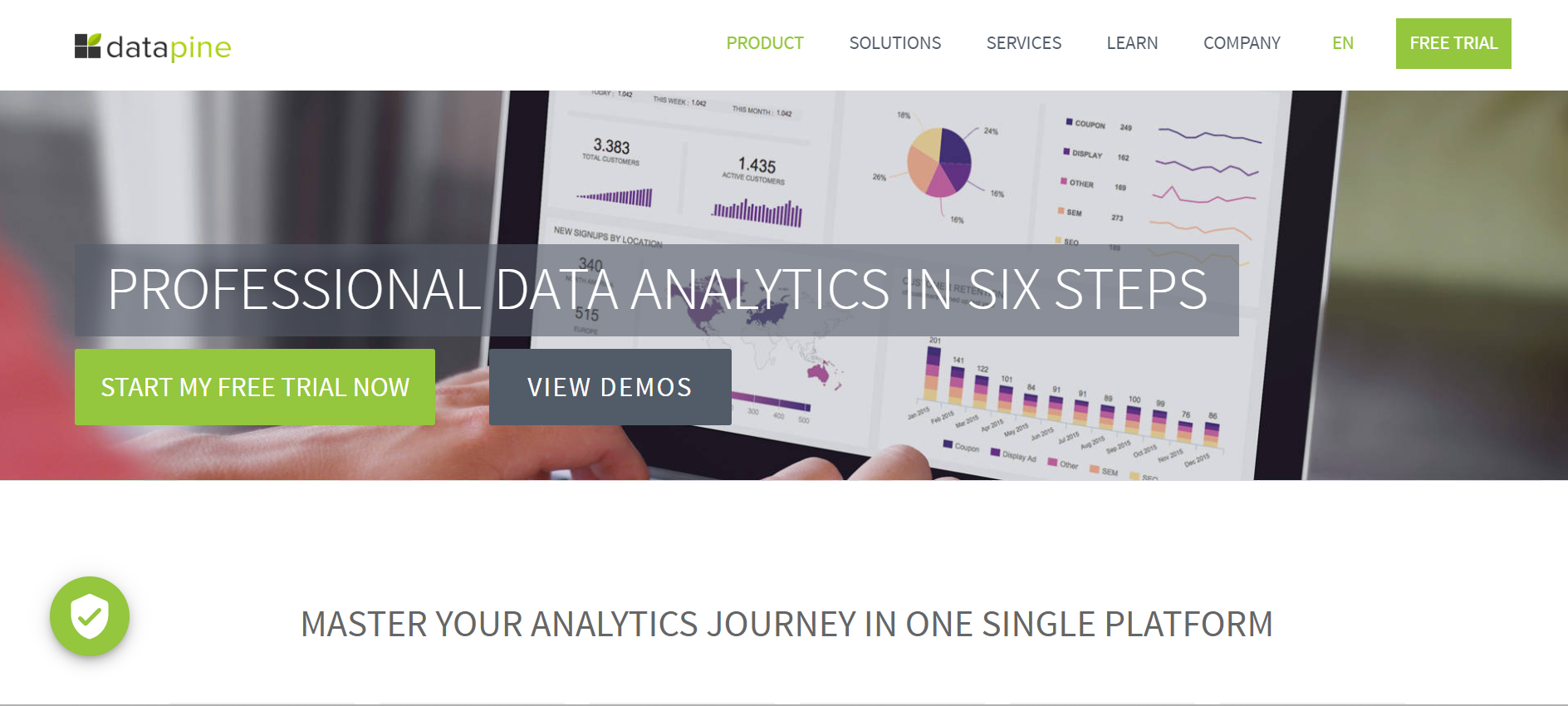
A modern business intelligence platform, datapine has the right dashboards for every business depending upon use cases to help you visualize data in the best way. From management to finance to marketing to procurement, get customized interactive dashboards that help you drive organizational efficiency. What does this single BI platform let you do?
- You can use advanced analytics features like trend analysis, SQL-based custom query writing, building cross-database queries, and forecasting machine for predictive analysis
- Choose from 80+ templates of dashboards, or customize them. Either way, use advanced features to slice and drill into your data in real-time
- Make advanced reporting easy with automated emails, simple embedding options, and user role management while maintaining branding requirements
- Make the most out of built-in prediction tools, get reliable forecasts with custom input settings, and supervise your model quality to see how business-friendly it is from F to A+
- You can also monitor your data in real-time with threshold and AI-based alerts suited for your business KPIs
You can utilize the free trial to see if it meets your business intelligence needs. Enjoy flexible data integration to 50+ data connectors for databases, flat files, CRM- and ERP data, and others.
Looker
A unified business intelligence platform, Looker is a part of Google Cloud and is self-service. Now, we know Looker, as a BI platform, is embedded and governed. But what can Looker do for your business?
- You can build your own data-powered custom applications with trusted and tested metrics
- Or, you can integrate Looker modeling into your current BI application environment
Basically, you can ask quick questions about your business and get reliable answers. It organizes the business data you have so that it’s more searchable. So, how does it work? It connects to databases and expands on SQL queries.
Moreover, it saves you from writing the same queries over and over again. You can also make data models faster using Looker blocks. They are pre-built coding frameworks to carry out different functions.
You can add layers of interactivity and visualization to your processes. If you’re unable to find functions, you can also access analytics directly from Looker’s systems.
Qlik
A powerful platform for data integration and analytics, Qlik brings together both to help you unlock actionable insights that drive KPIs in real time. What makes Qlik stand out is its robust cloud that makes your data integration experience seamless.
Now, how can Qlik help with your data analytics tools?
- You can get analytics-ready data quickly by automating data streaming, refinement, and publishing on any cloud of your choice
- You can also enable data ops for any analytics environment to make the discovery and availability of data easier
- You can also unlock the real strength of SAP modernization initiatives with Qlik Gold Client.
Coming to analytics, here’s what Qlik lets you do: make bigger discoveries and better decisions using Qlik’s AI-driven cloud. As for product offerings, Qlik has three data analytics-based products:
- QlikAutoML to generate machine learning models for predictive analytics and crisis scenarios
- QlikSense, the AI-powered solution, to visualize and report on data in interactive dashboards with search and conversational analytics, geospatial analysis, alerting, and more
- QlikView to build and deploy interactive, guided analytics applications and dashboards
As for data integration products, Qlik gives you access to some note-worthy ones. For example, Qlik Replicate can help you with universal replication and data ingestion. Whereas Qlik Compose allows you to configure agile data lakes and warehouse automation. There’s also central management with Qlik Enterprise Manager, access to Cloud for iPaas capabilities, and Qlik catalog.
Sisense
Being an AI-driven platform, Sisense is known for providing a customizable and extensible data experience. Whether you’re dealing with internal or external analytics, you can make analytics a part of your daily productivity and collaboration tools.
Sisense also has a cloud that’s modern and API-driven. With options for every team, Sisense harnesses technologies like data modeling, visualization, explainability, embedding, git integration, and others.
You can book a live demo and check out their additional resources for better understanding.
MATLAB
MATLAB isn’t just data analytics software. It’s a programming and numeric computing platform perfect for engineers, scientists, and data science enthusiasts. With code that’s production-ready for deployment, programmed to run on embedded devices, and supports model-based design, MATLAB can help you automate your processes and make them efficient.
Now, what can you use MATLAB for? Take a look.
- Design and implement control systems
- Prepare, design, and simulate deep learning for neural networks
- Process and analyze images and videos to develop algorithms and systems
- Train ML models for deployment and analyze signals and time-series data
- Automate tests and design wireless communication networks
- Execute robotics ideas to autonomous systems and develop condition monitoring functionalities for predictive analytics
You can use MATLAB online and on mobile for real-time access. Make the most out of their Live editor to create scripts or check out their support pages for USB Webcams, Raspberry Pi, and others.
Minitab
Got analytics challenges? Try Minitab, the statistical software for data. When it comes to data analytics, Minitab has 6 core functionalities to offer:
- Predictive analytics with statistics for better decision-making
- Data science with ML capabilities, data exploration, predictive modeling, and automation to ease everything from data access to model deployment
- Business intelligence powered by modern dashboards, live insights, interactive graph builder, and heatmaps
- Statistical process control with control charts, capability analysis, automated SPC, small shift detection, and no false alarms for next-level monitoring
- Quality analytics to help you never compromise on data quality with reliability and survival analysis
- Live analytics to get differentiated analytics and unlock advanced BI visualizations
You can also take the help of Minitab’s core capabilities, like mind mapping, diagramming, and model deployment, to stay ahead of the curve.
Empower your analytics
Why settle for less when you can have a customized enterprise-level solution that helps you evolve in your business journey? While we have discussed the best data analytics software above, you’re free to choose the one that addresses your business intelligence needs and aligns with your budget and core values.
Each data analytics software explained above gives you a quick insight into the world of possibilities they offer. Take your insights to the next level, and unlock the power of automation and actionable analytics. That way, you’ll always be relevant!
Next up: Kickstart your career as Data Analyst with these courses and resources!