How do you make someone view your content on the first look?
Not everyone likes to read long posts or a lot of advertising content. Businesses usually want to skim important information, and if there is a good way to flash that at the first glance itself, half your marketing job is done!
The best way to do that is through images. As it is rightly said, a picture speaks a thousand words; images depict the most important part of your products/services strongly! Same way, videos have the power to get attention through interactive and engaging content instantly.
But, can you create something that’s on your mind exactly how it is?
The good news is YES, you can!
There are many tools in the market that help you create amazing ad videos and images as per your requirements! We have selected the top ones out of the many available tools.
Including images or videos enhances engagement through likes, shares, and comments, resulting in more clicks and reshares. This helps companies plan their marketing strategy better. If you are a budding or medium business owner, do not have specialized teams for marketing, or don’t have a big budget, these tools will help you create amazing visualizations!
Promo
With partners like Instagram, Facebook, YouTube, and many more, Promo is a professional business ad maker.
You can try it for free and customize your videos, add your text, logo, or select the template of your choice from the wide range of templates. You can add images from Shutterstock or Getty. The UI is easy to use, and you don’t need any prior knowledge for using it.
Promo has separate templates for Ads and videos and provides templates based on the industry, like real estate, travel, e-commerce, etc.
Canva

Canva is free, and you can make some really eye-grabbing stuff within minutes. Canva is quite popular for making Facebook, YouTube, Instagram ads and doesn’t need you to be a designer or even an exceptionally creative person. Whatever you have in mind, you can create it using Canva.
You can use images or videos from the existing media library or upload your own and add designs, text, and many other features to it. Everything is drag and drop, which makes Canva absolutely a breeze to use. You can also use Canva for Flyers, postcards, invitations, business cards, and much more.
Animoto

With Animoto, you don’t need any prior experience in creating videos. It takes only a blink of an eye to create that perfect video you’d use to build your brand.
Animoto is a certified partner with social media platforms like LinkedIn, Facebook, YouTube, Instagram, Twitter, etc. You can make short ad videos or create promo videos for your company using the many templates provided or customize your own videos with easy filtering and personalization. Animoto has a music library, online video templates, stock library, and video trimming options.
You can use it for free or choose out of many subscriptions available on their website.
Invideo

Invideo is a versatile, easy-to-use tool that lets you control your videos completely. You can take care of the smallest of details and customize every small bit that you want. It is intuitive, quick, and powerful. What’s more, Invideo is AI-powered, thus making sure your videos make sense. It has a huge music and media library, which you can use to create stunning videos in minutes.
The call-to-action (CTA) makes it easier for users to identify with your brand. Invideo also supports multilingual videos, automated voice-overs, and intelligent frames. You can easily create timelines, modify the text, place it anywhere using drag and drop, add filters, change colors, fonts, and so much more.

Bannersnack is a feature-rich tool that helps you create ads of any type. You can get access to thousands of fonts, stock photos, clip-arts, custom animations, and much more. Just use your touchpad to drag and drop the designs you want in your ad. It is a perfect tool for video ads, social media ads, posters, flyers, and banner ads.
You can explore more than 8000 professional designs for various ads. The animation option uses the latest HTML version to create beautiful effects, timelines, and transitions like never before. From basic animations like blur, fade, slide, scale, etc., to advanced visuals like a cross, drop, flip, roll, and many more, Bannersnack is your go-to tool for enterprise designs and visuals.
WASK
This one is a little different than the rest because it focuses on digital ads. WASK is an AI-Based digital ads optimization software and it published a free tool to enable its users’ design whatever they want.
WASK Design Tool is an easy-to-use, simple way to create images that can be used as Facebook and Instagram ads. It gives you the most popular formats automatically before designing, if you need a specialized layout, you can determine your own. Once you have done your design, you can immediately publish it as an ad. You can also save the images to the media library, and use them as Instagram posts later.

It has lots of cool features. Free templates make the design process quicker while the layers section enables you to edit better. WASK Design Tool also provides lots of stock images, background colors, shapes, emojis, and story borders. Simply everything you require when you design for social media.
To conclude, WASK Design Tool is a great way to design ads images with drag and drop. You can check it yourself, it does not require any payment or signing up for now. Give it a try to see if it works for you.
Biteable

With clients like Airbus, Microsoft, IBM, Cisco, and many more, Biteable is your stop to create all types of stunning ads, videos, and images. You can create all sorts of animations, motion graphics, movies, ads like Facebook, YouTube, Linked In, or Instagram, cover pages, book trailers, cartoons, presentations, etc. You name it, and it’s there. You can create from scratch or use existing templates.
It takes just a few seconds to create your own video using the templates. You can use Biteable for free with limited features or take a monthly/yearly subscription to explore the full potential.
Crello
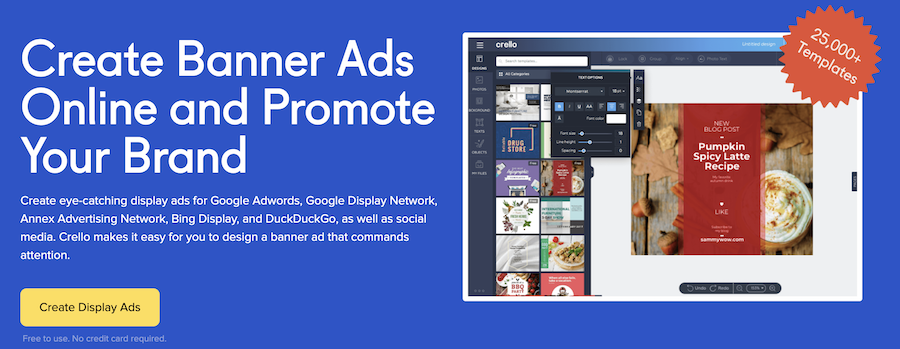
A great tool for creating banner ads, Crello is popularly used for the leaderboard, wide skyscraper, medium rectangle, and large rectangle banner ads. It has thousands of professional templates available for free. You can choose the format and the template and start customizing your ad as you want.
Crello is also great for creating Instagram & Facebook stories, Pinterest graphics, Facebook and Twitter posts, Tumblr graphics, and more. It also has provisions for creating memes, newsletters, catchy blog headers, eBook designs, invitations, posters, flyers, etc.
Crello is a smooth option to make ads for Google Adwords, Bing display, Google Display Network, etc.
Offeo

You can create compelling and high-engagement ads using Offeo even if you are not a designer or never create any video in your life before!
Highly suitable for Instagram feeds, Facebook feeds, and other similar social media platforms, you can create the designs within minutes using the existing templates. The tool is feature-rich and intuitive with drag and drop options and requires almost zero effort, thus saving time and design costs without compromising ads’ quality.
The animations are smooth and can be done with a single click. You can use your own pictures or videos and store them in the graphics library for reuse. Offeo is a great tool for influencers, marketers, and freelancers alike to promote their services.
Filmora

Filmora is an intuitive, fast, and powerful software to create ads for promoting any business. It is different from the others listed above. The above is an online tool where Filmora is a software you can download on Windows and macOS. A perfect choice if you like to work it offline.
You can add as many clips and images through the drag and drop feature, add text anywhere, and add your logo – all within minutes. A great way to showcase your brand, Filmora provides a platform where you can tell your business’s most important and unique offerings in the least time using eye-capturing videos.
You can try it for free or purchase an individual or a business plan, both of which are quite affordable. Filmora offers advanced level custom animations and motion tracking to create seamless videos that make a difference.
Conclusion
There are many more tools in the market, and the list is overwhelming. Try any or all of the above-listed tools to create beautiful ads, videos, and images for your digital marketing, and let us know which one you liked most!


















