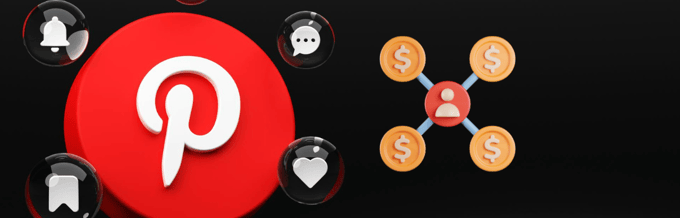Email Marketing is a direct marketing strategy that allows you to reach your prospects without being intrusive.
You can nurture your leads and send them down the conversion funnel with email campaigns. But for better compliance and a greater ROI, you need a good tool.
One of those is Campaigner. And this is a deep guide to its features and use cases.
Campaigner Overview
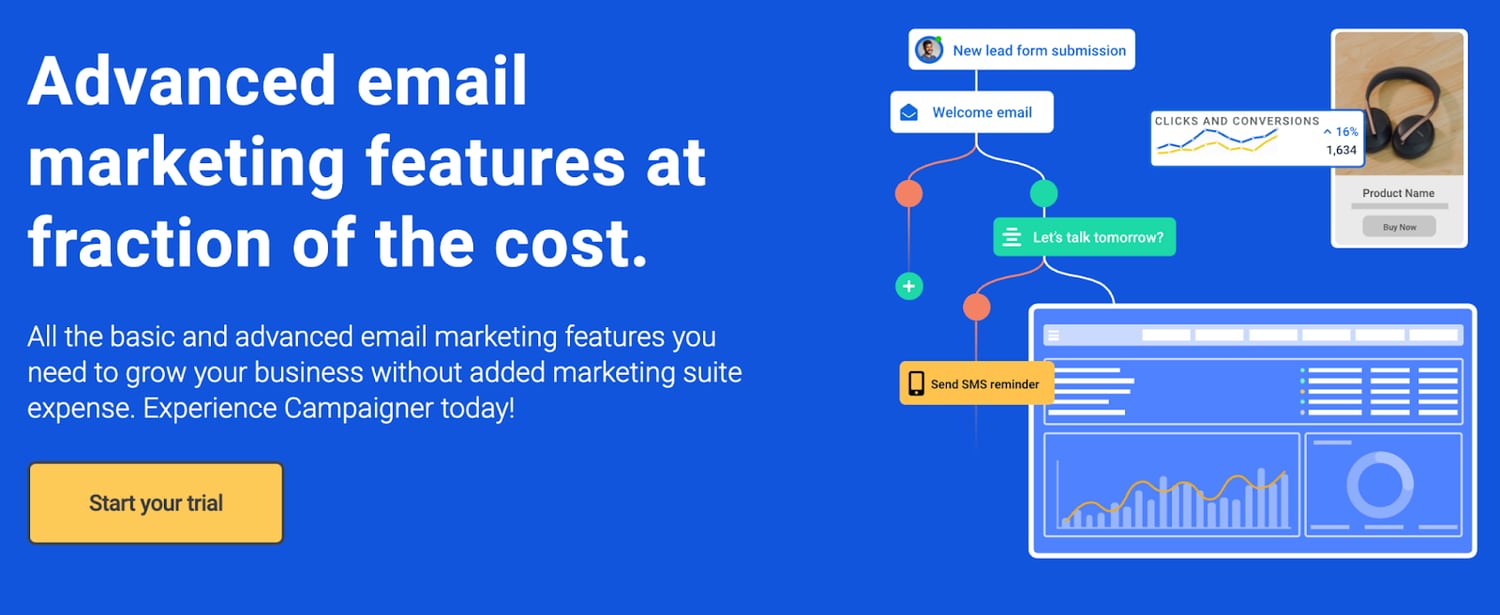
Campaigner is a powerful marketing automation tool that you can use to turn email marketing efforts into money. It offers advanced features of email marketing at a minimal cost. This makes it an affordable solution to grow your marketing suite.
It’s not just about email marketing. Campaigner also includes SMS marketing capabilities to send standalone SMS campaigns. You can incorporate SMS triggers into your email automation workflows to improve customer engagement and conversion.
The platform also revamps the concept of personalization by offering a choice of options to create 1:1 email conversations. It bases this personalization on geolocation, purchase history, past engagement, and custom data.
What’s more, Campaigner comes with creative email templates that make creating email workflows easy. It even offers an HTML editor for experienced internet and software application users.
Lastly, this email marketing SaaS comes with 24/7 support with high customer satisfaction uptime as well as delivery rates. The platform gives a 30-day full-feature free trial for businesses before buying it.
This way, business owners get the firsthand experience they were looking forward to.
Why Should Businesses Use Campaigner?

Businesses should consider using Campaigner for several reasons:
#1. Marketing Automation
Campaigner comes with advanced features of email marketing automation. These features help you turn your email marketing efforts into revenue.
It allows businesses to craft engaging customer journeys using its intuitive visual builder. This will boost customer engagement and conversion rates substantially.
#2. Personalization
The platform has numerous personalization options to craft 1:1 email conversations. The personalization has variables like geolocation, purchase history, due gates, past engagement, and custom data. This delivers a tremendous performance boost in campaigns.
#3. Email Design
The builder that comes with the platform makes it easy to build beautiful campaigns with drag-and-drop features. There is also an HTML editor for coding geeks who want to add that extra touch of personalization to their campaigns.
#4. Reputation Protection
Campaigner provides tools to protect your sender reputation and maintain list health. Its Reputation Defender feature scans the email addresses in your contact list on a periodic basis and returns a rating. It does this so that you can have visibility into any potential delivery issues.
How Is Campaigner Better from Its Competitors
Campaigner stands out from the rest, like Mailchimp, Sendinblue, etc., because of its comprehensive suite of advanced features, affordability, and outstanding customer support.
It provides robust email marketing automation capabilities along with SMS so that you can reach customers through several different means. This multi-channel approach is not common in other platforms.
Campaigner also emphasizes personalization with options to create 1:1 email conversations. This enhances customer engagement and conversion rates. It’s a drag-and-drop builder and HTML editor help create visually stunning email campaigns.
And that’s not it!
The platform offers unique features like Reputation Defender to protect the sender’s reputation and maintain list health.
Campaigner Features
Let’s now look at the features Campaigner offers:
#1. Email Automation Workflows
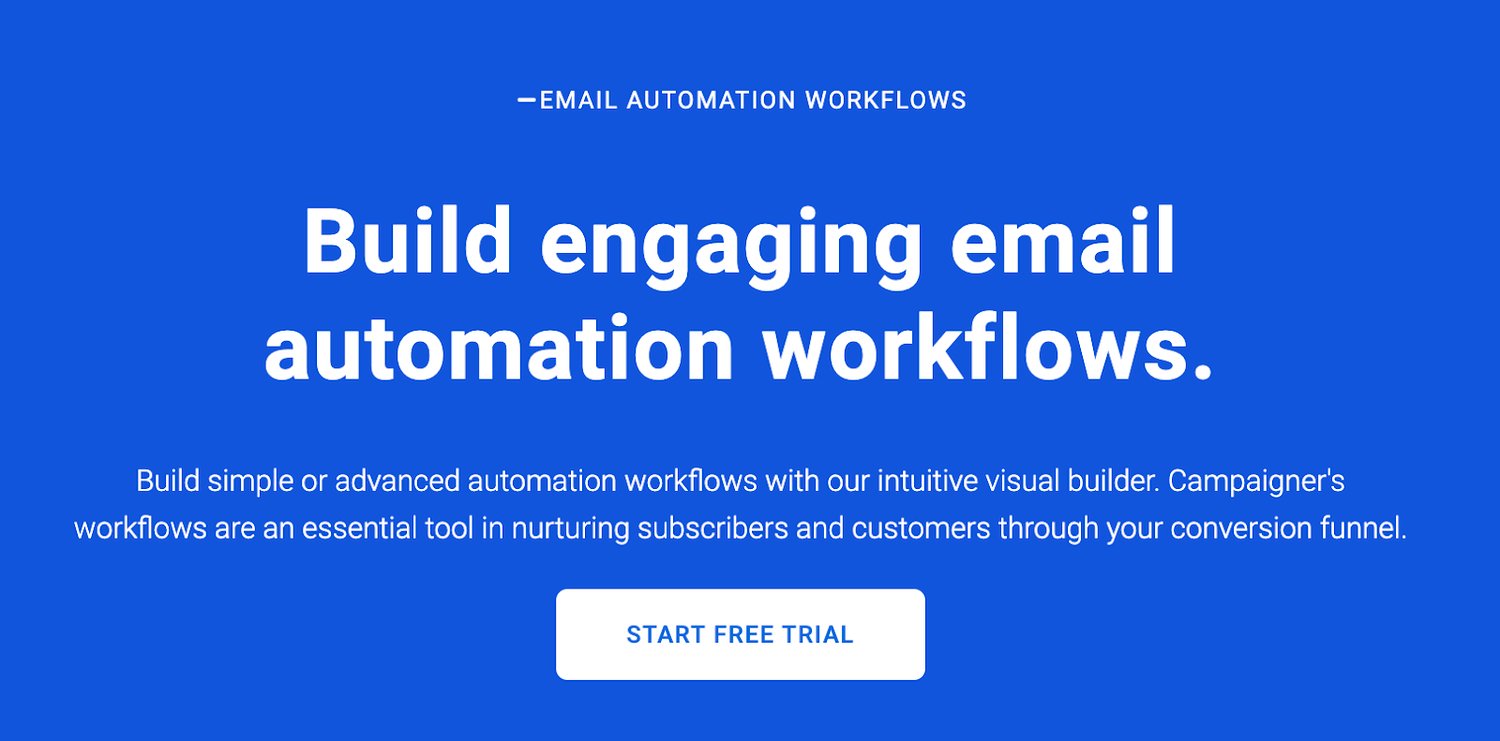
The Campaigner’s Email Automation Workflows feature enables users to build engaging email automation workflows – simple or advanced, as per their requirements. The feature fosters subscribers and helps boost lead conversion using a conversion funnel.
Here are key aspects of the Email Automation Workflows:
- Multi-Channel Approach to Workflow: The feature allows users to build powerful email + SMS workflows connecting with customers on their favored channel. This multi-channel approach can create a lot more impactful, high-converting campaigns.
- Build Customer Journeys: The workflows feature includes a builder for simple or advanced workflows. Users can visualize the entire customer journey and validate the workflow before starting it.
- Customized Messages Based on User Buying Stage: The workflows help eCommerce customers by sending relevant messages as per the customer journey stages. This nurturing allows prompt checking, upselling, and cross-selling.
#2. Conversion Tracking
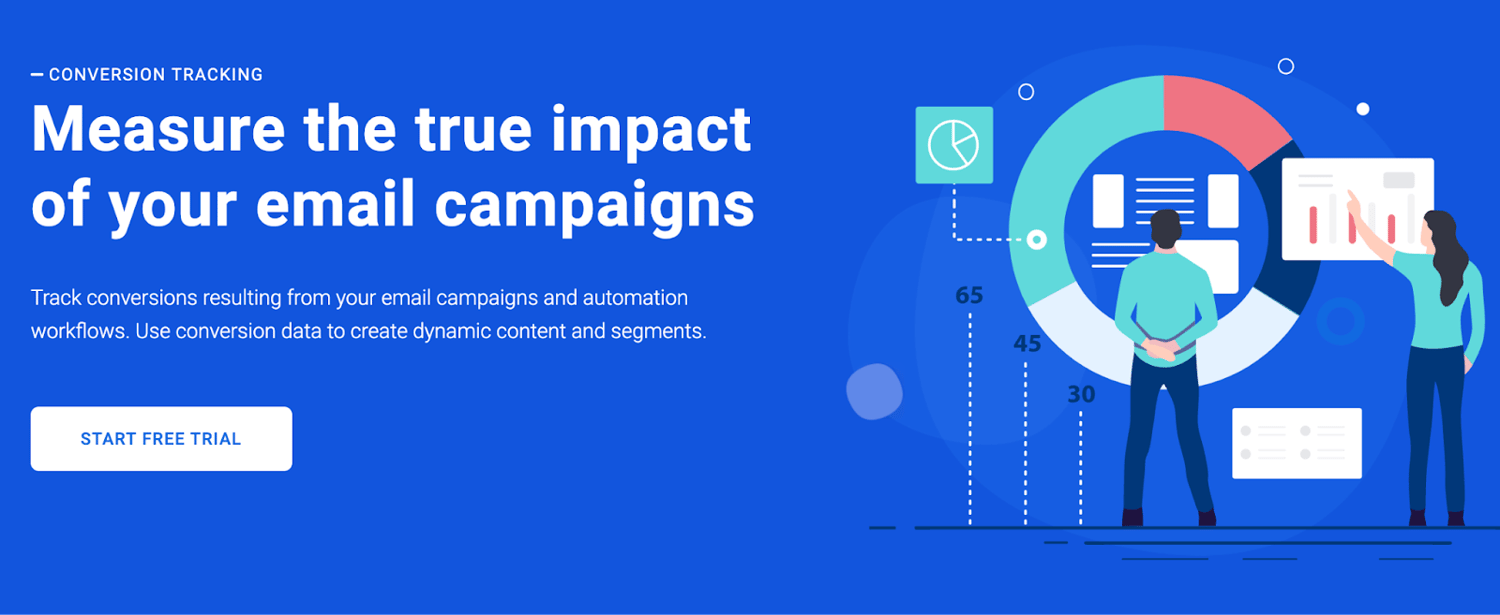
Campaigner’s Conversion Tracking feature measures the true impact of your email campaigns.
It tracks conversions resulting from your email campaigns and automation workflows. This allows it to backtrack conversion data to determine dynamic content and relevant future segments.
Here are some key aspects of the feature to track Campaigner’s conversions:
- Powerful Reporting: The feature delivers real-time metrics of your campaigns and automation workflows. You can drill into your conversion reports to identify repeat customers and tally conversion values.
- Total Conversions: It compiles a summary of all your conversions in real-time with totals. This way, you can keep a tab on the evaluation of your marketing campaigns.
- Conversion Value: The feature lets you correlate conversion events with actual purchase values. This helps you gauge the true impact of your messaging and targeting.
- Conversion-Driven Email Automation Workflows: With this sub-feature, you can optimize your email automation work for conversions. Alternatively, you can use the conversion data to control elements of your automation design and logic.
#3. Email Segmentation
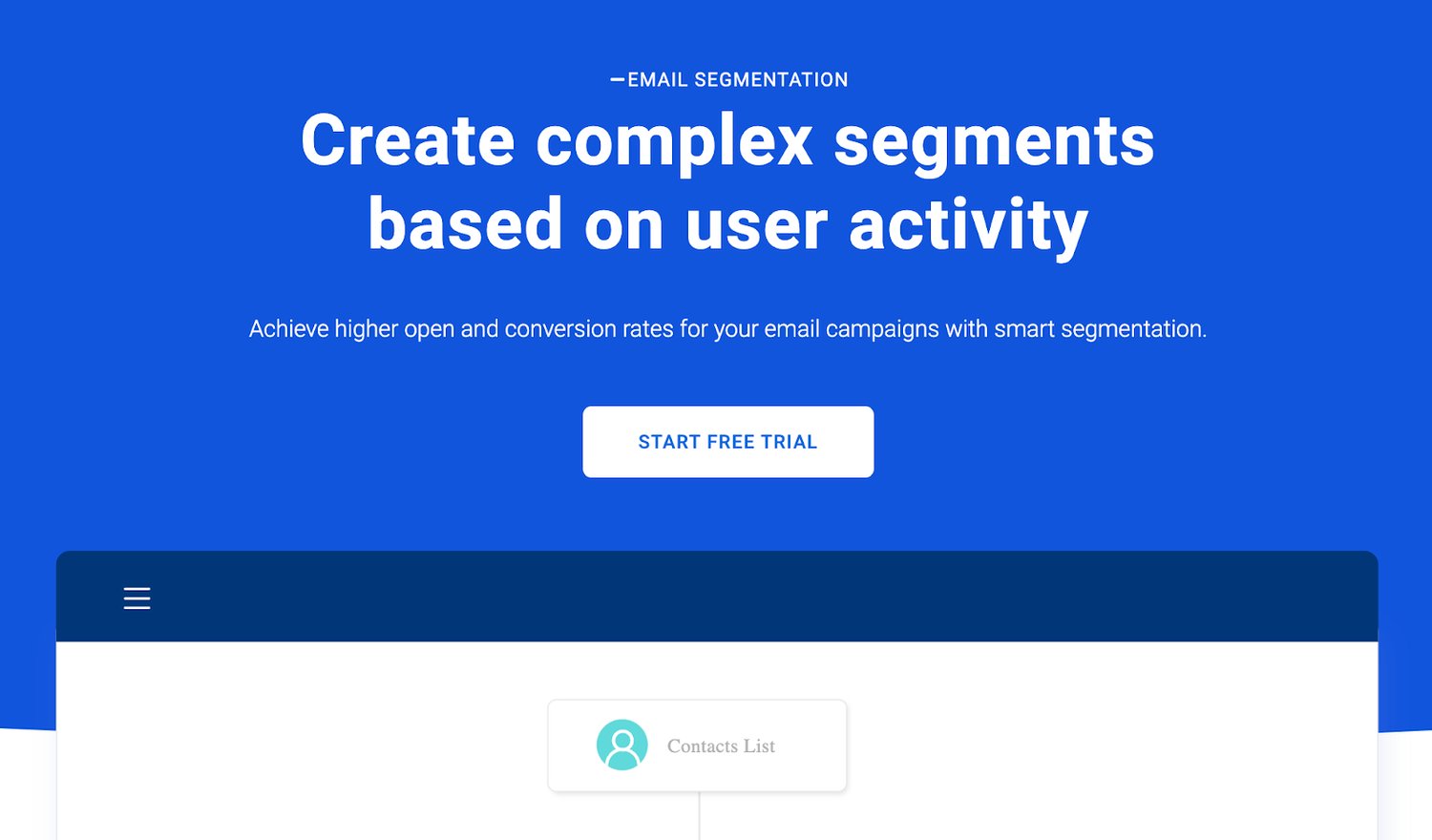
The Email Segmentation feature allows users to form complex segments based on user activity. This leads to better open and conversion rates for email campaigns.
Below are the key aspects of the Email Segmentation feature:
- Effective Mailing Solution: Create segments based on contact activity, demographic data, past purchase behavior, etc. This ensures targeted messages for the subscribers.
- Email Engagement: Send conversion-focused emails to the most engaged users. You can also nurture campaigns to re-engage inactive users.
- Purchase Behavior: This enables you to tailor emails and send contextual offerings based on previous purchase history.
- Geographic Data: Create powerful segments based on customer geographic data such as zip code radius, city, region, or country.
- Lifetime Activity Filtering: Send emails and filter contacts based on lifetime activity. Set up customized segments and send email messages to subscribers featuring relevant campaigns.
#4. Dynamic Content

The Dynamic Content feature makes it possible for you to send tailored emails to prospects. It helps you build stronger customer relationships by sending meaningful and personalized emails. It uses granular contact information, custom field data as well as demographic insights, and more.
The feature also allows you to customize content on-the-fly within your email creation workflow. Here, recipients will get highly personalized emails based on unique identifiers and history of interaction.
What’s more, it helps in setting the right tone for each subscriber bucket by sending emails based on smart segments; keeping users organized at all times, and always delivering appropriate messages.
#5. Purchase Behavior
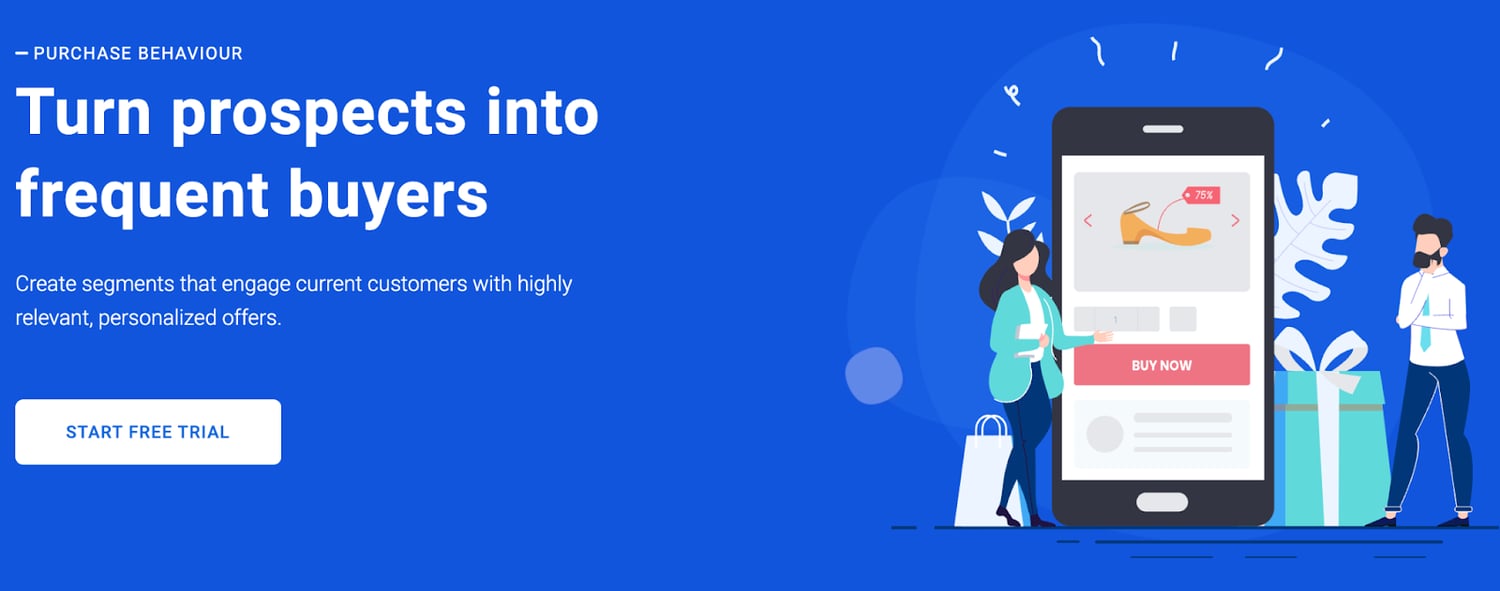
Campaigner’s Purchase Behavior feature lets you turn prospects into frequent buyers. You can do this by creating segments that engage current customers with personalized and relevant offers.
It helps you retain customers and uncover new sales opportunities. This happens through segmenting on various purchase metrics such as purchased products, date, amount spent, number of purchases, and more.
This feature includes rich data about past purchases, such as the product name, description, order ID, etc.
You can also connect Campaigner with major online and retail store providers like Shopify and Magento via native and partner integrations.
#6. Drag and Drop Email Builder
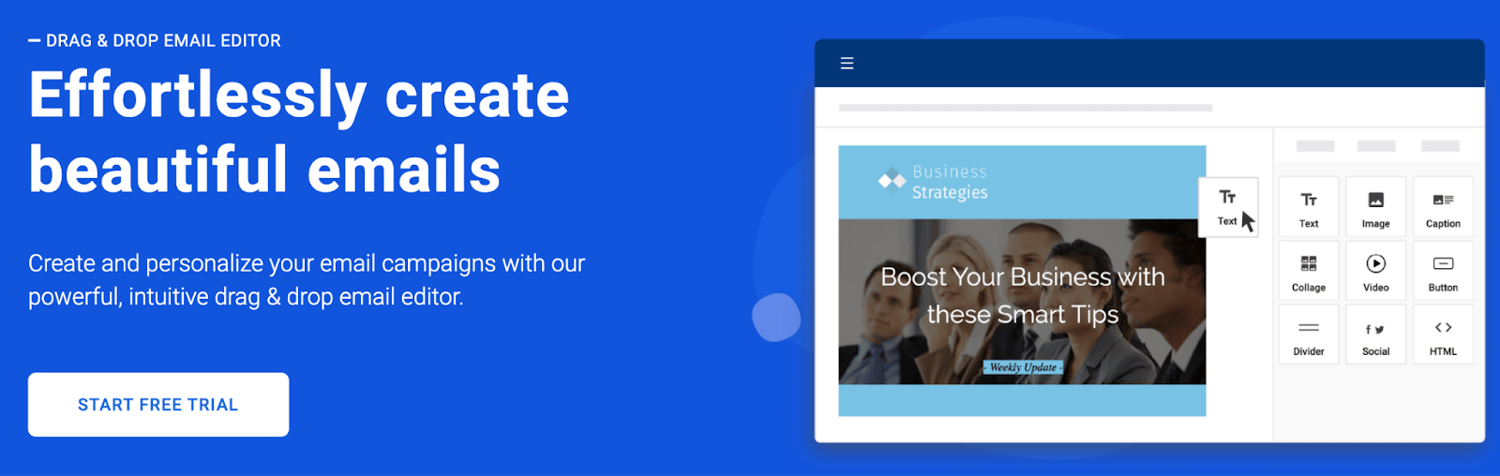
Using Campaigner’s Drag & Drop Email Editor simplifies the email creation process. With the drag-and-drop builder, you can design emails easily and construct campaigns at your own pace.
The editor also comes with a variety of ready-made templates with various layout options for beginners. After picking a template, users can customize it to include their branding, logo, colors, and images.
All templates are fully responsive, ensuring that when you open email on any device, it will look great.
For more advanced design, users can export their HTML version of the template and add in some dynamic content or include an RSS feed.
#7. Forms for Subscriber Growth
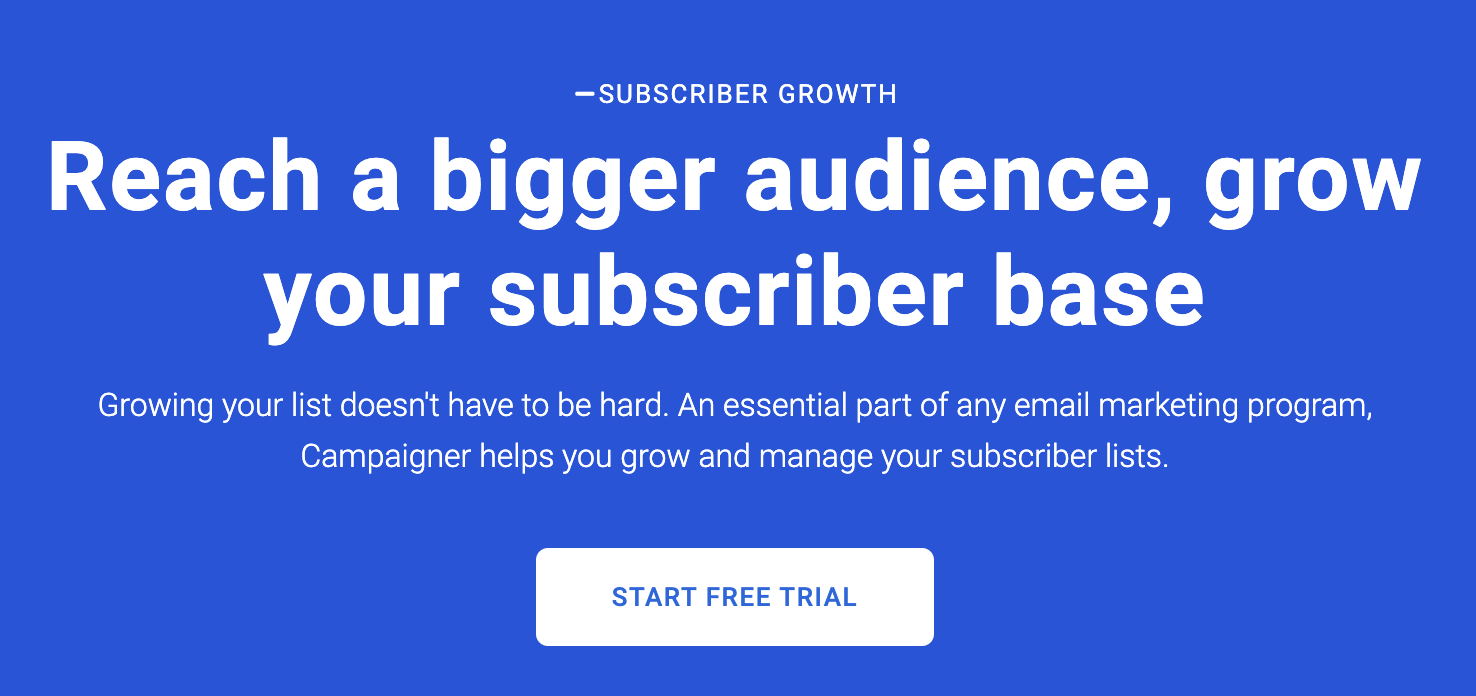
The Subscriber Growth feature helps you to grow your subscriber base as it helps you track customer email addresses, contact information, or mailing list preferences.
The Forward-to-a-Friend form also exists in this tool and allows current subscribers to forward a copy of the email to someone else.
In addition, Campaigner also lets you create sign-up forms to gather new leads effectively. These forms can be embedded on websites and landing pages to generate new subscribers.
#8. Email Templates
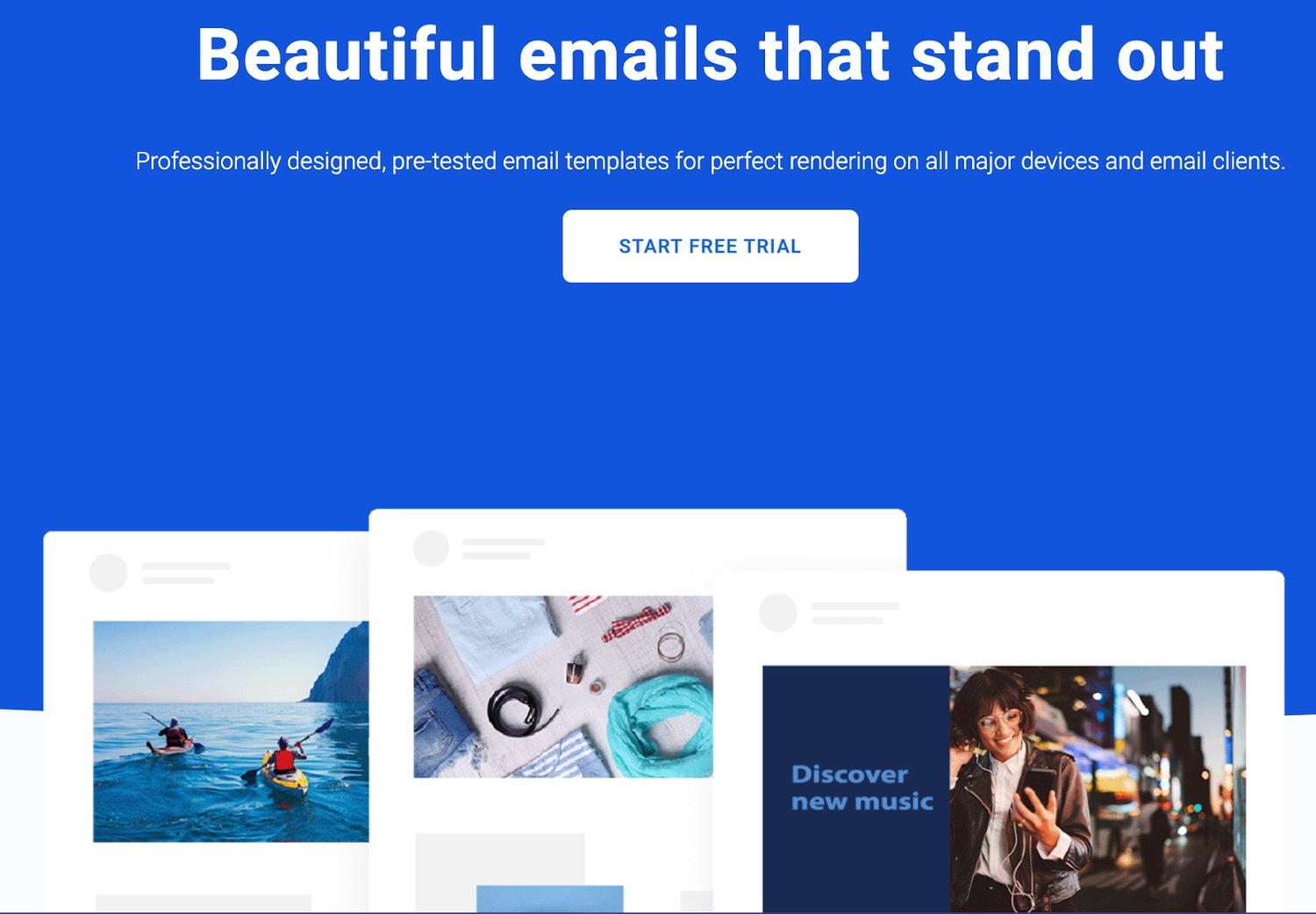
Campaigner has a library of professionally designed and pre-tested email templates. These ensure perfect rendering on all major devices.
These templates help you to create beautiful, well-designed email campaigns. The templates are geared towards quick load times as well as accurate rendering to ensure your emails look good on every platform.
The templates have a reliable set of time-tested and constantly updated fundamental HTML and CSS. This increases cross-platform and cross–device reliability. So, every element of the email, including images, links, typeface, layout, and structural alignment, render perfectly.
Campaigner Integrations
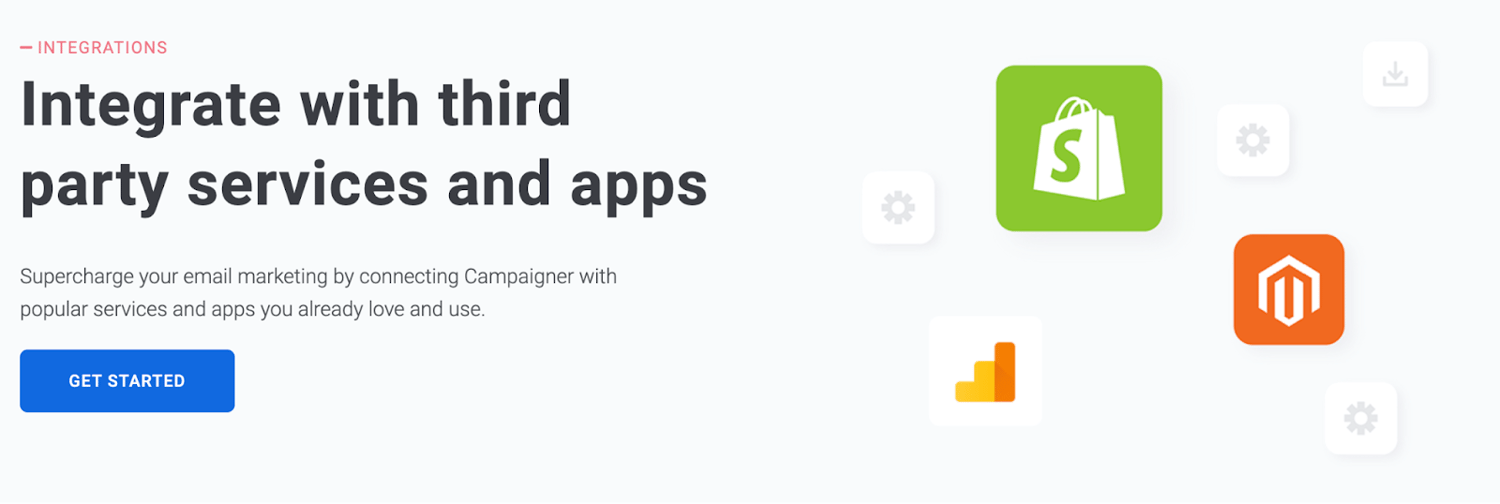
Campaigner makes it easy to use the platform alongside the rest of your MarTech stack. You can integrate it with third-party forms, CRMs, Analytics tools, and more.
The tool has integration options with third-party forms like Typeform, Gravity Forms, etc. These third-party forms enable the creation of custom forms with different fields. This helps you get more data and information about your leads for better nurturing.
Campaigner also integrates with CRM tools like Hubspot and Salesforce. With these integrations, you can seamlessly transfer data to other tools for an effective strategy.
Campaigner has integrations with Facebook and LinkedIn to import your new leads and sign-ups directly into the tool. You can also improve your campaigns with integrations like Google Analytics and Adobe Analytics.
Campaigner Use Cases

E-Commerce
Campaigner can be a powerful tool for e-commerce businesses. It helps you create personalized customer journeys with an automation workflow builder. This engages and nurtures subscribers with highly relevant messaging using email or SMS.
In addition, Campaigner’s SMS marketing capabilities improve the reach and effectiveness of marketing campaigns as they boost customer engagement and retention.
Digital Marketing Agencies
Using Campaigner’s advanced email design and personalization, digital marketing agencies can create engaging campaigns for their clients.
The platform’s drag & drop builder and HTML editor make it easy to build eye-catching emails.
Plus, the advanced personalization options allow for the creation of 1:1 email conversations.
Software and Technology Companies
For a company based on software or technology, maintaining a good sender reputation is important.
With Campaigner’s Reputation Defender tool, companies can maintain their sender’s reputation. They can do that by scanning specific email addresses in their contact list and returning a rating for them.
Wrapping Up
Campaigner is an email marketing tool unlike any other in the market. With dynamic tracking and automation features, it makes email marketing much easier and enables personalized content and templates for better conversions.
But, the thing that sets it apart from others is the ease of use and affordability.
So, if you’re looking for an email marketing tool that offers amazing features at a reasonable price, Campaigner is your best option.
You may also explore some marketing automation software that helps your business.