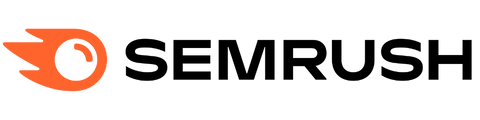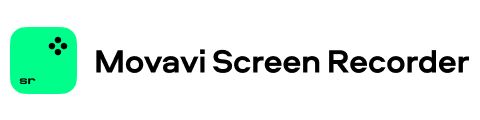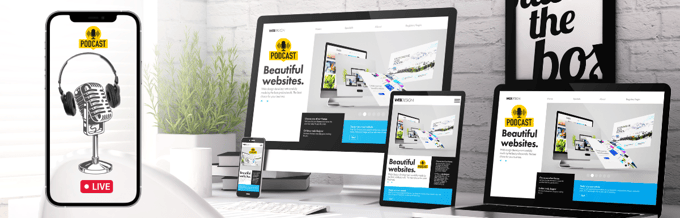Spotify has emerged as one of the world’s leading music🎵and podcast streaming platforms.
It’s second to none when it comes to sharing and listening🎧to digital music, videos, and podcasts. One reason why the platform knocked the competition out of the park and gained a monopoly is how easy and seamless it is for creators to share their masterpieces on the app.
Whether you’re a budding musician or a podcaster, you can easily share your original content on the platform and expose your art to millions of users at once. Spotify is free to use, so you don’t have to pay a single dime to get noticed on the world’s favorite music platform👍.
If you’re wondering how to upload music, podcasts, or local files, this post is for you. Read on to learn all the methods of uploading audio files on Spotify.
What is Spotify?
If you’re new to the party🥳, let me start by introducing Spotify. It’s one of the world’s largest digital music and podcast libraries, with millions of songs and other audio content uploaded by creators worldwide.
The easy accessibility and creator-friendly interface of the app have made it every musician’s go-to platform to showcase their talent to over 517 million users of the platform.

The best part is that Spotify is pretty much free, except for the premium membership, which provides some additional perks. However, the free membership allows you to access all the songs on the platform, just with some limitations, such as limited skips per hour.
If you’re a creator, you can upload your content on the app for free. Though uploading your content can be a bit tricky, be it music, local files, or podcasts. But fret not.
In the next section, we’ll go over all the steps of successfully uploading music and podcasts on Spotify with ease😎.
Also, check out: Best tech podcasts on Spotify and Apple right now
How to Upload Music to Spotify
Planning on launching your career as a musical artist on Spotify? Spotify for Artists is a platform that’s designed to cater to your exact needs. It allows you to manage your profile, upload your music, get audience data, and pitch your latest music to playlists, among other things.
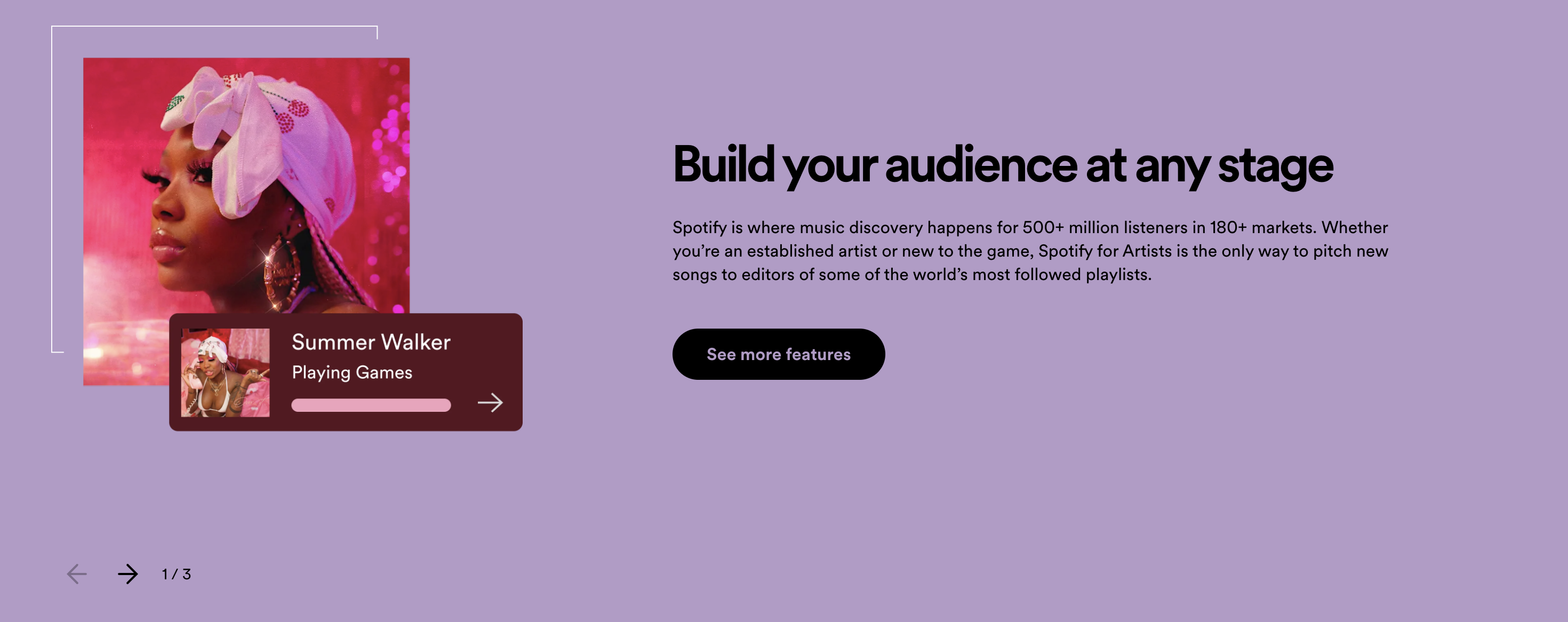
The catch is – since Spotify does not partner with independent artists directly (as of now,) you have to collaborate with a digital music distributor, such as DistroKid, Ditto Music, or TuneCore. Remember, these digital music services charge a fee, but you’ll also receive royalties from your song, so it’s a win-win.
Here’s a step-by-step guide on how to create your Spotify for Artists account using TuneCore.
Step 1: Sign up for an account on TuneCore and Spotify for Artists if you don’t have one already.
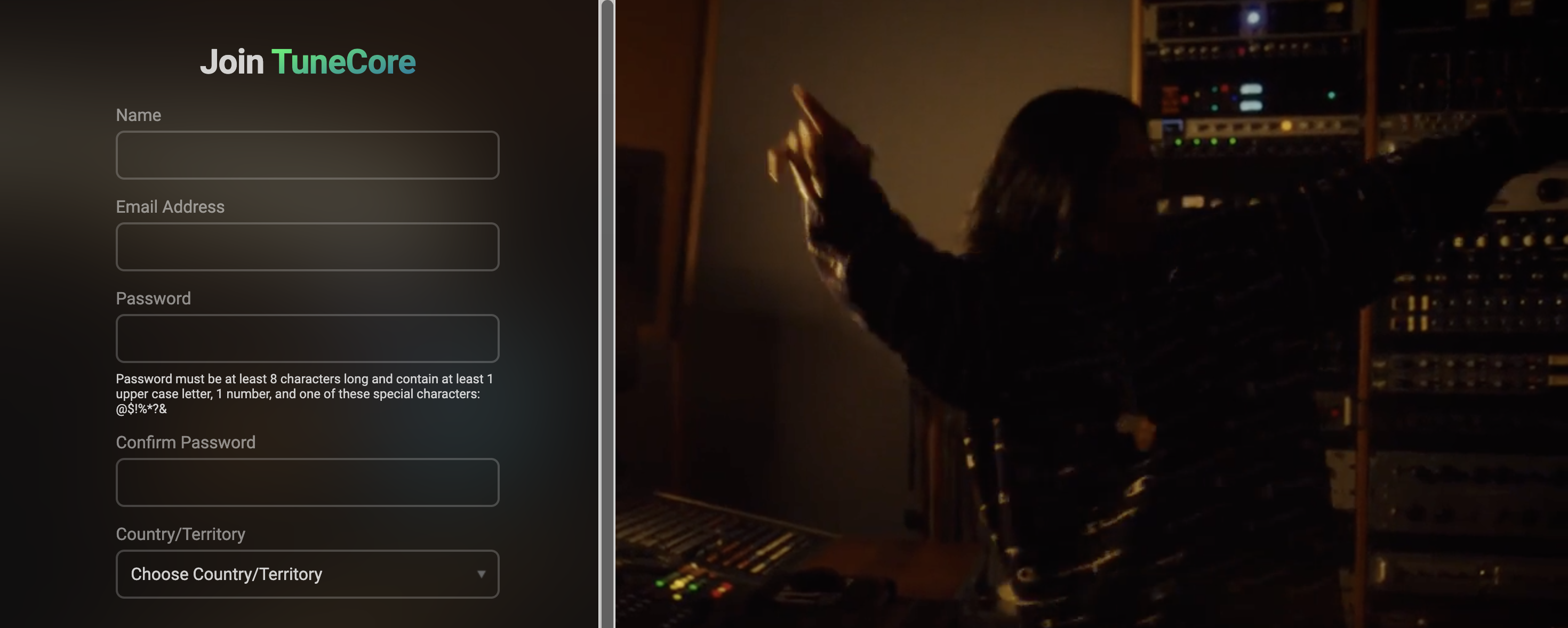
Step 2: Upload your original music along with the cover art.
Step 3: Submit your music to Spotify. Wait for a few days to have them review your content.
Step 4: Set up your artist name for Spotify through TuneCore.
Step 5: Complete your Spotify for Artists profile.
Step 6: Upload your photo, write a bio, and get ready to pitch music for playlists and get in-depth audience data.
Once you’ve created your Spotify for Artists account, you can upload your songs directly to Spotify. Before you start uploading original music on Spotify, you need to keep certain things in mind.
- You can only upload music for which you have master recording rights.
- Copyrighted music can only be published with the copyright holder’s consent.
- Refrain from posting illicit, explicit, and hateful content on the platform.
Having trouble with your Spotify player? Troubleshoot Spotify web player not working here.

How to Upload Local Music to Spotify
Uploading music to the Spotify app is really easy and hassle-free. You can directly import the local music files from your phone or computer to the Spotify library and listen to them via the app.
For this example, I am going to show you how to upload local music files stored on your phone:
Step 1: Install the Spotify app and create an account.
Step 2: Launch the Spotify app on your device and tap the Home button at the screen’s bottom left corner.
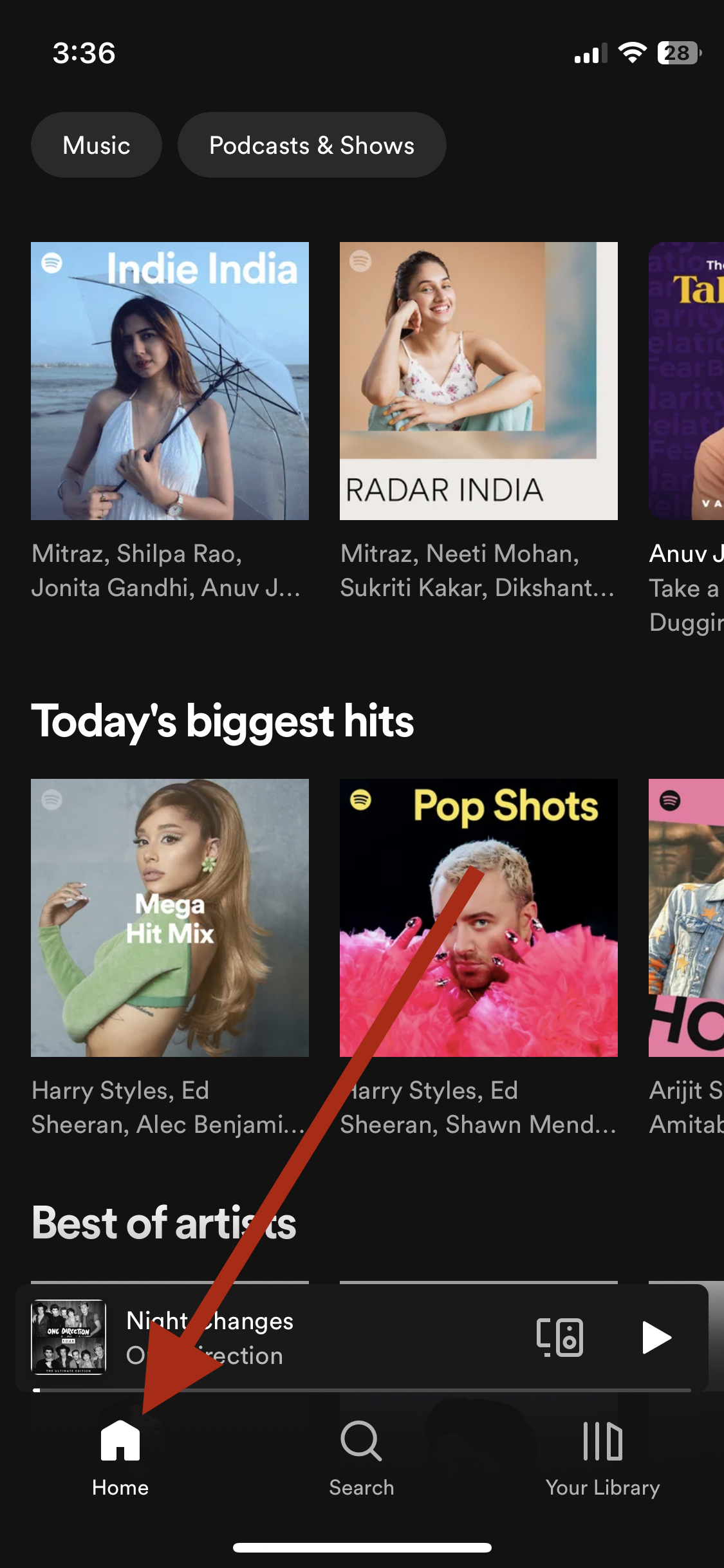
Step 3: Tap on the Settings button.
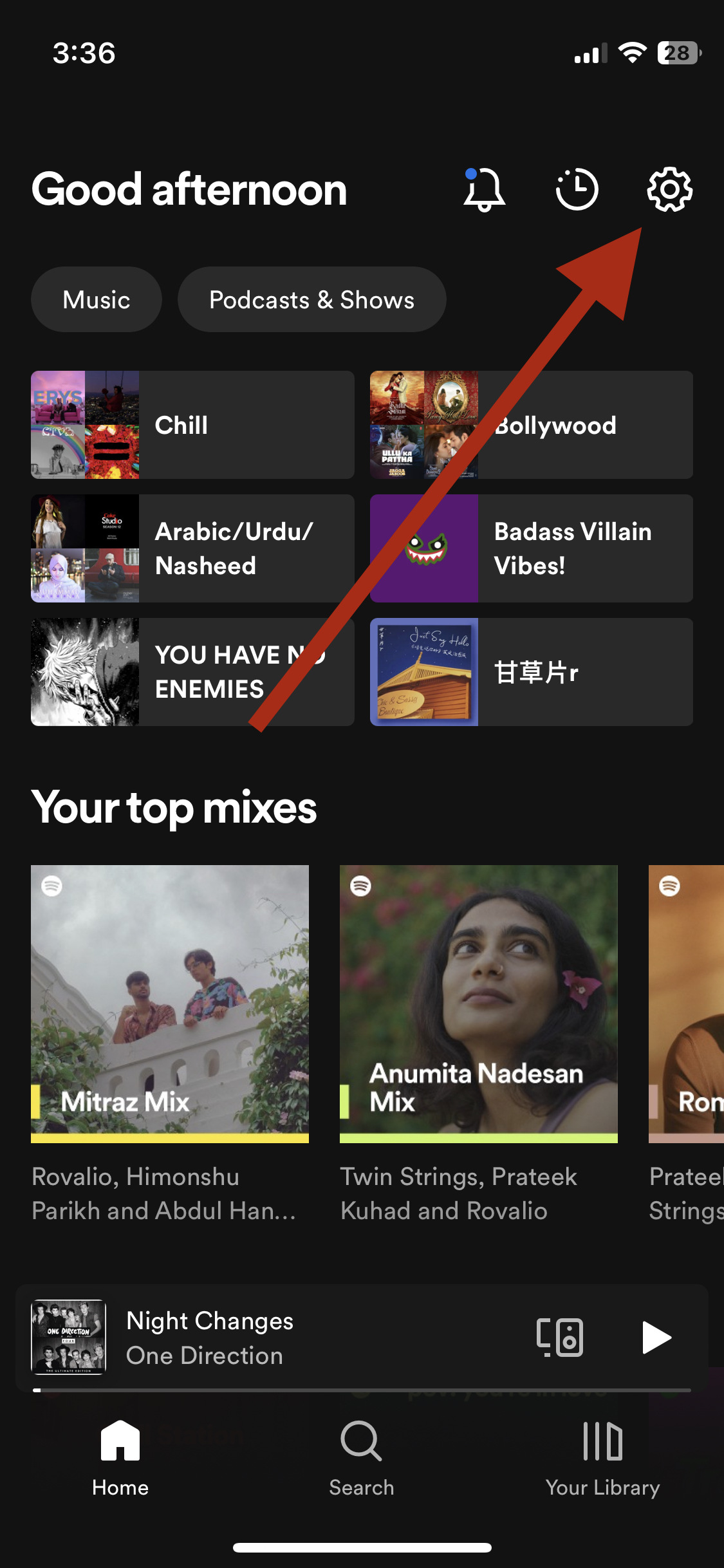
Step 4: Scroll down and select Local Files from the options.
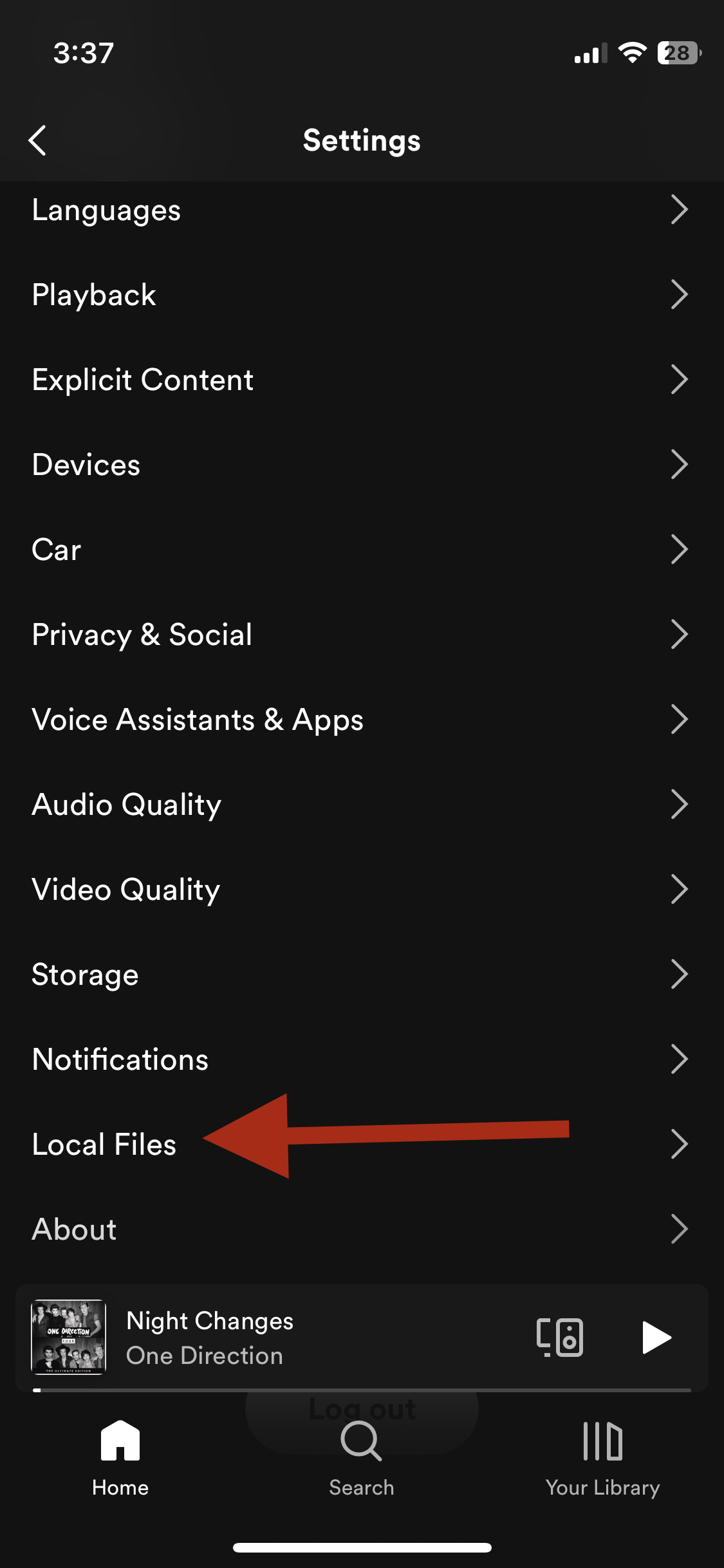
Step 5: Turn on the Show audio files from this device option, and it’ll automatically sync all the music from your phone to your Spotify account.

Now you can enjoy songs that aren’t present on Spotify.
How to Upload Podcast on Spotify
Spotify is the best place for any podcaster to become a sensation (not an overnight one, though). It hosts over 5 million podcast titles. What’s more, is that there are several different ways through which you can monetize your Spotify podcast. You can do something you love while making money.
Here are two of the main methods of uploading your podcast on Spotify:
#1. Via Spotify for Podcasters
The easiest and most seamless way of uploading your podcast episodes to Spotify is signing up on Spotify’s in-house podcast hosting platform called Spotify for Podcasters.

Through this medium, you can create, edit, and distribute your podcast episodes while being able to analyze and grow your show online. Here’s how to do it:
Step 1: Visit Spotify for Podcasters and create your free account.
Step 2: You’ll be directed to the dashboard. Next, click on the New Episode button and select Create an episode to start creating your podcast.
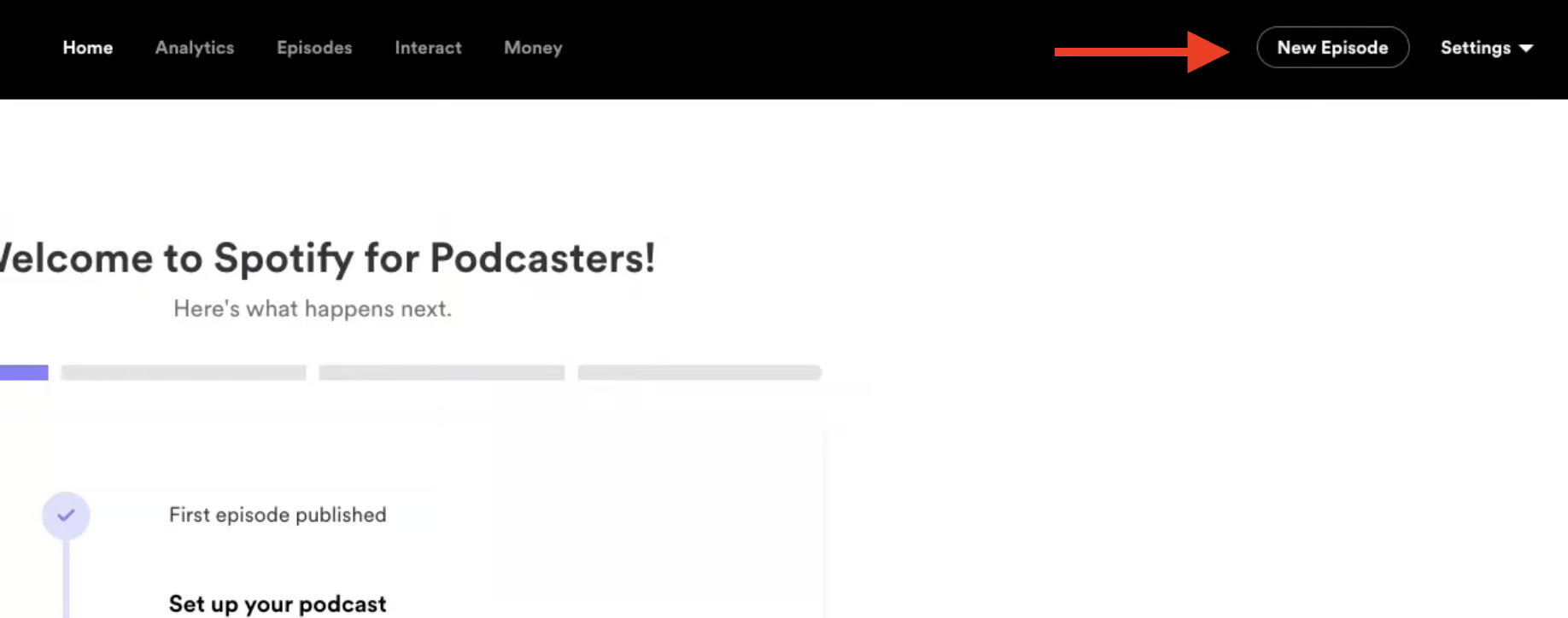
Step 3: From this page, you’ll be given the option to upload the recorded audio file from your system or record one on the spot. Moreover, you can also record a video for your podcast with the help of Riverdale.
Step 5: Once you have recorded all the episodes, you can send them to Spotify for publishing, where the platform will review them before going live.
Once your approval is confirmed, you’ll officially become a Spotify podcaster.
Also read: Podcast Editing Software to Release Flawless Episodes
#2. Via a Podcast Hosting Platform
While the above method is a straightforward way of uploading your episodes, there’s also a more complicated way if you want to know about it.
Instead of using Spotify’s podcast hosting platform, you can sign up for a third-party host for more control and flexibility. Keep in mind – these hosting platforms charge a fee.
Riverside is a prime example, one that Spotify for Podcasters endorses to create high-quality podcast episodes. Regardless of which hosting platform you choose, the steps to upload the episodes on Spotify are pretty much the same. So let’s get into it:
Step 1: Create an account on Spotify if you don’t have one already.
Step 2: Pick a third-party podcast hosting platform. You can pick from Riverside, Buzzsprout, Castos, Podbean, etc.

Step 3: Create an account on the preferred hosting platform and record/upload your podcast episodes.
Step 4: Once you’ve uploaded the episodes, you can copy the generated RSS feed link. This link is essentially the unique address of your podcast.
Step 5: Open Spotify for Podcasters and log into it using your Spotify account. Tap on Get Started.
Step 6: Paste the RSS feed link into the box and click Next. Once you’ve entered the RSS link, the platform will verify the ownership of the podcast by sending you a confirmation email.
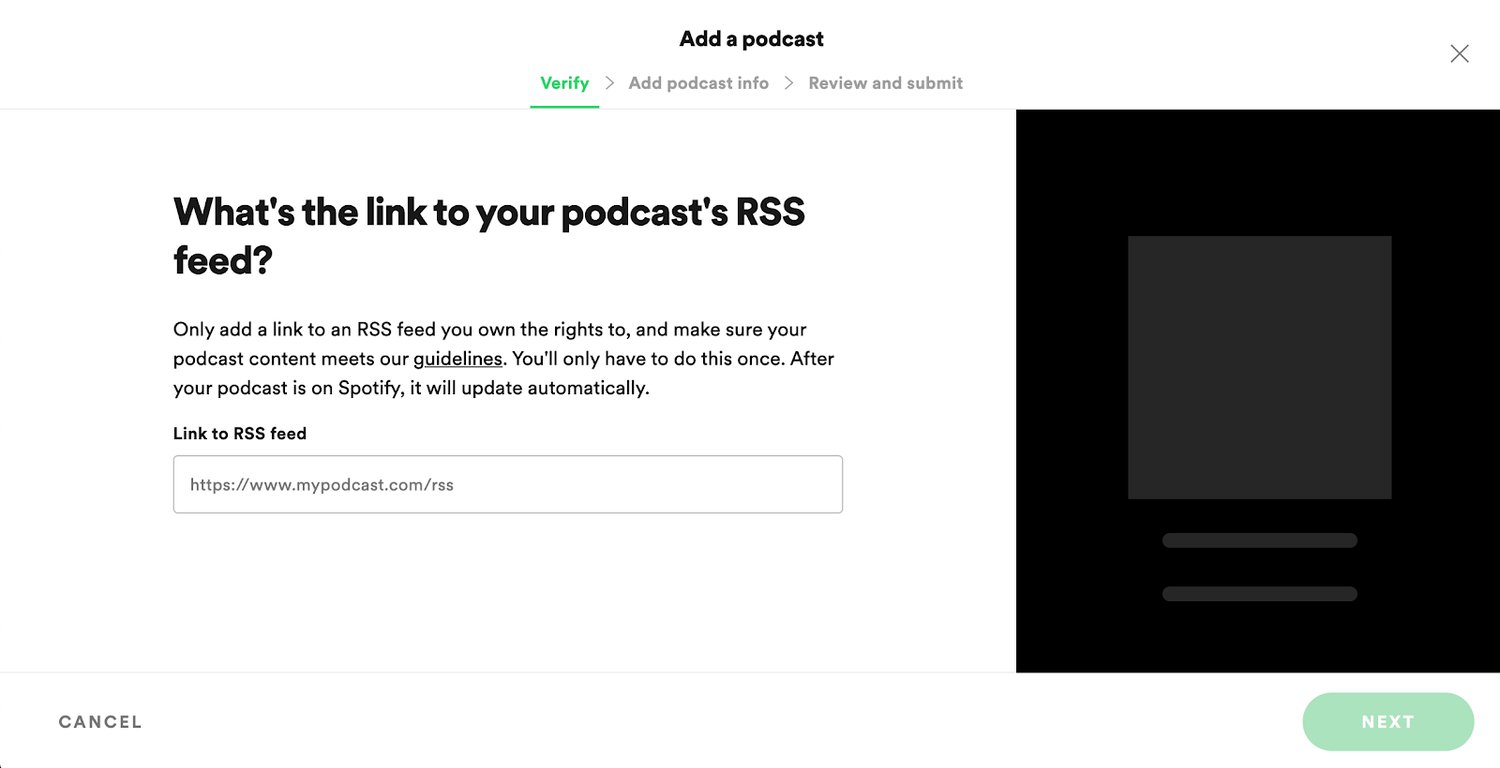
Step 7: Add your podcast information, such as country of origin, hosting provider, language, etc.
Step 8: Review the information, and once you feel content with what you have written, click Submit.
Once submitted, Spotify will take some time to evaluate your podcast and make it live once the approval comes through.
Additional Tips to Keep in Mind
Spotify is home to some of the most popular podcasts in the world. If you’re planning on starting a career as a podcaster, then there’s no better platform for you to venture on than Spotify.

It provides a seamless and creator-friendly experience, making it quite easy for any skilled individual to showcase their talent or share their views in front of the world.
Now that you know how to upload your podcast episodes on Spotify and get on with your dream, you need to remember some tips for a better launching pad.
- Decide on a title beforehand, along with other details, such as primary language, category, and more
- Create a 1:1 ratio cover art in the format of PNG, JPEG, or TIFF
- The format should be either MP4 with AAC-LC or a high-bitrate MP3 (128 kbps)
- Episodes should not exceed 12 hours
Once you’ve taken note of these tips, you’re all set to become the next podcasting star on Spotify.

Spotify Podcast Upload FAQs
Spotify is a creator-friendly music streaming platform that allows just about anyone to upload their music or podcast without a hitch.
With Spotify for Podcasters, you can create, edit, distribute, and monetize your podcast for free. You don’t have to pay anything to have your podcasts go live on the music streaming platform unless you use a third-party hosting platform.
Spotify allows anyone to upload podcasts free of cost. You can do so by partnering with Spotify’s own podcast hosting to record, edit, and distribute your episodes without shelling out a single dime.
Putting a podcast on Spotify does not cost a single dollar if you use their built-in platform to upload your episodes.
It can take anywhere between a few hours to 5 days for your podcast to go live on Spotify. The thing is, Spotify may not inform you when your episodes go live. It’s best to keep an eye out to know when they’re published.
Closing Thoughts
Whether you’ve produced original music or created an interesting podcast, Spotify is your guy to attract tons of eyeballs👀. It invites anyone with a fraction of talent to share their skills with the world🌍and get noticed.
While the process of uploading the music and episodes can be a bit daunting, it’s 100% rewarding. Once your content has gone live, you can monetize your podcast through podcast subscriptions, listener support, ambassador ads, affiliate marketing, and more.
Next, learn how to start a podcast on Spotify and rock the airwaves with your own show.