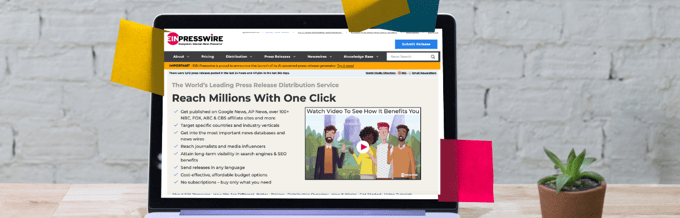Effortless audio and video recording with Waveroom.
These times aren’t just for efficiency. You can find multiple tools for everything, and most of them are good at what they do.
Now, the mantra is simplicity. How easy is it to use something, provided the output is great?
And considering remote collaboration is the new normal in the post-covid times, a tool making a debut in this fierce industry has to be a cut above.
Waveroom: An Overview
Waveroom is an online podcast recording tool I would highly recommend.

Not that it’s carved out to perfection. But since it’s in beta, I guess Waveroom has a bright future if it can iron out those small issues.
Features:
- Desktop compatibility
- Separate recordings per guest (audio, video, and combined)
- Auto noise cancellation
- Selective audio or video recording
- Local recording for weak connections
- Mobile support (planned)
- Advanced noise and gap cancellation (planned)
- Native editing (planned)
Let’s see the need for a (paid) cloud recording tool when we already have many doing the same (for free).
Without any ado, I will illustrate what you can do with it.
For testing, I subscribed to its no-credit card trial, which offers 120 mins recording time with a total of three participants.
You can create an account with an email and password. Alternatively, you have the crowd favorite Google and Facebook sign-in.
Either way, the sign-up is smooth, and you’re inside within a few seconds.
User Interface
Waveroom home screen is one of the cleanest you can get. There are two buttons, a + symbol and + Create Room, which serve the same purpose.
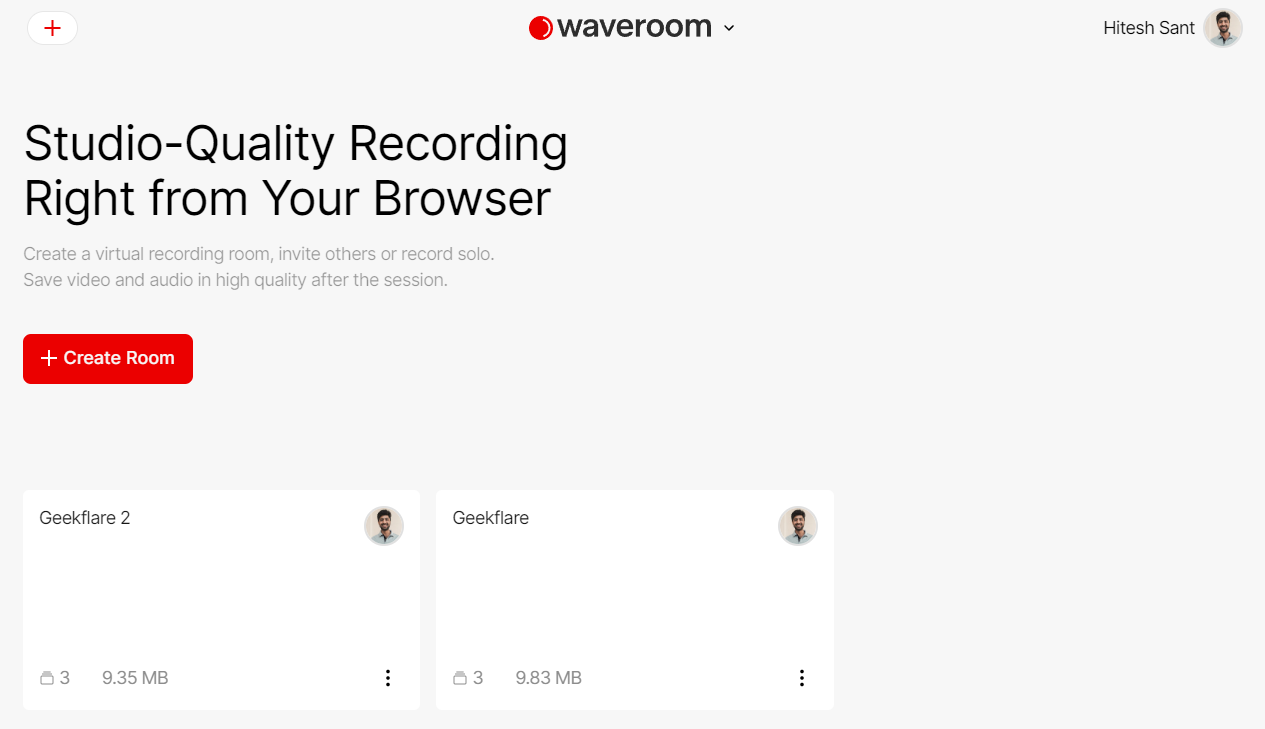
Once you create a meeting room, you get options to start the meeting. And since it’s a browser-based web application, members can join with just a sharing link without any installs or sign-ups.
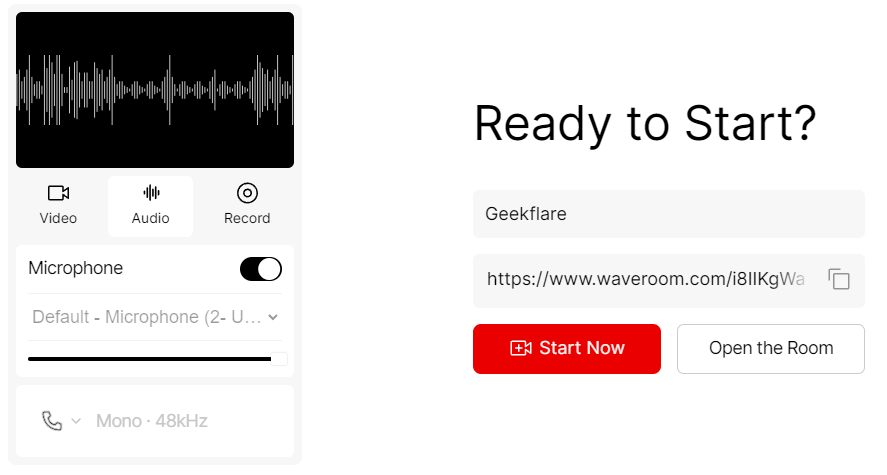
The interface has tabs for video, audio, and recording. Overall, it’s straightforward, and things work without any fuss or freeze.
Local Recording, Cloud Access
Since you can allow up to five participants with Waveroom, the ideal use cases are podcasting (audio and video), interviews, one-on-one (or one-to-few) learning, and small meetings.
The primary strength of Waveroom is local recording. This takes away uncertainty about the network connection. So, even if a podcast isn’t feeling good when you’re doing it, the recording will be better.
It keeps uploading the files during a recording and asks to wait before closing the browser window for the final upload after the exit.
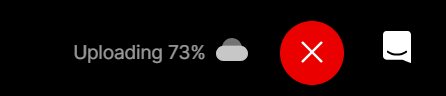
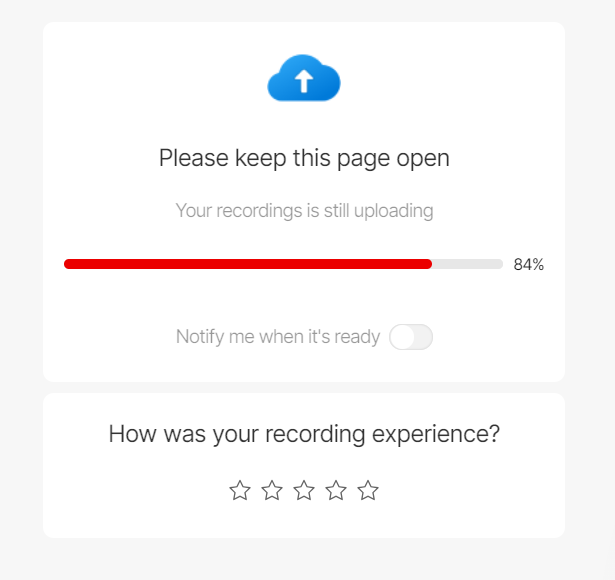
This way, your podcasts would be high quality because each file has been recorded locally on every member’s device. Specifically, audio, video, and combined recording files are saved for each participant, which a host can access from anywhere with just a browser.
These recordings are saved for seven days during the trial and one year for paid users.
Audio-Video Quality
What surprised me was the excellent auto noise cancellation that filtered out nonstop construction noise nearby. I wasn’t even sure recording in that environment was feasible. However, the output was excellent, and it minimized the loud continuous disturbance to a soft background hum with vocals clearly audible.
In such a case, I would advise turning on the meeting and letting the few seconds pass to help AI detect the unusual sounds before speaking.
The video part was good and depends on the network quality, as is the case with the other similar tools out there. But the high-quality recordings make up for any possible network disruptions.
I think it’ll be great if they can provide a one-click toggle to beautify or brighten the video in the coming updates. Lastly, an option to blur surroundings would be another welcome addition.
General Features
For security, every participant must be let in by the host. Besides, a host can leave the meeting midway and let others continue even if others have no Waveroom subscription. In such cases, recordings (if turned on by the host prior to leaving) cover every member till their individual departure from the meeting room.
In addition, a meeting room has a permanent sharing link. So, once you allow members in a specific room, they can join in the next time without needing the host’s permission or without even having the host join in altogether.
Still, meetings without the host don’t eat from the subscription time limits, as others don’t have the privilege to record.
It’s the Way to go!
….for Podcasts and Interviews.
Waveroom is very specific in what use case it’ll cater to. Its user interface is effortless to navigate, and the audio quality is great. The video is also doing good; however, it needs those extra effects for the members to look good in the absence of studio lighting.
A thing where Waveroom clearly shines is the online video recording, which can be a boon for the podcasters out there.
And considering it’s still in beta, there is no reason I won’t give Waveroom a thumbs up 👍.