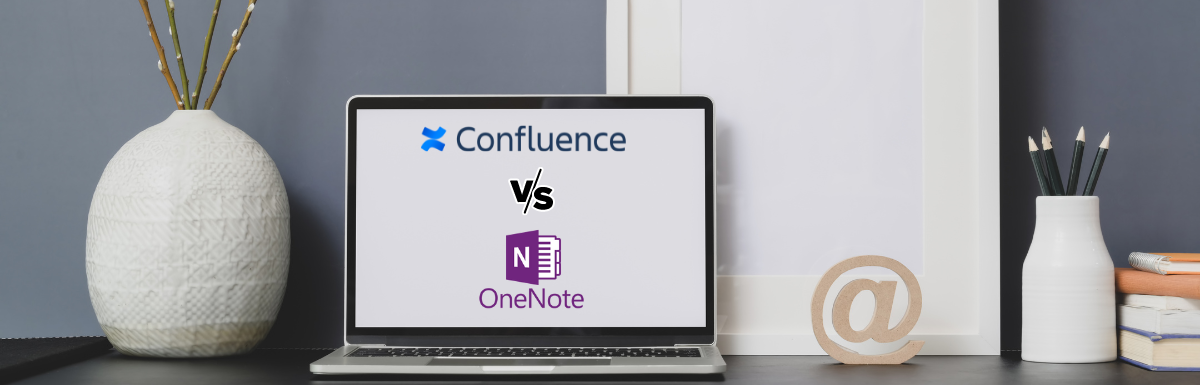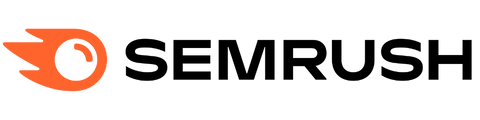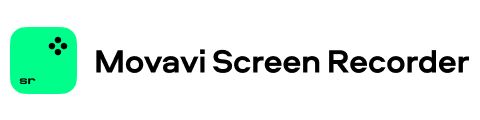Enterprises in today’s fast-paced, technology-driven environment require top-of-the-range collaboration and note-taking software to remain competitive.
From students and professionals to project team members, a tool that helps in the effective and efficient management of information is a must-have.
Confluence and OneNote are popular collaboration and note-taking tools that have been around for a while, and the large user bases they have between themselves have made them reliable and trustable options.
If you’re having trouble deciding between the two, we’ve got you covered. Our guide offers a comprehensive comparison comprising the very details of their functions to help you make a buying decision. Welcome on board.
Overview of Microsoft OneNote

Microsoft OneNote is a digital note-taking and organizational app facilitating personal and team productivity. The software allows users to create, capture, organize, and share to-do lists, hand-written notes, ideas, images, audio, and video recordings in a flexible, searchable digital notebook.
OneNote provides practical features like password protection, notebook tagging, and integration with other Microsoft applications like Word and Outlook, making it easy to share and collaborate. Most importantly, OneNote has a versatile and user-friendly user interface that makes it famous among teams that must cooperate on any project.
Also read: Top Note Taking Apps to Digitalize Your Notes.
Overview of Confluence
Confluence is a team collaboration tool by Atlassian and is explicitly designed to help with content creation and information management. The app provides a centralized platform where team members can create, share, organize, document, and discuss plans and ideas in one central place.
Confluence’s leading features include blogs, wikis, and pages that enable users to create and manage content while preserving each document’s history and context.
The tool can easily integrate with Trello and Jira, making workflow automation and project management seamless. The app is ideal for small and large enterprises as it helps streamline information sharing and makes it readily accessible to every team member.
Confluence vs. OneNote: How They Work?
How Confluence Works
Confluence facilitates enhanced teamwork and collaboration by enabling members to share, save and organize content. Users can build project plans, make notes and submit individual and team project needs simultaneously, besides being able to enhance feedback by adding comments.
Your comments as a team member are available to the entire team in real-time, and they can respond accordingly. The tool’s cloud-based architecture and user-friendly interface ensure the whole team can manage projects wherever they are, no matter their device.
Atlassian has enabled users to integrate Confluence with third-party applications such as Jira Align and Jira software. The tool is also compatible with other third-party apps, meaning most corporate users will likely find the tool integrates with the project management tools they’re already using. This enables users to streamline their business operations, thus empowering their teams to collaborate and work more efficiently.
How OneNote Works
OneNote facilitates digital note-taking and offers users a centralized hub to save notes, research, and plan relevant information, which they can use later at home, office, or school.
The app offers notebooks you can use indefinitely, meaning you no longer have to worry about pen and paper. However, if and when you need physical notes, the tool makes it easy to print and distribute notes since you only need to engage the search function to retrieve required information as long as you remember a keyword, even if you forgot the date.
OneNote is hosted online, meaning users can always access it on the go as long as they have an internet connection.
Confluence vs. OneNote: Benefits
Benefits of Using Confluence
Confluence can bring plenty of changes in your business if you always deal with large projects spanning several teams or locations. The app will enhance your efficiency by introducing the following benefits:
➡️ Time-saving: Confluence eliminates the time-consuming back-and-forth communication since you can upload documents where managers and editors can indicate required changes in real-time. The availability of readymade templates means project documentation can be done quickly and easily, while transparency makes it easy to stay on schedule.
➡️ Remote capabilities: Team members don’t have to travel or work from the exact location – they can cooperate without needing face-to-face meetings as they can sync via Android and iOS devices.
➡️ Centralized data storage: You can store all your data in one space, but you could create different workspaces for different departments. This feature allows for easier collaboration between departments.
➡️ Editing: You can use the tool’s page and file versioning capability to edit and save documents but retain the original file for later access, meaning earlier versions are always available for reference.
➡️ Communication: Project leaders can make announcements to address comprehensive or custom groups besides individual members with company updates.
Benefits of Using OneNote
OneNote allows users to format texts, create tables or drag and drop images, besides adding audio and video recordings to notes. Other benefits of using the tool include the following:
➡️ Notes digitization: The app can recognize and convert hand-written notes into text electronically, besides enabling the scanning of hand-drawn diagrams and their insertion into notes – beneficial during brainstorming sessions.
➡️ Notes sharing: The tool facilitates easy sharing of notes with others – they can view and edit your notes, ensuring team members can work and move simultaneously while giving and receiving feedback.
➡️ Move between devices: The software is compatible with Windows, iOS, Mac, and Android devices.
➡️ High-level security: OneNote guarantees the highest security associated with Microsoft using user identification, data encryption, and password-protected individual notebooks.
➡️ Free to use: The app is ideal for users on a budget as you can choose between the free and low-cost versions before committing to the premium versions.
➡️ Integrations: OneNote easily integrates with other Microsoft products making it possible to refer to essential data without switching applications.
➡️ Easy data organization: The app enables the creation of individual notebooks using different templates, so data organization becomes a breeze.
➡️ Versatility: OneNote’s versatility enables workers to customize the tool to fit their needs, whether working on a simple or complex project.
Confluence vs. OneNote: Comparison
Features

OneNote is designed explicitly for note-taking and organizing content into digital notebooks. It comes with essential tools for formatting – changing color, style, or fonts or adding images, video, and audio files to text. Moreover, you can write and draw by hand before converting your notes into text, besides being able to search for texts from your saved notes. This feature enables users to share notebooks and work concurrently.
Confluence facilitates a tremendous amount of collaboration between members in addition to note-taking capabilities. Users can create, manage, store, and organize files and track tasks and workflows for team projects. Moreover, the app allows users to manipulate available themes, templates, and macros to tailor content for specific individualized needs. Confluence has additional advanced tools to enable tracking changes, leaving comments, and communication in addition to access controls, reporting tools, and audit trails.
Pricing

OneNote is free for users with a Microsoft account but has fewer features.
Conversely, Confluence is a fully paid tool requiring a subscription but comes with a free-trial period. The actual cost of Confluence is determined by the number of features you select and the number of users.
User Interface – Ease of Use
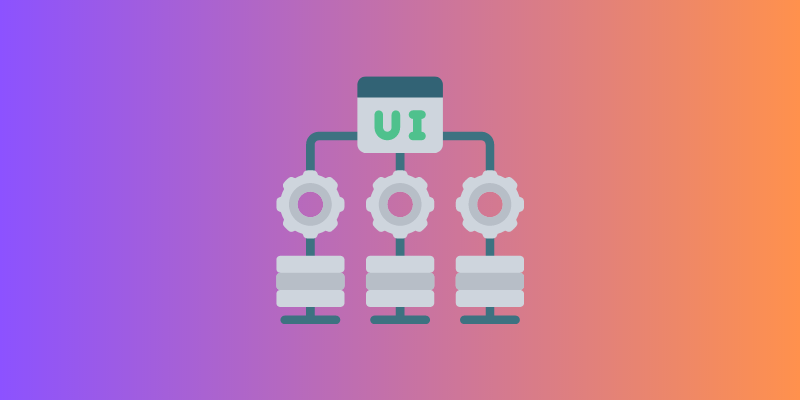
OneNote’s user interface looks more user-friendly and easier to get around as it resembles a digital notebook. The main screen presents a list of notebooks, with each notebook having sections and pages you can arrange as you wish. You can easily add pictures, texts, and other forms of media as you desire or organize your notes using tags and labels.
Confluence’s interface can be complicated and has a steeper learning curve. The tool is open to lots of customization, with the main screen having a dashboard you can use to change widgets besides gadgets showing important information. You can organize your content by creating spaces, pages, and blogs, besides adding text, images, audio, videos, and other media to the existing text. Using brand or team themes, colors, and logos, you can customize pages and spaces.
Integration

Being part and parcel of the Microsoft Office suite, OneNote works seamlessly with prominent Microsoft apps like PowerPoint, Excel, and Word. As a result, you can easily import expert articles between OneNote and the other apps. You can also share your notes via OneDrive and Microsoft Teams, besides other third-party apps like IFTTT or Zapier, that facilitate workflow and task automation.
Confluence easily integrates with more third-party apps than OneNote, with the list consisting of famous apps like Slack, Trello, Jira, and Salesforce; as a result, it’s easier for teams using the app to collaborate efficiently. The Confluence marketplace is chockfull of additional apps and add-ons you can install depending on your individual needs. Some prominent examples include the ability to add flowcharts, diagrams, or mind maps to your pages by installing the relevant apps. Users can connect their apps to popular cloud storage service providers like Google Drive or Dropbox.
Performance

Confluence is a web-based note-taking and collaboration app requiring an internet connection. The app’s performance is greatly enhanced or diminished based on the speed and reliability of your internet connection and your computer’s or other device’s memory and processing power. Confluence can be slightly slower in showing content or loading pages than OneNote if your internet connection is slow or unstable. On the flip side, though, the app has more advanced tools and can handle a lot more content, making it an ideal choice for organizations and large teams.
On the other hand, OneNote is a smaller app compatible with most PCs, laptops, smartphones, and tablets. You don’t need too much memory or processing power to run OneNote, as it works seamlessly with older devices, including less-powerful devices. The most exciting thing about using OneNote is that you can use it without internet connectivity, meaning users can make necessary edits or other changes to their notes while on the go in areas of limited or poor connectivity. Nonetheless, note that the app’s performance when using or storing large media notebooks or those with more media files gets affected when used in areas of poor internet connectivity.
OneNote vs. Confluence: Use Cases
Confluence
Europe’s top-flight entertainment and communication outfit Sky boasts a team of over 30,000 remote workers who are relied upon to deliver original movies and subscription news to a customer base exceeding 22 million. Such a large team spread over 32 remote locations requires the highest level of collaboration to work effectively and maintain trust and visibility. Revealing that the company uses Atlassian’s Confluence, Sky’s software development manager David Grierson indicated that using the app enabled them to break down information silos.
According to Grierson, in addition to traceability, Confluence solidified its grip on audibility by enhancing the visibility of development instead of having things hidden in silos. For Sky, introducing Confluence became a game changer because while the app’s tools didn’t provide answers, they showed them the questions they needed to ask and opened the company’s team members to a culture of open communication that never existed before.
OneNote
Using OneNote has helped international blogger, speaker, author, and YouTuber Stale Hansen develop a much-desired work-life balance. Hansen has used the Microsoft suite of products for at least eight years and was always looking for a new technology that would simplify his life so he could abandon the habit of always having to check on his phone. According to him, discovering OneNote was a deal maker as it enabled him to regain lost time which he now uses to relate with family, improve work quality, and indulge in watching “Star Wars.”
Hansen reveals that he uses OneNote daily at work to outsource his ideas, thoughts, to-do lists, meeting notes, tasks, and whiteboard sessions in one location – his main notebook. He records every idea that pops up in his head, which he could have easily forgotten. Since he plays multiple roles in his business, the app helps him record information and find it when searching. For Hansen, OneNote is the ultimate tool he believes anyone in a similar situation should adopt.
Final Thoughts
OneNote and Confluence are dynamic note-taking and collaboration software offering different features you’d find suitable based on your needs and requirements. If you’re still on the fence, here’s what we said.
Choose Confluence when you’re looking for an app that:
- Facilitates real-time collaboration of projects and documents
- Stores data in a single location
- Integrates editing, collaborative writing, and managing blogs, pages, and wikis
- Provides a history of changes made
On the other hand, choose OneNote if you’re interested in a tool that offers:
- Real-time collaboration allows multiple users to work simultaneously
- Offers optional password protection
- Easily integrates with Microsoft tools and accesses multiple devices
- It supports customizable notebooks besides having a powerful search feature
When you compare Confluence vs. OneNote, you realize there’s a thin line separating note-taking and Collaboration tools. The “best tool,” therefore, depends on your needs. Choose OneNote if you are on a budget or Confluence if you don’t mind spending money to access premium features.
Next, check out the detailed article on Confluence Vs. SharePoint.