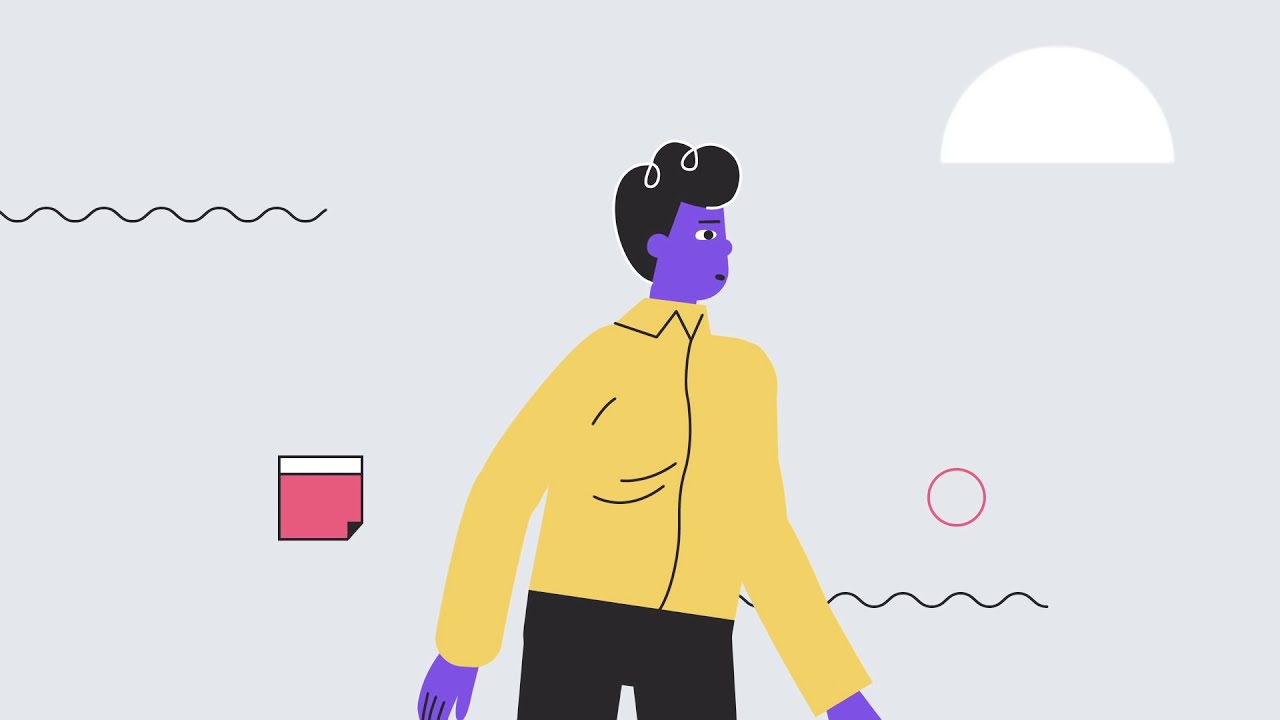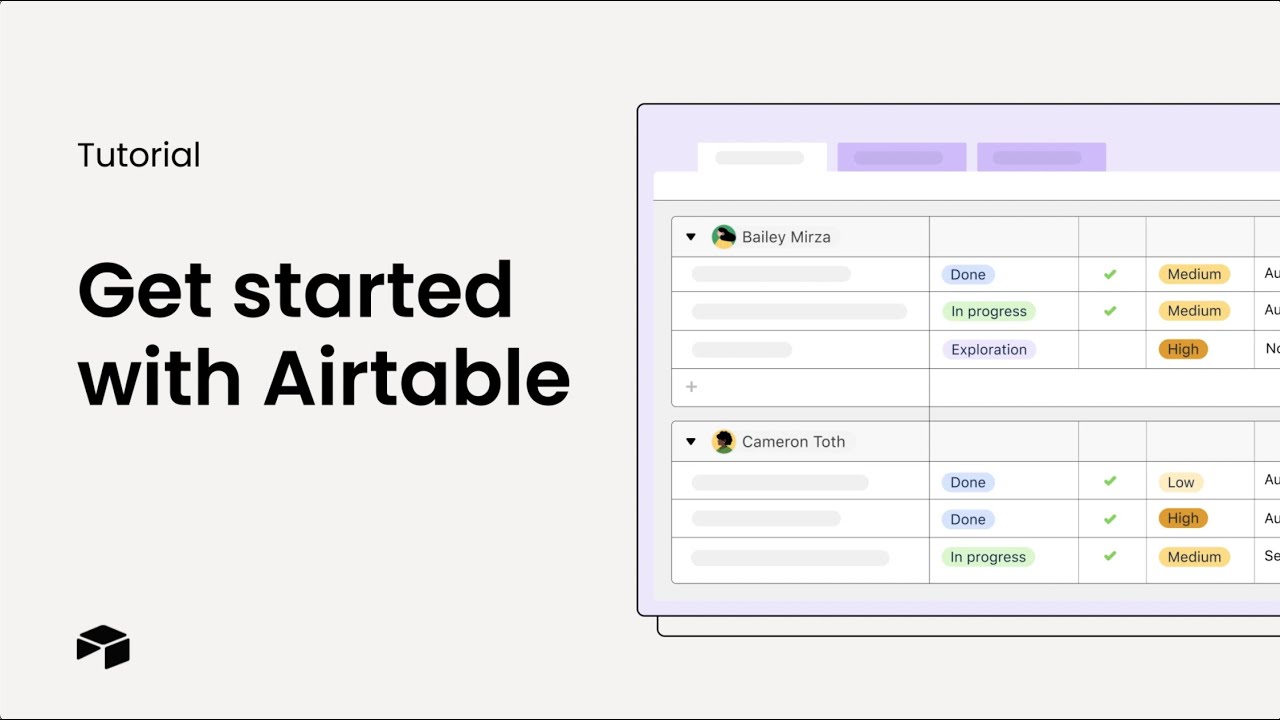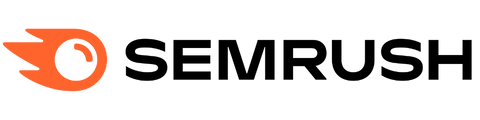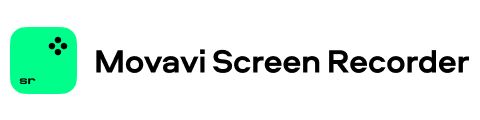Both ClickUp and Airtable offer extensive features to manage tasks, projects, and the workforce of an organization.
However, if you are interested in knowing which is perfect for you, read this guide on ClickUp vs. Airtable til the end!
What Is ClickUp?
ClickUp is an all-in-one productivity tool to make your and your teams’ work easier than ever. While it eases the planning, approving, monitoring, and delivering projects, it also facilitates an effortless platform for synchronous and asynchronous collaboration.
It comes with a scalable architecture, so you can easily fit the workspace for a small, medium, or large organization. Also, there are over a hundred customizable workspace elements like views, due dates, assignees, task statuses, etc., so you can create a PM tool that matches the product, people, and project.
Furthermore, you can manage a complete software, website, mobile app, or consumer product development project directly on ClickUp Spaces, Lists, Folders, etc. For Agile, Scrum, and DevOps, there are dedicated elements like Sprints, Epics, Statuses, GitHub, and more.
How Is ClickUp Relevant as a Project Management Tool?
Though ClickUp offers many workspace tools and elements to convert Spaces to apps and automated workflows, it is primarily a PM tool. Find below how much relevant the app is for all of your project management needs:
- Project views as in Gantt charts, Kanban boards, Box, Lists, Mind Map, Timeline, Workload, Activity, Table, and so on.
- Space customizations like Custom Fields, Custom task statuses, Custom Dashboards, etc., for a custom project.
- Online collaboration and communication tools like Assignees, Watchers, Chat view of tasks, Emails, Comments, Mentions, @ tags, role-based sharing, and a Digital Whiteboard.
- Default and custom Dashboards to track the progress of project portfolios.
- Real-time reporting on tasks, projects, product development, and workforce using hundreds of metrics and report templates.
- Track the time of full-timers and contractors using project elements like Billable time, Edit time, Notes, Labels, and more.
How Does ClickUp Work?
ClickUp works by facilitating a PM tool, digital Whiteboard, templates, ClickUp AI, and workflow automation. Also, you can store unlimited files and documents on your Workspaces and Spaces, so it also works as a content management system. Find below the core features that make ClickUp work for you:
Hierarchy of Tasks and Works
- Workspace is the first in the hierarchy of ClickUp elements. You can create one Workspace per organization. If your business includes more than one venture, use different workspaces to organize better.
- Spaces are like different departments in an organization. If you are a digital marketing agency, create several Spaces for accounts, finance, HR, marketing, sales, business development, and more.
- Folders go inside Spaces and signify projects. Agile and DevOps teams can have Sprint Folders.
- ClickUp hosts Lists within Folders. Lists signify a vault for similar tasks. For example, website publishing Folders can have Lists for task groups like SEO, Content Outlines, Content Creation, Image Creation, Proofreading, Draft Approvals, and Publishing on the website.
- Tasks are the bottom-level elements of the ClickUp hierarchy. Tasks come with fields like Assignee, Estimated Time, Status, Discussions, etc.
- If you can not complete a task without accomplishing underlying micro tasks, you can add Subtasks to a Task. For example, Publish Content Task can have Subtasks like Assigning tasks to writers, Proofreading by an editor, Adding visuals, and finally, Publishing on WordPress.
User Roles
User roles mainly let you secure your ClickUp Workspace and enforce data privacy. There can be Owners, Admins, Members, and Guests in a Workspace. Different roles have varying access permissions. You can also customize the access control when needed.
Command Center
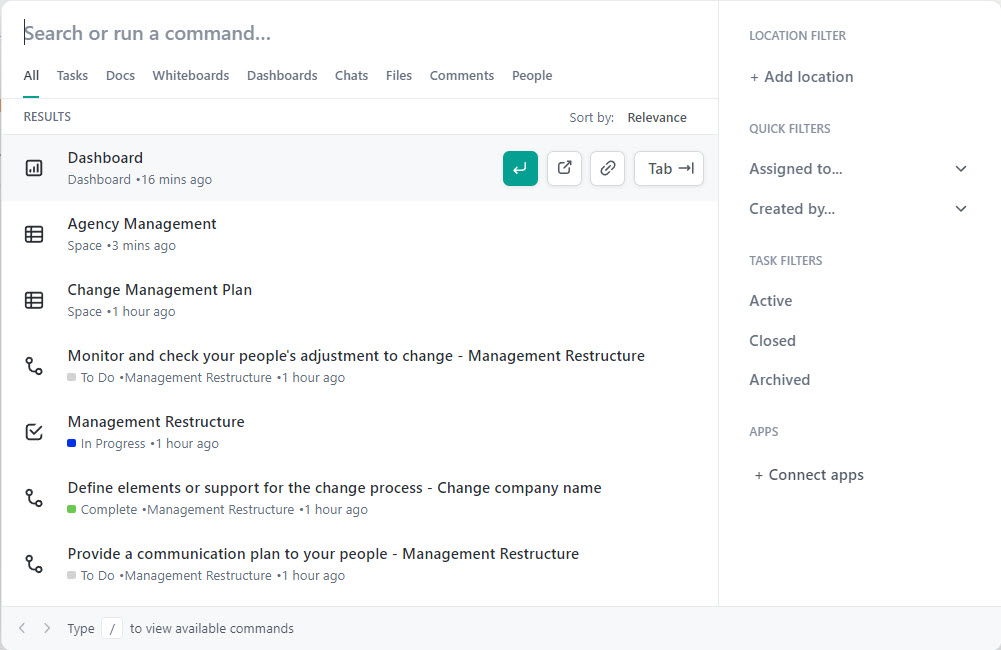
Command Center Search is the global content, chat, asset, or task finder on ClickUp. It lets you search the whole ClickUp by adding Location Filters, Quick Filters, Task Filters, and App Filters.
Once you search content on Command Center, ClickUp organizes the search results in column headers like All, Tasks, Docs, Whiteboards, Dashboards, Chats, Files, Comments, and People.
Benefits of ClickUp as a PM Tool
Here are the first-mover benefits over your competitors if you switch to ClickUp:
- An all-in-one solution for project management.
- Easy project planning and creation using Templates, Start Dates, Due Dates, Task Dependencies, Manage Resources, Milestones, Slack Time, Critical Path, etc.
- Set up clear objectives and goals using metrics like Currency, Tasks, True/False, and Number.
- Effortless tasks and subtasks management with one to many assignees.
- You can balance the workloads of your project resources by Hours, Points, Tasks, and Custom Fields.
- Organize workforce, projects, tasks, and content easily using Workspace > Spaces > Folders > Lists > Tasks.
- Shared Workspaces, Views, and Dashboards work like apps.
- Effortless productivity UI and UX capitalizing on things like Multitask Toolbar, Priorities, Rich Text Editing, Native Time Tracking, and Smart Search.
What Is Airtable?
Airtable is a no-code app builder for your organization’s internal users, vendors, clients, and end-users. Using such apps, you can automate various business processes like tracking the progress of a product development project to marketing campaigns you are running on a global or local scale.
And not just for marketing and product development, the tool is also suitable for other business departments like human resource management (HRM), sales, finance, database, IT admin, IT service management (ITSM), and content management.
It facilitates high productivity in your business teams by offering features like Interface Designer, Views for projects and events, automation for workflows, Sync data across tables, and Reporting on what you manage on Airtable.
How Is Airtable Relevant as a Project Management Software?
Airtable is more than just a PM tool; it is an automated workflow and app builder on top of robot databases. Hence, you only need to use a part of the Airtable app to manage many projects. The module that helps you manage tasks, subtasks, and projects is the Interface Designer.
Interfaces on Airtable are perfect as project management tools because of the following:
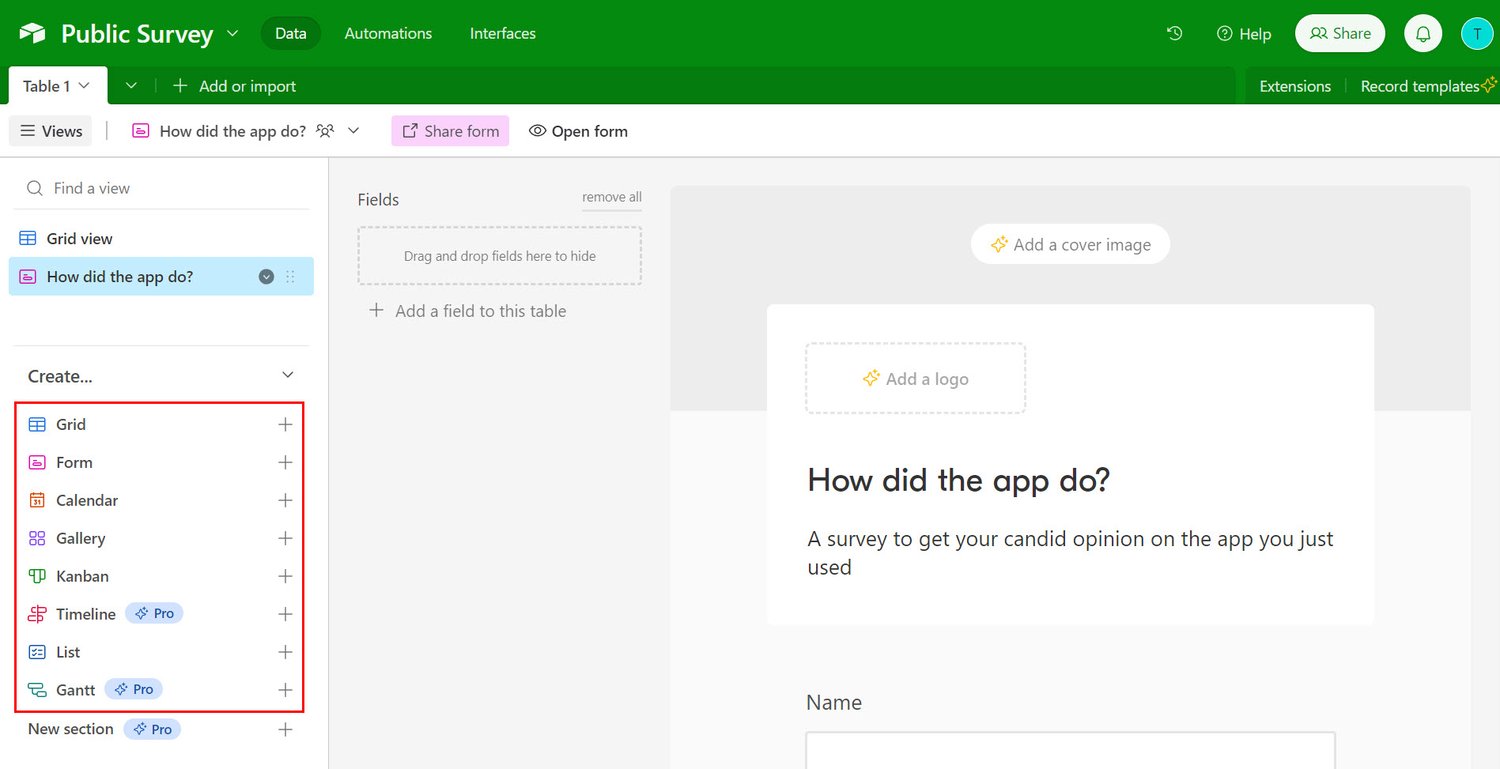
- Project team members can access PM elements like the List, Gallery, Kanban, Timeline, Calendar, Form, Dashboard, Record Review, and more.
- Collaborators can simply interact with PM Interfaces to update task statuses, assign new tasks, request help, etc., without whole access to Airtable databases.
- Project managers can review all the tasks from team members and approve when appropriate.
- Cross-functional business partners, investors, and the leadership team can access Airtable Interface Dashboard app to get a quick view of project portfolios.
Airtable Interface builder also allows you to add advanced fields like Grid, Number, Chart, Text, Divider, Comment, Filters, and Custom Button Actions.
How Does Airtable Work?
Airtable works on top of Databases. The data in this Database could be images, texts, tags, videos, etc. If you are an ad agency, you shall populate your Airtable database with ad campaign assets. Contrarily, a graphic design agency would populate its database with images, vectors, wireframes, etc.
You can also call these databases Airtable Workspaces. So your Airtable journey starts with creating a Workspace. If your business has different departments, create dedicated Workspaces for better organization of projects.
The first thing you must do now is to create a Base. A Base is also known as the Data column on Airtable. The Base gives you access to other features like Interfaces and automation.
You can also manage your projects in Bases by creating different Bases for different projects. Like Interfaces, you can also add Kanban, Timeline, List, etc., to these Bases. In the Automations tab, you can create Triggers, Actions, and Advanced Logic Actions by linking Interfaces, Bases, and third-party apps to take workflows to autopilot mode.
Benefits of Airtable as a PM Tool
Here are the advantages of using Airtable:
- Give access to data, custom business apps, automatic workflows, and PM tools to employees and contractors with just one cloud software.
- You can give role-based access to business workspaces depending on the employees’ or contractors’ roles. For example, the marketing lead can have access to the whole Marketing workspace. Contrarily, a team member of the Marketing workspace can only have access to Interface or Base to deliver project deliverables.
- You can use Airtables’ commands and functions to create complex actions in your workflows.
- Airtable Interfaces, Bases, Tables, Forms, etc., can be shared online publicly, just like a web app. The target audience can easily access the content without buying Airtable.
ClickUp Vs. Airtable
| Features Compared | ClickUp | Airtable |
| Project Views | Expansive project views with 15+ options | Limited project views |
| Project Interfaces | PM interface includes Lists and Pages | Interface Designer to build apps |
| Project Properties | Available | Available |
| Collaborate on Projects | Share Spaces, Pages, and Lists | Share Bases, Data Tables, and Interfaces |
| Content Hierarchy | Workspace > Spaces > Folders > Lists > Tasks | Using If This Then That automation |
| Automatic Workflows | Using ClickUp apps | Using If This Then That automations |
| Integrations | Available | Available |
| Templates | Separate templates for Spaces, Folders, Lists, etc. | Workspace templates available |
| Reporting and Analytics | Limited reporting and analytics features using built-in Cards like Sprints, Statuses, Tags, etc. | Extensive reporting and analytics capabilities built directly on the Base or Data Table as Extensions 100+ extensions for statistical and mathematical analysis |
| Artificial Intelligence (AI) | GPT model AI for content creation and ideation | Not available at the time of writing |
| Digital Whiteboarding | Available | Not available |
| Data Upload | 100 MB for the Free plan Unlimited for all the paid plans | 2 GB for the Free plan 5 GB for Plus, 20 GB for Pro, and 1,000 GB for Enterprise |
| Mobile Apps | Available for Android and iOS | Available for Android and iOS |
Use Cases of ClickUp
ClickUp is solid for many use cases like Marketing Teams, SEO Project Management, Blockchain Ecosystems, Non-Profit Organizations, Class Assignments, Agile Scrum Management, Backlog and Sprints, and many more. Find below the use cases that I frequently apply:
Agency Management
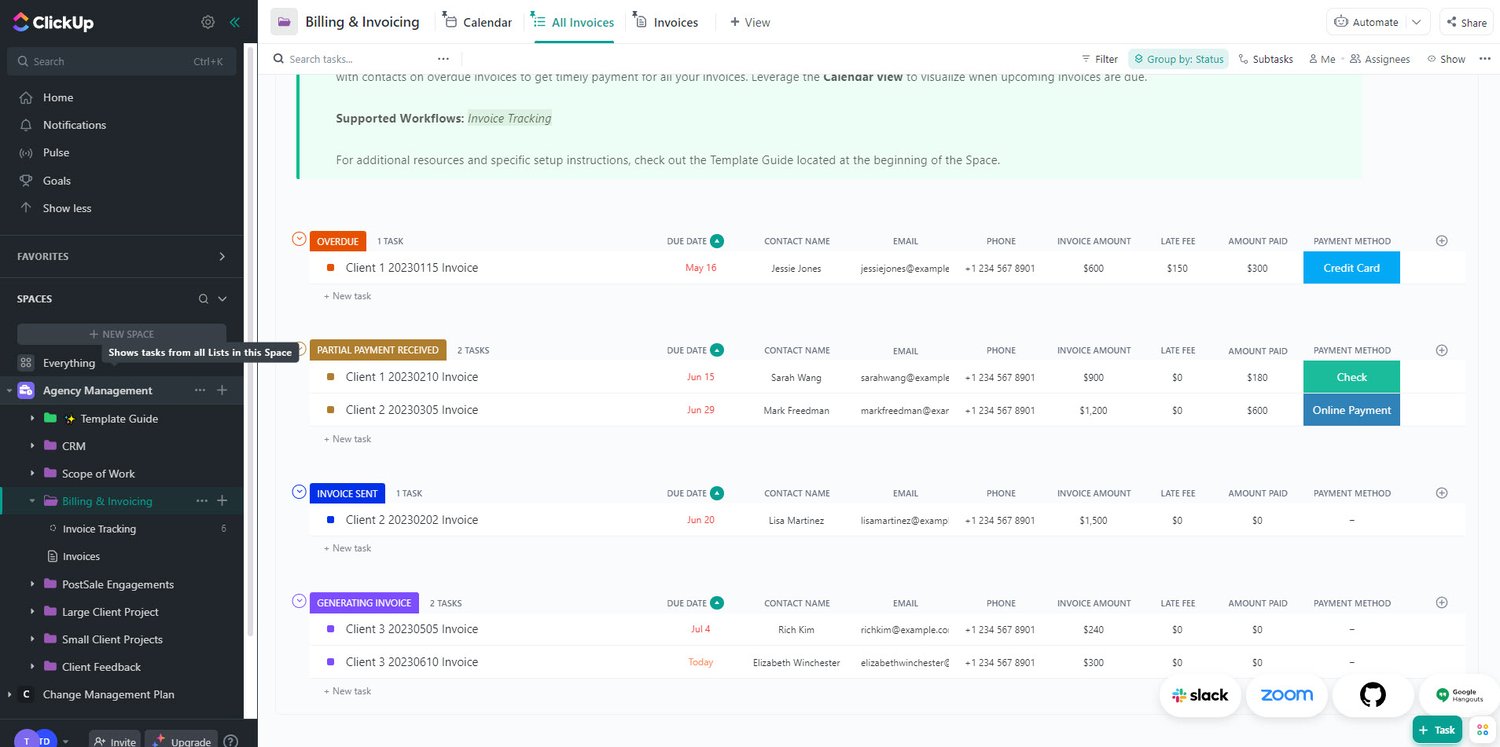
You can manage any size of agency on ClickUp. As an agency, you shall need a CRM, Scope of Work statements, Billing and Invoicing, PostSale Engagement, Large Client Projects, Small Client Project, Client Feedback, etc.
You can create all of these as Folders on ClickUp. In each Folder, you can create multiple Pages, Lists, Documents, Forms, etc., to organize the things you work on in your agency.
Add relevant team members to the Workspace to let them manage their tasks on ClickUp. For convenience, you can link up third-party business tools with your Agency Management Workspace. For example, you can link Email clients, Microsoft 365, Slack, Zoom, Loom, etc.
Change Management
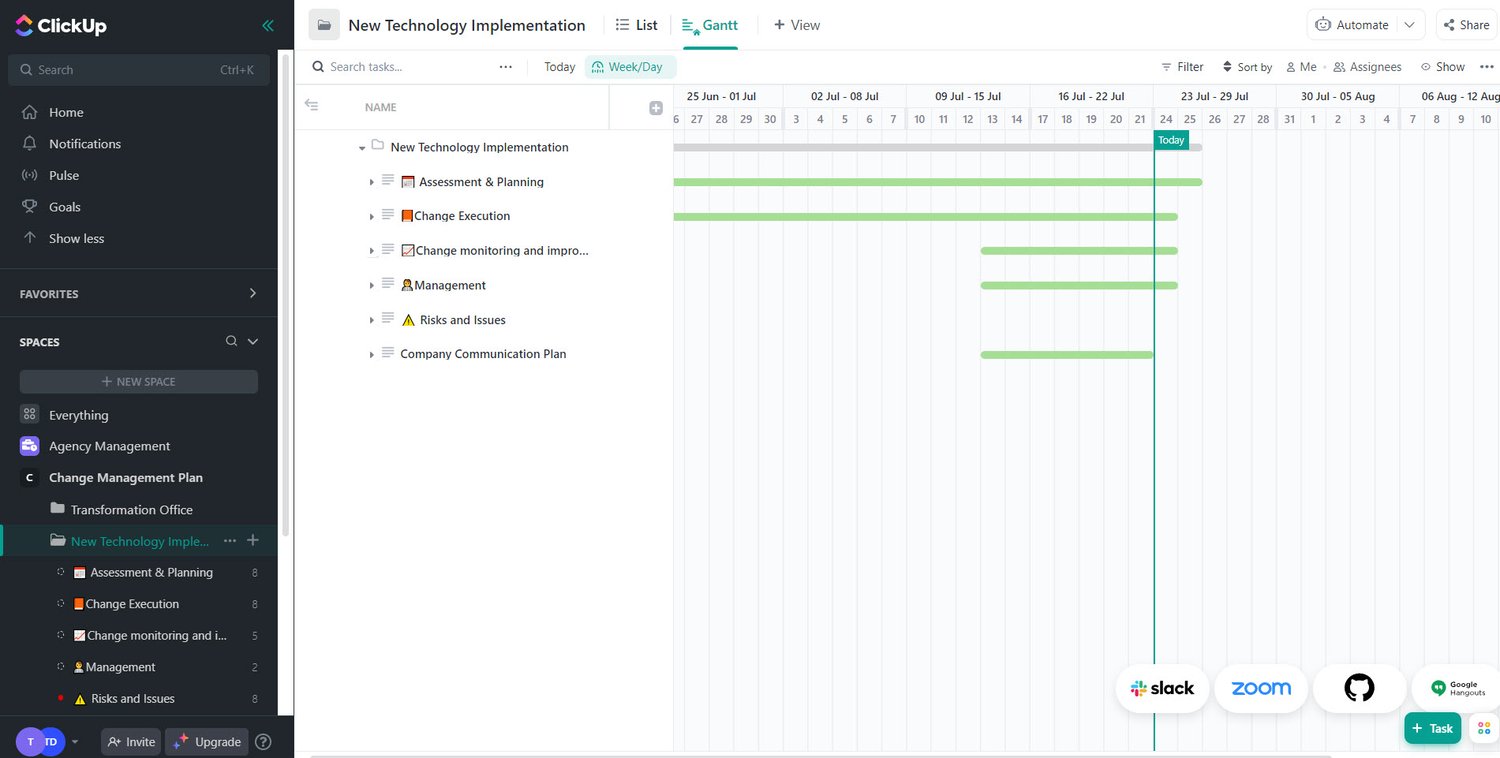
Managing an overhaul in your business is a complicated project. However, ClickUp lets you migrate your whole business to a newer operation using Spaces, Folders, Lists, and more.
You can create two separate Folders: Transformation Office and Management Area/Factor to Change. Transformation Office should include Lists for ADKAR, Stages, Budget, etc. Contrarily, the Management Area/Factor to Change Folder can have Assessment & Planning List, Change Execution List, Change Monitoring and Improvement List, Management List, Risks and Issues List, and Company Communication Plan List.
Airtable Use Cases
Airtable is suitable for tons of use cases like Event Planning, Marketing Campaigns, Content Operations, etc. Find below two common use cases that I use in a professional capacity:
Public Survey
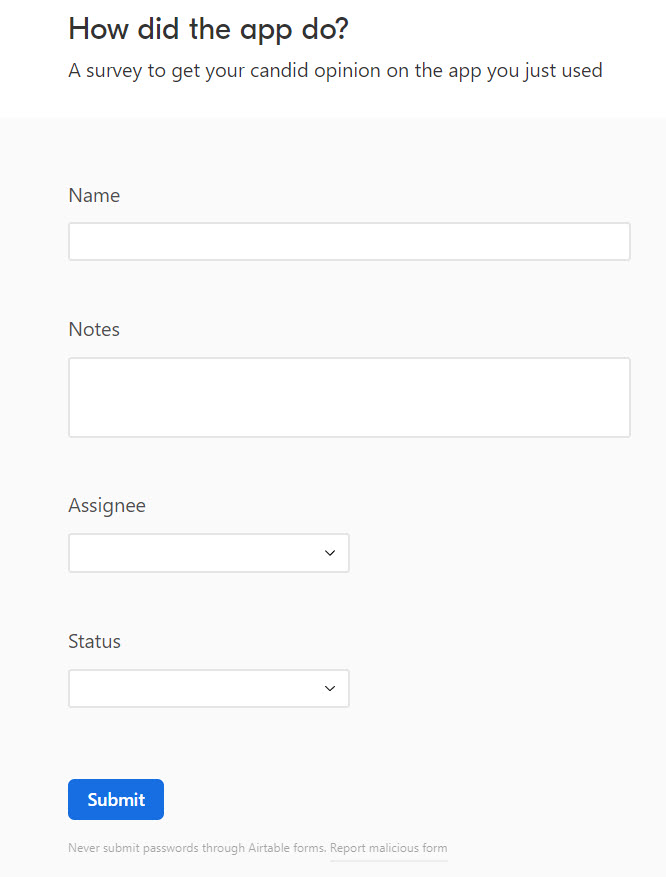
If you got Airtable, forget to get a third-party survey tool. You can create engaging and effortless Forms on Airtable. Since Airtable enables you to publish its properties as self-sufficient web apps, you can publish your Forms publicly.
Within your Airtable Data or Base, you can add a Form element. Then, customize the default Form fields to suit your project. A paid plan gives you access to custom branding, extensions, integrations, real-time form data analysis, and more.
Content Operations
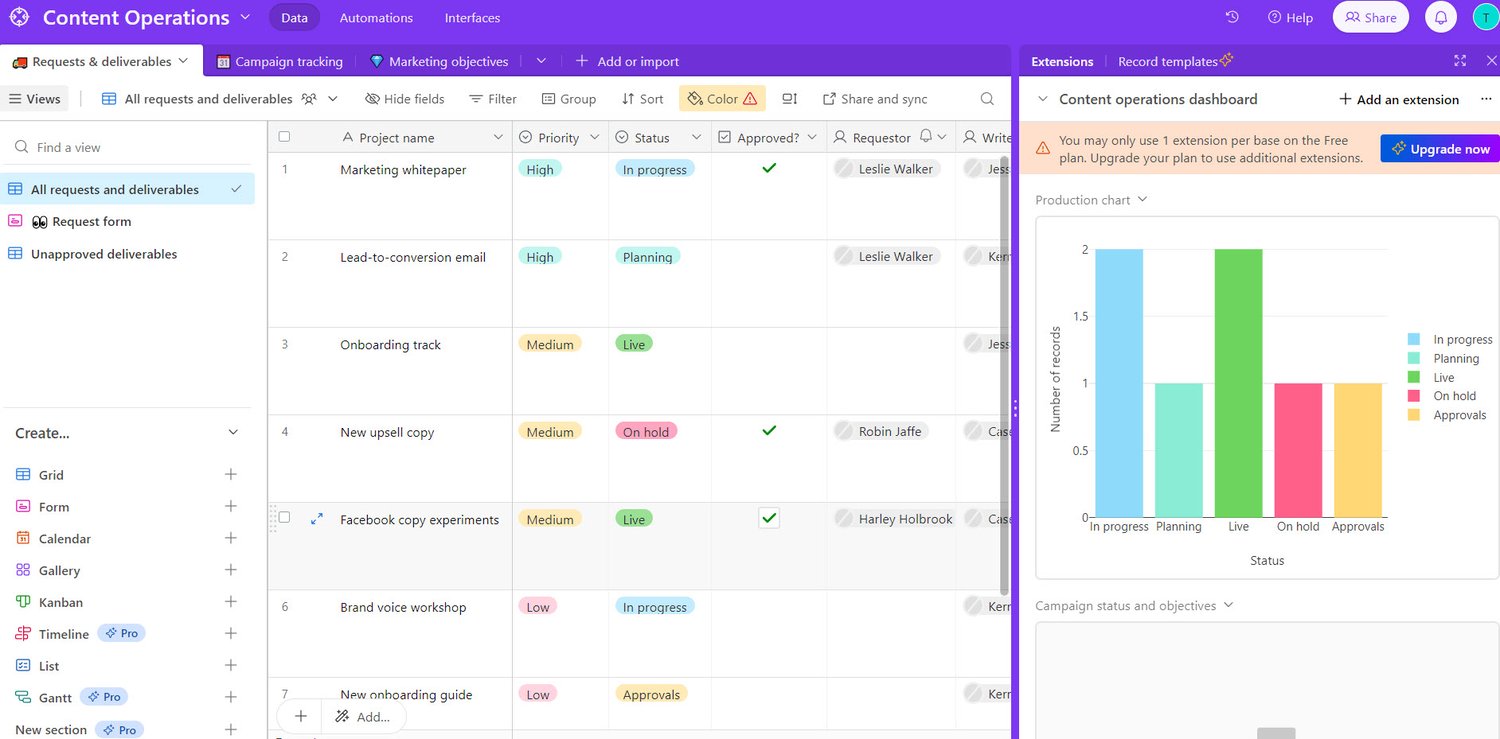
In a Content Operations project, you can create separate Bases or Data Tables for All requests and deliverables, Marketing Objectives, Campaign status, and an Interface to automate approvals.
You can also create a Request form and publish it publicly to collect new requests from the global client pool. If there are any project deliverables your team completed but the client did not give the nod yet, you can create the Unapproved Deliverables Base too.
ClickUp Vs. Airtable: The Verdict
Suppose you only need project management features. You manage work data on other tools like Microsoft 365 or Google Workspace. In that case, you should choose ClickUp over Airtable. The reasons are as below:
- It is easy to operate ClickUp than Airtable.
- ClickUp pricing as a PM tool is cheaper; $10/user/month compared to $12/user/month for Airtable pricing.
- ClickUp offers unlimited attachments.
- ClickUp has an affordable AI tool for text-based content creation.
Contrarily, if you do not yet have a data aggregation tool and looking to unify databases and PM tools, you can check out Airtable. However, you must invest considerable time learning the tool since it has a lengthy learning curve.
Next, check out the article on Airtable Vs. Notion.