Canva Pro is the go-to online graphic design tool if you’re looking for a simple yet effective all-in-one solution offering advanced options that you won’t find in the free Canva version.
Over the years, creators building content for YouTube, Facebook, etc., have used Canva to spice up their work with downright stunning images that took their social media sites by storm.
Let’s be honest; who wouldn’t fall in love with a tool that enables even an amateur to deliver a kick-butt design for absolutely nothing?
However, if you’ve become an expert hooked to Canva and want to go deeper, you could have realized that the many free templates, images, and graphics aren’t just enough.
Enter the Canva pro, an attractive, easy-to-use, and downright attractive option, and you can’t decide whether you should be paying a subscription for something you’ve enjoyed free of charge.
Many artists who don’t know how much a Canva Pro subscription is stuck on the fence and unsure whether an upgrade is worth their design life.
With features like background remover, unlimited folders, brand identity kits, and custom template options, it’s easy to see how upgrading will make your creativity more efficient.
Do you want tools to help you to create magnificent graphic designs, even if you’re not an expert but can’t decide whether upgrading to Canvas Pro is worth the price?
This article will tell you how much Canva Pro is, besides delving deep into its pricing plans, leading features, and significant pros and cons.
Introduction
If you’ve come across a captivating ad on Facebook or Instagram, there’s every chance you assumed the creator used expensive and complicated high-end tools like Illustrator or Photoshop.
The truth is – you could have been wrong! Canva Pro is a design tool artists use to create anything from social media ads to posters, business cards, and presentations.

Canva Pro is a state-of-the-art alternative to Illustrator and Photoshop designed to deliver visually remarkable outcomes for beginners and professionals.
If you are a startup designer trying to find their way and establish your brand, you can still create social content that will resonate with your audience by being visually engaging.
If you’re signed up and are already familiar with the free-to-use Canva, we’ll tell you how much Canva Pro is so you can access the extra features you’ve been missing out on.
If you find yourself away from your computer every once in a while, Canva Pro packs various additional features, including easy access via Android and iOS phones and tablets.
Features
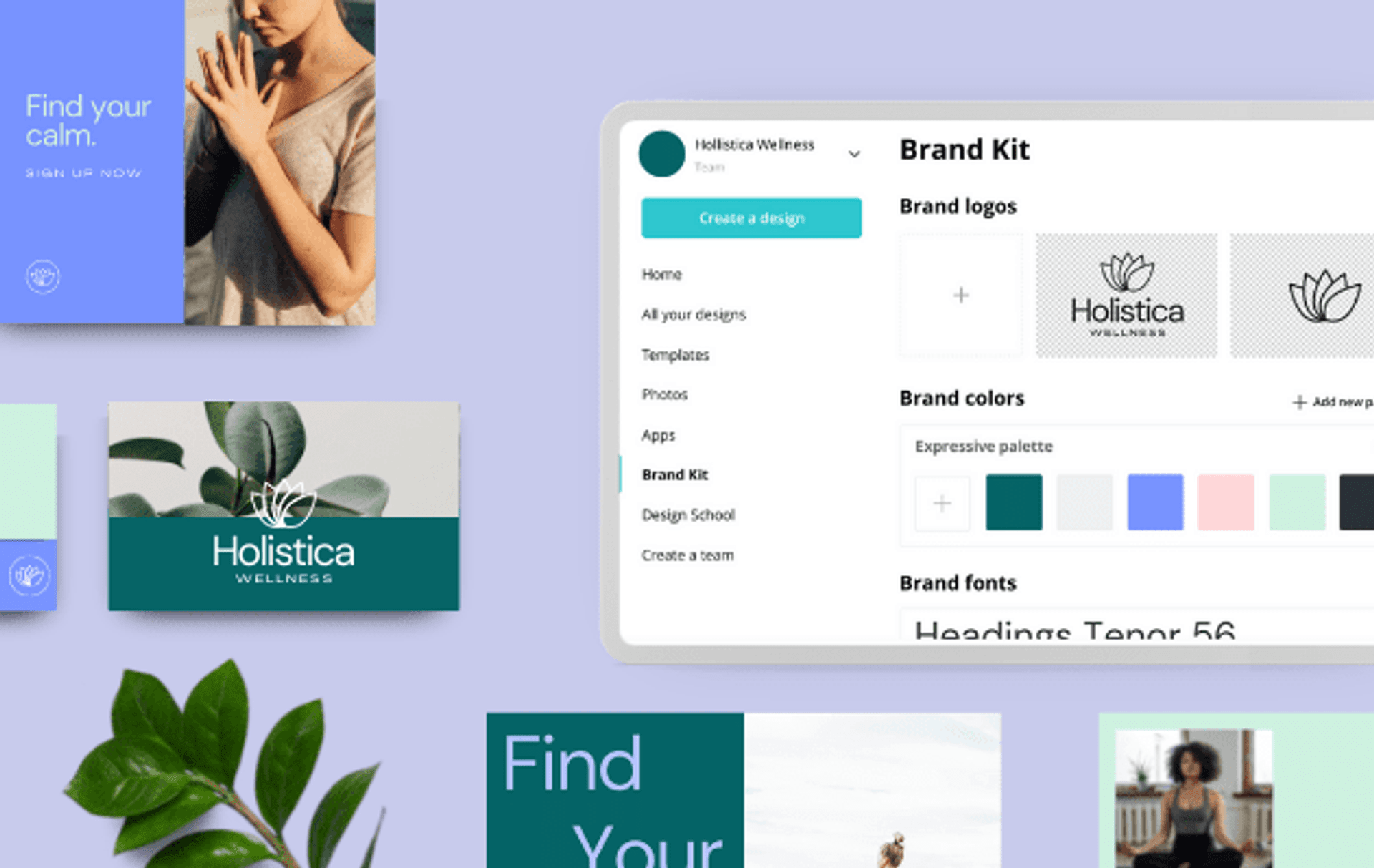
From blog graphics to business logos, Canva Pro enables you to save time while designing within minutes on its platform.
As creators and business owners, we don’t always have much time. We must prioritize the essential things in our businesses and spend most of our time working on those things. This is precisely why a program like Canva Pro comes in so handy!
Canva Pro allows you to design everything for your business, from your logo to your blog graphics and pins, in minutes. Besides offering thousands of free-to-use stock images to level your graphics, learning is effortless. Some of its unique features include:
#1. Canva Pro Brand Kit

This feature saves your branding elements enabling you to save time when working on a different platform. All that you do is pop your Canva and grab your colors.
You can set up this feature by clicking on Pro Brand Kit on your profile and uploading your favorite fonts, colors, and logos.
The best thing about the brand pro kit is that users can upload different brand kits; it’s instrumental when you begin working with a new client, as all you need is to design a new pin with their logo and color.
#2. Layers
The layers feature on Canva Pro enables you to create incredible designs and change the layering. Using layers is as easy as pulling something into the middle or pushing an element to the back of any design. The feature uses Adobe, which allows overlaying and interlacing items.
#3. Cutting
By double-clicking on the cut feature, you can cut out an image you love and crop it directly onto the page you’re working on. You can also use this feature to chop up an element and open your working space.
#4. Background Remover
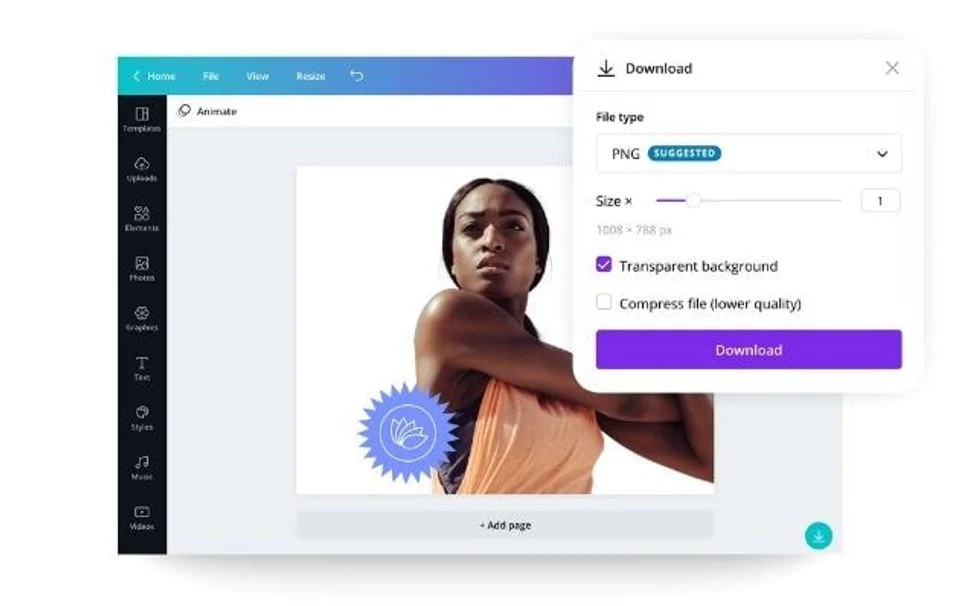
The background remover is perhaps the crème de la crème of the Canva Pro, as it reduces the amount of time involved in removing the background of an image.
Unlike Adobe-based software that takes hours, Canva Pro accomplishes the task in a minute or two. Moreover, the feature now has an added option that enables you to refine your workpiece using a brush to remove parts you missed or those that were removed erroneously.
#5. Hyperlinks
The hyperlink feature is handy for anyone designing eBooks or PDF documents, as you can hyperlink images outside the page. You can hyperlink texts, images, or graphics from your website or social media sites like Instagram.
#6. Sharing Templates
You can easily share templates with your friends or clients as long as they have their own Canva accounts while you retain the original template.
This way, you can be sure that no one will mess up your original design. As a result, you can always resend a template, especially if you’re selling templates.
#7. Resize
If you want to replicate a design you’re working on for different platforms, for example, Twitter, Instagram, or Facebook, the Canva pro’s resize function is all you need. Once you click on “Resize,” you will easily select the desired format, adjust the elements, and you’re good to go.
#8. Fonts
With Canva Pro, you’re not limited to a few boring fonts; you can easily play with the available fonts besides being able to add others, including features like curvature, shadow, or outline of the fonts. As a result, you no longer need Adobe to add a creative element to your business.
#9. Content Planner and Scheduler
Canva Pro has added this new feature that’s available under the Canva Pro, Canva Enterprise, and Canva Nonprofits payment plans; this enables you to post content on social media sites or any other websites directly from your Canva.
The Content Planner and Scheduler currently support sites like Twitter, Pinterest, LinkedIn Page, LinkedIn Profile, Facebook Pages, Facebook Groups, Slack, Tumblr, and Instagram.
Canva Pro vs. Canva Free

There’s no doubt that Canva Pro is currently the buzzword for designing content, and there are good reasons for that. This highly intuitive platform enables both experts and novices to display their creativity.
However, for users who’re still asking how much Canva Pro is and whether they need to upgrade, we will compare it with the Canva free version. Whereas there are plenty of features you can avail of with the free account, we want to show why upgrading to Canva Pro would be a good decision.
What does the Free Canva Account Avail?
The free Canva account comes with a decent offering of design features, unlike other design platforms whose free options are highly restrictive, meaning that you have no choice but to upgrade. The free Canva account offers users the following:
- Access to over 250,000 templates
- Over 57,000 graphic elements
- At least 200,000 photos
- 5 GB storage space for your assets
The arsenal of free resources offered by the free Canva account is more than enough for anyone to begin their design journey and create thousands of professional designs. Moreover, the amount of storage offered is sufficient for creating several folders for organizing your designs.
What Does the Canva Pro Account Offer?
If you’ve been accustomed to the other restrictive free design programs, you could easily get tempted to think that with the Canva free account, you do not need an upgrade.
So why do you still need to consider how much is Canva Pro and go on to upgrade? Consider the following additional features you’ll avail with the Canva Pro on top of all the features you got with the free account:
- Over 450,000 templates
- More than 75 million images, videos, and audio
- A choice of over 3,000 different fonts
- Up to 100 GB of storage space
If you thought that’s all there’s to offer, what about the following additional features? The Canva pro offers other image editing options, the background remover tool, and the ability to create at least 100 different brand kits.
As a result, you can have different brand files for any new designs you create, meaning that you’ll always be on brand. The storage space offered is sufficient to enable you to create as many folders as you need to organize your designs expertly.
Pricing Model
Users interested in knowing how much Canva Pro is can rest assured that the pricing model is straightforward. While there’s generally one membership plan for individuals, you can choose between subscribing for the entire year or monthly.
The month-to-month membership structure costs $12.99, while the annual membership model costs $9.99 monthly, billed annually at $119.99. While both plans are affordable, it’s logical that the yearly subscription offers a better deal in terms of cost.
Paying for the annual payment will save you $35.89 – the deal makes sense if your design work gives you sufficient output to last 12 months. Nonetheless, the monthly plan could serve you well if you’re unsure how many outcomes you can expect or you’re just working on a short creative project.
Canva recently introduced a new feature and payment plan dedicated to teams. The teams feature specifically designed for enterprises where you can add as many members as possible, and each can be assigned an admin role.
The Canva Teams Pro plan comes with additional exclusive features that allow multi-seat membership that was only available on the Canva Enterprise plan. These include brand control, template locking, design approvals, single sign-on, and admin controls.
While you can still access the Canva for Teams feature with the free plan and add up to 3,000 members, you’re limited to only free features, meaning that your team can’t access features like Brand Kit, Magic Resize, Content Planner, etc. You’re better off with the Canva Pro Enterprise plan if you have a large team.
The enterprise version of the Canva Pro plan is ideal for big companies keen on having several users’ access with tight controls on branding. The pricing depends on the size of your team, and you can expect to pay the following amounts:
| Number of Seats | Monthly Fee | Annual Fee |
| 5 | $14.99 | $149.90 |
| 10 | $87.49 | $874.90 |
| 20 | $232.49 | $2,324.90 |
| 50 | $642.49 | $6,424.90 |
| 100 | $1,242.49 | $12,424.90 |
Most importantly, the figures above aren’t cast on concrete as the Canva for Teams plan offers the option of paying for a custom number of seats depending on the size of your company.
Platforms
The best thing about upgrading to Canva Pro is that it opens up many design features that work for large companies and ordinary solopreneurs.
Apart from being available in over 100 languages, it’s now easy for anyone anywhere to access the tool’s gorgeous graphics using different operating systems. You can access Canva Pro via a web browser or downloadable App using the following web operating systems:
- A desktop App for Mac
- Windows for your PC or Chromebook
- Android or iOS
This versatility has made the design tool popular among creators; hence it boasts at least 100 million users monthly in over 190 countries.
Pros and Cons
The following are the advantages and disadvantages of using this tool.
Pros 👍
- Very user friendly, easy to use, and navigate even for people without graphic design experience
- A wide variety of images and templates to choose from
- A one-in-all design solution offering a wide range of tools and features
Cons 👎
- There’s a bit of learning for first-time users
- The temptation to create unprofessional designs
Overall, Canva pro offers a user-friendly interface offering a wide array of features that make creating high-quality designs easy and appealing.
Canva Pro Price Worth

We’ve answered the question, “how much is Canva Pro?” The answer to the next obvious question – whether it’s worth the price – can be a firm, resounding “Yes.”
If you’ve come this far and are still looking for a longer answer, you must consider all the features mentioned in this guide. You have a deal from thousands of stock photos, audio, and videos, 3,000+ fonts, and over 100GB storage.
Final Words
Canva pro remains an incredibly easy-to-use design tool with thousands of loyal users. Whether you’re artistically inclined or not, you can easily avail yourself of the thousands of available templates to create the highest-quality outcomes at the most affordable price.
Therefore, with Canva Pro, you get everything you need in a design tool, making it worth every penny you spend.
Next, you can check how to edit photos/pictures using Canva.

















