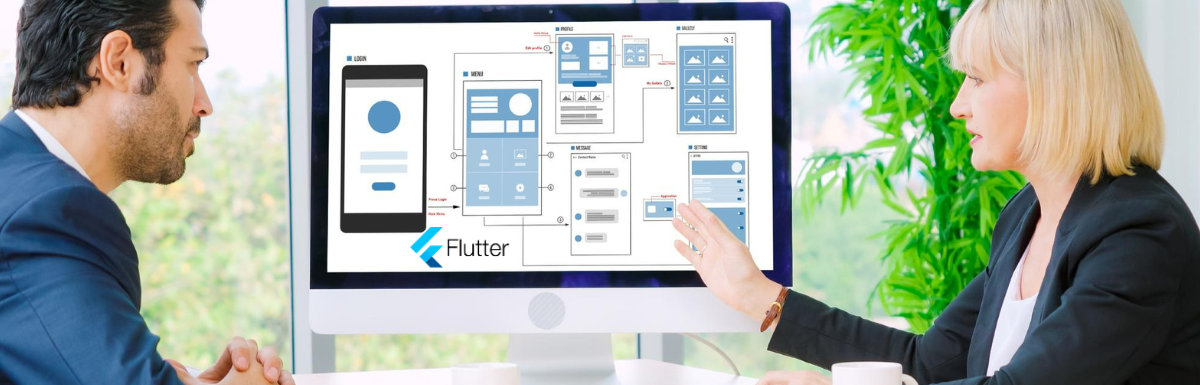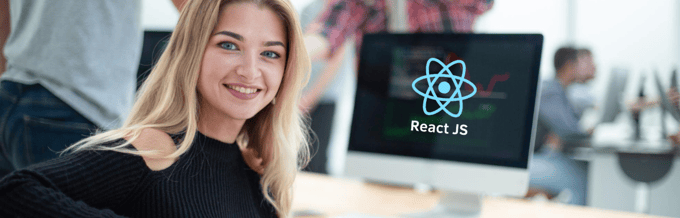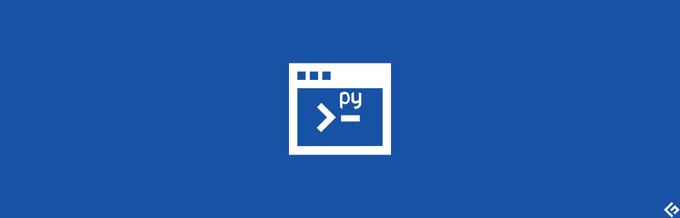Flutter is one of the most used frameworks for building cross-platform applications. You can use the same codebase to build web, mobile, and desktop applications with a cross-platform framework.
Flutter is a framework of Dart, a programming language maintained by Google. Developers love this framework as it offers close to native performance. Flutter uses Skia, an open-source graphic library, to render UI components, unlike native app development tools that rely on platform-specific rendering tools.
The framework is built with an emphasis on ease of use. It also comes with tools like hot reload, where developers can see the changes to their apps without losing their state.
Flutter was originally designed to create only mobile applications. However, with the release of Flutter 2.0, this framework started supporting the building of desktop and web applications. However, our focus today will be on mobile applications.
Developers use this open-source, high-level native UI platform to build high-performance iOS and Android applications.
You can use templates to speed up the building of Flutter applications. In web development, templates are pre-built or pre-designed layouts or structures that can be used to quickly create websites or web pages.
Importance of Flutter templates in speeding up the app development process
Flutter templates are, thus, pre-designed layouts built using Flutter syntax and best practices.
These are some of the reasons you might consider using Flutter templates;
- Save time and effort: Flutter templates provide pre-made layouts that you can customize to suit your needs.
- Consistency: A good application should have a consistent design across its different pages. Using a template allows you to maintain consistency, brand image, and professionalism.
- Easy maintenance: Updating and maintaining an application based on a Flutter template is easy; you just need to update the template.
- Expert designs: Some Flutter templates are created by expert designers. Thus, you can reproduce professional applications through such templates.
These are some of the best Flutter template platforms you can start using today.
Code Canyon
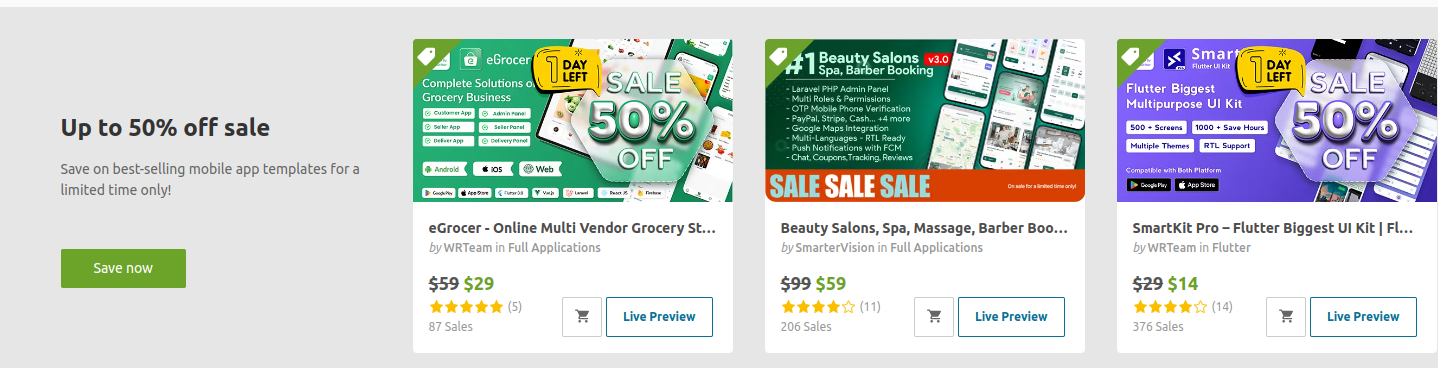
Code Canyon Flutter Templates, Apps, and Components is a collection of more than 1900 Flutter apps, components, and templates. The collection is created by independent developers by reviewed by the Code Canyon team.
Key features
- Highly customizable: These Flutter Templates, Apps, and Components are easy to edit and customize to suit your needs. Just pick a template that suits your needs to minimize editing.
- Different categories: You can get different templates irrespective of whether you want to build a food delivery app, a house renting service, a property finder, or a salon app. Browse through different categories until you get your match.
- Live preview for some: It would be unwise to buy or even start customizing a template before you have a feel of how it looks like. Some Flutter Templates, Apps, and Components have a preview feature so you can know if they suit your needs.
Flutter Templates
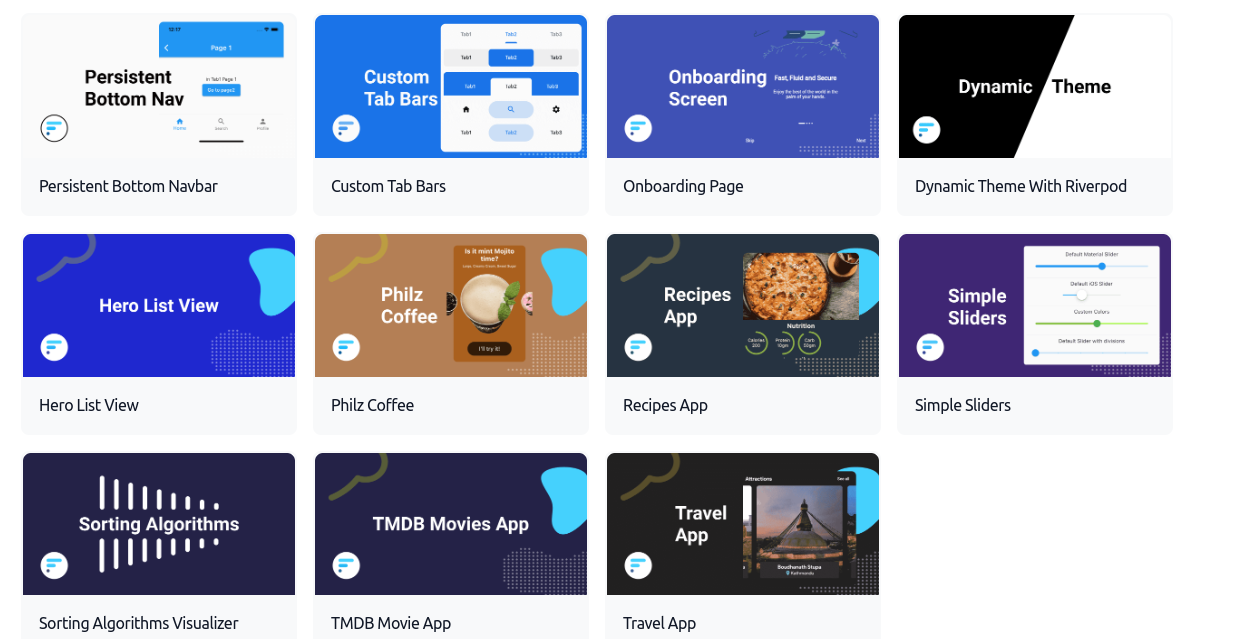
Flutter Templates is a collection of production-ready templates for your next Flutter application. All the templates provided on this platform are open-source, and their source code is hosted on GitHub.
Key features
- Several categories: There is something for everyone, irrespective of whether you want a template for a full app, a single page, an onboarding page, or a Flutter app with no dependencies. Just select the category and copy your code.
- Easy to use: Click on the Flutter template you like, and the code will be revealed. You can click the ‘copy’ button on the code or visit the GitHub repository to clone the entire project.
- Live preview: These Flutter templates give you a live preview to show you how your app will appear. You can customize the templates’ wordings, fonts, images, and colors to suit your brand.
Instaflutter
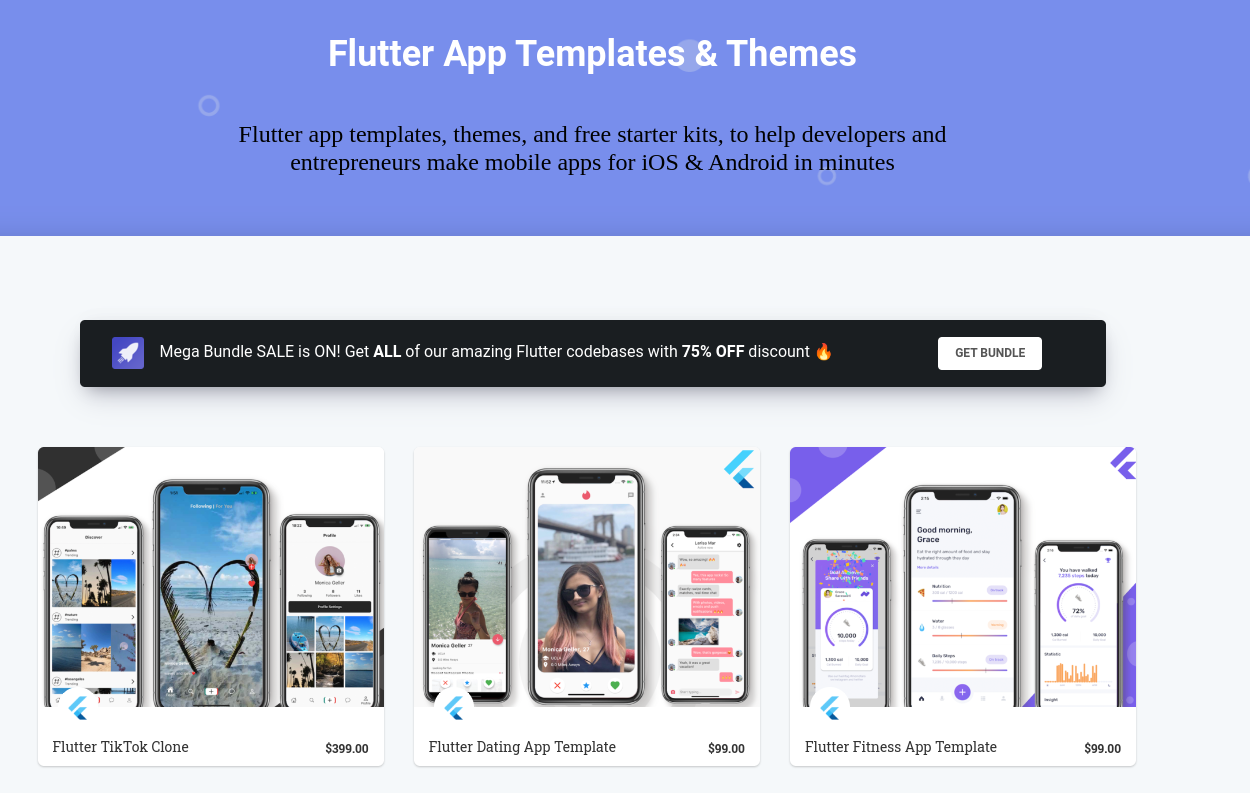
Instaflutter Flutter App Templates & Themes are designed to help entrepreneurs and developers build Android and iOS applications in minutes. The users thus don’t have to reinvent the wheel as they can skip the process of writing the same boilerplate code available on every mobile app.
Key features
- Modularized code: The codebase of these templates is spilt into small chunks that you can reuse or modify without editing the entire source code.
- Beautiful designs: You can select from a wide range of templates ranging from a TikTok clone, food delivery app, finance app, Instagram clone, and login screen template, to mention a few.
- Bug-free templates: Every template is thoroughly tested to ensure no bugs before publication.
- Optimized for user experience: These Flutter templates have been tested to ensure they offer the best user experience.
Creative Tim
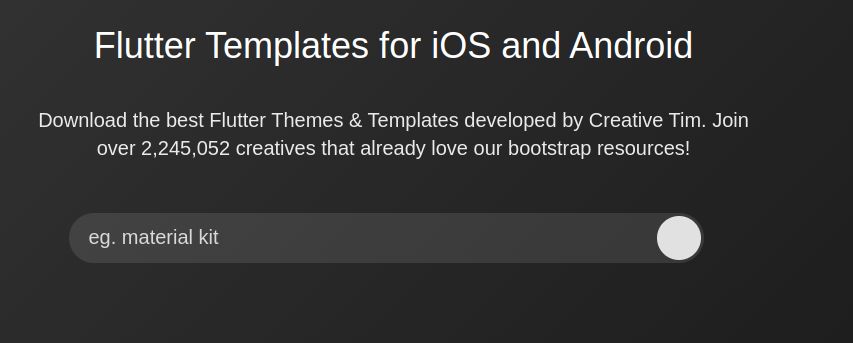
Creative Tim Flutter Templates for Android and iOS help users bootstrap their apps and reduce their development time. The collection has both free and premium templates to suit different needs.
Key features
- Fully coded components: These flutter templates come with varying components such as buttons, cards, login screens, and navigations to help developers get started quickly.
- Example screens included: The provided templates can help you get quick inspiration or something you can present to your clients even if you are in the pre-development phase.
- Developer first: These templates are created with developers in mind. They thus come with variations in colors, sizes, and fonts to suit varying needs.
Fluttercampus
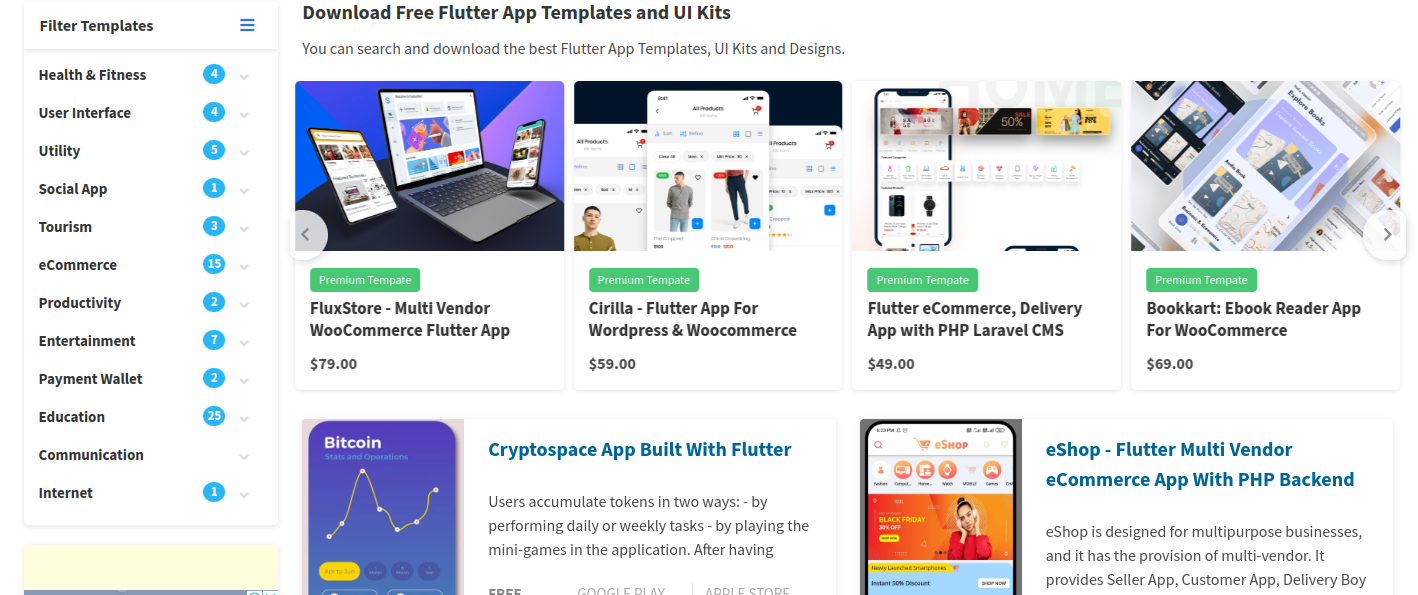
Fluttercampus Flutter App Templates and UI Kits collection is a good starting point for developers who want to bootstrap their applications fast. The collection has both free and premium templates to suit different needs.
Key features
- Various categories: Reduce the time spent looking for templates as you can filter using various categories like Health & Fitness, Payment Wallet, Education, eCommerce, Communication, and Internet, to mention a few.
- Live preview: You can preview how the final app will be before you buy or download the free templates.
- Clean code: All the templates featured on this platform have clean and maintainable code. The code is also modularized to make it easy to reuse and edit without changing the entire source code.
Code Market
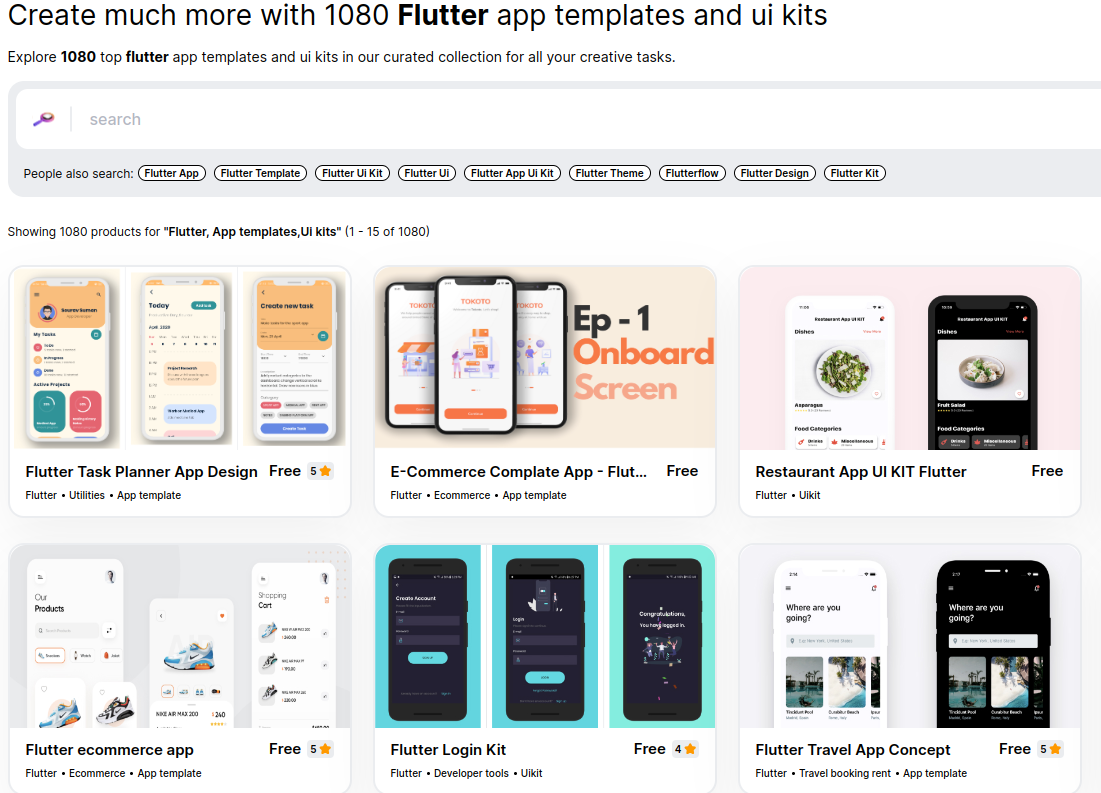
Code Market has over 1800 Flutter app templates created by professionals. This marketplace is supported by a strong community spread across different social platforms.
Key features
- Various categories to choose from: This platform’s templates and UI kits have different tags to ease your search. Thus, You can narrow your searches by clicking on the top menu and get Flutter templates that suit your needs.
- Author support: All Flutter templates on this market have instructions on how to get you started. You can also post your questions on GitHub and enjoy support from the community.
- Lifetime access to product repository: All the templates listed on this platform are linked to their GitHub repository. The designers usually update repositories, and you can enjoy new features.
Themeforest
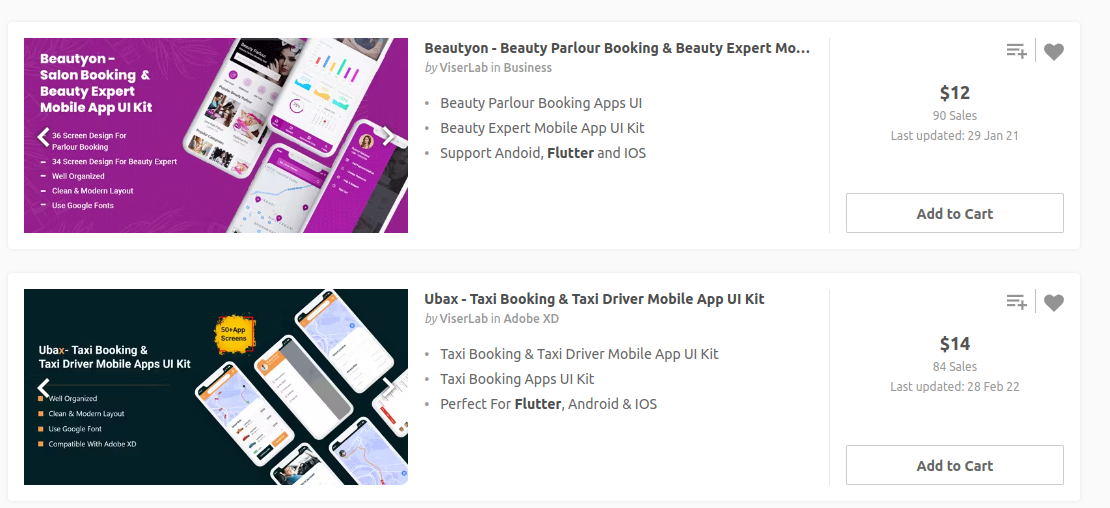
Themeforest Flutter templates offer a good starting point for people who don’t want to create their Flutter apps from scratch. The templates on this platform have been tested for functionality to ensure that users have the best experience.
Key features
- Easily customizable: These templates offer just enough boilerplate code to get you started. However, you can customize them to suit your needs and show your brand to the world.
- Clean design: The source code of these templates is split into small reusable components that you can edit and customize.
- Awesome support: The authors of the templates listed on this platform offer unlimited support to the users. You can always reach them in case you encounter a challenge.
Codester
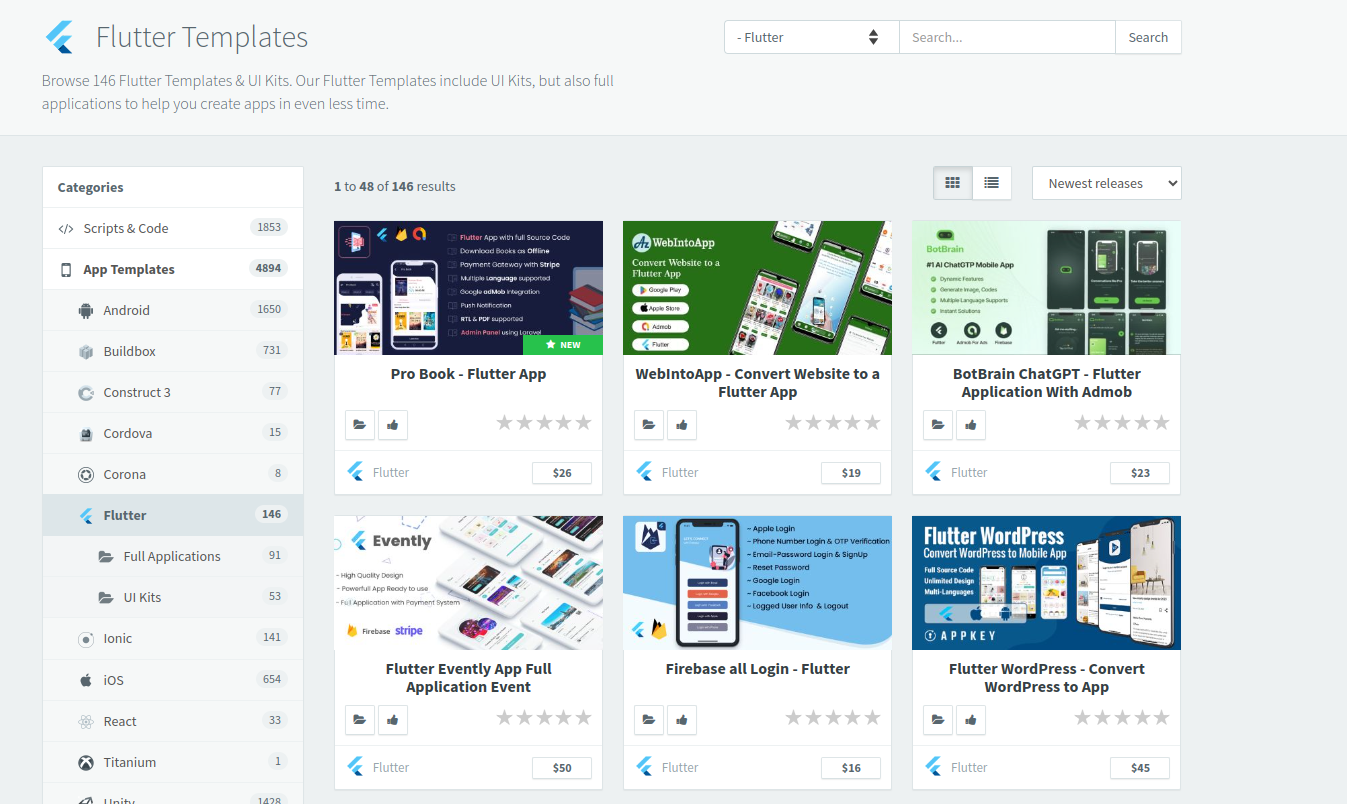
Codester Flutter Templates and UI kits collection will help you create fully functional apps in less time. The collection also has full apps that you can customize with a few tweaks and get them running.
Key features
- Quality templates: All the Flutter templates and kits are quality-checked by the Codeester team.
- Future product updates: Template users can opt to get future updates on the templates they download.
- Live demo: All the templates have demos that allow you to view how they work before you can commit to buying.
- Free support: Template users can always contact the template developers through the Codester platform if they have questions or need any clarifications.
Figma Cosmic
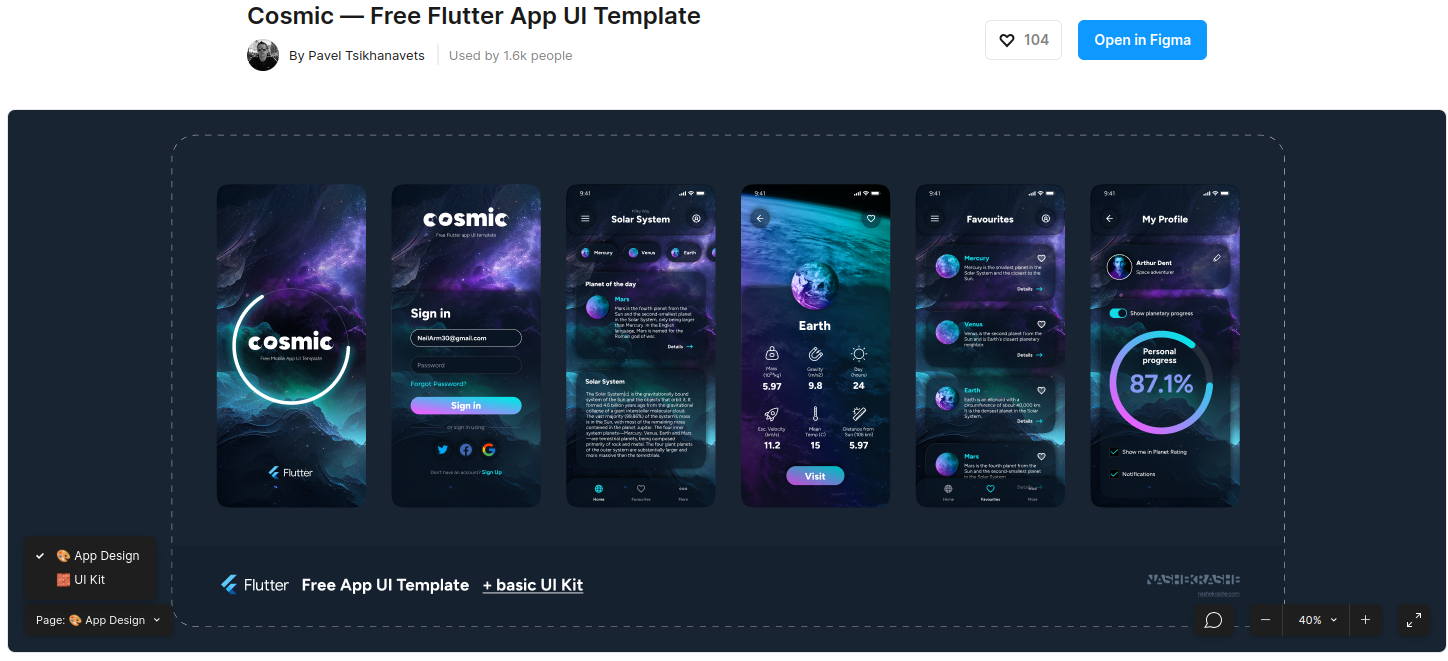
Figma Cosmic offers a basic UI kit with a splash screen, home page, login screen, favorites page, and profile.
Key features
- Customizable: Open this design in Figma and start customizing it right away. You can create an account or simply log in to your account if you already have one.
- Demo: You can visualize how your app will look through the ‘play’ button on the Figma site.
- Shareable: You can generate a link for this Flutter template and UI kit and share it with your team or client. You can also add collaborators to this template while still on Figma.
Flutter Decode
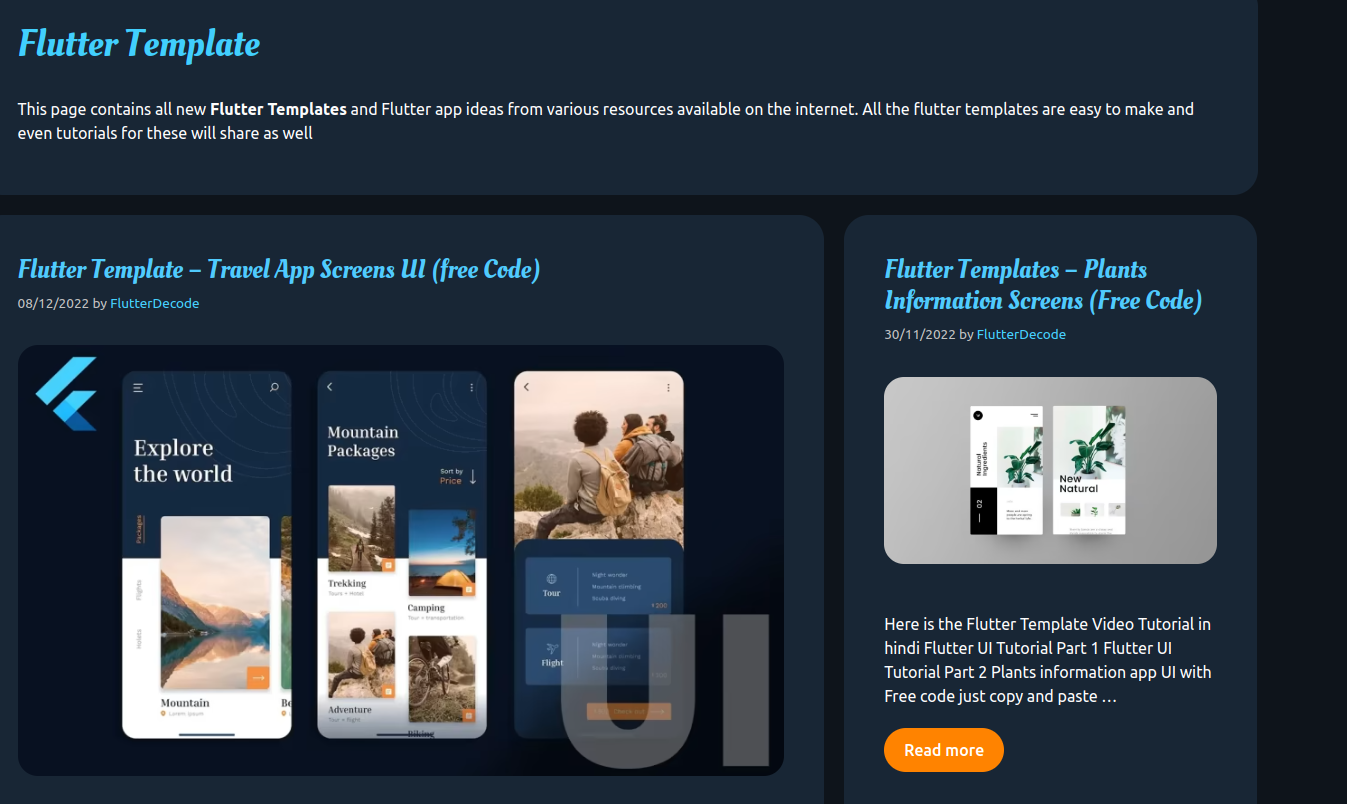
Flutter Decode templates are a collection of designs and app ideas that developers can utilize to create Flutter apps fast. These templates come with documentation to help you get started.
Key features
- Various categories: You can choose your templates from categories such as entertainment, books, travel, and finance.
- Well documented: All the templates on Flutter Decode are well documented to ease the developer’s work.
- Easy to customize: After identifying a template, download it to your local machine and start the customization process.
Flutter Market
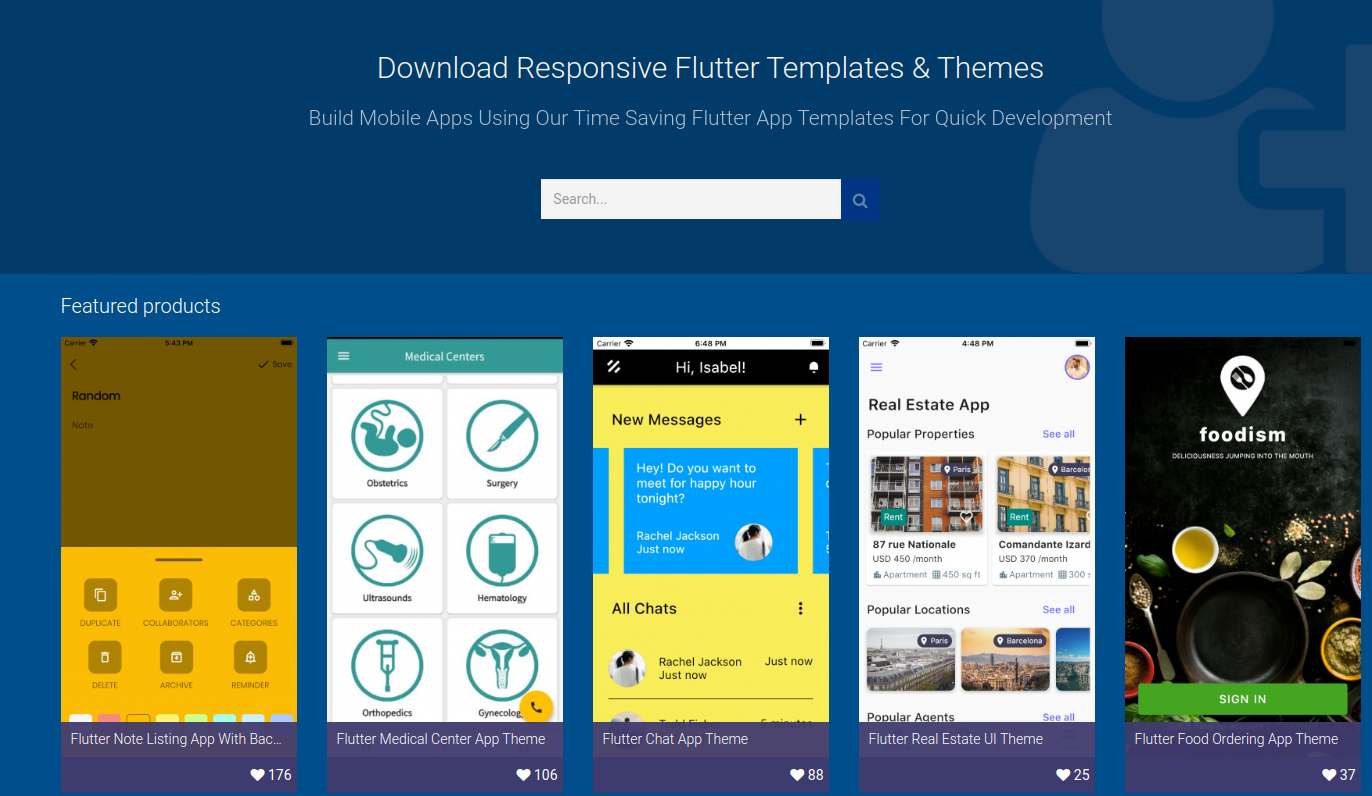
Flutter Market templates are designed to ease mobile app development using the Flutter framework. All the templates and kits featured here come with docs for easy referencing.
Key features
- Easy to use: Identify a template, click on it, view the demo, and if it suits your needs, download it.
- Customizable: After downloading the templates on your local machine, you can add dependencies and customize the templates to suit your needs.
- Documentation included: All the templates listed on the Flutter Market have docs to help developers get started.
Wrapping Up
You now have a collection of platforms where you can download Flutter templates for seamless mobile app development. Some of these templates are free, while others are paid. The choice of a Flutter template will depend on the features you are looking for, your taste, and your budget.
Check out our article on Flutter vs. React Native to determine which is the best in cross-platform app development.