A database is a crucial part of an application/ system. Retrieving and processing data from a database should never be compromised as it reflects how easy it is to process transactions.
All websites/ applications that serve dynamic data need a database or an API. For instance, if you have an e-commerce platform where users process orders online, you need a database to store the product and user details.
What is Database Testing?

Database testing is the process of verifying the correctness and completeness of a database. Different approaches are used to test a database, and they can be fully automated, manual, or a combination of both.
Database testing involves testing the data integrity, database schema, data manipulation, and database consistency. Such tests can also check if the database in question is compatible with the existing hardware or systems of the intended users.
Database testing can be done by Quality Assurance officers or test engineers specialized in databases. Such individuals must possess strong database skills or know how to use various tools and interpret the results.
Benefits of Database Testing
- Checks whether the app database meets the functional requirements: When developers design a database, they have certain functional goals they want to meet. Database testing checks if these goals have been met.
- Helps prevent data loss: A typical database can store loads of information, from orders to personal details. A thorough database testing can identify if any errors in the database may cause data loss.
- Ensure the database’s security: Systems and online applications are at risk of being hacked. Database testing helps identify some vulnerabilities that hackers may utilize and patch them before attacks happen.
- Helps improve the performance of the application/ system: A good database should retrieve and process information fast. Testing the database can help identify some of the bottlenecks that are slowing down the system’s performance.
Types of Database Testing

- Functional testing: This test verifies if the system meets the functional requirements. For instance, does it allow users to Create, Read, Update, and Delete data in the database?
- Performance testing: This test type checks how the database responds to various actions. For instance, how long it takes to retrieve data when a user sends a form? It also checks for the database’s scalability.
- Data integrity: An ideal database should have predefined principles, relationships, and constraints. Data integrity tests check whether the data conforms to such principles.
- Data validity: This test checks whether the data in the DB is valid.
- Security testing: This type of database testing checks for any vulnerabilities that might compromise the system’s security. Some tools may even recommend ways of fixing these vulnerabilities.
NB: More types of database testing exist, depending on the type of information stored and the organization.
Practical Examples of Database Testing
We will take a practical example of an e-commerce shop that allows people to shop online. You can test the following in the database;
- You can create automatic tests that check whether new users can create new accounts and their details are added to the database.
- You can have tests that verify transactions, coupons, and discounts. For instance, a complete transaction should be recorded on the database. If coupons exist, adding them should be reflected on the database, and prices should be updated accordingly.
- Test performance of the database. For instance, if we have many users on the website concurrently, you should test if the database can handle the load.
Types of Data you should Test

You may not know where to start if you are provided with a database and instructed to test it. These are the areas of concern in database testing;
#1. Data mapping
Software applications/ systems are designed so that data travels from the front end (UI) to the back end (database) and vice versa. Data mapping testing checks if the UI forms are consistently mapped with the database tables.
A typical form allows users to perform CRUD (Create, Retrieve, Update, and Delete) operations. This test also checks whether actions on the front end prompt a CRUD operation on the back end (database). For instance, if a new user creates an account and submits a form, that data should be added (create action) to the database.
#2. ACID properties
You can test that a transaction conforms to the ACID properties (atomicity, consistency, Isolation, and Durability). This is how ACID properties work;
- Atomicity: An atomic system must complete all the transactions or none at all.
- Consistent: The test must ensure the database’s state is always valid. It should also ensure that all constraints are met.
- Isolation: Each test transaction should be performed independently of each other. Such an approach ensures that no transaction affects another one.
- Durability: There should be no data loss once a transaction is committed.
#3. Data integrity
Data integrity ensures the system uses the same data to perform various transactions. A system should always show/ reflect the latest dataset. A good test should check that all the triggers are in place and in a position to update data records. The test should also check whether the duplicated databases are in sync with the originals.
#4. Business rules/ principles
Databases should allow developers to implement business logic. Some features you can use to test if the database is in sync with the business principles are stored procedures, Triggers, and Relational constraints.
How is Database Testing Done?

As mentioned, you can manually test your database, enable automatic testing, or combine both approaches. Irrespective of the approach you select, these are the steps you are likely to follow;
- Requirement analysis: The testing team/ engineers analyze the database structure to determine the performance requirements, data relationships, and data schema. This analysis helps them define the testing scope and determine the test environment and test objectives.
- Set up the testing environment: You can use a test environment that resembles your production environment. Alternatively, you can create a separate database instance, ensuring the test are done in an isolated environment.
- Preparation of test data: The test is designed to cover different scenarios like error conditions, boundary cases, and normal cases. Appropriate data sets reflecting real-world scenarios are also selected in this phase.
- Test execution: The testing team runs the tests manually or sets the scripts for automatic tests. The nature of testing will depend on the end goals.
- Checking and validating results: The test engineers check if the tests run as expected. They can also fine-tune the tests based on the data gathered.
- Test reporting: The final step is where the engineers present their findings. The reports can be simple, like yes or no answers, or detailed reports that show where errors occur and what causes them.
Importance of Database Testing Tool
You can use a database testing tool to test the functionality and integrity of your database. Things are the reasons why you might consider a database testing tool;
- Save time: You don’t have to write tests from scratch. Integrate the database testing tool with your database and start testing it immediately.
- Benefit from advanced testing capabilities: Some DB testing tools have advanced features that make it easy to test your database thoroughly. Some of the testing levels you achieve while using these tools cannot be achieved through manual tests.
- Enjoy wide coverage: Most DB testing tools are designed to test different databases. You may find a tool that tests both SQL and NoSQL databases.
Some of these database testing tools are free, while others are paid. Check out reviews of some of the best that you can use today;
Best Database Testing Tools
#1. HammerDB
HammerDB is a benchmarking and loading testing software that works with most databases. You can use it with Microsoft SQL Server, Oracle Database, MySQL, IBM Db2, PostgreSQL, and MariaDB.
- Multiplatform: You can use HammerDB on Linux-based and Windows operating systems.
- Open-source: All HammerDB’s source code is open-sourced and available on GitHub.
- HammerDB as a web service: You can use HammerDB as a CLI, a GUI, or a web service. The web service option allows users to drive the tool as a REST-type client with an HTTP interface that calls and retrieves outputs from the CLI.
- Supports Step Workloads: With this advanced feature, you can automatically vary your database’s load over time. This approach focuses a lot on monitoring the database’s ability to cope with variations in demand.
- Docker support: HammerDB supports rapid deployment and testing of databases on Docker. This testing approach uses a Docker image.
#2. DbFit
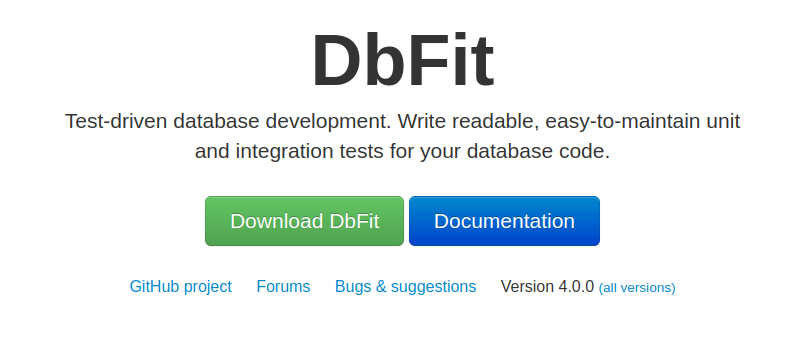
DbFit is a database testing framework that is designed for test-driven development. You can automate it on any CLI build tool or a Java IDE.
Key features
- Open-source and free: All the source code of DbFit is open-source and freely available on GitHub.
- A complete solution: DbFit allows you to write, execute and manage all your tests from the browser.
- Readable tests: It is easy to read the tests on DbFit as they are written in tables (Most tools have xUnit-style tests.
- Supports major databases: You can use DbFit with major databases like HSQLDB, SQL Server, Oracle, Derby, MySQL, and PostgreSQL.
- A solid framework: It is built on FitNesse, a mature framework with a big following.
- Database password encryption: You no longer have to store your passwords in plain text, as DbFit allows you to encrypt them using a cryptographic key.
#3. tSQLt
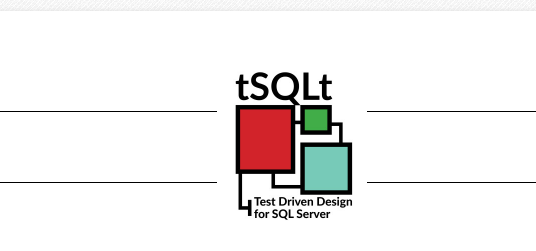
tSQLt is a unit testing tool for SQL Server. This open-source tool tests various sections of your database code to ensure they function as expected. You can also use this tool with T-SQL.
Key features
- Runs test automatically within transactions: This approach reduces clean-up works as it keeps all tests independent.
- You can generate outputs in XML or plain text: tSQLt is compatible with various continuous development tools. You can thus select the ideal output depending on the tool you want to integrate with.
- You can fake tables and views: This approach isolates the code you want to test and reduces the response time.
- Supports test grouping: You can group your tests within a schema, making it easy to use common set-up methods within those groupings.
#4. DbUnit
DbUnit is a JUnit extension that is designed to test database-driven projects. This tool puts your DB into known test runs between tests, avoiding mishaps where an issue with one test case can corrupt the entire database.
Key features
- Easy to use: DbUnit comes with comprehensive documentation that you can follow along to test your database.
- Supports data verification: You can use the public class Assertion method to ascertain if two datasets or tables contain the same data.
- Supports custom TestCase: DbUnit allows you to override the standard JUnit setUp() method. You can then set up a custom operation on your database.
Conclusion
We believe you now understand database testing and the approaches and tools you can use. Testing is not a one-off process, but you should always ensure you perform it when you add new content to your database. The testing technique will depend on your end goals and the nature of the database.
Check out our article on database sharding.


















