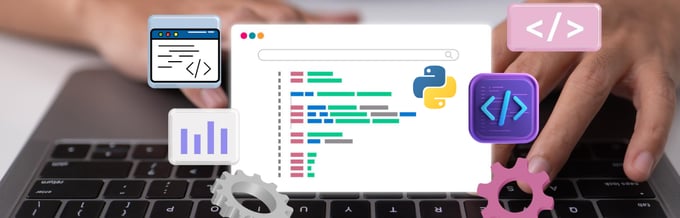React and Vue are among the most famous JavaScript libraries/ frameworks for developing web applications. If you are a developer, knowing which framework/ library to choose can be hard, as both have advantages and disadvantages.
In this article, I will explain in detail how these frameworks/libraries works, their similarities, their differences, and the use cases of each library/ framework.
What is React?
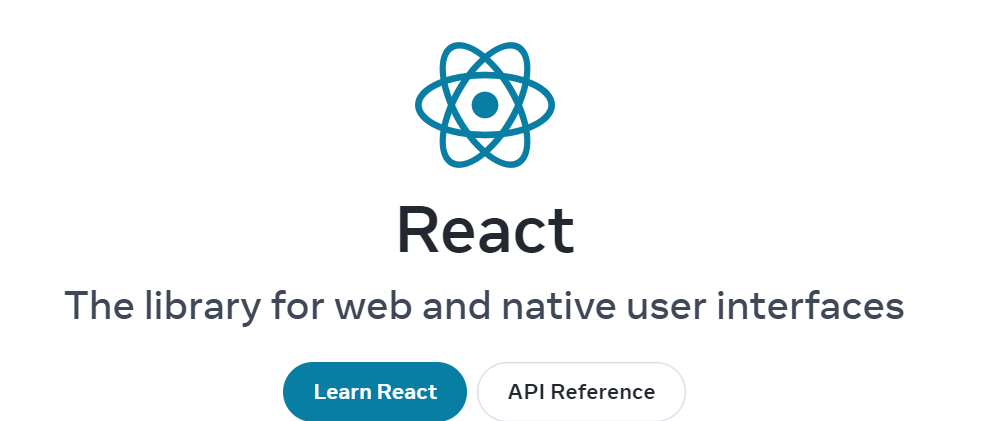
React is a JavaScript library developed by Meta, formerly Facebook, for creating user interfaces. This library allows you to build UIs from components or individual pieces.
React uses a component-based architecture that allows users to break down their code into small reusable components. This library uses virtual DOM (Document Object Model) and creates single-page applications.
Brands using React
What is Vue?

Vue/ Vue.js is a progressive JavaScript framework for creating web user interfaces. This framework is built on standard HTML, CSS, and JavaScript.
Vue was created by Evan You and released officially in February 2014. Vue adopts a component-based architecture that allows developers to break their UI code into small, reusable, self-contained components.
Brands using Vue
- Tencent
- Alibaba
- Xiaomi
- Baidu
- Carrefour
React vs. Vue: Similarities
Before we dig into how React and Vue differ in functionality, we can also check their similarities.
These are some of the notable ones;
- Both are used for creating user interfaces (front-end development)
- Both are JavaScript frameworks/ libraries
- Both use component-based architecture
- Both use a virtual DOM
React vs. Vue: Quick Comparison
| Feature | React | Vue |
| Syntax | JSX | HTML templates |
| Community | Large and active | Growing and active |
| Documentation | Comprehensive | Good |
| Learning curve | Moderate | Easy |
| Mobile development | React Native | Vue Native |
| State management | Uses Redux | Uses Veux |
| Popularity | Very popular | Popular |
| Libraries and tools | A large directory of 3rd party tools and libraries | A growing directory of tools and libraries |
React vs. Vue: Deep Comparison
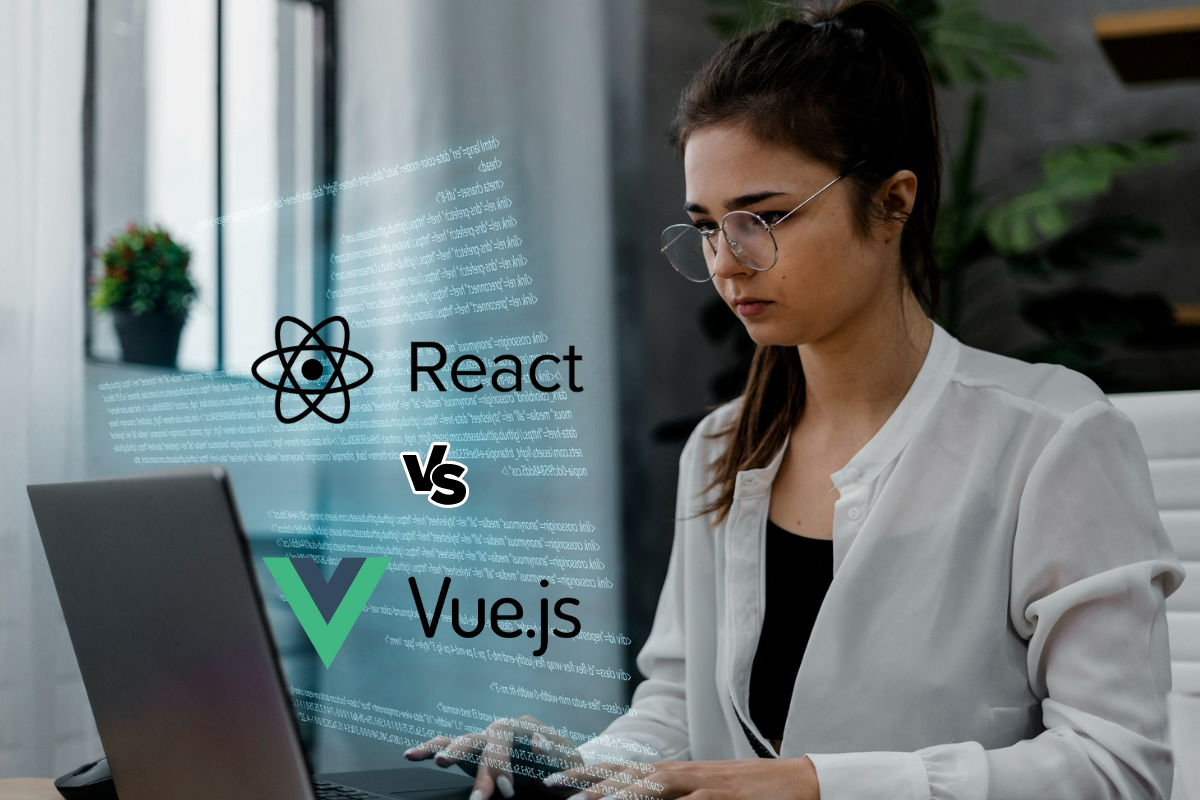
Even though you can use React or Vue to build user interfaces, these two frameworks/ libraries differ in the following ways;
#1. Syntax
React
React uses JSX, an extension that allows developers to write JavaScript and HTML in the same file. To use JSX, classes in CSS are named classNames. You can save react files either using the jsx or the js extension. For instance, if you have a component you want to name “Home”, you can save it as Home.jsx or Home.js.
Vue
Vue is based on HTML, JavaScript, and CSS. It has an intuitive syntax that combines JavaScript, HTML-based templates, and additional directives. HTML templates are similar to pure HTML but contain special directives allowing you to bind data to the Document Object Model (DOM).
#2. Development and flexibility
React
React is unopinionated, offering developers flexibility when building applications. As a React developer, you control how you structure code.
There are several approaches you can use to create a React app. Irrespective of your approach, you need to have installed Node.js on your local machine.
For demonstration purposes, we can use the create-react-app cli approach. You can choose your template language as either TypeScript or JavaScript. The create-react-app tool picks JavaScript by default if you don’t select the template language.
Type these commands in your terminal if you want to follow along;
npx create-react-app my-appcd my-appnpm startYou can now open the app in your favorite code editor.
This is the structure of a React app.

You will write most of your code in the folder named src.
Vue
Vue is considered to be an opinionated framework as it provides a perspective and a more structured way of building applications. Its consistent and clear architecture guides how you should build your applications. Vue encourages users to follow the best practices and also enforces certain conventions.
You need the vue-cli to create a Vue application. Ensure that you have Node.js before you start building your first Vue app.
Run these commands;
npm install -g @vue/clivue create my-vue-appcd my-vue-appnpm run serveYou can now open the app in your favorite code editor.
This is the structure of a Vue app;
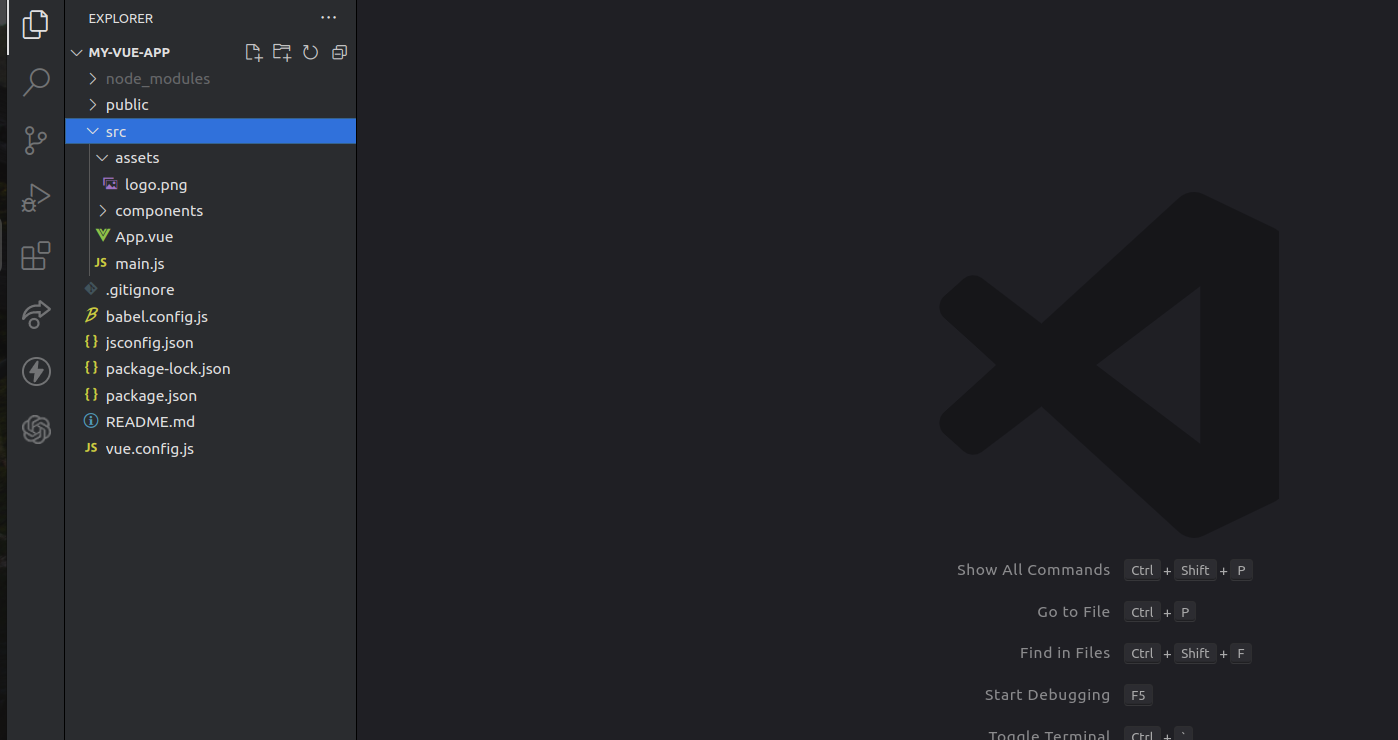
The code for your Vue app will reside inside the src folder. You will also find a components folder where you will add all your components and write code.
#3. Performance
React and Vue are fast; most people may not note their performance differences. Both use a virtual DOM. Rendering in both React and Vue is highly optimized.
A React app is small, about 1-2mb in size when compiled. However, the bundle size may increase as you add dependencies from third-party libraries such as Redux and React-Router.
A Vue base app is around 16kb. Vue provides internal tools for state management. However, you can also use external tools, which increases the app size.
#4. State management
State management tracks and updates all the data used to render a web application. For instance, a state management tool can check user input data and update the state. A good example is a counter that increases the number on the screen with every click.
In React, you can use Local State Management if your is small. However, as the app size increases, you need an external library such as Redux or MobX for state management.
Vue has a built-in reactivity system for managing state in small applications. However, as the complexity of your Vue application increases, you need an external library such as Vuex to manage state.
#5. Testing
React and Vue offer testing frameworks to ensure developers produce web applications with few bugs. The two frameworks support unit testing, integration testing, and end-to-end testing. Some testing frameworks, such as Jest, can be used on React and Vue applications.
React has no official testing framework but works perfectly with Enzyme, Jest, and React Testing Library.
For Vue applications, Vue Test Utils is the official testing library. However, you can still use other libraries depending on your needs.
#6. Community
React has a very big community based on the activity on its GitHub profile. The project has over 43.5k forks and over 208k stars. Outside GitHub, the platform has a big following on social platforms such as Discord, Facebook, and LinkedIn.

Vue has a growing following. However, the community is small than React’s. A quick view of this platform on GitHub shows that it has over 37.9k stars and over 6.9k forks. The platform offers help through its Discord channel and DEV Community handle.
#7. Tools
React has a bigger ecosystem of tools and libraries. These tools are in different categories. For instance, if you want state management tools, you can use tools such as Redux, MobX, or Zustand. React has more tools for debugging, such as React DevTools and Redux DevTools.
Vue has a smaller ecosystem but almost everything you need to build a functional UI. You can use Vite, Vue CLI, or even Nuxt.js tools to generate a Vue app. You can also debug your Vue application using the Vue DevTools.
#8. Learning curve
Both React and Vue have unique learning patterns/ concepts developers must understand.
React has a steeper learning curve as it introduces JSX, a new syntax. JSX allows developers to write HTML and JavaScript in the same file. React has a lot of resources and may become overwhelming for learners who are just getting started. To get the best out of React, ensure you learn one thing at a time.
Vue is considered easy to learn and built on standard HTML, CSS, and JavaScript. Vue’s HTML template is similar to HTML, making it beginner-friendly. The platform also has concise and clear documentation.
Why use React?
- Component-based architecture: React allows you to split your code into small, reusable elements.
- Flexible: React is unopinionated, giving you flexibility over how to structure your code.
- Large community: React has a big community, tools, and libraries to ease application-building.
- Virtual DOM: The virtual DOM ensures that React only updates and renders the changed components. This makes a React app fast.
Limitations of React
- The steep learning curve for beginners.
- Community fragmentation is due to many libraries and frameworks achieving the same goals.
Why use Vue?
- Easy to learn: Vue uses standard HTML, making it easy to learn for beginners.
- Component-based architecture: Vue allows you to split your code into small, reusable elements.
- Progressive: You can easily add Vue components to an existing project or even legacy code bases.
Limitations of Vue
- Small community
- Few tooling options
From the above comparison, you may have noted some instances when React wins. On the other hand, there are several areas where Vue is the winner. We can summarize them as;
When to use React
- You are looking for a library with a great community: The fact that React was created and is maintained by Meta, formerly Facebook, has given it popularity over other frameworks/ libraries. React has a big following; you will likely find help in various forums when you get stuck.
- You are looking for a library with more jobs: React’s popularity has made it to be adopted by many companies. If you are a student and want a library with many jobs, React might be a better option than Vue.
- You want a platform with a big library collection: React’s big following has also attracted developers who have built libraries and tools to extend its usability. React’s ecosystem is bigger than Vue’s, and you are likely even to be spoilt for choice as you may find several libraries performing the same function.
When to use Vue
- You want a progressive framework: The progressive approach makes adding Vue or its components to an existing project easy. Thus, Vue is a good option to add a new framework to your legacy project.
- You are looking for a framework that is easy to learn: Vue is easier to learn when compared to React. The framework uses HTML templates and is thus easy to learn if you come from CSS and HTML.
- You want a framework with a small bundle size: The bundle size of an application affects its performance. Vue comes in handy if you are building an application where speed and performance are crucial due to its small bundle size.
Wrapping Up
We believe you can tell the differences between React and Vue. The choice between these two frameworks/ libraries will depend on your taste, the nature of the app you want to create, and your mastery levels.
You can check out our article on React vs. Next.js.