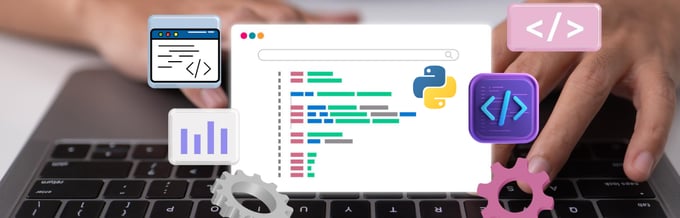GitHub is the most popular platform for storing, collaborating, and tracking software projects. Beginners and professionals in software development and machine learning use this platform to benefit from its various features.
However, as the popularity of GitHub grows, so do the threats that target individuals and organizations. A GitHub backup helps ensure that the production code of organizations is always secure.
To back up your GitHub, you can either create a Git repository backup script or use a third-party tool. This article will focus on third-party GitHub backup tools.
Reasons why we need GitHub Backup

Here are some of the reasons why we need GitHub backup;
- Protection from data loss: GitHub stores data from source code, issue tracking, documentation, and associated assets. Issues such as security breaches, accidental deletions, and software and hardware failures can lead to data loss. A backup allows you to restore your projects if any of the above issues occur.
- Disaster recovery: Cyberattacks or system failures may make your GitHub repository unavailable. Also, if you are working as a team, one of the team members may accidentally delete an important bit of your source code. An off-site backup with another cloud service provides an alternative in case such a scenario occurs.
- Legal compliance: Some sectors and industries are required by law to have backups for their data.
- Peace of mind: In the digital world, you may never know when a disaster might strike. A backup eliminates the fear of the unknown as you are assured that your source code and project files can be accessed even if something happens to your GitHub account.
The essential features to look for in a GitHub backup tool

- Automation: We live in a busy world, and you may not have the time to back up your data manually on a third-party tool. A good tool should monitor the activities on your GitHub account/ repositories and automatically back up your code. Most of these tools will allow you to choose how often they should back up your data.
- Easy monitoring: A good backup tool should show the audit logs and send notifications whenever a backup is added. This makes it easy to determine the latest version and what has changed.
- Login security: Hacking has become prevalent in the modern era. An ideal GitHub backup tool should have features such as two-factor authentication to protect your data from unauthorized access.
- Disaster recovery process: What next if a disaster happens? The ideal GitHub backup tool should have a detailed and easy process for data recovery. Ideally, users should recover the data without consulting professionals and restart their systems.
- Multitenancy: If you have a big team, different roles will be assigned to different members. An ideal GitHub recovery tool should allow you to assign roles such as admins, moderators, and viewers with different privileges and rights.
- Scalability: As your project/ software/ system grows, the backup tool should be able to accommodate these changes. Most of these tools will have different tiers for different organizations and project sizes.
- Data retention policies: The ideal backup tool should offer retention frequencies or periods that align with your needs. Some of these tools may even offer archiving features for repositories that get depreciated or inactive. Such an approach makes it easy to access historical data.
These are some of the best GitHub backup tools you can use today
Gitprotect
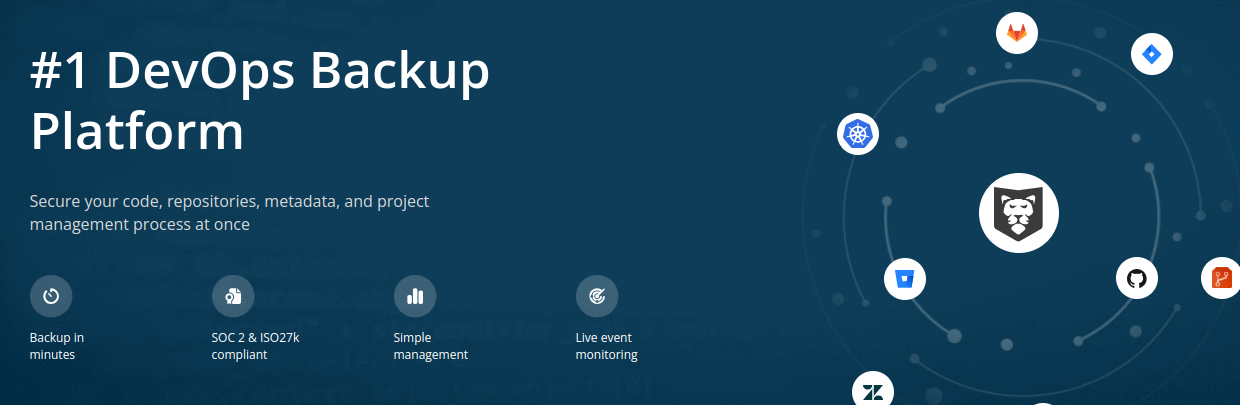
Gitprotect is a maintenance-free GitHub backup and DR software. This tool allows you to connect your GitHub account and set up automatic daily GitHub backups. Gitprotect will back up all your repositories and their metadata, like pull requests, issues, wiki, and actions.
Features
- Plan-based repository backup: You can create a custom plan or choose a predefined backup plan for GitHub data. Such a plan allows you to select the repositories and metadata to protect. This platform also allows you to define the execution manner associated with the backup. Gitprotect also gives you full control over the backup window, encryption, retention, compression, and start delay.
- Automatic repository sync: You can use an on-demand option or enable automatic repository sync at given intervals. All new repositories are automatically backed up, and their changes are tracked.
- Multi-accounts and organizations: One Gitprotect instance allows you to add multiple GitHub accounts or organizations and protect your projects and source codes from a central location.
- Long-term archive and retention: This tool allows you to define the period that copies of your project should be kept. You can also archive some repositories for future reference.
- Unlimited backup scalability: Gitprotect allows you to use extra user accounts and overcome API request limitations if you manage repositories of a big organization. This feature resolves throttling and performance issues.
Gitprotect has various packages starting from $18/month.
Rewind
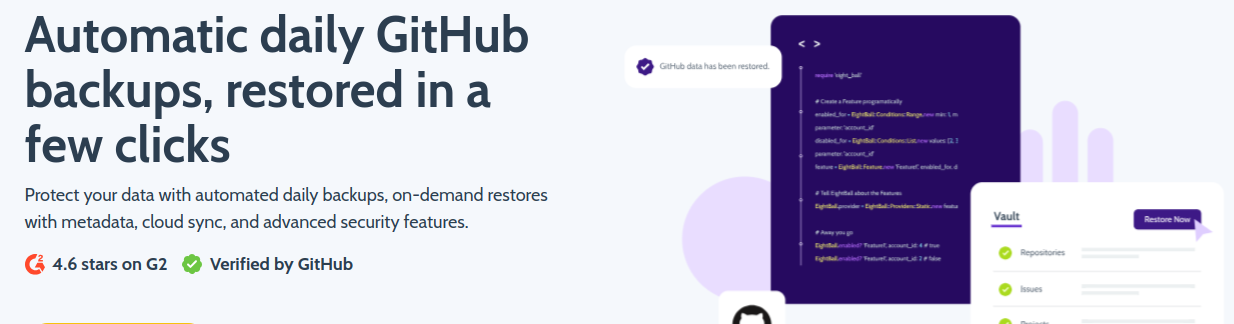
Rewind is a tool that offers automatic daily backups that you can restore in a few clicks. The tool is designed to protect your IP and workflows. Rewind backs up your repositories with their metadata, such as pull requests and issues, for easy referencing and tracking.
Features
- Data residency: Rewind allows you to choose between US-based and EU-based servers to store your data. This feature makes it easy to comply with regional regulations such as GDPR and HIPAA, as copies of your data are stored in your chosen location.
- Military-grade encryptions: You are assured that all the backups are secure as Rewind uses an AES-256-bit encryption algorithm. This security feature is available when the data is in transit and at rest.
- Automatic backups: You can sync your account with Azure Blob or Amazon S3 and enjoy automatic data backups. You can also enjoy on-demand fast restores from this same platform.
- Shared backups: Data owners and admins can access backups, restore them, and make them accessible to other organization members.
- Restore assistance: Rewind is designed to be easy to use and restore data. However, you can always get technical support if you encounter a challenge.
Rewind has several plans starting from $9/month.
SimpleBackups
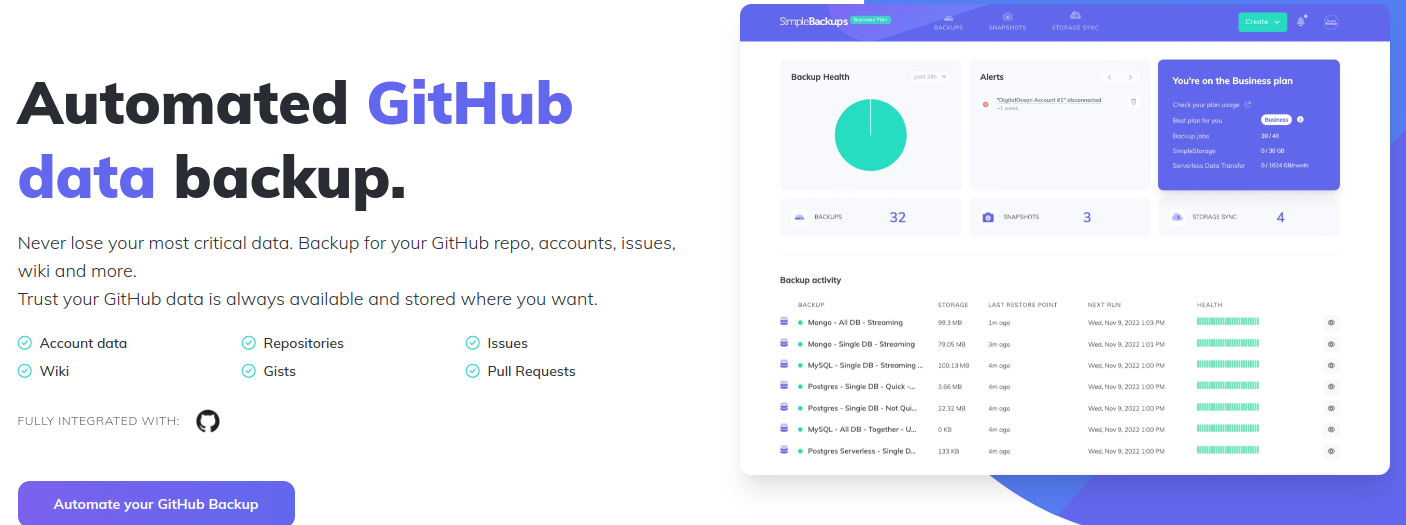
SimpleBackups is a platform that automatically backs up your GitHub repositories, issues, wikis, and accounts. This tool allows you to select your server as the storage or use third-party platforms like S3 or SFTP drive.
Features
- No-code backups: You do not need to write code to back up your GitHub data. Create an account, connect it with GitHub, and enjoy daily automatic backups. Configure once, and the app will take of the rest.
- Secure backups: SimpleBackups values privacy and security and has various features to take care of that. The team and authorization feature ensures that only authorized users can access the data. Backups are also encrypted, making it hard for hackers to read your data.
- Integrations: You can still use your favorite cloud storage platform as SimpleBackups integrates with 18+ platforms.
- Well-documented: The tool has several well-documented APIs to address varying needs.
SimpleBackups has 3 paid packages starting from $29/month.
Cloudback
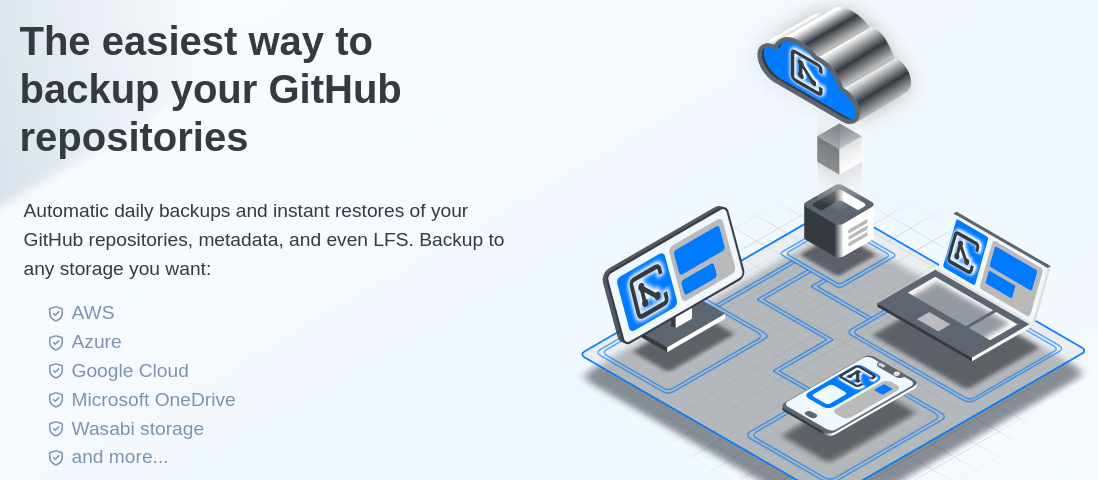
Cloudback provides an easy way to back up your GitHub repositories automatically. If you lose your data on GitHub, you can instantly restore and regain your repositories. Cloudback lets you choose from various cloud storage platforms like AWS, Google Cloud, Azure, Wasabi storage, and Microsoft OneCloud.
Features
- Automated scheduled backups: Set up your account once, and Cloudback will back up your GitHub repositories daily without manual intervention. You can also create a custom schedule on how the backups will be done. This tool will back up the repository with its associated metadata, such as milestones, issues, labels, comments, and pull requests.
- One-click manual backups: You can manually backup your data if you have an important repository or commit you want to backup before the scheduled time.
- Restore to GitHub: If you accidentally delete a repository or branch on GitHub, type the repository name on Cloudback and restore it. You can also download your backups with all their files and assets to your local machine with a single click.
- Regional storage centers: Latency and regional data regulations are a concern in cloud storage. Cloudback allows you to select a server location in your/ near your region.
- Email and messenger notifications: You can get notifications on your email or collaboration app, such as Slack, MS Teams, or Discord, whenever Cloudback creates a copy of your GitHub data.
Cloudback has a free plan that supports one repository. Paid plans start from $10/month.
BackupLABS
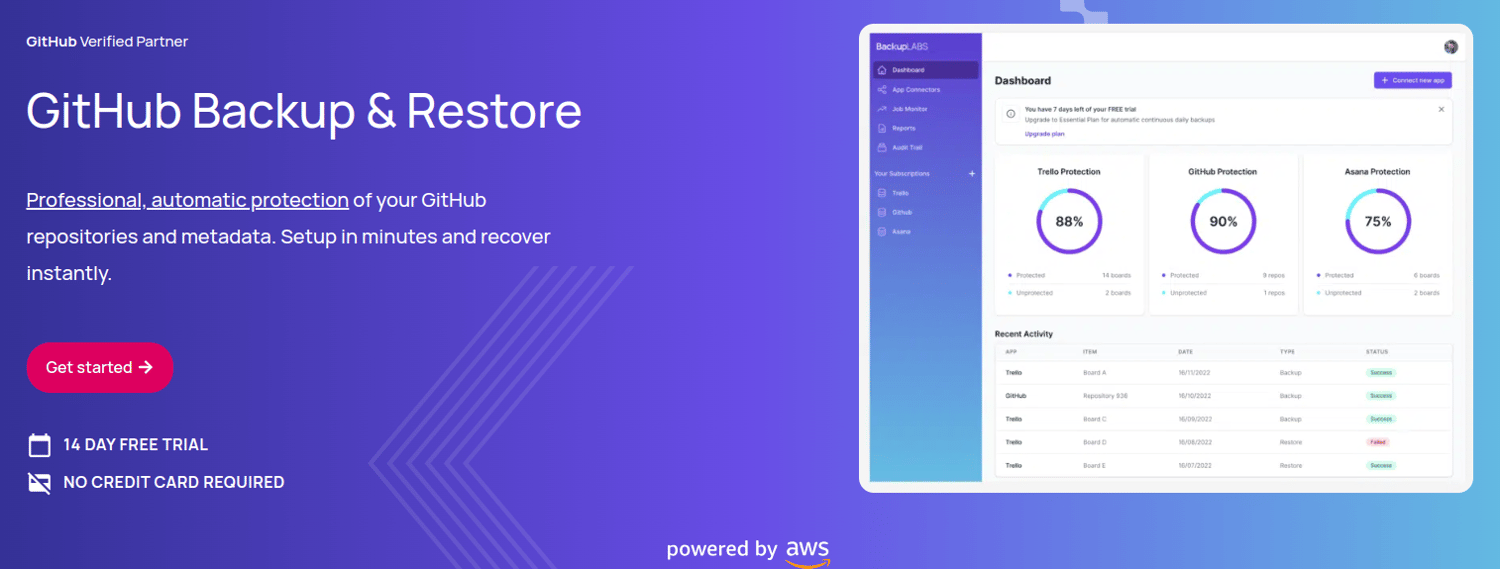
BackupLABS is a platform that automatically protects your GitHub repositories and their metadata. You can set up this professional tool in minutes, backup, recover and restore your lost data.
Features
- Automatic backups: To use BackupLABS, create an account, choose an app you want to backup, authenticate using your app credentials, set up backup timelines, and enjoy automatic backups daily. The backups will also contain metadata like issues, pull requests, commits, and branches on those repositories.
- Secure encryption: BackupLABS stores all its data in AWS (Amazon Web Services). All the data is protected from intruders through the 256-bit AES encryption algorithm.
- Daily email logging and reporting: Get status reports on the repositories backed up on your email.
- Simple recovery: In case you lose your data on GitHub, BackupLABS offers a straightforward process to help you recover that data.
BackupLABS has several paid plans starting from $9.60 per month.
Snapshooter
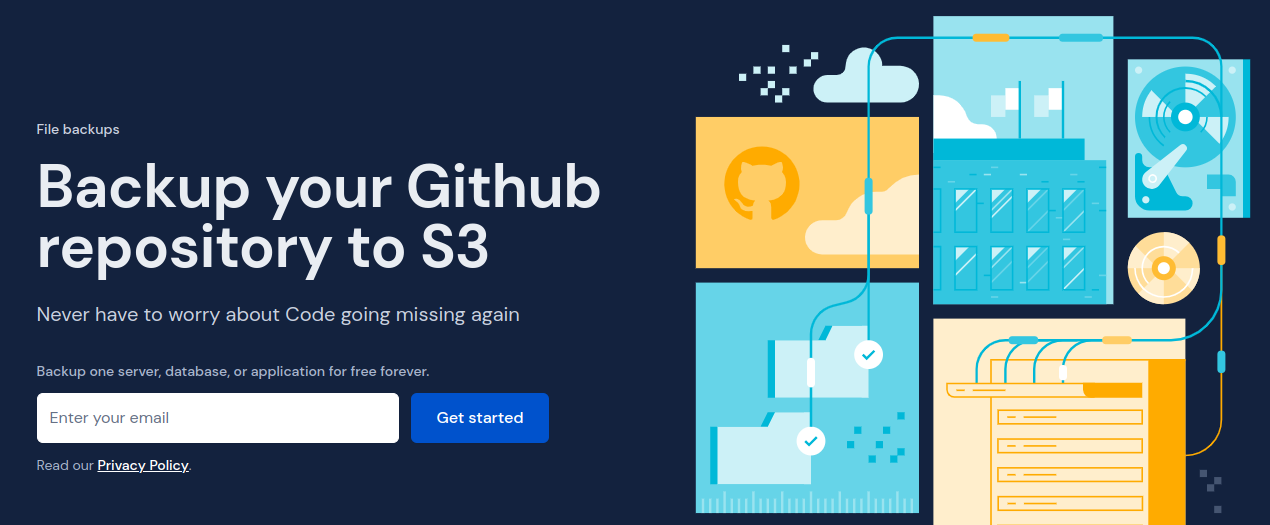
Snapshooter is a service that allows you to upload your GitHub repositories to S3. This service allows you to have recurring GitHub repo backups every hour or daily. You can schedule backups for your private and public repos and no longer have to write custom scripts.
Features
- Serverless GitHub backups: Snapshooter has many servers in different parts of the world. You can select a server location to comply with regional regulations and meet latency needs.
- Server-based GitHub backups: This is for customers who want their data to stay within their networks. You can connect Snapshooter to your server through SSH. The server will then connect with your repository and start automatic backups.
Snapshooter has a free tier with paid packages starting from $13/month paid annually.
Conclusion
You no longer have to lose your GitHub data due to natural disasters or any other cause, as you now have backup tools. The choice of the backup tool will depend on the features you are looking for and the ease of use.
Check out our article on how to delete a GitHub repository in case you no longer need it.