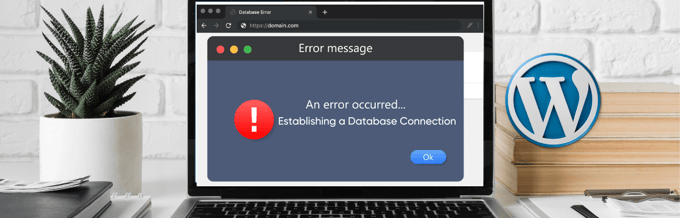WordPress is the biggest Content Management System (CMS). With it, you can create simple and complex websites. You can then use various plugins to extend their functionality, integrate with other services, or eleven change how WordPress behaves.
If you are in the event management sector, you understand how important it is to manage your attendees. There exist different WordPress events plugins you can use on your WordPress website. You can use WordPress events plugins to achieve the following;
- Create events and manage them
- Event registration and ticketing
- Promote your events
- Tracking attendance
- Data collection and analytics
- Payment processing
Factors to consider when selecting WordPress Plugins

There exist hundreds of plugins on the official plugin directory. These are some of the features to consider when selecting one;
- Ease of use: A WordPress plugin should be easy to use, even for non-techies.
- Types of events: Do you hold recurring, multiple or single events? The ideal plugin should cater to your needs.
- Support for payment processors: If your events are paid, the plugin should allow you to add process card payments or gateways like Stripe or PayPal.
- Language support: If your events target people who converse in different languages, then ensure you pick a plugin with multi-language support.
- Integration with 3rd party services: You may need third-party software to manage your events better. For instance, if you are holding online meetings, your plugin should allow you to connect to your attendees through platforms like Teams, Google Meet, or Zoom.
These are the best WordPress event plugins
WP Event Manager
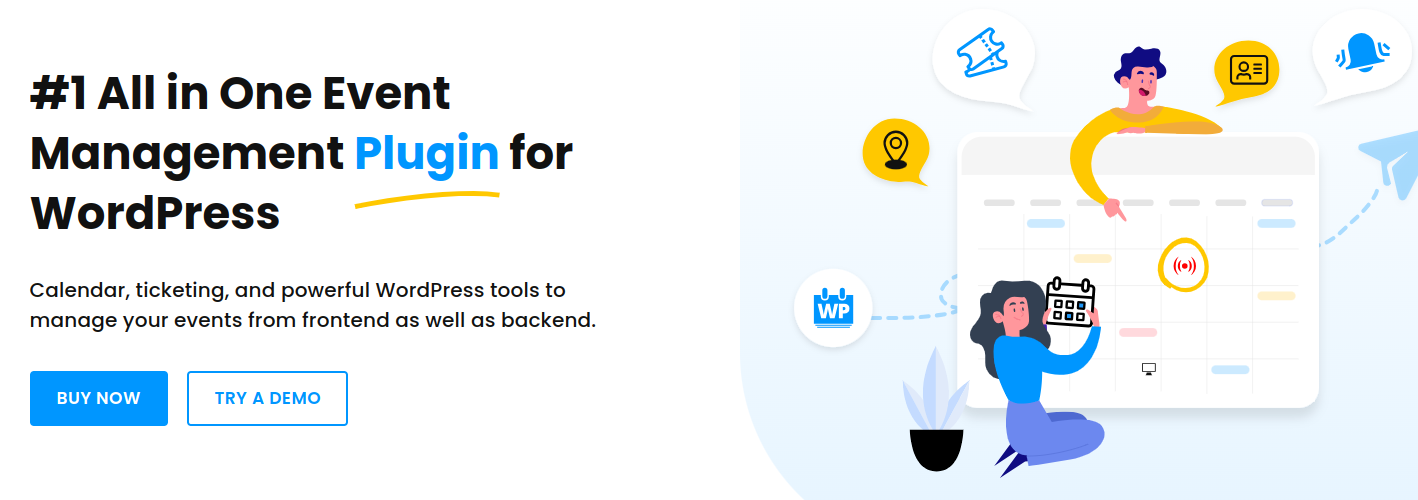
WP Event Manager is an all-in-one event management plugin for WordPress websites. You can manage your events, calendar, and tickets from the frontend or backend. This open-source plugin is coded following the best practices. This tool comes with well-structured add-ons that you can customize to suit your needs.
Key features
- Fully responsive: The plugin is compatible with different screen sizes.
- Event dashboard: You can manage multiple events from one dashboard.
- Template override: You can override the provided template to suit your requirements without interfering with the settings.
- Compatible with page builders. You can use WP Event Manager with Gutenberg and third-party page builders.
Event Organiser
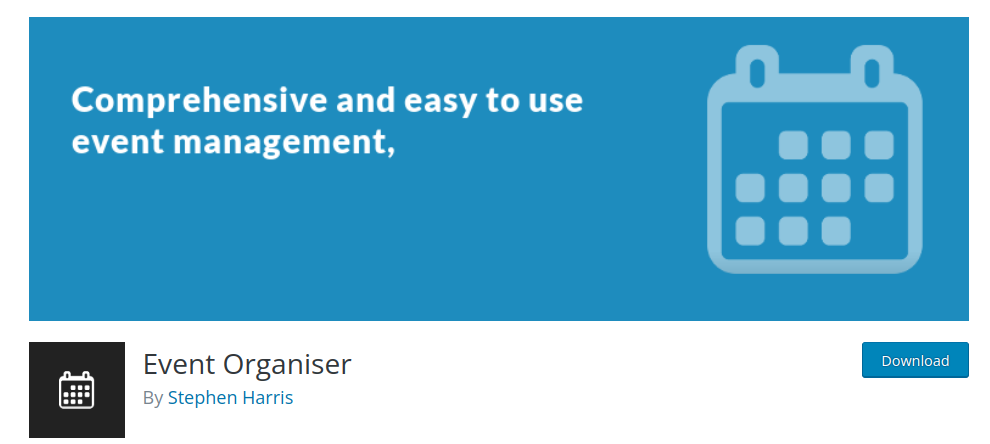
Event Organiser is an easy-to-use and comprehensive calendar and event-management plugin for WordPress. This tool has a free version that offers features such as event recurrence schedules, the ability to remove/ add individual dates, and multi-day events.
Key features
- Customizable: You can add or delete fields in your forms to fit your needs.
- Payment processor integrations: If you plan paid events, you can add payment processors like PayPal, iDeal, Authorize.net, and Stripe.
- A variety of extensions: You can extend the functionality of WP Event Organizer with extensions ranging from discount codes to gateways.
- Developer friendly: WP Event Organiser is built as a developer-friendly plugin. You can use WordPress hooks to modify the plugin’s behavior. You can also replace the available templates easily.
The Events Calendar
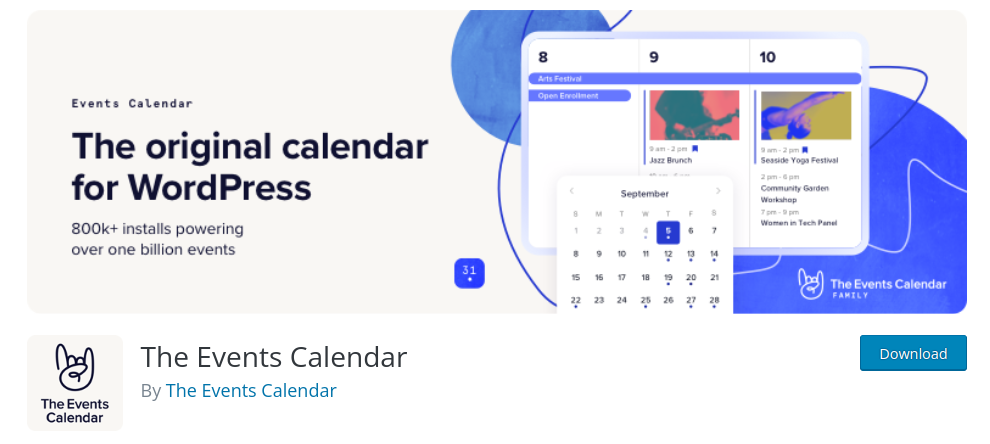
The Events Calendar is a plugin that features all the tools that you need to manage your events on WordPress. This plugin is suitable for in-person and virtual events and has been created by professional developers.
Key features
- Events calendar: The free package allows you to manage the calendar of your events effortlessly. With the paid/pro plan, you can manage recurring events.
- Promoter: Send emails to your followers to inform them of your events.
- Events aggregator: Pick events from Google Meet, Zoom, Eventbrite, iCal, and more and add them to your calendar.
- Events tickets: Manage invites and RSVPs with the Event Tickets feature.
- Community events and tickets: The Events Calendar allows your community members to submit events through the event submission form. Such users can also sell tickets to the events they have submitted.
Tickera
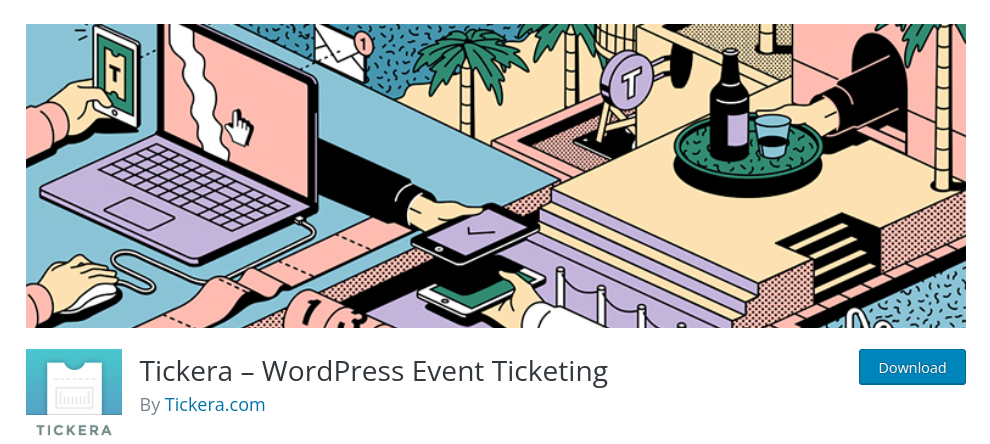
Tickera is a plugin that makes it easy to sell event tickets on a WordPress site. The plugin makes checking attendees very easy through its integrated barcode readers. Tickera is a paid plugin starting from $49/year.
Key features
- Compatibility: This plugin supports almost all themes as long as they are coded based on WordPress standards.
- Customizable: This plugin is user and developer-friendly. You can use the action and filter features to customize Tickera.
- Payment gateway API: Tickera allows you to write code to link with various payment gateways for your ticketing.
- Add-ons: You can extend the usability of the Tickera plugin using various add-ons.
Events Manager

Events Manager is a flexible and powerful event management plugin for WordPress sites. This tool allows you to manage events, attendees, and bookings from a central point. Events Manager has a free version and paid packages starting from $89/site.
Key features
- Booking management: You can approve/ reject signups to your events from its dashboard. You can also export the list as a CSV file.
- Recurring events: If you have an event that you host weekly/ monthly, or yearly, Events Manager is the perfect plugin.
- Duplicate your events: Instead of creating everything from scratch, you can create one event, duplicate it and customize it to suit new needs.
- Multiple location types: This plugin lets you plan virtual and physical events.
- Event categories: Events Manager allows you to group events into different categories.
Eventin
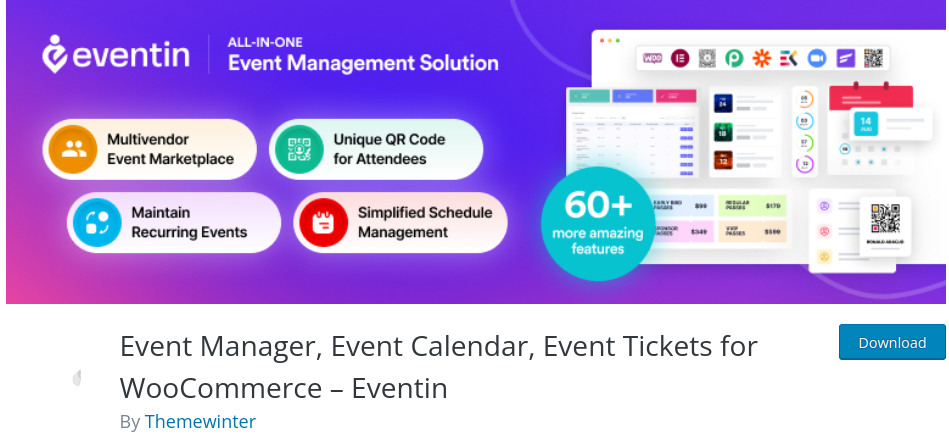
Eventin is a plugin that will help simplify creating, selling, and managing events. This plugin allows you to create and schedule multiple events and add them under one multiple or one speaker. Eventin has a free package, while the paid plans start from $69/year for a single site.
Key features
- Event listing: The event listing feature allows you to display multiple events on your page. You can also group similar events and make it easier for users to make decisions.
- QR codes for attendees: Once an attendee sign-ups for an event, they get a unique QR code they can show at the material date.
- Time zone support: Time zones can be confusing. Eventin allows you to select the ideal timezone to ensure attendees don’t miss your events.
- Multiple ticket structure: You can create different events such as “Early Bird”, “VIP” or “Regular” using the Eventin plugin.
- WooCommerce payment system: Process payments for your events through various WooCommerce-supported payment processors.
Event Espresso
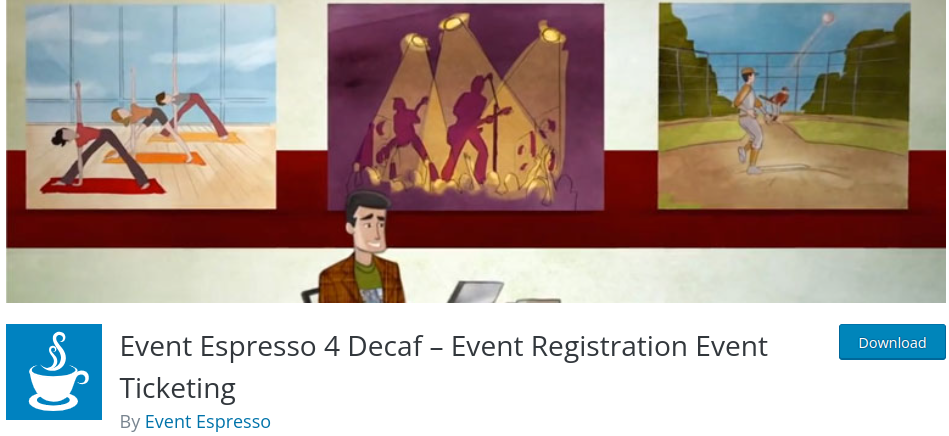
Event Espresso is an online ticketing manager and event registration plugin. With this plugin, you can sell tickets for workshops, events, training, concerts, or conferences from your WordPress site. This plugin gives you everything you need for your events, from custom registration forms & emails, online payment processors, and multiple price options to seating limits.
Key features
- Event registration forms: This plugin allows you to collect information about your targets through a custom registration form.
- Different and multiple ticket types: You can create ‘Regular’, ‘VIP’ or ‘Early Bird’ tickets using the Event Espresso plugin. You can also set quantity limits and prices for your tickets.
- Customizable event email confirmations: Set up automated email confirmations once a user signups for your events.
- Payment processor: Event Espresso supports PayPal Express Checkout. You can also use payment gateways like Authorize.net and PayPal Pro on premium packages.
Event Manager for WooCommerce
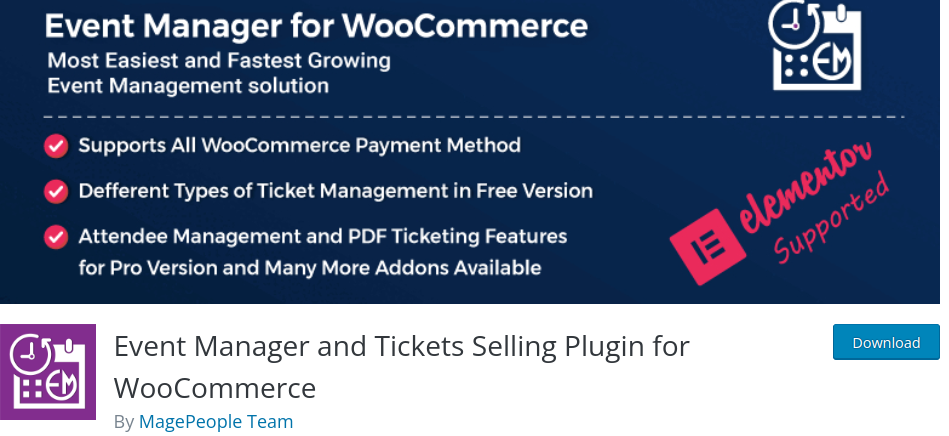
Event Manager for WooCommerce Plugin is a complete event solution for WordPress sites. The plugin is designed to work with all WordPress versions and uses WooCommerce to take payments. You can give different events different colors and improve user experience.
Key features
- Event attendee list and reports: The plugin will give a detailed list of all the attendees for your event. You can also generate reports for the number of tickets sold and the amount collected.
- Custom emails: You can send custom emails to registered users. The emailing feature has an option that allows you to write a custom email subject.
- Bulk Attendee Event Date Modification: You can select various fields in case you want to bulk-edit the date due to a change in events.
- Global registration form: This feature allows you to create custom registration fields in your forms. You can use such forms to collect extra data.
- PDF ticket: When an attendee successfully registers for an event, a PDF ticket will be generated and sent to their associated email.
Modern Events Calendar
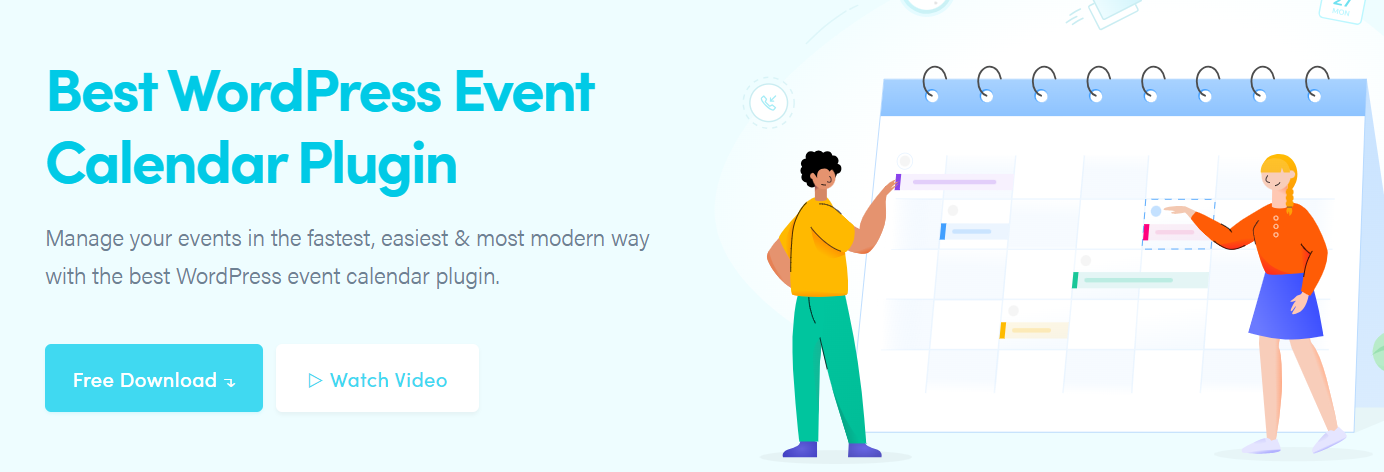
Modern Events Calendar is a WordPress event calendar plugin that offers a modern and easy way to manage events. This plugin supports both virtual and in-person events. You can even host hybrid events with the help of the Modern Events Calendar.
Key features
- Different event types: You can create one-time, single-day, recurring, multiple, and never-ending events using Modern Events Calendar plugin.
- Booking: You can enjoy various booking features like the creation of free tickets, unlimited tickets, setting a limit on bookings, create coupons and discounts using the pro version.
- Payment processors: The pro version of Modern Events Calendar allows you to integrate WooCommerce payments, PayPal, Bank Transfer, and Stripe, to mention a few.
- Integrations: Modern Events Calendar allows you to import events from plugins like EventON, The Events Calendar, Events Manager, and Event Espresso. With the pro version, you can also integrate with campaign managers like AWeber and Mailerlite.
EventON
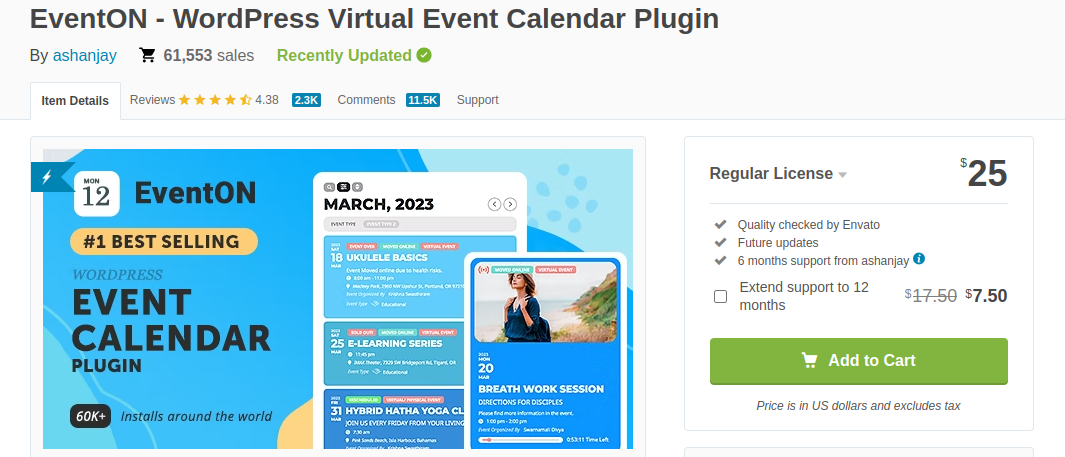
EventON is a virtual events calendar plugin for WordPress. The plugin is beautifully crafted to ensure that WordPress website owners present events in a clutter-free way. The plugin has various templates that you can customize to suit your needs.
Key features
- Unlimited event creation: You can create as many events as you want using the EventON plugin.
- Different event types: Create free, one-time, recurring, or multiple events from the same plugin.
- Event location and organizers: Let potential attendees know where the event will be hosted using the event location feature.
Conclusion
If you are in the events industry and using WordPress as your content management system, you now have a variety of event management plugins you can pick from. The choice of the WordPress plugin will depend on the nature of the events you hold and the plugin’s cost.
However, you must also consider the theme you select for your WordPress site. Even though you can opt for free ones, you can never go wrong with premium themes as they come with more features.