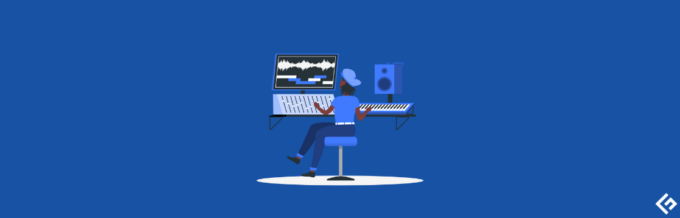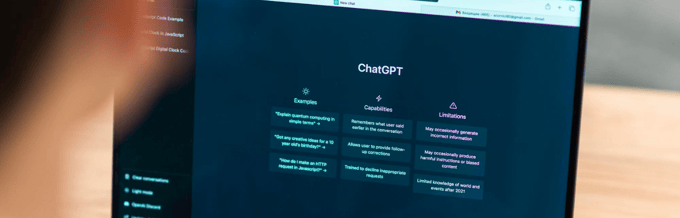With the recent Copilot X announcement, GitHub is on the path to improving the developer’s ecosystem.
According to GitHub research, Copilot was a big success, improving focus by 74%.
It also made users feel 88% more productive and efficient by automating repetitive tasks by a staggering 96%. These numbers hint that Copilot X will have more impact on programmers’ productivity.
However, there are already concerns about how automation can replace programmers. And that’s why, in this article, we’ll look at Copilot X and see whether it impacts the job market.
Let’s get started.
What is Copilot X?
Copilot X is the upgraded version of the already existing Copilot app. It brings more features to the artificial intelligence (AI) powered coding companion, including chat and voice features that aim to improve the coding experience by understanding the context and making suggestions accordingly.
At its core, Copilot X adopts the latest OpenAI’s GPT-4. As a result, it makes it more efficient and accurate in suggesting code and answering questions. Apart from that, it also offers support for pull requests.
Currently, Copilot X is in preview (invite only). So, if you want to try it, you can sign up and wait for them to give you access.
Meanwhile, you can try the already available Copilot (based on GPT 3.5) and see what it offers. It is a paid solution. However, you can use it for free if you are a student or an open-source contributor! Otherwise, you use their free trial or pay monthly fees to access it.
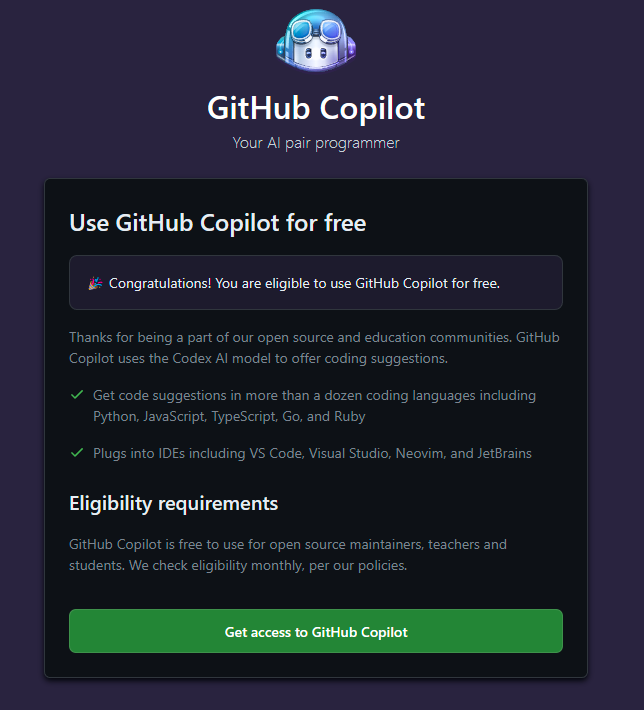
Note: Copilot is free for students, teachers, and open-source maintainers.
How Do Copilot and Copilot X Work?
The basic idea behind Copilot is to use the advanced OpenAI algorithm to learn about the context of your code. Once it does, it’ll start making suggestions, which you can accept or discard.
It also helps to generate basic code snippets or write unit tests (introduced in Copilot X).
To make it all possible, the OpenAI model goes through all open-source code and then uses the available knowledge to suggest recommendations.
However, this approach also brings in multiple issues, including insecure code, code errors, and outdated APIs or idioms.
Copilot X improves on everything that Copilot does by introducing better context awareness with chat and voice features. So, you can now ask the Copilot to solve a problem or explain a section of the code by highlighting it.
Copilot X Notable Features
Copilot X brings new notable features to the Copilot ecosystem. Let’s go through them below.
#1. Context-Aware Interactiveness
Copilot X uses GPT 4, which allows you to carry out chat or voice communication with it. This is useful for those with a coding problem who want the AI to look at the code and make suggestions.
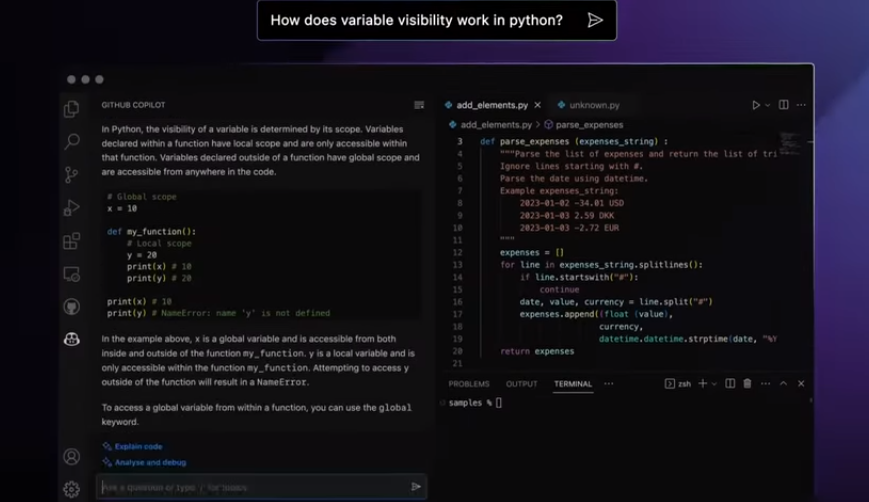
It also gives programmers the ability to look into errors and fix them.
#2. Docs
If you’re an experienced programmer, you’ll always value the maintainer-written documentation. It’s well-structured and clean and helps you quickly learn about the concept or idea.
Copilot X brings docs directly into the programmer’s IDE. With it, you can generate highly-tailored docs that offer personalized answers to your queries. It follows the maintainer-written documentation and also provides inline citations.
You must go to Load content > Ask Question to use it.
#3. Unit Tests
GPT 4-powered Copilot X also gives the programmer to automate tests. It does it by pointing out missing unit tests. Moreover, it generates new test cases once you complete a build.
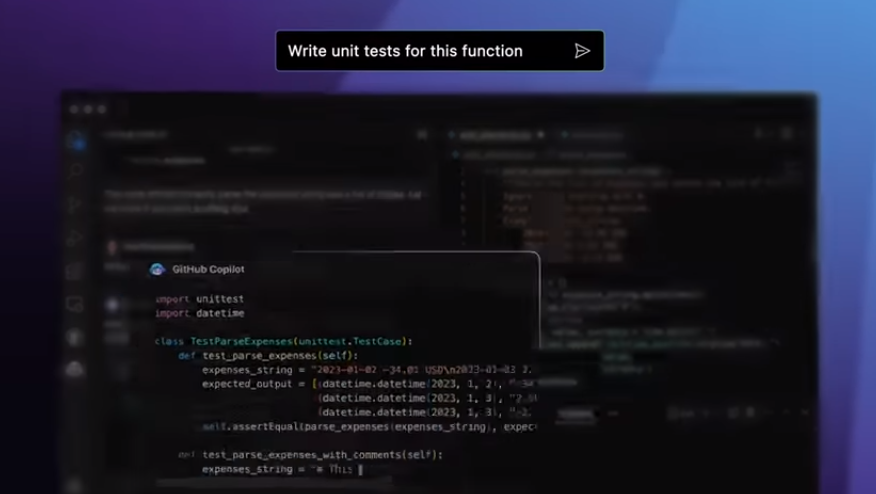
#4. GitHub Pull Requests
GitHub Pull requests let you do AI-generated PR descriptions. These descriptions are generated based on your work. Using the approach, you can get customized PR descriptions to help reviewers learn more about your code changes.
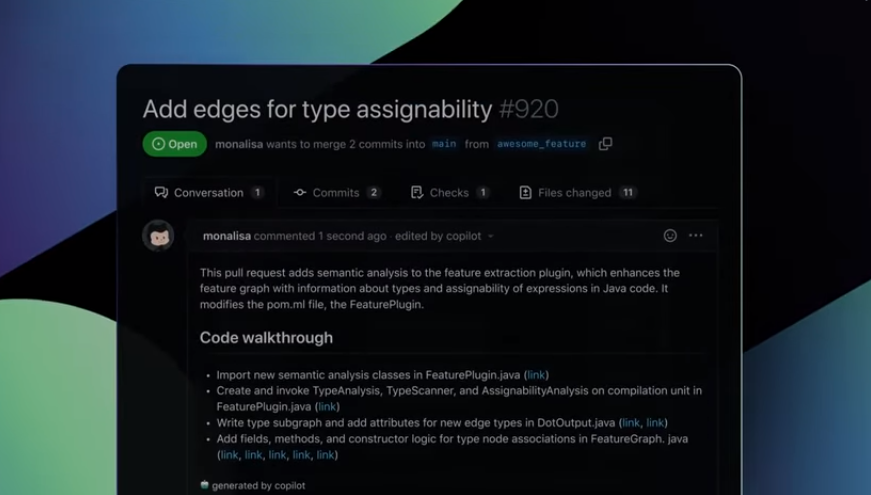
#5. Works with all Code Editors and IDEs
Copilot X, just like Copilot, will be available directly from your code editor. It includes the likes of Visual Studio, VS Code, JetBrains IDEs, and Neovim.

What Is the Difference Between Copilot and Copilot X?
As Copilot X is an upgrade over Copilot, the difference lies in functionality. At the core, both try to understand the contextual meaning of the available code and then provide suggestions based on it.
As Copilot X uses GPT 4, a more powerful AI model, it brings features such as the ability to help users with a section of code, write unit tests, write personalized GitHub pull requests, and even help when the programmer is stuck with a problem.
Will it Replace You?
In programming, you must use tools. These tools include programming languages, frameworks, plugins, extensions, and AI-powered automation tools such as Copilot X.
GitHub’s goal is to aid programmers in doing their work more efficiently. This means that Copilot X will not replace programmers. Instead, it’ll assist them in doing their job more diligently, just like any other programming tool would.
However, Copilot X can impact coders, programmers, and software engineers differently. Let’s discuss this below.
What if? You’re a Coder.
You may find Copilot X more threatening as a coder, considering that coders are least trained and are only efficient in one or two technologies. After all, your job is to transform business ideas assigned to you by software developers.
However, that doesn’t mean Copilot X can replace you. It can aid your work and generate code for you, but human supervision is necessary to ensure the code is production-ready.
To overcome any threat, you must learn to use Copilot in your workflow and make yourself more efficient. Also, the best way to improve your chances of staying relevant in the current industry is to learn new skills, programming, frameworks, etc.
What if? You’re a Programmer.
But what about programmers or developers? Well, Copilot X shouldn’t affect them. A programmer is more experienced as he has better knowledge and understanding of technologies, especially how to use them to solve problems. They also have good algorithm knowledge and can work on complex problems.
All of these make programmers safe from getting replaced. In fact, Copilot X can become the perfect companion for programmers as they can use it to increase their productivity.
Copilot X’s functions, such as the ability to write unit tests, can help them write secure code from the onset. Also, the ability to ask questions through docs can help them reduce time researching.
What if? You’re a Software Engineer.
Software engineers are probably the safest when it gets replaced by any form of automation, including Copilot X. After all, they’re responsible for software design and implementation. Therefore, they must understand and transform business requirements into good software designs. Moreover, their knowledge and experience play a crucial role in their success.
In short, you are safe, and Copilot X will not replace you.
A programmer/coder/software engineer’s job is to build apps for humans. It requires careful planning, understanding, and execution of complex ideas, which automation tools may fail to do. Also, Copilot X is not created to replace any programmer. Instead, it improves the developer’s workflow.
Should You Use Github Copilot or Copilot X as a Beginner?
GitHub Copilot and Copilot X are tools aimed at professional developers. As a beginner, you may find Copilot exciting, but you must refrain from using it during your learning period. That’s because it does most of your work, which can hamper your growth.
Also, you must know that Copilot could be better. Any suggestions it makes may not be correct and can also pose security loopholes. This leaves the users vulnerable as well.
Final Thoughts
GitHub Copilot X is a promising update to the already exciting Copilot. It brings multiple prominent features to help programmers use artificial intelligence in their workflow.
However, the prospect of AI-generated code can leave doubts to many programmers, who may think they’re getting replaced, especially if you take the rate of growth that AI has shown in the past year or so.
In short, Copilot X is not going to replace you. That’s because it is never aimed to replace programmers. Instead, it is similar to other tools available in the market that programmers like you can use to stay productive, relevant, and focused.
Next, check out the best productivity apps for programmers/developers.