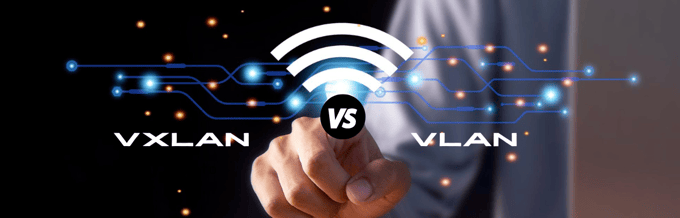WiFi stands for Wireless Fidelity, allowing us to browse your favorite app or connect to your work environment without worrying about cables. After all, it is all about sending signals through the air. So, the next time you enter a coffee shop, you must ask for WiFi credentials to connect.
However, as WiFi standards evolve every few years, you’ll need to know about them, especially their implementation, specifications, and compatibility.
This article covers WiFi types, including 5, 6, 6E, and 7. We’ll learn how knowing these WiFi standards can help you optimize your WiFi connections between the router, tablet, smartphone, or other smart home devices you may have. By the end of the topic, you’ll be able to have a good understanding of WiFi types.
Let’s get started.
What is a WiFi Standard?

Just like any other technology, WiFi is also open to interpretation. That’s great, but only if you want to make WiFi work in a small space or project. However, things can go haywire when WiFi transmissions occur among devices that support different WiFi standards. Knowing the WiFi standards and getting devices that support the specifications is essential.
So, what exactly is a WiFi standard?
WiFi standard is the set of protocols determining how a WiFi network acts and performs in a particular scenario.
You can think of a WiFi standard for a WiFi network that dictates a variety of things in that said network:
- Is your current WiFi compatible with devices that rely on older or other standards?
- What is the wireless range?
- What is the data capacity of the signal?
These values matter, especially in a business setting, where the business owner must research before getting any networking gear.
Three types of media can transmit WiFi signals. These include:
- Ethernet(802.3) connection/Base station: The network device acts as the primary network host and ensures that routers get the network connection.
- Access point: The access point accepts the ethernet connection and then creates a wireless connection from a wired connection, making radio waves.
- Accessing devices: Lastly, you have WiFi-enabled devices capable of receiving radio waves, giving you the devices the ability to communicate.
The routers are mainly focused on converting the radio waves to binary code. The binary code is then translated to the code required to surf the internet traffic.
How is 2.4GHz Different from 5 GHz WiFi?
WiFi works by transmitting electromagnetic signals. These signals are separated into multiple channels to ensure data is transmitted with less interface and traffic.
The binary code that the user generates is wirelessly transmitted after it is converted to wireless signals. And the WiFi chip on your device receives, sends, encodes, and decodes the WiFi signals.
The two common frequencies that modern WiFi devices use to transmit radio waves include 2.4 GHz and 5 GHz frequencies.
- 2.4 GHz → It is the most common frequency range that devices use.
- 5.0 GHz → A higher frequency capable of transmitting more data per second.
Different WiFi Types
The Institute of Electrical and Electronics Engineers (IEEE) develops WiFi standards for WLANs. The standard ensures that proper communications between wireless devices and base stations wirelessly.
IEEE’s job is to develop and maintain the standards while ensuring that the parties correctly understand the standards. It also leads to reliable interoperation and makes the technology widely accepted worldwide.
In short, these WiFi standards help you understand the purpose of WiFi and ensure that you identify devices from different manufacturers. Let’s go through them below.
Old and Obsolete: WiFi 1, 2,3, 4
WiFi technology got introduced in 1997. And in the same year, IEEE was responsible for standardizing WiFi technology. The very first WiFi standard is WiFi 1.
WiFi standardization started in 1997 with the first WLAN standard called 802.11. The name “802.11” is derived from the group that created the standard. However, it is not the fastest WLAN standard, considering it came in 1997. It supported 2 Mbps (megabits per second) network bandwidth — very low bandwidth for the current generation of network devices, services, and applications.
Next came the IEEE 802.11b, also known as WiFi 2. Its specifications came out in 1999, improved on WiFi 1, offers up to 11 Mbps connection, and uses a 2.4 GHz band. It is crafted for home users. In the same year, IEEE released 802.11a for commercial use. It works on a 5 GHz frequency with a maximum bandwidth of 54 Mbps.
WiFi 3 (IEEE 802.11g) was released in 2003. It made 2.4 GHz fast with 54 Mbps maximum speeds. The increased speeds resulted in better adoption of the WiFi standard worldwide.
In 2009, the WiFi signals, the WiFi 4 (IEEE 802.11n) standard, introduced multi-channel usage. It also improved the data speed rate over frequencies 2.4 Ghz and 5.0 Ghz, each with a maximum bandwidth of 600 Mbps.
WiFi 5 IEEE 802.11ac
IEEE 802.11ac standard, also known as WiFi 5, is the most commonly used standard. It was released in 2014. The adoption rate was also high as it increased the data throughput of WiFi devices to staggering 1300 Mbps. Along with the increased speeds, it also supported wider channels, meaning it works with the demands of the modern needs of high-data transfers wirelessly, such as streaming.
WiFi 5 also added support for Multi-User MiMO(MU-MIMO) — enabling the connection to use additional WiFi broadcast channels, making it a more reliable option in homes and offices with multiple devices.
Apart from that, WiFi 5 routers supported WiFi 3 and 4 compatibility, enabling it to work with old devices.
#1. Linksys Mesh WiFi 5 Router
If you’re looking for a solid WiFi5 router, then Linksys Mesh WiFi 5 router is an excellent choice.
| Preview | Product | Rating | Price | |
|---|---|---|---|---|

|
Linksys Mesh Wifi 5 Router, Tri-Band, 2,000 Sq. ft Coverage, Supports Guest WiFi, Parent Control,… | $85.00 | Buy on Amazon |
It comes with 20+ devices support and 200 sq. ft. coverage. The router can provide 2.2 Gbps, giving you ample bandwidth to enjoy gaming, streaming, and work — without worrying about slow-downs or lags.
WiFi 6/6E IEEE 802.11ax
WiFi 6/6E (IEEE 802.11ax) is a set of standards that follows the ax standards. It shoots up the bandwidth capacity of the WiFi network to 10 -12 Gbps, which is almost a 40% increase compared to the WiFi 5 ac standard. The WiFi 6E extended to the 6 GHz frequency band and builds on top of WiFi 6. And that’s why 6E offers an additional spectrum for data transmission. 6E is available on the 2.4 and 6 Ghz channels, whereas WiFi 6 is available on both the 2.4 and 5 Ghz channels.
To optimize and add efficiency to WiFi transfers, the WiFi 6/6E added support for Orthogonal Frequency Division Multiple Access (OFDMA) — as it breaks the data into smaller subchannels. The MU-MIMO also gets upgrades, allowing more simultaneous connections for better multiple-device support.
WiFi 6/6E are emerging technologies. However, you can still get WiFi routers that not only support 6/6E standards but are also compatible with older ones. We recommend checking out the following routers.
#1. Linksys Atlas Pro 6
The Linksys Atlas Pro 6 is a dual-band Mesh WiFi router that supports over 30+ devices and has a 2700 sq. ft. coverage.
| Preview | Product | Rating | Price | |
|---|---|---|---|---|

|
Linksys Atlas Pro 6 WiFi Router – AX5400 WiFi 6 Router – Dual-Band Mesh WiFi System – WiFi 6 Mesh… | $169.99 | Buy on Amazon |
The router is easy to set up and offers good speed even at long distances within the house or office. The router chipset can also handle multiple tasks, including streaming and gaming.
#2. Netgear Orbi WiFi 6E
The Netgear Orbi WiFi 6E mesh system can cover 9000 sq. ft. and up to 200 devices. It has a 10 Gig internet port — making it an ideal choice for business.
| Preview | Product | Rating | Price | |
|---|---|---|---|---|

|
NETGEAR Orbi Quad-Band WiFi 6E Mesh System (RBKE963), Router with 2 Satellite Extenders, 10.8Gbps… | $1,499.00 | Buy on Amazon |
The Netgear Orbi comes with 6E support, offering better spectrum support with higher data transmission efficiency.
#3. TP-Link Deco Mesh WiFi AXE11000
TP-Link Deco Mesh supports 6E standards, offering 4800 Mbps speeds over 5 and 6 GHz. The speeds over the 2.4 GHz channel are also incredible at 1148 Mbps.
| Preview | Product | Rating | Price | |
|---|---|---|---|---|

|
TP-Link Deco Mesh WiFi AXE11000 Tri-Band WiFi 6E Mesh Network System(Deco XE200) – Replaces Wireless… | $799.99 | Buy on Amazon |
The mesh system is also compatible with older wireless standards, so you can use all your devices without worrying about compatibility. Overall, The Deco Mesh is a great WiFi 6 mesh router.
#4. WiFi 7 IEEE P802.11be
The WiFi 7 is the next-generation WiFi standard based on the IEEE P802.11be draft amendment. The standard is still work-in-progress, and IEEE is working to release a final version for consumers and businesses. It takes WiFi performance to new levels with improvements over WiFi 6 and 6E.
Technically, it’ll include 320 MHz channels and 4K QAM (Quadrature Amplitude Modulation). The 320 MHz channel can send twice the data compared to the previous generation. The 4K QAM makes data more densely packed in each signal than WiFi 6/6E’s 1K QAM.
Even though WiFi 7 is not officially out, you can already get WiFi 7-enabled routers. These routers will support WiFi 7 once it is finalized.
Note: This router’s hardware follows the WiFi 7 standards’ initial draft and should support WiFi 7 when it is out.
#5. TP-Link Tri-Band WiFi 7 BE22000
The TP-Link BE22000 mesh router can handle WiFi 7 once it is out.
| Preview | Product | Rating | Price | |
|---|---|---|---|---|

|
TP-Link Tri-Band WiFi 7 BE22000 Whole Home Mesh System (Deco BE85) | 12-Stream 22 Gbps | 2× 10G +… | $999.99 | Buy on Amazon |
It has 8 high-gain antennas and offers a 12-stream 22 Gbps connection with 2 x 10G and 2 x 2.5G wired ports.
#6. Meshforce M7
| Preview | Product | Rating | Price | |
|---|---|---|---|---|

|
Meshforce M7 Tri-Band Whole Home Mesh WiFi System (3 Pack), Gigabit Mesh WiFi Routers, Seamless High… | $158.26 | Buy on Amazon |
The Meshforce M7 is a tri-band whole home mesh system that supports WiFi 7. It lets you cover 7+ rooms, connecting 75+ devices without any performance drop-offs over a 6000 sq. ft. area.
Final Words
Just like any other technology, WiFi is constantly evolving. The WiFi standards help keep pushing the WiFi technology while ensuring manufacturers can create high-performance compatible hardware for consumers and businesses.
By learning the different WiFi types, you can confidently identify your needs, making upgrades in terms of speed and compatibility easier.
Next, check out how to safely share a WiFi password from an iPhone.