Linux is the most secure operating system. This is because it offers a configurable in-built firewall. However, it is not beginner-friendly, pushing new users to look for other, more user-friendly Linux firewalls.
In this article, we’ll list the best Linux firewalls that can help you stay protected. We’ll examine these firewalls for Linux through different criteria, including interface, features, options, community, performance, and ease of setup.
Let’s get started.
What is a Firewall?

A firewall is a digital wall (hardware or software-based) that protects your computer and connected devices from outside threats. It does it by monitoring all the incoming and outgoing traffic.
Firewalls are highly customizable, allowing you to define security rules. These rules can be set to allow, disallow or impose special conditions for apps, actors, and services.
Linux kernel comes with the Netfilter subsystem that protects the system from an unprotected network. However, it is not accessible and requires a lot of technical knowledge to use. You also have iptables that identify packages so that rules can be applied to them.
However, the most popular Linux firewall uses the subsystem to do package filtering, a process to filter out packets, depending on the rules.
In short, it is all about protecting your trusted internal network from an untrusted outside network like the Internet.
As a Linux user, you’ll find two types of Linux firewalls:
- Command-line or GUI utility: The command-line or GUI utility takes advantage of already available firewall capabilities of Linux, such as IPtables, Netfilter, FirewallD, UFW, etc. To configure these, you need technical knowledge.
- Standalone Linux firewall: The standalone firewall solution for Linux are more user-friendly and offers better usability. Also, they provide better features, including the ability to route traffic or create reports.
Why do you need to protect Linux systems from unauthorized access?
Unauthorized access to any system, including Linux, is not ideal. After all, the malicious actor can hamper and compromise the system and connected device’s integrity and security.
For example, the actor can alter the boot sectors preventing the system from booting properly. They can also install and activate malware which can slow a system, steal sensitive information, crash the system, and even use the system to spread the malware to connected devices.
To protect Linux systems, you need many security systems, including firewalls and antivirus solutions. In addition, users must also follow best practices, including using strong passwords, enabling two-factor authentication(2FA), and using SSH when accessing remote machines.
And, if you’re hosting a web application on a Linux-powered server, you must protect the server at all costs. You can use open-source web application firewalls (WAF) to improve security or commercial ones for a more focused security solution.
Linux Firewall Features That You Should Look Out For
Before you choose the firewall for Linux, you must look for some key features. With these features, you can ensure the firewall can protect your system and connected network. These include:
- Ease of use: The firewall must offer an easy way for users to configure and manage. If you’re new to Linux, you must use standalone Linux firewall solutions that are easier to use than inbuilt Linux firewall solutions.
- Configurable: You must be able to configure the firewall when needed. For example, it should offer the ability to set custom network zones, time-bound security policies, etc.
- Package filtering and SPI: Firewall for Linux should offer the ability to filter packages based on applied rules. Additionally, it may offer Stateful Package Inspection(SPI) that provides network connection information during package filtering.
- Hosting environment: Enterprises or businesses opting for a standalone Linux firewall must check the hosting environment’s compatibility. It’ll help gauge whether you need implementation support and any associated investment.
- Documentation and Community: As we’re working with Linux, most of its firewall offerings are open-source. This makes checking the developer’s community essential to understand its releases, updates, and other support channels. You should also check the Firewall’s documentation, as it’ll give you a clear idea of whether it fits your requirement. Good documentation will also help you during installation, customization, and troubleshooting.
You may also want to see if the Firewall for Linux offers non-firewall capabilities such as Virtual Private Network(VPN), content filtering, intrusion detection, and prevention.
Your Linux systems already come pre-equipped with firewalls. However, using them can be challenging as it requires technical knowledge. Moreover, these in-build firewalls also have limited capabilities. That’s where these standalone firewalls for Linux come in.
IPFire
IPFire is an easy-to-use, feature-rich Linux-based stateful firewall distro. It is also free to use as it falls under the open-source firewall category. This makes it a trustable standalone firewall that enables Linux users to harden their operating system security.

IPFire is a unique distro offering one of the best firewall engines and Intrusion Prevention Systems.
As it is a stateful firewall distro, you can run it on the cloud. In addition, it is available on the Amazon Cloud, where you can create flexible rules. Moreover, businesses can use the available Intrusion Detection System to protect cloud servers. Also, to make remote access secure, it comes with VPN support.
Lastly, you can use Pakfire, a package management system, to install add-ons such as running Tor node, running relays, or proxies.
Key Features:
- Firewall engine and Instruction Prevention system.
- Offers default zones with different security policies. For example, DMZ and LAN.
- Frequently updated to prevent attack vectors and security vulnerabilities.
- Offers Stateful Package Inspection(SPI) firewall built on top of Netfilter
- Provides an intuitive web user interface
- Protects against Denial-of-Service attacks.
- It lets users create logging and graphical reports for insights.
- It can be installed on hardware devices such as Raspberry Pi.
Smoothwall Express
Smoothwall Express is an open-source, free firewall. Its development started in 2000, making it a two-decade-old firewall. It aimed to allow new home users to set up Linux security. And that’s why it is simple to install, set up and use.
In addition to the Smoothwall open-source edition, they offer a commercial offering.

The Smoothwall Express was last updated in 2014. However, this doesn’t makes it an outdated firewall.
Key Features:
- Minimalistic GNU/Linux firewall
- Minimal hardware requirement
- Highly configurable as it lets you set trusted networks
- Automatically detect network devices
- Plug-and-play backup
Nebero
Nebero is an open-source customizable Linux distribution that offers businesses a flexible approach to Linux’s security, scalability, and functionality. By using it, organizations can ensure that their network is always secure. In addition, it protects the organization’s network from malicious attacks, including spyware, Trojans, and much more.
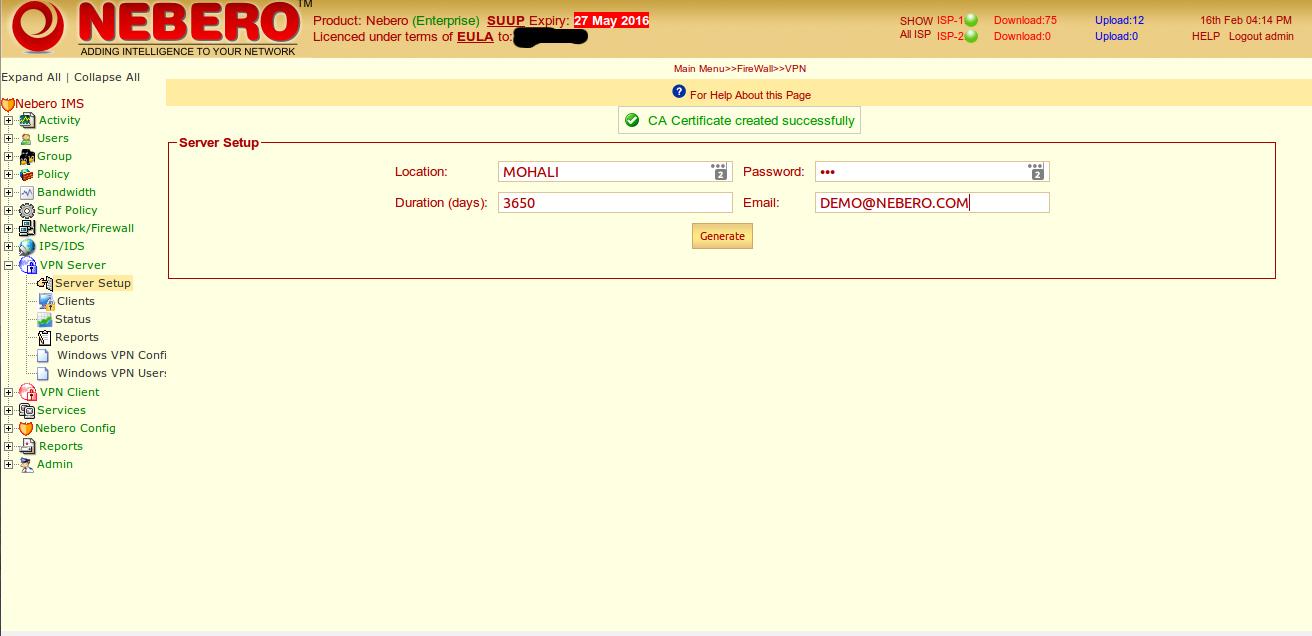
However, Nebero is not free. It offers access to five variants: Enterprise, Premium, Standard, SOHO, and Basic. Each one provides a different feature set, and you should check out their pricing page to understand the difference. All these plans come with free upgrades and support for the first year. Additionally, companies get unlimited user licenses on all plans.
Key Features:
- Community-focused development and regular updates
- Offers Reporting and analytics to understand network security, performance, and interaction between network devices.
- Access to VPN for secure connectivity
- Unified threat management that offers access to Next Generation Firewall, Web Filter, Gateway Anti-Spam, Intrusion Prevention System, WAF, and much more.
- Bandwidth management for better network performance
- BYOD-focused security and disaster recovery.
Nerbora also offers add-ons, including DMZ, Virtual Appliance, Wi-Fi security, etc. You can try out Nebero by requesting a demo and then going for any paid options.
OPNSense
OPNSense is a feature-rich firewall solution that lets you secure your business network. It comes in free and paid options and is based on FreeBSD distribution. Moreover, it evolved from two top-tier open-source projects: pfSense and m0n0wall.
Additionally, OPNSense has partnered with popular technology leaders such as ZeroTier, Suricata, Sensei, and more to provide excellent integration options for their users.

It offers an intuitive and easy-to-use interface for users. Its free version is an ideal place to get started, where you explore it before trying its paid OPNsense Business Edition, which gives you access to 70+ plugins extensively.
Unlike SmoothWall Express, OPNSense is actively developed and has seen over 190 releases.
Key Features:
- A stateful firewall that works with IPv4 and IPv6.
- Support Multi-WAN setups with failover and load balancing support.
- Set up SD-WAN in minutes with the ZeroTier plugin.
- Supports two-factor authentication(2FA), routing protocols, and web filtering
- Offers proper Intrusion detection and prevention system
- Excellent online documentation
PfSense
PfSense is one of the best free Linux firewalls with a clean web interface, excellent documentation, and many features. However, it may be more challenging to use due to its complicated configuration process.

As OPNSense is based on PfSense, you’ll find a lot of similarities. For example, PfSense uses FreeBSD under the hood. Apart from that, you’ll also find PfSense offers an extensive feature set such as a flexible and highly configurable firewall, intrusion detection system, and support for a wide variety of hardware, including router, DNS server, or DHCP server. Overall, PfSense can work at par with commercial firewalls.
Additionally, PfSense rich history means that it also houses excellent documentation.
Key Features:
- FreeBSD-based
- Supports a wide variety of hardware
- Clean web interface
- It comes with commercial-grade features
- Supports VPN endpoint and wireless access point configuration
- Outbound and Inbound load balancing
- Real-time information
Smoothwall Firewall
Smoothwall Firewall is a complete all-in-one protection package for colleges, schools, and MATs. It is the commercial take on Smoothwall Express we discussed above. However, unlike its free and open-source version, the Education edition is constantly updated and supported.
At its core, you get the next-generation firewall that combines stateful package inspection with Layer 7 application control. Apart from that, you also get a real-time dynamic filter and top-tier Intrusion Detection and Prevention system.

So, why would you choose Smoothwall Firewall over Smoothwall Express? Well, it depends on your requirement. Smoothwall Firewall is UK-based and works in tandem with UK legislation and requirement. All of these make it an excellent pick for UK-based education organizations.
Key Features:
- HTTPS inspection
- Anti-malware
- Intrusion detection and prevention
- Anonymous proxy detection and blocking
- Link and load balancing
- VPN with IPSec, SSL, and L2TP support
- Source natting and directory server integration
You can book a demo or get a quote before buying it for your organization.
Zenarmor
Zenarmor is a software-defined application-free technology that offers organizations to deploy instant firewalls on clouds, on-premise, virtual, and even bare-metal. It is also lightweight and can fit into resource-intensive environments.

In other words, organizations can use Zenarmor to instantly launch micro firewalls to protect their servers from unauthorized access. It supports various platforms, including Ubuntu, Debian, FreeBSD, and others.
Key Features:
- Web filtering, application control, and cloud threat intelligence
- Auto-block malware/phishing attempts in real-time
- Instantly deploy firewall with minimal setup requirements
- Offers centralized cloud management to manage multiple firewalls
- Improves network visibility with rich analytics and reporting
You can start with Zenarmor’s free edition for open-source platforms. Apart from that, it also offers HOME, SOHO, and Business editions.
Shorewall
Shorewall (also known as Shoreline Firewall) is a Netfilter configuration tool for GNU/Linux. It offers a high level of control free of cost. Therefore, it is most appropriate in environments where administrators must create and manage network installations.
With Shorewall, you can create zones and their respective restrictions easily.

Key Features:
- Ability to create secret zones for offices or home networks
- Offers stateful package filtering based on Netfilter
- Supports VPN tunnels
- Media Access Control(MAC) verification supported
- Easily blocklist IP addresses and subnetworks
Configserver
Configserver is a stateful package inspection(SPI) firewall. It offers comprehensive support for Linux operating systems, including RedHat, CloudLinux, Debian, Ubuntu, and Fedora.
With Configserver, you get access to a suite of scripts that you can use to configure the network’s firewall. It includes configuring SPI iptables, dynamic DNS IP address, daemon process for login authentication failures, etc.
Key Features:
- Suspicious file reporting
- Block traffic based on the block list
- Offers a pre-configured level of firewall security (low, medium, and firewall)
- Intrusion detection system
- Port scanning and blocking
Vuurmuur
Vuurmuur is an iptables-based firewall for Linux. It enables users to configure firewalls easily while offering space for complex configurations for advanced users.
Vuurmuur offers an intuitive Ncurses GUI that also supports remote SSH administration. It also provides powerful monitoring features, such as logs and bandwidth usage, all in real-time.
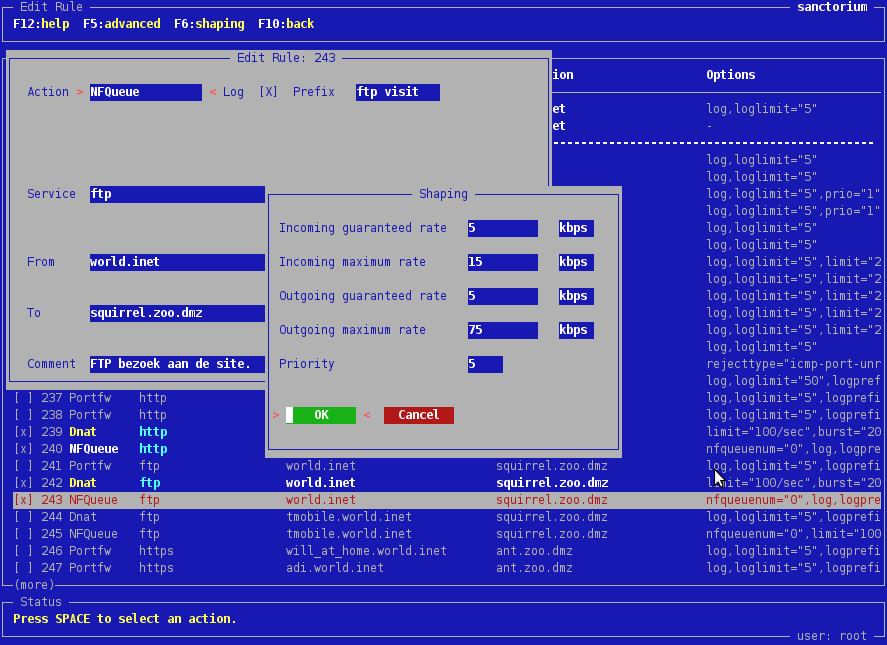
Key Features:
- Traffic shaping
- IPv6 support
- Human readable rules syntax
- no iptables knowledge required
- Secure default policy
- Anti-spoofing features
- Offers the ability to create a bash firewall script
- Real-time monitoring
- Audit logging
Conclusion
Linux is a robust operating system. However, its in-built firewall capabilities are not for everyone. They’re complex to use and don’t offer features required in a commercial setup. That’s where these standalone Linux firewalls come in, providing tons of advanced features without being too complex to set up and manage.
You may also explore some best open-source firewalls to protect your network.

















