Freshdesk is a popular customer support solution that organizations from across the world use.
It has an excellent set of features and modern capabilities to help you provide impeccable support to your customers.
Customers are not only looking for best-in-class products and services but also reliable support so that they can seek help on encountering some issues.
But the problem is not every business excels at it or even considers it a big priority.
As a result, customers’ queries are not properly attended to, and they don’t get the help they wish for from service providers.
This way, businesses end up driving their customers away even if their product is solid.
Therefore, using an advanced, reliable, and feature-rich customer support solution that can solve the challenges businesses and customers face is a need.
This is what Freshdesk stands for.
Or is it?
In this article, we’ll review Freshdesk along with its features and offerings to help you decide if it’s suitable for your business.
Let’s start!
What Is Freshdesk? An Overview
Freshdesk by Freshworks is one of the best platforms for providing exceptional customer service. It will allow you to empower your customer support team to offer contextual and intuitive support consistently and on time. Whether you are just starting your business or want to scale your support systems, Freshdesk will ease your path with cost-effectiveness.
This cloud-based solution is trusted by over 60k businesses from different domains, from IT and government to healthcare, automobile, travel, and many more. Major industry experts like Gartner, Capterra, G2, etc. recommend Freshdesk for its outstanding features, capabilities, and services toward customer support.
Freshdesk will help you handle all the customer issues effortlessly with its powerful support desk. Some of the customer pain points it can tackle are:
- Managing support team and agents
- Coping with unknown issues like new market challenges, new customers, etc.
- Handling sudden peaks in inquiries
- Business expansion
- Data security
You will get everything to resolve issues faster and manage complexities like a pro. It offers plenty of features, and using them is easy even for a beginner. And its price point is suitable for teams of various shapes and sizes coming from multiple industries.
Features of Freshdesk
#1. Effortless Ticketing
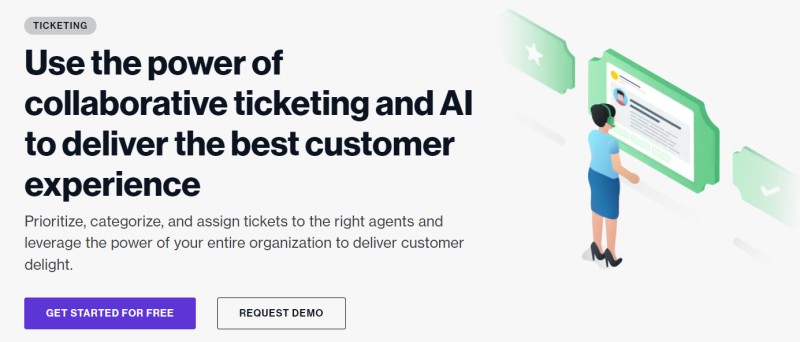
Freshdesk makes ticketing easier by letting you categorize, prioritize, assign, and track tickets. It leverages AI for automation. You can assign tickets to suitable agents who can address the queries better and leverage the true power of your workforce in delivering a delightful customer experience.
- Team inbox: Freshdesk offers just an inbox where you can manage and track incoming tickets from different channels.
- Collision detection: It helps ensure no two agents work on the same ticket, intentionally or unintentionally. You can view who can see or reply to a given ticket.
- Custom ticket views: Decide which tickets to view first with this feature.
- Canned responses: Save some common replies and use them to answer repeated questions. This will save you time and effort.
- SLA management: Set, manage, and optimize performance with SLAs so that customers get proper responses on time. You can configure rules and deadlines for agents, increase the team, and redistribute workload according to the SLA compliance rates. With automatic reminders, you can remind managers and agents of escalations if they don’t meet the SLA.
- AI-powered ticketing: Freddy AI is integrated with the ticketing platform to automate repetitive tasks. It will automatically suggest different ticket fields to route, prioritize, and categorize tickets. It also recommends suitable articles to agents for faster resolutions.
- Field service ticketing: Generate service tasks for a ticket requiring field visits and distribute these tickets to agents based on the issue, skills needed, location, etc. The platform also captures employee updates to ensure everything is working out fine.
- Thank you detector: It will prevent agents from reopening tickets when the customer responds with “thank you”.
#2. Collaborative Ticketing
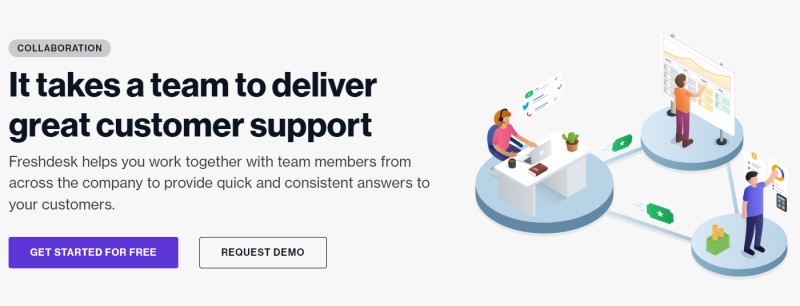
Freshdesk helps enhance collaboration between team members across the organization so that the best support can be provided to the customers. You can gain full visibility into the ticket’s progress and seek help from each other with smooth communication. This enhances the issue resolution time and service quality.
- Shared ownership: Share ticket ownership and do not lose visibility in the process. In addition, you can discuss with your teammates inside the ticket and get the full context.
- Parent-Child ticketing: You can split tickets into sub-tickets and assign them to different teams so they can work in parallel on those tickets. If needed, send customers bulk updates regarding an issue.
- Linked tickets: You can link similar tickets and send updates on them at a time. It’s handy if you are swamped with heavy incoming tickets. This will also enable all the involved agents to have updated data on the issue’s progress so that they can reply appropriately.
- Unified customer support: Support teams can quickly raise service requests and incidents to internal teams via Freshservice. They will have a complete, unified view of all customer interactions to help collaborate effortlessly and resolve issues instead of switching between multiple applications.
- Better collaboration with field agents: Field and helpdesk teams can collaborate easily with this solution. You can create actionable tasks and link them to a ticket to enable both field technicians and agents to get the complete issue context for faster resolution.
#3. Multiple Support Channels
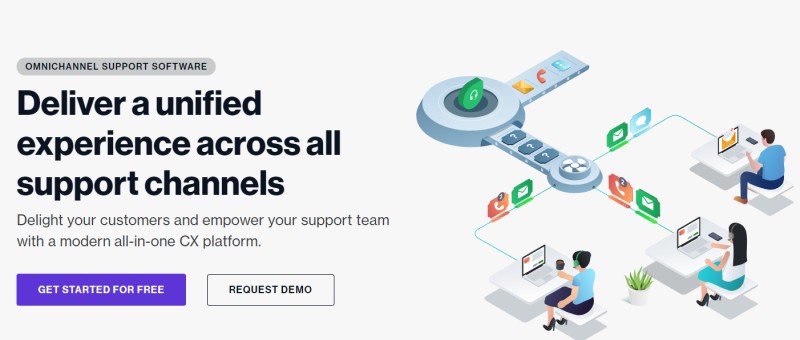
Provide support to your customers across multiple channels – email, phone, chat, website, or social media while unifying and managing queries in a single place. This will delight the customers since they won’t feel hassle in getting their queries solved.
- Email ticketing: Customer emails can automatically be converted into tickets so that you can prioritize, resolve, and track them.
- Chat: Manage customer communication via live chat. You can also engage them through popular messaging services like Facebook Messenger, Apple Business Chat, and WhatsApp.
- Cloud telephony: Cloud-based telephone in Freshdesk will allow you to offer reliable support from anywhere, anytime.
- Social media: Freshdesk supports social media channels like Twitter and Facebook to allow receiving important notifications with the help of an AI-based signal monitor.
#4. Field Workforce Management
No matter where your field agents are, manage them from Freshdesk. It will help you handle end-to-end field operations with impressive features and a dashboard. As a result, you will be able to expand the coverage area for your services and improve the response time of your field agents.
- Efficient task scheduling: Using a robust scheduling dashboard, you can simplify appointment management, workload balance, and responses while saving time.
- Bots: Freddy AI will help you interact with your customers, automatically set appointments, and respond quickly to queries instead of doing repetitive tasks that cost you extra.
- Android and iOS apps: Field employees can access all the customer data even when they are offline and provide excellent customer service via apps. They can use these to monitor and plan schedules, contact customers, offer live updates, get customer signatures, and track how much time they have spent on service activities.
#5. Productivity Capabilities

Let AI-powered automation streamline the workflow for your teams. This way, your customer queries are clearly prioritized, assigned to suitable agents, and organized systematically. You don’t need to spend extra time on your to-do lists since tedious activities, such as following up with customers, are automated.
- Ticket dispatch: Assign tickets based on keywords, properties, and requesters.
- Time-triggered automation: Run maintenance tasks on tickets according to the time elapsed since the occurrence of a specific event.
- Sorting: Automation will scan through each inquiry just after a customer contacts you. This automation performs tasks based on customer location, subject, etc.
- Auto-assign: Freshdesk enables automatic ticket assignment to the right agents based on their skills, current workload, etc. Just utilize our inbox views and stay confident that customers will get a quicker response.
- Auto triage: Freddy AI can learn from your previous tickets to suggest a ticket field for a new ticket. It can also route, prioritize, and categorize tickets for you.
- Ticket monitoring: Automations keep looking for updates, and they can trigger actions quickly if they detect one. For instance, they can inform agents about a customer response while keeping the customers updated on the issue’s progress.
- Automation rules: Freshdesk automatically generates a summary of each rule, looking like a workflow document. Also, the straightforward form interface makes it easier and quicker to set up automation.
#6. Self Service

Let the customers help themselves find the answers to their questions by publishing a knowledge base, forum, FAQ section, or site widget. So, instead of contacting you again and again, they can get answers to common queries.
- Help widget: Provide solutions through a help widget on your website, chat, and mobile application.
- Chatbot: Freddy AI can quickly and accurately answer questions that customers ask.
- Email to Kbase: Convert good ticket replies into your knowledge base articles so that other customers can read them.
- Feedback mechanism: Writers can automatically get notified about feedback received on their articles. Hence, it becomes easy for writers to implement them and improve their write-ups.
- Insights: Monitor metrics on articles – likes, dislikes, views, etc. You can also rest these metrics after revamping the article.
- Forum moderation: Setting moderation workflows will help ensure the posts with guideline violations are not published immediately.
- Linking form topic: Convert a critical issue that community members have highlighted into a ticket to seek required action.
#7. Analytics
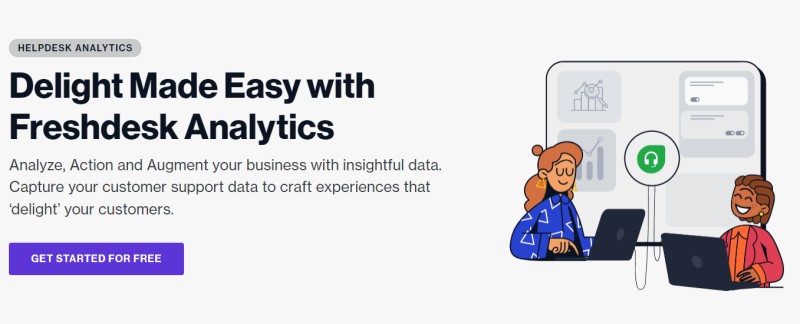
Identify issues, plan according to metrics, and enhance your help desk performance.
- Customer satisfaction ratings: With customer satisfaction ratings and reports understand customers’ opinions on your support services.
- Interactive dashboards: Monitor the helpdesk using relevant, real-time information on tickets, groups, and trends.
- Custom reports: Build a report from scratch and easily customize it for your needs.
- Schedule reports: Schedule custom and default reports and receive them directly in the inbox.
#8. Customization
You can customize many things on Freshdesk, like:
- Support portal: Customize your support portal’s layout and looks with ready-made themes and full CSS customization.
- Agent roles: Assign differential access permissions and tasks based on the agents’ roles and responsibilities.
- Ticket forms: Aggregate important data by modifying ticket form fields.
- Objects: Create custom objects and manage them to bring unique, business-critical data.
#9. Data Security
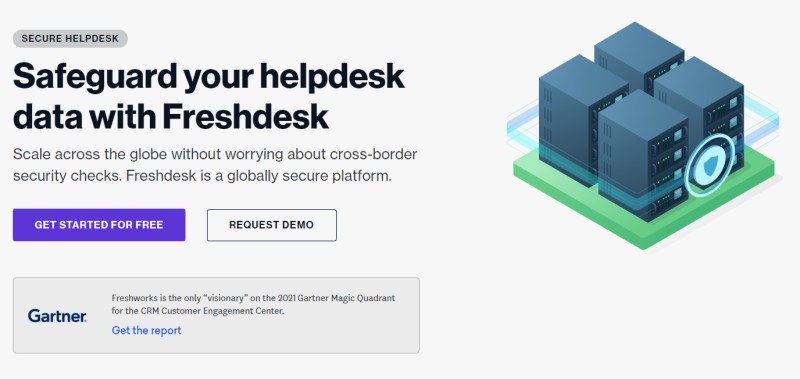
Freshdesk offers enterprise-grade security by providing comprehensive audits of your network, systems, data, and compliance needs.
- Custom SSL certificates: These will secure your support domain and provide a safer and more personalized website experience.
- IP whitelisting: Whitelist your IP ranges and restrict login access for external users. You can also create exclusive and secure access for support agents to enable them to log in at any time and anywhere.
- Identity and access management (IAM): Enable safer log-ins for users and agents with IAM capabilities like single sign-on (SSO), multi-factor authentication (MFA), etc.
#10. Integrations
Freshdesk can integrate with 1000+ applications such as Slack, WordPress, Salesforce, HubSpot, Mailchimp, Stripe, Zoho CRM, and many more.
#11. Omniroute
Omniroute is a feature that helps you automatically assign chat messages, tickets, and phone calls to suitable support agents. It helps optimize agent effectiveness and encourages them to stay mindful in their work. In addition, you can define thresholds on each channel for agents to ensure they never get overwhelmed with work.
Freshdesk also empowers you with an Omnichannel dashboard to enable a bird’s eye view of the team’s performance in different channels. On detecting a sudden issue spike on a given channel, it’s possible to re-route the issues to other suitable agents and manage the extra load. In addition, you can navigate to chat or ticket queues quickly from the dashboard.
Freshdesk Pricing
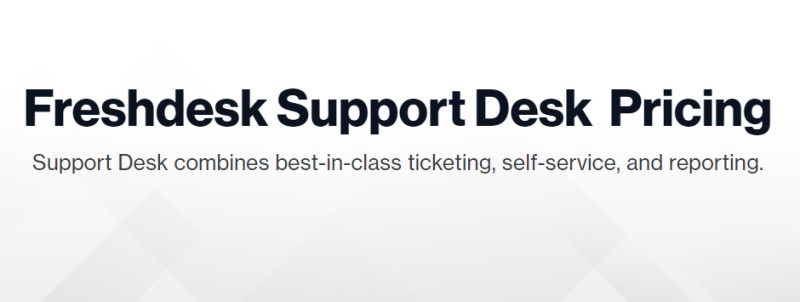
Freshdesk has pricing options for teams of varying shapes and sizes. Its paid plans start from $15/agent/month, billed annually.
You can also take a 21-day free trial to test the product.
However, if you don’t like what Freshdesk provides, be it the pricing, feature, or interface, here are some Freshdesk alternatives for you.
Freshdesk Alternatives
#1. Zoho Desk
Simplify support operations with Zoho Desk and improve your productivity and deliver outstanding customer experiences. It will help you provide quicker issue resolutions and stay more accessible so that customers can reach you easily.
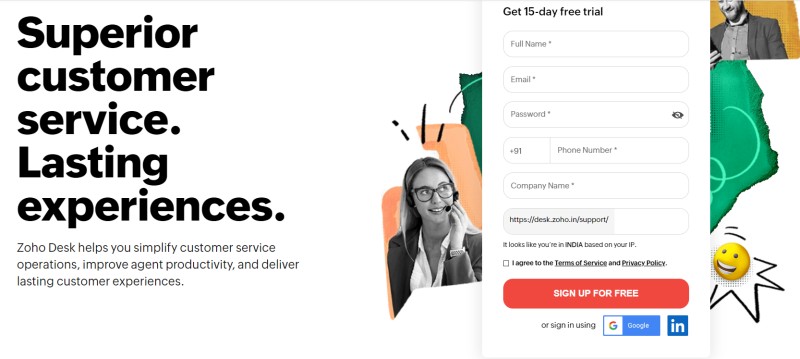
Key features:
- Context-based support
- Omnichannel ticketing
- Sentimental analysis
- Self-service
- SLAs
- Advanced response editor
- AI capabilities and automation
- Built-in analytics
#2. HubSpot Service Hub
Service Hub by HubSpot is an excellent customer support software to help you strengthen customer relationships, provide better issue resolution, and drive team and agent efficiency.
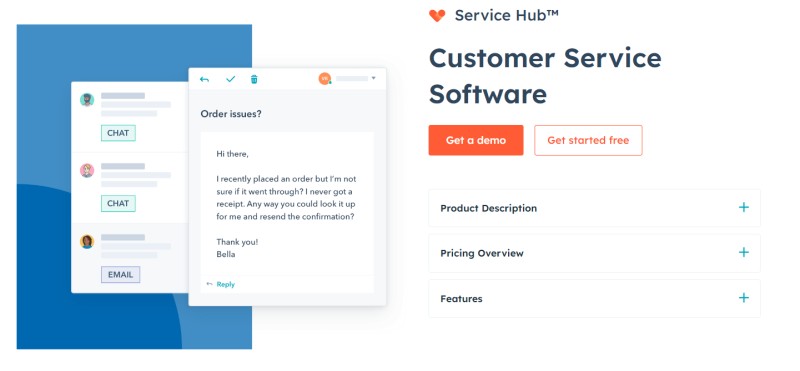
Connect all the customer service channels and data in a single platform and easily grow, support, and retain your customers.
Key features:
- Conversation tools like live chat, phone, etc.
- Automation
- Knowledge base
- Reporting
- Customer feedback and surveys
- Customer Portal
#3. Zendesk
Zendesk is a complete customer support solution that you can easily use and grow your business. It lets you simplify communications and operations and contributes to increasing customer happiness.
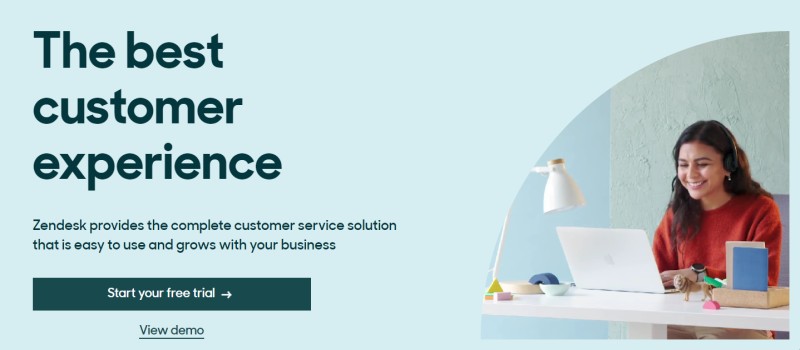
Key features:
- Multichannel support
- The community forum and help center
- Bots and AI for instant answers
- Collaboration tools
- Self-service
Conclusion
Freshdesk is an excellent customer support solution for businesses of all sizes and types. It’s equipped with powerful features and capabilities that you can use to offer outstanding customer support while driving agent productivity and saving time and money.
Thus, if you are looking for a customer support solution, you can consider Freshdesk. But if you don’t like something about it, you can try any of the above Freshdesk alternatives.


















