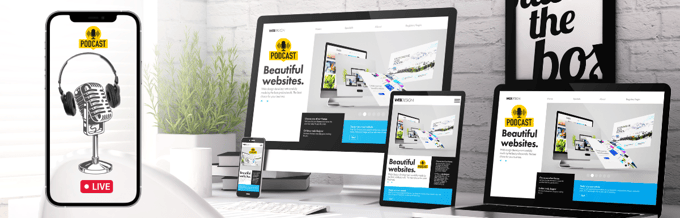Snapchat enjoyed its title as the best social media platform back in the day.
While it’s still one of the most used social media apps out there, considering the old rivalry with Instagram and the entry of new guns like Threads, many users are contemplating calling it quits with the photo-sharing app.
The good news is – you can easily delete your Snapchat account if you don’t wish to use it anymore, unlike other social platforms (if you know what I mean.) In this post, we’ll go over all the steps to permanently say goodbye to Snapchat.
The Snaps, The Streaks, & Everything in Between 👻

Snapchat rose to fame due to many new concepts it introduced to the social media space. While other social platforms focused on photos and short-form written posts, Snapchat pioneered private photo and video sharing.
It also made some smart moves that encouraged people to use Snapchat almost daily. One of their checkmate moves was introducing the concept of Snaps and Snapstreaks.
#1. Snaps 🤳
When you capture a photo or a video, you can share it with your circle on the app. You can either post the snap as your story or share it privately with your friends and family for a one-time view. The photos are shared in a chat box where you can also exchange text messages.
The allure of the app is that nothing is permanent, even the messages you send. Most of them disappear within 24 hours or get permanently deleted within 30 days.
The sheer secrecy that Snapchat renders regarding one-on-one interaction has made it a safe space for many users to express themselves freely.
#2. Streaks 🔥
One of the cleverest moves Snapchat made to encourage people to use it daily is developing the concept of Streaks.
It essentially measures how many consecutive days two users have exchanged snaps with each other. Daily exchange extends the streak, and as you continue it, the number keeps rising.
While there is no reward for an extended streak, people love doing it for some reason. The only thing you get from doing it is gaining extra points for your Snapchat score.

Fun Fact: I had a Snapstreak of 1075🔥 before retiring from the app.
#3. Filters 🐶
Snapchat photo filters are yet another reason why the app is an absolute fan favorite. The platform keeps coming up with new and quirky filters that keep the users engaged for hours on end. Remember the dog ear and flower crown photos that became trending in 2016? Well, that was a Snapchat invention.
I’d be lying if I said I didn’t install Snapchat to try these quirky filters out. No wonder it became a sensation for these amazing features.
While Snapchat held its allure for over a decade, with so many other social media apps popping up, it’s no surprise that you’d rather delete the app. There are several reasons why you might consider deleting your Snapchat account.
Reasons to Delete Your Snapchat Account

Are you second, guessing your decision to delete your Snapchat account? Here are some reasons why you might want to delete your account on the platform and move on to something better.
Want to delete your Twitch account as well? Here’s how to delete Twitch account permanently when it’s time to move on.
#1. Leads to Mindless Scrolling 😵💫
We already have our plates full with Twitter and Instagram. Do we really need another app that makes us mindlessly scroll through people’s snaps and stories while we have a ton of work begging for our attention?
It’s even worse when you think you can’t go a single day without checking your Snapchat feed or knowing what everyone else is up to. If you’ve noticed that you’re starting to spend way too much time on the app, it might be time to pull the plug and focus on doing something more productive.
#2. Consumes Daily Time ⏳
Snapchat users tend to share stories and snaps at random times every day. To maintain “snapstreak,” you might feel obligated to reply to everyone’s snaps. If you’re a social butterfly, you probably have a lot on your plate, which can take a lot of time from your day.
Feel free to delete the app if you’re tired of watching your friend’s shenanigans on Friday night. 😆
#3. Privacy Concerns 🔓
Snapchat is riddled with security concerns, which might make you a bit anxious. You might think the photos and videos you share are encrypted, but they’re not. So if you’re concerned about your personal data being manipulated, you can consider moving to a safer option.
Now that we know the reasons for potentially deleting our Snapchat account, let’s jump into the step-by-step tutorial.
On iOS
Before you begin, think about it again and make sure you really want to delete your Snapchat account. Once you delete your account, you’ll lose all your chats, and your friends won’t be able to contact you via the app. If you’re clear, follow the below steps.
Step 1: Open the Snapchat app and log in to your account.
Step 2: Click on your Avatar at the top left corner of your screen. This will open your profile.
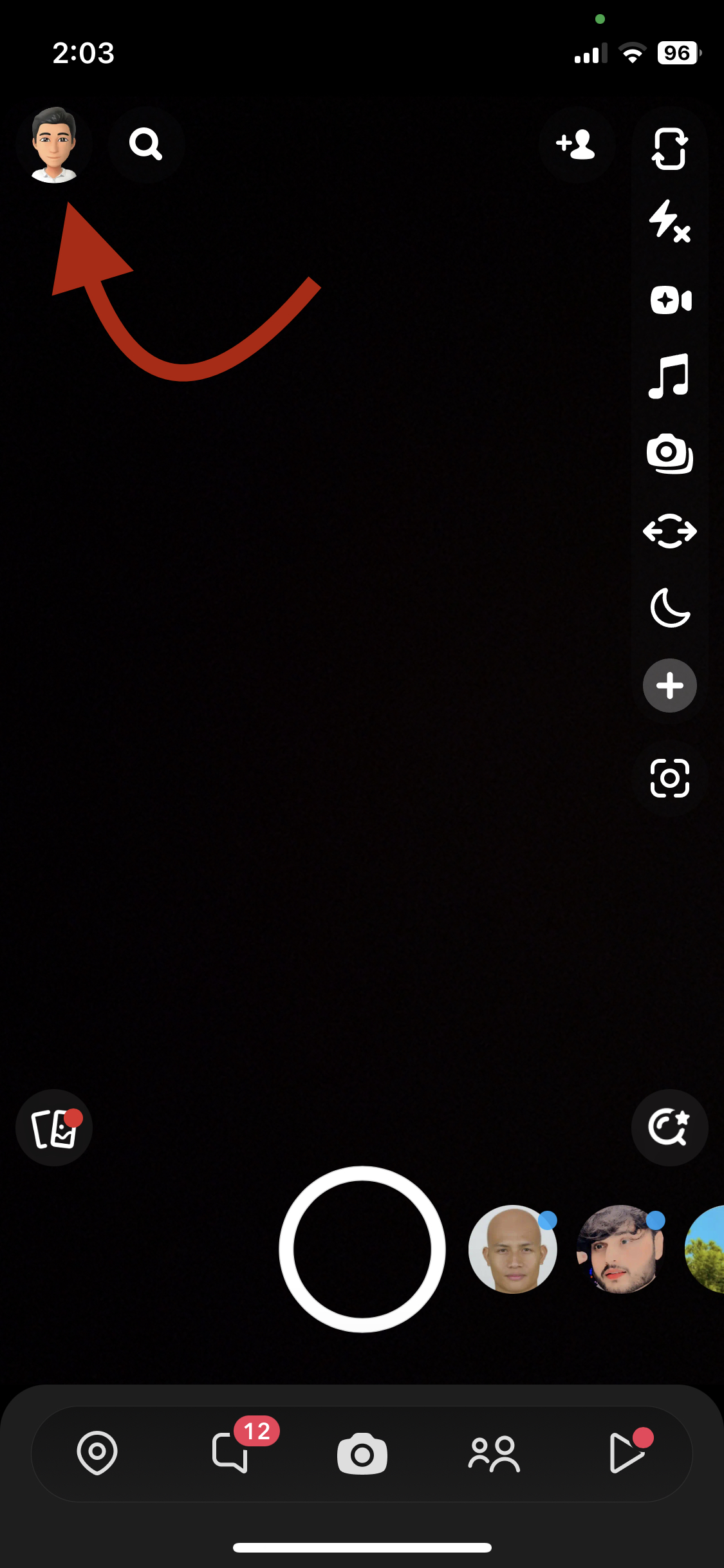
Step 3: Tap the settings icon at the top right corner and scroll down to a menu named Account Actions.

Step 4: Under the menu, you’ll get the option to Delete Account. Once you tap on that, you’ll be asked to log into your account again.
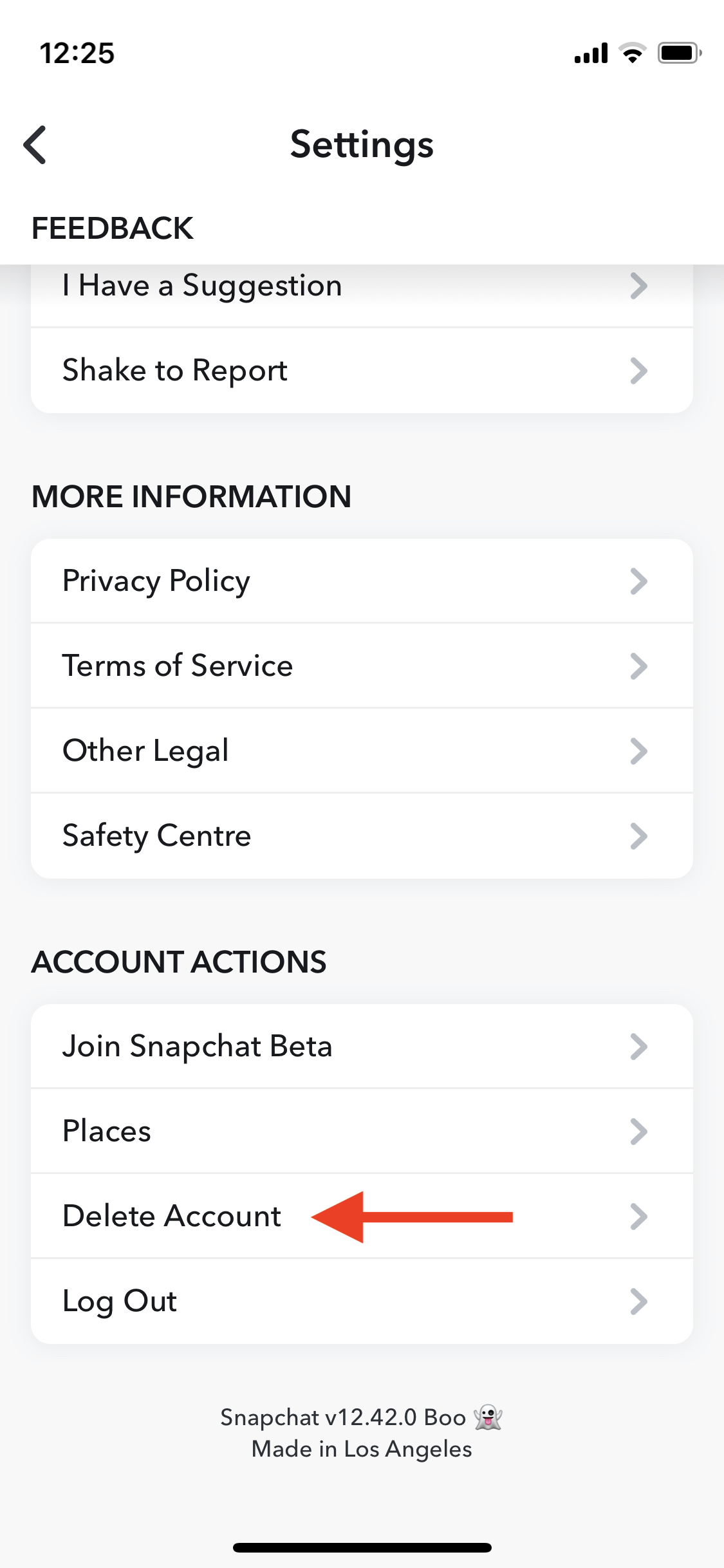
Step 5: Enter your username and password and press Continue.
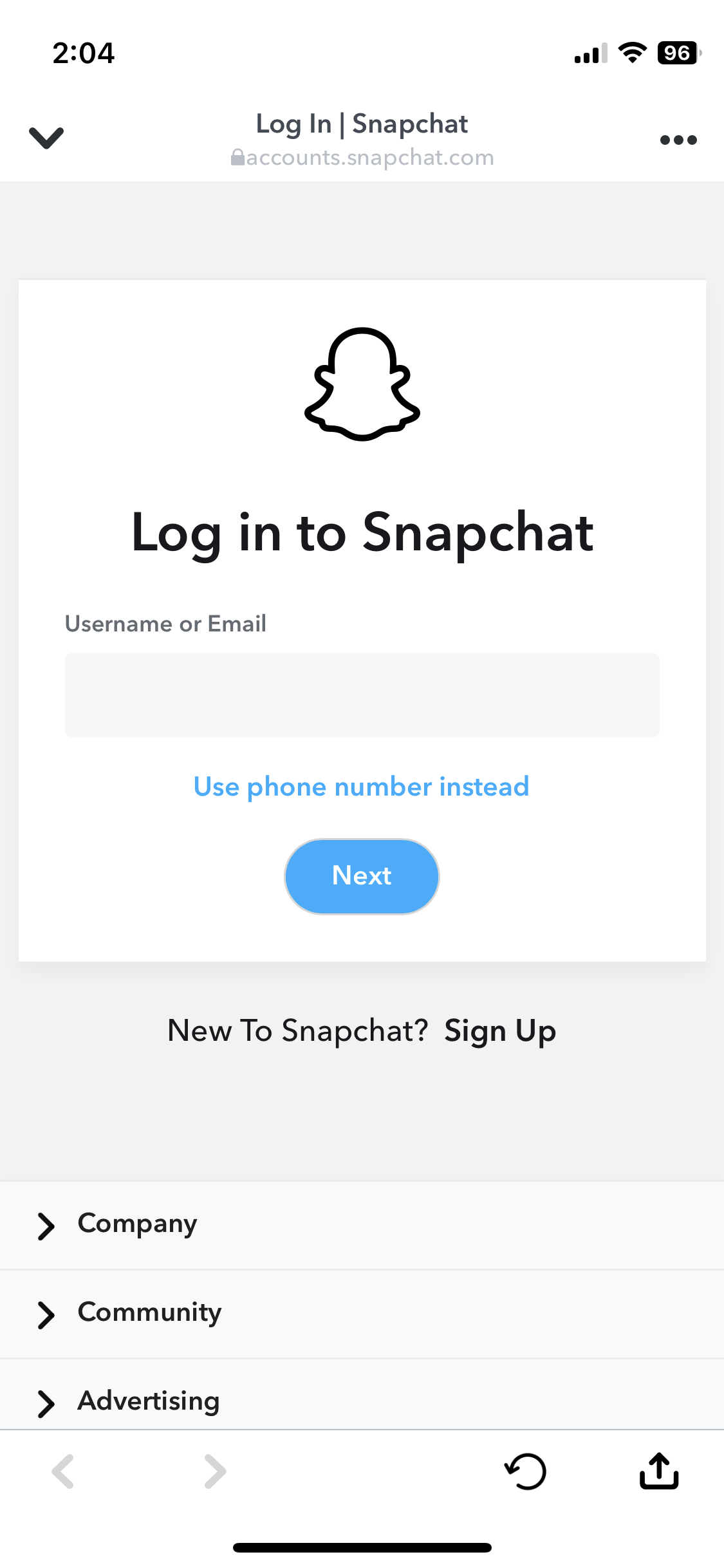
All done! Your Snapchat account will get deactivated for 30 days before getting permanently deleted. This means you’ll get a buffer period during which you can reactivate your account any time you want by simply logging in. After 30 days, there’s no going back. If you want to come back to the platform, you’d have to create a profile from scratch.
On Android
The steps for deleting your account on Android are a bit lengthy and different though Steps 1 to 3 are similar to those for iOS. Here’s how to do it:
Step 1: Open the Snapchat app on your Android device and log in to your account.
Step 2: Click on your Avatar at the top left corner of your screen. This will open your profile.
Step 3: Tap the settings icon at the top right corner.
Step 4: Under Support, tap on I Need Help.
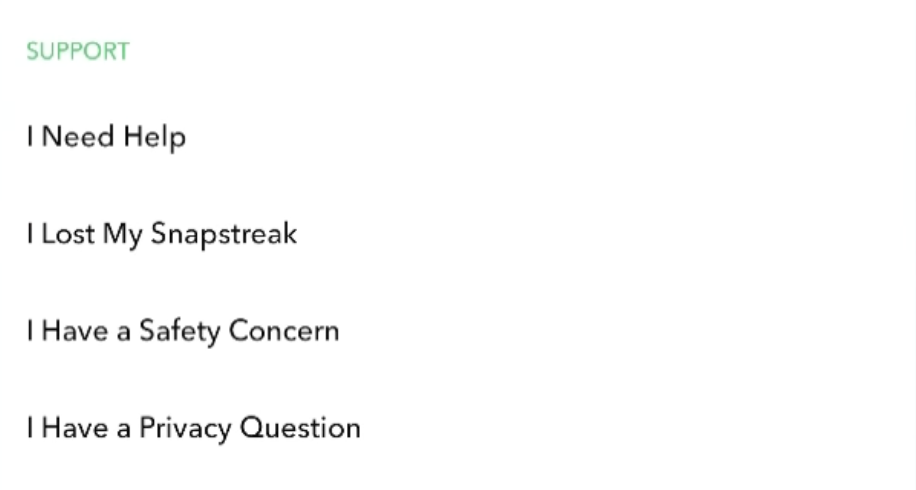
Step 5: Scroll down until you see Managing My Account. Tap on it.
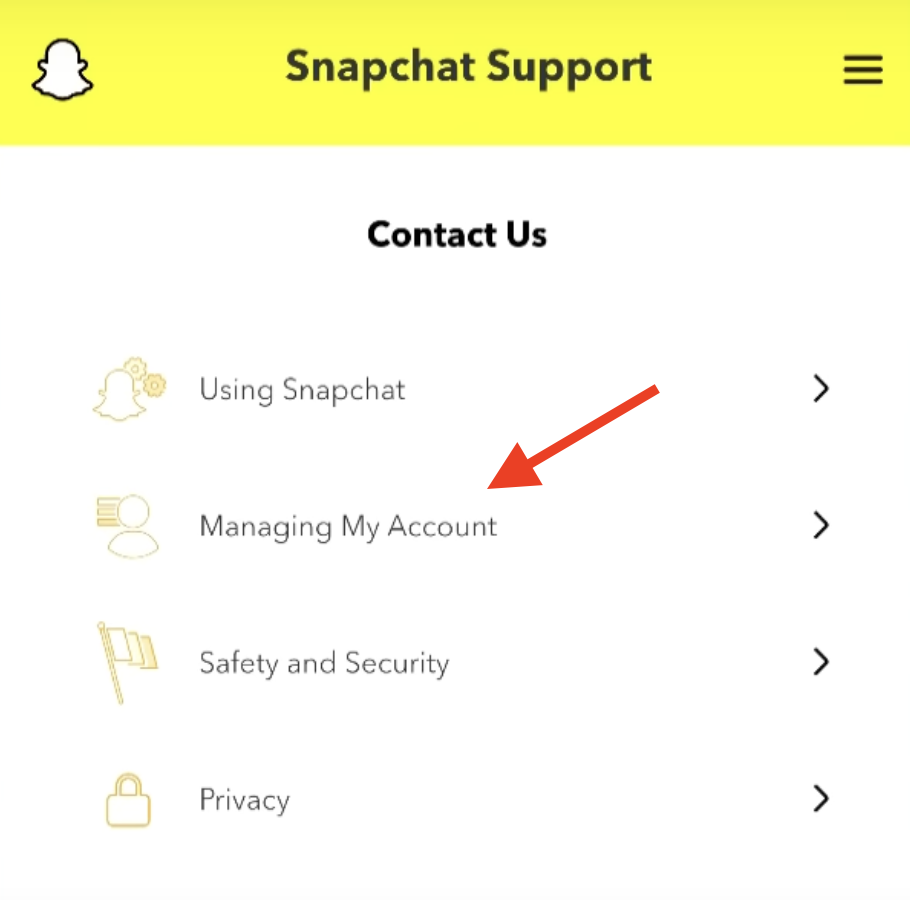
Step 6: Tap on Delete or Reactivate My Account.
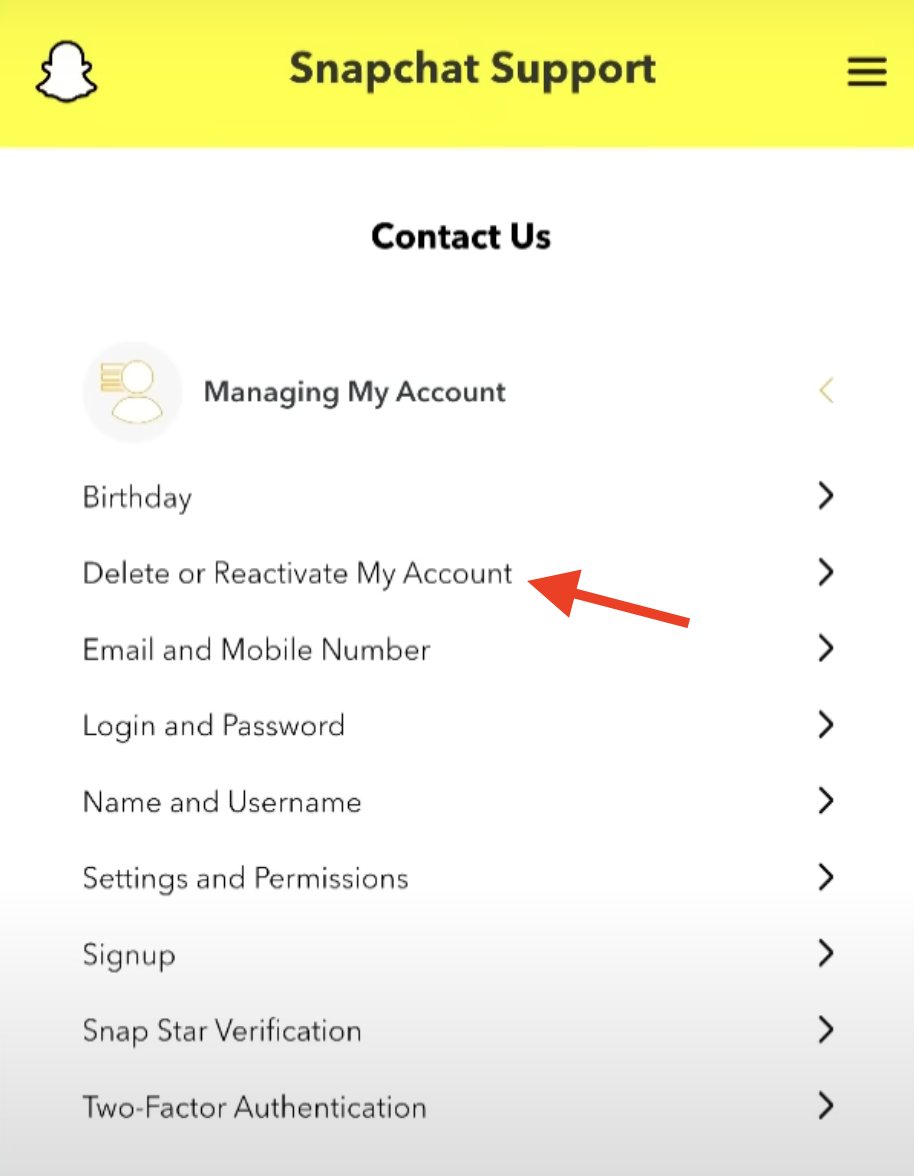
Step 7: Tap on How do I Delete my Snapchat account?
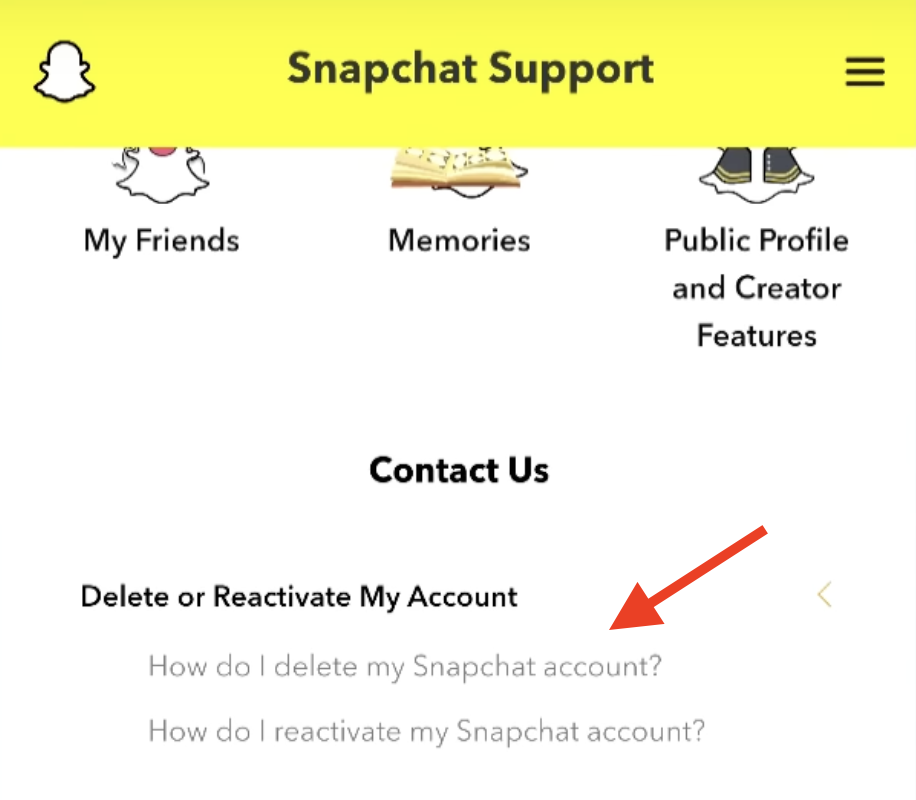
Step 8: Scroll down until you see a link with the text Accounts Portal. Tap on it.
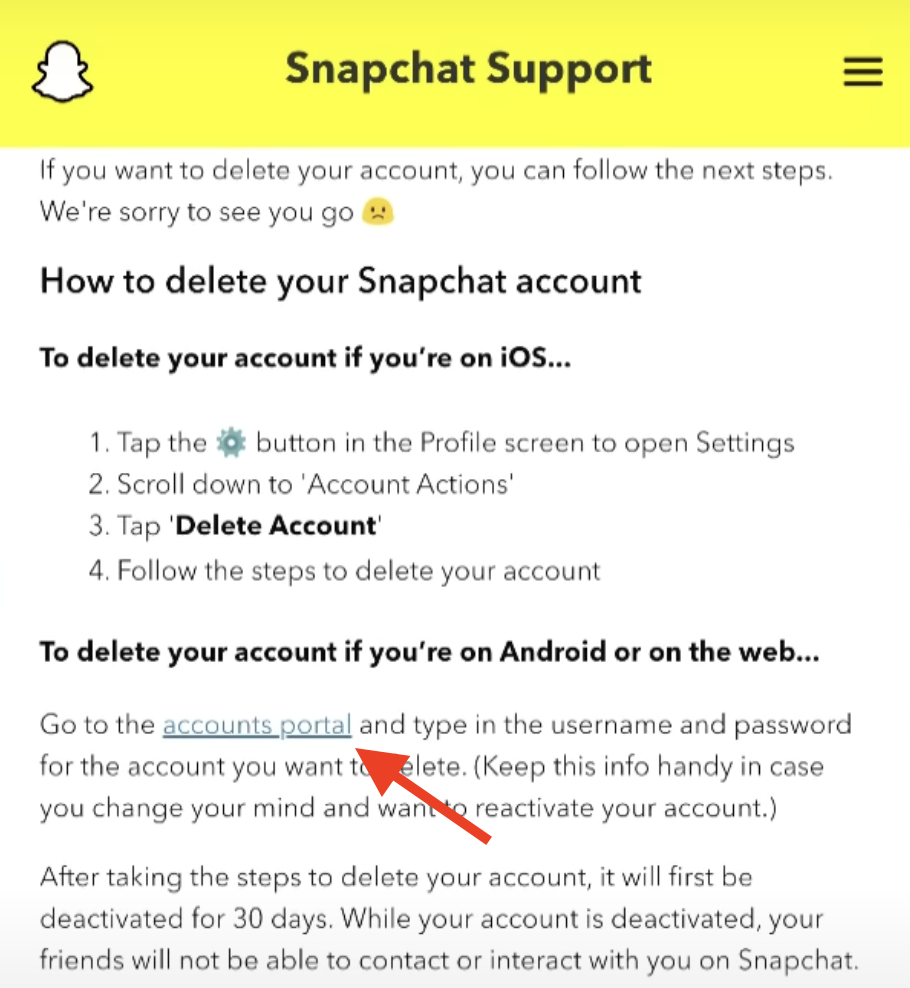
Step 9: Enter your username and password in the given fields and tap on Continue.
And that’s it! You’ll get the confirmation of account deactivation. Once your account is deactivated, it’ll be permanently deleted in 30 days unless you reactivate it before that.
Closing Thoughts
Deleting your Snapchat account can have several benefits. You’re not wasting your time on another social media platform, you can connect authentically with your friends and family, and you no longer have to worry about your private snaps being accessible by other people.
You can always create a new account and start from scratch if you start to miss the app. Though you won’t be able to recover your saved chats, photos, or videos, you could create new memories and start afresh with your circle. It’s a win-win situation!
Next, learn how to delete your Instagram account permanently.