A decade ago, who knew that watching your favorite shows and movies on TV on demand would be so easy?
The media streaming sticks have indeed made binge-watching shows super-convenient. So much so now we are spoilt for choices when it comes to streaming devices.
One of the long-standing debates is the Chromecast Vs. Fire TV Stick – two of the most advanced and popular streaming devices that turn your regular TV into a full-blown entertainment box.
If you’ve already decided to get a streaming stick, all that’s left to do is choose between these two giants. Both offer exceptional interfaces, smart voice control, and unmatched streaming quality.
I’m here to help you make Sophie’s choice. Having used both streaming devices (and loved both!) I’ve drawn a comparison of the Chromecast and Fire TV Stick in this post and compared the two based on several key parameters.
Let’s dive into the ultimate showdown between two of the best streaming devices.
Overview of Chromecast
Chromecast is a streaming device designed and developed by Google that allows you to stream music, videos, and games directly onto your TV. The dongle can be plugged into the HDMI port of your TV, and the device is powered by a cable that connects to the USB port. Thanks to the provided app, you can also use your smartphone as a remote.
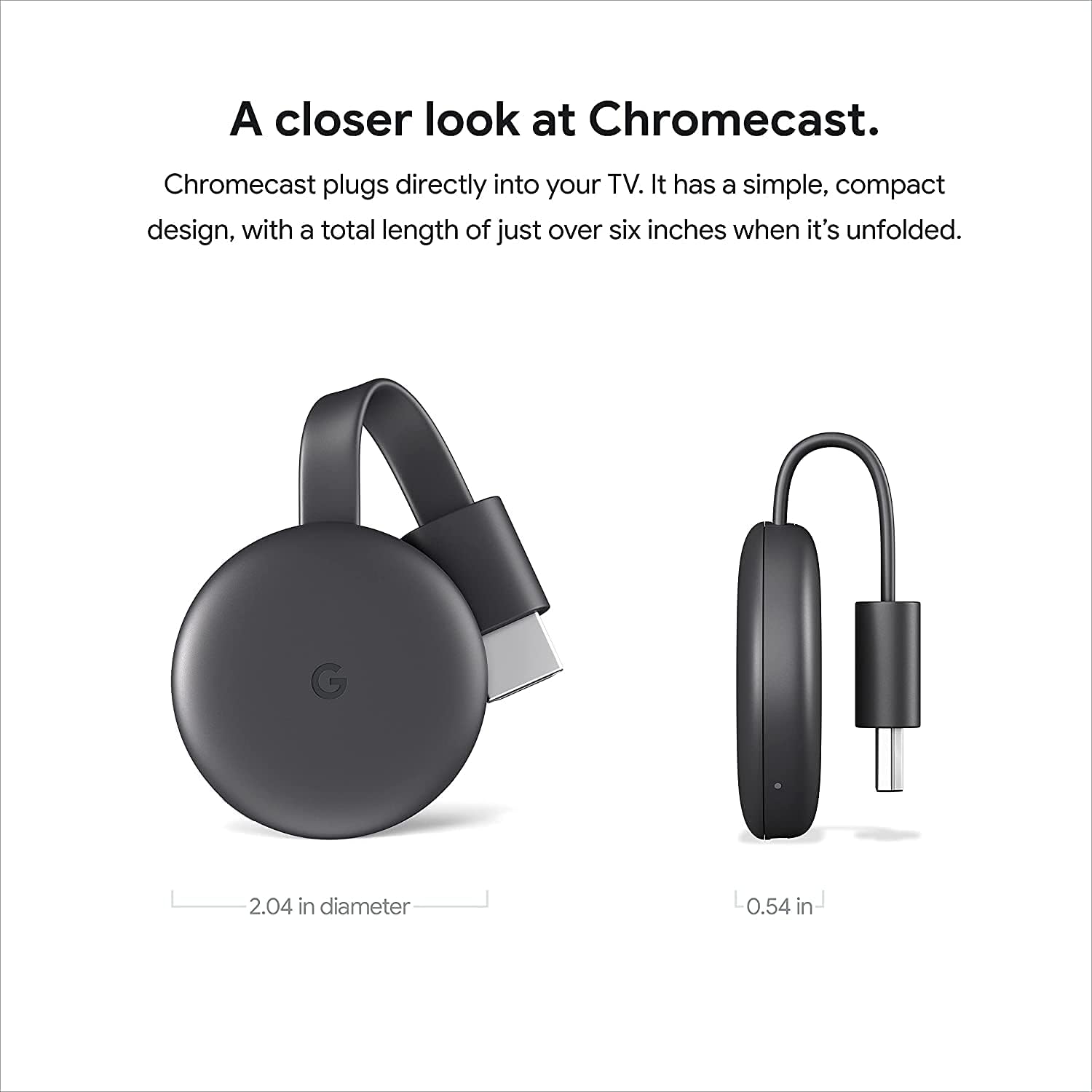
Each generation of Chromecast sees major developments in the design and interface, with the latest one offering ground-breaking enhancement in features and specifications. The voice-operated remote control technology is one of the main reasons the device has become a fan favorite.
How Does Chromecast Work?
As mentioned before, Chromecast works on HDMI connectivity. You can have an isolated experience on your Google TV and cast content from other devices such as your phone, laptop, or tablet. This makes screening and watching your favorite shows, movies, and videos a piece of cake.
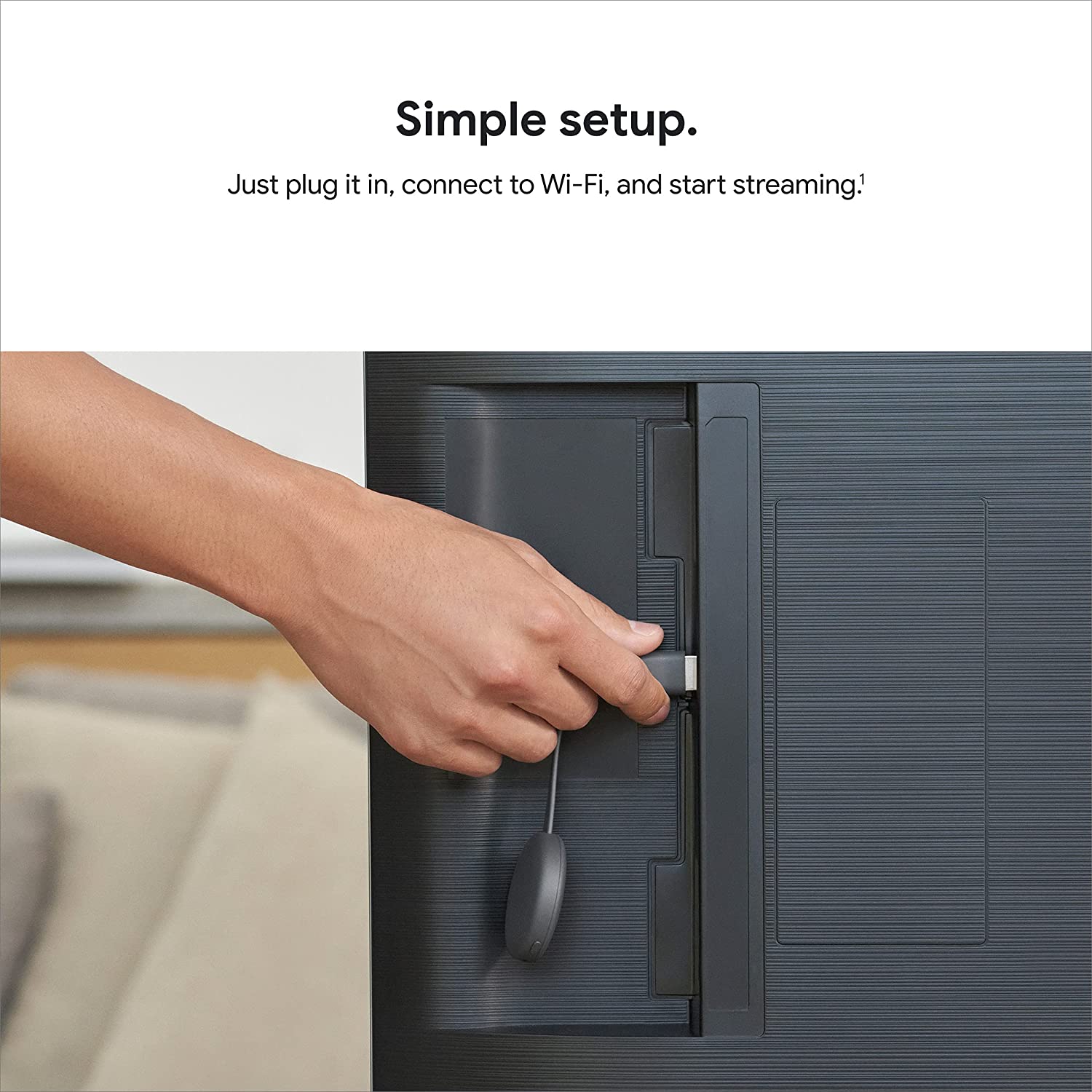
Everything on the internet can be cast on your big-screen television with just a few clicks or a voice command.
On Chromecast, you can access the following:
- 1,000+ Chromecast-enabled apps
- 200,000+ TV shows and movies
- 30 million+ songs
Suppose you want to watch a trending show on Netflix, say Black Mirror. Here’s how you can watch it on Chromecast:
Step 1: Set up the Google TV and connect it to your WiFi.
Step 2: Open the Netflix app using the remote or voice command.
Step 3: Log into your Netflix account and search for “Black Mirror.” You can again use voice commands to make things easier for you.
Step 4: Select the episode you want to watch, and enjoy the show on the big screen!
Benefits of Chromecast
Why should you care about Chromecast anyway? The answer is it offers several benefits to make your TV-watching experience amazing.
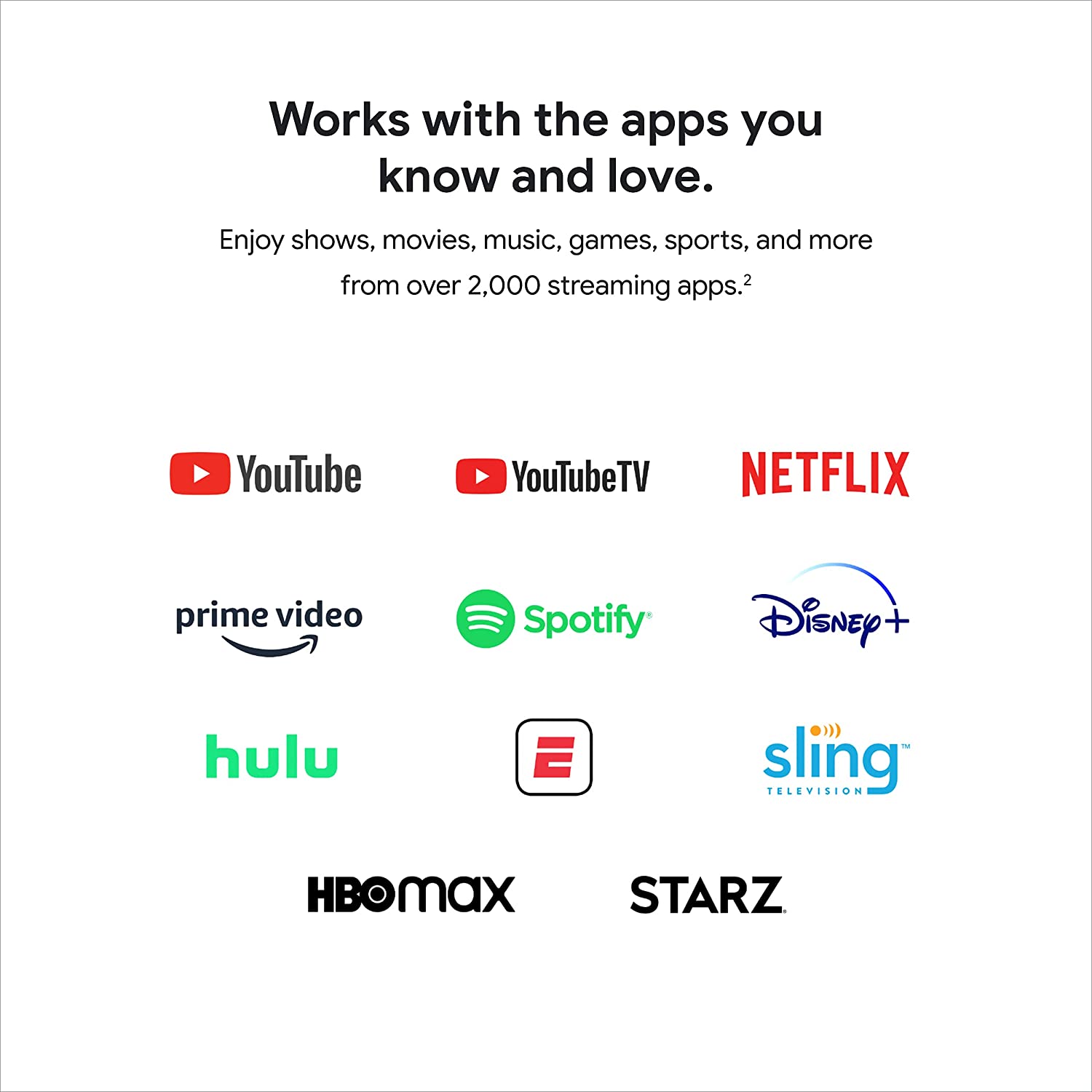
It can:
- Cast movies, shows, photos, videos, and music on your TV
- Stream up to 4K HDR content
- Allows remote and voice-controlled functions
- Offers easy-to-use interface
Various popular apps are compatible with Chromecast for a wholesome entertainment experience, including:
- Netflix
- Amazon Video
- Spotify
- Hulu
- HBO Max
- Disney+ Hotstar
- ESPN
- Google Photos
- Youtube
- PBS Kids
- Twitch
- BBC iPlayer
- Twitch
- Pandora
You can also cast various websites like Youtube, Google Play Movies, etc. It’s a full-ranged streaming device and service that provides numerous entertainment options.
Overview of Amazon Fire TV Stick
Fire TV Stick or Firestick is a streaming device developed by Amazon. It’s designed as an HDMI plug-in stick, where you connect the stick to your TV and stream movies and TV shows from major streaming platforms.

You can get it either as a set-top box (called Amazon Fire TV Cube) or as a stick, where you’ll get 4 versions to choose from, including:
- Fire TV Stick Lite
- Fire TV Stick
- Fire TV Stick 4K
- Fire TV Stick 4K Max
How Does Fire TV Stick Work?
Fire TV Stick involves no hassle with additional cables since it’s essentially a pen drive-like device with just a single wire that needs to be plugged into your TV and the outlet.

Here’s how to set it up:
Step 1: Search for the HDMI port on your TV and plug in the Firestick. Remember to note down the HDMI port number because you’ll need to select the correct number as the source after turning on your TV.
Step 2: Connect the USB power source cord to the Fire TV Stick and the adapter to a wall outlet.
Step 3: Turn on the TV and use your TV’s remote to select the source where the stick is connected (HDMI 1, HDMI 2, or HDMI 3.)
Step 4: Grab the Fire TV Stick’s Alexa-powered remote and press any button to activate the Fire TV Stick.
Step 5: Follow the on-screen instructions and choose appropriate options using the buttons on the remote or via your voice. Once that’s done, you’ll get the option to sign into your Amazon account, so go ahead and do that.
And that’s it! You can now stream content from streaming services, including Netflix, Hulu, and HBO Max. You can also use Prime Video if you’re an Amazon Prime member.
Also read: How to do Screen Mirroring on Fire TV Stick: An Ultimate Guide
Benefits of Amazon Fire TV Stick
Amazon Fire TV Stick offers many benefits, making it a huge sensation among streaming lovers. It has become a household device all over the world.
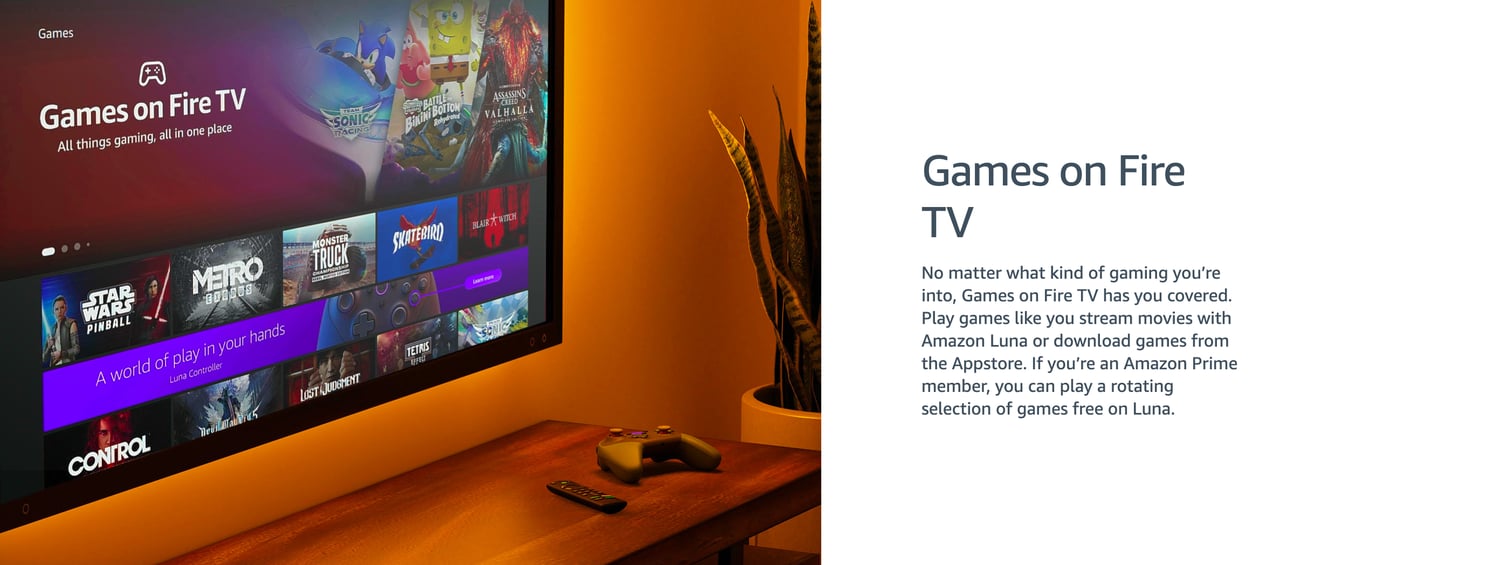
Here’s why:
- Steams millions of movies, shows, and songs
- Compatible with WiFi 6
- Streams in 4K, HDR, Dolby Atmos, and Dolby Vision
- Allows playing games and using apps
Chromecast Vs. Fire TV Stick – The Ultimate Showdown
Now that you’ve grasped the basics of Chromecast and Fire TV Stick, here’s a one-on-one comparison of the streaming devices on some common grounds.

This ultimate showdown will help you choose exactly which streaming device is perfect for your needs. For the sake of comparison, I have compared the latest devices of both of them – that is, Chromecast with Google TV and Fire TV Stick 4K Max.
| Chromecast with Google TV | Fire TV Stick 4K Max | |
| Form | Pod | Stick |
| Set-up | Plug in and finish set-up via the app | Plug in and finish set-up using a remote |
| Dimensions | 6.4 x 2.4 x 0.5 inches | 4.25 x 1.18 x 0.55 inches |
| Resolution | Up to 4K UHD at 60 FPS | Up to 4K UHD at 60 FPS |
| Ease of Use | Easy to use | Easy to use |
| Remote and voice operated | ✅ | ✅ |
| Live TV channels | ✅ | ❌ |
| App compatibility | iOS, MacOS, Android, Windows | iOS, Android, Fire OS |
| Pros | Frequent updates, numerous streaming options, and remote functionality | Quick and easy set-up, option to cast from phone, and remote functionality |
| Cons | Not the most dynamic sound | Not the clearest picture, and sound lacks dynamism |
| Pricing | $49.99 | $54.99 |
The Verdict – Who Wins?
Chromecast and Fire TV Stick are both exceptional streaming devices that have their pros and cons while having certain differences in streaming quality, set-up, ease of use, pricing, and remote control.
Based on their overviews and one-on-one comparison, it’s easy to gauge that it’s close competition. From the interface to the range of entertainment options, both are enticing choices with close price ranges and choosing one can be tricky.
It all boils down to your personal preference. If you want a more portable and easiest-to-set-up option, Fire TV Stick is your best bet. But if you want a relatively cheaper alternative with mostly the same set of benefits as the other, Chromecast is the ideal option.
You can choose a device that suits your preferences based on the above comparison.
Next, check out the best media streaming server for personal and business use.

















