Pinterest has always held a special place in the hearts of many, being one of the social media platforms that spark creativity and ignite inspiration.
We all have enjoyed curating boards with beautiful images🖼️, DIY projects, travel destinations, and more. It’s been a journey of discovery and wonder, connecting with like-minded souls who share the same passion.
But we all reach a point where social media can take a toll on our mental and emotional energy, which is why they say change is the only constant in life. If you find that Pinterest has become draining and overwhelming, listening🦻to your instincts and prioritizing your well-being is essential.
To simplify things, I’ll show you how to delete your Pinterest account and part away from pins 📌permanently.
Reasons to Delete Your Pinterest Account

The reason for saying goodbye👋 to Pinterest can vary from person to person, but here are some common ones that are totally justified:
#1. False Urgency 🚨
Pinterest’s visually captivating world can sometimes create a false urgency to achieve a flawless aesthetic and gain followers as soon as possible, leading to self-doubt and comparison.
Prioritizing self-acceptance and setting realistic expectations fosters a healthier and more positive experience on the platform.
Also read: How to make money on Pinterest and thrive on the platform.
#2. Digital Overload 😵💫
As we immerse ourselves in the captivating world of Pinterest, we can’t deny the overwhelming feeling that sometimes creeps in. The never-ending indulgence in inspiration and beautifully curated content keeps us glued to the platform. But getting lost in this digital wonderland is easy.
#3. Constant Comparison 😥
While Pinterest is a source of inspiration, it’s also a place where comparison can creep in. As we admire the creativity of others, we sometimes find ourselves comparing our own life and accomplishments, which can undermine our self-esteem.
Taking a break from Pinterest will allow you to focus on your unique journey and appreciate your creative expression without comparing it to others.
#4. Privacy Concerns 🔒
As we share our interests and preferences on Pinterest, we can’t help but wonder about our digital footprint. With data breaches and privacy concerns rising, we question the implications of revealing personal information on the platform.
Taking steps to safeguard our privacy, including considering the option to delete our account, is a proactive way to protect ourselves.
#5. Time Management ⏱️
Pinterest is a mesmerizing place full of ideas and possibilities, so it’s easy to spend most of your day on it while scrolling through pins.
The joy of discovering new images can quickly become wasted hours, neglecting other important aspects of our lives. There should be a delicate balance of appreciating creativity while being mindful of managing our time on the platform.
Now that you know why you might want to delete your Pinterest account, let’s learn how to do it.

How to Delete Your Pinterest Account from the Web
If you’re on your computer/laptop💻, follow the steps below to delete your Pinterest account.
Step 1: Go to the Pinterest website and log in to your account using your email and password.
Step 2: Click on the arrow beside your profile picture at the top-right corner of the home screen.
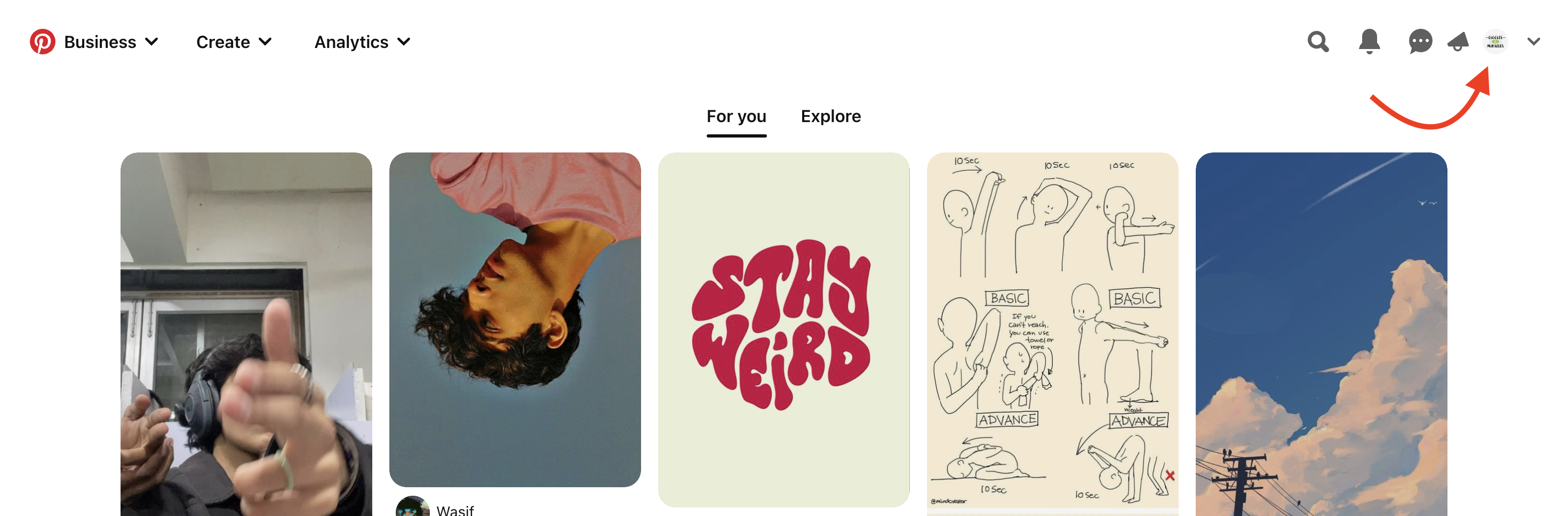
Step 3: Click on Settings from the drop-down menu to access your account settings.
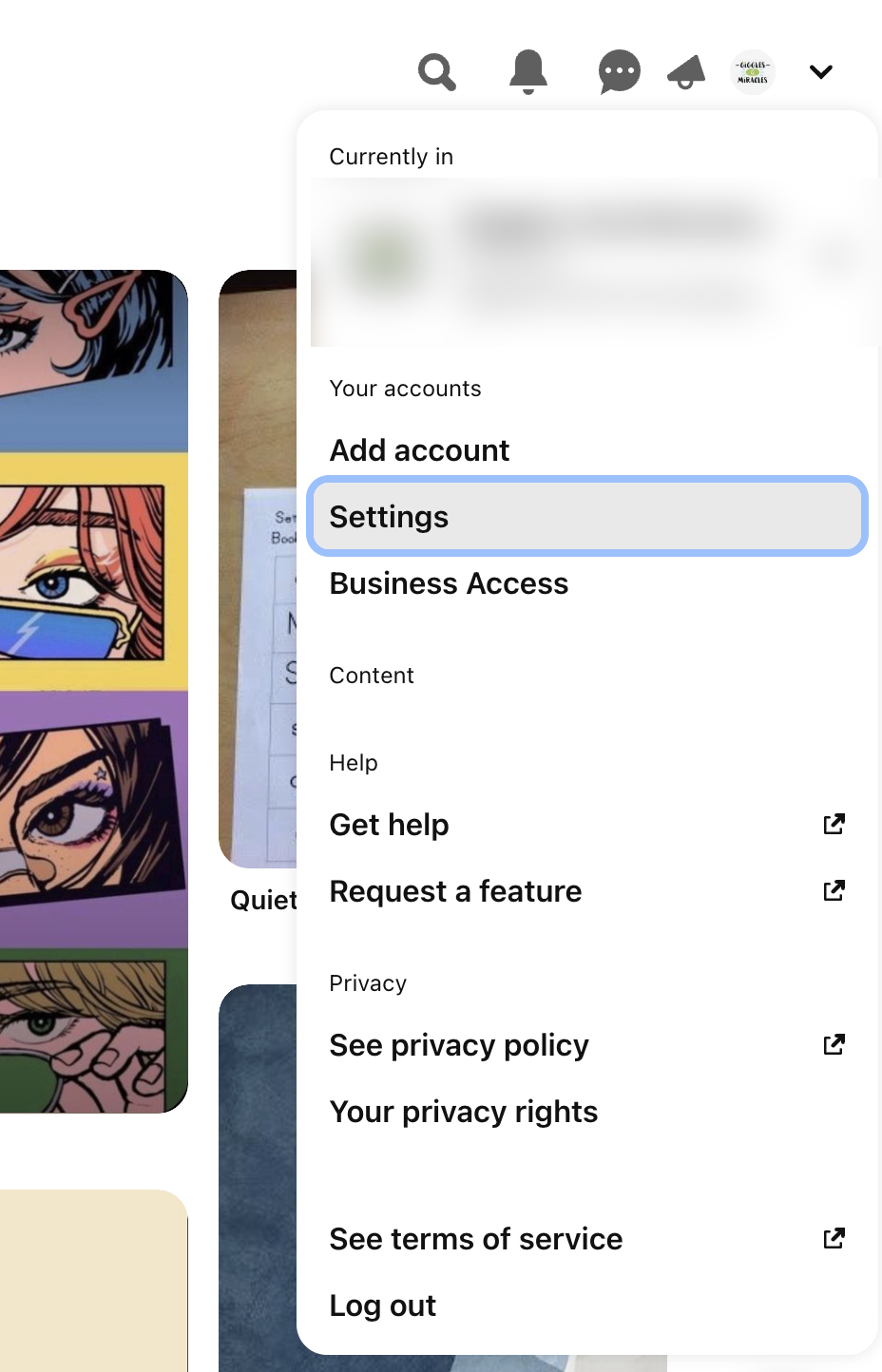
Step 4: From the sidebar options, click on Account Management.
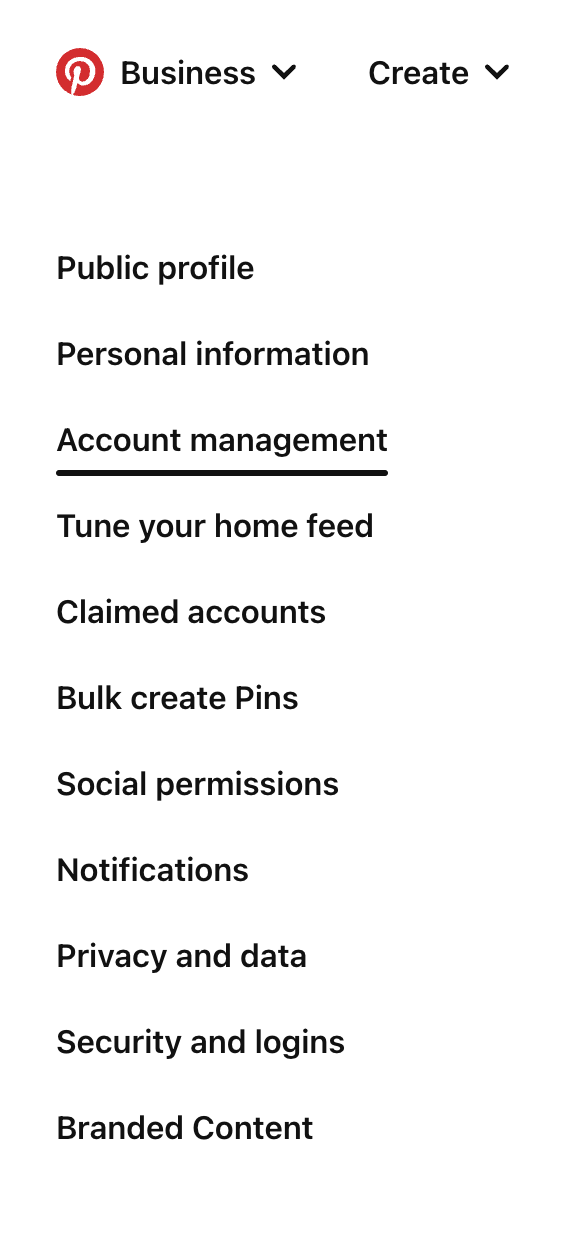
Step 5: Click on the Delete Account button.
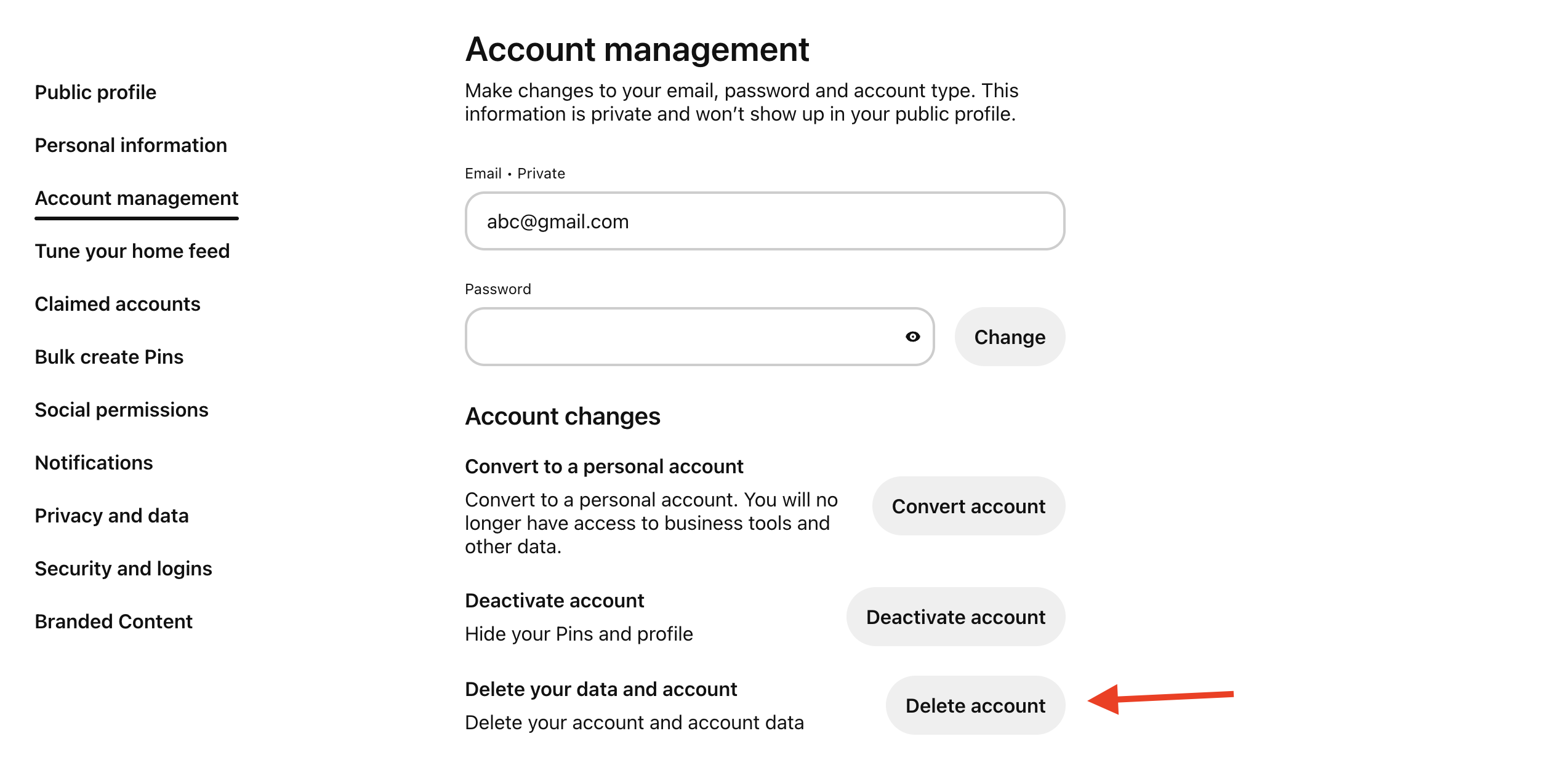
Step 6: Pinterest will ask you to confirm your decision to delete the account. Click on Continue to proceed and then provide a reason for leaving Pinterest. Select the appropriate option that best reflects your decision and click Send email.
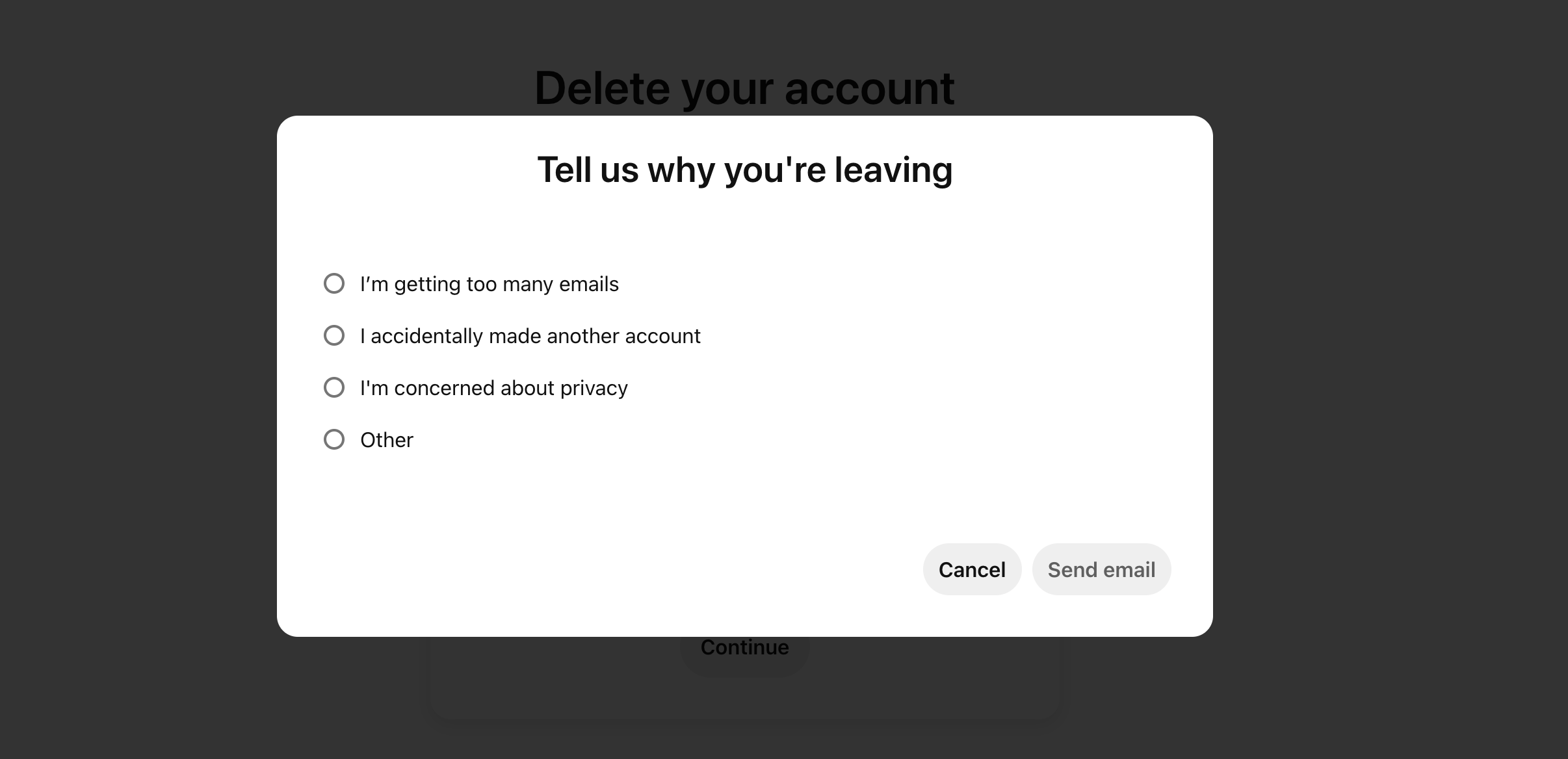
On the next page, you’ll receive a last confirmation message. Click on the Yes, delete account button, and you’re done! 🥳
Also read: How to do affiliate marketing on Pinterest: Pinning for profit.
How to Delete Your Pinterest Account from Smartphone
If you’re using your smartphone, follow the steps below to delete your Pinterest account.
Step 1: Open the Pinterest app on your smartphone and log in to our account.
Step 2: Tap on your profile picture situated in the screen’s bottom right corner.
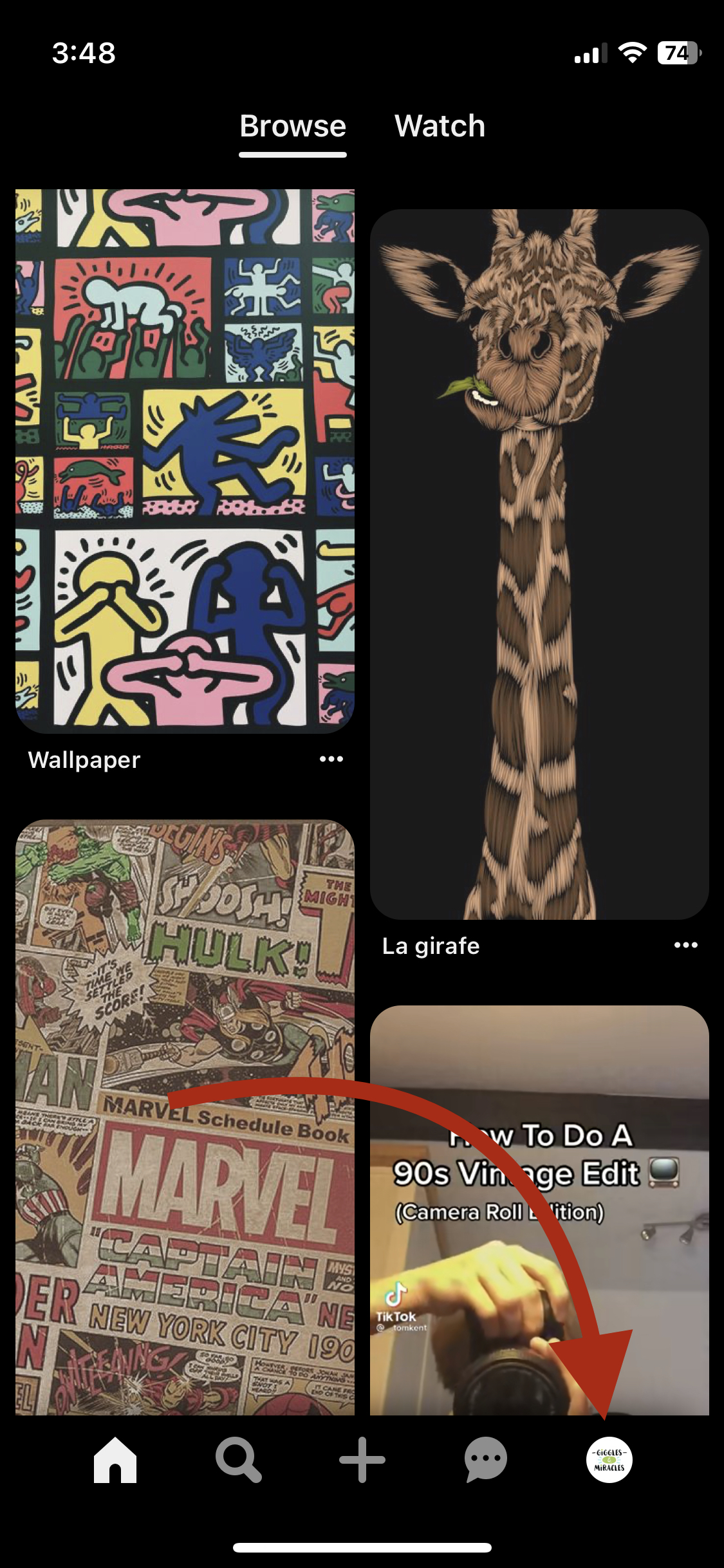
Step 3: Tap on the 3 dots icon at the top-right corner of the screen and tap on Settings.
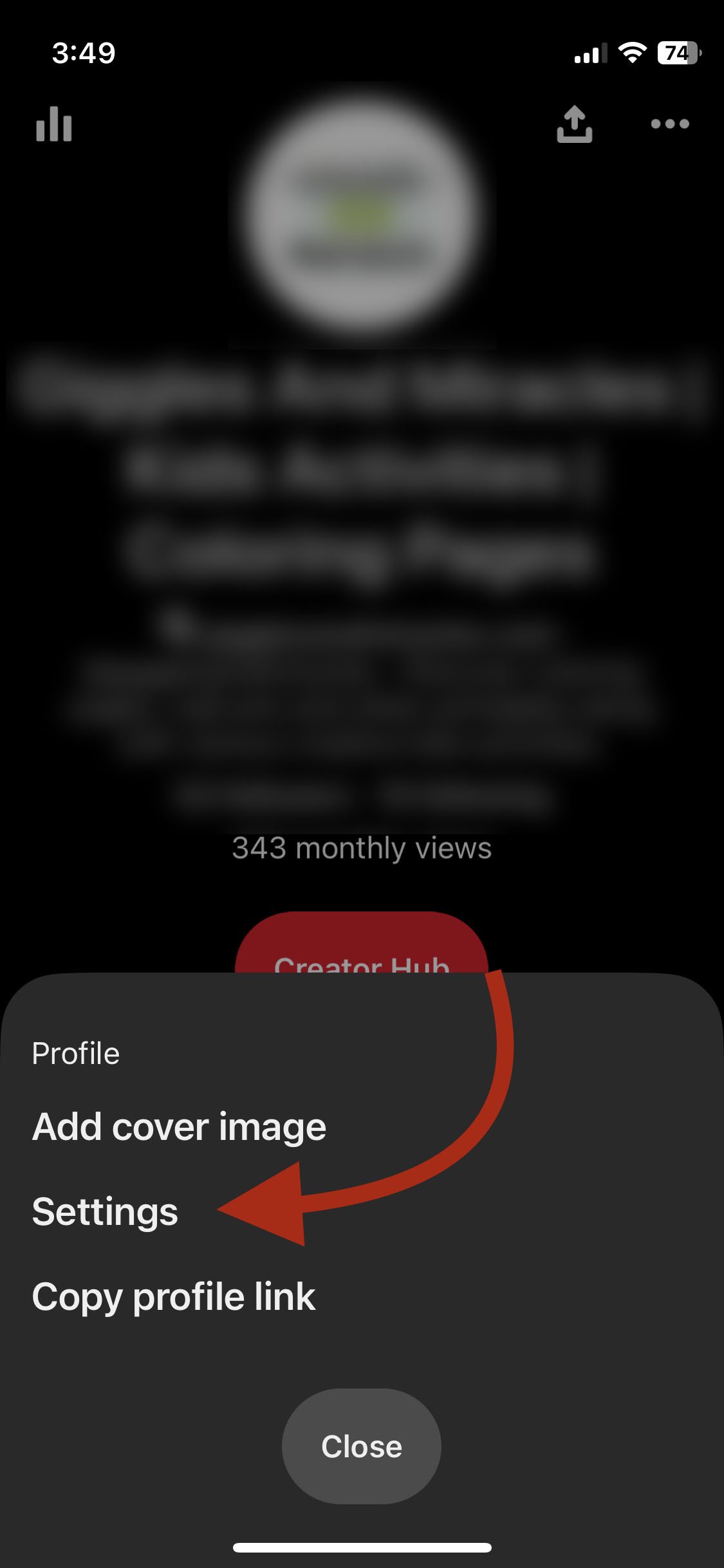
Step 4: Find the Account Management option.
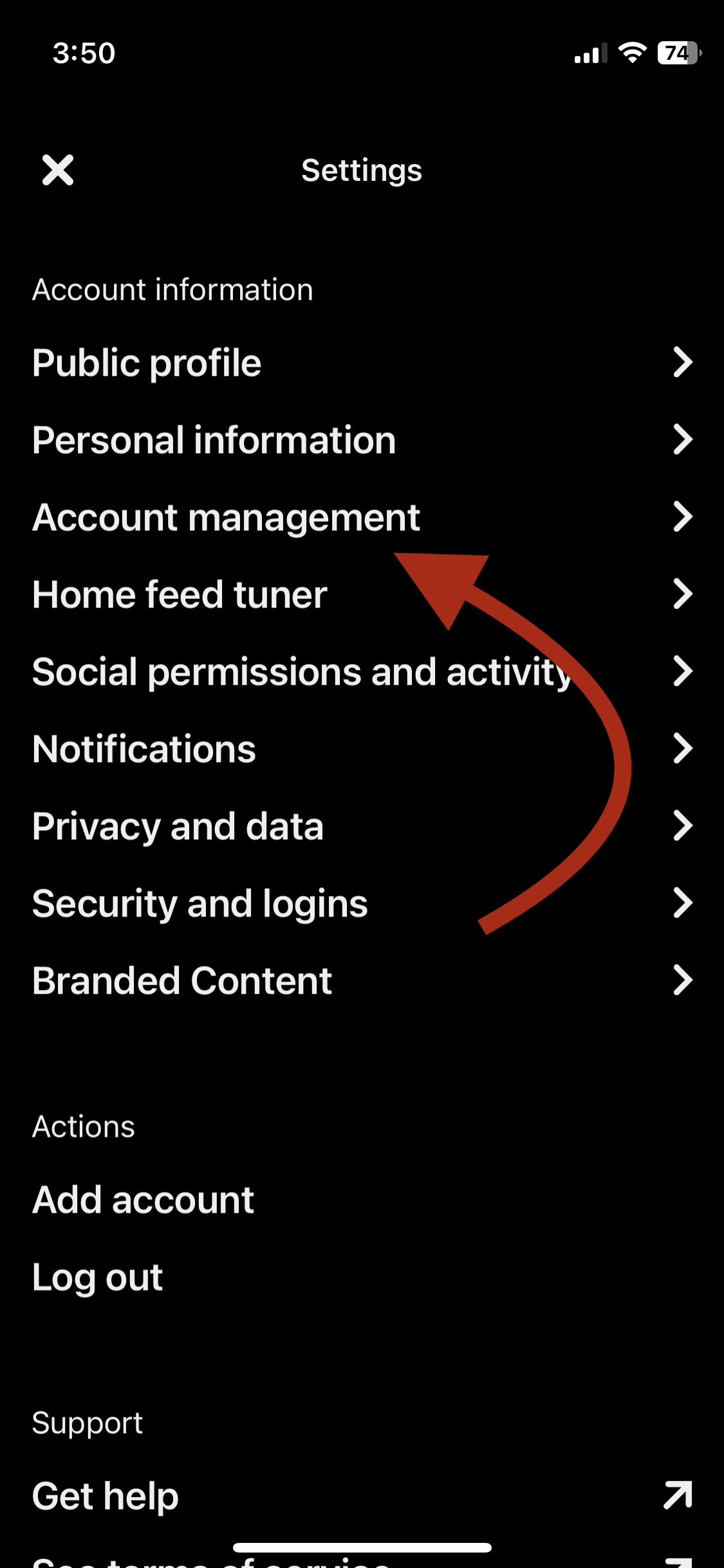
Step 5: Tap on Delete your data and account to initiate the process.
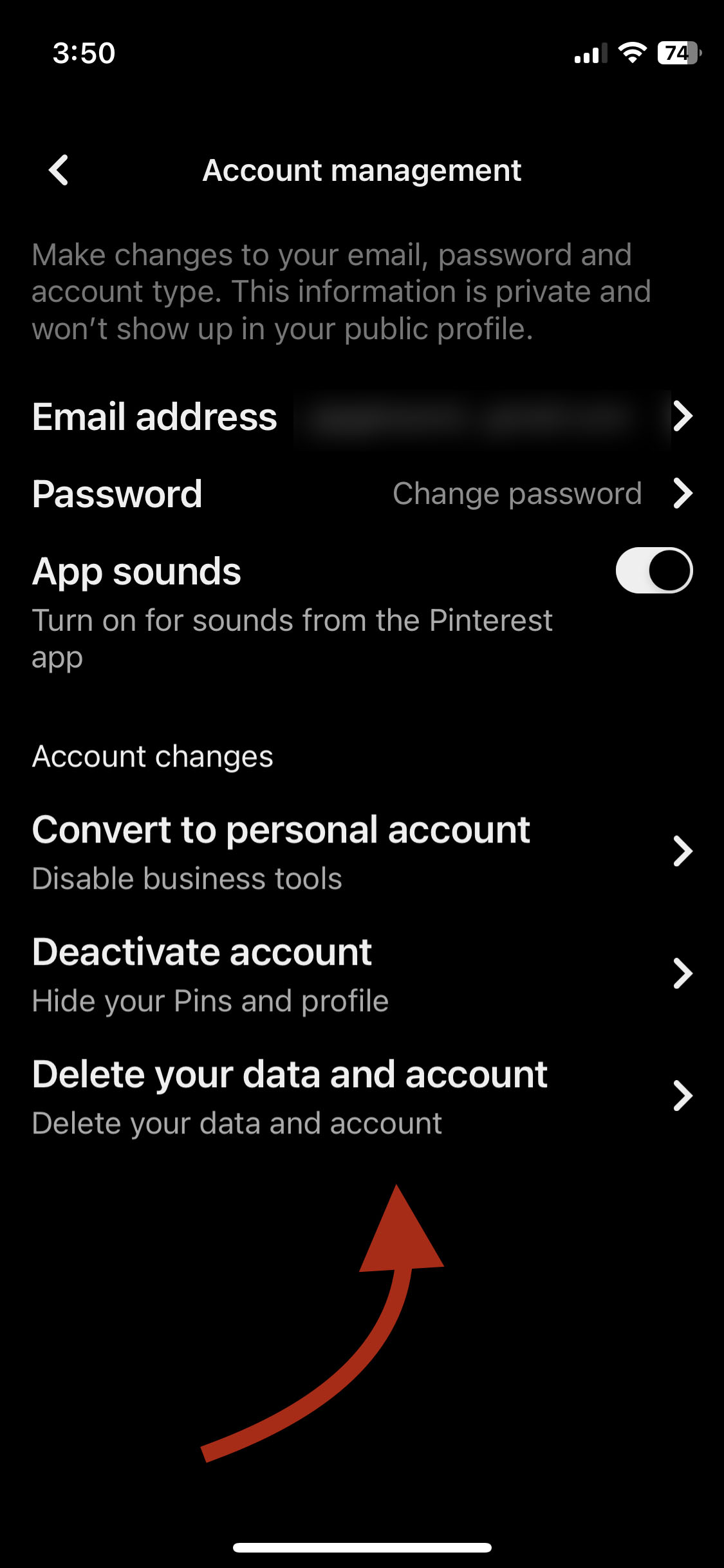
Step 6: You’ll see a confirmation page like this. Tap on Continue and select an appropriate reason for it on the next page.
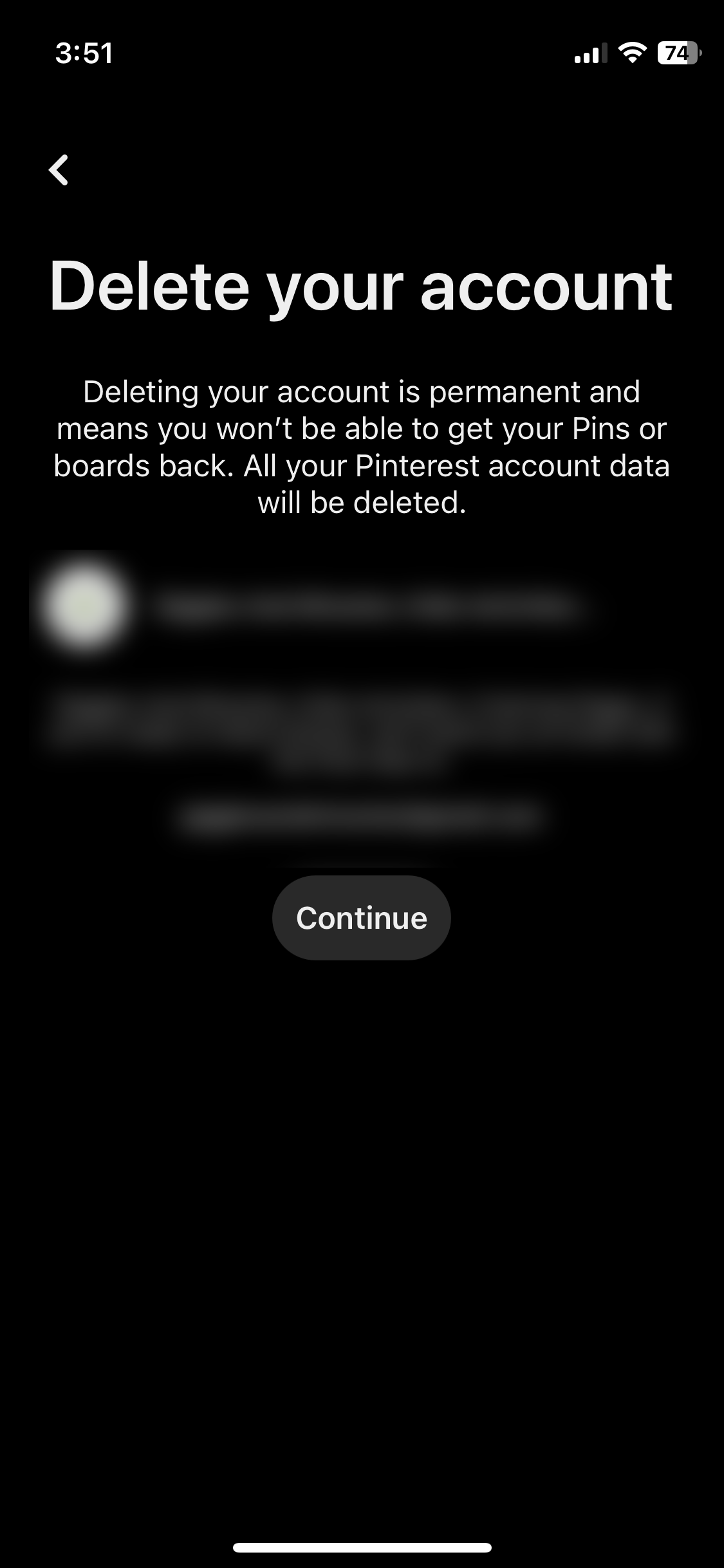
On the next page, you’ll receive a last confirmation message. Click on the Yes, delete account button, and that’s it!
Want to take a break from social media? Here’s how to delete your Snapchat account.
How to Deactivate Your Pinterest Account
If you want to take a break from Pinterest for a few days rather than permanently, it’s best to deactivate the account instead of deleting it.
The process is almost the same as deleting your account. However, instead of tapping the Delete your data and account option, select the Deactivate account option.
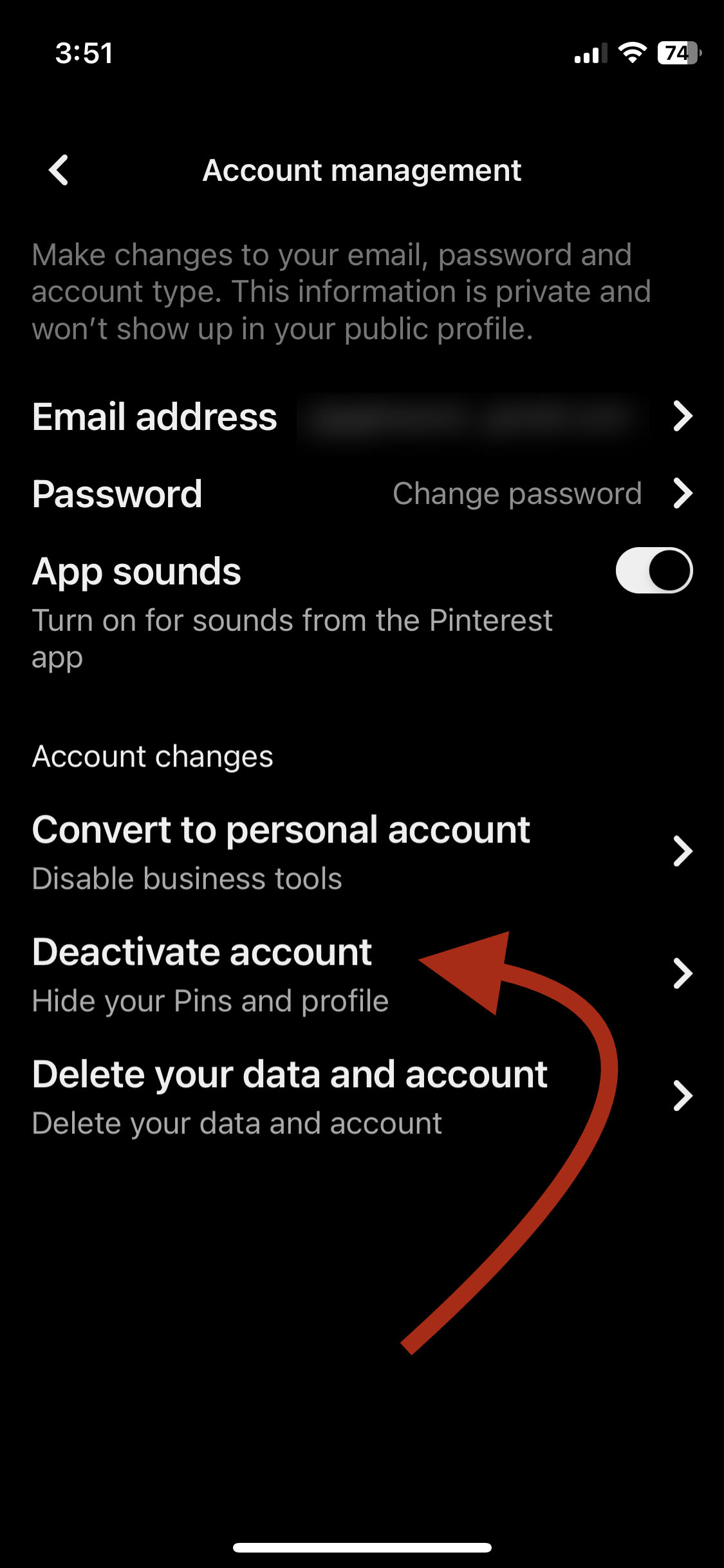
This will allow you to “hide” your account until you’re ready to return to the platform. Remember that deactivating your account will hide your pins and entire profile.
Things to Do Before Deleting Your Pinterest Account
You must do a few things before deleting your Pinterest account to ensure the decision doesn’t hurt you in the future.
#1. Backup Your Data 🗂️
Let’s take the time to back up any essential data or content from your Pinterest account. This includes saving your cherished boards, inspiring pins, and any memories that hold a special place in our hearts.
You can save the images from Pinterest to your system to ensure you have access to them even after your account is deleted.
#2. Inform Your Connections 👥
If you have a significant following or have built meaningful connections on Pinterest, consider informing them of your decision to delete your account.
This courtesy gesture will ensure they’re not worried about your disappearance and can connect with you on other platforms if they wish to continue following your creative journey.
#3. Disconnect Third-party Apps 🔗
Review any third-party apps or services that you might have connected to your Pinterest account. Disconnect these applications to avoid unwanted access or potential data breaches after deleting your account.
#4. Check Subscriptions and Notifications 🔔
If you have any subscriptions or notifications set up within Pinterest, ensure that you cancel or adjust them accordingly. This will prevent any future unwanted interactions or notifications from the platform.

Aftermath of Deleting Your Pinterest Account
It’s crucial to be aware of the consequences associated with permanently deleting your Pinterest account. Here are some of them:
#1. Irreversible Deletion 🗑️
When you delete your Pinterest account, knowing it’s a permanent action is essential.
⚠️Once you confirm the deletion, all your boards, pins, and account data will be irreversibly removed. There’s no way to retrieve this information after completing the deletion process.
#2. Disconnection from Followers 👥
Deleting your account will terminate all connections with your followers and the users you interact with on Pinterest. Likewise, you’ll lose the ability to communicate or engage with anyone through Pinterest’s messaging or commenting system.
#3. Loss of Content 🤳
By deleting our account, you will lose access to all the content you have saved over the years unless you back it up. This includes your boards, pins📌, and any inspirational images or ideas you have curated.
Your comments on others’ pins remain intact but are displayed anonymously.
#4. Impact on Pinterest Search 🔎
Deleting a Pinterest account makes it inactive, making your page invisible to others and search engines. However, the content you contributed to other users’ boards or profiles may still appear on those pages after deleting our account.
Closing Thoughts
Deleting a Pinterest account can be a tough decision, so taking the time to back up any valuable data and inform your followers before proceeding is the best way to go.
Following the step-by-step guide in this post, you can confidently navigate the process and delete your Pinterest📌account or deactivate it according to our preferences and goals.
Remember, you can always create a new account and start a fresh journey whenever you want!
Next, learn how to delete your Instagram account.

















