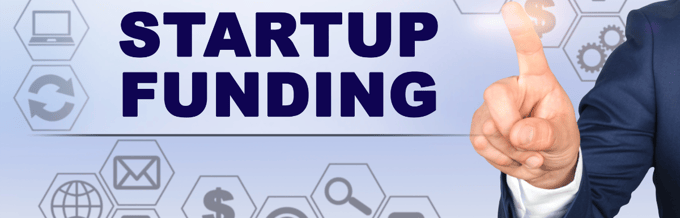Since its inception 25 years ago, PDFs are still one of the main types of documents we use.
Whether you’re viewing a tax form, a contract, or even a little worksheet, they’re probably going to be in the form of a PDF. With that being said, there are also times when we need to edit the document or even sign it.
When you’re viewing a contract or a tax form as stated above, you’d most likely be required to fill out your information and leave a digital signature on the bottom. And let’s say for some reason you also want to convert the PDF back to a DOC file. How do you do that?
It might sound very easy, and it really is, but not many people know how to go about doing that.
Well, there are software and online services that can do that. However, I recommend using the former. Here’s why.
Protects privacy
Any work done using PDF software on your computer remains between you and the computer. No matter if it’s a school activity book or a 10 million contract, the privacy remains intact. On the other hand, online PDF services might not be the most trusted source to upload sensitive documents.
You never know what goes behind the system, and you have no control over it.
No chances of data leakage
The data you enter on your PDF software remains within the system and has no way to spread outside of it. While I expect the online services to be the same, such is not the case every time and with every website.
You’re not fully aware of how your data is being stored or processed. Hackers are one threat, but there are also other concerns like identity theft and fraud.
I’d also like to mention that, if you’ve signed and agreed on a non-disclosure agreement with a company, you’re absolutely not allowed to upload any of those documents to these online PDF services.
24/7 availability
It might not seem like a big thing, but it’s important to note that convenience is necessary. With the software installed on your computer/laptop, you don’t need an active internet connection to run it. It can be done offline.
There are also literally no chances of it being down or under maintenance, unless you purposely wish to update it. You can access it 24/7 on demand.
So, when is it alright to use an online PDF editor? I believe probably when your document isn’t one that is confidential. If you’re editing a PDF that is easily available on the internet, then you can use the online PDF editors. Or else, for private documents, usage of the software is recommended.
Here are the best resources for both of these options, starting with the software.
pdfFiller
pdfFiller is an intelligent choice to do everything PDF that comes with a 30-day free trial and a generous 180-days money-back guarantee.
Used by premium global brands, pdfFiller makes your documents available everywhere with just an internet connection. Besides, you can rest assured that your data is protected with industry-standard best practices like AES-256 bit encryption.
pdfFiller also gives you the flexibility to manage your documents on your smartphone via its mobile application.
Some notable features include:
- Convert PDF to Word, Excel, PPT, JPG.
- Split, Merge, Extract, & Rearrange
- Convert PPT and Word to PDF
- Page numbering, Watermarks, Password Protection
- PDF reader
pdfFiller supports integration with CRMs, G-Suite, and many cloud platforms. You can also enable the documents to take feedback from your clients. In addition, this tool gives access to a valuable library of 25 million fillable documents.
Finally, you can customize the documents and make them interactive with this simple, complete pdf management solution.
PDFgear
If you are looking for a 100% free PDF editor that allows users to add, delete and format text in PDF files, PDFgear is definitely worth a try. The direct editing feature on the desktop end sets this software apart. You can add, delete, and change text just like working with Microsoft Word.
Let’s explore the full range of PDFgear’s capabilities:
- Adjust text formatting and PDF background
- Highlight, draw, add comments, and take notes in PDF
- Extract text from scanned PDF files using OCR
- Add page number, header, and footer to PDF
- Insert shapes, images, signatures, and watermarks to PDF
- Summarize, re-write, and proofread PDF files using a built-in AI assistant
- Compress, merge, split, rotate, and rearrange PDF pages
- Convert PDF to and from images, MS Word, Excel, PowerPoint, and other formats
PDFgear provides a dedicated app for Windows, Mac, and iPhone/iPad and an online editing tool open to all platform users.
PDFChef

Super flexible and easy-to-use, PDFChef lets you take care of any PDF-related tasks without compromising on privacy and security. You can create info-tables and charts, use a pre-built template library to create documents, and combine files from other software to bring everything as a whole.
You can view, create, and edit PDF files. Not only that, but you can also convert them to another format or convert other formats to PDF. This software is available for both Windows and Mac.
PDF Element
Available for Windows, Mac, Android, and IOS, Wondershare PDF Element is a very simple yet effective software that provides great functionality. It lets you view and even create PDFs from scratch. If you already have a PDF, you can edit, convert, and add comments to it.
The impressive thing is, you can create forms, collect its data, and export it to a spreadsheet. Alternatively, you can also combine multiple forms and analyze the data.
PDF Extra

Be in control of your PDF documents with PDF Extra, an incredible solution for PC, Android, and iOS to sort all your PDF tasks. It allows you to edit text, play with images, perform conversions to different formats, etc. all within a few clicks.
It totally changes the way you utilize PDF files. It lifts several limitations, whether it’s on file formats, editing, or converting. You can also bring your team together for collaboration and work as a whole on your documents by leaving comments, adding highlights, and other actions.
This software has raving reviews from users around the world, and it’s free to get started.
PDFExpert

A very visually-appealing PDF editor, PDFExpert, is another brilliant option to consider. The name is quite similar to the other one mentioned above in this article, but they’re both different when it comes to functionality.
You can start off by selecting a suitable viewing layout for your convenience and then go on to read, annotate, and edit PDFs. It also allows you to change text and images. Filling forms and signing it are just mere capabilities of this solution.
You can pick different reading settings like Day, Night, or Sepia, to enjoy a comfortable experience. It’s all available for free, and you can download it for Mac, iPhone, and iPad.
Now, let’s have a look at the online PDF services.
Nitro

Nitro PDF Pro has the capability to boost your productivity while helping you with all the PDF-related tasks. It has an interface identical to Microsoft Office, so it’ll probably be an easy ride to understand the functionality.
You can protect your documents with 256-bit encryption and integrate with a bunch of third-party apps. If you’d like, you can also restrict some collaboration actions like editing and copying without your consent.
Apart from that, you can batch-create PDF files and organize the individual pages as per your liking. As of now, Nitro Pro is only available to Windows users.
Acrobat Pro
Unarguably one of the most popular options in this list, Adobe Acrobat Pro, has been around for quite a long time now and is still widely preferred.

This solution has way too many features to explore. Apart from the traditional features it already has, you can:
- Set passwords and permissions
- Add rich media
- Compare two different PDF files
- Edit data in scanned tables
- Rotate pages in PDF
- Collaborate and track progress
- Sync your signature
- Star important PDFs
- Collect multiple signatures
You can use Adobe Acrobat Pro with Windows, Mac, Android, and IOS.
Soda PDF
With a bunch of “out of the box” features, Soda PDF is great for professionals who prefer a sleek and modern interface. All within one solution, you can merge documents into one, convert other formats to PDF, and vice versa. Here are some more possibilities that are worth mentioning:
- Edit contents of PDF
- Create custom forms
- Annotate files
- Embed electronic signature
- Use unique page-flipping technology to read PDFs in 3D dimension
- Transform scanned documents and images into editable PDFs
You can integrate Soda PDF with third-party apps like Google Drive, OneDrive, and Dropbox. Currently, the software version is only available for Windows.
PDFExpert

You can fill out PDF forms, sign contracts, edit contents, and add links in PDFExpert by PDFPro. It’s known for its lightning-fast speed, clean interface, and power-packed features. In fact, you can even convert anything to PDF and markup as you read them.
There are a ton more features like the ability to rotate pages, combine PDFs, and extract PDFs. It’s compatible with Windows and Mac, and you can get started for free.
PDFEscape

First, among the online services, PDFEscape lets you do a variety of tasks free and right from your browser. You can:
- View PDFs
- Edit
- Annotate
- Fill forms
- Create basic forms
- Protect documents with password
- Share online
Their online solution is a bit limited as compared to their downloadable software for Windows. You can check that out as well to access more features.
SmallPDF

An all-in-one online PDF service, SmallPDF is totally the opposite of their name. It has a great number of features that surely cannot be considered “small.” I believe that’s the reason it’s a paid tool. To name just a few of the features, you can:
- Compress PDF
- Convert PDF
- Insert page numbers
- Delete certain pages
- Split into parts
- Sign digitally
- Protect with a password and also encrypt
You can access and try all the features for free using their 14-day trial.
PDFBuddy

With raving reviews across social media, PDFBuddy allows you to edit and sign documents with ease. It’s secured with AES-256 bit encryption and has an active SSL, so your files are quite protected. For the free plan, you can edit up to 3 PDFs/month. You can simply upgrade to their premium plan if your requirement is more than that.
They have a bunch of tutorials on specific topics like editing and signing a PDF, and it’s pretty neat. You can borrow some help from those if you feel lost at any stage.
Sejda PDF Editor

You can upload files to Sejda PDF Editor using drag and drop, third-party cloud storage, or even direct links. All your files stay private and get deleted automatically after 2 hours. You can perform everything that a normal PDF editor allows you to, including signing, adding media, and filling forms. You can also whiteout certain confidential parts of the PDF, something that’s not to be seen by the recipient.
You can start off with their free-forever plan that has slight limitations like 50MB maximum file size and only three tasks per hour. Obviously, to lift the limitations and access more features, you know the drill. 🙂
DeftPDF

Last but not least, DeftPDF can help you edit, fill, and sign PDFs for free. It has a nice 4.3/5 stars rating based on 156 votes on their homepage, which is definitely a good number. You can start by uploading your files, then access a bunch of editing tools, whiteout areas, and even search for certain words/phrases using their “find & replace” feature.
After you’re done working on the PDF, you can save it to your computer, export it to your preferred cloud storage or send it via email.
Conclusion
No matter if you use software or any of the online services to edit your PDF, you can be sure you’ll get the work done with ease. It all boils down to your requirements and how sensitive your document is.
Software is suitable for private files, while an online solution is alright for public and “every day” files that hold no confidentiality.
Learn how to easily convert EPUB files to PDF here.