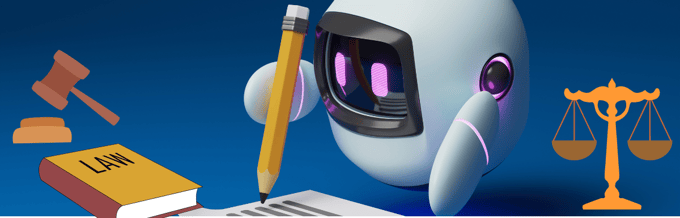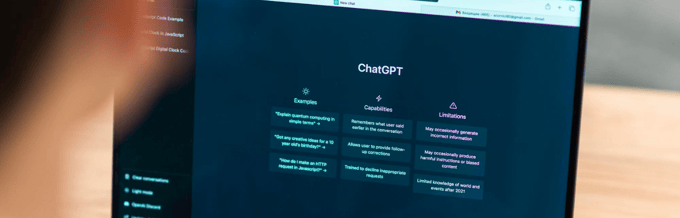Big tech companies like Microsoft, Google, and Amazon are in the midst of an AI race. They are vying against each other with great intensity to emerge as the leader in the AI realm. The chatbot market is at the forefront of this competition since these bots are becoming an increasingly crucial element of the industry’s tactical plan.
Microsoft’s AI-powered chatbot, Bing Chat AI, boasts real-time user interactions with the help of the advanced GPT-4 language model, surpassing the GPT-3.5 model ChatGPT employs.
Bing AI Chat’s responses are more fact-based than creative, typically providing shorter responses than ChatGPT. However, output accuracy is commendable since Bing AI Chat relies on the advanced GPT-4 language model.
Bing AI Chat continues to grow, and it is expected to integrate into Microsoft’s Office productivity software, including Teams, Word, and Outlook.
Bing Chat also incorporates a unique feature, the Bing Image Creator, which generates AI images using the advanced DALL-E model. Bing Chat AI also provides different modes, including a virtual assistant or casual friend mode, that users can easily switch between.
ChatGPT vs. Bing Chat

ChatGPT and Bing Chat are natural language chatbots powered by GPT, a large language model. Nonetheless, Bing Chat is built on a more advanced iteration of GPT, enabling it to perform with greater accuracy and efficiency than ChatGPT.
These chatbots are prime examples of generative AI technology, capable of composing essays, poems, computer code, and summarizing entire novels. They exhibit remarkable levels of creativity, a testament to AI’s ever-growing potential. Bing Chat enjoys more extensive platform coverage than ChatGPT, including Android, iOS, and Skype.
While both platforms excel at generating responses, they have notable differences. Bing Chat primarily functions as a search engine, which allows the new chat feature to access web results and obtain up-to-date information.
ChatGPT, on the other hand, has limited knowledge of recent events and remains confined to internet access or updates until November 2021.
Unlike Bing Chat, ChatGPT does not prompt users to ask follow-up questions, adhering more strictly to the traditional chatbot format. Bing Chat offers recommendations for further information with each search result similar to the regular Google Search and the option to obtain a more creative, balanced, or precise chat.
In Bing’s arsenal of capabilities lies its ability to understand multiple languages, including French, German, and Japanese. Albeit, as with any other technology, Bing Chat also has certain limitations.
Bing Chat AI only allows for 150 conversations per day, with each thread being limited to 15 replies. Long back-and-forth conversations may only sometimes be possible. However, Microsoft has been progressively reducing these limitations to provide a more seamless experience for users.
Despite the restrictions, Microsoft reports that most people usually find what they seek in five replies or fewer, so it is still a relatively efficient search tool.
On the other hand, ChatGPT has a broader range of language capabilities, but its GPT-3.5 model was mainly trained using English samples and text. Roughly 92% of ChatGPT’s training data involved English, which means that responses in other languages will require more tokens, and you will run into ChatGPT’s character limit sooner.
Additionally, with Bing Chat, you cannot pay for higher limits or better responses. It is likely that this will remain the same since the company relies on Bing to deliver ads and product recommendations. Despite this limitation, Bing Chat can create AI-generated images, which ChatGPT cannot yet do.
Access Bing Chat AI On Google Chrome, Firefox, and Brave
At the time of launch, Bing Chat was exclusively available via a waitlist but can now be accessed widely through bing.com/new. To access Bing AI Chat, users must have a Microsoft account. Before you can start using Bing Chat, you must download the latest version of Microsoft Edge. Thereafter, users can access Bing AI Chat instantly.

What if you wanted to access Bing Chat AI on other web browsers? While Microsoft Edge is the primary browser for Bing Chat AI, extensions are available that enable Bing AI Chat usage on other web browsers.
Minimum Requirements
Before using Bing Chat on your daily web browser, here are the minimum requirements.
#a. Microsoft Account First and foremost, Bing AI is a Microsoft service, and you need to register with Microsoft for an account. The Microsoft registered email will be the one that lets you access Bing Chat on any browser. This process is pretty simple. Just visit the Microsoft Account page, register, and verify your email.
#b. Access to the New Bing Currently, the new Bing chatbot is available with limited access, so you join the waitlist. Join the waitlist by signing in with your Microsoft account. That is basically it, and pretty soon, you will receive an email link with confirmation to join.
#c. Bing Chat for All Browsers Extension: Once the above two processes are completed, you can access the extension “Bing Chat for all browsers” to start using Chat AI with the browser of your choice. This extension enables the handy function of Bing AI Chat. You can directly access the GitHub repository for those technically savvy among you.
#1. Google Chrome

Go to Chrome Webstore>Extensions>Search for “Bing Chat for All Browsers” (Update: It was removed from the Chrome Store. You can download a version from here. )

Select “Bing Chat for all Browsers”>Add to Chrome

Once added, you can access “Bing for All Browsers” as an icon in the Extension tab in the top right-hand corner.
#2. Mozilla Firefox

Click on “Extensions” in the top right-hand corner > Search for Enable Bing Chat
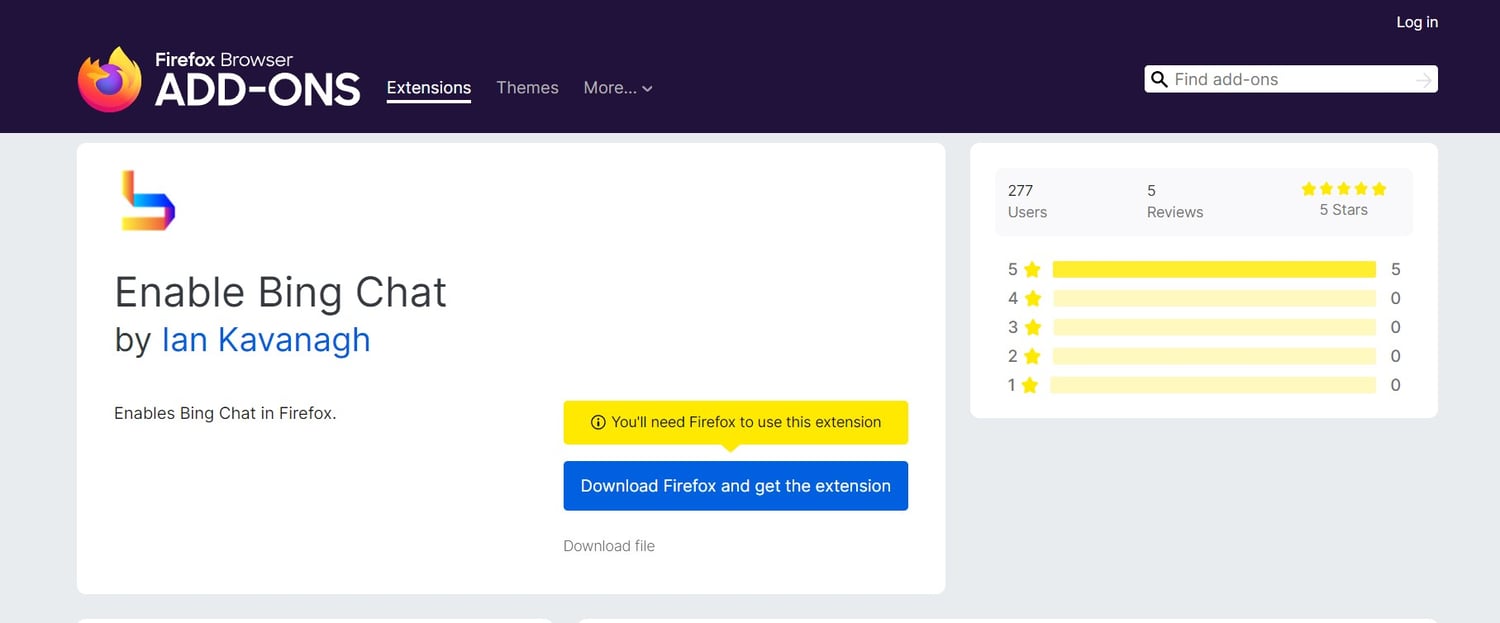
Click on “Add to Firefox.”

You will be able to start using Bing Chat using your Microsoft-registered email account.
#3. Brave Browser

Go to Settings>Extensions>Click on “Get more extensions” to open Brave Web Store

Brave Web Store is essentially Chrome Web Store. Select “Bing Chat for All Browsers.” ” (Update: It was removed from the Chrome Store hence will not be available. You can download a version from here. )

Search for “Bing Chat for all Browsers”>Click “Add to Brave”
The step-by-step process for accessing the “Bing for All Browsers” extension on all these browsers is to:
First, open a new tab on your browser and click on the Bing browser extension installed earlier next to the address bar. Once it opens up, click the “Open Bing Chat” button.
You might be signed out of your Microsoft account so that you will land on Microsoft Bing’s home screen. In that case, click the “Sign in” button at the top right corner.
Then, enter your e-mail address and password to sign in. If it asks you to stay signed in, click “Yes” on the next screen.
Once you are done, close the open Bing tab and click on the extension and the button, as in the first step. Doing this will open up the Bing AI chat mode, and you are all set to use it.
Conclusion
In summary, the race to become the ultimate search engine is still ongoing, and the search platforms of the future must be capable of understanding user intent, providing personalized results, and offering a variety of response types, such as images, videos, and graphs.
Though Google and Microsoft currently possess significant advantages, startups can redefine user experience without being hindered by the innovator’s dilemma. The crucial question remains: Can Google abandon its primary reliance on advertising revenue?
With the introduction of Microsoft Bing Chat AI, the future of search appears to be more conversational and tailored, and Microsoft’s innovative approach positions them to dominate this arena.
You may also explore some Chrome Extensions to get the best ChatGPT experience.