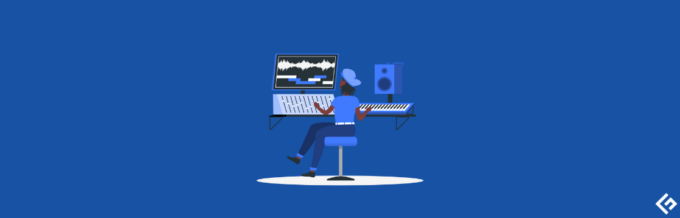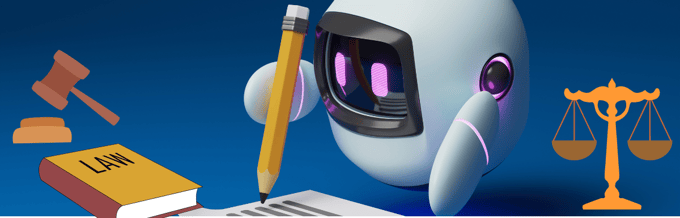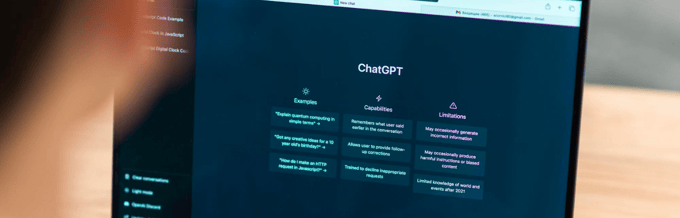Bad lighting is rather depressing, which is a problem if you’re like me and just snapped a candid picture📸. Using your device’s or other editing software’s default editing features might be one of the solutions. However, the outcome could not be satisfactory or may take much time. So how can we use various internet tools to relight photos?
We now have various ways to quickly relight💡images thanks to the fast-growing technology, new software, and constantly evolving AI. First, we’ll examine the benefits of using the tools to get the best possible results. After that, AI will rule the world, and humanity will perish (Just kidding 😜). With that said, we should dive into the subject.

What is Image Relighting?
The technique of modifying and altering the lighting in a photograph to achieve a desired effect or improve its aesthetic appeal is known as “image relighting.” It entails changing the lighting in the image, including its intensity, direction, color, and general mood.
Photographers and image editors can change the tone, ambiance, and emphasis in a photograph by adjusting certain lighting characteristics, creating a more alluring and powerful visual representation.
With image relighting, you can replicate various lighting conditions even after the photo has been taken, thanks to image relighting techniques. For instance, the angle and intensity of the virtual light sources can be changed to add dramatic shadows, softer diffused lighting, or to draw attention to certain parts of the image.

How Image Relighting Can Transform Average Photos into Wonders?
Relighting can be especially helpful when the initial lighting circumstances are less than ideal or when a photographer wants to express a particular atmosphere or inspire a certain emotional response.
It provides a technique to go beyond the restrictions of the initial lighting configuration or ambient circumstances, enabling creative freedom and limitless post-processing possibilities. Photographers may give their photographs new life and create spectacular visual alterations that capture viewers by utilizing the power of relighting tools.
Relighting uses the power of inventive lighting tweaks to transform ordinary images into amazing ones. Relighting can improve the quality of mediocre images in the following ways:
- Enhancing mood and atmosphere 🍹
- Adding drama and depth 🎭
- Correcting exposure issues ✅
- Directing attention 👀
- Creating artistic effects 🎨
- Simulating different lighting conditions ☀️🌑
- Transforming the overall look 😲
Tired of the background in your image? Remove it with these best tools to remove background from image 🖼️.

How Relight Image Tools are More Effective Than Other Editing Software
Relight image tools’ intelligence and efficiency make them a better choice than other editing programs for this purpose. It also applies extra touch-ups to improve the overall quality of the image and the lighting. Let’s also take a closer look at several aspects that make the relight image tools differentiate themselves.
User-friendly interface
You will be scratching your head if you are new to editing and try to use specific editing software. For novices, the tools and interface might be complicated. However, relight image tools are different. With their highly user-friendly interface, you can edit images fast and effectively without any editing experience.
Speed
As mentioned earlier, “all of this lightning adjustment happens at lightning speed.” Relight image tools are much faster than any other editing software. This means you can quickly see the outcomes of your edits and make changes on the spot. Moreover, the cherry on top is that it requires less human effort.
Advanced algorithms
Advanced algorithms are used by relight image tools to determine the state of the image. These algorithms are designed in a way that allows them to evaluate and correct the image’s illumination. These algorithms are quite effective at determining the lightning condition for each image and applying the most suitable adjustments. Interestingly, all this lighting adjustment happens at lightning speed.
Smart lighting adjustments
Relight image tools use clever lighting adjustments designed to detect the image’s dull areas. This means it will be able to identify the places that require darkening or brightening. Compared to editing software, which requires human labor, relight tools do this task for you.
Looking for professional images for your products? Well look 👀 no further try these AI product photography📸tools for your eCommerce store🛒on a Budget💵.
Now let’s take a tour of the best tools on the market, showcasing their distinctive qualities and skills so you can make the most of your photos. As we investigate the top relight picture tools for generating beautiful transformations, get ready to see changes that will wow you 😲.
| Product | Notable Features |
|---|---|
| Skylum | Brighten photos with AI and 3D depth control. |
| Clipdrop | Real-time HDR editing, fun lighting improvement. |
| Autoenhance.ai | AI-powered image relighting for real estate. |
| Relight | Real-time HDR editing and accurate lighting adjustments. |
| Fotor | AI relighting, creative filters, and editing features. |
| Pixerylabs | Intuitive iOS app, studio light presets, HD exporting. |
| Codeorgana | Real-time HDR app, tone-mapping algorithms, 50+ filters. |
Skylum
With Skylum‘s Luminar Neo, you can brighten your photos while maintaining complete exposure control. You can change the amount of light, dehalo, and depth in your image with only one click. With the help of Skylum, you can create a 3D depth map of your image and modify its lighting and exposure based on its depth.
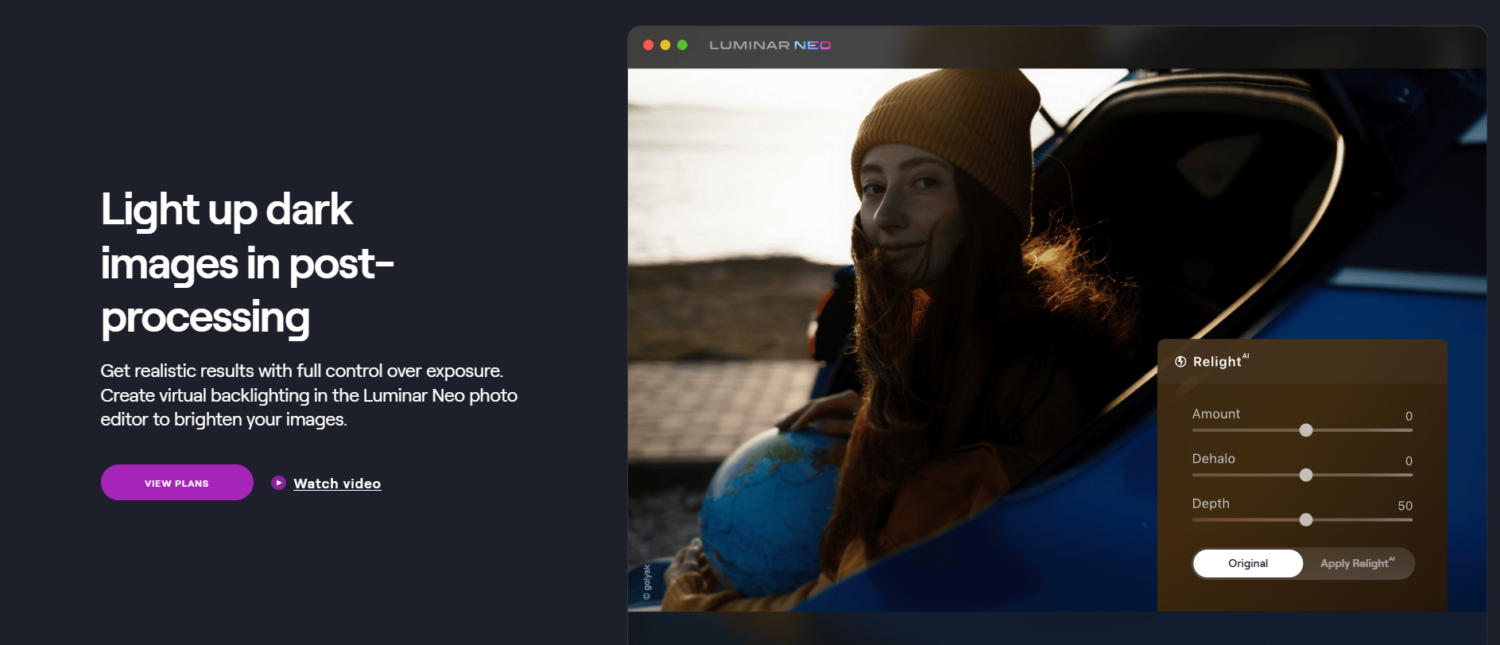
You can also play around with various light sources to achieve the most authentic outcome for your images. Whether the image is in portrait or landscape orientation, Skylum specializes in producing the best results. On Trustpilot, Skylum received a rating of 4.8 out of 5 ⭐⭐⭐⭐⭐ for customer satisfaction.
Features
- An astounding array of capabilities catering to diverse editing needs.
- Intuitive interface for easy and efficient photo editing🖌️.
- AI-powered enhancements for intelligent and automated edits.
- Seamless online editing from any device for added convenience.
Skylum is simple to use and is driven by AI, so you don’t need to make many changes. It has an interactive user interface (UI). The fact that Skylum can be used as a plugin in Photoshop and Lightroom is one of its most appealing features. It is also accessible on several platforms.
Also, read😎: InPixio vs. Adobe Photoshop: Unleash Your Editing Potential with the Right Software!
Clipdrop
The user-friendly design of Clipdrop makes it perfect for usage. More than 100 million images have been processed by the tool, with more than 15 million users globally. The tool’s most prominent feature is how much fun it is to improve the lighting in your picture.
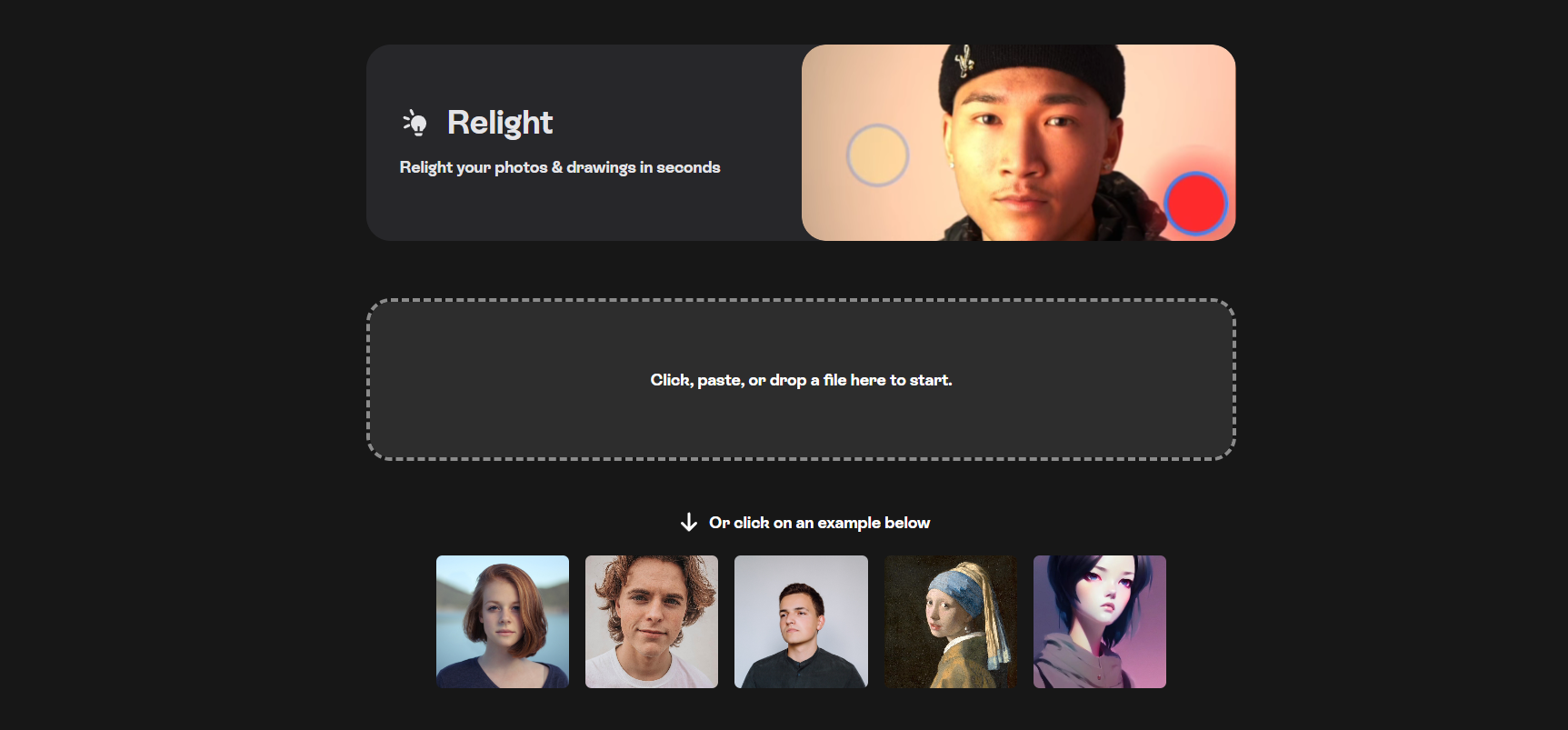
To use the drag-and-drop functionality, all you have to do is choose the color you want to add to the image. Hold on, Clipdrop has additional features to offer. You can clean up your photographs, resize them, remove the background, have stable diffusion, and many other things.
Features
- Real-time HDR editing for stunning, true-to-life photos.
- Artistic HDR effects add creative flair and depth to your images.
- Correct lighting💡and exposure issues effortlessly for perfect shots.
- Easy to apply HDR effects to videos and record live 1080P HDR videos on supported devices.
- Single image HDR tone mapping for enhancing details and dynamic range in your photos.
Additionally, Clipdrop provides API that can be used to embed it virtually any place. You must be curious about how Clipdrop operates and how the features mentioned earlier function so swiftly and precisely. Clipdrop, a product of stable.ai, recognizes the image and offers the best solution using its custom artificial intelligence🤖.
Autoenhance.ai
Autoenhance.ai image relighting feature proves to be an invaluable asset, particularly in the realm of real estate photography. Its integration of artificial intelligence revolutionizes the way real estate photos can be transformed, enabling a seamless enhancement of lighting conditions to create captivating visuals for prospective buyers.

It is safe to say that Autoenhance accomplishes its goal of “perfect contrast and lighting“. Autoenhace’s AI photo editor analyzes images to find highlights and shadows. Additionally, it produces a realistic result, resolving all of the image’s flaws and giving the user an image with ideal lighting.
Features
- AI-powered image relighting for captivating real estate visuals.
- Seamless integration into existing photography workflows.
- Customizable lighting effects tailored to each property’s ambiance.
- Real-time preview for instant adjustments and fine-tuning.
- Allure prospective buyers with visually stunning property photos.
If you are someone who deals in real estate and wants to enhance the image of your property with perfect lighting, this tool is highly recommended. We’re not finished yet; Autoenhance also provides additional features like API, sky replacement, 360 enchantments, HDR merging, and many others.
Looking for professional headshot photographs📷? Here are some AI headshot generators for professional close-up photos.
Relight
Honestly, I’ve never had more fun editing a photo than I did using Relight. It seems more like a game than like you are editing an image. The phrase “Don’t judge a book by its cover” is quite well known. Just like that, don’t judge this tool by how it looks since developing it was not simple, and the outcome it produces is far more accurate to reality.
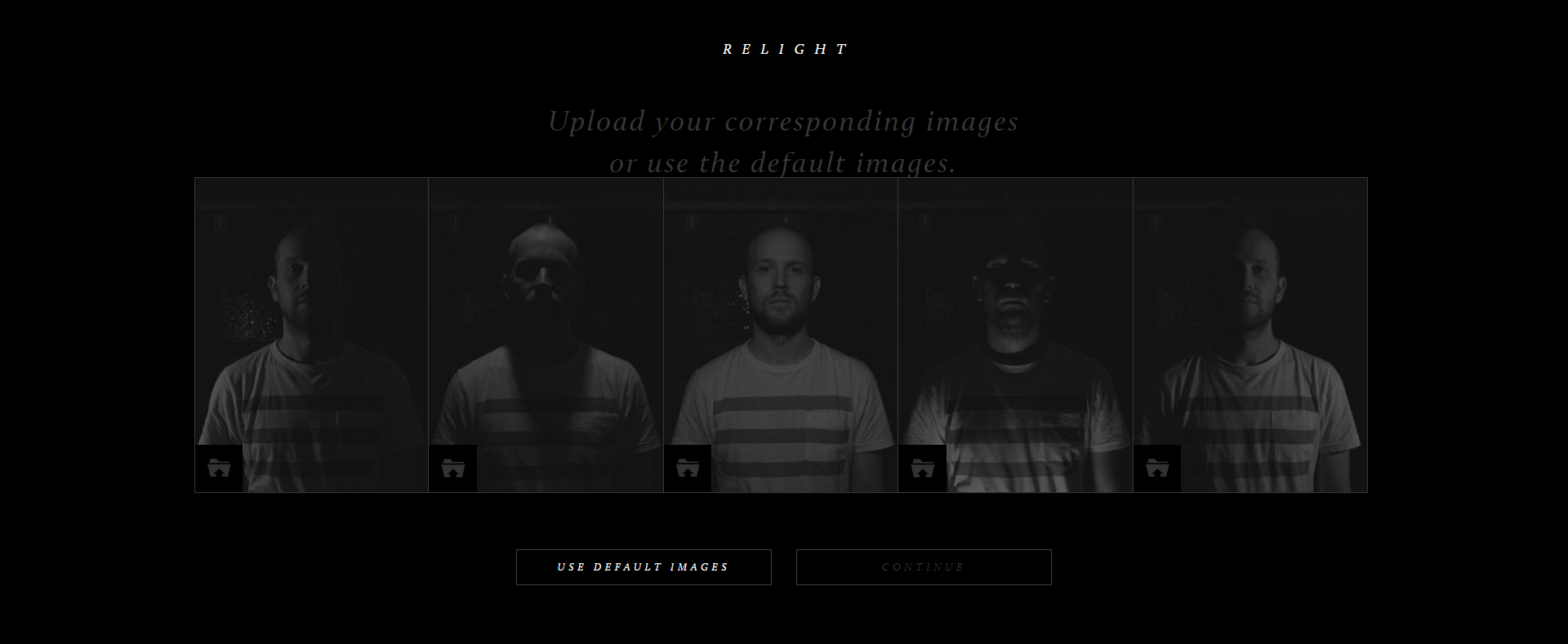
For instance, you may be carrying a flashlight and aiming it at someone in a pitch-black space. On Relight, you may achieve the same result. This is a tool that is worthwhile trying out.
Features
- Real-time HDR editing for instant dynamic range enhancement.
- Apply artistic HDR effects to transform photos into captivating masterpieces.
- Single-image HDR tone mapping for superior image details and clarity.
- Record live 1080P HDR videos on supported devices for cinematic storytelling.
- Correct lighting and exposure issues effortlessly to capture what you see closer to reality.
Relight provides unmatched usability, making it suitable for pros and novices alike for fixing shadows, increasing highlights, or fine-tuning color temperature.
Relight simplifies the procedure and enables users to get beautiful results in just a few easy steps. This tool, which embraces the power of cutting-edge technology, gives creatives the ability to easily boost their graphics and realize their artistic dreams.
Fotor
Next up is Fotor by Oblio.io, is another specialized tool that uses AI to produce virtually relight images with only one click. This utility specializes in illuminating dark images or modifying the lighting of images with uneven lighting. With its built-in editing features and creative filters, Fotor empowers users to further refine and transform their photographs, resulting in high-quality and visually captivating images.
Additionally, Fotor provides built-in editing features to improve your image further. The overall quality of your photograph can be improved with AI and editing tools.
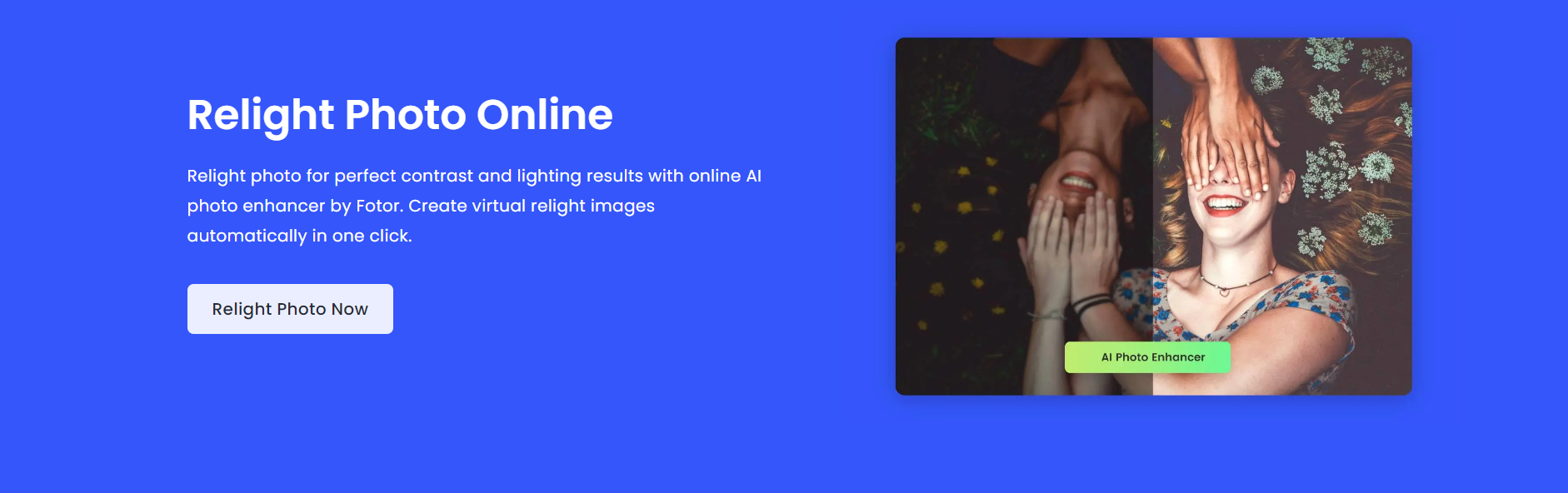
With its built-in editing features and creative filters, Fotor empowers users to further refine and transform their photographs, resulting in high-quality and visually captivating images.
Features
- Amazing AI capabilities to identify image sections with uneven lighting
- It can automatically convert your images to a better resolution
- A large number of lighting customizations like brightness, saturation, sharpness, and more
Other than lighting up your images, Fotor offers additional features like photo enhancer, photo restoration, unblur images, sharpening images, and many more. You can use Fotor in Mac, Windows, and Mobile apps.
Pixerylabs
The first thing we must be aware of is that this Relit tool from Pixerylabs can only be used on iOS devices and is available for download from the App Store. Therefore, you might be disappointed if you were searching for a web-based tool or an Android-based app.
Users may quickly modify their photos using pre-made studio light presets, saving time and work during the post-processing stage. The application’s capacity to relight photos and other aspects is simply fantastic.
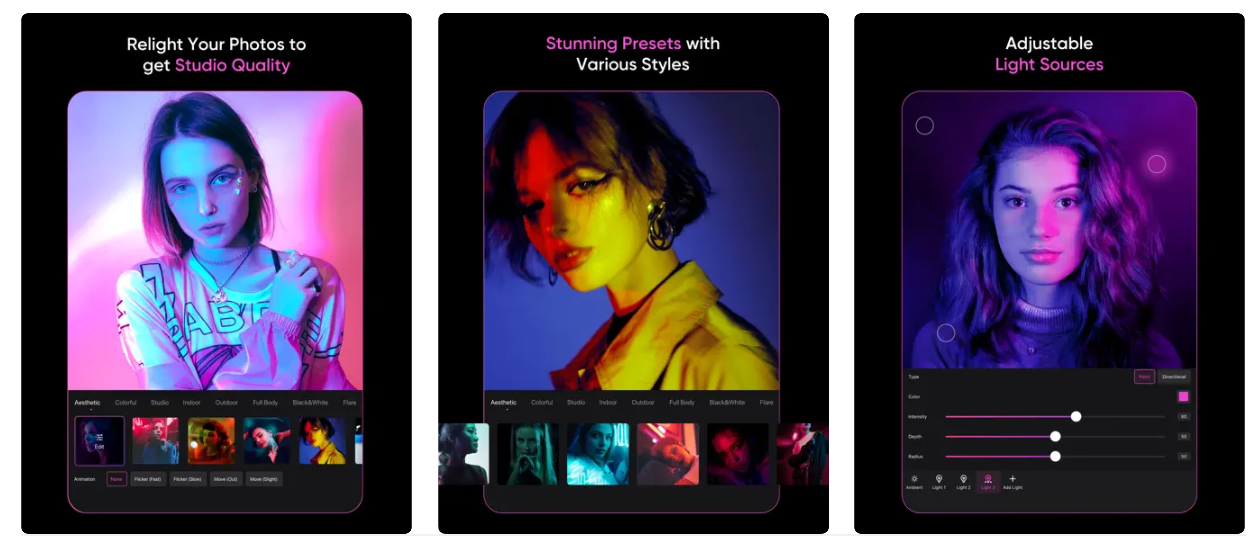
Features
- Intuitive interface for easy and hassle-free lighting edits.
- Real-time preview to fine-tune lighting adjustments before applying changes.
- Versatile lighting effects to suit various photography styles and moods.
- Time-saving automation with AI-driven lighting enhancements.
- Seamless integration with other powerful image editing tools in Fotor’s suite.
The lighting in your photographs may be adjusted to the best possible quality using Pixerylabs’ tools. Additionally, it contains studio light settings that will instantly improve the image you upload. Color, intensity, and a variety of other aspects are all configurable. It gives high-definition exporting for your images as a final feature—a plus for iOS users.
Codeorgana
It’s an excellent day to be an iOS user since Codeorgana is now only available via the app store for iOS devices. It is a real-time HDR app that comes with eight different settings for improving exposure and lighting, adding artistic effects, highlighting details, and more. Tone-mapping algorithms can be used to edit your photos and videos.
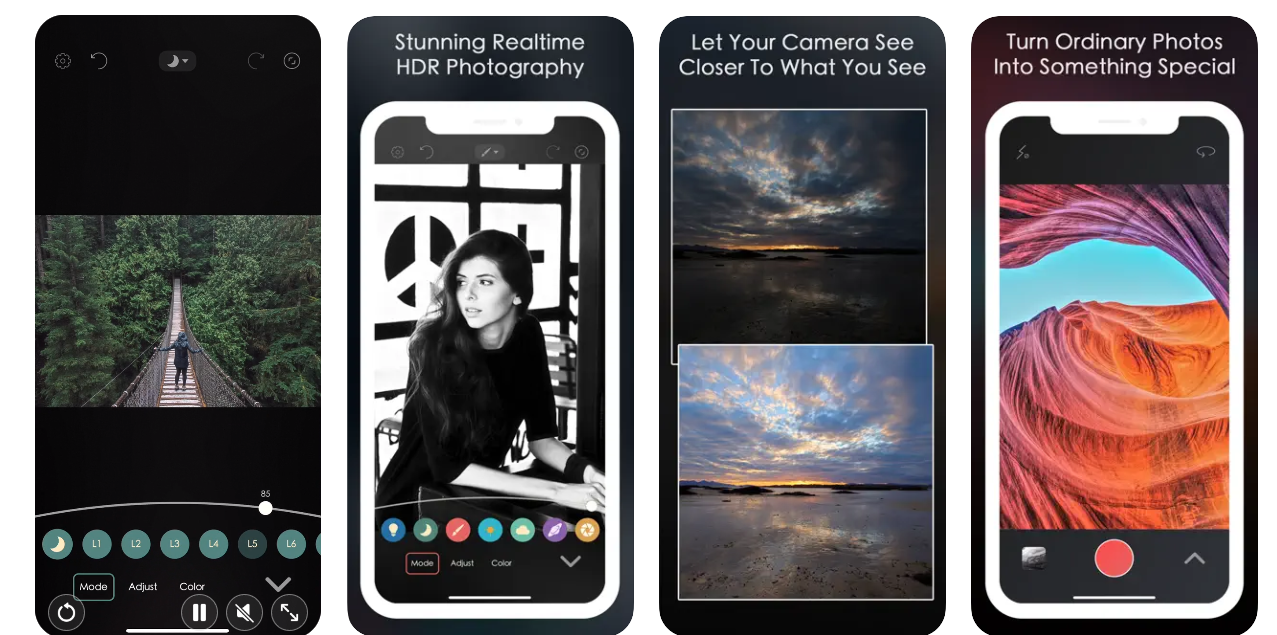
It also has some excellent image-relighting capabilities, much like other tools. You can unleash your inner photographer with these tools and the support for professional image formats and editing. The app includes real-time HDR and more than 50 filters.
Features
- Intuitive interface for easy and hassle-free lighting edits.
- Real-time preview to fine-tune lighting adjustments before applying changes.
- Versatile lighting effects to suit various photography styles and moods.
- Time-saving automation with AI-driven lighting enhancements.
- Seamless integration with other powerful image editing tools in Fotor’s suite.
By using Relight’s video HDR capability, you may improve your storytelling and produce works of art. The software enables you to capture live 1080P HDR videos on supported devices, whether you’re documenting a stunning sunset, a bustling cityscape, or a family gathering.

Conclusion
Relight Photo tools are great for completely transforming an image and giving it a fresh touch. Moreover, the above-mentioned tools become even more powerful, harnessing the capabilities of AI to automatically understand the source image. Do try these amazing tools to customize and experiment with your images.
So what are you waiting for? Relight💡your images!
Since you are interested in photography, you may also check these cleanup picture tools for polished images. 📸