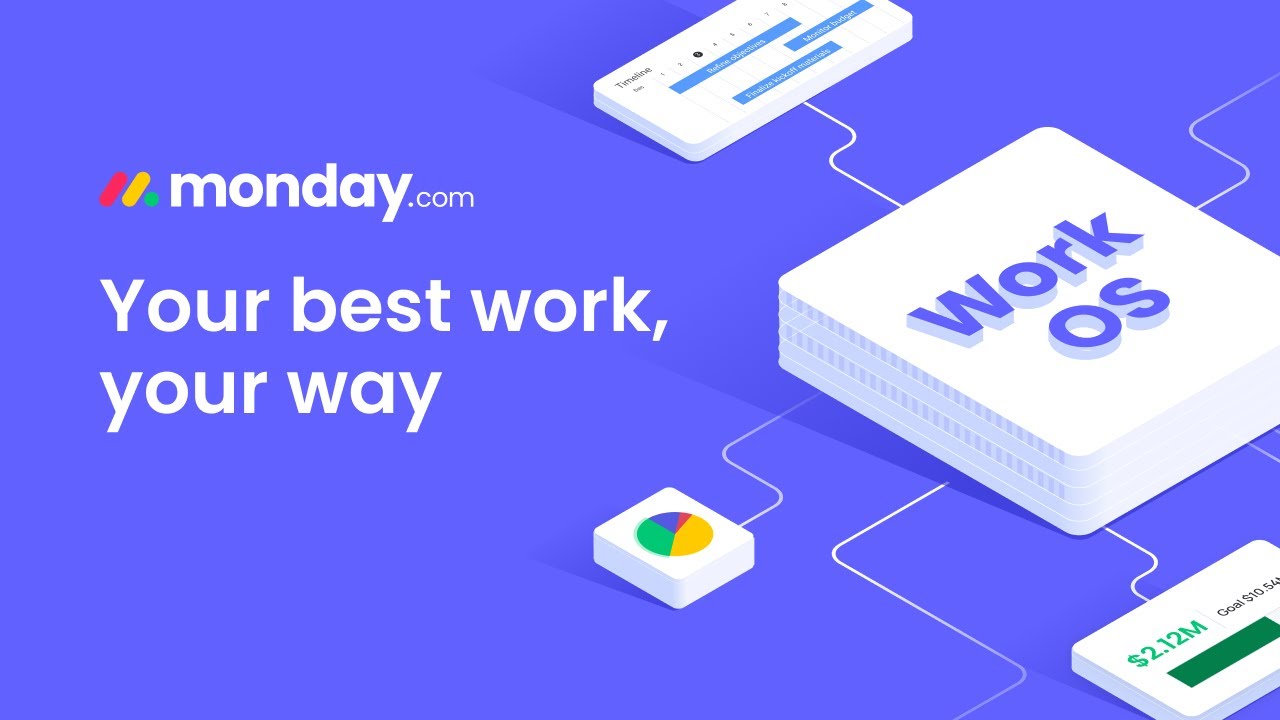Project management (PM) software facilitates efficient and productive project collaboration. It offers various real-time collaboration and communication features, enabling co-located and geographically distributed teams to manage tasks and projects effectively.
PM software provides time tracking, task distribution, and resource planning functionalities to ensure seamless multitasking, timely delivery of outputs, and efficient management of costs and resources.
This section will see two popular project management software: monday.com and Jira.
monday.com Overview
monday.com is a project management software that has received recognition for its excellence, catering to enterprises of all kinds and types worldwide with over 180,000 clients. It runs on a cloud-based platform with access to over 200 pre-built templates that do not require coding skills to use and build unique workflows and apps.
The tool encourages efficient operations by integrating workflow, processes, tools, and files, resulting in a single Work OS with automation capabilities, full reporting features, and a number of visualization options, including Gantt charts.
This program is useful for both remote and in-house teams handling simple and complex procedures or projects. It aids users in customizing workflows to their specific needs, increasing team productivity and efficiency and increasing transparency.
monday.com has won many awards, and satisfied customers praise its effectiveness and cost savings. Users can start with a free plan and upgrade to a premium plan with more features as needed.
What monday.com is used for?
monday.com Work OS is a project management software for businesses that streamlines project management and daily operations. It offers optimized workflows, automated processes, and shared team collaboration in a customizable platform. monday.com also includes a time-tracking feature.

It offers various building blocks such as boards, views, dashboards, integrations, automation, apps, and docs to support different workflows.
So, this versatile platform caters to various requirements of varied organizations, fulling varying needs such as specific team needs, task and workflow management, marketing and creative project collaboration, sales cycle management, project and portfolio planning, and many more.
The following are some of its widespread adoptions of the monday.com platform:
- Work management: Manages tasks and workflows to enhance team collaboration and productivity at scale for professionals and teams.
- Marketing: Collaborate on campaigns, and manage projects – for marketing and creative professionals.
- CRM: Sales personnel and customer-facing teams can utilize a single platform to supervise and regulate their entire sales cycle and customer information.
- Project Management: Streamline project management with efficient planning, collaboration, and execution for PMO teams and project managers to achieve goals quickly and effectively
- Development: Create agile workflows for product, design, and R&D teams to drive impact.
How Does monday.com Help in Project Management?
monday.com helps teams plan, manage and collaborate on projects and portfolios of any complexity, enabling them to deliver their best work.

Considering project management, the platform collaborates cross-functionally and gains visibility into your projects with efficient automation and timely alerts to drive business results.
Its customizable dashboards provide a high-level overview of an organization, allowing for confident decision-making and scalable workflows to reach objectives faster. Its visual board helps to customize your management style for any project or department.
Most of the crucial tasks of project management, such as task management, resource management, Lead capturing and management, performance tracking, goals & strategy, portfolio management, Business operations, requests, and approvals, etc. everything that you require to power the core of your work and delivery the projects successfully.
Jira Overview
Jira is built by one of the world’s top organizations, Atlassian. Eighty-three percent of Fortune 500 companies use Atlassian products, and it has more than 235k customers worldwide.

JIRA is an agile team tech tool for software planning, tracking, reporting, automating, and releasing. It has a drag-and-drop interface for roadmap management, user stories, task distribution, and sprint planning. It integrates with other apps and has mobile apps for Android and iOS.
Jira has wide-ranging usage and is built for teams of all sizes and helps companies to develop products and manage projects through increased efficiency and productivity. On top of this, to ease the work of the team, it allows integration with various hundreds of third-party tools.
The platform provides complete visibility at every level, allowing for prioritizing and faster shipping, and real-time visual data improves team performance, and no-code automation saves time.
The customers have experienced a 900% increase in deployments and a 50% decrease in cycle time after adopting Jira. Jira Software is free to use for teams of up to 10 users. Its pricing options are standard, premium, and enterprise solutions suitable for teams of 1 to 20,000.
What is Jira Used For?
Jira is a scalable platform with adaptable features that assures security and integrates with various apps used by over 65,000 companies globally. It is popular among teams in Agile, Bug Tracking, DevOps, Product and Project Management, and Software Development.

Below are some of its uses:
- Jira Software helps agile teams manage tasks with Scrum and Kanban boards for workflow customization and progress tracking. It offers various performance reports and time-tracking features for monitoring productivity.
- Jira Software helps software development teams with the planning and management of stakeholders, budgets, feature requirements, and transparency during development. Combining Jira Software with Jira Service Management leads to faster service requests and streamlining of change implementation and release processes.
- It helps DevOps to automate and connects IT and software development processes, leading to quicker and more secure software creation and deployment. It works well with both internal and external tools, including Confluence, Opsgenie, Bitbucket, GitHub, and GitLab, and incorporates other tools for faster and more efficient software delivery.
- Jira Software assists product management teams in creating roadmaps, task management, and workflow integration. It offers advanced roadmaps and thousands of integrations for multi-team progress tracking.
- It manages tasks with due dates, reminders, and subtasks for large projects. Collaborate and communicate progress by allowing others to watch the task and receive email notifications. The board view displays task progress and status.
- Jira Software tracks bugs in software development with a workflow engine that prioritizes tasks for team completion.
- It manages test cases and requirements with coding, collaboration, testing, and workflow customization. It streamlines the development cycle for software. Its integration with quality assurance apps enables customized workflows and efficient testing.
Next, we will explore the difference between monday.com and Jira project management software.
monday.com Vs. Jira
Let’s see some of the crucial features of monday.com and Jira in this section:
monday.com is cloud-based project management software that promotes team collaboration and reduces the need for manual work. It offers adjustable templates, automation, dashboards, and a time tracker.
The platform displays project progress via color-coded boards with due dates and task links. Sort your boards by text, status, project, person, or timeline.
Atlassian JIRA is an agile software development tool that helps teams plan, track, and release software. It supports Kanban, Scrum, and hybrid workflows. JIRA allows users to create project roadmaps, plan sprints, and create user stories easily with a drag-and-drop interface.
Jira platform easily integrates with other tools and applications to expand its functionality and has a mobile app for Android and iOS.
Let’s see some top features of these two tools.
Work Management

monday.com is a project management tool that lets users create and manage contacts, teams, and negotiations through customizable pulses and dashboards with templates and task-tracking options. Integrated communication & collaboration features such as Invite team members and preserving conversations, emails, briefs, checklists, comments & sheets. Other features include Multiple views, timelines, kanban & calendar, mobile functionality & integrations.
Jira is agile software for teams, having scrum and Kanban boards for project tracking and allowing the team to re-prioritize tasks as needed. It helps teams communicate their plans to stakeholders and provides real-time progress updates. It integrates seamlessly with version control, build, deployment, and feature tools and offers custom filters, workflow, and mobile apps.
monday.com Work Management and Jira provide Scrum boards for agile development, but monday.com Work Management’s Scrum board only has basic features.
Jira Scrum board has advanced features such as Release Trains, Sprints, Burndown Charts, and Velocity Tracking.
Usability
monday.com Work Management provides industry-specific templates for daily job monitoring, agile and client management, production and project tracking, and more. Its user interface is inviting, with animations, pop-up text, and a simple color palette, allowing easy navigation.
Jira offers a product tour and tailored templates for software developers to assist users in getting started. Although the site can be difficult to use, users can get assistance from an active community and information base.
monday.com is considered user-friendly, with simple access to customizing and report viewing tools. On the other hand, Jira can be difficult to use but provides more capabilities to expert users who are prepared to invest time in understanding the platform.
Security
monday.com work management prioritizes user privacy and security as an APN Advanced Technology Partner and CSA member. They secure the information of 150,000+ global customers through international security measures such as GDPR, ISO standards, Privacy Shield agreements, and audit reports, including HIPAA. Advanced security measures such as data encryption, multi-factor authentication, SSO with Google, Okta, OneLogin, SAML 2.0, and session management tools are also provided.
Jira guarantees data safety in Atlassian Cloud due to its strong security compliance commitment with certifications such as ISO 27001 and GDPR, among others. Jira encrypts data during storage and transmission. It has administrative controls like SCIM user provisioning, enforcing two-factor authentication, and SAML SSO to enhance organizational protection.
monday.com and Jira are secure project management platforms suitable for mid-size organizations and enterprises that comply with multiple data privacy regulations. Users of both platforms should not worry about security. Jira is best for big businesses, managed using Atlassian Access, but it may be too much for mid-sized organizations.
Integrations and Roadmaps
Jira and monday.com are versatile project management tools that seamlessly integrate with many other applications, making them a great choice for organizations. Integration issues are uncommon as both tools support popular integrations. Organizations should choose the tool based on their application usage needs.
Jira beats monday.com on roadmaps due to its native feature to communicate with stakeholders, display an overview of the project, and keep it on track. monday.com’s work management relies on project tools like pulse reports and views but does not have a built-in roadmap feature. Alternate methods are available for viewing project tasks.
Final Words
monday.com Work Management suits small to mid-size teams seeking a Kanban board and progress reporting. Its free trial period makes it a favorable choice for teams to test before committing to a purchase. If Kanban boards are a priority and you require visually appealing project management software that is user-friendly, particularly for SMBs, consider monday.com Work Management.
Jira is an optimal choice for sizable teams who seek a detailed Kanban board and in-depth progress reports, particularly those who employ other Atlassian tools since it readily integrates with them. Jira proves to be considerably advantageous for large enterprises that require sophisticated project management coupled with kanban and agile development.proj
Next, check out a detailed article on Asana vs. monday.com.