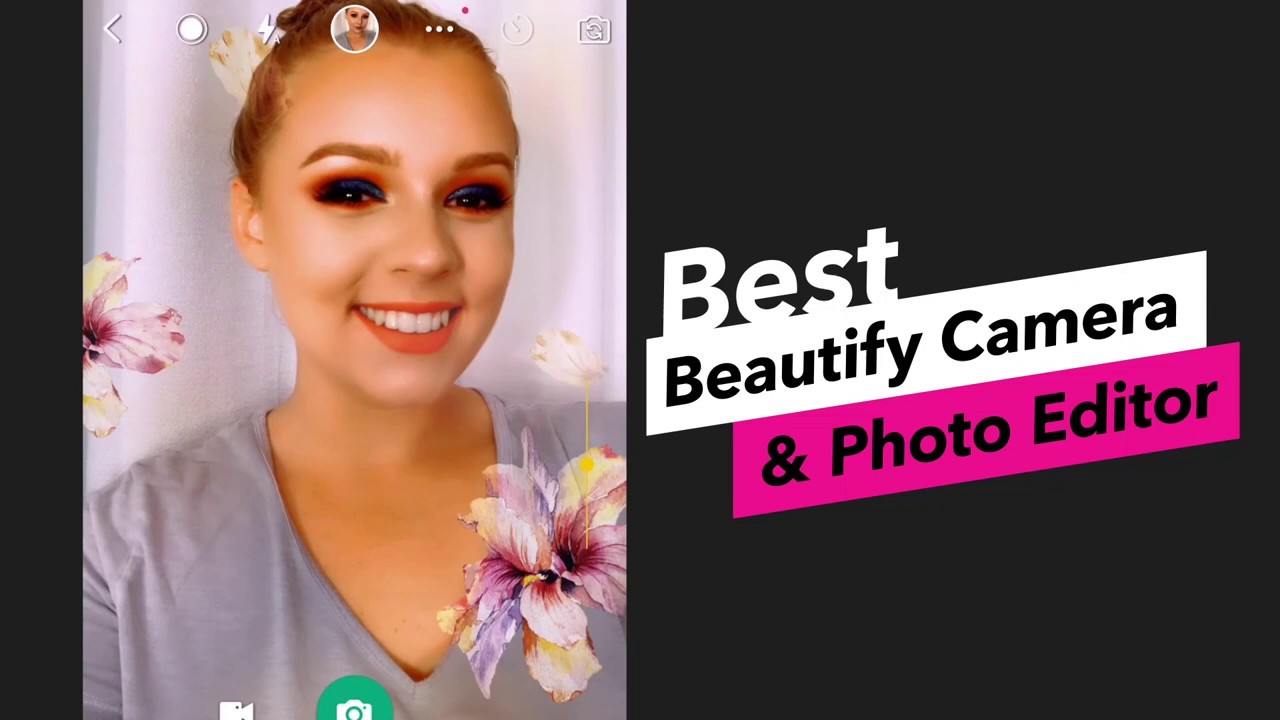Smartphone cameras have evolved over the years, but the default camera app on our devices does just the minimum.
If you’re fond of clicking selfies just like the masses out there, then it’d be a good idea to utilize a selfie app to get the perfect selfie and edit it however you like.
Selfie apps allow you to add effects, do color correction, hide blemishes, and so much more. It’s loaded with features meant to enhance your photos to achieve the best possible result every time.
In this post, we will look into the best selfie apps for Android and iOS devices.
If that sounds interesting, let’s jump into it.
Prominent Features of Selfie Apps
When we speak of social media, the first thing that comes to mind is a selfie. Even though smartphone cameras have improved significantly over the years, there’s always a difference between professionally-clicked photos and photos taken from a phone camera.
To level up your selfie game, you can use selfie apps that can help you improve the quality of your photos within seconds and almost make them look like professional photos without using any high-end tools. Here are some of the many features selfie apps bring along with them:
- Collection of built-in effects ✨
- Ability to correct skin blemishes, dark circles, tired eyes, and more
- Ability to add fun stickers and text
- Click better photos even in low-light
- Instant sharing across social media platforms
Most apps are free to use, and they come with premium plans to avail of additional features. Overall, these apps are great, especially when your phone doesn’t have the best megapixels.
Now, let’s get on to the list of apps.
Selfie Camera – Beauty Camera

Selfie Camera comes with a beauty camera, photo collage maker, and photo editor, which you can use to enhance your photos.
This app has a rich feature list, which includes filters for photos, food, sceneries, art, and more that can be used instantly. It also has cropping options, double exposure, and various adjustment tools.
There are online stickers and filters which you can use while clicking your picture if you don’t like the hassle of adding them after the photo is taken. You can edit photos and videos in nature precision and extreme beauty modes.
A boon for Android users, this app also has a smart gallery from which you can easily manage your photos and videos.
Sweet Selfie: Camera & Editor

With over a million downloads and loads of reviews, this free Android selfie camera and editor called Sweet Selfie has made its mark through its rich set of features that are hard to resist.
You can use it to transform your daily photos into shareable ones. Here are some of those great features that caught my eye:
- Music video templates
- Collage maker and photo grid
- Selfie camera with a bunch of beauty effects
- Face tune to enhance facial features
- Body retouch to get an ideal body shape if necessary
- Selfie timer
- Cutout elements
Also read: How to Edit Photos Like a Pro in Canva
You can also get basic photo editing features if you want some simple edits for your pictures. While this app is free to use, you can make in-app purchases as per your preferences to extend the functionalities.
InstaBeauty – Makeup Camera

One of the most popular selfie editing apps amongst iOS users, Instabeauty has more than 50 makeup styles and 100 filters. It offers a variety of tools to make your selfie shine as it should.
The beauty makeup features allow you to add makeup to your skin while retaining natural beauty. You can also create magazine-style collages from over 200 elegant templates in selfie, portrait, stripes, and landscape modes.
The most popular feature of InstaBeauty is the Quicksnap which you can use to take multiple self-snapshots, review them and keep the ones you like.
Mint – Selfie Filters & Editor

If the season has taken a toll on you and you have extremely dry skin and blemishes, then Mint Selfie Editor is here to correct that – virtually.
With its moisturized skin feature, you can change your skin in the photo into something flawless while retaining its naturality. It adds a subtle glow in the final edit.
If you want to enhance your photos further, you can apply a wide range of filters or simply edit your pictures with the one-touch photo editor feature.
You can also click great-looking photos from the inbuilt selfie camera.
YouCam Perfect
If your goal is to achieve glamorous photos, then YouCam Perfect can be your new best friend. With over 800 million downloads on iOS and Android, this photo editor has all the tools you need for a great selfie.
Here are some of the main features of this app:
- Magic brush and layers
- Highlight or hide objects with a blur
- Photo backgrounds and object remover
- Collages, frames, and effects
- Filters, adjustments, stickers, and fonts
The fast editing features of YouCam Perfect can be used to edit photos and videos with a single tap. You can also upgrade your plan to access some great premium features, which include more than a thousand frames, fonts, stickers, and more.
Facetune Editor
Another amazing option in Android and iOS selfie apps is the Facetune Editor. It enables you to grab that spotlight by removing distractions from your photos and blurring the background or replacing it with a new one.
It has a huge catalog of features that collectively allows you to edit your selfies and videos with powerful effects in each frame.
You can play with saturation, add filters, edit and smoothen your videos – all of this within minutes for that social media post that grabs all the eyeballs.
Camera360

Camera 360 is undoubtedly one of the best selfie camera and editing apps for iOS and Android users. It can be your go-to app if you’re looking for a hassle-free solution that will edit your pictures in no time and also allow you to click beautiful self-portraits.
Some of the many cool features of Camera360 include:
- Face retouching
- One-tap beautify
- Professional features simplified for a layman
- Collection of filters
- Gallery of cool stickers
- High-quality real-time selfie
In addition, you also get basic photo editing features, such as cropping, adjustments, saturation, blur, and a built-in collage maker, which you can use to give a great look to your photos.
Cymera

Cymera is one such app available on iOS and Android that allows you to edit your photo and the way you present those photos. It comes with a powerful in-built camera that flawlessly captures photos and allows you to edit them to enhance overall visual quality.
You can also make your pictures pop with the help of 130 different filters and various tools to help with retouching, color correction, and more.
BeautyPlus

One of the most popular selfie apps out there, Beauty Plus boasts various features to create your picture-perfect moment. Here are some of them:
- Auto-beautification mode
- Beauty touch-up
- Effects galore
- In-built beauty selfie camera
Also, if you’re unhappy about an unwanted object or person in your photos, you can remove them easily with the help of its AI technology.
This app enhances the quality of the photos while retaining their natural beauty to ensure you don’t look like an entirely different person. BeautyPlus is available on both Android and iOS devices.
Retrica

The OGs know Retrica as one of the very first apps to edit your selfies with many amazing filters. It’s available for Android and iOS devices and has over 100 million downloads.
It is also a social media network where you can find edit inspiration for your selfies from other people and interact with them.
Moreover, it allows you to create GIFs and videos using the photos taken by your camera. You’ll find many more features within this app, so I’d recommend checking this one out.
B612

An all-in-one camera, photo, and video editing app, B612 has a wide array of features to help you take the perfect selfie. It comes with trendy filters, stickers, effects, and editing options which are updated almost daily.
One of the best features of this app is that it allows you to make your filter, which you can use to take selfies via the in-built camera. This app has recently included AR features, too, so you can expect some cool possibilities from it.
You can download B612 on Android and iOS devices for free.
Final Words
The best use of selfies apps is not to entirely change your physical appearance but to enhance the photo to make up for certain situations. For example, if you have a tired face due to lack of sleep, there are lighting issues, or your camera quality isn’t the best.
The above selfie apps will help you in those situations and more. If you are using an iPhone, here are some of the best camera apps for iPhones.
Next, learn how to remove unwanted objects from your photos.