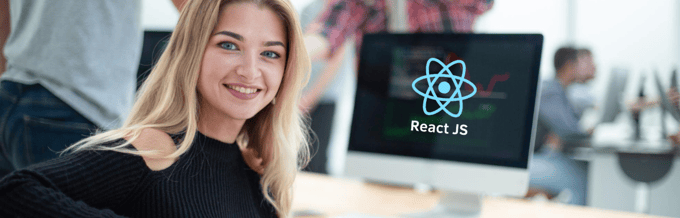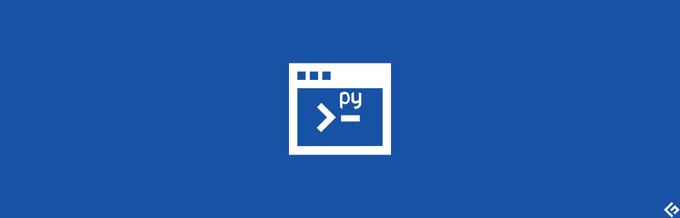Today, we see a world full of digital natives demanding relevant real-time digital experiences in no time.
To make this real, a sophisticated content management system(CMS) is needed where tracking changes is immutable, role-based access is much easier, a loose separation between the front-end and backend, and a scalable platform for collaboration between content authors and developers.
What is Git-Based CMS?

Technology has pervaded every domain, and content management is no exception.
An ideal CMS should have a user-friendly interface for creating and publishing content while allowing developers to streamline the source code management process and provide an audience-centric experience.
This is where a git-based CMS shines.
A git-based CMS is a content management system that relies on git version control to manage content and provides seamless collaboration between content managers and web developers.
Git typically uses files to store and manage content in its decentralized repository. Any intuitive changes will be done to these files in the git repository first, as these updates will be reflected on the end-user web or app in real-time.
But working with version control commands to talk with Git is second nature for developers, setting a high barrier for non-technical people to leverage Git.
So, a Git-based CMS provides you with a simpler user-friendly GUI that doesn’t need you to be a technical wizard to manage your content with Git.
Why Git-based CMS over DB-oriented CMS?
There are several reasons for choosing Git-based CMS over DB-oriented CMS:
Version control: Multi-object versioning in DB-oriented CMS is not as handy as in Git-based CMS.
Multi-object versioning means managing multiple objects, including content files, scripts, themes, and more, comes naturally to git-based CMS. Moreover, you can track all the changes that happened over time, making rolling back to previous versions a breeze.
In contrast, we need additional plugins and add-ons to enable multi-object versioning in DB-oriented CMS.
Distributed Repository: You get your own copy of the parent repository on your local machine, and whatever changes you commit to your branch get reflected in the parent repository, also allowing you to work offline, and the code syncs with the repository once you’re back online.
This allows multiple teams to collaborate and work on the same files parallelly without conflicts.
Low Cost: Most of the Git-based CMS are either free or low cost as they are mainly built on top of git version control which is open source.
So Git-based CMS is an ideal choice for businesses seeking customer-first digital experience and scalability on a limited budget.
Speed: Git-based CMS doesn’t always request content from the database as the copy is already available in your local machine, while DB-oriented CMS relies on a centralized database to access and update content.
If you’re looking for a fast and efficient CMS, here are the best Git-based CMSs to integrate into your team right away.
Decap CMS
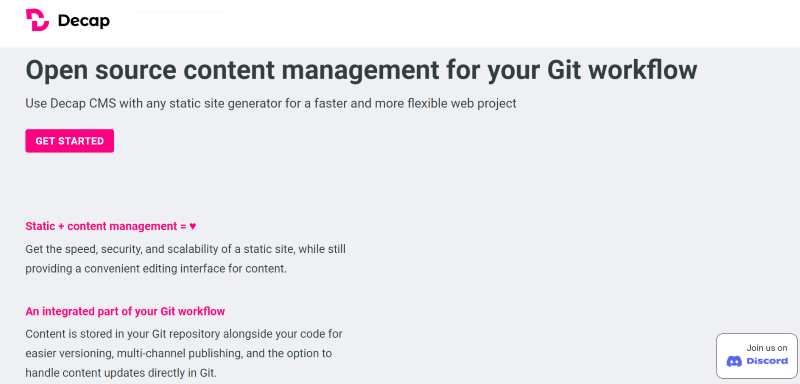
Get a clean and easy web-based UI to edit and manage your content in the git repository with Decap CMS. You can use this single-page React app with any static site generator for fast and flexible web content.
Compared to traditional CMS, you get optimal performance, reliable security, flexibility, seamless collaboration, and a better developer experience with Decap CMS.
Key features:
- Editor-friendly user interface for creating, editing, and publishing content
- Smooth workflow for your content team and developers
- Role-based access
- Uses GitHub, GitLab, or JSON tokens for reliable authentication
GitHub Pages
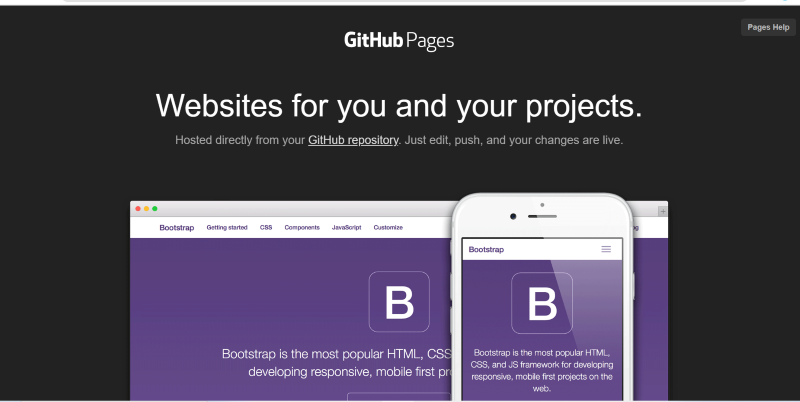
At its core, Github Pages are not just a CMS, it provides a free hosting service that puts your static websites live. You should’ve spotted its limitation by now. If not, you can only host static websites via GitHub pages.
But it works excellently as a git-based CMS to manage basic websites when integrated with static generators like Jekyll.
GitHub pages are an ideal choice if you want to create a simple portfolio site or a blog website, as it is easy, quick, and free, but not for media brands or e-commerce teams.
CrafterCMS
Another git-based CMS on the list that allows you to leverage multiple-object versioning and offers a seamless collaboration among teams working locally is CrafterCMS.
With Crafter CMS, you can use any framework of your choice, like React, Angular, or Vue, to beautify your web design. Also, the tool offers native support for Java and JavaScript in the backend.
Key features:
- Powerful and Extensible APIs
- Supports various languages, tools, and frameworks
- Deploying and managing sites in production is effortless for the DevOps team
- Its user-friendly UI and versioning enable content authors to leverage Git technology
CloudCannon
CloudCannon is a simple decoupled CMS that uses Git for a seamless publishing workflow for your developers and content creators. This complete version control tool for both content and code lets you revert to a previous version by rolling back to any point in time.
You can get a robust authentication system that permits content managers to publish content while limiting authors to only create content and SEO managers to view and improve performance analytics of your site with CloudCanaon CMS.
Key features:
- Visual and simple editing interface for your content editors and managers
- Empowers Seamless workflow
- Enterprise level security
- Partner program for freelancers and agencies to better manage their clients and content
Contentrain
Contentrain is a go-to headless git-based CMS to build web projects or integrate into your Jamstack apps and websites. You get to collaborate and work with your entire team in real-time.
Creating a web project using Contentrain is a matter of minutes with its developer-friendly no-code project development environment.
Though you need to pay to leverage the premium features of the tool, the pricing is flexible based on your needs. The package also includes a free version with limited capabilities.
Key features:
- Flexible to any modern framework or technology
- Role-based access for editors, managers, marketers, and developers.
- You no longer need developers’ support for non-technical team members to manage web content
- Git branch management and advanced deployment options.
Spinal
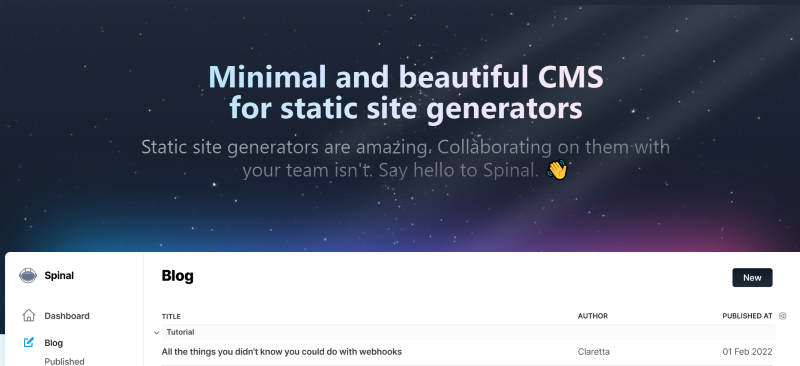
Simplify writing, updating, and scheduling your web content by signing up for Spinal CMS today. If you own a SaaS business and want to leverage the power of content marketing, then this git-based CMS is perfect for you.
With Spinal CMS, keep your code, content, and changes made to them synchronized between the web and git automatically and immediately.
Key features:
- A beautiful and minimal editor, yet powerful
- Create a timely content delivery system by scheduling the posts in advance
- Set access permissions based on roles and responsibilities
- Get a pop-up when someone is editing your content to avoid conflicts
GitBased

A struggle of developers in managing web content inspired the creation of this revolutionary GitBased CMS, which is now a company offering CMS services to businesses and digital content agencies.
Get the power of full git version control that tracks the changes and saves version history with GitBased CMS.
You have dedicated CMS options for various frameworks like Gatsby CMS, React CMS, Jekyll CMS, and many more.
Key features:
- Intuitive UI to manage files in Git.
- Your team members can work on the same project on different branches
- Real-time preview of content before publishing
- Includes a free version
- Branching and merging for a seamless workflow
Tina
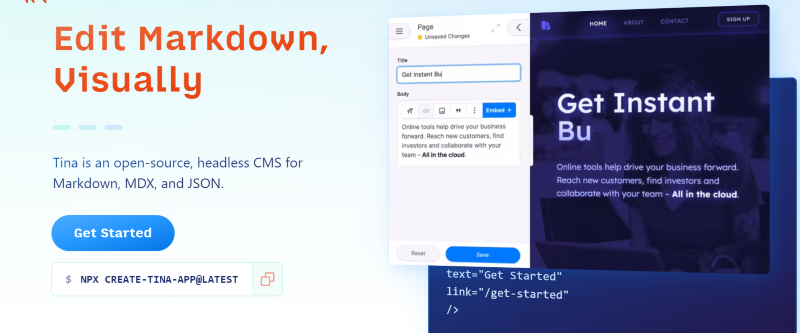
Store your content files in Git, and Tina saves them in Markdown, MDX, or JSON, providing you with a simple UI to manage web content, and commits the updates to the git repository.
You can either integrate Tina into the built site or create a starter site with Tina Cloud starter or Barebones starter.
Features
- Detailed documentation on Tina
- Provides content API for developers to access data in Git as if it is in a database
- You don’t need technical expertise to make changes to your website
- Powerful for building dynamic websites
Final Words
Simple blogs or portfolio websites run fine with traditional content management approaches, but whether you are a media publishing brand or a SaaS business leveraging content marketing, you will need a modern content management system(CMS) like a git-based one.
In place of storing content in your database, commit it to Git using any of the mentioned git-based CMS that provides you a simple and intuitive UI to manage and sync content in Git and the web interface as well.
You may also check out these headless CMS for modern applications.