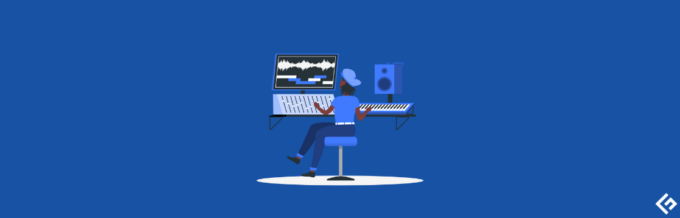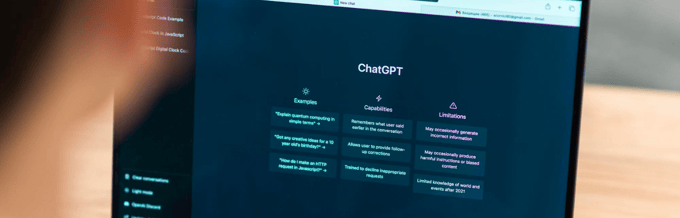Ever since Bard’s launch, Google has been rolling out new updates for Bard.
And it’s completely understandable why this conversational AI model🤖is being pushed to its potential because, on the other hand, ChatGPT has been taking over the internet.
If you’ve been using Bard for a while to experience the upgrades, you’ve probably entered plenty of prompts by now, which means – your data is being used by Google to improve its products and services.
While this is not a bad thing, if you do not wish to share your data with Google, you can easily delete it from the servers.
In this post, we’ll go over the steps to delete your Bard chat and activity within a few seconds. There are several ways to do it, so let’s learn all of them!
Delete Chats Individually
The first and simplest way of deleting your Bard chat is from the sidebar, where all your recent chats are stored. If you don’t see it, you need to click on the Menu button on the top left.
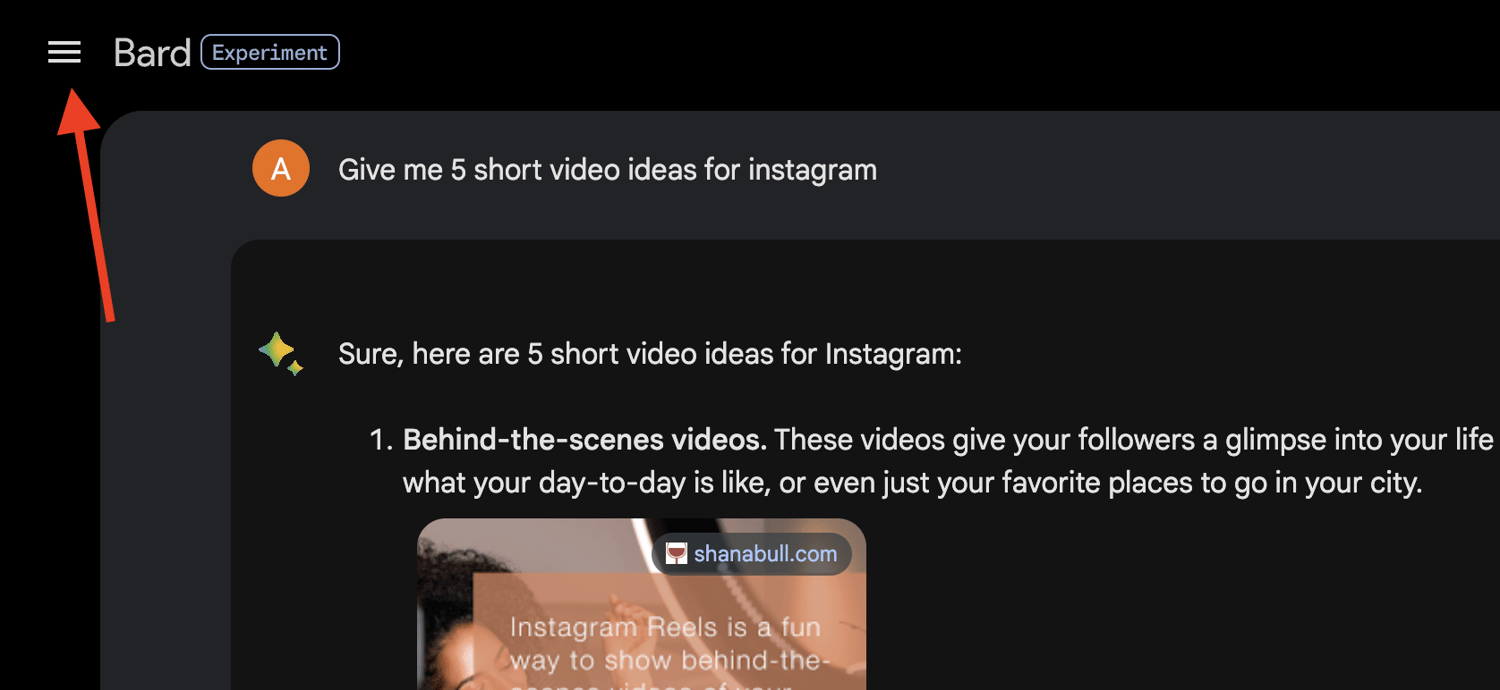
Once you click on it 👆, you’ll see all your chats will appear.
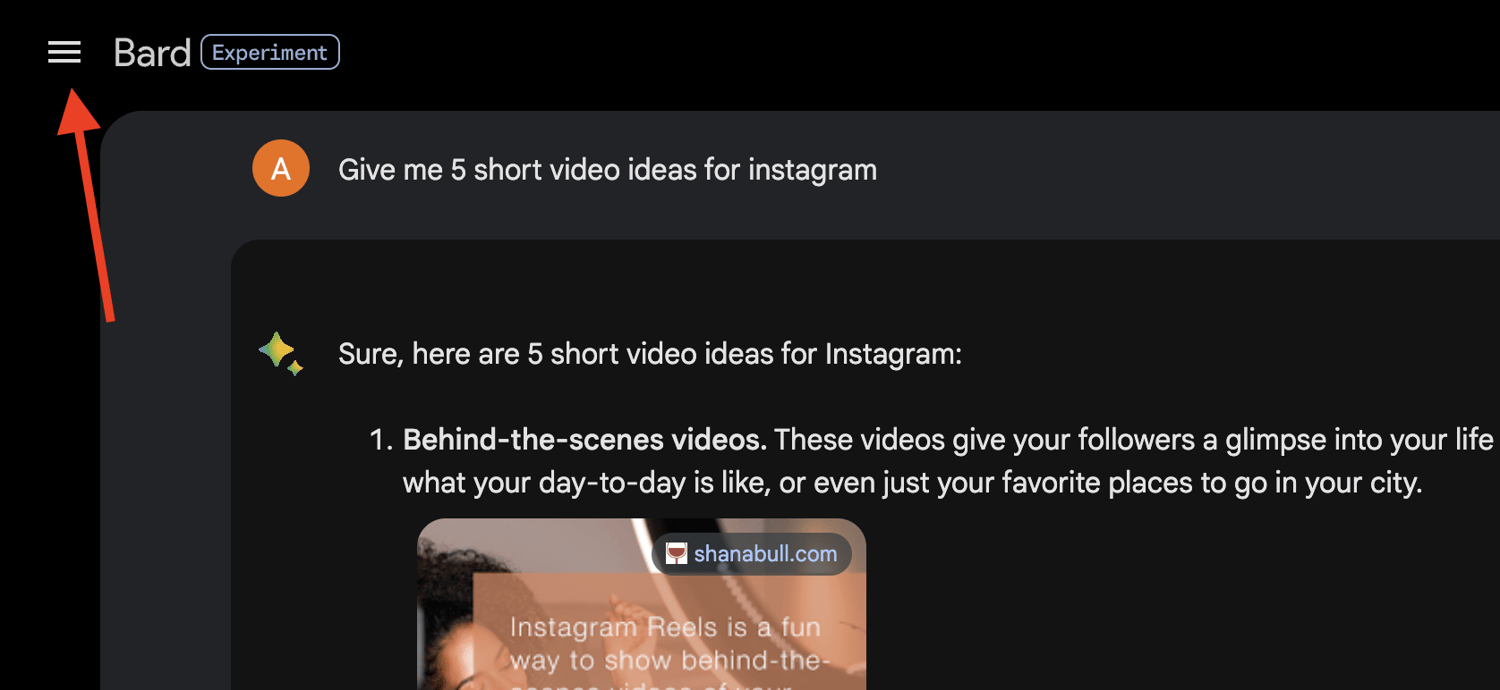
To delete a particular chat, hover your cursor over the chat and click on the 3 dots. This should give you the option to delete it.
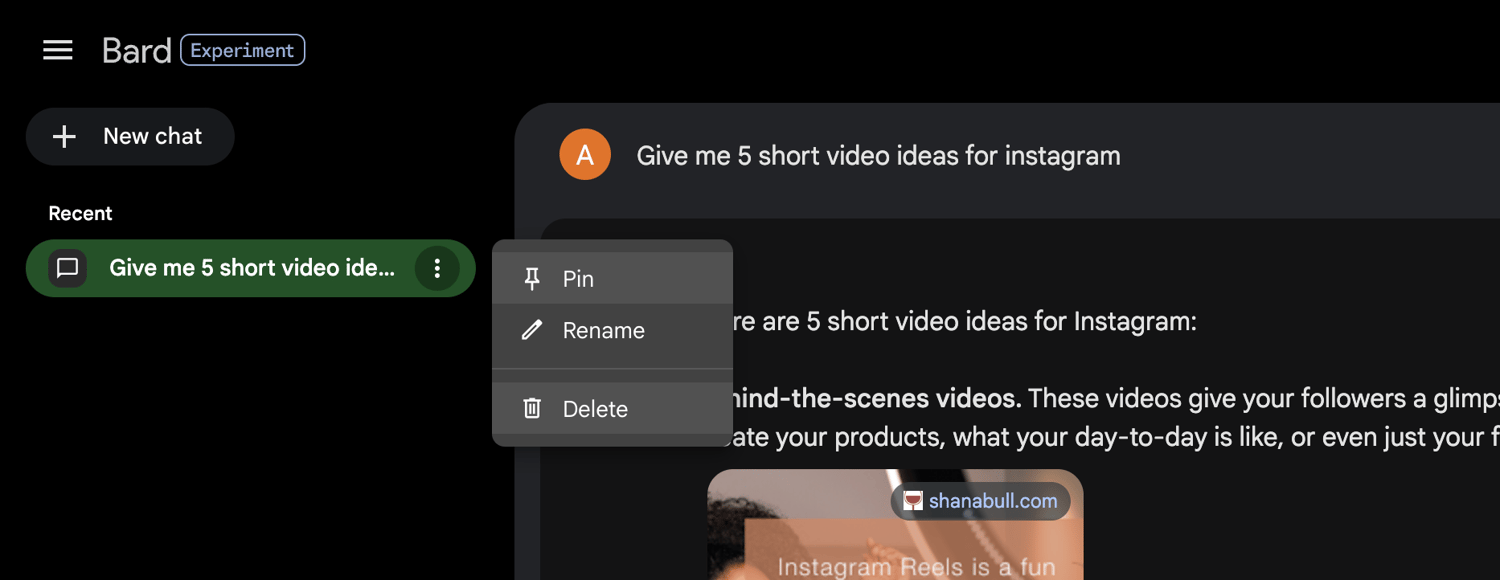
Similarly, you can delete all other chats as well.
Also read: No Ideas But Want to Start a Business? AI is Here to Help!
Disallow Activity Storage
If you don’t like the fact that Google’s Bard stores your data, such as chats and activity, to improve their service, you can opt out of it. Simply head over to your Bard Activity page and click on the Bard Activity section.
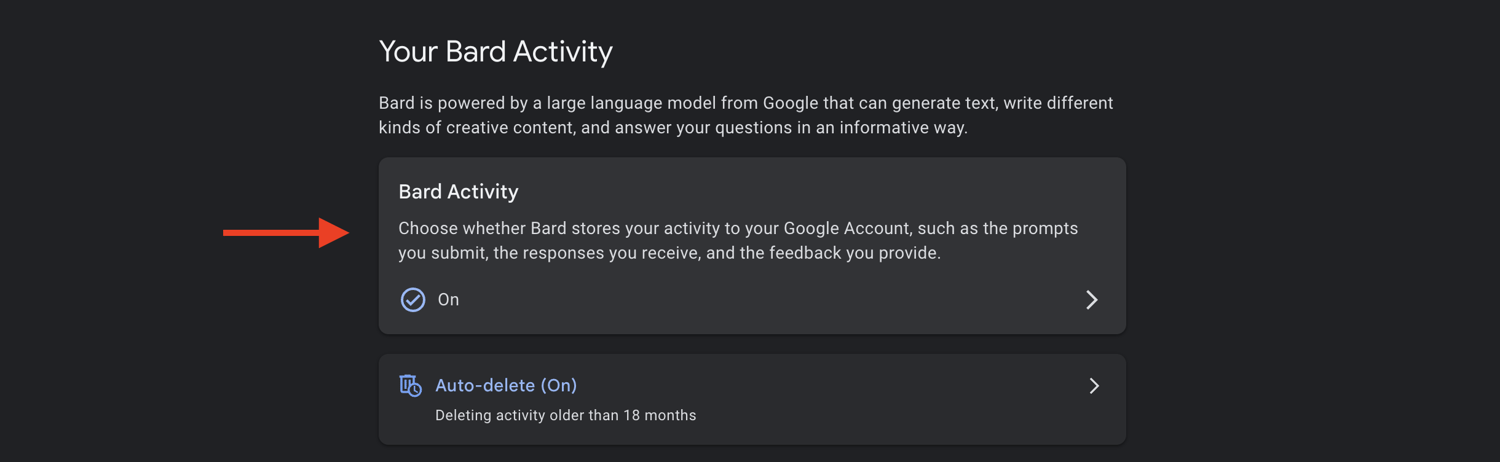
Next, turn off the Bard Activity button.
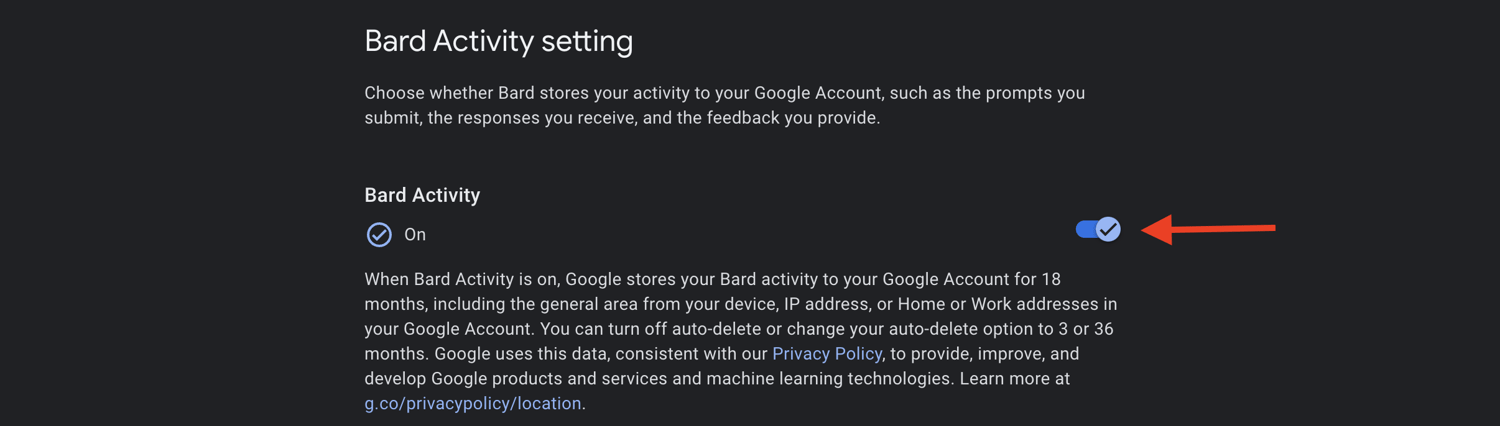
From now on, Bard will not store any of your activity.
Turn On Auto-Delete Option
There’s an option inside the Bard Activity page that allows you to automatically delete your activities within a specific timeframe.
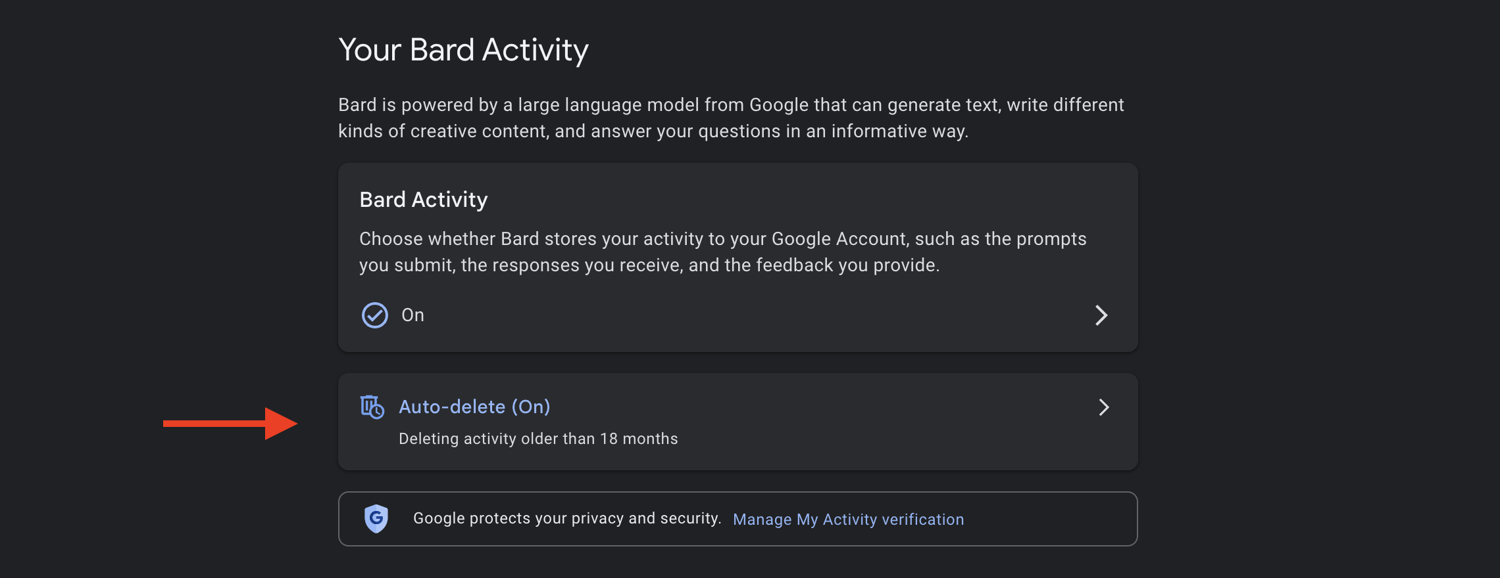
Once you click on it, you’ll get the option to auto-delete your activity every 3, 18, or 36 months.
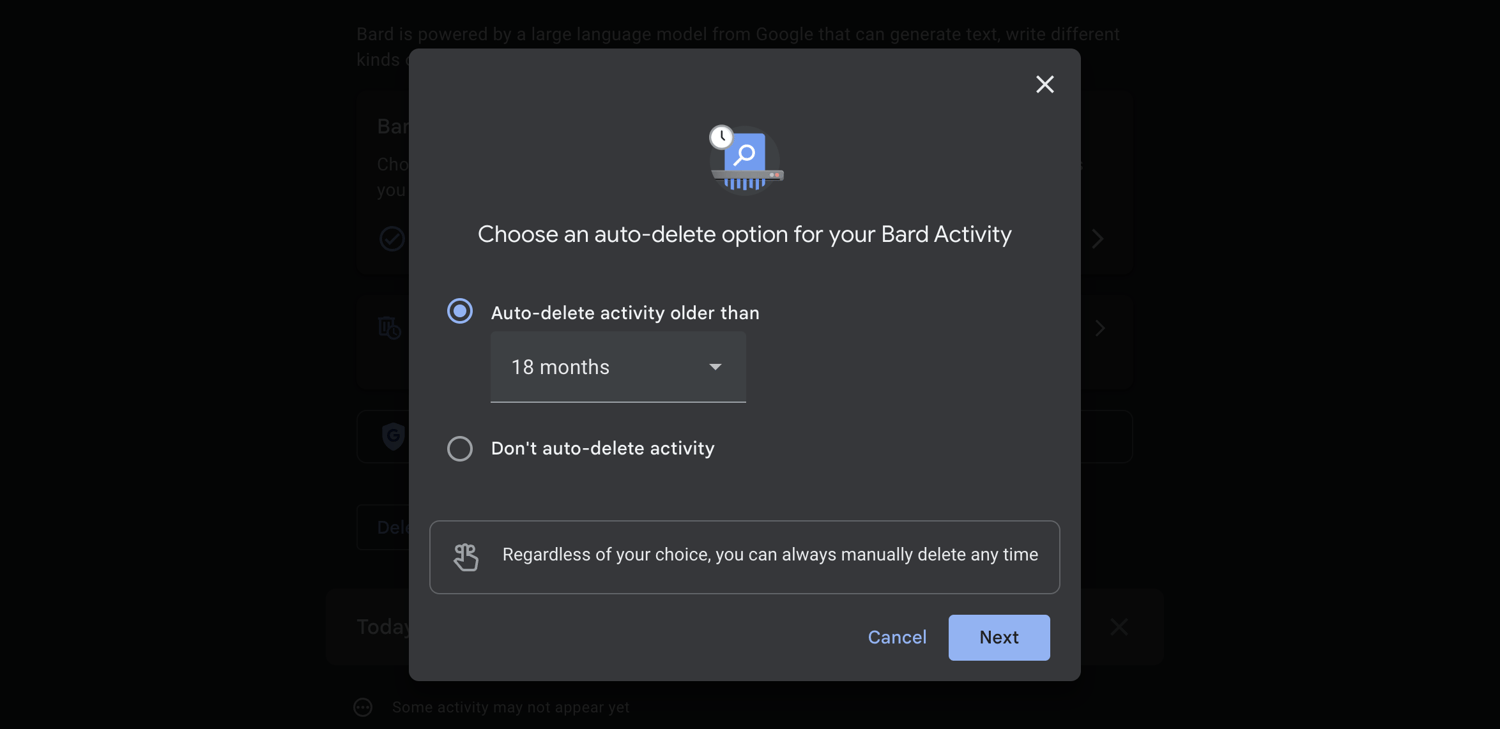
Although this will not delete your Bard activity immediately, it’s still useful if you prefer to wipe it after a specific time.
Delete All Activity At Once
You’d be happy to know that there’s an option (again, inside the Bard Activity page) to delete all your activities at once, and it’s perfect for people who don’t like to do them one by one.
Start by clicking on the Delete dropdown menu.
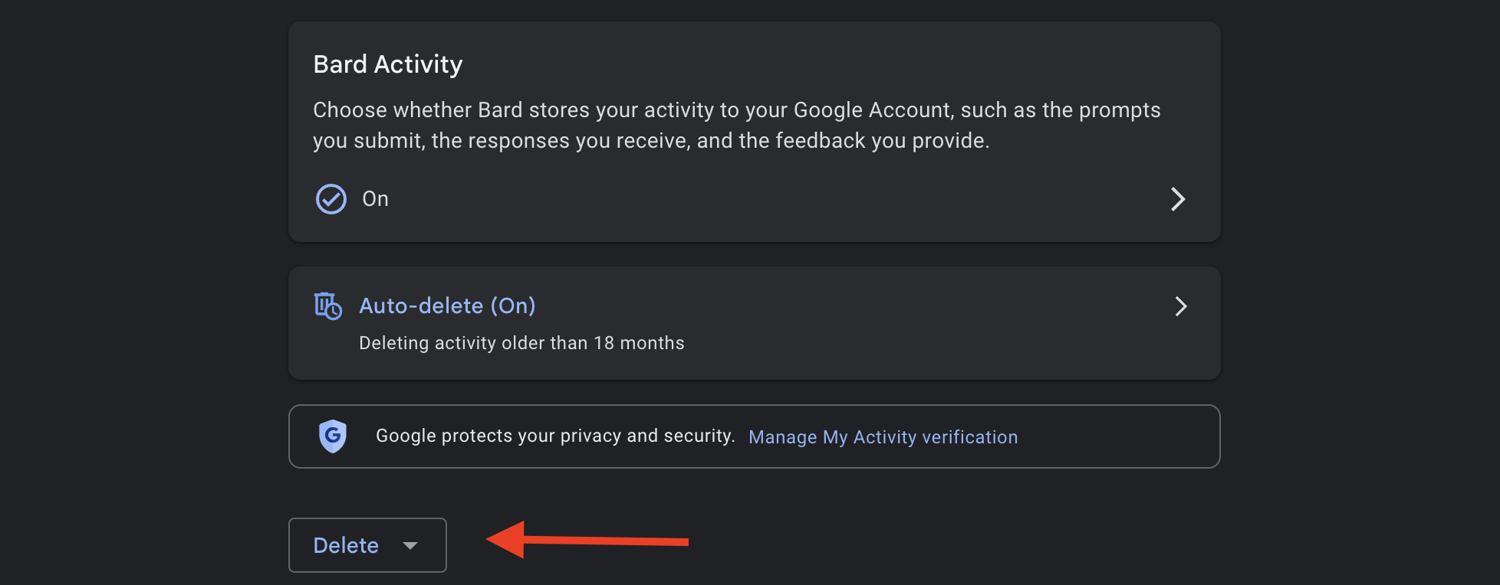
Choose the range for when you’d like to delete the activity. You can choose to wipe data from the past hour, 24 hours, all time, or a custom range.
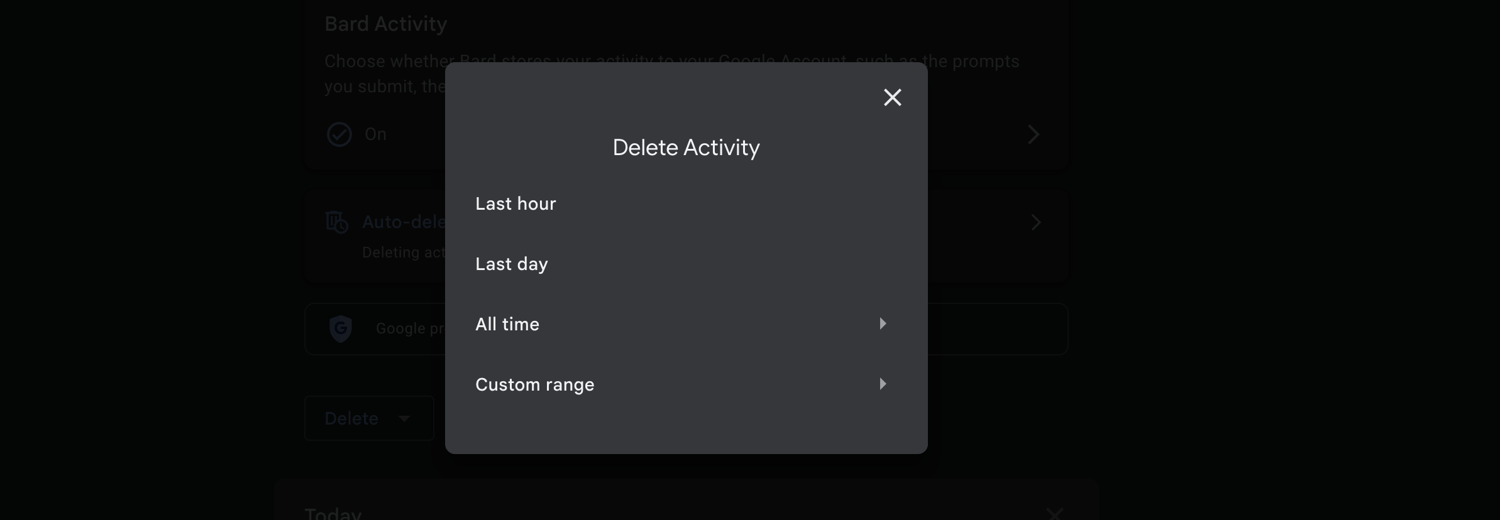
Once you select your desired option, you’ll be asked to confirm your selection. Go ahead and do that to be done with it!
Delete Specific Chats
If you have a specific chat in mind that you want to delete, you can do that as well from the Bard Activity page. When you scroll down to the bottom, you’ll see a list of all your previous chats.
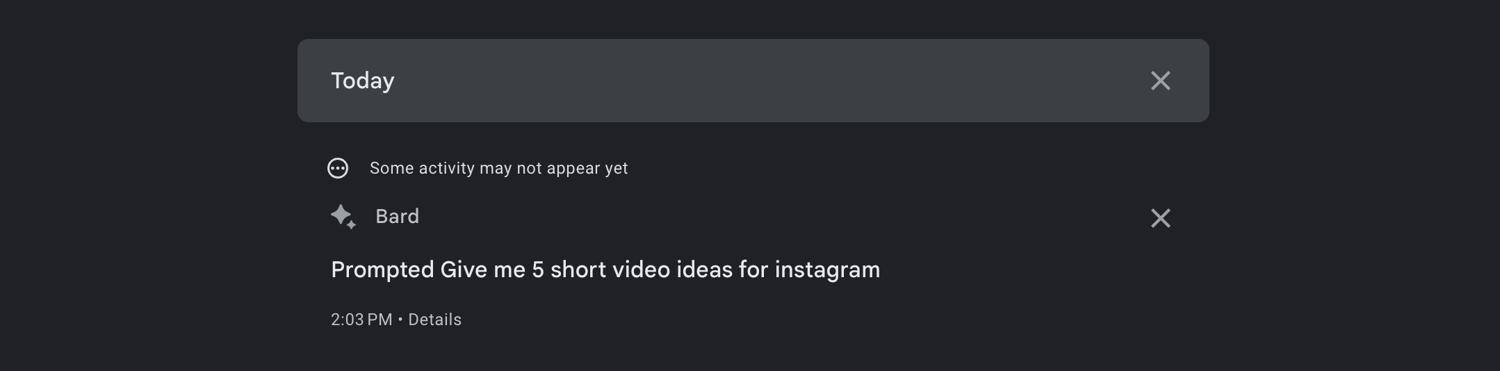
Click on the X icon next to the chat you wish to delete.
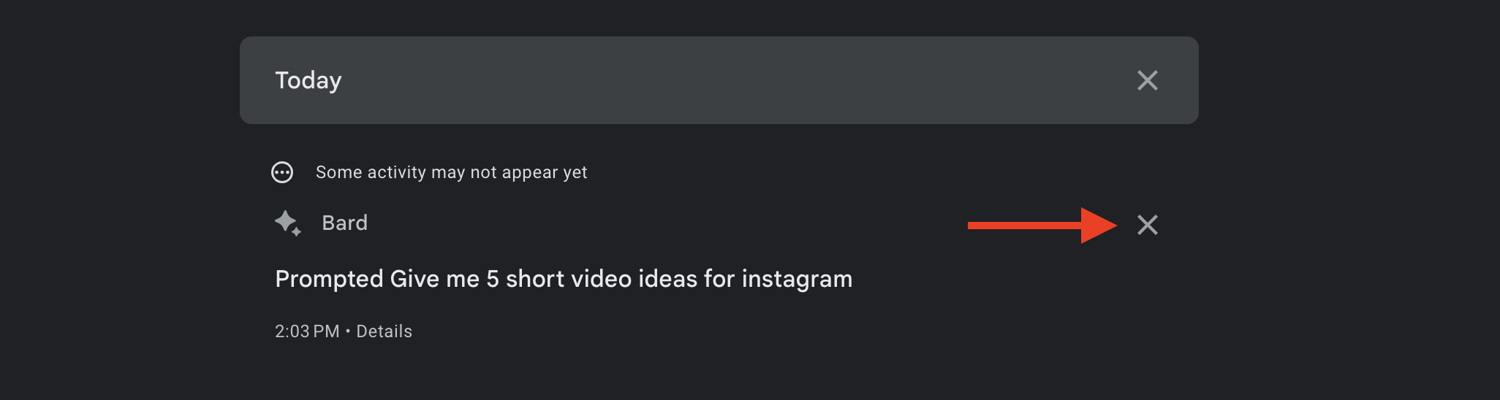
You’ll be asked to confirm your decision, so go ahead and click Delete. This is similar to the first method, so you can use either of the two if you like doing things one by one.
Reasons to Delete Bard Chat and Activity
The decision to delete Bard’s chat and activity can be due to different reasons, depending on the person doing it. However, some common ones apply to almost everybody. Here are some of them:
#1. You Don’t Want Google to Collect Your Data
Even though Google’s motive behind collecting your Bard activity and data is plainly to improve their products and services, I understand not everybody is comfortable with the fact that they’re being kept a record of.
Also, it wouldn’t have been a problem if it was just the chats. But it also stores your personal details, such as your IP Address, home address, etc. This is where you might want to draw the line.
#2. You Want to Clear the Cluttered Interface
If you’re like me, you love having everything clean – whether in real life or the digital world. As you keep using Bard for a while, it’s natural for your interface to look a little cluttered with all your previous chats on the sidebar.
To tackle that, it’s best to keep deleting your chats occasionally unless it’s something important.
#3. You Want to Eliminate Confusion
There’s a possibility you could get confused between your Bard chats if you’ve searched for identical prompts.
Sometimes we want to enter similar prompts with slight adjustments in hopes of getting better results, and that can lead to confusion when you’re trying to relocate your chats and extract details from them. It can be a case of trying to figure out which chat was better.
Closing Thoughts
Google Bard is becoming increasingly popular with each passing week, and even though it’s challenging, we might see it compete head-to-head with ChatGPT in the coming months.
With every new update, you get improved performance and better results overall. However, as a rule of thumb, you must be mindful of everything you do online. In this case, you can be on the safer side by regularly clearing your chats and activity – which will help you avoid oversharing your data on the web.
The above steps are the best ways to quickly delete your Bard chat and activity whenever you wish. Gladly, Google hasn’t made it too difficult to keep your interface clean.
Next, learn how ChatGPT and Bard can empower parents in teaching their children.