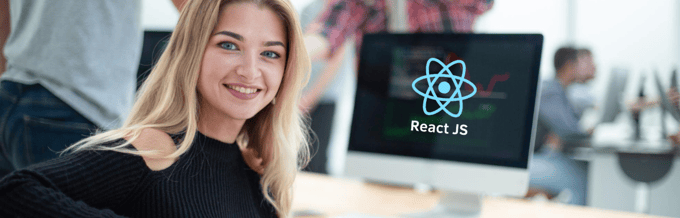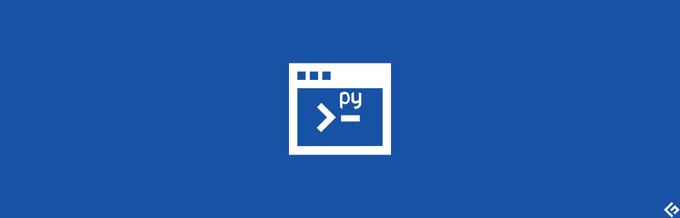Vue.js, or simply Vue, is a JavaScript framework for building user interfaces. This framework extends standard HTML and CSS to create a collection of tools for building interactive UIs.
If you are coming from HTML, CSS, and vanilla JavaScript, learning Vue.js is very easy. This framework does not introduce new syntax like JSX but relies on what you already know.
Vue provides a component-based and declarative programming model to build simple and complex user interfaces.
Why Vue?
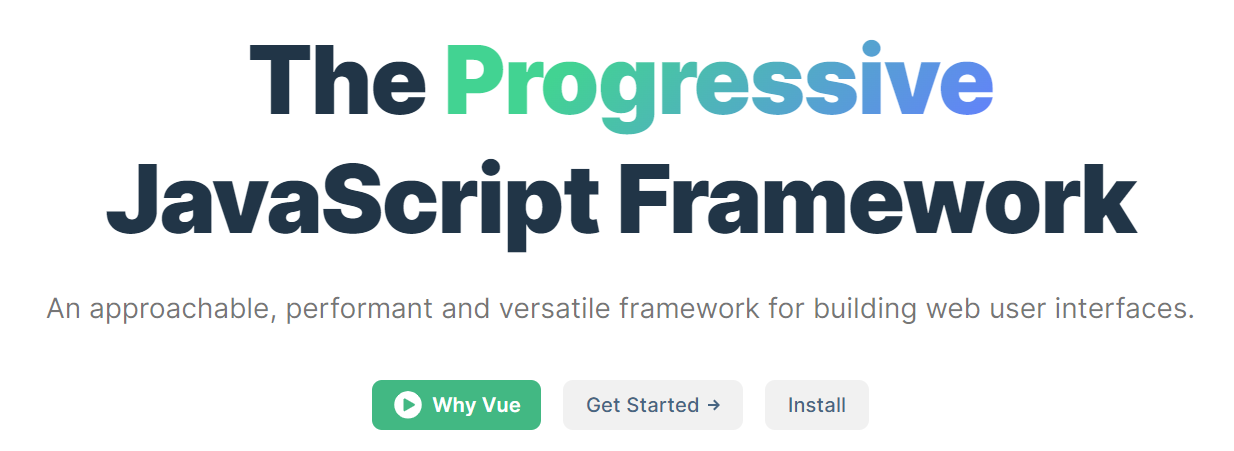
Vue is among the most popular JavaScript frameworks. Globally, a 2023 StackOverflow survey placed it among the top 10 most-loved web frameworks. These might be some of the reasons for its popularity;
- Component-based architecture: Vue follows Model-View-ViewModel (MVVM) Architecture, where business logic is separated from the UI. The component-based architecture makes it easy to create reusable code bits that can be updated individually.
- Lightweight: Vue is designed to be lightweight, where the minified base app is 16kb.
- Big ecosystem and community: Vue was initially released in 2014 and has been growing ever since. It has attracted a big community contributing to its growth by developing various tools and libraries.
Vue libraries
Vue has a collection of libraries and frameworks that you can use to simplify your web development journey. Vue libraries and frameworks are a collection of pre-written pieces of code that you can use in tasks such as creating UIs, state management, styling, and form management, among other tasks.
Vue UI libraries are designed to help developers build user interfaces fast and efficiently. You can leverage Vue UI libraries for speedy development in the following ways;
- Choose the right framework/ library: Many frameworks/libraries exist, and selecting the best can be an issue. Research and read documentation to help you in decision-making.
- Use pre-built components: You can save a lot of time by utilizing the boilerplate code provided by these libraries.
- Customization and theming: Every brand has its voice. The ideal Vue library/framework should allow you to customize its theme to suit your brand.
- Community support: Always opt for libraries that have an active community. Most community members are always willing to help when you get stuck.
These are the best VueJS UI libraries and frameworks you can try today;
Vuetify
Vuetify is a Vue.js framework for building fast and feature-rich web applications. This framework is designed to provide developers with all the tools needed to build engaging user experiences.
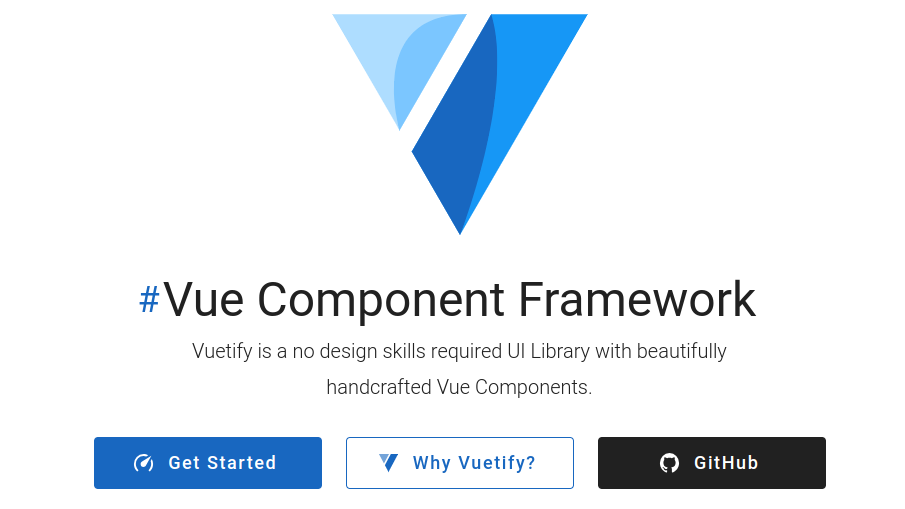
Key Features:
- Flexible components: All components in this framework are designed based on Google’s Material Design specification. These components support hundreds of customizations that fit different designs and styles.
- Dynamic themes: Vuetify has two themes you can easily modify to suit your needs. You can change the fonts and colors to blend with your brand.
- Global defaults: You can set default prop values per component or globally when setting up a Vuetify app. Defining global classes and styles makes it easy to reuse code and reduce the amount of duplicate code in your application.
BootstrapVue
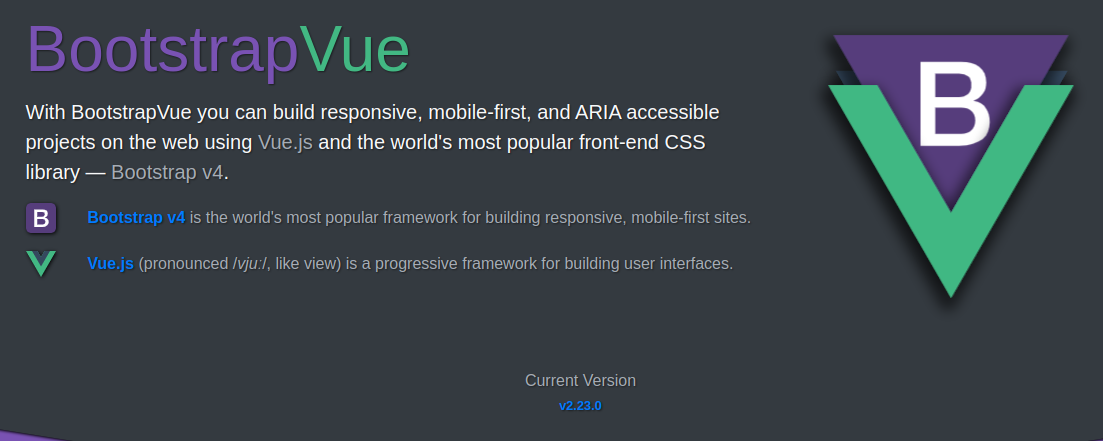
BootstrapVue is a framework that allows you to build mobile-first responsive web apps using Vue.js and Boostrap. This framework has a collection of 85+ components, 1200+ icons, and 54+ plugins to make creating web apps a breeze.
Key Features:
- Modular: Components in BootstrapVue are broken down into small and reusable pieces of code. Thus, you only import what you need in your application.
- Responsive: This framework uses Bootstrap, the most popular CSS framework known for its responsive design. You can use apps created using BootstrapVue on different screen sizes.
- Configurable: This framework allows you to create themes using SCSS variables, declare these variables globally, and reuse them across your application.
Quasar
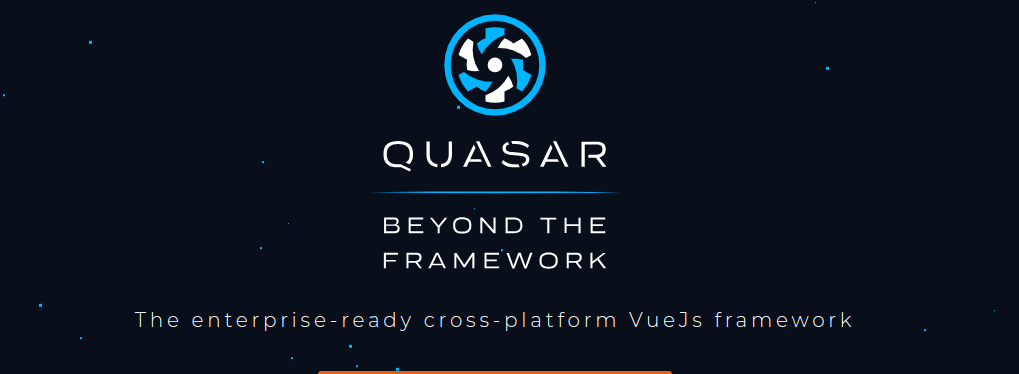
Quasar is a cross-platform VueJS framework. The components of this framework follow Material Design principles. Quasar App Extensions allows you to add simple or complex setups to your application. You can also use the Unified Module Definition and inject JS, HTML, and CSS tags into your application.
Key Features:
- All-in-one platform: You can use the same source code for your mobile, web, desktop, and progressive web apps.
- Variety of responsive web components: There is a component for every feature you want to build for your Quasar application.
- Automated testing and auditing: Integrate Unit and End-to-End testing to automatically test your application as you build it.
Vuesax
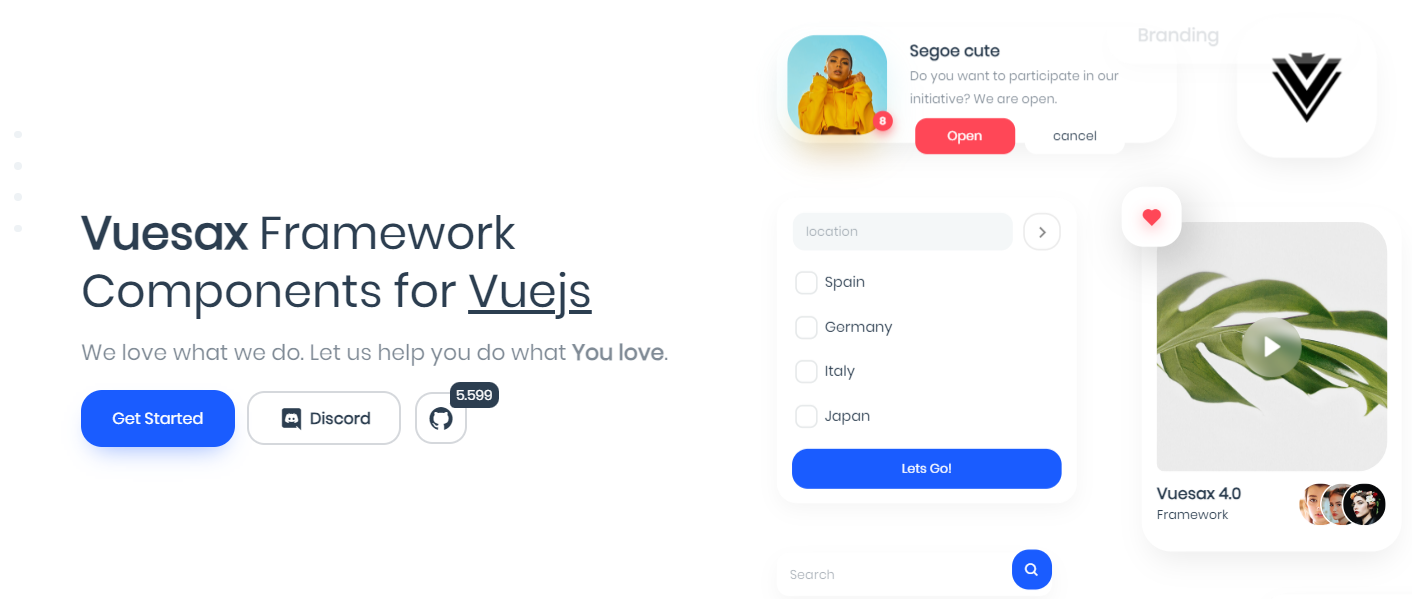
Vuesax is a framework of user interface (UI) components created using Vue.js. The framework is designed to streamline the developers’ experience by providing components with a refreshing design and independent customizations.
Key Features:
- Easy to use: You don’t need to have expert knowledge in JavaScript or Vue to start using Vuesax. This framework is well-documented, and it is all you need to get started.
- Modular: You can use Vuesax components on-demand since its code is split into small-reusable bits.
- Unique components: Vuesax does not follow any design patterns, which means it provides unique designs you are not likely to see in other frameworks.
Ant Design Vue
Ant Design Vue is a collection of UI components created using Vue and Anti Design. These components have been designed to help developers build interactive user interfaces. Install Ant Design Vue using npm or Yarn and start building your Vue application.
Key Features:
- Multi-environment support: Applications built using the framework can run on modern browsers. Anti Design Vue also runs on Electron and supports server-side rendering.
- Customizable themes: You can customize the default theme on Ant Design Vue to blend with your brand or business requirements. You can change things like the primary color, border radius, and border color.
Element

Element is a Vue-based component library for project managers, developers, and designers. This library is designed based on real-life logic and complies with common users’ habits. Element is also available for Angular and React.
Key Features:
- Easy to use: You can use a package manager like npm or yarn to install Element. You can then go ahead and pick components of your choice and add them to your application.
- Customizable theme: The default theme on this library is customizable to suit your needs. You can also import your custom theme.
- Navigation: You can simplify user interactions by adding ‘sidebar navigation’ or ‘top navigation’.
Buefy

Buefy is a collection of lightweight user interface components for Vue based on Bulma. This component library is designed to work like a JavaScript layer for the Bulma interface. You can install Buefy using package managers or add it direct to your project using CDN links.
Key Features:
- Lightweight: Buefy is created on top of Vue and Bulma. This component library has no other dependencies.
- Modern: Buefy is created using modern UI frameworks, Vue.js and Bulma. The components from this library are thus fresh and observe modern-design patterns.
- Responsive: You can use apps created using Buefy on personal computers and devices.
- Customizable: This library has a variety of components that you can customize to suit your needs.
Chakra UI
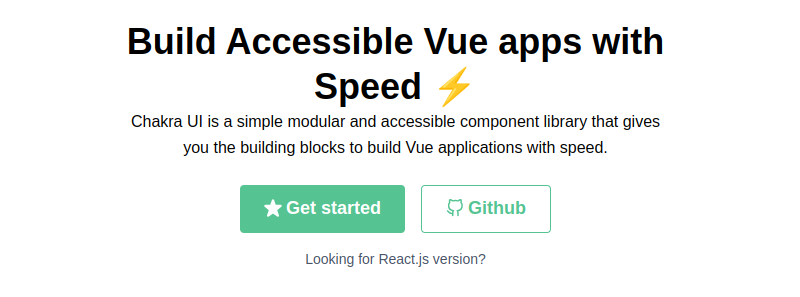
Chakra UI is a modular component library that offers the building blocks for building Vue applications fast. You can install this library using npm, and its only peer dependency is @emotion/css.
Key Features:
- Composable: You can leverage components from this library to build new things and integrate them with other frameworks/libraries to create simple or complex UIs.
- Themeable: You can reference values from your theme on any component or the entire application.
- Accessible: This component library is built to follow the WAI-ARIA standards.
PrimeVue

PrimeVue is a collection of UI components for building Vue applications. If you use this library in the ‘Unstyled’ mode, you can use CSS frameworks like Tailwind, Bootstrap, or PrimeFlex. PrimeVue has over 90 components to suit different needs. These components are grouped into different categories to ease development.
Key Features:
- Customizable themes: You can use any of your favorite CSS frameworks like Bootstrap, Tailwind, Material UI, and more as your base theme.
- Theme designer: PrimeVue provides all the tools you need to design a theme from scratch.
- Templates: This library has many professionally designed templates that you can customize to suit your needs.
Semantic UI Vue
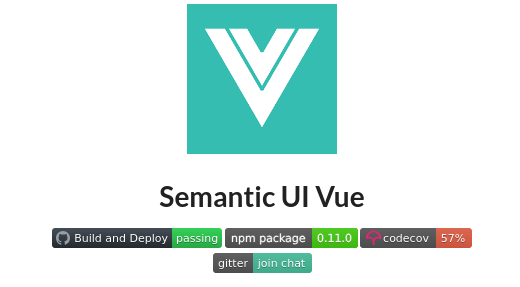
Semantic UI Vue integrates Vue.js with Semantic UI. You can play around with its code on CodeSandbox before you import it into your app. Install Semantic UI Vue using npm, import it to your main.js or index.js file, and start importing its components.
Key Features:
- Customization and theming: This library has Semantic components that you can easily customize to fit your brand image and voice.
- Extensive documentation: Even though Semantic UI Vue is still under ‘heavy development’, it is extensively documented.
- Responsive design: The components from this library works perfectly on different screen sizes.
Keen UI
Keen UI is a lightweight Vue UI library inspired by Google’s Material Design. This library is focused on providing interactive components that require JavaScript. You can use Keen UI with most CSS frameworks.
Key Features:
- Easy to use: Install Keen UI using npm and import its components immediately.
- Supports customization: You can customize a Keen UI app’s different aspects, including component sizes, theme colors, and default props.
- Browser support: Keen UI supports all major browsers supported by Vue 3.
Core UI
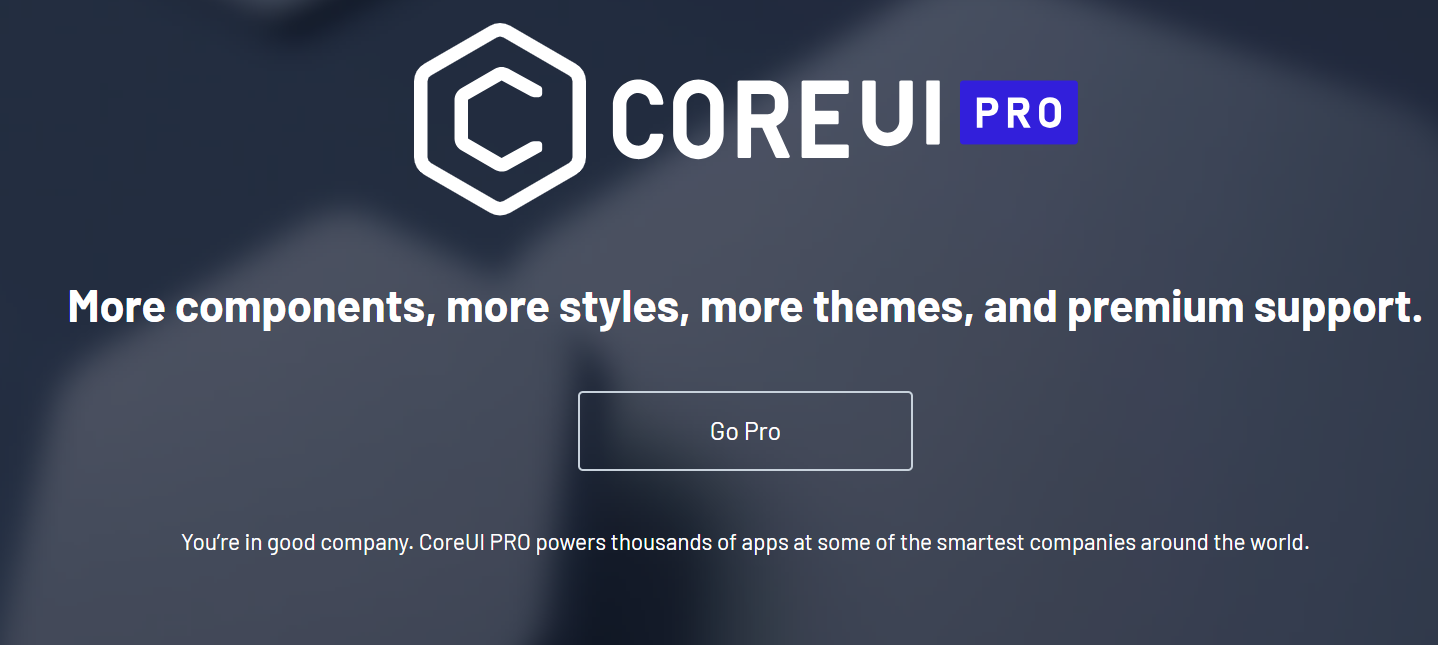
Core UI is a collection of Vue.js UI components and Vue.js Admin Templates that you can use to build interactive applications. This library offers all the tools you need to create functional and modern Vue applications.
Key Features:
- Easy to use: All the UI components and Widgets on Core UI are written to be readable. You can go through the code of your components and customize it to suit your needs.
- Cross-browser compatibility and responsiveness: You can use Core UI apps on most modern browsers. These apps also respond to different screen sizes and operating systems.
- No design skills required: You don’t have to be a talented designer to create beautiful and responsive apps. Core UI has professionally designed templates you can customize to suit your needs.
Vue Material
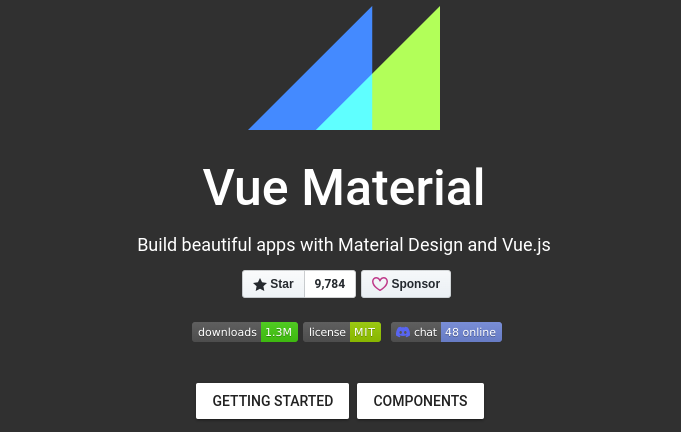
Vue Material is a framework that integrates Vue.js and Material Design specs. The platform offers on-demand components, an easy-to-use API, and dynamic themes to simplify app development.
Key Features:
- Variety of components: Vue UI has almost every component you need to build a modern web application. Think about Cards, Avatars, Datepickers, Alerts, Buttons and Forms.
- Themes: Vue Material has 4 prebuilt themes to set up your application. You can customize different aspects of these themes to suit your needs.
- Custom themes: You can create a custom theme for your project as long as you have enabled SCSS/SASS support in your project.
VueTailwind
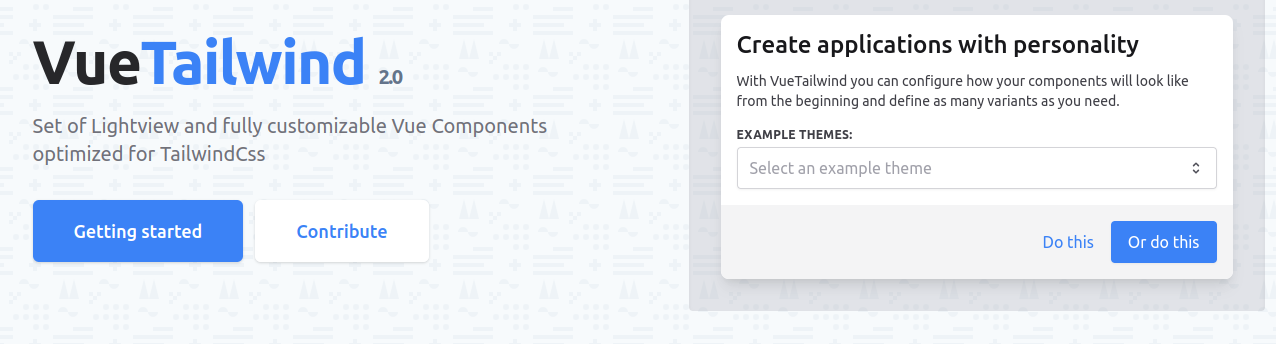
VueTailwind is a collection of Vue components optimized for Tailwind CSS. Components from Vue Taiwind are built using custom classes and unlimited variants that make it easy to customize your application.
Key Features:
- Modular: VueTailwind is structured in a way that you can import only the parts you need in your application.
- Different components: VueTailwind has different components grouped into different categories. You can customize the components, visualize the changes, and import them into your application.
- Theme builder: You can build a theme for your application, customize it and visualize how it will appear on the final app.
Wrapping Up
You now have a collection of libraries and frameworks that you can use to speed up your UI development process for Vue apps. Some frameworks provide the bare bones, while others provide everything you need to build a functional application.
Next, you may also explore the best VueJS courses and books.