DevOps is a way of creating software that fosters teamwork and communication between the different teams involved in the process. With tools and techniques like automated processes, testing, and monitoring, software development processes can run smoothly.
The great thing about DevOps is that it speeds up software delivery while ensuring it works properly. And the best part – it encourages everyone to keep learning and improving, which means teams can quickly respond to changes and deliver even better results.
So if creating awesome software with a collaborative and innovative approach is your goal, DevOps might be just what you need!
Origin of DevOps
DevOps is a term that has been gaining traction in the technology industry over the past few years. However, its roots can be traced back to the early 2000s, when a group of software developers and IT professionals realized that by breaking down the barriers between various teams, they could simplify the software development process and deliver high-quality products more quickly.
“DevOps” was coined in 2009 when a Belgian consultant named Patrick Debois organized the first ‘DevOpsDays’ conference in Ghent. The gathering brought together developers, operations professionals, and other stakeholders to discuss ways to improve teamwork and efficiency.
Since then, the movement has grown rapidly, with companies of all sizes and industries adopting its principles. By embracing it, organizations can reduce time-to-market, improve product quality, and respond more quickly to changing market conditions.
In short, DevOps is a philosophy that emphasizes collaboration, communication, and automation. By breaking down silos and fostering cross-functional teams, organizations can achieve greater agility and innovation.
Advantages of Adopting DevOps
Have you ever seen a group of chefs working together to prepare a fancy meal? They all work in sync, communicating and sharing tasks to create a delicious dish. They use tools like kitchen equipment, recipes, and taste tests to ensure everything runs smoothly and the recipe turns out perfectly.
This way, they can serve the meal faster and tastier. The best part is that they keep learning new recipes and techniques, allowing them to quickly adapt to any changes or new requests from customers and deliver even better menus.

This is exactly how DevOps works!
- Teams can collaborate efficiently without compromising quality.
- Automated tools catch errors and reduce customer problems.
- Frequent updates keep software fresh.
- It encourages learning, experimentation, and process refinement.
- Leads to better software for all by staying up-to-date with the latest tech and practices.
DevOps helps teams work together. However, even though the process is fast, it does not compromise quality. It rather improves it through the collective efforts of the team. Automated testing and monitoring tools allow them to catch errors and bugs at the earlier stages of the process.
It means that issues are fixed before the software is released, reducing the chances of customers encountering problems. Plus, teams can release updates more frequently, keeping the software up-to-date and fresh!
Moreover, DevOps nurtures a culture of continuous research and improvement. Teams are encouraged to experiment, learn from their mistakes, and refine their processes. It keeps everyone up-to-date with the latest technology and best practices, which results in better software for all.
What Challenges Can DevOps Solve for You?
For any business to make its mark in today’s fast-paced world, adopting the latest software is a matter of survival. With cutting-edge and customized solutions, organizations can stand tall against their competitors while offering the best value to their customers.
Although embracing new technologies and systems is easier said than done, innovation requires an adaptive environment, often made difficult due to various factors, such as globalization, old and incompatible infrastructures, and systems.
And on top of these challenges, businesses have to face their ever-thriving rivals and the pressure to launch new products. These businesses strive to keep up with the rapidly evolving technological landscape and deliver software solutions that meet their customers’ changing needs.
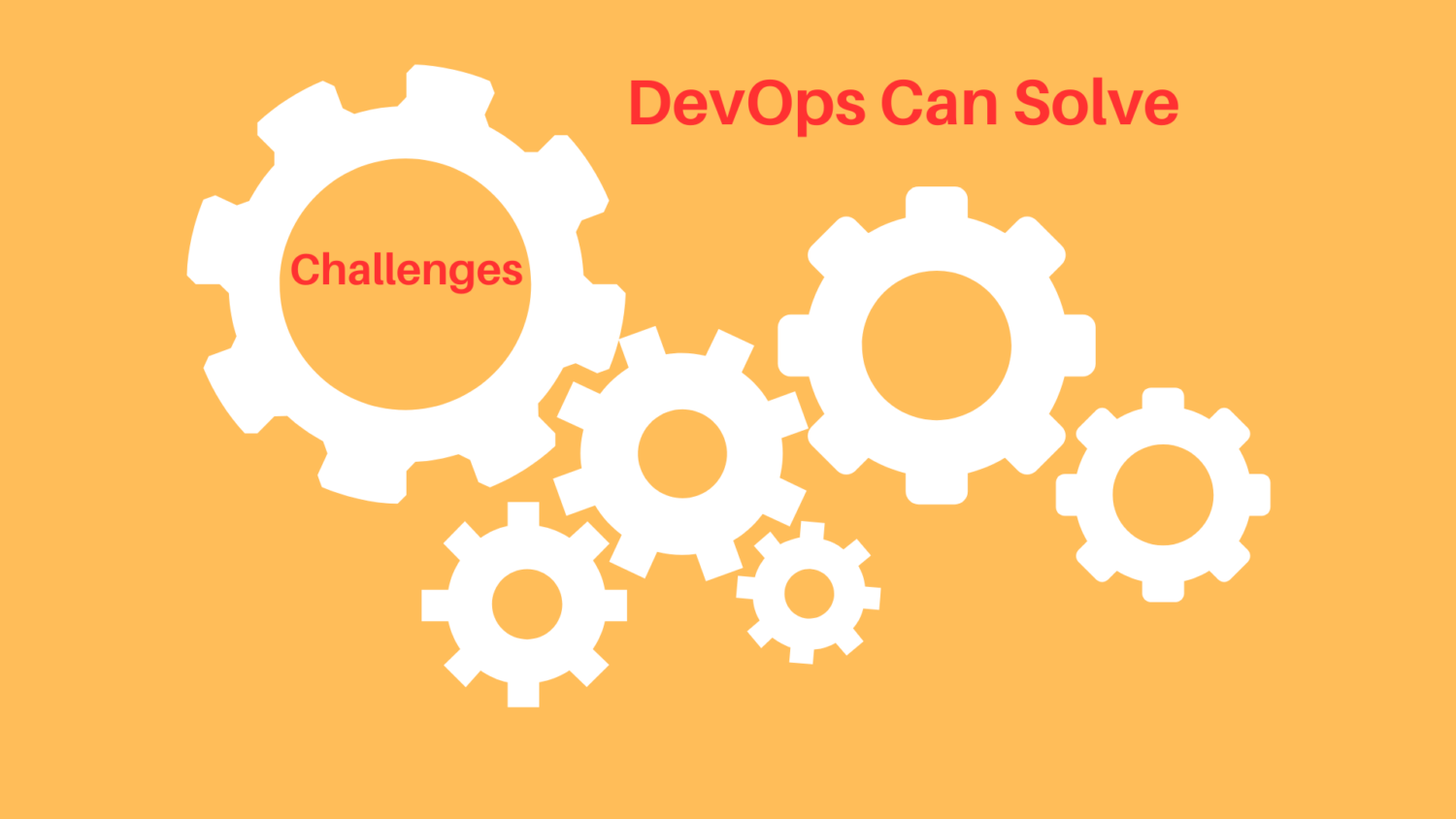
Fortunately, there’s a solution to these challenges: DevOps. This approach has gained popularity among startups and established product development firms. By adopting DevOps, businesses can keep their competitive edge and overcome common obstacles such as:
- Prolonged time-to-market,
- Expensive development costs,
- Lengthy release cycles,
- Fragmented IT-business functioning and subpar products.
Imagine a company developing a new mobile app and wanting to release it as quickly as possible to gain an edge over its competitors. They also want to keep their development costs low, deliver high-quality software to their users, and ensure shorter release cycles.
Normally, using traditional software development methods, it could take several months to develop, test, and release the app to users. However, with DevOps, the company can automate the build, test, and deployment processes, enabling them to release new versions of the app quickly and frequently.
Main Objectives of DevOps
- Establish a durable framework for particular applications and guarantee exceptional scalability.
- Create effective and balanced collaboration and communication between software development and IT operations teams.
- Automate processes like testing, deployment, and monitoring to boost efficiency and reduce errors.
- Execute ceaseless integration and delivery practices to enable swift and routine software releases.
- Encourage continuous feedback and refinement by collecting metrics and analyzing data.
- Improve agility and flexibility by helping teams to react promptly to changing customer and market demands.
- Improve the quality and reliability of software by integrating testing, monitoring, and feedback loops into the development process.
- Integrate security and compliance practices into the development pipeline to make it safer.
Case Study
DevOps for Marketing Performance Management Solution
Client Background: A mid-sized retail company with an online presence struggles to track its marketing activities and estimate its effectiveness. The client has multiple marketing channels, such as email, social media, and paid advertising, and they use separate tools to monitor each channel.
This approach leads to fragmented data, making it difficult for decision-makers to get a comprehensive view of their marketing performance.
Client Objectives: The client wants to develop a marketing performance management solution that provides a single platform to track marketing activities, measure performance, deliver insights to decision-makers, and help them make better decisions. The solution had to be scalable, reliable, and able to handle large volumes of data.
DevOps Approach
Develop and deploy the marketing performance management solution. Here’s how to execute the project:
1. Planning Phase: Understand business objectives, user requirements, and technical specifications. Create a roadmap and define the project scope, timeline, and milestones. Identify the tools and technologies required for the project.
2. Development Phase: Follow agile methodology for development, and break down the project into sprints. The development team will cooperate with the operations team to design a solution that offers scalability, reliability, and maintainability. Continuous Integration (CI) and Continuous Deployment (CD) pipelines will be set up to ensure the code is tested and deployed to production quickly and efficiently.
3. Testing Phase: Conduct various types of testing, such as unit testing, integration testing, and performance testing, to ensure that the solution meets the client’s requirements. Use automation tools to perform regression testing. Identify and fix any bugs.
4. Deployment Phase: Once the solution is tested and validated, deploy it to the client’s production environment using a seamless CD pipeline. The operations team will monitor the application’s performance and availability to meet Service Level Agreement (SLA).
5. Operations Phase: Provide ongoing support and maintenance services to the client, including monitoring the application’s performance, managing the infrastructure, and resolving any issues.
6. Outcome: The client can handle large volumes of data, maximize utilization of their existing resources and offer the best services to their customers.
DevOps Maturity and its Different Phases
The DevOps maturity model is a framework that outlines the stages of adopting principles and practices to help organizations assess their current capabilities and identify areas for improvement.
It evaluates various aspects such as collaboration levels, use of automation, tool stacks, etc., and guides on improving and moving up to the next phase. This framework helps prioritize areas for modification and build on team strengths.
Remember that it’s okay to move at your own pace, but it’s important to recognize areas of weakness and reinforce resilience to enhance your procedures.

The different phases of DevOps maturity are:
Stage 1 – Initial
Stage 1 of DevOps maturity, aka the Initial or Ad Hoc stage, is the starting point. At this point, DevOps-like practices are either completely absent or so illogically implemented that stakeholders are unaware of their application.
Key Features:
- Teams work independently of each other and often do not collaborate effectively, with little or no sharing of information or knowledge. This can lead to communication barriers and slow down development.
- Development, testing, and deployment are mostly manual, causing errors, inconsistencies, and delays.
- Automation is limited to basic tasks such as builds and deployments, with little or no automation in testing, monitoring, and other critical areas.
- There are no standard development, testing, and deployment protocols, leading to inconsistency and unpredictability.
- Some tools are used for development, testing, and deployment, but in a limited capacity. There is little or no integration between them.
Stage 2 – Managed
In the managed phase, organizations have begun to adopt DevOps practices more fully. They have established standard processes using automation, continuous integration, and delivery. There is better collaboration and communication between teams using tools like Slack and Microsoft Teams, and metrics are being collected to monitor performance.
Key Features:
- The organization establishes standard processes and procedures for development, testing, and deployment. This helps to eliminate variability and ensures that each team member follows the same process.
- Code changes are managed with version control systems like Git to ensure their tracking, documentation, and auditing. It helps identify issues and roll back changes if necessary.
- Continuous Integration (CI) is implemented to automate the build and testing process. CI tools like Jenkins assist in building, testing, and validating code changes, allowing teams to catch errors early.
- Automated tests are run as part of the build process through test automation to ensure thorough testing and validation of changes before deployment.
- Deployment automation tools like Ansible and Puppet are used to deploy changes to production, reducing the risk of errors and improving the speed of deployment.
Stage 3 – Standardized
Stage 3 of the DevOps maturity cycle is called “The Standardized Stage”. In this stage, the procedures are more streamlined, and roles are better defined, giving teams clarity and paving the way for open communication. This leads to better decision-making, faster issue resolution, and a more efficient process.
Key Features:
- Establish protocols and automate workflows for development, testing, and deployment. It reduces errors and provides consistency and predictability.
- Integrate testing into all stages – unit testing, integration testing, and acceptance testing, ensuring changes are thoroughly validated.
- Employ metrics and key performance indicators (KPIs) to track progress, identify areas for improvement, and make data-driven decisions for aligning with business objectives.
- A culture of continuous improvement encourages teams to identify areas for improvement and make iterative changes to processes, tools, and workflows.
Stage 4 – Automated
Stage 4 of the DevOps maturity cycle is called the “Automated Stage.” The focus here is on gaining maximum automation to optimize the development process.
Key Features:
- Complete automation of workflows, processes, and tasks, such as testing, integration, and deployment, to eliminate manual errors and accelerate the development cycle.
- Enable teams to provision and manage their environments through self-service portals, reducing the need for manual intervention and improving the speed of the process.
- Automatically deploy changes to the production as soon as they are validated, minimizing human intervention to reduce time-to-market. It also allows for lessening the risk of errors and downtime.
- Define and manage Infrastructure as Code to equip and configure environments, thereby increasing consistency and reducing the risk of configuration drift.
- Integrate advanced testing techniques, such as performance testing, security testing, and chaos engineering, into the development process.
- Continuously monitor the production environment for issues and anomalies, allowing for proactive remediation and better insight into the performance and health of the application.
- Utilize data and analytics to identify areas for optimization, measure the impact of changes, and make informed decisions.
Next, we will discuss how to implement DevOps.
How to Implement DevOps?
Change is always difficult, no matter how good. All the people involved in implementing the change or affected by it need time and help to adopt and adapt to it.
DevOps is a cultural shift that fosters shared knowledge, communication, and alliance among development, IT/operations, and business teams rather than merely a cluster of strategies like agile planning or automated testing.
These teams require a psychologically secure atmosphere and clear expectations to create a DevOps culture, simplify the journey ahead, and learn from their errors.

Successfully executing DevOps requires a number of cultural as well as technological changes. Here are a few ways to make the transition easy:
- Determine what you want to achieve and what areas you want to improve.
- Build a cross-functional team that includes members from development, operations, testing, security, and other relevant areas.
- Encourage partnership between teams, break down silos, and establish open communication channels.
- We cannot reiterate the importance of automation in DevOps. Identify areas where automation can streamline processes and reduce errors, such as testing, deployment, and monitoring.
- Continuously evaluate and improve your processes, tools, and workflows.
- Adopt Agile methodology to encourage flexibility and adaptability.
- Remember to prioritize quality at every stage of the development cycle.
- Train and educate your team members and equip them with the necessary skills and knowledge to make the best of DevOps.
- Establish metrics and monitoring tools to measure the effectiveness of your processes and identify areas that need more resources or attention.
And most importantly, celebrate successes, and reward collaboration and innovation. An encouraged and happy team is always open to taking more risks and experimenting.
Common DevOps Tools and Their Uses

Source Code Repository
A source code repository is an indispensable tool in the DevOps toolkit. It furnishes a centralized location for storing and organizing all versions of an application’s source code, making it easy to navigate, track changes, and collaborate with other team members.
Additionally, employing a source code repository aids in ensuring that code is compatible across all environments, making deployments smoother and lowering the risk of errors. With the ability to track changes and cooperate effectively, developers can work more efficiently and with greater assurance, knowing they are always working with the latest version.
Examples of popular source code repositories include Git, SVN, and Mercurial.
Configuration Management
Configuration management tools help teams manage and automate the configuration of their infrastructure and applications.
Examples of popular configuration management tools include Ansible, Puppet, and Chef. With these tools, teams can manage their infrastructure as code and automate configuration changes.
Build Server
A build server is a tool that automates the process of building and testing software.
Examples of popular build servers include Jenkins, TeamCity, and Travis CI. They allow teams to automate the build process, run automated tests, and provide feedback on the quality of the code.
Virtual Infrastructure
Virtual infrastructure tools help teams manage and automate their virtual environments.
Examples of popular virtual infrastructure tools include Docker, Kubernetes, and Vagrant. These tools allow teams to create and manage virtual environments, simplify deployment, and increase scalability and flexibility.
Challenges While Transitioning Towards DevOps
Transitioning to DevOps can be challenging, especially when adopting new technology for an organization. Here are some challenges organizations face while adapting DevOps.
#1. Environmental Changes
DevOps requires a free and collaborative culture. In traditional organizations, teams, and systems rarely work in tandem and often have separate departmental goals. Thus, adopting it can be challenging for some businesses.
#2. Initial Automation Issues
Transitioning from manual to completely automation-based technology can be hard to adapt to. Instead of completely shifting to automated technology at once, making the shift gradually can help overcome resistance to change.
#3. Developing a Skill Set
To operate DevOps, you must have certain skills. These include skills for development, security, testing, and operations. Developing a team with the ideal skill set can be challenging.
#4. Security and Compliance Issues
Since DevOps is unique software, so its security and compliance requirements differ from conventional tools. You will have to make your teams aware of the same from the beginning and make the necessary changes in the initial phase itself.
#5. Legacy Systems
These systems are not easily compatible with DevOps and may take a lot of time and effort before you can integrate them with the software.
#6. Not Welcoming New Practices
For many, adapting to new technology can be hard. Team members familiar and comfortable with existing tools and resources will not show much interest in change.
Therefore, motivating the team members to change and evolve their style of working becomes important for achieving higher productivity levels and stronger output.
Final Words
In today’s digital business era, speed and seamlessness are key, and DevOps helps drive shorter release times. By creating an environment where business and IT teams share a common set of objectives, you can achieve targets on time. DevOps also helps everyone focus on the end user and is constantly working to improve products and services.
Overall, DevOps is a great way to improve efficiency, innovate new products and services, and stay agile in response to market conditions and competition. It’s all about putting the needs of the end user first and making sure everyone is working together towards the same goals.
Next, check out the DevOps security best practices guide.

















