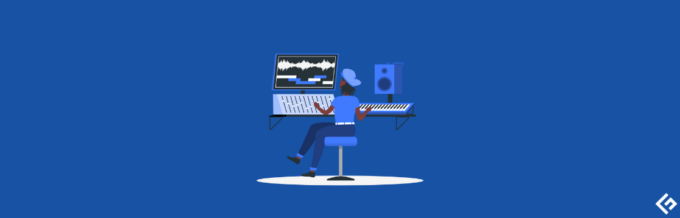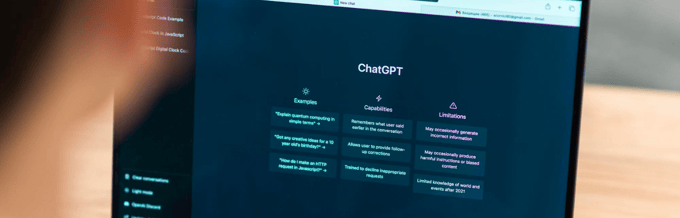ChatGPT is a highly intuitive and excellent tool for individuals from varied backgrounds.
You can use the tool as a search engine by asking questions, using it to write songs or poems, debugging codes, drafting blog outlines, and more. However, while ChatGPT is flexible and automates multiple tasks and processes, there are certain things ChatGPT lack or is incapable of doing.
For instance, it lacks personal experiences, subjective opinions, critical thinking, and emotional intelligence. Similarly, you can upload files, like images and documents, like Word or PDFs, to ChatGPT.
This can be a huge disadvantage when using ChatGPT, including:
- Difficulty using the tool for tasks requiring structured, formatted, or organized data or tables.
- Difficulty pinpointing or referencing specific information to ensure better clarity.
- Difficulty accessing visual data, like graphs, charts, and images, to get better context.
However, there is a way out of this. You can use several ways and plugins to upload PDFs on ChatGPT. One of the plugins is the AskYourPDF plugin.
In this article, we’ll discuss how you can upload PDFs to ChatGPT using this plugin with a detailed step-by-step process.
What is the AskYourPDF Plugin?

The AskYourPDF plugin is a tool that allows you to upload PDF files and documents to ChatGPT. In addition, it brings dynamic conversation and intelligence that lets you have a conversational interaction with the PDF content through Artificial Intelligence.
The plugin seamlessly integrates with the GPT language model, enabling users to interact, understand, navigate, and engage with PDF files and documents more efficiently.
AskYourPDF transforms the PDF’s content into an intelligent conversational partner, providing detailed responses and insights about the content and information in the PDF document.
Besides the PDF file format, the plugin supports TXT, PPTX, PPT, EPUB, CSV, and RTF document formats that you can easily upload to ChatGPT.
Thus, this is an excellent plugin for extracting the necessary information more effectively and time-efficiently instead of manually scrolling through and searching for key insights.
Features of the AskYourPDF Plugin
The AskYourPDF plugin has numerous crucial benefits to enhance efficiency and productivity and improve your interaction and conversation with PDF documents.
Here are the most crucial features of the AskYourPDF plugin:
- Dynamic conversations: You can have real-time dynamic conversations with any PDF document you upload on ChatGPT using the AskYourPDF plugin by turning your PDF into a conversational partner. You can ask questions, seek insights and information, and get relevant data in seconds.
- Effective data retrieval: The AskYourPDF plugin leverages the power of advanced AI technology, making exploring PDF documents easier and more efficient. This eliminates manually searching through specific PDF sections and data to retrieve relevant details. Instead, the AskYourPDF plugin provides accurate and detailed information, saving valuable time.
- Interactive learning: Exploring and interacting with PDFs is fun, engaging, and interactive with the AskYourPDF plugin, allowing you to leverage a fun learning experience.
Thus, AskYourPDF encourages you to dive deeper into the PDF document content, fostering a curiosity-driven learning experience and approach when extracting data from a PDF.
Benefits of the AskYourPDF Plugin
Finding valuable details and insights from a huge, extensive PDF document can be challenging.
ChatGPT helps resolve this issue with the following benefits:
✅ Helps save time and effort otherwise required to find relevant information and data.
✅ Improves productivity by making relevant data available at fingertips, making it easier and more efficient to conduct research, perform data analysis, and make better-informed decisions.
✅ Enhances accuracy, as AI helps find accurate data, eliminating the chances of human mistakes and ensuring you get all the details exactly when you need them.
Thus, the AskYourPDF plugin is an excellent solution for extracting key insights from long PDFs, boosting productivity and efficiency.
However, it’s important to note that the plugin comes with a file size limit, allowing you to upload a PDF of a maximum size of up to 50 MB.
So, if you wish to upload PDFs of a larger size on ChatGPT, you’ll either need to compress the PDF or split the PDF content into two separate documents to upload it to ChatGPT successfully.
Want to get to the next step of using this free plugin to make your life easier?
Let’s look at the step-by-step process of using the AskYourPDF plugin to upload a PDF file on ChatGPT.
How to Use The AskYourPDF Plugin to Upload PDFs on ChatGPT?
Here are the detailed steps to upload a desired PDF file on ChatGPT using the powerful AskYourPDF plugin.
Step 1: Open the ChatGPT Portal
Visit the official ChatGPT website to access and open the ChatGPT portal.
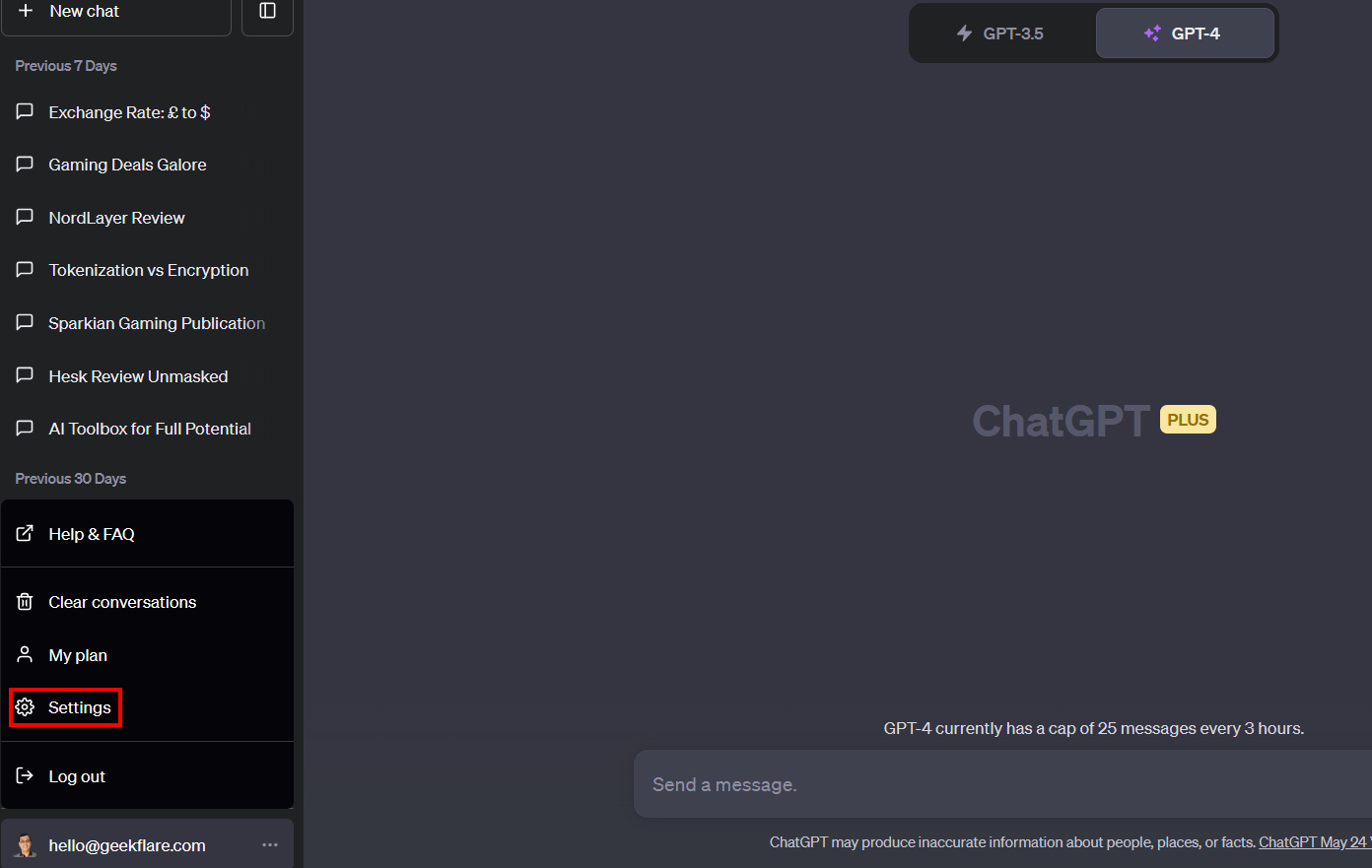
Click the ‘Settings’ button to access ChatGPT settings here.
Note: Ensure you use and have the ChatGPT Plus subscription, as the ChatGPT plugins are available for Plus subscribers only. Hence, if you’re using the free ChatGPT tool, you won’t be able to use the AskYourPDF plugin to upload documents to ChatGPT.
Step 2: Enable Beta Features

Once you go to Settings, click on ‘Beta Features.’
Also, enable the ‘Web browsing’ and ‘Plugins’ functionalities, as shown in the image.
Step 3: Go to the Plugin Store
Close the Settings pop-up.
Next, hover over to the ‘GPT-4’ icon at the top bar, and click on the ‘Plugins’ option from the drop-down.
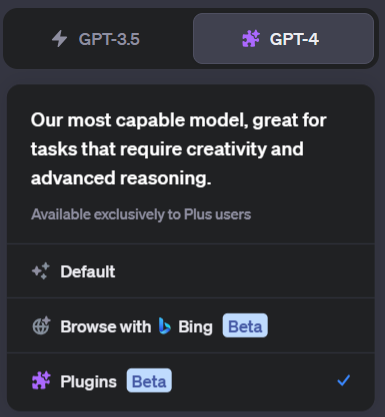
Select ‘Plugin store’ to open the plugin store and choose a suitable plugin food your needs.

Step 4: Install AskYourPDF Plugin
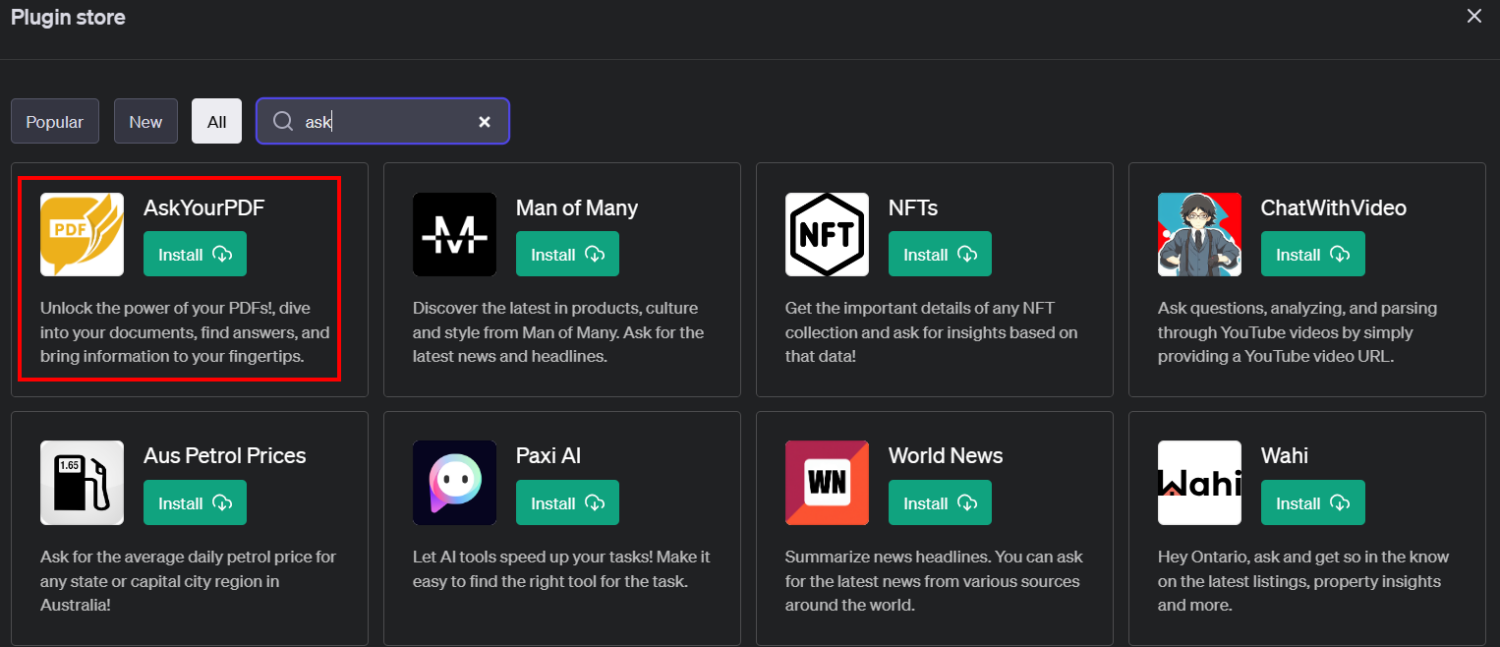
Once you enter the plugin store, search for the AskYourPDF plugin and install it.
Follow the installation steps to install it on ChatGPT.
Step 5: Upload Your PDF file
Once you complete the installation process, you can see the ‘AskYourPDF’ plugin installed when you click GPT-4.

Now, the next step is to upload a PDF file.
For this, enter the prompt ‘upload a pdf’ on ChatGPT. ChatGPT will then answer with an option to upload a PDF document, with a hyperlink on the ‘Upload Document’ anchor text.
When you click on this hyperlink, it will take you to a new tab where you can upload your PDF document.
Once you upload your document here, a pop-up will prompt up on your screen with a unique document ID.
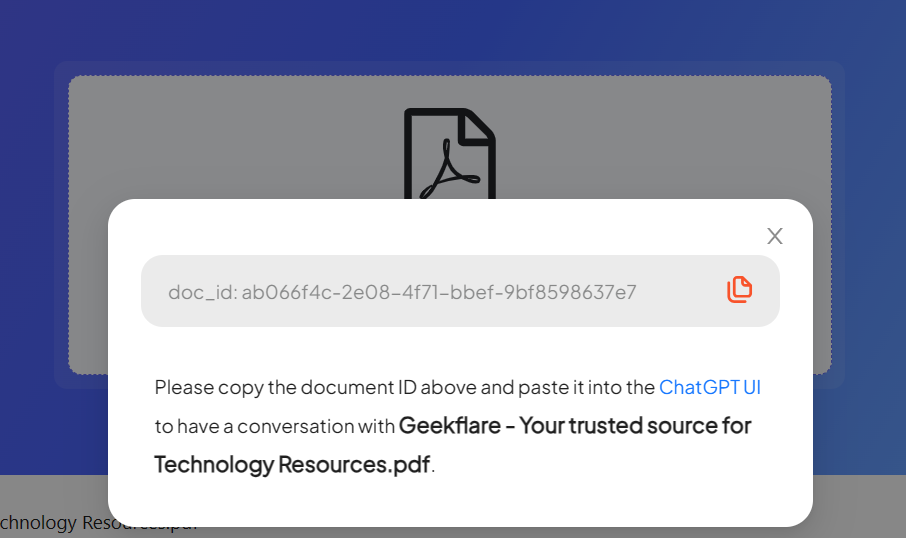
Copy the document ID and go to the ChatGPT portal.
Step 6: Start Having Conversations with Your PDF Through ChatGPT
Go to the ChatGPT portal and paste the document ID along with the prompt, ‘What is this document about? doc_id:’paste the document ID here.’
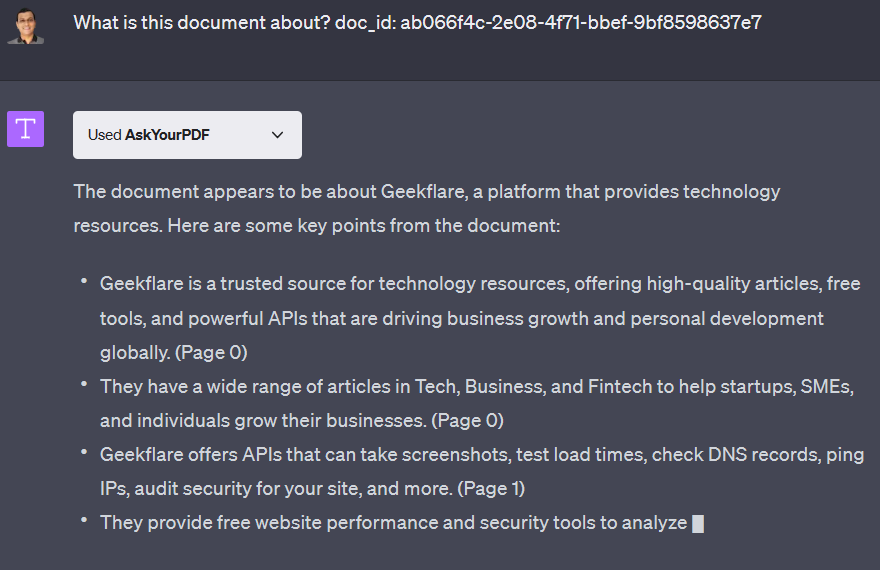
Once you enter this prompt on ChatGPT, it’ll use the AskYourPDF plugin to summarize the PDF and set the context about the PDF’s content and for you to have a conversation with the PDF.
You can then ask more questions, add more prompts, and ask specific questions related to the PDF content to gain more valuable insights.
Thus, this way, you can have endless conversations with a PDF to extract data quickly that would otherwise require a lot of manual research.
Final Words
Whether you’re a researcher, a student, a writer, or a working professional, there can come times when you will have to deal with and use PDFs to complete your research paper, write an article, gain business insights, or add data backup for your assignment.
In such cases, reading through long PDFs and taking notes and key data can be time-consuming and counterproductive. This is where AskYourPDF comes in.
The AskYourPDF plugin changes how we interact with PDFs, allowing you to upload a PDF file to ChatGPT and ask specific questions to get relevant, desired, and valuable information in a few minutes.
In this article, we learned about the AskYourPDF plugin, its key features and benefits, and how you can use it to have dynamic and real-time conversations with your PDF documents.
So, ensure you explore and use this powerful plugin and unlock the power of Artificial Intelligence that helps streamline PDF information retrieval, makes learning fun, engaging, and interactive, and helps you save your valuable time and effort.
Next, check out how to use ChatGPT with Google Colab.