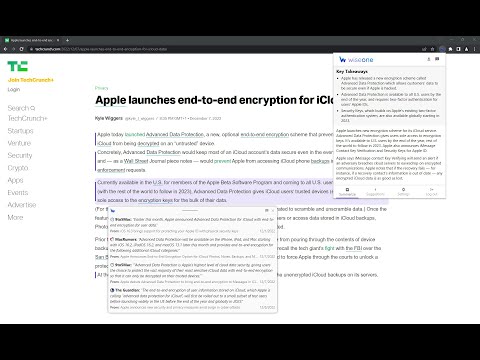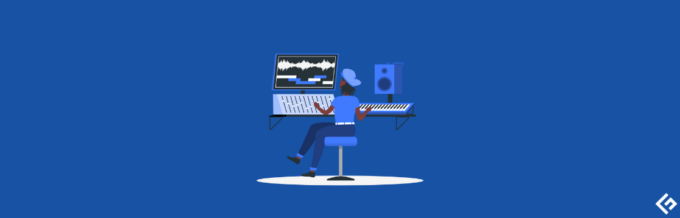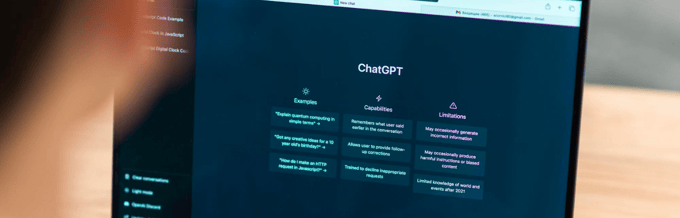91% of all leading businesses continuously invest in Artificial Intelligence (AI) and AI-based tools, and the global market for AI is expected to reach a whopping $1.59 trillion by 2030.
This shows the impact of AI in today’s world and the consistent, widespread adoption by individuals, organizations, and businesses.
Artificial Intelligence is programmed on techniques and algorithms, like Machine Learning (ML), Natural Language Processing (NLP), and deep learning to perform redundant tasks requiring human intelligence.
These AI-based tools make our jobs easier by:
- Automating repetitive tasks, allowing stakeholders to invest in complex tasks
- Improving efficiency and accuracy due to dealing with a large volume of data.
- Improving decision-making by streamlining complex data analysis.
- Boosting personalization by analyzing customer feedback, preferences, and data, improving customer satisfaction.
Thus, using AI tools can help free up and save valuable time while improving the speed, decision-making, accuracy, and efficiency of completing a task.
Realizing the importance of automation and AI, Google provides several Chrome extensions to automate your day-to-day tasks and streamline efficiency.
In this article, we’ll look at some of the top AI-based Chrome extensions you can install on your device to boost your work productivity.
A Chrome extension is an add-on or a small software module designed to enhance the user experience and functionality of the Chrome web browser.
With around 188,620 Google Chrome extensions available, the finest and most popular extensions are built on Artificial Intelligence and its algorithms.
Let’s explore!
Compose AI
Compose AI is a Google Chrome extension best suited to accelerate and automate your writing campaigns. This Compose AI extension reduces your writing time and effort by 40% through AI-powered text generation and auto-completion.
There’s no bound to what you can write with this AI Chrome extension. So whether you want to write emails, stories, website copies, blog posts, or even research topics, this is the right Chrome extension.
All you need to do is simply type // to generate any text.
You can currently use this extension on Gmail and Google Docs; however, it will soon be available on more sites.
You can use the extension’s autocomplete feature if you have writer’s block. Simply start typing the sentence, and the extension will display suggestions. If the suggestions make sense and you want to accept them, click the ‘Tab’ button.
Here are some more features of this excellent AI Chrome extension:
- Highlight the part of your sentence you want to rephrase or edit to draw inspiration from the prompted AI suggestions.
- Compose entire emails with just a few words.
- Generate and send professional email replies with a single click, as the extension references the original email to draft responses.
- Enhances personalization by learning the tone of voice, suggesting contextual-aware suggestions, and understanding the platform and writing style.
- Seamless integration with the user’s existing tools and platforms.
Check out this easy Compose AI guide to learn more about this AI extension.
Criminal IP
Criminal IP: AI-based Phishing Link Checker is a Chrome extension that uses the power of AI to enhance your browsing safety. This tool combines real-time scanning, AI-based risk detection, and comprehensive domain threat information to protect you against phishing sites, ransomware, malware, and fraud.

These are some key features:
- Instantly classifies a website into five categories – Safe, Low, Moderate, Dangerous, and Critical.
- Detects and blocks access to URLs with Danger or Critical risk levels.
- Verifies the safety of webmail and portal search links before accessing them with a single click.
- Provides detailed threat information about domains with comprehensive threat information from Criminal IP’s Domain Search.
- Offers in-depth analysis and individual itemized data with Advanced Mode.
Thus, Criminal IP: AI-based Phishing Link Checker is highly recommended for individuals seeking an effective solution to enhance their online security. Additionally, Criminal IP, a CTI (Cyber Threat Intelligence) search engine, offers many features for free, and you can subscribe to plans that are tailored for various us.
Perplexity AI
Perplexity AI is a Chrome extension combining ChatGPT and Google’s power. If you have a question, ask Perplexity AI, which will give quick answers by browsing the internet.
Here are some quick features of this powerful Perplexity AI extension:
- Ask any question from your toolbar to get quick answers with cited resources.
- Provide instant summaries of your existing pages.
- Ask any questions about your current or existing page.
- Ask any questions focused on your current domain.
- Ask follow-up questions about your current page or domain.
The unique feature of Perplexity AI is that, unlike ChatGPT, which generates generic answers, this extension generates domain-specific answers by citing multiple web pages from the same domain.
Perplexity AI also shows related questions to your question, allowing you to explore more and gain further insights regarding your query.
In addition, you can also share the answer on different platforms, like Facebook, Twitter, and WhatsApp, or copy the link to visit your answer anytime.

It also provides an enhanced version of the extension powered by PGT-4 that answers the hardest questions with richer answers. You can also download the extension on your mobile devices, which is available for iPhone and Android.
WebChatGPT
While ChatGPT doesn’t provide highly relevant and latest information after 2021, WebChatGPT fills this gap, augmenting your ChatGPT prompts with relevant and up-to-date results from the web.
This WebChatGPT AI extension is entirely serverless, with no backend server, analytics, or data collection, ensuring high data security. It uses the DuckDuckGo search engine to provide answers to your questions.
You can use this extension on Google Chrome, Firefox, and Microsoft Edge as per your specific requirement.
Wiseone
Wiseone is an AI-powered Chrome extension that enhances your online reading experience, offering a new way of exploring and reading information online.
It provides easier access to factual information and simplifies complex information into easily understandable language, generating clear and concise answers.
The crucial features of this Wiseone extension include the following:
- It provides the discover feature that helps you understand complex terms or concepts, allowing you to improve your knowledge and master your vocabulary.
- Verify factual information by cross-checking different sources with the same subject.
- Summarize any webpage or website content to get key takeaways and information to remember.
- Explore other articles from other sources to deepen your knowledge and subject understanding.
Thus, if you’re struggling with finding relevant and factual information on the web, with so many sources, Wiseone makes consuming precise and accurate content online easy, keeping you focused and improving your productivity.
Grammarly
Whether you’re a content writer, marketer, business professional, educator, startup owner, or student, Grammarly is a go-to and the most popular Chrome extension for checking your content’s grammar.
This Grammarly Chrome extension significantly improves your writing and communication by checking grammar, spell checks, and punctuation, providing comprehensive feedback on your content clarity and writing style.
With Grammarly, you can not only fix spelling mistakes but also rewrite sentences for consciousness and clarity and write content in fluent English that better resonates with the tone of your readers or other stakeholders.
Grammarly for Google Chrome provides real-time suggestions by adding color-coded underlines to highlight areas of improvement in your writing.
For instance, it adds a red-colored underline for spell-checks or punctuation errors and a blue-colored underline for sentence rephrasing suggestions.

Other Grammarly features include:
- Streamline wordy phrases to improve readability and avoid confusion.
- Detect commonly confused words used interchangeably in different contexts, like effect and affect.
- Suggests word choice improvements for reader’s engagement.
- Generates pre-formatted auto-citations for online sources in seconds.
Grammarly seamlessly works on your Chrome browser across multiple platforms, wherever you write content, including Google Docs, Gmail, LinkedIn, Facebook, WhatsApp, and more.
NoteGPT
Don’t have the time to watch lengthy YouTube videos? NoteGPT is your solution.
NoteGPT extension is free and uses OpenAI’s ChatGPT to summarize YouTube videos and their content.
It provides access to a YouTube video summary and takes notes from the videos you watch. Moreover, it lets you take timestamped notes and screenshots on any YouTube video.
These features make NoteGPT a fast, intuitive, and time-efficient Chrome extension, making learning about the video’s content easier and quicker without actually watching it.
It’s simple to use this extension:
- Go to the YouTube video you’re interested in and enable the Chrome extension.
- Click on the Transcript button to generate the video’s transcript with time stamps.

- Click on Summary and the View AI Summary button.

- It will generate the video summary in ChatGPT if you’re logged in to your ChatGPT account.

- Click on the Notes button to take the video notes while watching it and copy the transcript to save it offline or on other platforms by clicking the Copy icon.
It’s crucial to note that you must have a ChatGPT account to use this extension.
However, as per the extension’s new feature, if you enter your Open API key in the Summary tab, it’ll generate the video summary directly on YouTube instead of redirecting you to ChatGPT.
Otter AI
If you struggle with taking meeting notes while managing to pay attention to the meeting, Otter AI is to the rescue.
Otter AI is an AI meeting assistant and note-taker that records audio and automatically generates notes to improve the team’s efficiency. It removes the hassle of manual note-taking and allows the attendee to focus completely on the meeting, avoiding distractions and improving productivity.
Otter AI Google Chrome extension captures the meeting slides and generates summaries for the attendees 30x faster than the manual process.
Attendees or teammates can also collaborate live on the transcript by highlighting key points, adding comments, and assigning actions to the team members.
Here are a few features of this Chrome extension:
- Connect the extension to your Microsoft or Google calendar to automatically join or record your Teams, Zoom, and Google Meet meetings.
- Use the extension on the web or the Android or iOS application.
- It generates an automated meeting summary and emails it to the attendees, allowing them to easily recall the key points and saving time from going through the detailed transcript.
Thus, Otter AI is an excellent Chrome extension that helps students, educators, and business professionals empower productivity amongst individuals and positive interactions.
Jasper AI
Jasper AI is an AI content tool or platform that helps you write and create high-quality content 10x faster. It reduces the time required to draft the first drafts by 80% and provides a 3.5x Return on Investment to writers, marketers, and businesses.
Jasper Everywhere Extension is a Chrome extension that works anywhere you write content, whether responding to emails, writing long-form blogs on Google Docs, or writing social content. Thus, it eliminates the need to copy the Jasper platform’s AI output and paste it to your desired location.
Jasper AI efficiently learns your brand requirements, including your tone of voice, to help you create relevant and consistent content across all campaigns.
Here are a few critical features of Jasper AI:
- Create original keyword-rich and plagiarism-free content from scratch optimized for search engines.
- Scale up content marketing by repurposing existing content and generating new content at scale for multiple platforms.
- It helps ditch writer’s block by generating creative copies and first drafts in seconds.
- Enables effective team collaboration to keep every team member on the same page and unlock their creative potential.
- Boosts sales and ad conversions by easily writing and testing multiple copy variations.
- Provides 60+ premade templates at your fingertips to write social content with a breeze.
- Crafts a personalized email response, considering the context of your email thread or chain.
With all the above features, Jasper also ensures high data privacy and guards your brand data with up-to-date security protocols and controls.
UseChatGPT.AI
UseChatGPT.AI is a smart and one of the best ChatGPT Chrome extensions that make ChatGPT available at your fingertips to improve your productivity and efficiency.
It’s a free Chrome extension that helps you write, summarize, rephrase, explain, translate, or respond to any text on a website or platform without navigating ChatGPT or copy-pasting the content.
This Chrome extension doesn’t necessarily require a ChatGPT OpenAI account, making it highly convenient and accessible.
Here are the extension’s key features:
- Fastest access to ChatGPT with a simple keyboard shortcut (Cmd/Alt + J).
- Select text on any website to rewrite in one click as per your suitable brand tone, including professional, straightforward, casual, friendly, and confident.
- Improve understanding and reading speed by selecting text on any website, and choosing the translate, summarize, or explain option from the extension in one click.

- Write personalized and effective text responses in one click.
- You can translate the text into 14 different languages, including Dutch, French, Portuguese, Russian, Korean, and Italian.

Thus UseChatGPT.AI is a convenient and privacy-friendly Chrome extension to rewrite, summarize, rephrase, or translate any text on the web with a single click.
Merlin
Merlin ChatGPT assistant is a Chrome extension that enables easy access to ChatGPT with a simple Mac and Windows keyboard shortcut.
Use Cmd + M on Mac devices and Ctrl + M on Windows to use this extension on your web browser.
When you select any online content and press the commands mentioned above, it’ll open a Merlin box, allowing you to choose from options, like summarize the content, create a reply, or make the content shorter or longer.
Merlin can also summarize the YouTube video content and lengthy blogs into key points. Other features include:
- Generate fast and effective email responses.
- Write engaging social content on platforms like LinkedIn and Twitter.
- Use free ChatGPT prompts to save time and complete hours of work in seconds.
- Save your mostly used prompts to automate repetitive tasks.
HyperWrite AI
HyperWrite is an AI writing assistant that assists you in creating emails, blog posts, website copies, and more 10x faster. It helps you generate, rephrase, customize, and improve your content in seconds.
You can chat with HyperWrite like in ChatGPT. However, the difference is that the HyperWrite Google Chrome extension allows you to use it anywhere across the web to boost your writing and creative skills and efficiency.
Besides rephrasing and generating engaging content, HyperWrite also suggests contextual words and phrases as you type to avoid repetition and help you complete sentences.
It understands your unique writing style, generating content matching your tone and voice.
Final Words
AI-based tools and Chrome extensions make several jobs easier by automating redundant tasks and improving overall speed, efficiency, accuracy, productivity, and quality.
So, if you want to save time and improve your work efficiency, check out and try the best AI-based Chrome extensions mentioned above.
Next, check out Chrome extensions to get the best ChatGPT experience.