Cybersecurity attacks have advanced over the years. Cybercriminals find new and evolutionary ways to trick victims and compromise their devices and sensitive data.
One such famous cybercriminal attack is malvertising.
Malvertising is a malware attack that injects malicious code into genuine and legitimate-looking online digital advertisements. According to a report by Security Gladiators, on average, one out of every 100 online ads is malicious.
While the number might seem less, it’s critical to note that malvertising attacks have increased by 72% on average since the COVID-19 pandemic.
This article dives deep into understanding what a malvertising attack is, how it works, the best practices you can take to detect and remove them, and more. So, let’s begin!
What Is Malvertising?
Malvertising is a term coined by combining the terms “malware” and advertising” that accounts for malicious advertising.
Malvertising attacks aim to redirect users to malicious and corrupted websites to steal their data and download malware to their devices by injecting malicious codes into online advertisements.
Statistics suggest that the cost of malvertising and other malware damages can reach $10.5 trillion annually by 2025.
Cyberattackers mainly target online advertisements of well-known and popular online publications or social media platforms, as users trust these legitimate websites, making it easier for the attackers to trick users into clicking on the ads, triggering malicious malware downloads.
How Does Malvertising Work?
Malvertising may employ several strategies to carry out the attack by getting the users to download the malware or direct them to malicious websites or servers.
Fraudsters employ a similar method of distributing normal online advertisements. They start by submitting online text and graphic ads to legitimate and genuine online advertisement networks.
Despite the ads containing malicious codes and scripts, they appear as normal and legitimate pop-ups, banner ads, or paid ads, making it difficult to identify whether the ads are fake or real.
Typically, malvertising cybercriminals rely on three primary methods to compromise and infect your computer device.
- The first method is placing malicious codes within an advertisement that promotes urgency or some sort of provocative enticement within users, luring them to click on the ads. Cybercriminals entice this urgency through alerts, warnings, or bait to download free anti-virus software or program. Thus, using social engineering tactics, cybercriminals tempt users to click on the ad links or perform certain actions, resulting in their device’s malware infection.
- The second method is the drive-by-download, where the infected advertisements use invisible page elements. Without even clicking on the ads, the malvertising’s intent succeeds, and the device gets compromised. In such cases, simply loading the website hosting the malicious ads redirects users to malicious web pages, exploiting their identity and sensitive data. At the same time, these attackers take undue advantage of the user’s browser’s vulnerabilities or security loopholes to access the computer and exploit its confidential data.
- The third method is where malvertising may execute an exploit kit, a form of malware designed to scan a computer system and exploit its weaknesses and vulnerabilities.
These are highly automated in nature and effective in bypassing a device’s security measures to damage and infect files, monitor users’ activities, steal data, or set up backdoor access points to the device systems.
Thus, whatever measures malvertising attacks adopt, they aim to compromise the user’s identity and device and steal data maliciously.
Types of Malvertising Campaigns
Malvertisers employ several malvertising campaigns tailored to specific types of users and devices based on factors like the device’s location and type.
You must be aware of the different types of commonly known malvertising campaigns.
#1. Fake Software Updates

Cybercriminals and attackers create deceptive advertisements mimicking genuine ads and pop-ups. Clicking on these ads directs users to malicious websites filled with triggers of fake malware-induced software upgrades.
#2. Tech Support Scams

Tech support scammers target Windows and Mac PC users, pretending to be Microsoft or Apple, using Javascript, and preventing users from closing the page naturally. This makes frustrated users call the support toll-free number for assistance, which requires spending hundreds of dollars.
#3. Scareware
Much like the tech support scam, scareware frightens users about malware presence on their computer device, forcing them to download malware-induced software or navigate to scammy and malicious-code-filled websites. These scammers primarily aim to drive leads to malicious websites to collect money or large commissions.
#4. Clickjacking
Clickjacking is a malvertising campaign where the attacker overlays hidden or transparent elements over legitimate online ads. When users unknowingly click on these ad elements, they are led to malicious websites, or it triggers unintended malware-infected software or application download.
#5. Phishing Attacks

Malvertisers also use phishing attacks, tricking users into entering their sensitive and confidential information. Creating legitimate-looking ads makes users enter their login credentials and passwords, compromising their personal information.
#6. Rogue Anti-virus
When malvertisers design ads that mimic anti-virus software alerts and notifications, it’s known as rogue anti-virus software. It prompts users to install rogue anti-virus software that promises to detect and remove threats and vulnerabilities but downloads and installs malware on their devices.
#7. Cryptojacking

Malvertisers can also hijack or compromise a user’s computing resources for cryptocurrency mining. When users come across such ads or visit malicious websites, attackers secretly use the attacker’s devices to mine cryptocurrencies, increasing the system’s power consumption and slowing down the system.
How Can Malvertising Impact You Or Your Organization?
Malvertising is a highly dangerous cyberattack that impacts individuals, websites, and organizations.
Here are some ways malvertising can affect your organization.
#1. Data Breaches

Cybercriminals leverage malvertising campaigns to gain unauthenticated and unauthorized access to your organization’s network to exploit sensitive data.
Suppose your organization’s employee falls victim to malvertising and clicks on malicious ads. In that case, it can lead to breaches of customer data, confidential business information, and trade secrets, resulting in legal, reputational, and financial consequences.
#2. Financial Losses

Malvertising campaigns minimize the traffic potential and ad revenue for malware-induced and affect advertising websites and networks, resulting in financial losses.
Moreover, the affected website is also liable to face lawsuits and pay to compensate fines to their visitors for malvertising damages.
While individuals suffer financial losses via identity thefts, fraudulent transactions, and stolen credentials, organizations suffer them through operational disruptions, legal liabilities, and remediation revenue.
#3. System Disruptions
Malvertising campaigns often result in system disruptions, network crashes, and slowing down of the computer systems, resulting in downtime, hampering productivity, and increasing the cost of resolving technical issues and restoring systems.
Moreover, software and hardware disruptions and failures lead to the loss of files and data, resulting in data breaches.
#4. Reputational Damages
Organizations and websites that fall victim to malvertising campaigns suffer significant reputational and credibility damage. It hampers the trust of site visitors and customers in the organization’s ability to secure their confidential data and information, tarnishing the hard-earned brand image.
This makes organizations spend a lot of time, revenue, and effort into building back their trust and establishing a credible presence to beat the competition.
#5. Compliance and Regulation Issues

Depending on the type of industry, different organizations and websites are liable and subject to different regulatory requirements to ensure high data security and privacy.
Malvertising campaigns often violate this compliance and regulations, resulting in legal penalties and compliance challenges.
Thus, to avoid falling victim to malvertising to prevent the way it impacts your organization, taking the necessary security measures is highly critical. But, before getting into the preventative measures, let’s look at the types and examples of malvertising.
Types of Malvertising Attacks
Here are the most common types of malvertising attacks.
#1. Backdoor
This malvertising attack creates a backdoor in the compromised user’s system to gain unauthorized access and steal sensitive data and confidential information.
#2. Fake AV
The Fake AV malware pretends to be legitimate anti-virus software, popping-up alerts and notifications, denoting the presence of fake or non-existent viruses on the user’s systems.
These alerts convince the users to pay for and install the fake AV software applications, resulting in the installation of malware on their devices, which then tracks the user activity, disrupts the systems, or steals sensitive data and files.
#3. Game-theif
The game thief malware helps attackers steal data and information from an infected and compromised computer system through online games.
The malware creates access to compromise the data and transmits the stolen data via email, FTP, web, or other methods.
#4. Steganography
Steganography is a method of hiding secret data and messages within images and text. Several malvertising campaigns rely on modern steganography forms to conceal malware within advertising images.
These steganographic attacks hide malware within tiny clusters of pixels, making it difficult to determine the difference between harmful and legitimate advertisements.
#5. Polyglot Images
Polyglot images are a much more sophisticated and modern form of steganography attacks, where instead of consisting of a single hidden element within an infected image, it can rather infect and spread in multiple ways.
Besides hiding the malware, polyglot images also hide scripts within the ads, which, when executed, trigger the launch of the malware.
Recent Malvertising Incidents
Here are some of the most recent and popular malvertising incidents.
RoughTed
First reported in 2017, RoughTed is a well-known malvertising campaign that could bypass ad blockers and evade multiple anti-virus software and programs by dynamically creating new URLs.
Anti-virus software inspects URLs to verify whether they match the potential malware threat. The ability of RoughTed to create several URLs makes it very difficult to identify, track, and deny access to malicious domains and URLs it uses to propagate itself within the systems.
KS Clean
KS Clean is a malvertising attack that uses mobile applications to spread malicious adware embedded within legitimate mobile applications.
If the mobile application user clicks on the malware-infected ads, the malware downloads in the background without the user’s knowledge. Once the malware gets downloaded to the mobile, it prompts a security message, notifying the user about a security issue they must fix.
If the user goes ahead with this, it will complete the malware installation, automatically providing administrative privileges to the malware. Once the privileges are established, the user experiences continuous pop-ups, which can get annoying and lead mobile users to malicious websites.
Angler Exploit Kit
This malvertising attack is similar to the drive-by-download attack, where the user is automatically redirected to malicious websites.
The exploit kit exploits system vulnerabilities through common web extensions like Microsoft Silverlight, Adobe Flash, and Oracle Java.
How To Prevent Malvertising Attacks?
Not all malicious advertisements require clicks for the malware to spread and infect the device. Hence, mitigating malvertising isn’t as straightforward and requires extensive security measures.
Here are some best practices to prevent malvertising attacks from affecting your organization.
#1. Use a Robust Anti-virus Software

No matter the precautions you take, stopping a few anti-virus software becomes difficult, and they slip through, no matter what.
Hence, using top-of-the-line and robust anti-virus software becomes essential to defend your device against malicious malware attacks. These software programs can also help detect and remove malware from your device or harmful files installed on your computer device.
#2. Use an Ad-Blocker
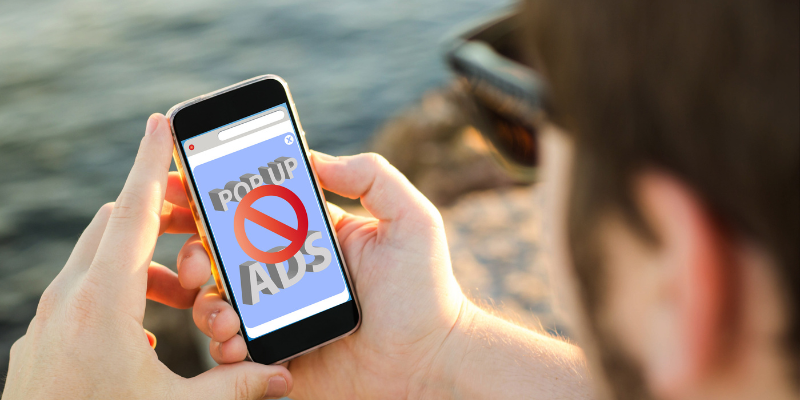
If you want to prevent risks of malvertising attacks from the source, using an ad-blocker is one of the most efficient ways to prevent malware from infecting your device through advertisements.
An ad-blocker stops malicious and legitimate ads from popping up or displaying on your computer screen, significantly reducing the chances of malware attacks through advertisements.
#3. Keep Your Operating System Updated
Malicious malware often exploits the system’s software vulnerabilities.
Hence, using and running your operating system’s latest version is critical to reducing the chances of malvertisements exploiting your system vulnerabilities. This also is true for other software and applications of your device.
#4. Disable Browser Plugins

Your browser plugins are the most common and popular means for malicious attacks affecting your system.
However, you can eliminate this risk by modifying your browser settings and limiting the number of plugins that run by default on your browser, removing the vulnerabilities that might exploit your browser and the chances of cybercriminal activities.
#5. Only Install Software From Legitimate Sources
Downloading software from unknown or less popular platforms is risky and increases the chances of installing malware-induced software.
Hence, it’s always recommended to only install software and applications from legitimate and secure sources, like Apple’s App Store, that guarantee high application security.
Final Words
Malvertising is a common practice that cybercrime attackers employ to breach data, compromise systems, and attack organizations, leading to financial losses, reputational damages, and operational disruptions.
Hence, detecting, preventing, and removing malware caused due to malvertising is essential to avoid falling victim to malvertising.
So, ensure you take the necessary preventions, like installing anti-virus, malware scanning tools, and ad blockers and preventing clicking on fake pop-ups and alerts to avoid losing sensitive data and confidential information.


















