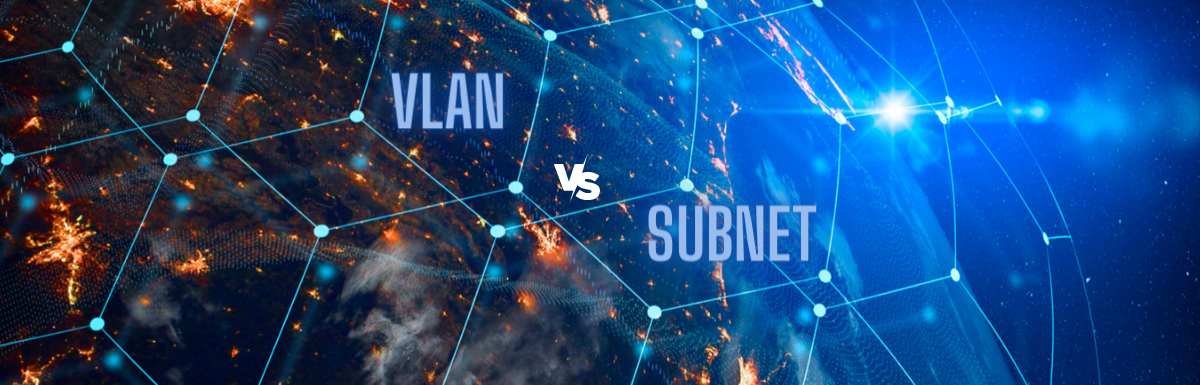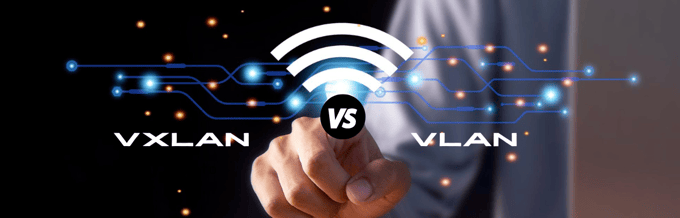VLAN and subnet are fundamental concepts in networking that play a significant role in network design & management.
In today’s digital world, Networking has become an integral part of almost every organization.
As the complexity and scale of networks continue to grow, it has become crucial for network engineers to understand the working of VLAN and Subnet.
Let’s get started!
What is a VLAN?

VLAN stands for Virtual Local Area Network. It is a type of network topology that allows you to create logical groups of devices on a network, even if they are not physically connected to the same switch.
It’s like a parallel universe of networks that exist within the same physical space!
You can segment a physical network into multiple virtual networks, each with its own set of resources & security policies using VLANs.
what’s the need to use it?🤔
Well, in a big organization, there might be lots of different departments or teams that have different network needs.
For example, the finance team might need extra security and bandwidth compared to the marketing team. With VLANs, you can give each group its own network without having to physically separate them.
One of the primary advantages of VLANs is the enhanced security they provide.
It allows for the logical grouping of network resources based on security requirements. This segregation of data enhances security by limiting access to resources & isolating data from other VLANs.
Additionally, VLANs help to optimize network performance by minimizing network congestion. By dividing a network into smaller segments, multicast traffic is reduced, which results in increased network efficiency.
They also provide flexibility in designing a network which allows changes to be made to the network configuration without the need to physically rewire the network. New VLANs can be added or deleted as per the evolving requirements of the network.
How VLAN works?
The working model is very simple!
VLAN is like a magical unicorn that exists within the physical network. It allows network administrators to separate devices into logical groups that can’t normally communicate with each other, even if they’re connected to the same switch or router.
This is achieved through a process called VLAN tagging, which adds a special header to Ethernet frames that identifies the VLAN they belong to.
VLANs are typically configured at the switch level, where you can assign individual ports to different VLANs based on their MAC address, protocol, or other criteria.
When a device sends a frame on a VLAN, the switch looks at the VLAN tag and forwards the frame only to the ports that are members of that VLAN. This creates a kind of walled garden within the network.

Devices within the same VLAN can communicate with each other as if they were on the same physical network, while devices in different VLANs need to go through a router or a layer-3 switch to communicate.
What is a Subnet?

A subnet, short for subnetwork, is a smaller network within a larger network. It is created by dividing a single larger network into multiple smaller subnetworks, with each subnetwork having its own unique network address.
Subnetting is often used in large organizations or companies with many different departments or locations. This allows for better management & control of network traffic as well as improving security by isolating different areas of the network.
But wait, there’s more!
Each subnet has its own range of IP addresses. And devices within a subnet can communicate with each other directly without the need for routing through other subnets or the main network. This can help to reduce congestion on the main network and improve overall network performance.
And here is a list of subnet calculators to create subnets for a given range of IP addresses.
How Does Subnetting Work?

Imagine we have a Class C network with an IP address of 192.168.1.0 and a subnet mask of 255.255.255.0. This means that we have 256 IP addresses available, with the first three octets representing the network portion and the last octet representing the host portion.
Easy peasy, right?😅
Now, let’s say we want to divide this network into four smaller subnetworks. To accomplish this, we need to borrow two bits from the host portion of the IP address and use them to generate additional network addresses.
We’re getting into some serious technical stuff here!
By borrowing two bits, we get a new subnet mask of 255.255.255.192.
The binary representation of this new subnet mask is 11111111.11111111.11111111.11000000, which denotes that the first 26 bits belong to the network portion and the last 6 bits belong to the host portion.
To determine the network addresses for each of the four subnets, we increment the values of the last octet by 64 (2^6) for each subnet. This gives us four subnets with the following network addresses:
192.168.1.0 (original network)
192.168.1.64 (first subnet)
192.168.1.128 (second subnet)
192.168.1.192 (third subnet)
Each subnet can now have its own range of host addresses, with up to 62 host addresses per subnet. By dividing the network into smaller subnets, we can boost network performance and security by segregating different parts of the network.
VLAN vs. Subnet
Here’s a table that compares VLAN and Subnet:
| VLAN | Subnet |
| Operates at layer 2 of the OSI model | Physical division of a network |
| Operates at layer 3 of the OSI model | Uses network prefixes to different IP addresses |
| Segments network into broadcast domains | Divides a larger network into smaller subnetworks |
| Implemented using switches | Implemented using routers |
| Improves network performance and security by isolating traffic | Manages IP address allocation, routing, and network performance |
| Can span multiple physical locations | Typically limited to a single physical location |
| Uses VLAN tags to differentiate traffic | Uses network prefixes to differentiate IP addresses |
| Allows for more granular control over network traffic | Simplifies network management by grouping devices with similar IP addresses |
VLAN and subnet are two pillars of the network architecture landscape, each with its own unique strengths & powers.
VLAN rules the virtual realm with its power of network segmentation and traffic isolation.
Subnet, on the other hand, is a master of the physical realm with its ability to divide and conquer the network through IP address allocation, routing, and performance management.
Use Cases of VLAN

Isolation of network traffic
To reduce congestion and boost network performance, different forms of network traffic, such as voice & data, can be separated using VLANs.
Secure access control
It can be used to create separate networks for guest users, contractors, or different departments within an organization to enhance security & privacy.
Multitenant environments
In shared hosting or cloud environments, VLAN creates virtual networks for different customers or tenants to isolate their traffic and ensure privacy.
Video conferencing & VoIP applications
VLANs can also be used to optimize network performance for VoIP applications by segregating the traffic from other network traffic.
Use Cases of Subnet

IP address management
Subnets can be used to divide a larger network into smaller subnetworks to efficiently manage IP address allocation.
Network performance
By dividing the network into smaller portions, it can enhance network efficiency and reduce latency.
Security
And let’s not forget about security. Subnets can limit access to network resources by placing them in different subnets and restricting access between subnets.
Routing
They are used in controlling network routing by directing traffic between different subnets through routers or other network devices.
Geographically distributed networks
Subnets are used in creating separate networks for geographically dispersed locations which can improve network performance & reduce latency for remote users.
How VLAN and Subnet Can be Used Together?
Till now, you have seen how VLAN and subnet function individually.
what they can do if both are combined?
When VLANs and subnets are used together, each VLAN is assigned to a specific subnet. This allows devices within the same VLAN to communicate with each other using the same IP address range and subnet mask.
For example, a network administrator might create a VLAN for the marketing department and assign it to a specific subnet, such as 192.168.1.0/24.
Devices within the marketing VLAN would use IP addresses in the range of 192.168.1.1 to 192.168.1.254 and a subnet mask of 255.255.255.0. Devices in other VLANs would be assigned to different subnets with different IP address ranges & subnet masks.
This allows network administrators to have greater flexibility in organizing devices based on their function, location, or other criteria, which can significantly simplify network management.
Author’s note
As technology continues to advance, network engineers must stay up to date with the latest developments and understand how to leverage various technologies like subnetting to improve their network’s performance & security.
I hope you found this article helpful in learning about VLANs and subnets and how they can be used together to create more efficient & secure networks.
You may also be interested in learning about how to troubleshoot network latency with Wireshark.