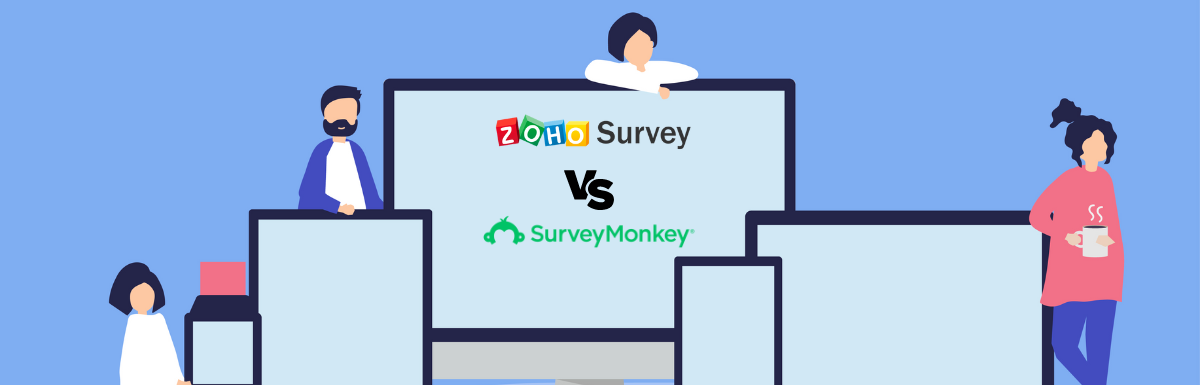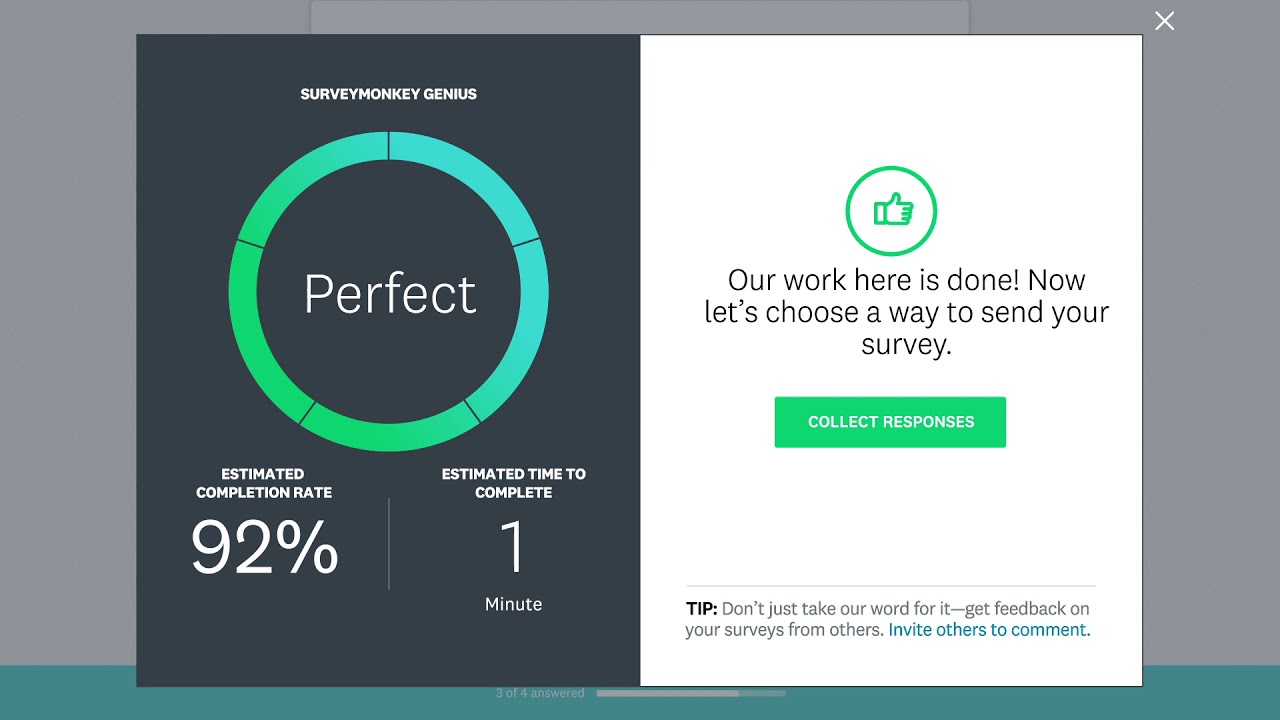Are you baffled when choosing Zoho Survey and SurveyMonkey for all the online surveying needs of your business? Solve the riddle of which is better by reading this ultimate comparison of Zoho Survey vs. SurveyMonkey.
The online survey software market is expanding rapidly due to the widespread use of such tools to collect instant survey data from customers, clients, and visitors. According to MarketWatch, the online survey app market will be earning a whopping revenue of $8.5 billion in 2027, which is a CAGR of 11.56% from market revenue of $4.4 billion in 2021.
Such promising revenue-earning potential attracted many SaaS developers to join the competition and flood the market with thousands of online survey apps. Among the crowd, Zoho Survey and SurveyMonkey emerged as the two most popular survey apps for businesses.
Importance of Online Survey Software
When there were no online survey apps, businesses would hire third-party marketing research agencies to conduct online surveys of their products or services. A few tech-savvy businesses would include a survey page on their website to get opinions from visitors or customers. Many problems with surveying would still remain, like the following:
- Marketing agencies are not experts in the various products and services for which they collect survey data.
- Survey or opinion data collected by businesses themselves need analysis
- Sometimes survey forms on websites would not work due to substandard programming
Online survey software changed the survey ecosystem drastically. Nowadays, you do not need to be a data scientist and web developer to run online survey campaigns for your products or services. Simply link your website or app with an online survey tool. The tool will collect data, analyze it and send you a summary that anyone can read.
These cloud surveying tools also offer the following functionalities:
- Real-time survey data on live events or hyped campaigns
- Branding of survey forms
- Data security and privacy
- Workflow automation
Now that you know how crucial it is to own a dedicated online survey software, let us explore more about the highly grossing internet survey tools Zoho Survey and SurveyMonkey below:
What Is Zoho Survey?
Zoho Survey is an online and offline survey tool and a part of the Zoho One subscription. However, you can also subscribe to Zoho Survey as a separate survey product. It comes with more than 25 question types so that you can build surveys in any business, professional, or general topics you can think of.
Also, there are more than 250 survey templates in multiple languages. Therefore, whether your customers or target audience speaks English, Spanish, French, or Chinese, you just need to create one survey. Then, Zoho Survey will translate the content of the form into the languages you want.
Zoho developed the tool targeting all user levels. So, from a statistics expert to a psephologist and eCommerce product seller, everyone can set up and start collecting opinions on their work or product using Zoho Survey.
To give more power to the end users, Zoho added the drag-and-drop survey editing option with the possibility to customize survey themes, branding, etc. Not to mention, you can integrate the tool with other business apps as well.
Quick Facts on Zoho Survey
- Active Users: 833 companies actively using Zoho Survey according to Enlyft
- High-Value Users: HBO, Apple, Adidas, General Electric, Franklin Observe, Starling Ltd., Skills and Education Group, and more
- Market Share: Less than 5%, according to a recent report by Enlyft
- Languages: Supports 75 + languages
- Mobile app: iOS | Android
What Is SurveyMonkey?
SurveyMonkey is an online survey app that lets you create, distribute, and analyze surveys. You can increase the response rate of survey campaigns by showing the survey in many ways, like SMS, WhatsApp, email, websites, web apps, and mobile apps.
It is suitable for any type of survey you can think of, from product surveys from customers to manager feedback from internal employees. Furthermore, you can access analyzed survey data anytime, anywhere, using a mobile app or web browser.
SurveyMonkey offers questions, pages, blocks, order randomizations, etc., to reduce bias and enhance data quality. There are various question types from which you can select, like videos, matrices, ratings, stars, sliders, A/B testing, etc. Moreover, there are many survey templates for different business sectors that you can use instantly.
Quick facts on SurveyMonkey
- Active Users: more than 17 million as claimed by Momentive, the developer of SurveyMonkey
- High-Value Users: Allbirds, Tweezerman, Box, Verizon, Sephora, Macy’s, GoPro, and more
- Market Share: 21% according to a recent report by Enlyft
- Languages: Supports 16 + languages
- Mobile app: iOS | Android
So far, you learned the basics of Zoho Survey and SurveyMonkey. Let us look at a feature-wise comparison of these two online survey apps below:
Zoho Survey vs. SurveyMonkey: UI and Ease of Use
Zoho Survey UI
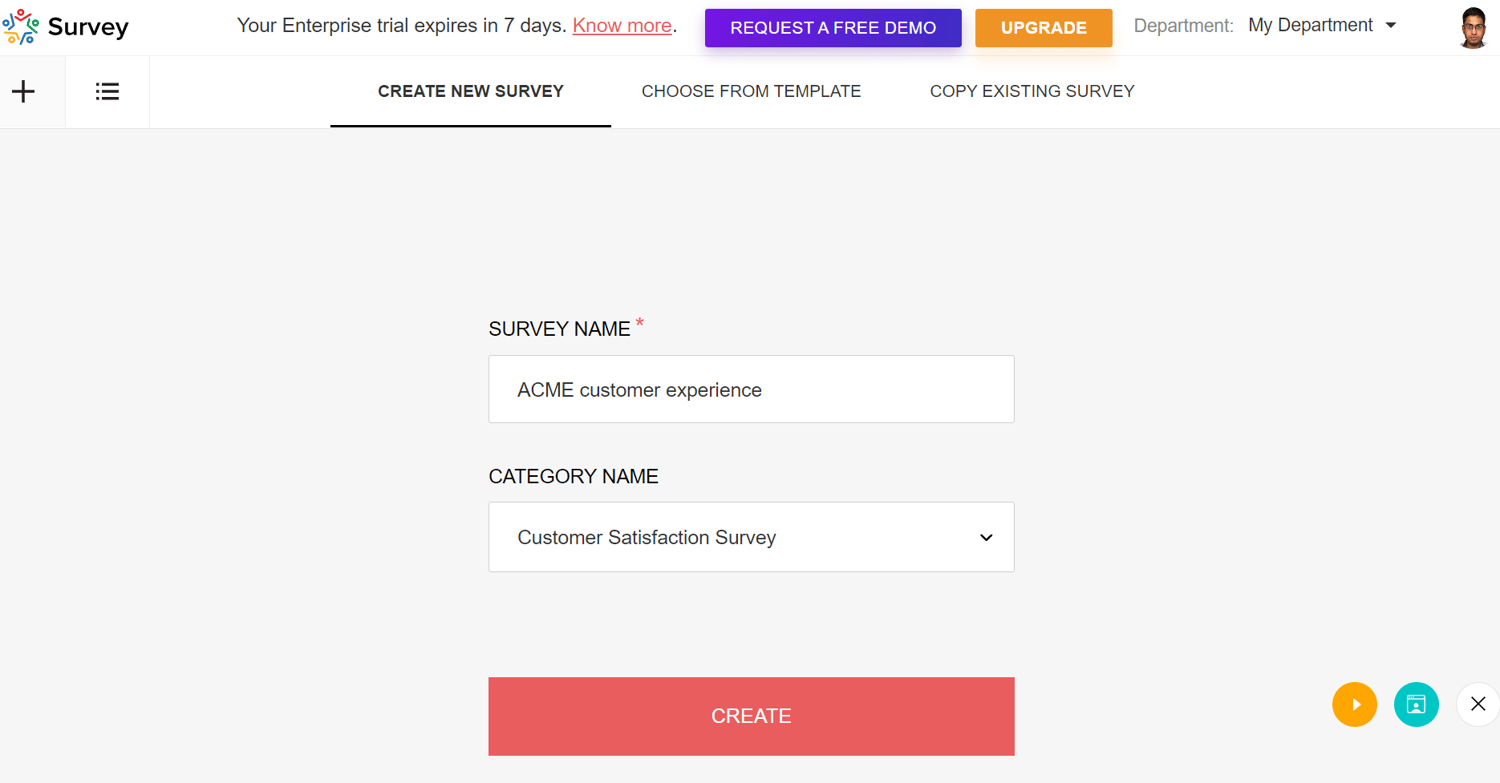
The user interface of Zoho Survey is a minimalistic one. The Home shows you three tabs on the top: Create New Survey, Choose From Templates, and Copy Existing Survey. You shall find all running and completed polls inside the hamburger menu on the left.
Upon choosing a survey from the My Surveys page, you can access other features like Summary, Builder, Reports, and Audit Logs.
Zoho Surveys does not complicate the user interface with unnecessary elements. Hence, it is quite easy to use compared to SurveyMonkey.
SurveyMonkey UI
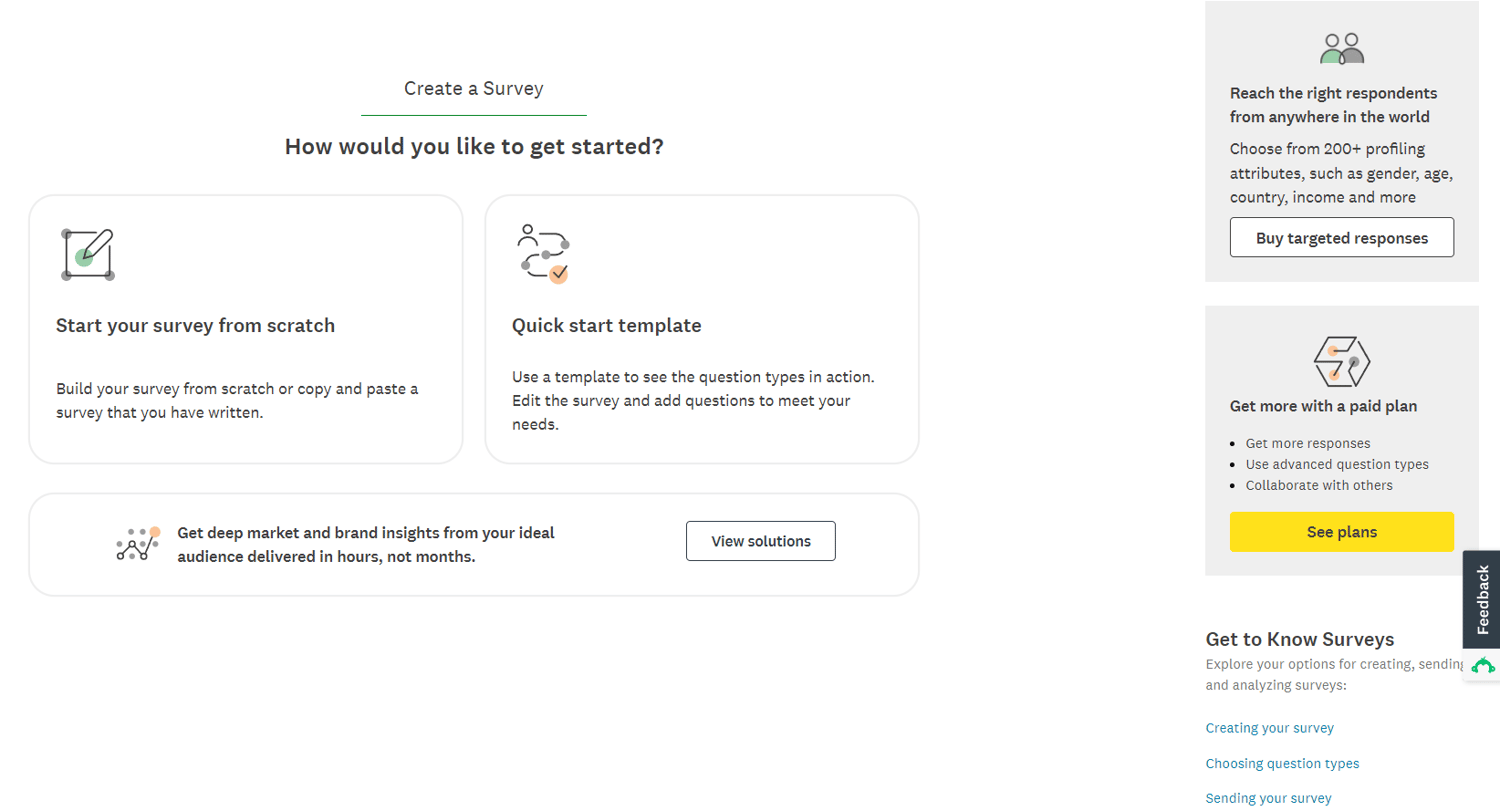
Its UI is a bit content-heavy as compared to Zoho. Most of the UI includes add-on upselling, like buying responses or upgrading the existing plan. The Home page shows you the options to either start a new survey or choose a template. The survey builder guides you step by step. Analyze and Present Results tabs will appear after you publish a survey.
It will take you or your team member a lot of trial and error to learn the UI.
Zoho Survey vs. SurveyMonkey: Features
Find below a table that compares Zoho Survey and SurveyMonkey based on their features of poll creation:
| Comparing Features | Zoho Survey | Survey Monkey |
| Drag and drop survey editor | Extensive | Limited |
| Question types | 30 | 20 |
| Survey to quiz and brand scoring | Available | Available |
| Skip logic to make the question relevant | Available | Available |
| Multilingual surveys | Default Language and Additional Languages setting Multilingual surveys are free | Only Default Survey Language Multilingual surveys are paid |
| Custom variables | Available | Available |
| Themes and branding | Available | Available |
| Publish the survey from your domain | Supported | Limited support |
| Survey piping | Available | Available |
| Tag geolocation in reports | Available | Not available |
Zoho Survey vs. SurveyMonkey: Survey Templates
To make online polling creation and publishing effortless, Zoho offers 200+ templates. These templates consist of appropriate questions, survey logic, and variables for the following business niches:
- Customer support
- Marketing
- HR and business
- Non-profit, political, and government
- Education
- Events
Similarly, SurveyMonkey too offers preconfigured surveys. You can simply click a few buttons to run those. There are over 250 templates from niches like Education, Healthcare, Market Research, etc.
Therefore, from the survey template point of view, both tools are great.
Zoho Survey vs. SurveyMonkey: Reporting and Analytics
Zoho Survey Reporting and Analytics
The survey tool from Zoho offers easy-to-use analytics and reports tools. You do not have to be a data analytics expert, but if you are, that is also great. It comes with analytics and reporting options for widely used themes that the marketing industry uses. For example, you get these default reports:
- A dashboard of response summary with charts and numbers.
- Filters on the dashboard so you can slice and dice default reports and extract custom insights.
- There is a Trend Report that helps you understand the performance of the survey data according to real-world trends.
- Cross-tab reports to put two survey questions side-by-side and see the correlation.
- If you want to create your own analytics and report, you can use the Custom Report tab.
- Report-sharing and scheduling options are also available.
SurveyMonkey Reporting and Analytics
SurveyMonkey also has elaborate reporting and analytics features but requires extensive knowledge of the tool and data analytics to create useful reports. It does come with a default summary table of the survey campaigns, but you need to apply survey logic, filters, sorting commands, etc., to generate readable reports. Other data analytics features are as follows:
- Word cloud generator
- Sentiment analysis from open-ended questions
- Data and text tagging
From the survey analysis and reporting standpoint, Zoho Survey is a great alternative to SurveyMonkey.
Zoho Survey vs. SurveyMonkey: Data Security and Privacy
The security package of Zoho Survey contains multiple security measures, so you get genuine surveys from a genuine audience or customers. Its major security features are as outlined below:
- Password-protected surveys for confidential content sent to a specific group
- Multiple response prevention from the same user or device
- CAPTCHA-protected surveys to prevent internet robots from accessing surveys
- SSL encryption to keep the survey communication between you and the audience
SurveyMonkey is also a highly secure platform for online survey campaigns. It uses SOC2-accredited data centers and SSL encryption to protect your data. For enterprise subscribers, it offers SAML 2.0 single-sign-on facilities. For additional payments, it also offers HIPAA-compliant accounts.
When comparing the above two side by side, both survey tools emerge as adequately secure platforms for handling customer data.
Zoho Survey vs. SurveyMonkey: Integrations
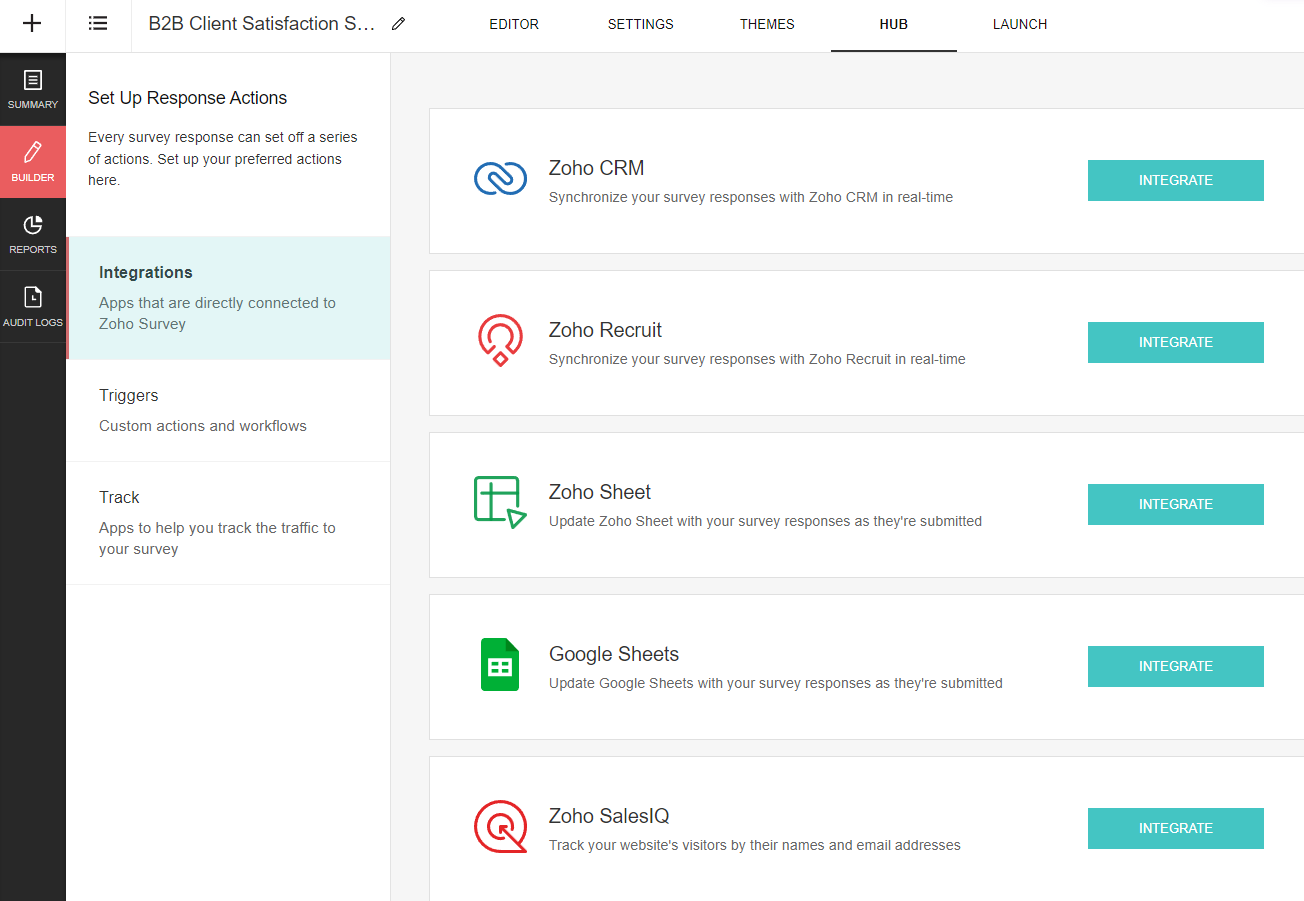
Zoho Survey enables you to integrate your surveys with CRMs, business intelligence software, word processors, email marketing tools, and many more. You can run a holistic survey campaign globally and extract data drive insights for your brand, product, or services using these integrations.
There are 16 built-in integrations that you can start using right away by subscribing to a Paid Zoho Survey plan. These are Slack, Zoho CRM, Zoho Sheet, Zoho SalesIQ, etc. However, you can get access to 300+ additional integrations by using Zoho Flow.
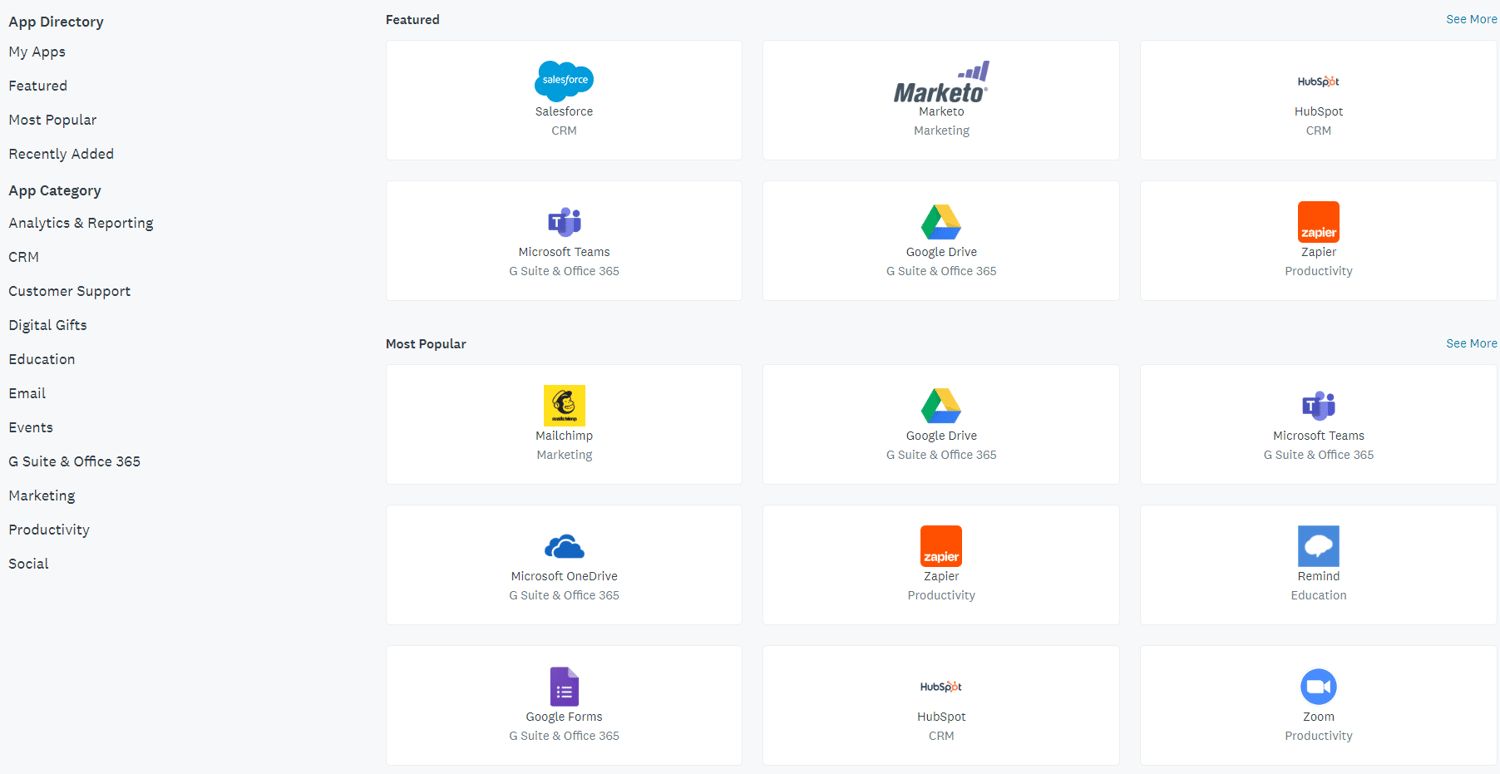
On the contrary, SurveyMonkey comes with 100+ SurveyMonkey apps similar to third-party app integration. Major apps in the list are Teams, Salesforce, Mailchimp, ActiveCampaign, etc.
Zoho Survey vs. SurveyMonkey: Support
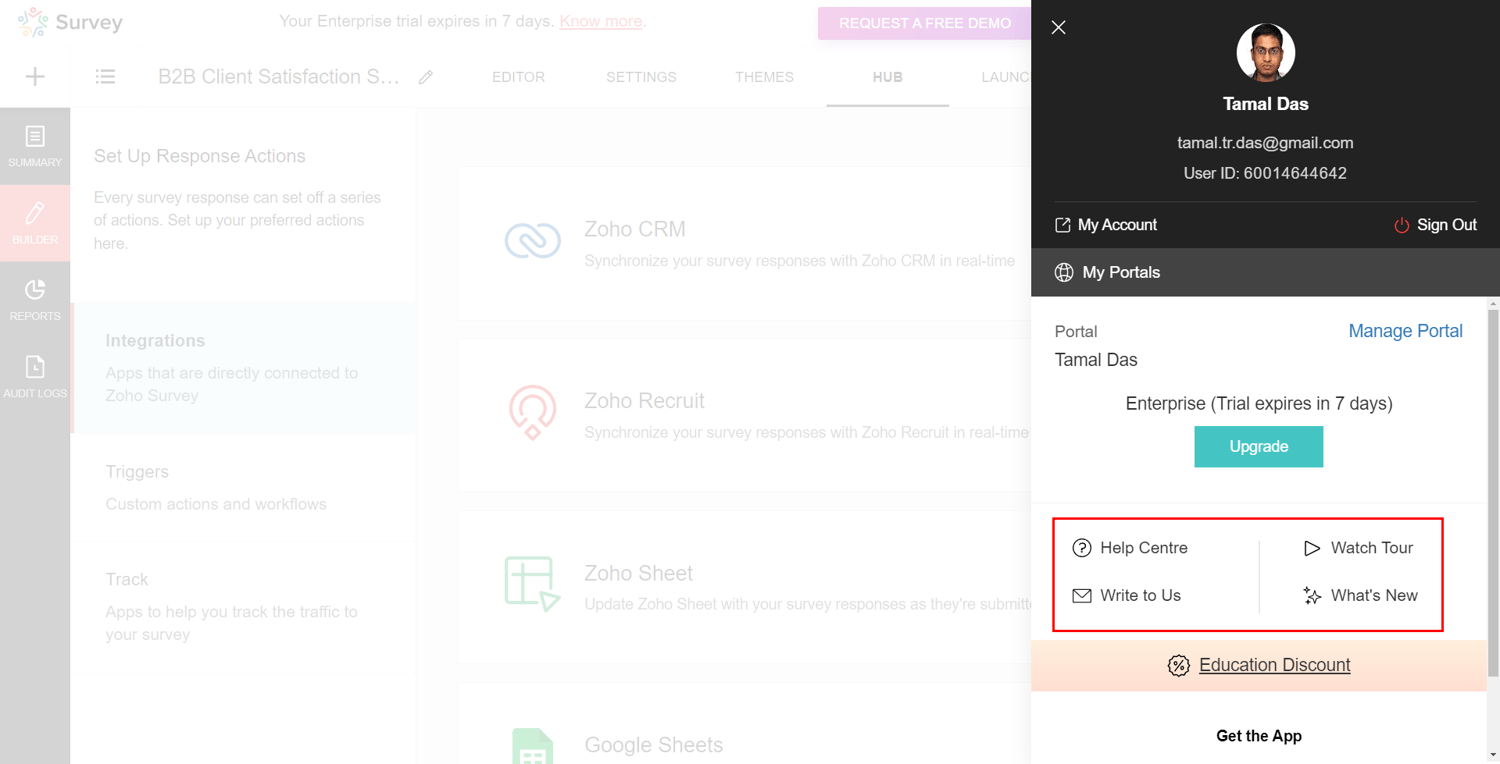
Zoho Survey offers a priority customer support feature to Enterprise plan subscribers. For all other subscriptions, you can look for guides and explainer videos on the Zoho Survey app (at the bottom right corner) or go to the Zoho Survey Help portal. If you do not find what you are looking for there, you can email the Zoho Survey customer support team.
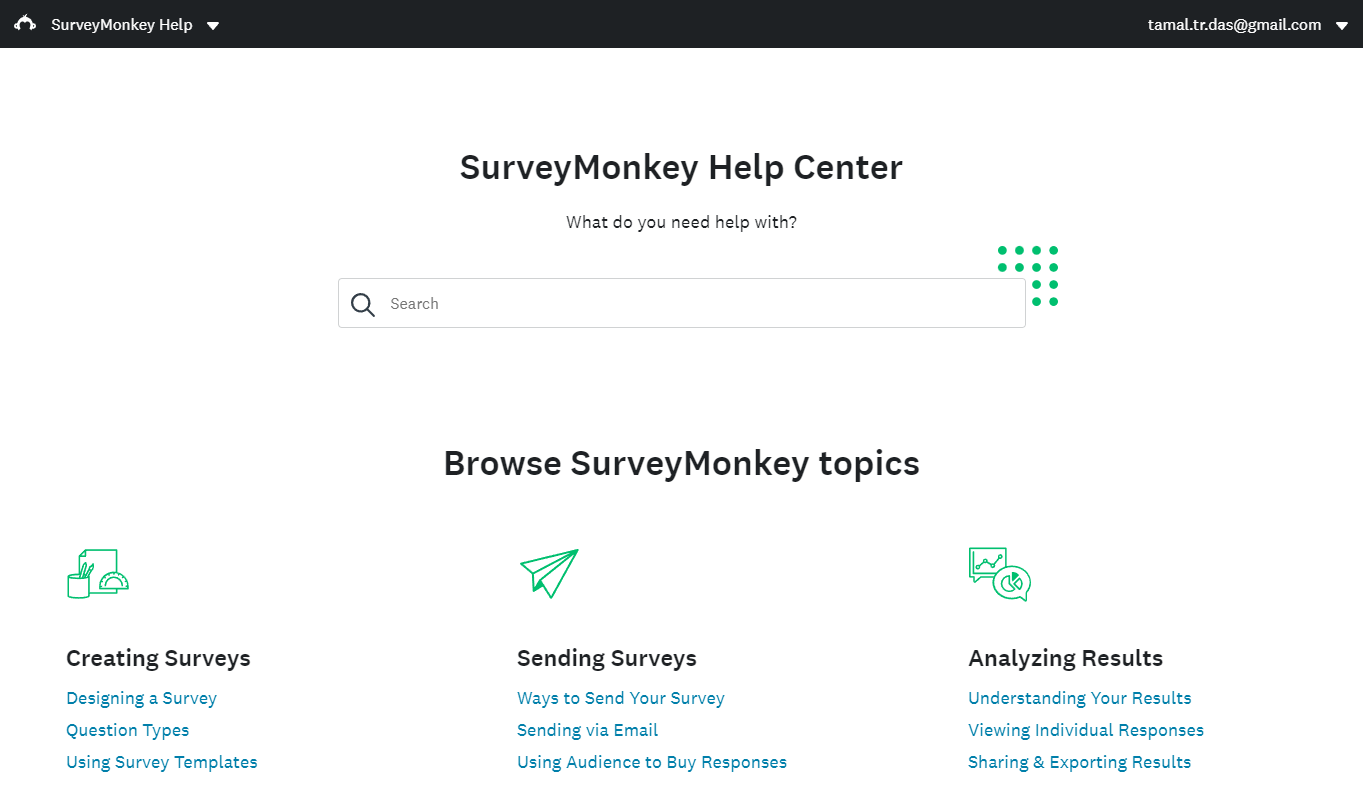
Contrarily, Survey Monkey has a better customer support service. You can reach the team via chat, email, and phone. The mode of support largely depends on the subscription you own. For example, you can get premium phone support if you have Enterprise, Team Premier, or Premier Annual plans.
From the support point of view, SurveyMonkey is better than Zoho Survey. However, you must keep in mind that Zoho Survey is truly easy to use, so you would rarely need any support.
Zoho Survey vs. SurveyMonkey: Cost
Zoho Survey Pricing
Zoho Survey offers a free subscription plan that includes unlimited surveys with limited questions and responses. The free subscription does not include branding, survey logic, offline surveys, etc.
If you are a business and looking for premium features for your online survey campaigns, you can get any of the following subscription plans:
- Plus $25/month, billed annually
- Pro $35/month, billed annually
- Enterprise $75/month, billed annually, 3 additional users for free, $10/user after 3 free users
Paid plans of Zoho Survey come with different levels of survey logic, variables, reports, analytics, survey triggers, and a lot more other cool functionalities.
SurveyMonkey Pricing
SurveyMonkey has two different subscription tiers, and these are as outlined below:
- Individual Plans
- Standard Monthly $99/ month
- Advantage Annual $39/ month, billed annually
- Premier Annual $119/ month, billed annually
- Team Plans
- Team Advantage $25/ user/ month (at least 3 users), billed annually
- Team Premier $75/ user/ month (at least 3 users), billed annually
- Enterprise custom quotes
From the pricing point of view, Zoho Survey is a clear winner. It is affordable and easy to scale up or down, depending on your business requirements. Contrarily, SurveyMonkey is expensive and only offers plans for large survey operations, which is unsuitable for small agencies, individuals, etc.
Final Words
From a head-to-head feature-wise comparison along with other considerations like pricing, usability, and learning curve, Zoho Survey is a better option than SurveyMonkey. Also, if you are already using various Zoho apps, you can go for Zoho Survey since they integrate well.
Not to mention, Zoho Survey comes for free with the Zoho One subscription, so do not forget to use it if you are a Zoho One customer.
You might also want to give SurveyMonkey a try considering you are an expert survey creator and know the nuances of data analytics of public polls and feedback.
Next, check out online survey apps to earn money.