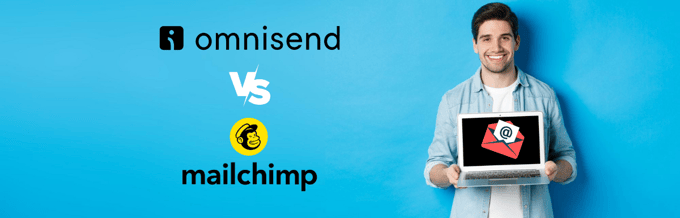Learn about the best social media calendar tools and templates that can help you create social media calendars and manage social media effectively.
Social media may be fun but can also be demanding and time-consuming when you have to do it in the long run. And if you don’t have a process or system in place, you are more likely to get overwhelmed about what to post and when.
Planning content, creating it, taking charge of consistency, and there’s so much to look after.
Well, that’s exactly why social media calendars and schedulers have come to the rescue. With a social media calendar, it has become much easier to develop a content strategy, execute it, and analyze your social media performance.
A social media calendar helps you cope with efficiency and consistency and makes your life much less stressful.
If you’re looking for free tools and templates for social media content calendars, you’re at the right place.
Before that, let’s find out, how social media calendars help you manage work.
How does using a Social Media Calendar Ease your Work?

Posting content regularly needs you to keep up with a lot of work. Creating and sticking to a social media calendar can help ease some of that burden. A social media calendar lets you plan, create, post, and oversee your content strategy in one place.
Below are six benefits of creating a social media calendar:
Stay organized
When you have a social media calendar, you can plan out your content in advance and schedule it to be published at specific times. Having a calendar eliminates the headache of juggling-up different content forms, timings, and duplication.
You can organize, edit and monitor your calendar anytime, from anywhere.
Save time and effort
With the help of a social media calendar and planning tool, you can cut out unnecessary efforts, batch-create bulk content at once, and publish it in advance on a scheduler with a specific date and time. This way, you will be able to keep up with consistency.
Not to mention, the hassle of going blank while creating content will be gone too! You can note down your ideas on a calendar.
Maintain content quality
Planning your content in advance enables you to play it safely and maintain quality in your workflow. With a social media calendar, it’s super easy to monitor the content from one roof and make any necessary edits instantly. On top of that, when you’re not in a hurry, the chances of you avoiding typos and silly mistakes are lesser.
Never miss out on an important event
A social media calendar can help you keep track of your content strategy and ensure that your posts are timely and relevant. Be it any important day, you can prep your content in advance and hand it over to a scheduling tool for the rest of the work.
Analyzation made easy
Using a social media calendar enables you to keep track of what content you have already published and when ensuring no duplication. It can also help you measure the performance of your content and track your goals.
Let’s now take a look at the process of creating a social media calendar!
Create your own Social Media Calendar in 4 Easy Steps

Here are four step-by-step processes for you to get better at your social media marketing game!
Prep up
Before you kick-start working on your social media calendar, you must have a clear picture of the following things in mind:
You should be clear about the purpose of posting content on your socials. Do you want to spread brand awareness, want more sign-ups for your newsletter, or generate revenue?
It’s also crucial to get clear with your target audience, their interests, and their personas. Define key metrics to keep track of your success
Finalize your channels and content type
What are the social media channels you’re looking to post content on? To decide on this, keep your ideal audience in mind. What’s their favorite social media platform? Where might they be hanging out?
For example, if you’re targeting businesses (any domain or size), LinkedIn might be your best destination, as businesses have been actively engaging on this platform lately.
When deciding on the type of content to create, you need to look out at what type of content would work best for your business. Is it blogs, reels, social media posts, or something else?
While doing so, you can also seek reference to the 80/20 rule. This rule says that:
- 80% of your posts should cater to your ideal audience’s needs and interests. They should be educating and entertaining and must target to solve their problems.
- 20% of your posts should promote your offer or business.
Work on your calendar
Roll up your sleeves; it’s time to create a fully-personalized content calendar that aligns with your business goals.
First, get clear with things you want to include in your social media calendar, such as platforms, timings, links, dates, content type, approval status, etc.
Plan the most efficient schedule to post your content on each social. Research and find the best time to post to get the maximum reach.
Invite your peers to review
You can ask your team to review the calendar once you’re done with your content calendar. Grant them access to share their valuable feedback. This way, you’ll be able to gather different perspectives, or you may also get some fresh ideas that you might haven’t thought of yet.
Now, let us move toward some of the tools to use to create your own social media calendar easily
monday.com Marketer
monday.com offers a free social media calendar template tool that allows you to customize the templates for your socials as per your liking.
monday.com marketer makes it super easy for marketers to maximize efficiency and take their social media strategy to the next level. Most of their templates are completely free to use and customize. Simply download the template on your device, put in the work, and you’ll be good to go!

The best part about monday.com Marketer
- Not just it’s limited to social media templates; monday.com Marketer is a complete package for strategic planning.
- Their dashboard is very easy-to-use even for beginners and equips you with KPI monitors and goal-tracking features.
monday.com Marketer offers an Individual Marketer plan that’s free to use (with up to 2 seats) and comes with all basic features. For paid plans, they have four options; Basic Marketer, Standard Marketer, Pro Marketer, and Enterprise (customized), ranging from $10-$22 per seat/month.
Sprout Social is a social media monitoring or management tool that offers hassle-free scheduling along with a calendar feature.

Marketers can use Sprout Social to schedule posts in bulk, cutting out the unnecessary stress of keeping up with individual posts.
It even assists you with the best time to post your content to score the best engagement and visibility.
With Sprout Social, you can schedule content across various channels, including Facebook, Instagram, Twitter, LinkedIn, WhatsApp, and YouTube.
The best part about Sprout Social:
- Keep track of engagement and analytics.
- Collaboration on the go! You can collaborate and co-create with the stakeholders by sharing it individually or accessing them via a link.
Sprout Social plans start from $249 per month for the standard package. They have three more options of paid plans -Professional, Advanced, and Enterprise.
They also have additional premium solutions, including premium analytics, social data listening, employee advocacy, etc.
Miro
Miro has some intuitive, ready-to-use social media calendar templates you can customize. If you have been looking for a tool to maximize productivity and innovate your social media content game, head to Miro.

This tool enables you to monitor all your social media posts through one dashboard and helps you ensure you do not miss out on any important event
The best part about Miro:
- One collaboration platform to meet all your social media needs. Interact with your team and work on your content together.
- Miro can be integrated with tons of apps such as Slack, YouTube, Google Sheets, Hubspot, Zendesk, and more.
- The ultimate toolkit to use your creativity to the fullest. You can customize premade templates using their exclusive features.
Miro has a free plan for unlimited team members. They also have a range of paid plans. Miro starter plan starts from $8 per member/month. The business plan starts from $16 per member/month.
Xtensio

Xtensio is a social media content calendar template with a handful of exclusive features. It lets you organize and optimize your content to make it more effective and minimize glitches.
Plan, create, and manage your social media campaigns and save time on the last-minute hassles of editing and posting content with Xtensio.
The best part about Xtensio:
- Accelerate productivity with Xtensio’s content calendar.
- Track content creation KPIs and optimize your content plans.
- Xtensio features a super convenient editing option to edit your content anytime.
At Xtensio, you can use their free plan for basic content creation. They also offer a premium plan starting from $12 per user/month, and customization is also allowed.
Canva

Canva makes content creation easy and allows you to create an impressive fully-customized content calendar.
It offers a content planner tool that allows you to schedule and manage your social media posts on the go. It offers you access to their features that you can leverage to create, publish, and track your content strategy.
The best part about Canva:
- If there’s one thing where canvas excels, it has to be designed. At Canva, you can create highly-customized content that aligns with your brand’s personality.
- Save your customized templates and reuse them in the future to maintain consistency with your brand identity.
- It’s compatible with Facebook, Twitter, LinkedIn, and Instagram.
Canva has two plans. One is free to use, and Canva Pro is an advanced version with all the premium images and templates that can be used to create graphics.
Active Campaign
The Active Campaign helps you elevate your social media marketing with its content calendar template tool that’s versatile and easy to use.
Active Campaign is the most adaptable calendar with drag-and-drop functionality. You’re free to leverage it to order a variety of content in the form of Instagram posts, Carousels, Stories, Facebook statuses, and tweets. It’s a fully tailor-made social media calendar template for businesses and marketers.
The best part about Active Campaign:
- Control your social media channels through one easy, versatile social media scheduler
- Edit or delete any post at any time without disturbing the entire content flow
- Create an efficient approved workflow to foster your ideal audience
Active Campaign has a lite, plus, and professional plan starting from $29 per month. It also offers customized plans for enterprises.
Asana
Asana offers a comprehensive social media marketing calendar template platform. The robust calendar feature is a complete package for marketers and companies looking to organize and compact their social media marketing without juggling many tools.
Asana is an excellent option for you if you’ve been looking for a tool to rely on for all your content needs.

The best part about Asana:
- Seek assistance as far out of the marketing team at the right time.
- Nurture your audience by delivering high-quality, error-free content on time
- Get clear visibility into your posting schedules and content type.
Pricing:
Asana offers a Free plan and a handful of affordable paid plans. Their premium plan retails for $10.99 per user/month. For businesses, the cost is $24.99 per user/month, which includes some additional design features. Enterprises also get the opportunity to get their plans customized.
Simplified
Simplified does exactly what its name speaks. It simplifies your content creation process and enables you to streamline your social media marketing.

With Simplified, you can jumpstart your content creation process and automate your social media publishing. Overall, it’s a great tool for businesses with a small team looking to cope with evolving trends, maintain consistency with their social media, and plan out.
The best part about Simplified:
- It enables you to create a posting schedule and plan out content for months using a single tool
- An all-in-one tool for creating, designing, and scheduling content on all of your social handles
Simplified provides users with a free plan. For small teams, their plans start from $18/ month. The business plan starts from $30/ month, and for people looking for more features, Simplified offers a growth plan.

Zoho is a great social media scheduler tool that can be used for many purposes. You can shape up your content, put it in a customized calendar for individuals’ social handles, receive feedback, and publish it across your favorite social media channels using one dashboard.
With the help of Zoho’s social media scheduler, you can contemplate the aligned posts anytime and go for any needed adjustments or optimizations.
The best part about Zoho Social:
- Extremely elementary collaboration feature- co-create, outlook, and approve posts altogether.
- It’s user-friendly and hassle-free for beginner marketers. Just one dashboard for all functionalities
- Highly impressive content templates to take your content game to the next level!
Zoho Social gives you access to a free plan that you can use to see how the features may help your business. They have a standard and professional plan starting from $15/ month and a bunch of other plans for agencies, ranging from $200/ month to $300/ month.
Visme

Visme is a social media content designing and scheduler tool. It has a sleek dashboard layout with a seamless drag-and-drop builder making the user’s experience much more convenient.
Visme’s social media scheduler is perfect for marketers looking to provide a tailored experience to their audience through extended ideation and personalized content.
The best part about Visme:
- Save yourself from last-minute publishing hassles and cut down on silly mistakes through advanced editing.
- It can integrate with Facebook, Instagram, LinkedIn, Twitter, Pinterest, and even Slack.
- Invite your peers to look into the analytics and collaborate with them.
For people looking for a handful of free designing features, Visme hosts a free plan. If you’re a business, your business plan starts from $24.75 per month with many exclusive features. People with teams can also get their plans customized.
Conclusion
Considering how social media marketing is on its way to overpowering all other marketing sources, having a solid social media presence has become a necessity. A social media calendar can be one of the fundamental elements of building an effective online presence.
All social media calendar templates we’ve mentioned offer free trials, so you can test and find the one that aligns with your needs.
You may also explore some social media management tools to manage multiple accounts.