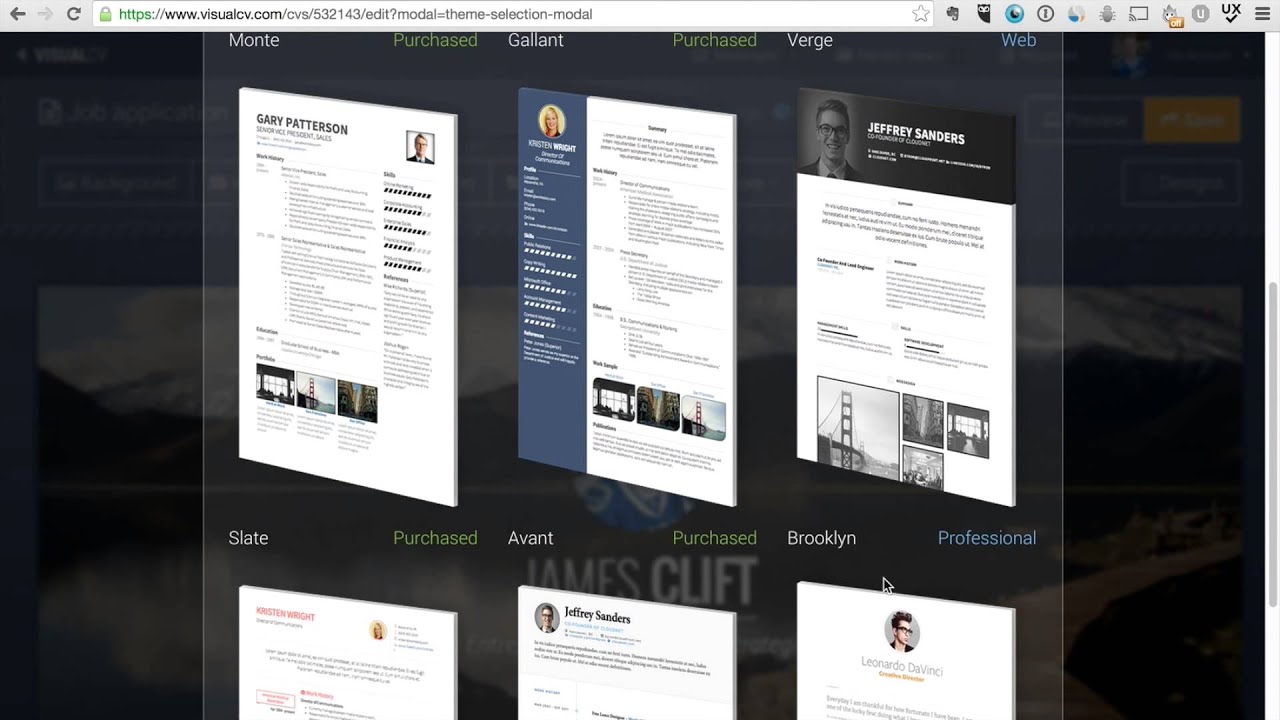Having a resume is one of the most basic yet important tasks while you seek a job. However, creating a resume for yourself can be very stressful and may take a lot of time.
If you have a long work history and good experience, you must dig through various information about your work experience, education, skills, achievements, etc., which may consume a lot of time. You must also select the right format from all the resume formats available.
This process can be challenging. You should select the best resume format representing your skills and experience. You would also need to tailor your resume according to the job you are seeking. It is stressful as you also have to go through the job description carefully. Your resume should also be free of typos.
Building a resume may be time-consuming and stressful, but it can get you a rewarding career. So what should you do? – Simple, use a resume-building tool!

One of the first options to consider is LinkedIn’s own resume builder, which lets you create a professional-looking resume without going to a third-party platform.
The inbuilt LinkedIn Resume Builder is one of the first options on the list. It is 100% free and allows you to create professional-looking resumes by simply using your LinkedIn profile.
Job seekers looking to build an effective & unique resume can do so within a few minutes using this tool. You get a customized, professional-looking resume without opting for a third-party tool or subscriptions.
You can simply go to your profile and click the ‘More’ tab to use this. Once done, select the ‘Resume Builder’ option. You’ll then be guided through a step-wise process to build your resume.

This process includes all major steps like selecting a resume template, adding your work experience and education, etc. A major benefit of using the in-built LinkedIn resume builder tool is that it automatically fills your resume with information from the profile. It also enables you to customize your resume for your applying job.
The users can edit the resume, i.e., remove unwanted sections or add more information, adjust the formatting, tailor the language according to the job being applied for, etc.
That being said, we know you might want to experiment with a few other options, depending on your requirement & budget.
But what are these tools? Let’s find out the top LinkedIn Resume Builders to convert your profile into a CV
Choosing a good LinkedIn resume builder can help you create high-converting CVs that exponentially increase your chances of landing the job. With features such as free templates, easy data import, and resume generation, they come in both free & paid versions. They’ll help you easily convert your profile into a full-fledged, professional-looking CV.
Below is a detailed list of some of the top LinkedIn resume builders online. For you to try:
VisualCV
VisualCV is an online platform that allows you to create professional-looking resumes using its resume-builder functionality. The tool allows you to import information from your LinkedIn profile and edit it per your preferences. It also offers different customization features to make your CV unique and help you stand out while applying.
The tool also includes a built-in spell checker and the ability to track your resume’s performance.
Several resume templates and formatting options are available on the platform for you to choose from. VisualCV also offers features like adding work samples, tracking resume views, and sharing the resume on social media.
However, the customization options are only available for premium users. You’ll need to pay a certain sum to use these features for your resume. That aside, premium users also get access to additional features like a custom domain, advanced analytics, and custom branding.
VisualCV’s LinkedIn resume builder is a solid choice for a polished and modern resume.
Rezi

Rezi is a popular resume builder tool that offers an innovative Chrome extension that can be used as a LinkedIn resume builder. The extension helps users to create and optimize their resumes on the fly while browsing LinkedIn.
With the Rezi Chrome extension, users can extract their work experience and skills from their LinkedIn profiles and then use the information to create an optimized resume that can be downloaded in PDF or DOCX format. The extension also offers suggestions for improvement, such as highlighting missing skills or experience.
The utility of the Rezi Chrome extension is that it streamlines the resume-building process and ensures that resumes are optimized for applicant tracking systems (ATS) used by employers. By using the extension, users can ensure that their resumes are more likely to pass through ATS filters and reach the hands of hiring managers.
Overall, the Rezi Chrome extension is an excellent tool for anyone looking to optimize their LinkedIn profile and build a winning resume.
Standard Resume

Standard Resume is a resume builder to simplify the process of creating your resume using your LinkedIn profile. You can easily create a resume through this tool in just five minutes.
You must connect your LinkedIn profile and import the required details (work experience, education, skills) to do this. You can choose your branding through templates, fonts, and colors.
Standard Resume also provides a wide range of customization options for each section, helping you choose the one that highlights your skills and accomplishments.
Several premium features include personal feedback from a professional resume writer, cover letter creation, and easy file exports.
The standout feature of Standard Resume is its intuitive user interface (UI) which makes it easy for you to create a professional resume without prior experience.
OnlineResume.us

OnlineResume.us is a LinkedIn-based resume builder platform that streamlines the resume-building process. It takes all the relevant information from your LinkedIn and creates an amazing CV within minutes. You need to connect your LinkedIn profile to the web app to do this.
After this, it will automatically import data, such as your education, skills, work experience, etc., from your LinkedIn profile.
You can add your achievements, certifications, awards, volunteering experience, etc., to your resume. Furthermore, the platform also provides various customization options for each section on your resume.
It also has a couple of other robust, premium features, such as cover letter creation and easy exporting of your CV in PDF form. Additionally, the platform also provides an extensive job searching tool to search for job openings.
The LinkedIn integration and availability of a powerful feature set make it an ideal option for people looking to differentiate themselves from the crowd.
Resumonk

Resumonk offers a streamlined solution to create professional-grade resumes by importing information from your LinkedIn profile. The platform has a user-friendly interface and several powerful features, ideal for job seekers.
Connecting your LinkedIn profile to the platform allows it to import all relevant information and add it to the CV.
You can customize your resume from various options to make it look professional and eye-catching.
The platform provides a wide range of options to customize each section of your resume. You can compellingly highlight your skills and accomplishments. You can also optimize the CV for applicant tracking systems using Resumonk. It ensures that potential employers easily discover your profile.
Resumonk also provides many premium features, like exporting your resume in different formats. One of the most notable advantages of using Resumonk is its seamless integration with various platforms such as Google Drive & Dropbox. It makes it easy to save & share your resume with interested employers.
Resume Builder

Resume Builder is a user-friendly and free resume creation platform that allows you to create professional resumes, cover letters, and personal websites.
Its LinkedIn resume builder is a popular feature that helps you create a compelling LinkedIn profile that stands out.
To use the platform, choose a template that works for you and customize information related to your education, skills, and work experience. Once you’ve completed the above steps, you can download your finished resume in various formats, including PDF and Microsoft Word.
Shri Resume

Shri Resume is another online LinkedIn resume builder that offers an easy and powerful solution to your problem.
You can easily create professional resumes, cover letters, and online portfolios using the tool.
Features of Shri Resume include its ability to import data from LinkedIn.It means you can easily import your work experience, education, and other relevant details and use it to quickly create a resume.
After making the required changes, you can download the resume in various formats.
Shri Resume is a valuable tool for job seekers who want to create a professional resume quickly and easily.
With its user-friendly interface, customizable templates, and ability to import data from LinkedIn profiles, Shri Resume offers a streamlined resume-building approach to save job seekers time and effort.
CVonline.me

CVonline.me is a resume-building platform that enables you to create a visually appealing and professional CV based on the information in your LinkedIn profile. The website’s primary function is to create a CV from the LinkedIn profile.
The homepage of this website has a simple and user-friendly design that allows you to generate a CV without any registration or login. You need to upload a PDF of the existing resume to start the process.
You can also import the information from your LinkedIn profile by clicking the “Import from LinkedIn” button. The website automatically creates a CV that can be customized according to your needs.
The templates the site offers are modern and elegant, and you can also choose from a large variety of templates. You can download and share the CV with employers with a unique link.
Cvonline.me makes the resume creation process faster and hassle-free, while the modern templates available on the site make it a great option for creating eye-catching, high-converting resumes.
Conclusion
Recruiters are looking out for more skillful and experienced employees rather than someone with a higher educational qualification. Your LinkedIn profile is probably the best place to know about your skills and land your dream job.
Your resume should also reflect these skills and other information that attracts potential employers to your LinkedIn profile. The resume builder tools discussed in this article can help you create effective resumes based on the relevant information on your LinkedIn profile.
You can create a resume quickly in a few minutes and use the additional features these platforms provide to get noticed by potential employers.
With features such as AI-based resume creation, availability of 100s of templates, and keyword optimization for ATS, you can choose the one that fits your needs.
We hope that the article was helpful for you and will be pivotal for you to make an informed decision.