Databases and servers are important for modern businesses to store large volumes of data and create copies or backups of that data so you can use them in need.
Whether it is customer data, financial information, transaction details, business proceeding, or any other crucial data, all the information stored in the database are very important for SMBs.
Business operations of organizations depend on this data, and if anything goes wrong, the whole procedure could shut down.
Therefore, it becomes vital for you, whether your business is small or medium, to protect or retrieve that information in the events like server crashes, hacking, mechanical failure, or any kind of internal error.
One of the convenient and smart ways to address this issue is by getting the best server and database backup tools.
But with so many tools available in the market, it can be confusing to choose.
To help you, I have compiled a list of the best server and database backup tools for SMBs.
What Is Server and Database Backup?
Server and database backup involves the process of creating, managing, and storing copies in other database servers that comes in handy when the primary data is lost or corrupted.

In this process, you can create duplicate instances or copies of the main database to safeguard it from any losses. It allows modern SMBs to quickly recover and use them before there is a massive interruption in the business workflow or before the data becomes unusable. The backup process is either done manually or automatically through an effective server and database tool.
The copying of the database is performed through the database replication process, which is applicable to both the database and the database server. The database administrator mostly stores the database locally or on an off-shore backup server that is not active with the main frame.
During a mishap or ransomware attack, the administrator can use the backup and restore them to its operational state to ensure a smooth business workflow. The server and database backup by businesses is about safeguarding sensitive data and staying compliant with various business and government regulations.
Why Backup Your Database and Server?
Databases and servers are integral to modern organizations because they help run different business operations and aid in decision-making processes.
Businesses rely largely on databases to save all the information and use them in future cases. Business operations generate a staggering amount of data daily. In addition, data volumes increase with your business’s growth.
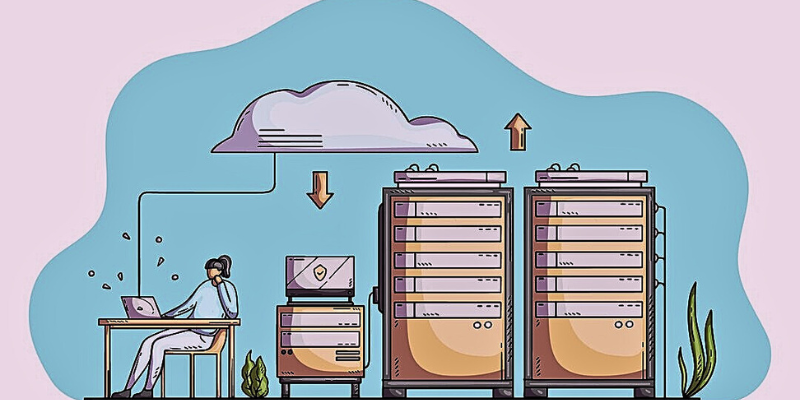
Therefore, it becomes crucial to safeguard your data from loss, whether it’s due to natural or man-made causes. The loss of data through natural ways like a calamity or man-made ways like cybersecurity attacks or data corruption can severely impact the business that can last for years.
Database backup helps companies avoid such issues as you can keep a copy of all the data and prevent any disruption. It also helps in reducing the slowing down of business operations because you can permanently store old data during backup and only utilize the latest database. It is also a vital aspect of data security and management.
According to a report, a data breach globally costs $4.35 million on average. In the absence of data backup systems, organizations suffer in terms of data and financial loss. This is why databases and servers must be backed up regularly.
Importance of Automatic Backup Tools
Automatic backup tools are highly beneficial for modern businesses. Let’s understand how.
- Enhanced efficiency: Modern businesses handle huge amounts of data every day, and it becomes cumbersome to store them manually every day. Automatic backup tools save you from that headache and enhance efficiency by automatically backing the data.
- Prevents data loss: Automatically backing all the data and other digital assets at regular intervals helps you prevent data loss.

- Reduces workflow interference: Automatic backup tools help you store the required data to backup servers without interrupting the workflow.
- Shorter RPOs: When you opt for automated backup, it frequently backs up your data, and this helps in reducing your business’s Recovery Point Objectives (RPOs). This helps companies lower the target recovery time by providing a full backup during need.
- Reduces human error: Automatic backup tool helps reduce human error. Human intervention causes a lot of mistakes during manual backup, but automated tools solve them.
Now it is time to dive into the best server and database backup tools for SMBs.
SimpleBackups
Undoubtedly, SimpleBackups is one of the finest server and database backup tools that you can use in your business. Whether you run a small or medium-scale business, this tool automates all your servers and databases and helps you shift your focus to business development.

This tool allows you to optimize the backup of databases and servers without requiring any code. It is compatible with the leading database types and supports serverless backup, tunneling, cloud storage integration, and integration with DaaS solutions.
During automated backup, you can select which files and folders need to be backed up and also have a centralized view of all the backup processes. Like other top-quality tools, it also has the capability to automate the replication of your buckets and cloud storage to off-shore servers or providers.
You can subscribe to this tool through three plans – Startup at $29/month, Agency at $69/month, and Business at $169/month.
Acronis
Acronis has an efficient database and server backup tool that many recommend. It lets you backup your organizational workloads and also securely carry out the process to prevent any loss.
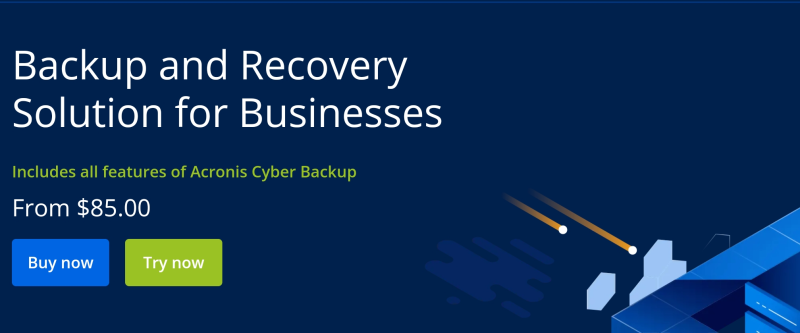
The tool can make individual backup files and also back up the entire business database as a single file to ensure a bare metal restoration capability. With Acronis, you can back up data across your physical, cloud, virtual, hybrid, and mobile business infrastructure.
Many businesses and developers prefer this tool because it provides a quick and reliable recovery process from any incident. This tool integrates inbuilt MI-based ransomware protection and blockchain notarization to safeguard you from all types of threats.
And the best part, it provides you with excellent features in plans starting from $85/month.
BackupSheep
Backing up of server and database can be time-consuming and expensive, but BackupSheep solves it by automating and optimizing the backup process with efficiency and without requiring you to write any code.
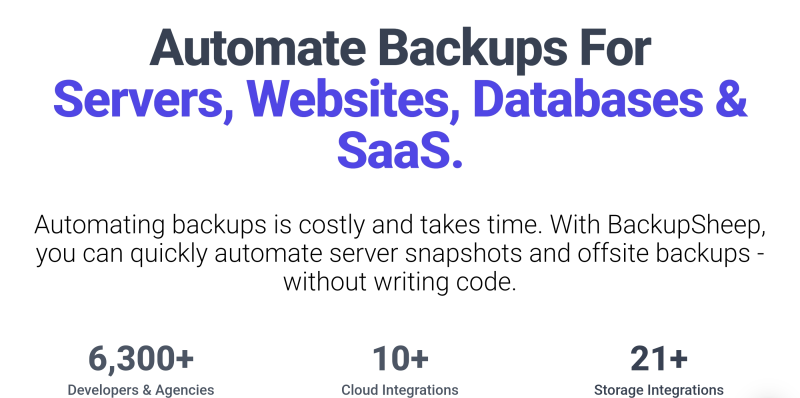
You can set up the automatic backup process of your database, like MySQL or MongoDB, to any off-site backup you want. Thanks to its premium retention policies, you can retain daily, weekly, or monthly backups according to your business requirements.
The same thing applies to server backup, as the tools can be automated for retaining periodic snapshots of your server. This tool can integrate with most systems, including cloud infrastructure, so you won’t have a problem using it.
To make this backup tool affordable for everyone, the organization has come up with four plans, starting from Lite, costing $9/month.
SnapShooter
With SnapShooter integrated into your business, automating databases, MongoDB, MySQL, and Postgresql gets easier. It utilizes advanced retention policies which facilitate daily, weekly, or monthly backups of your business needs.
SnapShooter supports most S3 compatible storage providers, and if you don’t have any, then you can also opt for SnapShooter’s S3 storage built on AWS.
This backup tool is ideal for SMBs as it supports Linux-based operating systems, so you can easily pull your files from Linux computers. Unlike others, you can implement a single backup task to backup different resources.
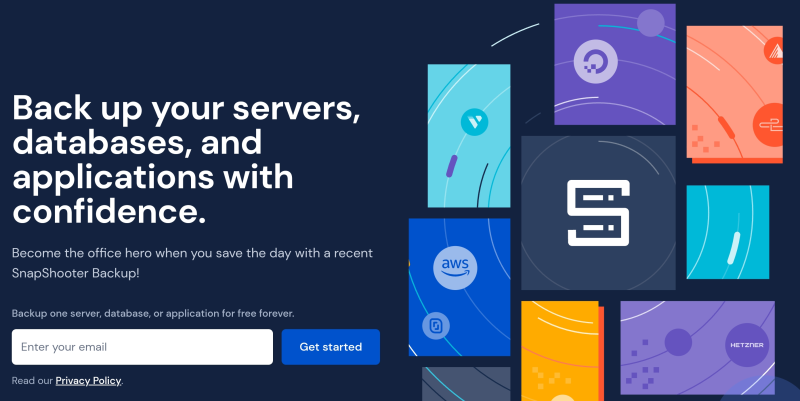
While the database copying process goes on, you can watch your backup progress, get updates about the process, and track the server’s resource usage. If you want to avoid running a server for backup purposes, SnapShooter can help you with that.
This tool complies with ISO 27001 and allows you to encrypt backups with OpenSSL RSA encryption while limiting access based on IP.
This tool is designed for everyone, and that is why it is offered in five different plans, starting from $13/month if billed annually.
Backblaze
Trusted by many top SMBs, Backblaze is an excellent cloud backup solution that can protect your business data from attacks or crashes by backing up your databases and servers easily and securely to an off-site backup server.
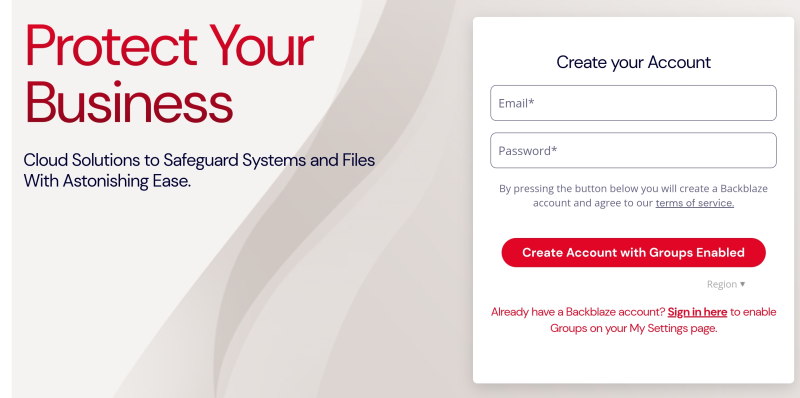
One of the unique features you will get with this tool is extended version history, which allows you to retain file versions for a long period. The light-touch solution and MSP360 from Backblaze also make it easy to back up your server without spending much. This backup tool can reduce the time customers spend managing their backup by a huge margin.
Many recommend this tool for its affordable plans, as it charges $5 per month for server backup and $70 per year for database backup.
Rewind
When you want to back up your server and database and safeguard them from any kind of mishap, Rewind could be an effective tool for that task. This popular backup tool provides you with full backup coverage, minimizing disruptions.
Since it automates the backup process, the developers can focus on productive work rather than concentrating on managing backup scripts. The inbuilt self-serve portal lets you perform super quick recovery of critical data; thus, you won’t have a problem restoring your business workflow and preventing data loss.
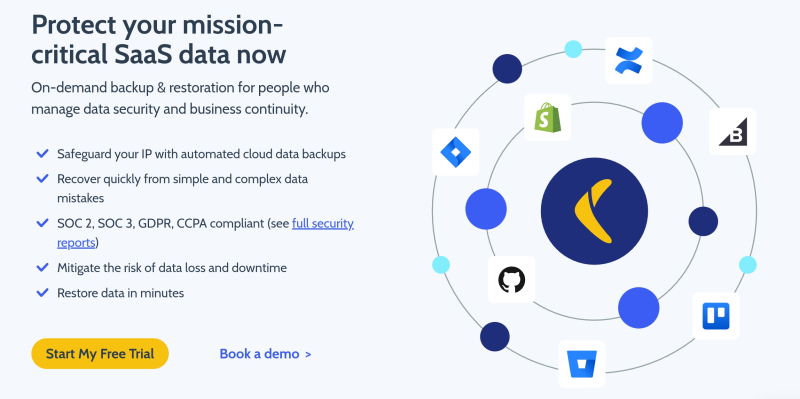
Rewind helps your organization to stay compliant with regulations like SOC 2, SOC 3, CCPA, GDPR, etc., via automated backup and recovery solutions. It also comes with full backup coverage that protects your workflow and multiple IPs and ensures item-level and account-level restoration.
The starting subscription for Rewind is Backup Only, starting from $9 per month. However, if you are looking for advanced solutions, it is best to go for Protection Suite, costing $79 per month, or Protection Suite-Enterprise, costing $499 per month.
AOMEI
AOMEI Backupper provides automated and easy-to-use server and database backups by streamlining the complete process.
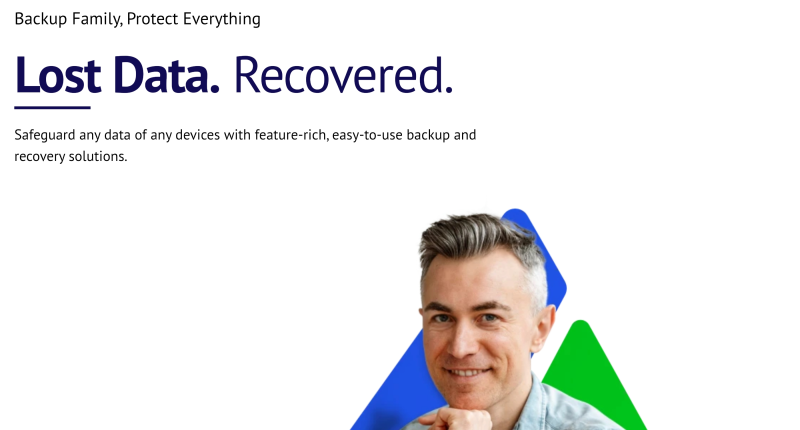
Whether you want to back up a certain database or a whole server, AOMEI lets you backup everything with ease. Not only can you opt for the automated backup process, but this tool also allows you to opt for incremental and differential backup methods to ease the backup process.
You won’t have compatibility issues while using this backup solution with your systems because it works seamlessly with most of them, including Linux. It employs complete backup and recovery techniques so that you can better safeguard your SQL server and databases containing sensitive information.
The minimum rental fee you will have to pay is $39.95 per year.
EaseUS
EaseUS is a trusted and affordable database and backup server solution that can easily backup your databases or server without hampering the business process. It offers a centralized backup process through which you can manage not only all Endpoint backups but also VM backups.

This smart and automatic backup solution is designed to cater to businesses of all sizes and safeguard information. EaseUS utilizes the modern process of fast backup, where it backs up an entire database or server to a compressed image file so that you can opt for quick recovery after a data loss or disaster.
With this tool, you can even deploy and configure Windows systems on your server, and that too at a fast pace. One of the distinctive features of this backup solution is that it is compatible with both on-site and remote backup servers so that you can back them up according to the sensitivity of the database.
Handy Backup
Doing a backup of a business server and database is not an easy task, and that is why Handy Backup has come up with an effective solution. It offers an automatic backup process allowing you to utilize different backup methods to completely safeguard your information.

Using this solution, you can easily synchronize your data and make multiple versions of your datasets for an effective recovery process. Handy Backup treats you with a user-friendly interface through which you can operate all your backup tasks.
While doing backups, it offers you a huge choice for storage media that spans from USB drives, shared folders, and Google Drive to NAS units, FTPS servers, and S3 clouds. It lets you visualize, modify, and restore selected files of your backup without any hassle.
Besides backing up files and folders, you can even backup databases, disk images, and VMs, which is important for many businesses.
The solution is offered in multiple subscriptions, and the basic plan starts from Standard 8, which starts from $39.
Backup Ninja
Backup Ninja is a simple and cost-effective backup solution that you can utilize to back up all your databases, whether it is located locally or cloud. It connects to your database server using the Bartender agent and helps you manage backup processes.

The backup tool provides a simple interface through which you can create all kinds of configurations to automate the backup process and schedule them. Unlike other backup solutions, it allows you to back up your database in a combination of cloud and local servers so that you always have a backup option for restoration and never lose any data.
You can utilize different backup methodologies to automate your backup and achieve the appropriate point-in-time recovery. It helps you create simple automated scheduling, which makes things much simpler for you. It serves as a complete backup solution by providing you with monitoring facilities and alerts.
Backup Ninja comes with a monthly business plan of unlimited where you just have to pay $40 a month.
Comet
Awarded by many top magazines, Comet offers a flexible backup solution that assists you in data backups at regular intervals, and that too without requiring much involvement.

Comet provides a speedy and encrypted backup process that leverages client-side deduplication to break the data into encrypted chunks and store them securely for recovery. Since the software is configurable and scalable by design, this tool will automatically adapt to your needs as your organization grows.
Furthermore, the third-party integrations that Comet offers help to utilize top cloud vendors like Google Cloud and AWS for backup environments. You can even deeply integrate the Comet server into your business environment using API to create internal capabilities, and it will be useful for various tasks.
Comet provides a base charge of $2 per device, which allows you to back up your server and database.
Final Words
Using a server and database backup tool will enable you to store and backup your crucial business data to another server. This will help protect your data from attacks and disasters.
The best server and database tools mentioned above are all effective and highly rated in the industry. These solutions not only provide useful features but are also affordable for SMBs. Thus, choose any one of them based on your business requirements.
Next, check out how to backup Google Cloud VM automatically.

















