VEED and Adobe Express are efficient tools for video marketers, content creators, resume makers, freelancers, etc., to create AI-generated videos, images, logos, and more.
Creating good-quality video and image content is difficult and time-consuming. Not everyone is proficient at creating or editing videos or images.
With the growing demands of generative AI, businesses adopt this new technology to provide a better end-user experience.
Both VEED and Adobe Express can generate high-quality images to enable users to create or edit new videos.
The two are AI-generated tools, but they are still different in some ways.
VEED is an online video generator and editor tool that allows individuals and business owners to create amazing videos with precision and ease.
On the other hand, Adobe Express is an all-in-one online AI generator tool that helps designers and professionals create marketing, social, and video content, edit PDFs and photos, and more.
Although both are useful tools for businesses or individuals, choosing one among them for your needs can be a complicated task.
Let’s understand which tool is better by comparing VEED vs. Adobe Express with respect to its features and other aspects.
VEED vs Adobe Express: What Are They?
What Is VEED?
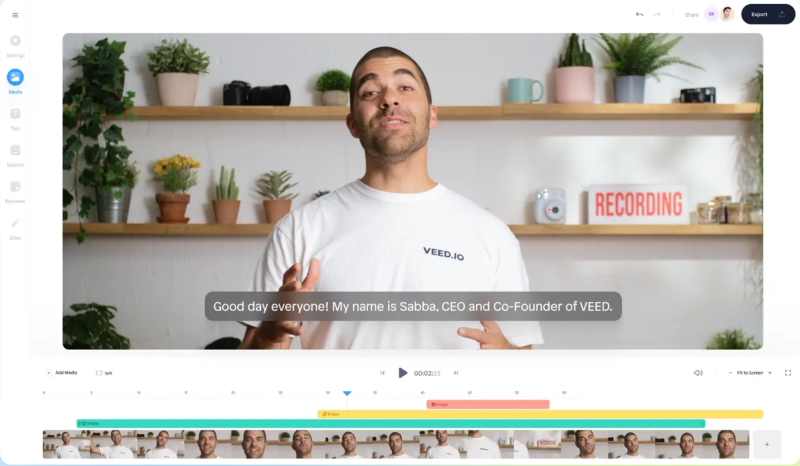
VEED is a powerful online AI video generator and editor platform that enables you to create short and long videos to share on YouTube, social media, ads, podcasts, and more.
Since VEED is a browser-based application so you are not required to download it. You can directly use it from browsers on any mobile phone or system, making the application highly accessible.
VEED was developed by creative developers Timur “Tim” Mamedov and Sabba Keynejad. They realized that available video editing platforms are complex and take a lot of time. This led to creation of a simple yet powerful online video platform suitable for individuals and enterprises.
With VEED, you can easily add stickers, subtitles, images, text, and more with a click of your mouse. In addition, you will find cropping and trimming of video is the easiest option. VEED allows you to do a live stream, transcribe video or audio to text, and record your screen.
The platform helps you export or share your videos easily. After finishing the editing part, you can download the video or share the same online with your collaborators so that they can easily view and give feedback on them. In short, if you are looking for an inexpensive and beginner-friendly video editing platform for your video creation, VEED is the solution.
Furthermore, VEED offers a friendly interface that doesn’t require any prior experience or technical knowledge. Video creators from all levels can easily use the features and generate fine-looking and high-quality videos.
What Is Adobe Express?
Adobe Express is an online cloud-based creation platform that offers advanced productivity and creativity benefits with its user-friendly interface and a vast library of fonts, graphics, and templates. It helps you create stunning promotional films, social-media graphics, single-page websites, logos, and more.
In addition, Adobe Express is a robust yet easy-to-use tool that allows everyone to use its features easily, regardless of experience or artistic skills, with the design software. It offers numerous features and functionalities that help business owners and individuals to create stunning videos, social media, and marketing content, edit PDFs and photos, etc.
Despite too many features and functionalities, the major outstanding benefit of Adobe Express is that you can access it from any device and from anywhere with strong internet connectivity.
Thus, if you want to generate and create professional-looking images, videos, and graphics without investing much in design software, Adobe Express is an excellent choice. It is a simple, free, and versatile toolkit.
VEED vs. Adobe Express: Features
Features of VEED
VEED is loaded with a lot of features, including:
- Clutter-free UI: The tool offers an easily navigable, clutter-free, and simple user interface. You will get every option easily with its drop-down menu. This makes VEED easy and feather-light for newbies.
- Video Editor: VEED’s editing feature allows you to trim, rotate, merge, resize, and loop videos. In addition, you can add sound, change the background, add effects, and more to create engaging video content. It also allows you to share the 4K quality video with collaborators or upload them across several channels.
- Screen recorder: You will get a screen recorder feature that helps capture quality videos from your screen, such as tutorials, presentations, gaming videos, business meetings, and more, using a microphone and webcam. In addition, VEED has a Chrome extension that lets you record your webcam and your screen anytime.
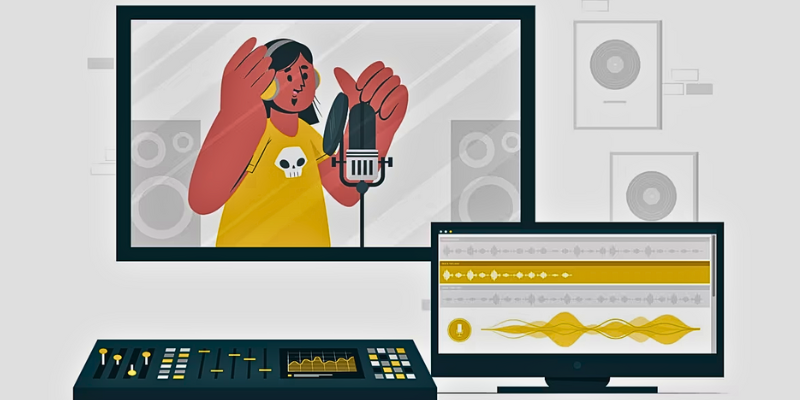
- Live streaming: VEED allows you to go live on your browser, stream on several channels, invite guests, and record the stream in real-time. After the streaming process, VEED makes it easy for you to edit the recordings through text or turn them into clips for LinkedIn, YouTube, or TikTok.
- Subtitles and transcription: Unlike many video editing software, VEED can generate subtitles automatically in a single click of a button by transcribing your video or audio files to text. The platform claim to offer 95% accuracy, which is desirable.
- Music visualizer: With VEED, you will find beautiful audiograms, waveforms, and music visualizations. You can customize the waves by changing opacity, duration, start, color, and db sensitivity.
- Video compressor: The platform offers a video compressor feature that helps you reduce your file size. The video compressor feature supports MOV, FLV, WMV, AVI, MKV, and MP4 video formats.
- Text annotation: If you want to create call-to-action or promotional videos for YouTube, Google, and Facebook Ads, VEED can help you with it. The text annotation feature allows you to use this feature for free so that you do not need to outsource the task or buy dedicated software for it.
- Vector arts: You can spice up your video with vector arts. You can use elements like shapes, emojis, sounds, animated stickers, drawings, mockups, brand logos, etc., to make your video more engaging.
Features of Adobe Express
Now your content will get even more engaging. Adobe Express helps you create great content with absolutely no design experience. You can easily make content with the help of Adobe’s stock photos and templates.
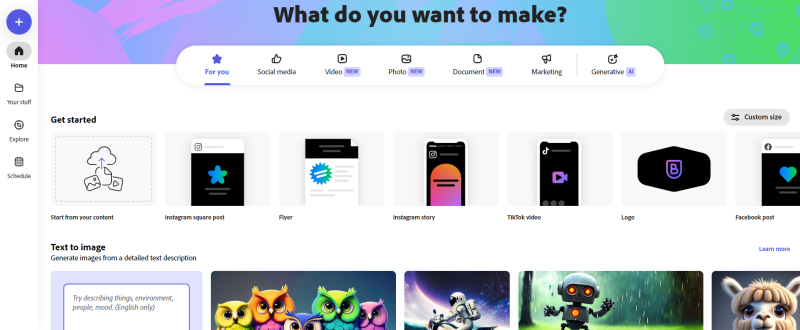
Furthermore, you will get amazing fonts and quick actions to crop, reverse, trim, and merge videos. Also, effortlessly convert any video to short clips or GIFs. Let’s explore more features of Adobe Express:
- Resize images: Adobe Express offers an online photo resizer so that you can change the dimensions of the image instantly.
- Remove backgrounds: You can easily remove boring backgrounds from the photos and add colors, graphics, shapes, etc., to make your photos more attractive.
- Convert PNG into JPG files: Adobe Express’ online image converter reduces the size of your image and enhances the quality.
- Convert JPG into PNG files: You can save your JPG files as PNG images to enhance the image quality or add transparency using an instant online converter.
- Convert video into GIF: Adobe Express helps you transform your amazing videos into attractive GIFs and share them within a flash.
- Resize video: Resize your video content easily within seconds by selecting from preset sizes and changing dimensions.
- Trim or edit video clips: Adobe Express, an online trimming tool, helps you trim the length of your video.
- Crop video clips: Crop your video easily by selecting a handful of options, including sizes and aspect ratio.
- Photo effects: Adobe Express lets you use compelling and cool photo effects so that you can make your stunning images pop in a matter of time. You can also add a duotone effect to your images and choose your brand colors that evoke the perfect mood.
- Asset library: Get access to the library for your innovative designs, such as text, video, icons, images, and other assets. This can add style and visual effects to your image.
- Collaboration tools: You will get collaboration options with Google Docs, Microsoft 365, Microsoft Teams, and more. These collaboration tools allow you to work on your brilliant plan with others in a single place.
- Wide range of templates: Adobe Express offers several templates for logos, flyers, business cards, advertising, posters, social media graphics, etc. You can use any template according to your need to quickly get started with your unique design skills.
- Export options: You can easily save images in various file formats, such as PNG, PDF, JPG, and GIF. Therefore, you can print it directly or share your design online with others.
VEED vs Adobe Express: How Do They Work?
How Does VEED Work?
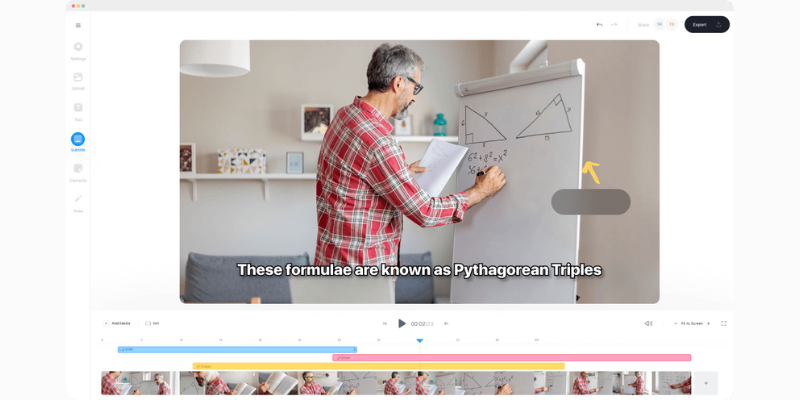
VEED has a powerful Graphical User Interface (GUI) and is the simplest video tool. The dashboard is simple, but it still offers plenty of features. In addition, you will have options for setting, billing, and brand kit.
If you are eager to start a new project with VEED, simply click on the top right button. You will have options like uploading your video, selecting from Dropbox, or adding existing videos. Additionally, you can add a link to your YouTube videos that can be edited here.
The editing window has numerous features, such as changing the background color, removing audio, setting video duration, etc. Once you finish editing, you can add images, texts, effects, filters, and more to make your video content more engaging.
Make your video more accessible for your viewers by adding auto subtitles. Once everything is on track, click “Export” and save your work. Share the link to your videos if you want with your teams or clients for comments.
How Does Adobe Express Work?
Adobe Express is a cloud-based video and design production program that ensures everyone can easily generate professional video and image content easily. It has a wide range of tools and features that make content creation simple.
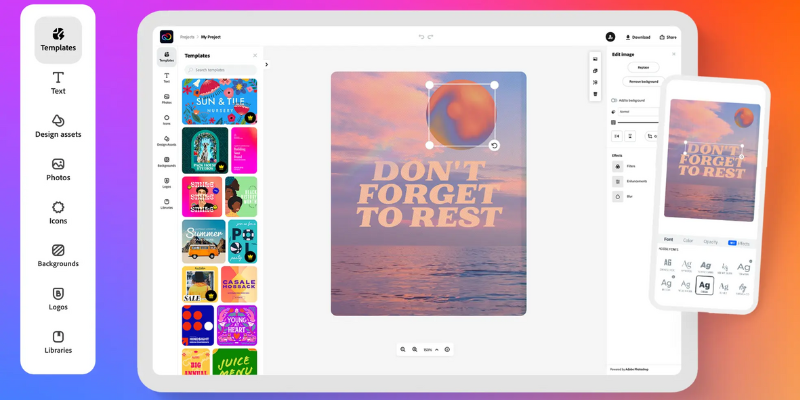
To use Adobe Express’ features and functionalities, first sign up for the program. Choose your required template from the options according to the use cases. You can start adding various content, photos, videos, text, and others according to your design needs.
Adobe Express templates are customizable so that you can easily customize the template you choose to create designs as per your business needs. In addition, you can change fonts, colors, and layouts to justify your brand design.
Furthermore, you can add effects, animations, and filters to embellish the designs. Once you are ready with your design, save the file in PNG, PDF, GIF, or JPG format. Now, it is easy for you to share your design with others, print it, or download it to use.
VEED vs. Adobe Express: Advantages
Advantages of VEED
- VEED doesn’t require you to download the software. You can directly use the software in your browser.
- It has an easy-to-use and straightforward user interface.
- The platform makes it easy to edit and record your videos in a single place. Add team members to collaborate and share their views on your creativity.
- You can use text-to-speech tools and add subtitles to your videos.
- You will get access to a library of templates, audio, and videos.
- VEED comes with a free plan to put your innovative ideas to life.
Advantages of Adobe Express
- Adobe Express is an easy-to-use and simple design application for those who don’t have any prior experience.
- It lets users collaborate with their teams, making a great project together with it.
- You can easily customize your designs with various customization options, enabling users to create innovative designs to showcase unique styles and elements.
- It allows you to download files in a specified format with others. This helps you share your files via email, print, or social media.
VEED vs. Adobe Express: Differences

| VEED | Adobe Express |
| It comes under the category of cloud-based tools that can search your requirement from the saved stock photos and present the same so that you can make changes to it. | Adobe Express is a cloud-based image and video creation platform. |
| You can edit, generate, and create stunning videos for your social media content, YouTube, Facebook, etc. | You can create stunning images, engaging videos, amazing GIFs, attractive resumes, beautiful logos, and more for your business and individual use. |
| It can automatically add subtitles. | It can’t add subtitles to your videos. |
| VEED was founded in 2017 in the United Kingdom. | Adobe Express was founded in 2016 as a desktop version in the United States. |
| You can experience good speed and performance even if you are working on larger files. | Adobe Express also has good performance but slightly lag when you work on large files. |
| It comes under the category of AI generative tools that can generate avatars, videos, and more for you. | It provides a stunning graphical user interface so that you can easily choose the options from the drop-down menu. |
| It is free to use. You can also choose paid plans to get the benefit of advanced features. | It is still in the beta stage. You need to sign up and create your account to see it in action. |
| VEED is suitable for online influencers, YouTubers, individuals, small business owners, etc. | It provides a stunning graphical user interface so that you can easily choose the options from the drop-down menu. |
| VEED offers auto-generated subtitles, text formatting, transcriptions, background removal, auto-resizing, live collaboration, image stickers, annotations, and more. | Adobe Express offers image and video editing, changing the background color, converting images from PNG to JPG or JPG to PNG, image resizing, and more. |
| It provides a stunning graphical user interface, so that you can easily choose the options from the drop-down menu. | It provides an easy-to-use and intuitive user interface that shows you different options on your screen, including Instagram story, flyer, logo design, and more. |
| You can share your creativity with others with a video link. You can also download the video. | You can add your team members to your design page so that they can add some comments. You can download the file and share it with anyone via different channels. |
| Alternatives to VEED are Wavel, Kapwing, etc. | Alternatives to Adobe Express are Venngage, Canva, Adobe Aero, Adobe Photoshop Express, etc. |
Final Words
VEED and Adobe Express are online design platforms that help content creators, freelancers, business owners, and others who are interested in video and image-making to show their creativity. Both have different functionalities, but the targeted users are the same. They also offer an easy-to-use user interface, collaboration options, and other useful features.
If you are looking for a wide range of features only on video editing, VEED is the right option for you. It provides all the required features and functionalities so that you can generate and edit videos as per your need.
But if you are looking for all-in-one design capabilities in a single application, Adobe Express is your best choice. Not only videos but also lets you create amazing images, logos, resumes, flyers, Instagram posts, ads, animation, and much more.
Thus, think about your requirements first and then choose a tool between VEED and Adobe Express that can better meet your needs.
Next, check out the best video caption generator software with multi-lingual support.

















