It can be addicting to ask ChatGPT every question that crosses your mind. Trust me, I have asked it the silliest questions; if it were a real person, it would have outright blocked me for its own sanity.
However, you can’t do that all the time on the desktop version; you need a solution in the palm of your hand. Thankfully, OpenAI has already launched the ChatGPT iOS app, and the Android version is on the way.
Unfortunately, the app is very bare-bone with limited features similar to the desktop version. If you want a better experience, you’ll need the help of some third-party apps. There are a bunch of alternative apps that use ChatGPT 3.5 and 4.0 API to give the same ChatGPT power but in their own enhanced interface.
If you want a better ChatGPT experience on your phone, keep reading as I reveal some of the best ChatGPT mobile apps.
Why Use an Alternative ChatGPT Mobile App?

At least currently, the ChatGPT mobile app is just a mobile version of the desktop app. The only big addition is the ability to use voice input to ask questions.
On the other hand, many well-established third-party apps have tons of extra features like custom prompts, image recognition support, generating AI images, voice output, and a better interface.
Overall, they keep the same usefulness of ChatGPT while making your experience better with additional features.
Note: Most of these apps have a very limited free version that is only good for testing. You’ll have to subscribe to a recurring subscription to fully utilize the app.
AI Chat Open Assistant Chatbot
AI Chat Open Assistant Chatbot has 3 tabs, each having its own additional features to improve your ChatGPT experience. In the main tab, you can ask questions like you normally do. However, it lets you upload images as well to ask questions. You can ask ChatGPT to tell what or who is inside the image or just get more information about something.
There is a tab to fully interact with the chatbot using voice input. You can speak out your questions, and it will talk back the answer.
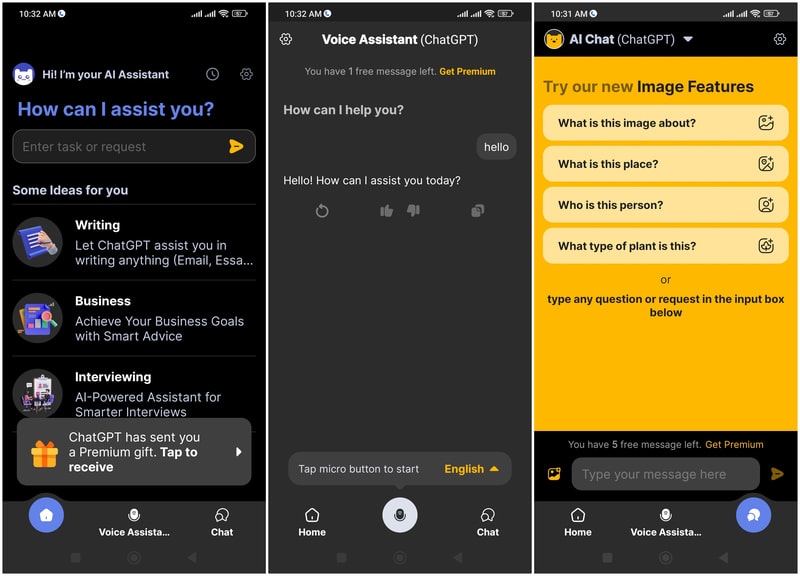
The third tab is where all the power lies. Here you can use ChatGPT’s power to write highly customizable content. There is a general writing category along with a business and interviewing category.
Talking about being highly customizable. The writing category lets you select write-up tone, purpose, length, and technique. This can be further customized as a new write-up, a response, or a writing improvement.
Highlight Features
- Images support.
- Voice input.
- Highly customizable prompts.
- Customizable interface with cute pet icons and themes.
- Switch between ChatGPT 3.5 and GPT-4.
Download on Android
AI ChatBot Character AI Friend
AI ChatBot Character AI Friend gives a bit more character to the chatbot using animated robot personalities. You can choose from different personalities to get replies to your questions using a different tone.

You can use voice input to speak your question, and the replies can also be read aloud. More importantly, there are a bunch of “experts” in the pro version where you can ask questions to bots with a dedicated focus.
For example, there is an expert in poetry, fitness, philosophy, language, career advice, and a few more.
Other than dedicated bots for different purposes, the app is also quite customizable. You can change text bubbles, chat interface, manage sound effects, etc.
Highlight Features
- Built-in tones.
- Get answers from bot experts in a specific field.
- Animated bots for a better experience.
- Voice input.
VoiceGPT: AI Voice Assistant
This is basically a very powerful skin for ChatGPT where you can use your own ChatGPT account but in the VoiceGPT interface. You’ll have to log in to your OpenAI account, and it will load the ChatGPT interface with additional features.
Some of the additional features it adds include text-to-speech, delete all buttons, continue buttons, search Google, and the ability to zoom in or out.
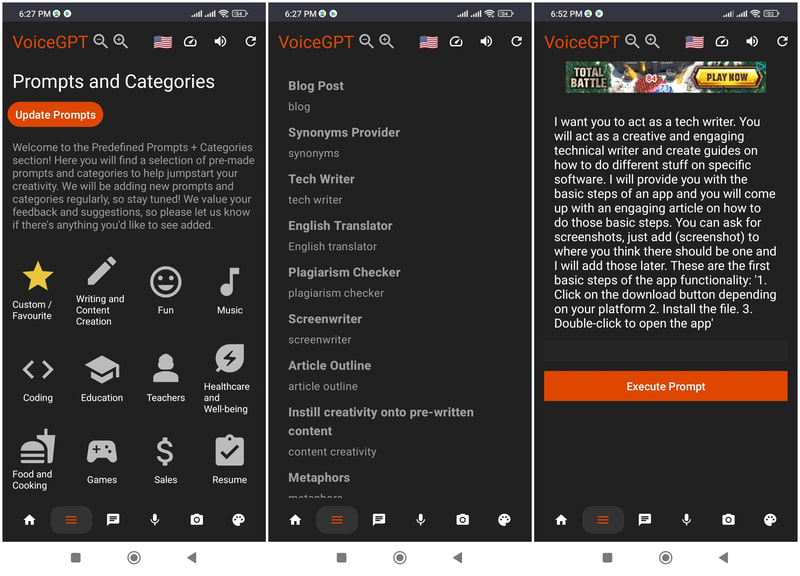
There is also a nice prompts section with lots of prompts. Most of them are well thought out; you just need to fill in a text box to get related results. Although, it doesn’t let you copy or edit the prompt, so that’s a bit of a bummer.
Since it uses your ChatGPT account, it can utilize both free and ChatGPT Plus versions without you needing to pay anything to the app developer. Best of all, all the features of the app are free to use as long as you can deal with some subtle ads. The paid subscription only removes ads.
Highlight Features
- Use your personal ChatGPT account.
- Adds extra features to the main ChatGPT interface.
- Supports prompts.
- Voice input and output.
- OCR support.
- DALL·E 2 support to generate AI images.
- Replace Google Assistant to launch ChatGPT instead.
- Fully-functional free version with ads.
Download on Android
Nova AI
I personally really liked this app’s elegant interface with lots of space to easily write and get your answers. It has built-in OCR to extract text from images to automatically enter it in the chat, which is really useful as you won’t need a secondary app for it.
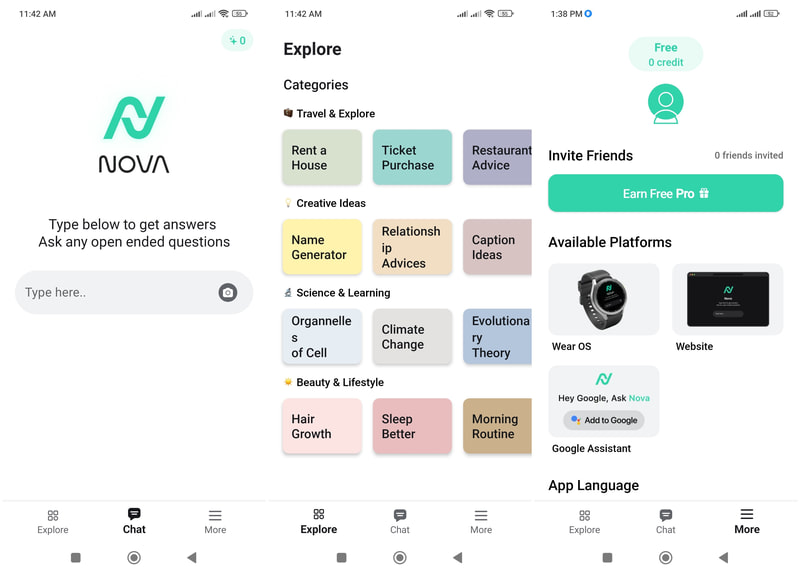
There is also a nice prompts section with lots of prompts related to travel, ideas, lifestyle, and learning. However, the prompts are very basic; the best you can get out of them is an idea for your own search.
Furthermore, it also has Google Assistant and Wear OS integration, so you could use it on your smartwatch or use Google Assistant voice input to directly ask questions to Nova AI. Interestingly, its paid subscription can also be earned by referring friends.
Highlight Features
- Built-in OCR support.
- Built-in prompts.
- Google Assistant and Wear OS integration.
- Text-to-speech support.
Genie – AI Chatbot
Genie offers multiple ways to do a search other than text. You can upload photos, PDFs, and URLs to learn about them. Usually, the descriptions are well-written and try to cover everything showing.
I really liked its image scanning feature as it tried to be as descriptive as possible. It tried to guess from which app the image was taken and tried to describe everything, even if it was slightly visible.
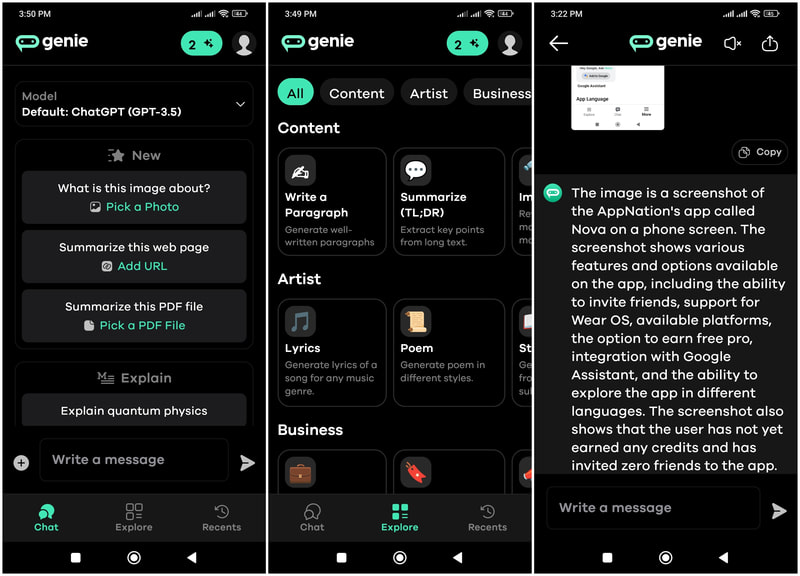
I am sure you’ll also find its prompts section useful. There are many useful prompts available, divided into categories. Unfortunately, there aren’t many customization options; you can only tell keywords and reply tone. If you prefer something simpler, its extensive list of prompts makes it much better than others.
Highlight Features
- Multiple ways to ask questions.
- Plethora of prompts.
- 10 free messages per day in the free version.
- A dedicated section for history.
- Lots of examples to get an idea of what to ask.
ChatAi GDT- Ai Chat
Although it’s limited to only text and voice input, it makes up for it with the ability to generate AI art. Its main interface mainly consists of lots of simple prompts that are more like ideas rather than actually customizable prompts. You’ll have to provide the complete context of the question yourself.
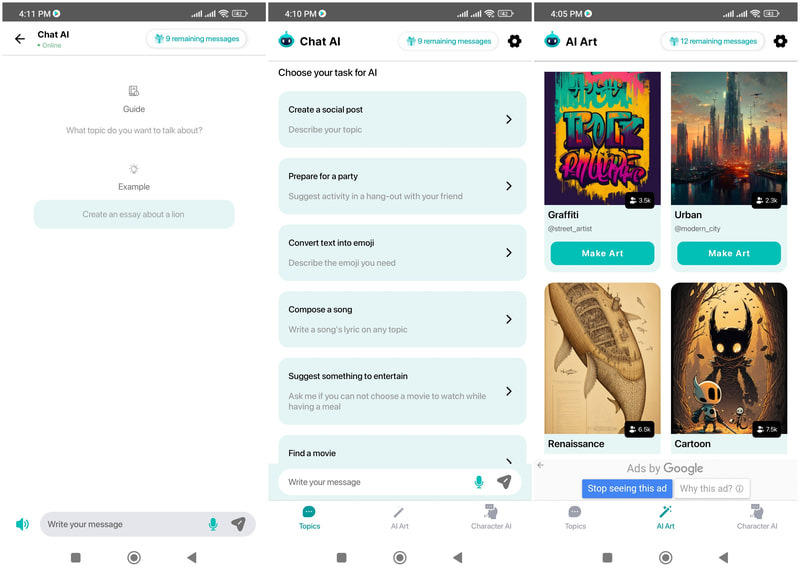
AI art section has multiple categories to generate different types of art. You just need to provide what you want, and the AI does the rest. The images I generated were quite interesting and related to my query.
However, the AI adds its own touches, which could be a hit or miss. Thankfully it explains in the text exactly what it tried to draw, so you can omit what you didn’t like in the next attempt.
There is also a section where you can get answers in the style/tone of notable figures. For example, answers in the style of Albert Einstein are usually steps with instructions and proper conclusions.
Highlight Features
- Built-in prompts.
- Generate AI art.
- Get replies in the tone of celebrities.
- Voice input support.
Download on Android
Ask AI
The most barebone app in this list, it basically just lets you access ChatGPT in its own interface. What made it worth being on this list is its comprehensive and well-thought prompts or “suggestions” in the case of this app.

Ask AI has a total of 11 categories of prompts, each containing over a dozen types of prompts. Each prompt is detailed, covering all aspects related to the question. For example, while writing an essay, it will tell ChatGPT the word count, writing tone, citing style, topic, and other related information.
Best of all, the prompt is fully editable, unlike the other apps that just give you a text box to fill with your query. You can edit the prompt to add or remove the information you need.
Highlight Features
- An extensive list of prompts.
- Prompts cover all aspects of the query.
- You can edit prompts before sending.
Final Words ✍️
VoiceGPT may not have a cool interface, but it’s definitely the best option when it comes to features and not being locked behind a paywall. Although if I have to take my wallet out, I’ll go for Genie because of its carefully thought-out features.
If you like ChatGPT, I am sure you’ll want to try Google Bard too. There are a bunch of reasons it’s better than ChatGPT.

















