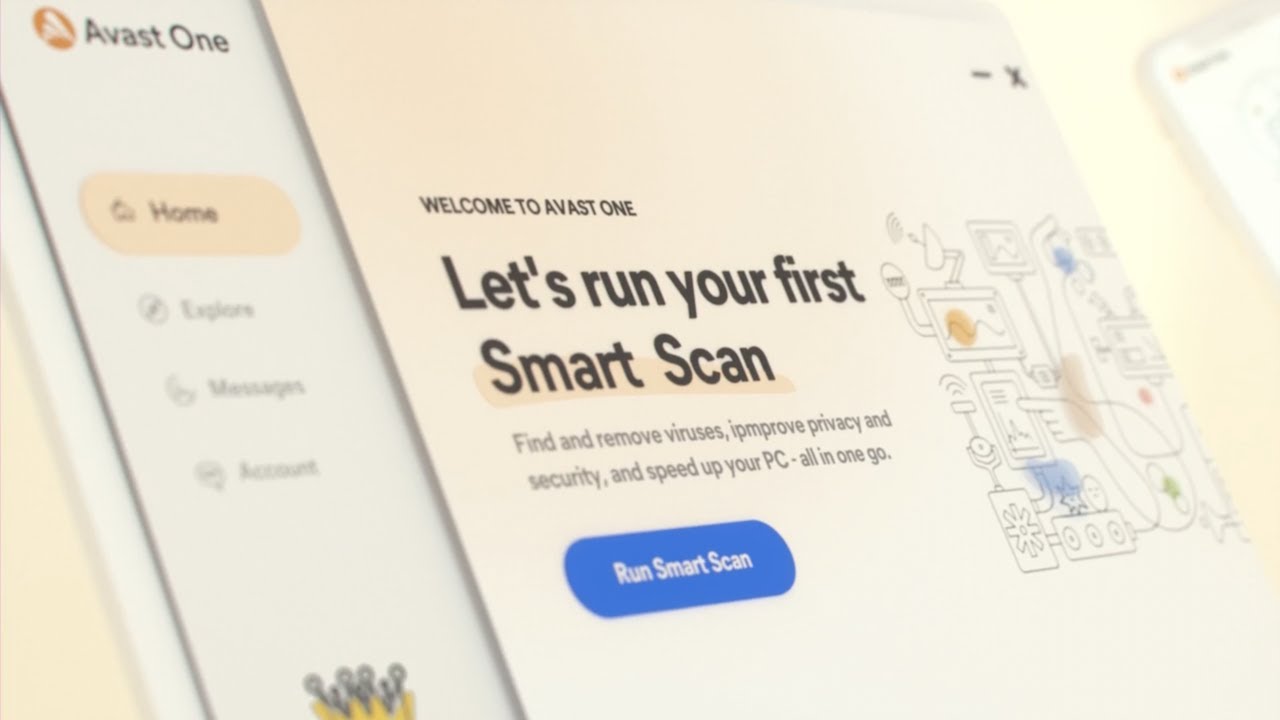I am not going to lie, Windows 11 has sufficiently good security features for an average user. It has malware protection, a firewall, encryption, and obscure security features like SmartScreen, credential guard, secure boot, etc.
However, if your PC contains sensitive/irreplaceable data or you access financial websites or work-related data on it, then you need some extra security. An improved version of Windows security features and some extra tools to prevent possible loopholes exploitation go a long way to protect Windows.
So for the not-so-average users, I know a bunch of Windows security tools that should round out your Windows security well. Below you’ll find some security apps to protect your Windows 11 PC against malware, data loss, and network exploits.
Why Third-Party Security Tools Are Better?
Before I talk about security apps, it’s good to know what makes these apps better than the default Windows 11 security features. The main distinction they have is additional features and customization options. For example, a third-party antivirus can offer multiple types of scans, browser protection, password leak alerts, and WiFi security.
Similarly, they also have better customization options, like the ability to schedule tasks, password protection, custom reports, and overall better UI.
Furthermore, some of the tools offer security that Windows doesn’t offer at all. For example, data shredders can permanently delete data and make it unrecoverable; Windows doesn’t do that by default.
Avast One
An antivirus is your first line of defense, and Avast One has everything you expect from a good antivirus app and more. For starters, it has a dedicated Scan Center with multiple scanning options, including quick scan, deep scan, targeted scan, boot-time scan, and custom scan.
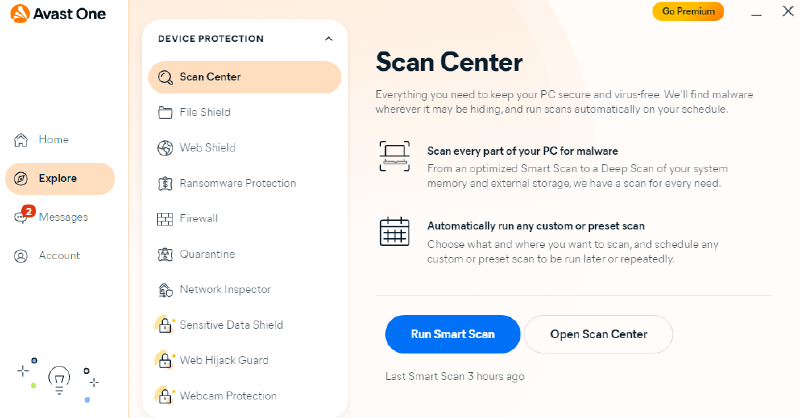
It also first tries to fix the infected file and removes the malware. If that fails, only then it quarantines or deletes it. There is also a nice ransomware protection feature that protects sensitive folders to prevent apps from editing them without permission.
Your web activity is also protected with Web Shield, which scans web sources to look for malicious content like malicious scripts or botnet attacks. It even scans your WiFi connection to make sure it’s protected, and no one is stealing data.
Each of these security features has dozens of settings. You can individually enable/disable different security functions to further secure Windows or decrease interruptions.
GlassWire
A great replacement for Windows firewall if you prefer something more active with detailed reporting. GlassWire works from the system tray and monitors and reports your network activity. You can see exactly which app is making a connection and to/from where on an interactive graph.

Just like Windows firewall, it automatically blocks suspicious connections, and you can manually blocklist apps/connections too. There is also an option to fully disable connection to specific apps.
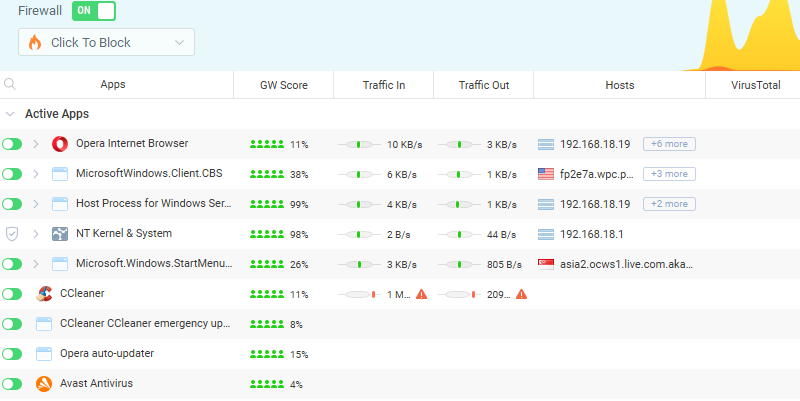
Other than real-time tracking, it also keeps an unlimited record of all the network activity so you could go back and check for any suspicious activity. Although, I’ll recommend you disable tray notifications as it notifies on every connection, which can get annoying quickly.
The monitoring and firewall are free to use. Although for some customization options and unlimited history, you’ll need a premium subscription.
AOMEI Backupper
AOMEI Backupper has all the features you need to back up and restore data according to your need.
Most virus infections and attacks like ransomware target the data inside your PC. This is why it’s necessary to have a backup of your sensitive data in case you need to recover it later.
You can back up and restore Windows, disks partitions, and individual files. All of this data can be backed up locally or in the cloud.
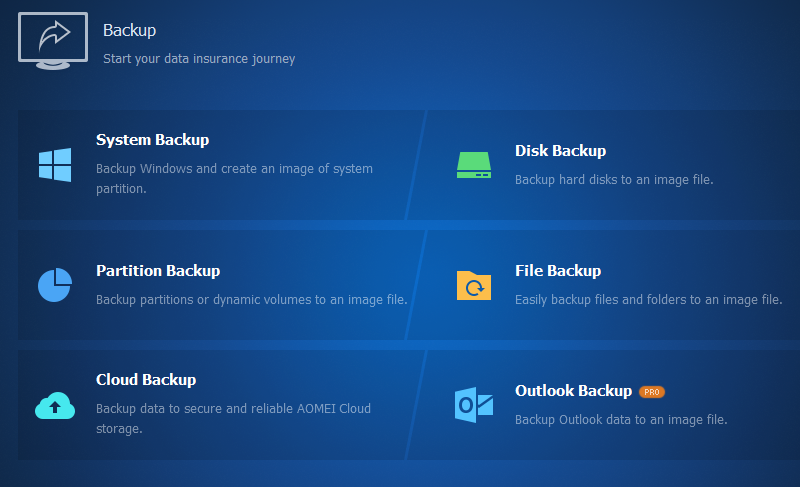
There is also a nice sync feature that lets you sync data in two locations to have updated backups. You can even enable two-way sync to be able to edit both destinations and have the same results.
Other than data backup, the app also offers disk cloning so you can continue on a new drive in case your data gets corrupted. The basic backup and restore function is free. For better sync and cloning, you’ll need the Professional version.
VeraCrypt
BitLocker does a fine job of full disk encryption in Windows, but if you want more security, like encrypted custom volumes and hidden volumes, VeraCrypt is the choice. Its interface might make things seem complex, but it actually very easy to use thanks to built-in wizards for almost every function.
You can encrypt whole disks or partitions using multiple types of encryptions, including AES, Serpent, Twofish, Camellia, and their combinations.
More importantly, you can create separate encrypted volumes or file locations where you can save data to be automatically encrypted. This is very useful if you want to have a secure space for sensitive data without encrypting partitions.
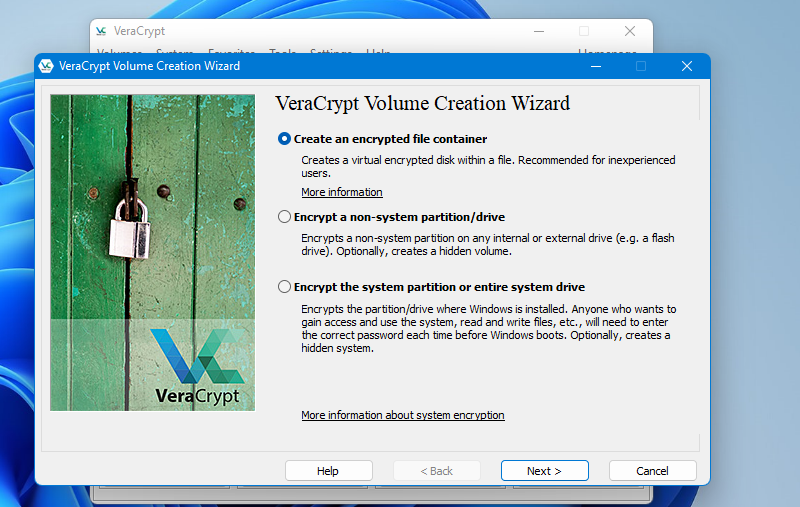
If you are concerned someone can force you to reveal the data, then hidden volumes can also be made. Hidden volumes are encrypted volumes inside regular encrypted volumes protected by a different password. The password provided decides which volume will be mounted.
Best of all, the app is completely free to use without any limitations.
4DDiG Data Recovery
If you accidentally delete important data on your PC or it gets corrupted, 4DDiG Data Recovery can be a last attempt to recover your data in Windows. Windows doesn’t delete data when prompted. Instead, it hides it and marks the space as free. This means it can still be recovered using the right tools.
4DDiG Data Recovery can recover over 1000 types of data, whether it was deleted, formatted, or got corrupted. You just need to specify the location the data was deleted from, and it will recover all types of data that are still available there.
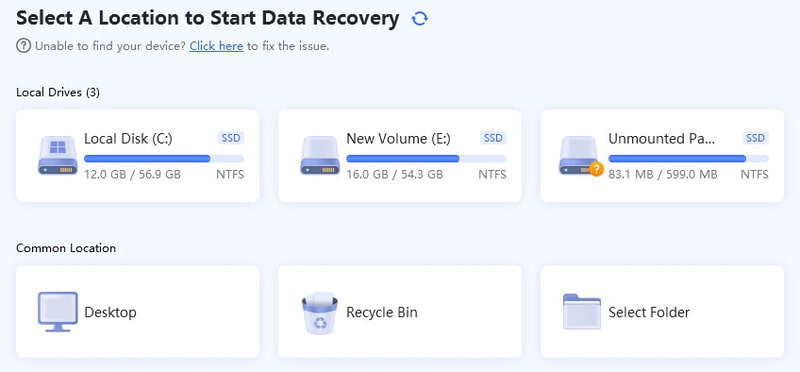
Furthermore, it can repair corrupted video/photo files using the built-in repair tool. You should also have this tool downloaded before the data deletion happens, as downloading more data increase the chances of data corruption.
You can recover data using the free version, and the pro version offers wider data type support and repair features.
CCleaner
You probably already know CCleaner as the PC optimizer tool for Windows. However, it has an obscure Drive Wiper feature that wipes empty space in your drives to make data unrecoverable.
Data recovery software can also be a security threat in the wrong hands as it can recover data that was intended to be deleted. Drive Wiper solves this issue by filling the drive with fake data that overwrites the actual data.
To access this feature, click on Tools in CCleaner and select Drive Wiper. Afterward, select the drive you want to wipe and make sure Free Space Only is selected in the Wipe section before wiping.

This feature is available in the free version of CCleaner and has no limitations.
NordVPN
Although a VPN doesn’t directly secure Windows, it does secure your connection to the online world. You probably have to go online whether through the browser or any other app. This is where NordVPN will secure your connection by encrypting it and making you anonymous.
After encrypting the connection, it will direct it through its own servers so others can’t pinpoint you using your IP address. Anyone who tries to track you will only see the NordVPN server connection.
No one will be able to know what you are doing online, not even your ISP. As the connection is encrypted, hackers also can’t intercept it even if they are on the same WiFi connection. NordVPN goes a step further and also protects against malicious websites, downloads, trackers, and ads.
It doesn’t have a free version, but you can try it out using the refundable trial period.
Ending Words
Along with these apps and the built-in Windows security features, you should also make sure that Windows stays up-to-date, and preferably these security features turn on when Windows starts. Furthermore, don’t hesitate to look around in Windows Settings, they are many options you can tweak to further improve security.