With 445 million users, Pinterest is one of the top social media platforms out there. It’s a very visual platform: an image-sharing service, really, that helps you pin (read: save) images, ideas, and inspiration you like. It’s this graphic-centric approach that makes affiliate marketing on Pinterest a brilliant choice.
Why choose Pinterest for Affiliate Marketing?

Pinterest is one of the best places for affiliate marketers to make it big. That’s because it isn’t a platform that’s for doom-scrolling or keeping up with trends of the fear of missing out.
People use Pinterest for things they genuinely like: to get inspiration on what keeps them on their toes. They’re on Pinterest to try new things, get meaningful recommendations, and buy things they need.
That’s why affiliate marketing, if done well, on Pinterest can yield some of the best results. According to Pinterest stats, 46% of Pinners discover a new product or brand in a week. Catch them at the moment of their inspiration, and make your affiliate marketing journey a success!
Is Affiliate Marketing allowed on Pinterest?
Yes! Pinterest allows affiliate marketing. What’s prohibited here is using cloaked or shortened links that hide your affiliate links. They’re considered dubious in line with Pinterest’s transparency policy and are banned.
You can choose to promote any product or service unless they fall within the banned perimeters of Pinterest. Pinterest doesn’t support discrimination, nudity, violence, or services that promote get-quick-rich models, unethical companies, or products that come with hidden costs.
Now that you know why Pinterest is a great platform for affiliate marketers, you might be thrilled to know how to get started on this journey. Join us as we take you through the steps:
Set up a Pinterest Business Account
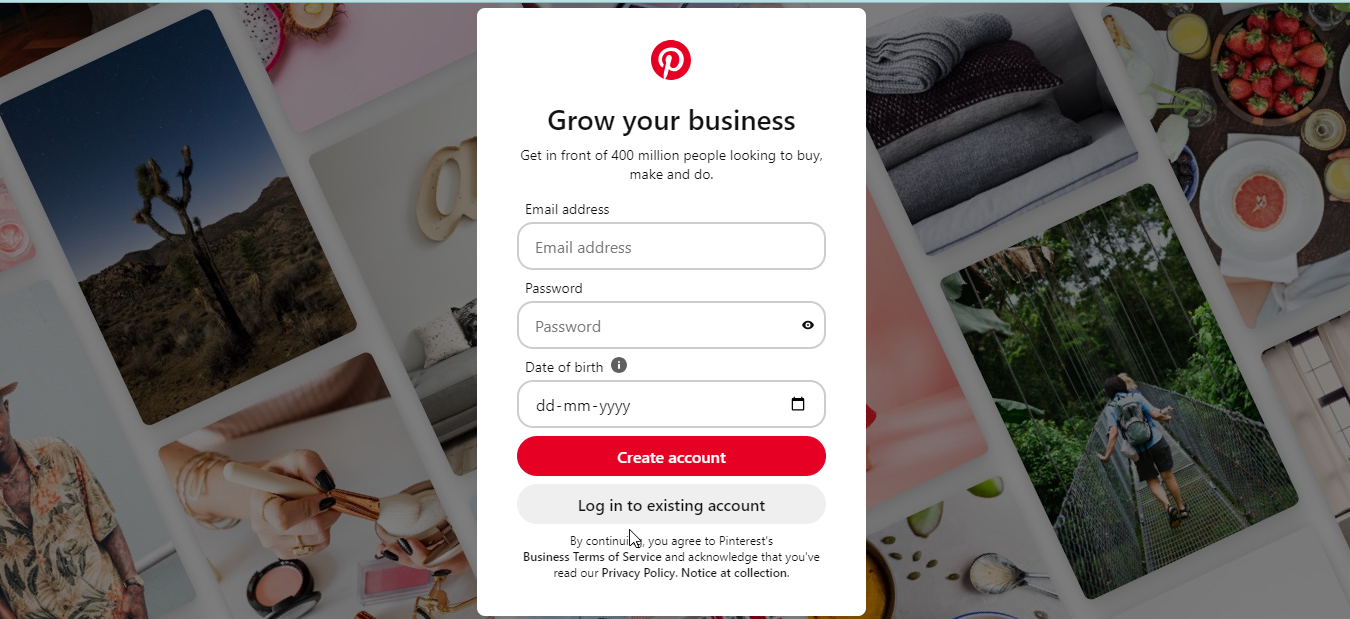
If you want to use Pinterest for affiliate marketing, you’ll need a business account. There are two ways to go about it:
- You can create a new business account
- Or, turn your existing account into a business one
Having a business account will give you access to Ads, Analytics, and Audience insights on the platform, which will be crucial metrics to see how many leads are converting for you.
Choose the Right Niche to Promote

This step will require some market research before you start sharing affiliate links. See what people are searching for via platforms like Google Trends and try to identify a market gap. If you see, there’s a demand for a certain set of products that no one on Pinterest is covering yet, that’s the perfect place to enter the market.
Plus, you must ensure a sense of familiarity with the set of products you’re choosing. That’s because you’ll be banking on your subject matter expertise and research work to convince Pinterest users to purchase a product over another. That’ll require you to know how to tell one from the other what USPs a product in question has, among many other things.
Optimize your Pinterest Profile
Pinners will seek your recommendations and rely on them when you have a professional-looking profile. Hence, it’s important to optimize it right, especially if you’re starting fresh:
- Start with a descriptive bio that covers who you’re and what you’re planning to do
- Add a profile picture, preferably a closeup or a headshot
- Add pronouns you’d like to be identified by
- You can also address, website, and contact information for public viewing
Choose Affiliate Marketing Programs

Before you can start sharing affiliate marketing links, you’ll have to decide on affiliate networks or programs you’re a part of.
Finding affiliates should be a decision based on the niche you’re choosing. It might be better to go for a site like Amazon, but right now, Amazon’s criteria are quite strict, and getting your foot through the door isn’t as easy as it used to be.
- Choose products that people will want to buy
- Consider digital products, as the commissions are often high, starting at 20% or more
- Digital products also have their own sales page, so all you have to do is guide them to that page
- Amazon links are permitted on Idea pins (which are Pinterest’s version of 24-hour stories)
- For using Amazon links on standard image and video pins, you might have to follow country-based regulations
Claim your Website
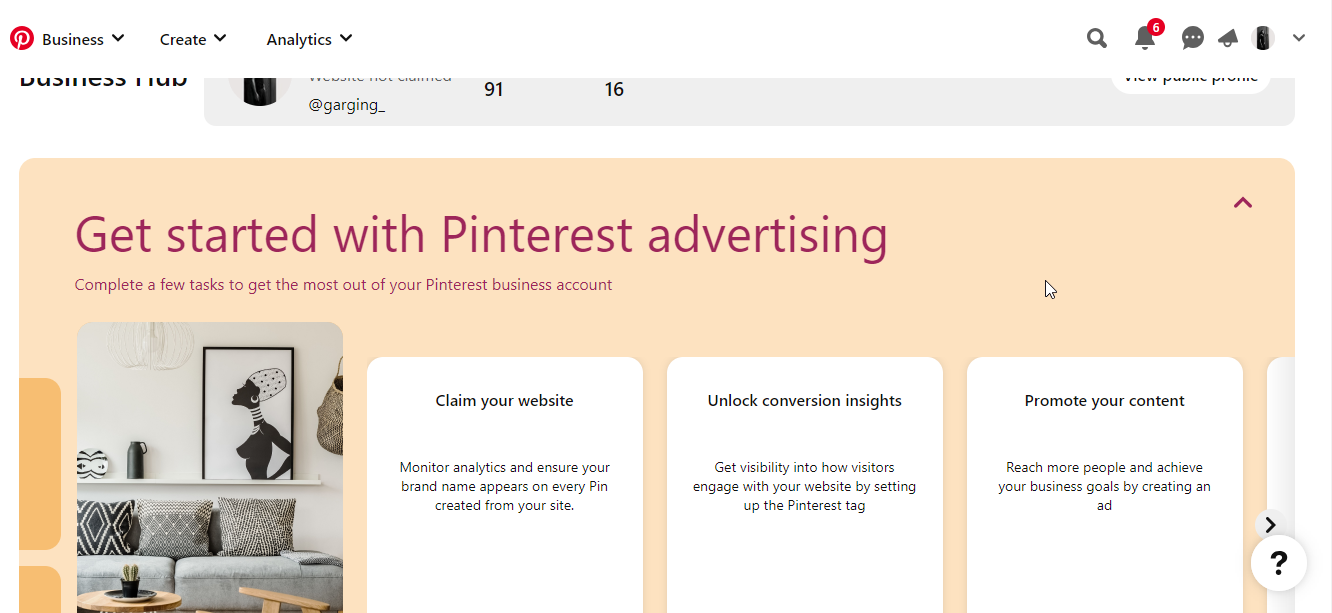
If you’re looking to drive traffic to your own personal blog, or website, you can add a website and claim it. Claiming your website will also ensure that your brand name reflects on every pin you post and every story you share.
So basically, it’s good for branding and letting your content stand out from the rest of the creators/businesses on the platform.
Create Compelling Pinterest Boards

When one of your pins gets viral and reaches a large number of pinners, the first thing they’ll do is visit your Pinterest profile. That’s a defining moment for you, as it’s going to determine whether they engage in the affiliate link you have shared or not.
Hence, to ensure great conversions, always start by having a profile that shows off organized and beautiful boards relating to the niche you have picked. Your boards should show that you know what you’re talking about. Hence, your recommendations and suggestions are legit and can be trusted.
For example, you can create different boards that lead up to your blog posts. This will help show you have prior expertise in this thing. Or, you can create boards and do a round-up of products that are genuinely considered the best in the market. All of this is to ensure your credibility and reliability as an affiliate marketer on Pinterest.
Curate Affiliate-Friendly Content
Start with Google Trends to see and identify market gaps and start curating relevant content that’ll attract pinners to visit your profile and look for reliable recommendations.
Want to get your pins noticed? Create eye-catching visuals, and pair them with engaging descriptions. Remember that the standard aspect ratio should be 2:3, and the image size should be 1000 x 1500 px.
Create a New Pin and Add Links
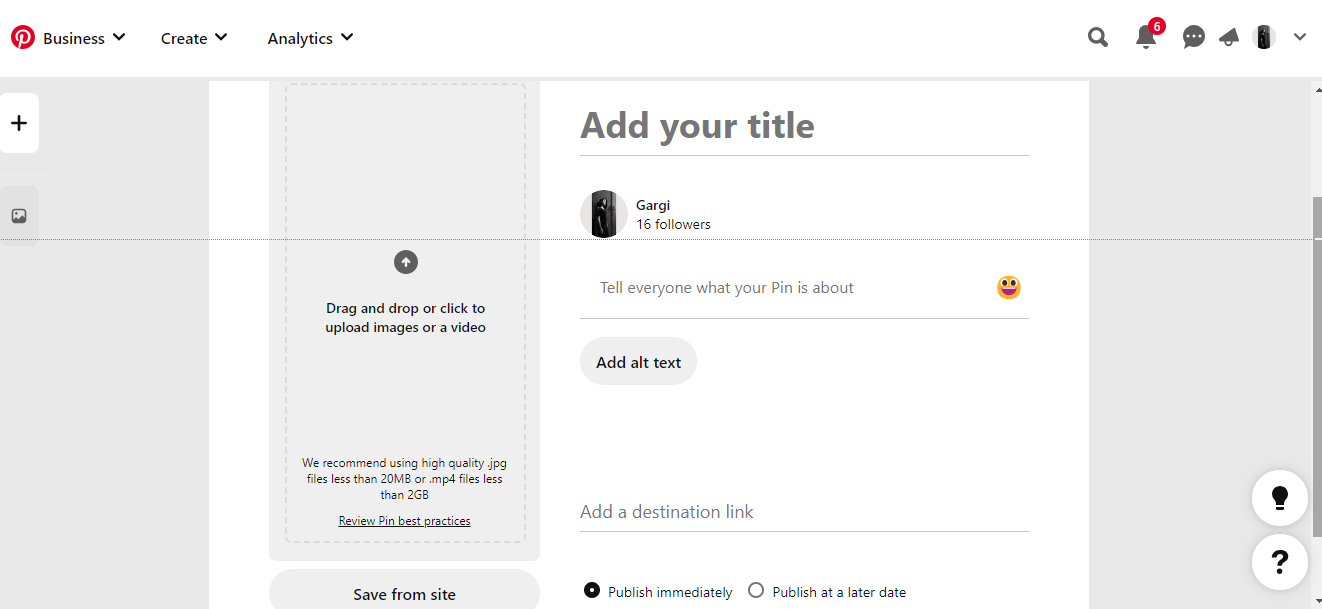
If you have found the product you want to market and have formed affiliate connections, you should have your affiliate marketing link ready.
Proceed to create a new pin. For this, you’ll need to have a stunning image, infographic, or video ready to grab the attention of your audience. Follow the steps below to create a pin, and add links to your pin:
- Click on Create > Create Pin
- Add a relevant title, try to make it Pinterest SEO optimized for better visibility
- Tell folks what your pin is about in the description within 100–500 characters
- Add alt text to your image/infographic to make it more discoverable in image searches
- Add a destination link to guide your audience to the affiliate marketing product you want to help sell
- Once done, publish the post immediately or schedule it for later
Add a Disclosure (or not)
This is an optional step that you can choose to ignore. But as an affiliate marketing practice, it’s usually recommended that you add a disclosure within the pin description, right below, to state that you might earn commissions.
You can add something like: We may earn affiliate commissions from buying links on this site.
What are some best practices for Affiliate Marketing on Pinterest?

Optimize your Pinterest boards for increased visibility
Almost everyone knows what SEO is and how SEO impacts search results and marketing these days. However, did you know there’s a thing called Pinterest SEO? The good thing is it works similarly to regular SEO.
To ensure your boards are SEO optimized and have a higher chance of discoverability, visibility, or engagement, follow these steps:
- As Pinterest SEO is to help Pinterest understand your content better, have a board name that’s relevant to your niche
- Narrow down on your niche, and have several Pinterest boards to keep content specific and avoid confusion
- You can also search for keywords and use them to form the backbone of your Pinterest board name(s)
- Next comes the description; this should be a keyword-rich description within 500 characters. Ideally, Pinterest recommends you go no lower than 100 characters. The more, the merrier!
- Pin relevant pins to the board to ensure your followers can see exactly what they’re looking for, in addition to discovering new things all at once
Interact with Pinners to increase your visibility
Posting affiliate marketing links isn’t enough in itself. You have to back it up and market yourself as an expert in your niche. To accomplish that, you can create idea pins that help inform or educate your audience.
What’s more important is interacting with your audience in the comment section regularly. Even interact on other pins to gain visibility to your profile and encourage more profile visits.
These will encourage Pinners to slide into your messages and ask for particular recommendations, on which you can share affiliate links personally or publicly.
Keep checking Analytics
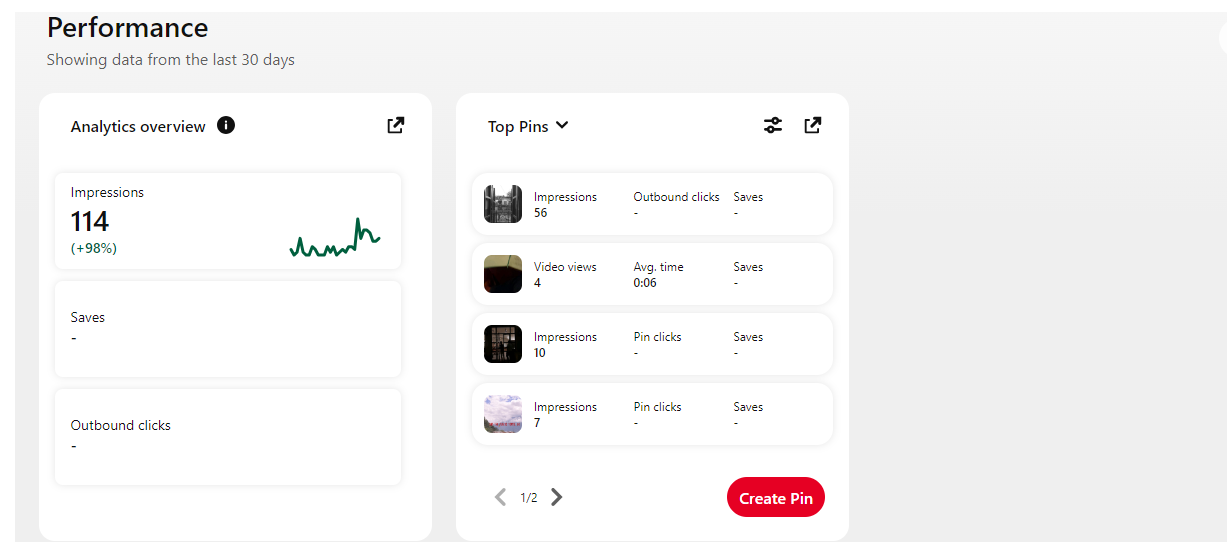
To make a successful affiliate marketing strategy, you’ll need to follow a direction. Analytics can help you do just that.
Keep checking the performance of your pins, boards, and idea pins. It’ll help direct your content strategy by telling you what’s working for the larger Pinterest audience. You can start posting similar pins to the ones doing well to gain more followers.
You can see your top pins by performance and view up to 30 days of data to help you power through your content journey.
Schedule batch posts for later
Posting every day is important because consistency is key. However, it might be very difficult to post every day: you might lose focus, you might be busy, or the internet can leave you high and dry.
No matter what’s preventing you from posting every day, don’t let it be an issue by scheduling posts in advance. Perhaps, take one day of the week to schedule posts for the entire week. That’ll ensure all your posts are getting out on time and you’re building up great momentum.
Avoid link cloaking on Pinterest
So, let’s address the elephant in the room: what’s link cloaking? It’s the practice of shortening links to hide affiliate links. It doesn’t tell your audience or Pinterest HQ if you’re earning commissions on a link.
Such links are prohibited on Pinterest. Ensure you don’t violate this norm when you’re doing affiliate marketing on the platform.
Cross-promote
Affiliate marketing becomes a success only when you have built enough reliability by sharing content on all your platforms. For example, one best practice would be to incorporate Pinterest in your blog or your website.
You can also share boards or pins across other platforms to get visible.
Don’t promote services that are banned on Pinterest
As a part of its advertising guidelines, Pinterest urges creators and businesses to be thoughtful with their editorial practices.
One of the areas mentions services that Pinterest doesn’t allow ads/affiliate marketing on:
- Auctions, loans, bail bonds
- Plaintiff recruitment, fake online tech support
- Get-rich-quick schemes, products with hidden costs
- Companies offering homework services for students
- Companies selling social media followers
- Products/services reflected in deceptive ways
- Cryptocurrency, except those allowed in the Financial Products section
Steer clear of promoting any products that aren’t permitted, and take a value-based approach. Don’t post anything you’ll not be sharing on your website, lest it compromises your credibility as a reliable marketer.
Pro Tip: Consider Becoming a Pinterest Influencer
It’s the world of influencers, and affiliate marketing paired with personal branding seems to be the big thing that can help you get cash rewards while being on top of the game.
Plus, as an affiliate marketer, you rely on trends to create content and partnerships that’ll help you sell. Being a creator on Pinterest will help you get access to trends earlier than everyone else.
There are more advantages like partnerships will be easier when you have a personal brand, as affiliate sites like Amazon seem to be favoring affiliate marketers with an established personal brand. You’ll also get access to unique resource materials from Pinterest Academia to help you stay ahead of the curve. The social media horizon is changing, and it’s best to stay updated!
Power your Affiliate Marketing on Pinterest
Now that you know how easy it is to get started with your Pinterest journey, all you have to do is select a niche, pick a few affiliate programs, and share pins that are engaging and eye-catching.
Don’t forget to optimize your pins for Pinterest SEO. And don’t underestimate the value of keyword-driven pin titles, descriptions, and board names. When promoting an affiliate marketing link, stand out by explaining to your audience why they should pick this product/service over the rest.
Talk about pros, cons and be realistic and authentic with your audience. That’s what will make you succeed in the long run and establish trust with your audience.

















