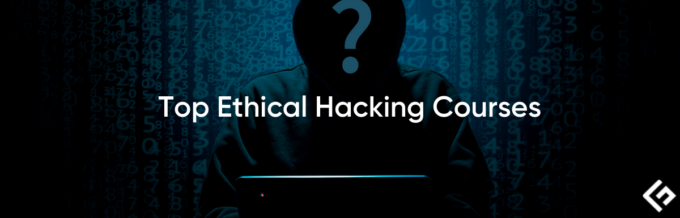Planning to upskill and gain proficiency with Microsoft products? Well, start with these best Microsoft PowerApps courses that can help you grow.
What is Microsoft PowerApps? Why do you need to learn about it?
Microsoft PowerApps can be a game-changer, though it doesn’t gain the desired popularity. It is a low-code application platform (LCAP) that can empower developers (citizen or pro) application design, development, and deployment.
Along with this, the PowerApps makes the development seamless and quick with varying degrees of technical prowess. The product can help in developing several apps covering finance, IT, HR, process management, and customer management, to name a few.
Microsoft PowerApps comes with drag-and-drop functionalities along with an easy-to-understand interface. It includes features like:
- Generate immersive applications that run on any device with the aim to solve major issues of business,
- Using in-build tempaltes to develop low or no code apps,
- 200 connectors extending PowerApps for professional developers,
- Useful for model-driven and canvas scenarios for app development.
- Developing low-code websites with Power BI reports integration,
- And access to best functionalities.
Automated testing combined with less coding saves a lot of time and is cost-effective. Microsoft PowerApps can improve customer satisfaction, streamline processes, reduce time-to-market, increase revenue, and enhance productivity.
With this said, here are the best online Microsoft PowerApps courses and certifications for professionals.
Microsoft PowerApps Crash Course – from UI to Integration

Udemy’s Microsoft PowerApps crash course – from UI to Integration deep dive into PowerApps covering everything from basics to deployment phase. The beginner’s online course will cover:
- Introduction of Microsoft PowerApps,
- Integrating PowerApps with Excel, SharePoint, Automate Flows, etc.,
- Customizing SharePoint forms,
- Working with Automate environments,
- Adding functionalities to the apps,
- Creating user interface elements,
- Deploying solutions,
- And securing apps.
This course is ideal for developers, SharePoint Consultants, and anyone who wants to build cross-platform apps. The online course is divided into four significant sections: learning to write expressions or code, understanding UI or design elements, deployment or security of the app, and integrating the apps or connectors.
Upon completing this course, the candidates will build fully functional apps and use templates. The developers can employ best practices and customization techniques that make it easier to interact with external data sources.
PowerApps – Complete Guide to Microsoft PowerApps

PowerApps – Complete Guide to Microsoft PowerApps, available at Udemy, covers everything from basics to advanced level. It will help in the development of business applications with no coding knowledge. The course covers:
- Setting up the common data service,
- Integrating with different data sources such as SQL, Drive, etc.,
- Navigating the PowerApps environment,
- Reading documentation and resolving errors,
- Leveraging the ecosystem to develop apps,
- Creating Model-Driven and Canvas applications,
- Creating functional business apps,
- And adding skills to the toolkit.
The online course is ideal for beginners, intermediate, and even advanced-level candidates. It covers environment setup, common data services, and sample data to expand your knowledge. The course will increase the employability rate of the candidates and enhance employees’ productivity.
PowerApps course can make candidates build documents, develop real-life apps, create impact, and use a no-code development environment. It explores concerns like integration and the Dataverse of Model-Driven app.
Microsoft PowerApps and Power Automate: A Complete Guide

Microsoft PowerApps and Power Automate: A Complete Guide gives an insight into Power Automated Desktop for app developers. It is available on Udemy that deep dive into:
- Creating business app,
- Expanding developer’s tool knowledge,
- Integrating PowerApps with data source,
- Creating real-world functional apps for phones and tablets,
- Obtaining a solid foundation of advanced and fundamental concepts,
- Learning major resources of PowerApps and expanding knowledge,
- Setting up a Power Automate account,
- Applying robotic process automation,
- Integrating external applications using third-party APIs and flow using connectors,
- And creating, executing, monitoring, managing, and sharing flows.
The online course is ideal for students aiming for in-demand jobs, developers seeking to enhance their skills, managers, and data analysts. Along with this, anyone who wants to create their business apps and deep dive into Microsoft PowerApps can take the course.
It is a complete guide of Microsft PowerApps that helps students or professionals to handle data across suits such as Excel, Salesforce, SharePoint, and Access databases. Through this, developers can work on mobile-friendly applications using selectable templates and drag-and-drop functionalities.
Microsoft PowerApps Essential Training: The Basics

Microsoft PowerApps Essential Training, available on LinkedIn Learning, teaches professionals to create business applications. The online course explains Microsoft PowerApps develop mobile apps without any coding. It offers foundational knowledge and allows candidates to explore built-in templates.
The course covers:
- Building custom apps,
- Deep dive into PowerApp and know the basics,
- Setting up PowerApp templates, editing text, using Studio, data sources, etc.,
- Creating PowerApp,
- Using and sharing the app,
- And creating a model-driven app
The online course also offers insight into using features like camera and geolocation data in the application. It aims to make the business app interactive and richer. The course is ideal for beginners seeking to give their careers a new turn. It comes with four chapter quizzes, two project files, and access on a phone or tablet.
PowerApps: Building Data-Driven Apps

PowerApps: Building Data-Driven Apps, available on LinkedIn Learning, comes with four chapter quizzes and two project files. This online course helps developers work on exciting data and develop user-friendly apps. On top of that, the developers don’t have to get into coding to create robust business applications.
The lessons covered in this course are:
- Creating data-driven apps with Excel and PowerApps,
- Storing files and connecting it to data,
- Developing the first app,
- Refreshing the data source,
- Changing design and styling,
- Collecting data files auto layouts,
- Correcting design layout issues,
- Adding image in the application,
- Auto-populate information,
- Adding functionalities,
- Creating complex solutions,
- Creating apps,
- And sharing app.
PowerApp allows developers to visually display and collect data quickly to build a new application. It helps candidates customize easily to fit the image, brand, validate user data, buttons, and auto-populate form fields. The developers can also export app packages and develop PowerApp templates for distribution.
Microsoft PowerApps: Using the Common Data Service

Microsoft PowerApps is a popular LinkedIn Learning online course for beginners aiming to upskill. The online course has four-chapter quizzes and a project file deep-diving into Common Data Services (CDS) for Apps. This online course helps developers create mobile-first business apps that can easily and securely store data.
This course deep dive into:
- Understanding what CDS is,
- Using CDS to build powerful apps.
- Make canavs apps.
- Working with CDS Entities,
- Creating custom entities,
- Customize views and forms,
- Dynamic 365,
- CDS fields and Logic,
- Supporting business rules,
- Editing a calculation to add a condition,
- Setting up an environment,
- Editing model-driven apps,
- And creating CDS for the app database.
It also includes cutting-edge technology based on Adobe, SAP, and Microsoft partnership, allowing developers to store data using custom and prebuilt entities. The Power platforms customize CDS for apps to create Office 365, SharePoint, and Dynamics data-rich applications.
Microsoft Power Platform

Udacity’s Microsoft Power Platform online course deep dive into the basics of programming language such as Python, CSS, and HTML that polish up the problem-solving skills of the developers. It will help beginners to start developing powerful business applications.
The course offers efficient low-code solutions with the Microsoft Power Platform team partnership. It is famous for artificial intelligence, app development, and data analytics. The candidates can start developing a fully-functional app using a datastore, compelling user interface, create a workflow, and implement functionalities for iOS and Android.
It helps implement Azure AI builder and create Power Automate using interactive quizzes and rich learning content. The online course helped accelerate my career in identifying problems, exploring PowerApps, AI builders, data connectors, and implementing AI models.
Microsoft Power Platform Fundamentals

Microsoft Power Platform Fundamentals, available on Pluralsight, cover the basics of Microsoft Power Platform. The candidates will learn to automate business processes, increase productivity, create simple app experiences, produce business insights, and analyze data quickly.
The course covers:
- The business value of Power Virtual Agents,
- Core components,
- Power Automate business value,
- PowerApps and Power BI,
- And deep diving into platform.
The beginners can leverage this online course by understanding and demonstrating the platform, Power BI, and Virtual Agents.
Microsoft PowerApps Beginners

Available on Skillsoft, Microsoft PowerApps Beginners helps in sharing and building applications. It gives deep sight into platforms such as connecting PowerApps and navigating interfaces. It enables dynamic applications that can enhance business quality and improve workflow.
It includes six video courses that teach candidates to navigate the interface of PowerApps, deep-diving into it, creates apps, understand application layout, and discover features. The courses will explain PowerApps teams divided based on application type, create a portal, and open the app stores on the cloud or computer.
How to use Microsoft PowerApps – Beginner Tutorial
How to use Microsoft PowerApps – Beginner Tutorial is a step-by-step tutorial for professionals. It will help candidates to top-notch apps using Microsoft PowerApps. The developers can build and launch an application easily using this tool with the help of features like drag-and-drop, prebuilt templates, and quick deployment. The YouTube course also introduces advanced functionalities that will glimpse into prebuild AI components.
Conclusion
Undoubtedly, Microsoft PowerApps has the potential to become a powerful tool for developers. It can revolutionize app development for businesses and users without compromising its quality. If you have a Microsoft 365 Enterprise plan, you might know Microsoft PowerApp.
It is a licensed product that requires advanced connectors to build solutions quickly for small, medium, and large enterprises. Hopefully, these online PowerApps courses will help you develop applications and upskill.
You may also have a look at some of the best Java courses.