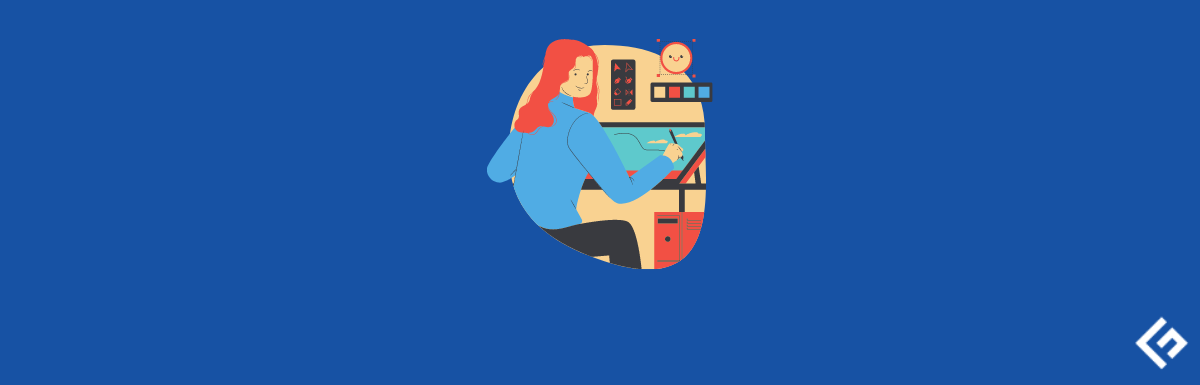If you are passionate about drawing, it is time to invest some time in online drawing classes and get started.
For millennia, artists have been representing stories and their thoughts on a piece of paper. It has become a way to express and describe scenarios that others can process.
Drawing has become a vast field with new trends and designs that make it vital for artists to stay abreast. It is easier said than done with technological advancement.
With digitalization, artists slowly depend on tools to draw. There are several top-quality online tools that artists are deciding on, such as:
Sketch.io
Sketch.io is an online drawing tool that allows users to work on their comic book characters, school posters, and whatnot. It is an online sketchpad for users to create digital artwork, export them in any format, and share them online. This tool offers features like adding text, clipart, crop, vector fill, etc.
AutoDraw
AutoDraw is a great place to start for beginners. This easy-to-use drawing tool is an AI experiment on which users can put their ideas in art while offering suggestions as the drawing goes. It also allows users to add text, fill it with colors, shapes, etc.
Kleki
If you are a fan of paint tools, then Kleki has the potential to become your favorite. This online paint tool comes with layers, natural brushes and allows users to edit their drawings. The users can save, import, and upload any image to blend in the eight modes.
Drawisland
Drawisland allows users to generate designs using the pencil for a smoother finish. It is also easier to duplicate layers instantly with a minimalist. The minimalist offers several features like adding colors, changing the drawing to screen size, shortcuts to developing a design, etc.
However, to upgrade skills and learn something new in the field, it is essential to opt for the best drawing courses online. Here are some best platforms that can help a lot.
Skillshare is an online learning platform that contains 1000+ courses on drawing. Beginners and experienced professionals can take the courses to learn more about illustration and its components. It includes: How to Start and Keep a Daily Sketchbook, Gesture / An Introduction to the Art of Figure Drawing, Character Illustration: Drawing Faces, Figures & Clothing, Character Design: From First Idea to Final Illustration, etc.

The online classes cover topics, tools, and techniques that artists must know to sketch plants, animals, still life, etc. It helps the candidates discover new patterns, illustrations, shapes, editorials, florals, cartoons, and comics with pastels, pencils, inks, and other digital tools such as Adobe Illustrator, Adobe Fresco, and Procreate.
Udemy
Udemy is famous for several courses like technology, digital marketing, design, and lifestyle for artists.
The students can cover the topics around illustration, sketching, character animation, character design, digital art, painting, figure drawing, pencil drawing, portraiture, cartoon drawing, digital painting, colored pencil drawing, anatomy, anime, procreate digital illustration, graphic design, watercolor painting, etc.
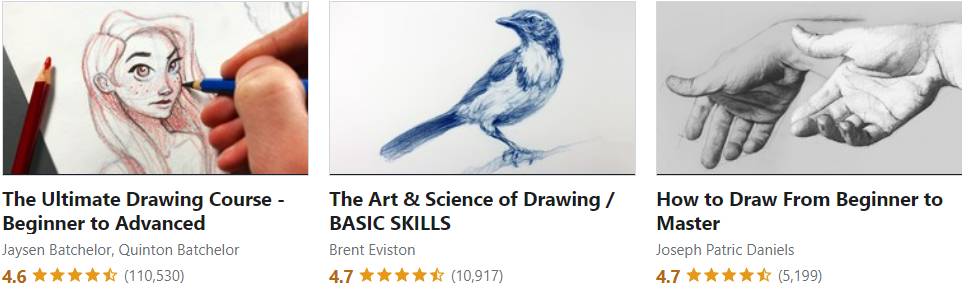
The online courses include The Art & Science of Drawing/ Basic Skills, The Ultimate Drawing Course – Beginner to Advanced, Environment Art School: Complete Perspective Drawing, The Secrets to Drawing, How to Draw from Beginner to Master, The Art & Science of Drawing/ Form & Space, Ultimate Guide to Digital Sketching, etc. The real-world experts have prepared the courses offering perspective, shadow, and light designs for drawing.
LinkedIn Learning
LinkedIn Learning contains expert-led drawing courses that cover basics to experienced level knowledge. The learners can start with animation and illustration drawing to get hold of the skillsets required in the drawing. It includes the courses such as Figure Drawing: The Portrait, Learning Procreate, Drawing Foundations: Urban Sketching, Illustrator for Fashion Design: Drawing Flats, Learning Illustrator Draw, etc.
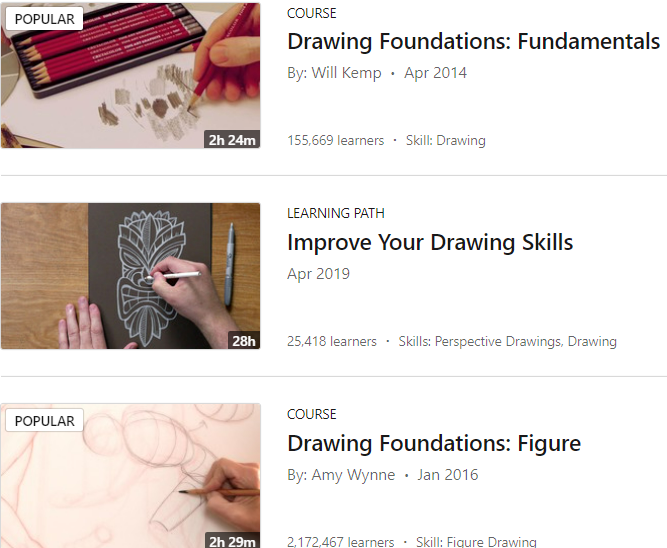
edX
edX includes online learning courses for different domains such as drawing skills covering observation, composition, scales, and techniques. The online courses and lessons teach students to draw using pastels, charcoal, pen, pencil, and other drawing tools for technical plans, commercial designs, and visual art.
Graphic designers, digital drawing, digital artists, illustrators, etc., can opt for online drawing courses to learn capabilities, tools, and techniques such as Adobe Animate.
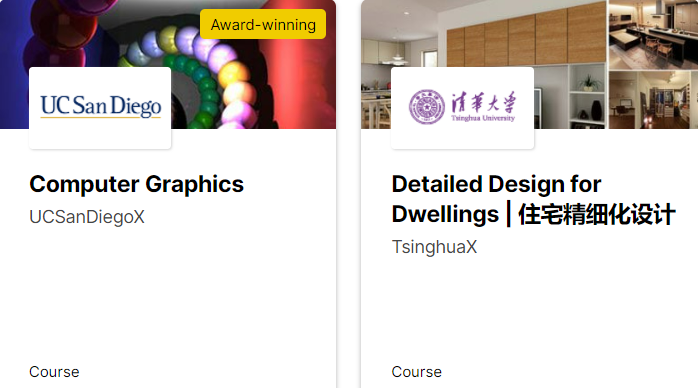
The online courses cover exercises and lessons to draw science, nature, and culture. The essential skills and techniques can help form the base for stunning replications and accurate drawing of objects. After these online courses, professionals can draw visualization, virtual simulators, virtual reality, computer-aided design, games, etc.
Domestika
Domestika offers several courses such as Creative Watercolor Sketching for Beginners, Procreate for Beginners: Digital Illustration 101, Drawing for Beginners Level-1, Realistic Portrait with Graphite Pencil, Architectural Sketching with Watercolor and Ink, etc.
It covers design, illustration, web & app design, 3D & animation, marketing & business, web & app design, architecture & spaces, craft, photography & video, music & audio, fashion, calligraphy & typography, writing, etc.

The areas of expertise for professionals are Digital illustration, Drawing, Illustration, Fine Art, Pencil Drawing, and Sketchbook. The experts can cover software such as Clip Studio Paint, Procreate, Manga Studio, Adobe Photoshop, Adobe Illustrator, and Adobe InDesign with the courses.
Coursera
Coursera contains multiple online drawing courses using the tools like charcoal, crayons, pastels, pens, and pencils to draw on two-dimensional surfaces such as wood, canvas, and paper. It can be helpful in construction, communication, entertainment, advertising, scientific observation, etc. After the online courses, the professionals can watch out to establish a career as textile designers, fashion designers, engineers, architects, landscape architects, interior designers, and tattoo artists.
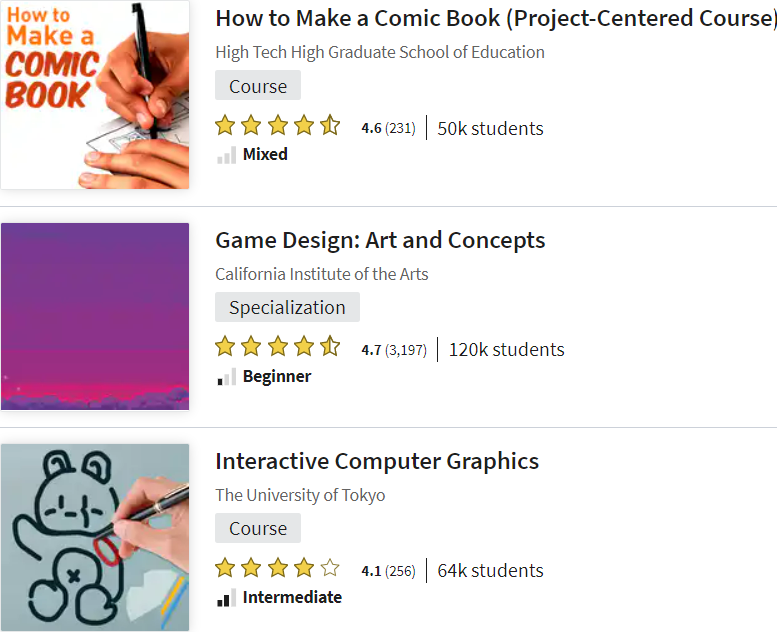
Job Opportunities for Artists
If you are good at drawing and want to pursue a career in it, then here are some job opportunities that fit perfectly.
Fashion Designer
The job role of a fashion designer is to illustrate the new styles using CAD programs or hand-drawing tools. The designers work on innovative and elaborative designers for high-end brands, runway shows, and seasonal trends that choose fabrics and colors.
Graphic Designer
The primary role of a graphic designer is to create images for print media, websites, clothing, logos, and signs. The designs are visually pleasing and cohesive using CAD programs to add color, edit the image, and draw with hands.
Animator
The motive of animators is to create cartoon images or animation for video games, videos, cartoons, and films. They use hand drawings, convert them into graphics and computer software to produce stories and characters in three-dimensional and two-dimensional.
Illustrator
The job of an illustrator is to create books, advertisements, magazines, etc., using drawings. The professionals can also design print media, reports, billboards, store displays, commercials, children’s book, logos, and web advertising.
Conclusion
Drawing is famous as an artistic medium that includes expertise, techniques, and whatnot. There are so many things and skills involved in becoming an expert in the drawing field. These online learning platforms can help establish a solid base for professionals to learn skills and gain expertise.
With a drawing platform online, one can become a designer. Here are some design tools to be aware of before you kickstart your journey.
If you are looking to learn drawing, Procreate is one of the best drawing tools, but it is only available for iPad. Here are some best alternatives to Procreate for Windows.