Notion dashboard templates can transform the way you handle your projects and manage daily business workflows.
Managing projects can be daunting; you need to track many things, like content, workflows, and information. Delivering the project on time while managing everything without compromising quality is a need for every business.
Enter the Notion dashboard. It can do all the heavy lifting and streamline project management with the help of useful templates.
From small businesses to large enterprises can utilize Notion dashboard templates to manage their business activities, streamline workflow, and boost the team’s efficiency.
Let’s discuss the Notion dashboard, its benefits, and some of the best notion dashboard templates for task management.
What Is a Notion Dashboard?
A Notion dashboard serves as a centralized all-in-one hub that gives you access to multiple areas and functions available for your workspace. The dashboard is designed in a way that lets you easily access pages you use and essential information required on a daily basis.
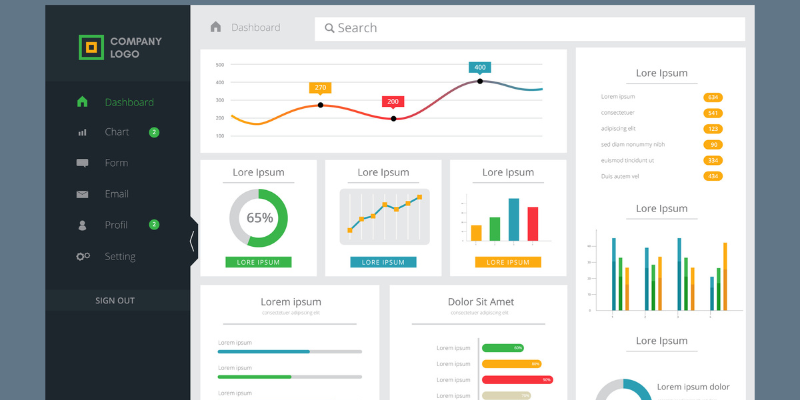
From accessing important functions like project lists, to-do lists, and digital libraries to quick notes, a Notion dashboard brings all the important functions right to the main frame. It is highly customizable, and the best thing is that you won’t have to tweak the codes to create your custom dashboard.
Notion lets you create the dashboard the way you want and add functions that you need. It doesn’t force you to install add-ons; rather, it provides you with all the tools you need to set up the dashboard with ease.
Furthermore, if you want to make the most out of the Notion dashboard, it should be customized according to your project’s requirements in order to obtain the needed efficiency and productivity. For this, you must keep some important functions like a project status list, to-do list, and digital library at the front.
If you are working on a collaborative project, Notion allows you to share the dashboard with all the team members. This way, they can work together in real-time and accomplish tasks with more efficiency.
Benefits of Using Notion Dashboard Templates
Notion dashboard templates are useful for businesses in many ways and provide a lot of benefits, such as:
#1. Centralized Information
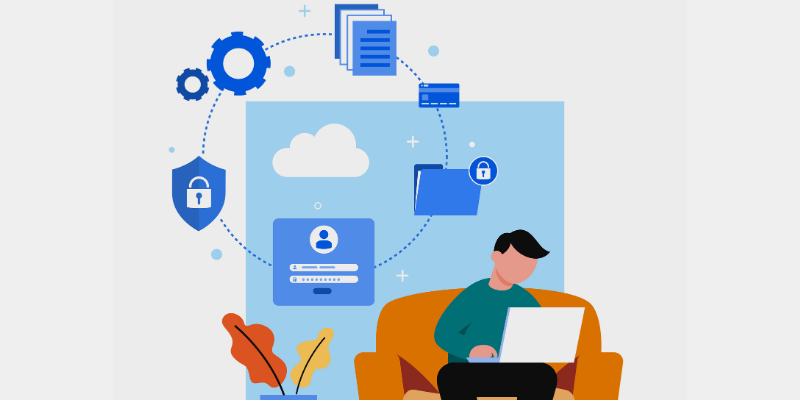
Notion dashboard templates can centralize all the information in the dashboard efficiently. Here, you can put all the important stuff like deadlines, employee information, daily used information, and more. This not only helps you track everything from one pane but also saves you a lot of time.
#2. Streamlined Workflow
Notion dashboard templates help businesses streamline their workflow with ease and speed. There are specific Notion dashboard templates designed to serve specific business projects.
The templates come equipped with specially crafted workflows and pre-built structures. This way, it becomes easier for you to manage business processes and enhance productivity.
#3. Helps in Maintaining Consistency
Notion dashboard templates are highly useful in maintaining consistency across the dashboard. It provides a standard format that helps you maintain consistency in notes, projects, employee tasks, and project timelines.
#4. Highly Flexible
The high flexibility of customizing the dashboard makes Notion dashboard templates highly suitable for different purposes. This means you can easily make changes wherever you want in order to meet your project’s requirements.
Furthermore, you can add any type of components or designs you wish to see and how you want to see them while designing the template according to your needs.
#5. Improved Cross-Collaboration

Notion dashboard templates provide a highly convenient workspace where different teams of your organization can work together with ease. Using the shared platform, they can share all the important data effortlessly and work on modules together.
This helps enhance productivity by a large margin. In addition, teams won’t have to make requests every time they need to view important metrics of another team. The reason is everything is now available on the dashboard.
#6. Straightforward to Use
Most Notion dashboard templates are extremely user-friendly, and you will easily get the hang of them after using them a few times.
Although the setup part of the template may be time-consuming, once you get used to it, you can easily work across the dashboard. To access highly functional features, you won’t have to learn any query language, and you can use them just like any other tool.
Now it is time to dive into some of the best Notion dashboard templates that can turn around how you work on your projects.
Online Business Dashboard
Online Business Dashboard is an all-in-one template for all your business tracking requirements. If you want to track income or expenditure, quick links, content, or calendars for your business, this template makes your work even easier.
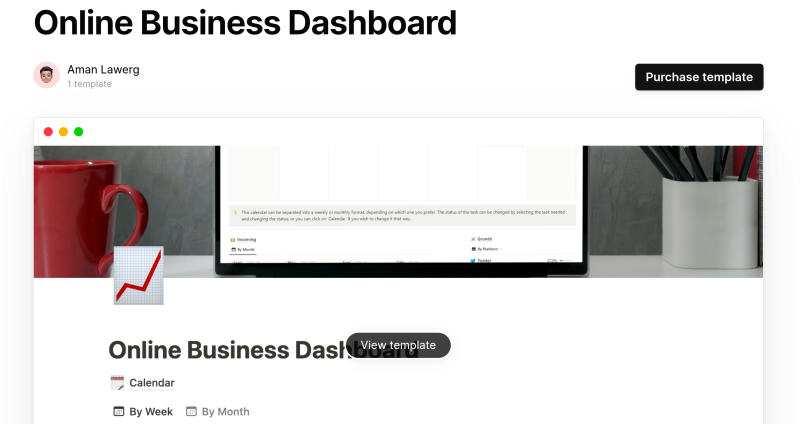
It is best suited for online business owners who have a hard time tracking all the important aspects of their business. The growth tracker is useful, which is shown in the form of a progress bar that lets you easily visualize the progress you make.
Easily utilize its idea planner, put all the ideas that you have for your business, and check the estimated time you need to implement the idea. The best part is that it is completely free to use.
Planner and Tracker Dashboard
If you are searching for a free-to-use Notion dashboard template that will help you keep track of your personal goals, habit, and mood, try Planner and Tracker Dashboard. It is a meticulously crafted dashboard that will help you streamline your business flow.
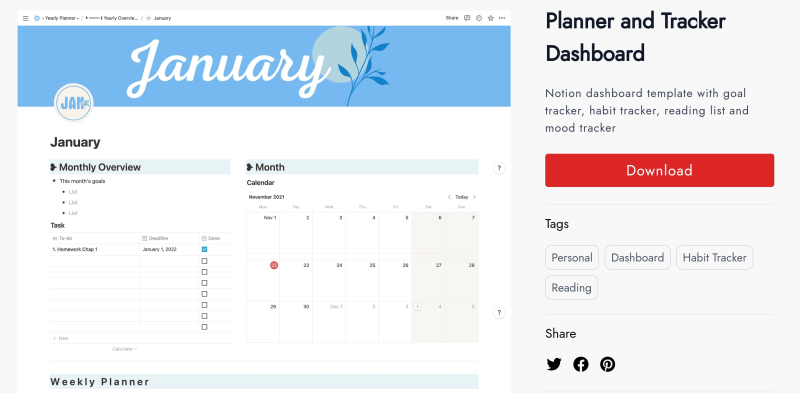
The template provides all the information according to the year, week, and days, allowing you to keep track of everything. As a business owner, you can achieve your personal goals and manage them significantly to boost your progress.
With the use of the weekly planner, you can create small goals according to your requirements. The habit and mood tracker is the most highlighted aspect of this template because you can look after your well-being while striving for your business goals.
Work Management Dashboard
Considered one of the best Notion dashboard templates for businesses, Work Management Dashboard is the template you need to enhance your productivity.
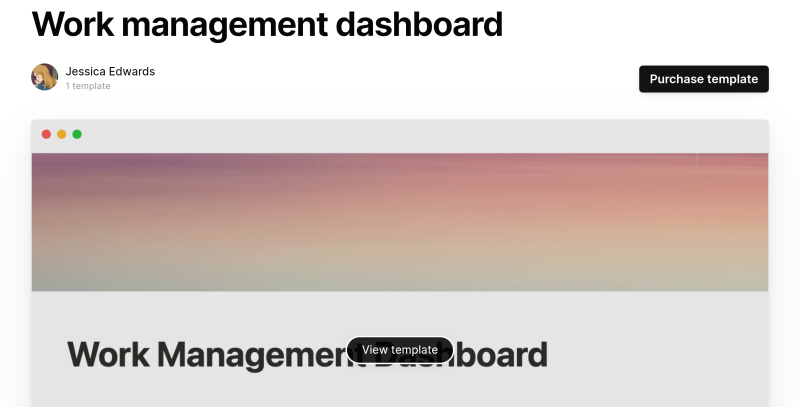
This work focussed dashboard template helps you customize your daily work and organize projects, business development, and tasks. It will also assist you in aligning your team’s business projects and tasks with the organization’s overall performance metrics. This way, you can yourself better for annual audits.
Using the Work Management Dashboard template, you can easily monitor all your projects and initiatives and check how they are progressing. The timeline panel for all your tasks is highly useful as it helps you keep track of everything.
Get this awesome notion dashboard template at a starting price of $25.
Dashboard
Created by Lveyrslf, Dashboard is a popular Notion dashboard template that provides you with a master to-do list for achieving your personal growth.
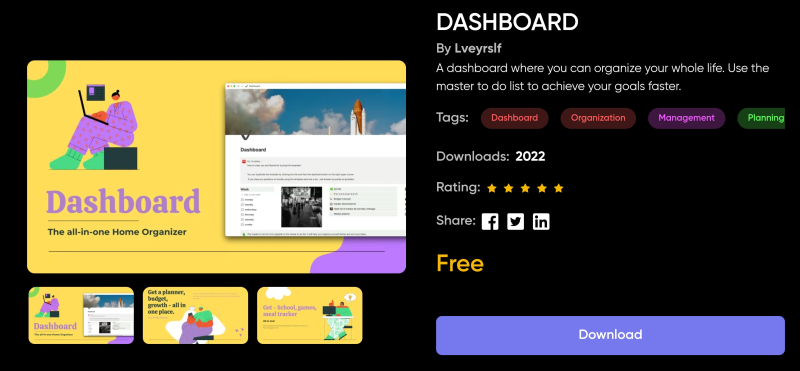
This template is designed to cater to the needs of professionals who are looking to monitor workflow while achieving a good balance between physical and mental health. It comes with an inbuilt planner, mental and emotional health trackers, and a financial tracker to ensure you have everything you need to keep a tab on everything and work effectively.
You can effortlessly integrate it with other systems to enable working in a single place without switching tabs. This leads to increased focus and business growth. To use this template, you won’t have to spend anything; it is totally free.
Delivery Dashboard
Designed for delivery and courier organizations to manage their tasks, Delivery Dashboard is a demanding template. When you implement this template in Notion, it will serve as the ultimate solution for managing all your deliveries and handling the invoices of customers.
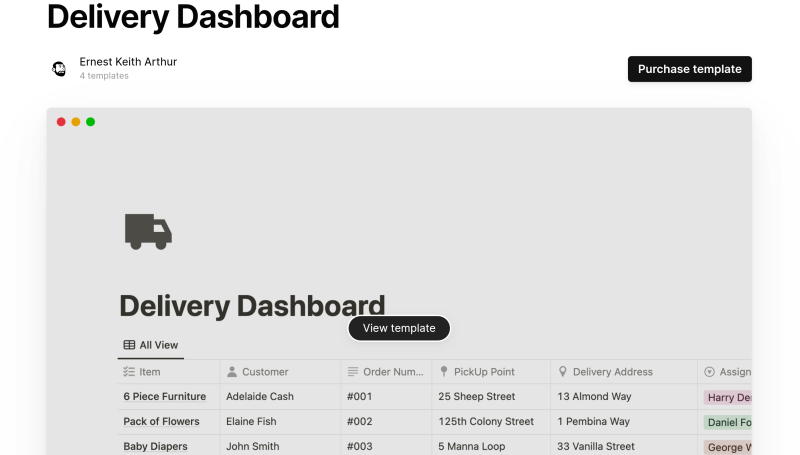
You will get an easy-to-use dashboard through which you can easily assign drivers or riders different deliveries and track the delivery process in real-time. It also allows you to set a status for all the deliveries until completion.
This template can streamline your payments by providing an invoicing function that generates invoices and collects all the payments systematically.
To use this amazing template, you just need to pay $5.
Tomato Dashboard
Tomato Dashboard may seem like an ordinary Notion dashboard template, but it will blow your mind once you use it.
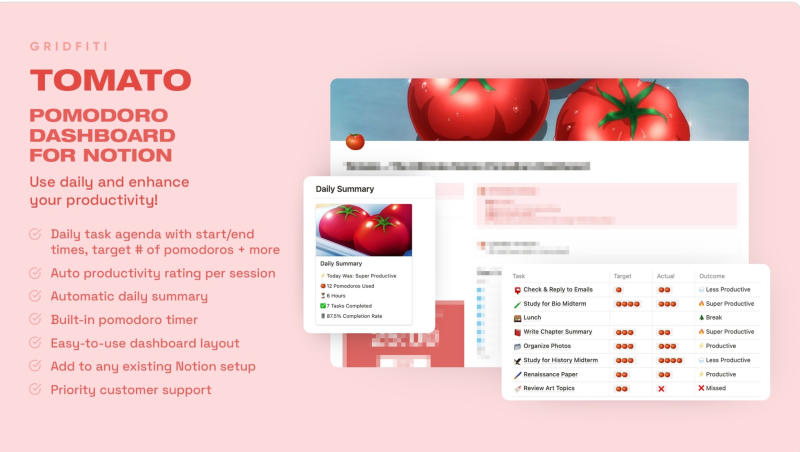
Designed to cater to your daily need for organizing everyday tasks, it is a handy Notion template that provides you with a daily task agenda function with a target and a start/stop option. It has an automatic summary option to help you get an overview of your daily tasks and how much you have progressed.
While organizing your daily tasks, you can utilize the built-in Pomodoro timer and productivity rating per session function to boost your daily productivity. The template treats you with a straightforward layout.
Tomato Dashboard provides all of that without charging you anything.
Small Business Dashboard
Small Business Dashboard is a popular Notion dashboard template that aims to streamline your business process and gain the productivity you desire. Using this template, you can easily manage all finances, documentation, and invoices from one window and have complete control over the processes.
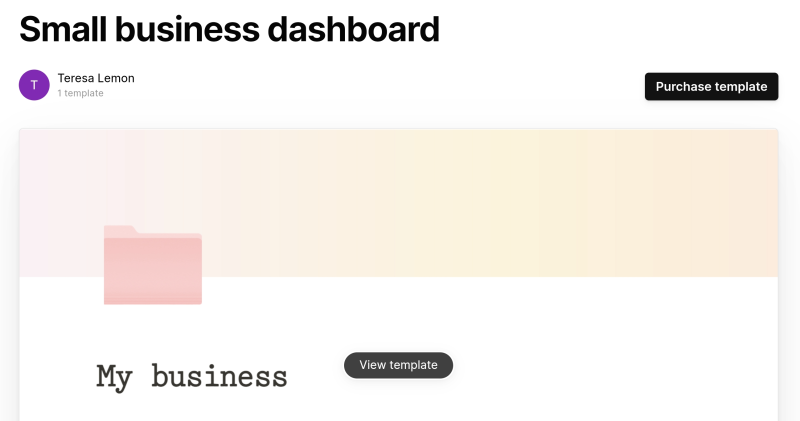
This template also provides you with a client and project communication function in the main interface, which comes in handy in maintaining the smooth functioning of the workflow. From the table, board, list, calendar, and gallery, you will get all the required elements you need in a Notion dashboard to make an organized workspace.
This template is available at a one-time price of $26.48.
Getting Things Done Dashboard
Getting Things Done Dashboard is an excellent task management template for the Notion dashboard that assists you in organizing and prioritizing your to-do tasks. It is a highly effective task manager or productivity system based on the GTD method.
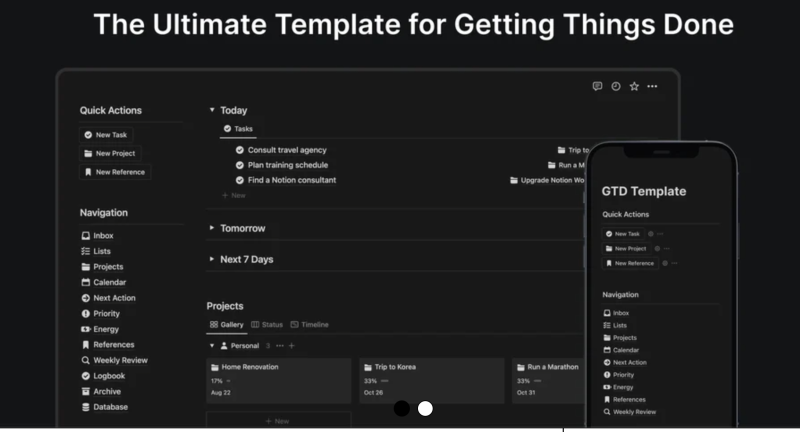
One of the specialties of this template is that it properly organizes the resources, discussion, tasks, and timeline in the main frame so that everyone from the team can access them.
By offering all the functionalities, it streamlines your whole business workflow and completes all the tasks effortlessly. To get this template, you can go for the Personal plan, which costs $19.60, or the Teams plan, costing $79.60, designed for small teams.
Notion Content Creator Dashboard
If you are a content creator looking for a solution to help manage your content creation journey, you should check out the Notion Content Creator Dashboard template. It is a perfectly designed template that helps you plan your content and track potential sponsorship but also helps you manage weekly goals.
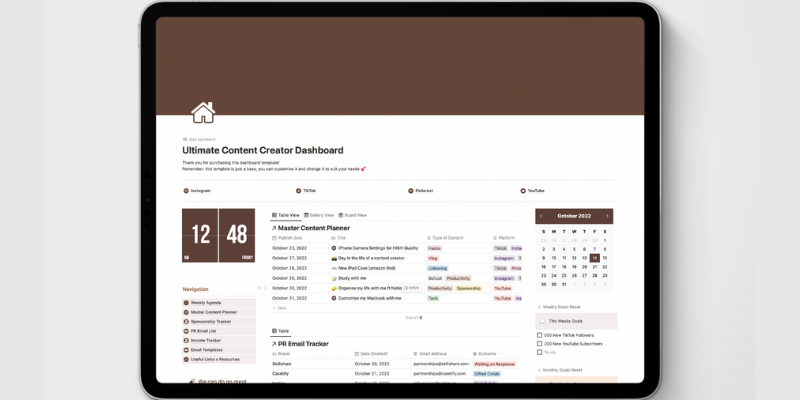
Here, you can get social media analytics tracker, income tracker, PR email list, sponsorship email templates, and many more. It has a special section where you can keep all the useful links and resources needed for content creation.
You can purchase this template directly from Templix just by paying $27.
Sales Dashboard
Designed specifically for sales teams and businesses, Sales Dashboard is a handy Notion dashboard template that lets you handle your sales workflow efficiently. Through this template, you can keep track of sales forecasts and your sales pipeline.
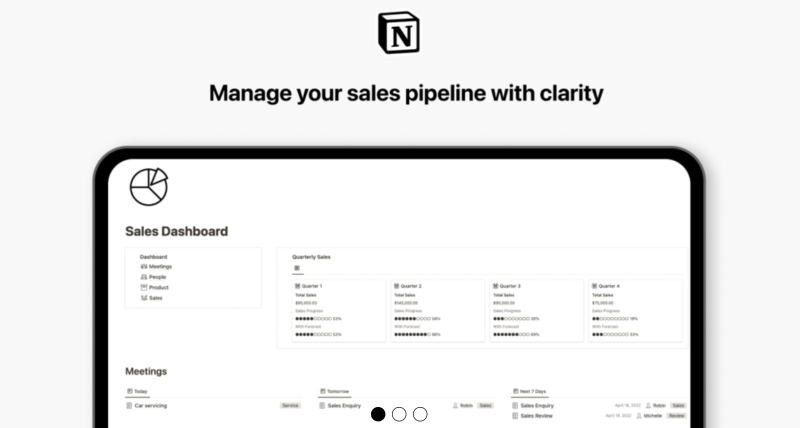
With this tool, you will have a clear view of your sales and also your product performance. This way, you can witness better sales results. While overviewing the sales performance, it showcases the image of the product so that it becomes easier for you to understand everything.
Another advantage of using this template is that you can take notes during meetings and also mark appointments in the calendar.
The standard sales dashboard is available at a price point of $12. But, if you want to customize it according to your sales workflow, then you will have to pay $52.
Student Dashboard
Keep everything organized during coursework and stay productive for all aspects of your course using Student Dashboard templates. It helps you stay on top of your coursework and ace it in every phase.
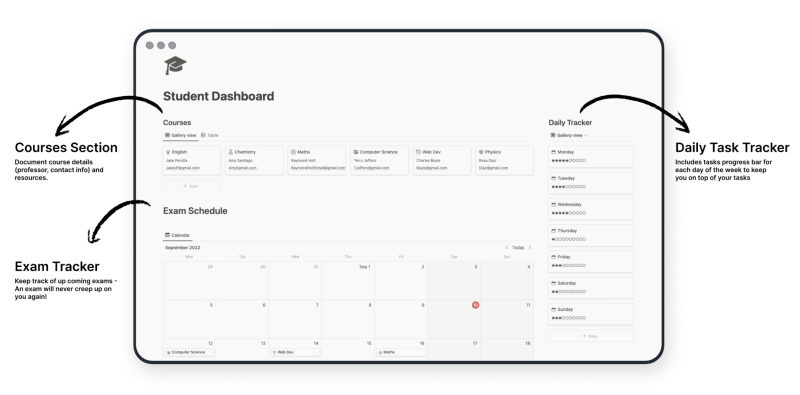
The student dashboard template has a special course section that allows you to document course details and resources. One of the best things about this template is that it comes with pre-compiled templates, enabling you to make changes in the template that caters to your studies appropriately.
You will find its daily tracker highly useful because it helps you stay on course with all your tasks and provides an overview of the task’s progress bar. With this free-to-download, you can easily keep track of your exams, and you can stay prepared accordingly.
Freelance Dashboard
By the name of the Notion dashboard template, you can guess that Freelance Dashboard is designed to assist freelancers in managing all their tasks and growing their businesses. From handling projects and managing clients to taking proposals, this template eases your tasks by putting everything in one place.
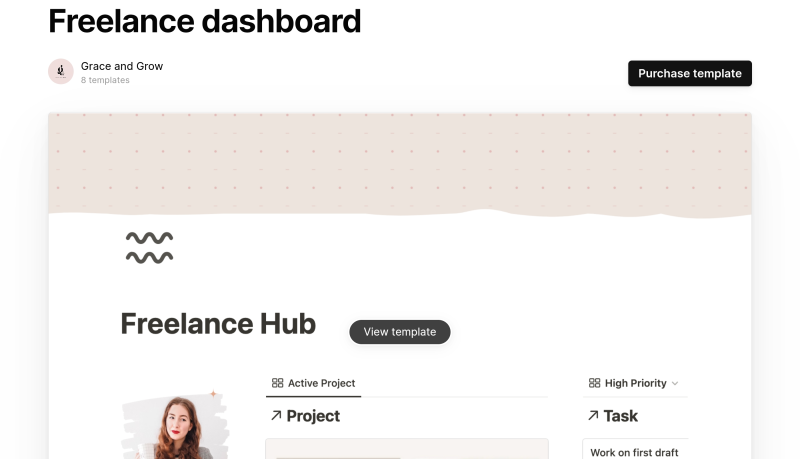
One of the important aspects of this template is that it also lets you handle finances properly through its bookkeeping function. The CRM client tracker is extremely helpful as it keeps track of all your client’s requirements. You will also get a calendar to effortlessly schedule all your tasks as well as appointments with clients.
If this template is what you are looking to meet your requirements, get it by paying just $12.97.
Final Words
Using a Notion dashboard template is a great way to manage your workflow, tasks, and schedule. But choosing a Notion dashboard template can be confusing, given so many of them are available in the market.
Mentioned above are some of the best Notion dashboard templates, and each of them has an excellent set of features and benefits. Some of them are free to download, while others are paid.
Thus, choose the Notion dashboard template based on your requirements and budget, allowing it to help you manage tasks effortlessly and achieve better productivity.
Next, check out Notion budget templates to streamline your finances.

















