For any company, ensuring customer satisfaction through their support service is challenging. Zoho Desk makes customer support effortless and convenient.
Common Challenges of Customer Service
Running customer service is definitely more difficult than it seems. It has to offer a timely and effective solution to customer queries for the overall success of a business. Other common challenges faced in this sector include
- Managing queries coming from various channels
- Dealing with difficult and emotional customers
- Offering accurate resolution at a quick speed
- Data management and integration with other systems
- Measuring customer satisfaction
- Training employees to use the help desk application
How Zoho Desk Can Resolve the Customer Support Problems
If you belong to any organization which is looking for a solution to all these above-mentioned issues, Zoho Desk is your answer.
This help desk platform lets you offer a superior support experience to your customers by simplifying operations. It empowers the agents with useful features that make the customers happier.
This software offers omnichannel support for addressing tickets coming from all channels in one place. It also uses AI to analyze customer sentiment and adds appropriate tags to the tickets for the convenience of the agents.
Workflow automation and third-party integration make it easier for the agents to quickly offer the solution to the customers. This tool is also capable of showing customer satisfaction rates so you know in which field you need to focus more.
Zoho Desk lets you create a customizable workspace that works across any department. It even offers a dedicated training program with a shallow learning curve for support executives. Moreover, the software implementation speed is much quicker than the rest, and you can migrate into it without any hassle.
Benefits of Using Zoho Desk
- It offers you a centralized platform to manage support tickets where you can categorize, prioritize, and assign tickets to suitable customer executives.
- It allows your support staff to seamlessly handle support queries coming from various channels.
- Zoho Desk lets you create a knowledge base with FAQs, help articles, and tutorials to empower your customers and gents.
- You can also use it to automate repetitive tasks to streamline the support workflow and improve the productivity of your support team.
- Zoho Desk is a cost-effective solution with transparent subscription plans. Its competitive pricing makes it affordable to companies of all sizes.
- It provides you with reports and data-driven analytics so that companies can easily track the key metrics for their business.
- This help desk solution is completely customizable and can be scaled up as your business grows.
How Zoho Desk Is Different From Its Competitors
In case you are wondering why you should opt for Zoho Desk and not the other help desk solutions available in the market, here are the unique features of Zoho Desk:
#1. Multi-Department Ticket Management
If your organization has multiple departments, you can use this unique feature to create separate departments within your help desk solution.
Each department can work in its own way and customize it using SLAs, channels, teams, etc. Each of them can have separate self-service portals like chat widgets and communities.
#2. AI-Powered Reply Assistant
Zoho Desk also comes with a contextual AI named Zia. It can identify user sentiment and adds that to the context of the ticket for the agents. Zia can also suggest relevant solutions from the knowledge base for quick response.
#3. Work Modes for Better Focus
Zoho Desk offers Work Modes feature that enables you to organize the tickets in four different ways. Using this, you can organize the tickets based on priority, due time, status, or CRM status. As a result, agents can easily understand which ticket to address first.
#4. Mobile App for Insights
Zoho Desk also has an app named Radar that can show a quick overview of crucial metrics and notify you of any anomalies or exceptions. Whether you are a manager or an agent, you can customize its dashboard according to the metrics important to you.
#5. HQ for Team Performance Monitoring
HQ feature of this platform simplifies the duties of a customer support manager by making vital parameters handy. It offers real-time agent availability and lets you monitor the ticket traffic of your team. Moreover, it supports negative feedback tracking that helps you fix the situation and make the customer happy.
Highlighted Features of Zoho Desk
Omnichannel Ticket Management
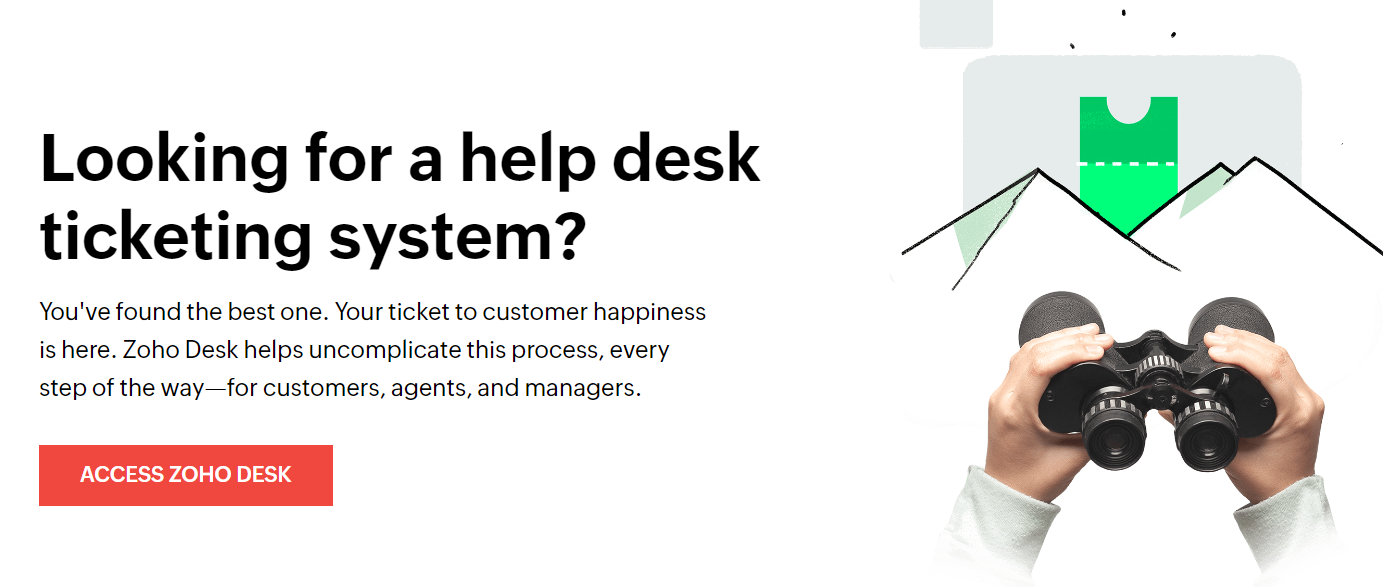
The omnichannel ticketing system of Zoho Desk lets you organize supports ticket from email, live chat, telephony, web form, and social media in a single interface. It improves agent productivity and contributes to quick response.
Social Media Integration
This solution lets you integrate your social accounts on Facebook, Twitter, Instagram, etc., into your customer support channels. Thus, you can keep tabs on the activities on these social handles from your help desk interface.
Auto-Tag and Sentiment Analysis
Its contextual AI assistant, Zia can pick up the sentiment of a ticket and add tags to it for the convenience of the customer agents.
Knowledge Base and Community
Using Zoho Desk, companies can create an information-rich knowledge base for their customers to reduce ticket numbers. There is also the option to create a fully-controlled community platform.
Collaboration
There is also a team feed where you can tag teammates and teams, perform in-app conversations with them, and share the tickets across departments.
Efficient Ticketing
Automatic ticket assignment to the appropriate agent, ticket filter, customer data pull, and quick clicks to perform regular actions are additional ticketing features of this platform.
Customizations
A variety of customization options are available for Zoho Desk users. You can personalize its look and add custom functions to your unique business needs.
Workflow Automation

This allows companies to automate their tasks to respond immediately to customers. You can set up rules with specified conditions and reduce the manual activities of your agents.
Time Tracking
Zoho desk lets you automatically track the amount of time spent on each ticket. This could be helpful for billing agents based on the time. You can even select certain actions like replying and commenting for tracking time.
Dashboard and Analytics

The platform comes with a built-in dashboard where you can get the big picture through all the common metrics. You can even generate detailed and customized reports from here.
Data Security
Zoho Desk helps you comply with GDPR, HIPAA, and CCPA. Also, It follows a number of security measures like security certification, data encryption, and controlled data access policies to keep the user data safe.
Templates
Using Zoho Desk, agents can create ticket templates, email templates, and response templates. These can be personalized accordingly and save you from typing the generic information again and again. You can also create web forms here and embed that on your website.
Internal Role Management
There is also the option to structurize your organization and assign permissions to your team members according to their roles. Thus, you can apply field-level security to protect your data.
APIs and SDKs
The REST APIs and web SDKs of Zoho Desk are also available. You can use these to integrate its modules with other services and build custom mobile apps for your company.
Third-Party Integration Facility of Zoho Desk
Zoho Desk’s support for third-party integrations enables you to expand your help desk functionalities. You can use other applications with Zoho Desk for telephony setup, contact management, SMS alerts, and many more.
Companies can easily integrate Zoho Desk with other Zoho apps like Zoho CRM, Zoho Assist, Zoho Cliq, Zoho Inventory, Zoho Analytics, etc. Its telephony service partners include RingCentral, Twillo, Amazon Connect, Exotel, JustCall, and MyOperator.
Other supported popular apps are Jira, Google Apps, Microsoft Teams, Slack, Salesforce, Trello, HubSpot, MailChimp, Screen Magic, Pipedrive, and Asana.
Use Cases of Zoho Desk
Education
Educational institutions use Zoho Desk to answer the queries of students, parents, and interested users.
eCommerce
Features like multichannel support, social media integration, and process automation make Zoho Desk a perfect solution for eCommerce platforms.
Finance
Financial institutions like banks and mortgage companies can make the most of this platform with secure handling of sensitive information and self-service for standard procedures.
Hospitality
Organizations belonging to the tourism and hospitality sector use Zoho Desk for tasks like booking confirmation, check-in, customer service during the stay, check-out, etc.
SaaS
SaaS platforms using Zoho Desk get benefitted from features like task automation, lead prioritization, instant support, and AI tool deployment.
IT/ITES
Zoho Desk allows IT companies to instantly cater to their tech-savvy customers. It not only helps you quickly resolve issues but also facilitates collaboration whenever needed.
Telecom
Telecommunication companies can reduce their manpower and ticket load while retaining more customers using Zoho Desk.
Zoho Desk for Complete Customer Support
Customer service can be considered as the spokesperson of your company. Only by ensuring a smooth support experience using efficient help desk software can you retain your customer base and convert your leads into customers.
Zoho Desk comes with all the essential features needed for different industries. Especially if you are looking for an affordable help desk solution, this should be your top choice.
You can also check out our review of Freshdesk customer service.

























