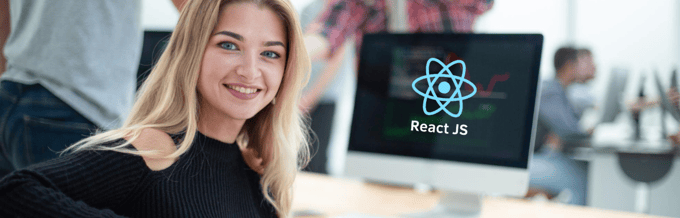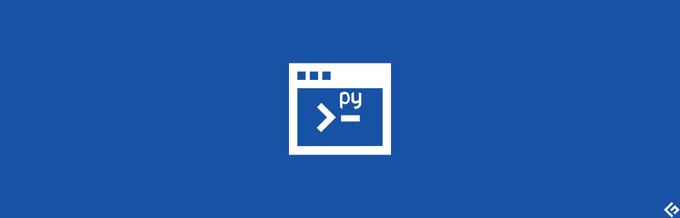Python is one of the most popular data management and analysis programming languages. One of its core strengths is that it can read data in different formats, such as JSON, CSV, and Excel spreadsheets.
This article will cover some of the most useful Python libraries for dealing with data, especially Excel spreadsheets.
Why Use Python for Data Management?
- Python has an intuitive syntax that makes it a simple language. This also makes it easier to learn and, as a result, very popular with programmers.
- Python is versatile because it can be used for various uses, from Artificial Intelligence to Web Development, Data Analysis to Desktop Development.
- Python has a large community creating resources to use and learn from. This makes Python reliable as issues are identified and fixed sooner, and development happens faster.
- Python also has a large ecosystem of libraries that you can use for data management. These include NumPy, Pandas, and others we will cover in this article.
Now, we will explore the libraries for data management in Python.
OpenPyXL
OpenPyXL is a Python library for reading files from Microsoft Excel 2010 or later. File extensions supported include .xlsx, .xlsm, .xltm, and .xltx files. It is one of Python’s most popular libraries for Excel Data Management.
The library lets you open files, create sheets, modify their metadata, and read and write data. This makes it possible to manage your Excel data from Python easily.
pandas
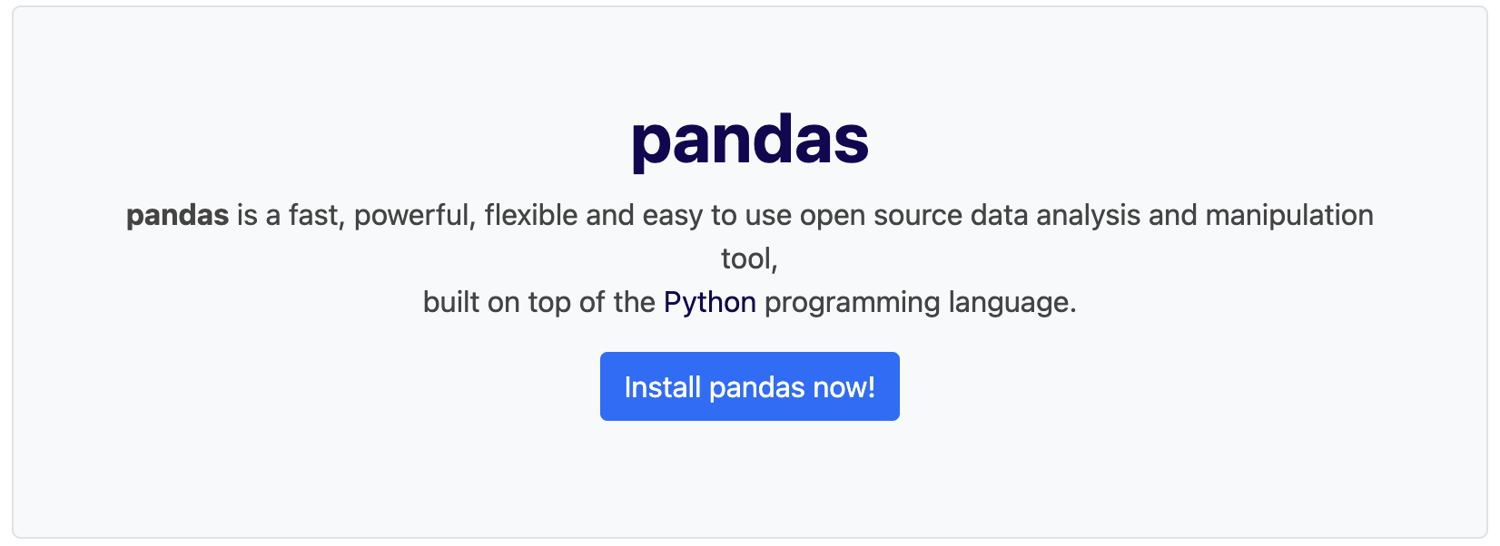
pandas is an immensely popular library for data management, analysis, and manipulation in Python. It is free, open-source, and offers incredible flexibility, ease of use, and speed.
It is capable of reading data from different formats, including Excel. The library is powerful and remains one of the most important tools in a data scientist’s toolbox.
Also read: Here’s Why Pandas is the Most Popular Python Data Analysis Library
xlrd
xlrd is a Python library widely used for reading and formatting Excel workbooks. Like the other libraries on this list, it is free and open-source. However, it only supports spreadsheets in the traditional .xls file format. Despite this, it remains a popular library for data management.
pyexcel
pyexcel aims to provide a single API for working with different Excel/spreadsheet file formats. These include csv, ods, xls, xlsx, and other file formats.
pyexcel provides a straightforward way of importing the data from all these files, converting them to arrays and dicts in memory and vice versa. The library is also free and open-source.
PyExcelerate
PyExcelerate is a library that is used to write spreadsheets quickly and efficiently. It is heavily optimized for speed. PyExcelerate only supports writing spreadsheets. However, unlike most libraries o this list, it also supports adding styles. This library would be most helpful if you had to generate many spreadsheets quickly.
xlwings
xlwings is an open-core package that works with Microsoft Excel ad Google Sheets. It is a spreadsheet automation solution that offers a healthy alternative to VBA Macros and Power Query.
Being open-core means the core version is free and open-source. However, there is a pro version that offers additional features and support but is paid. xlwings users include companies such as Accenture, Nokia, Shell, and the European Commission.
xlSlim
xlSlim enables you to work with spreadsheets as though they were Jupyter notebooks. With xlSlim, you can write code in interactive cells in your spreadsheets. This code can interact with data in your workbook and perform computations.
xlSlim also provides a built-in editor for your Python code. You can call VBA functions from your Python and use functions defined in your spreadsheet as you would use other Excel functions.
NumPy
NumPy is a numerical computation library in Python that is incredibly popular for its speed and data processing capabilities.
With NumPy, you can import data from CSV files into NumPy arrays. Once that has been done, you can perform as much data management as you want from the comfort of your Python program. It is also possible to write the data back into CSV files.
Pycel
Pycel compiles your Excel workbooks into a Python graph that can be executed outside of Excel. This makes it useful for performing complex calculations outside of Excel – for example, in Python on a Linux server.
The computation graph generated contains nodes for all cells in the workbook and their relationships. These relationships and dependencies can then be used to dynamically calculate all values when the value of one cell changes.
formulas
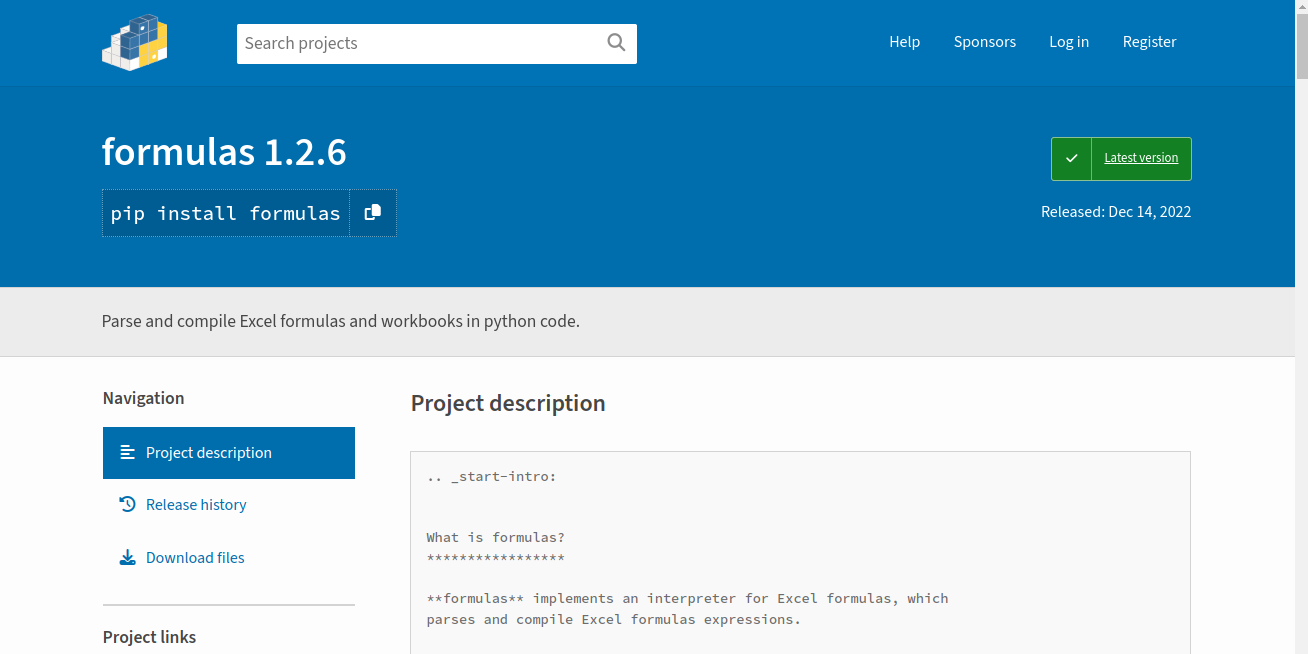
formulas is another interpreter for your Excel workbooks. The open-source Python package reads your Excel workbooks, parses your Excel formulas, and compiles them to Python. This Python can make faster computations on different computers without installing an Excel COM server.
PyXLL
PyXLL provides a front-end UI for using Python in Excel. With this package, you can write Python code that interacts with the data in your spreadsheets. In addition, you can define functions that you can use in your spreadsheet cells.
Essentially, it functions as a substitute for VBA. The advantage of VBS is that it enables you to leverage the entire Python ecosystem and the different libraries it offers within your Microsoft Excel.
Final Words
This article reviewed the different Python libraries used for data management in Excel spreadsheets. These libraries enable you to ingest and use data in one of the most common data representation formats, Excel spreadsheets.
With these libraries, you can perform more complicated tasks and use Python’s rich ecosystem to manage your data.
Next, check out how to create a Pandas DataFrame.