AWS Kinesis Data Analytics lets you analyze and process data streams in real-time. With this service, you can build real-time analytics dashboards, scan log files for issues, and detect anomalies.
This helps you derive insights from data, detect issues and respond to problems with little latency. This article provides an overview of everything you need to know to use AWS Kinesis Data Analytics.
What is AWS Kinesis Data Analytics?
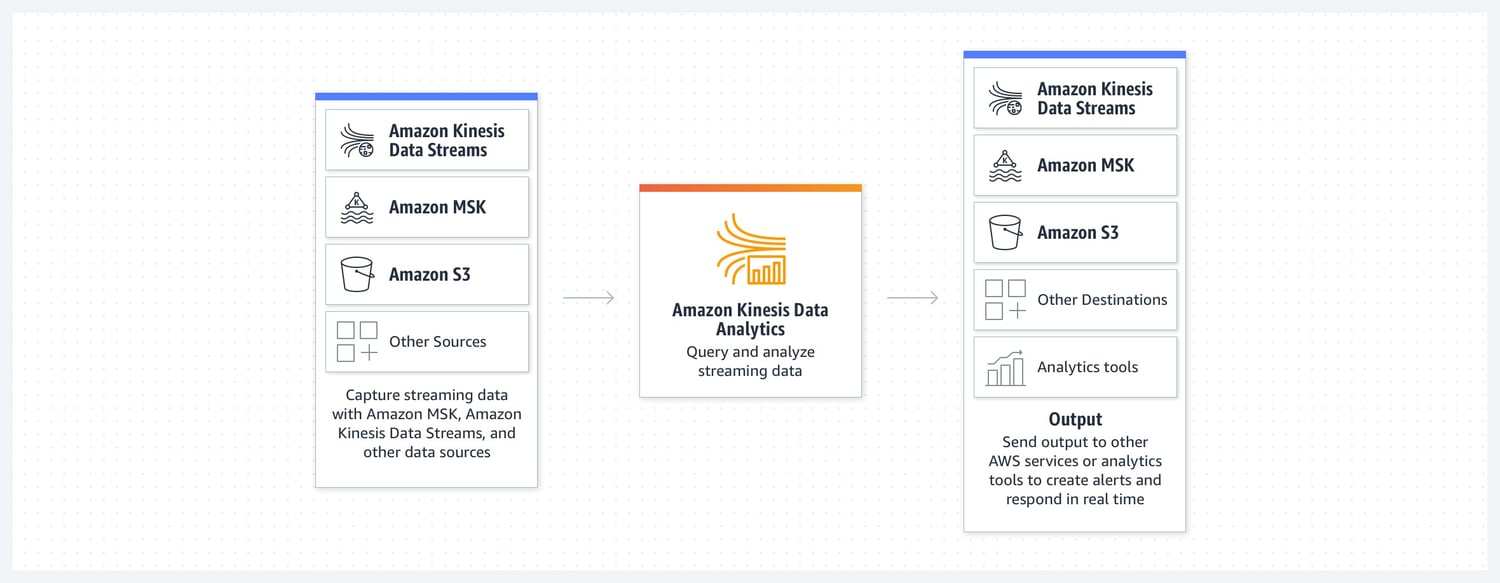
AWS Kinesis Data Analytics is a fully-managed AWS service that is a part of the AWS Kinesis family of services. It enables you to process streaming data as it is received in real-time. This streaming data is continuously generated by different sources such as IoT devices, clickstreams, and ad application logs. AWS Kinesis Data Analytics provides a managed Apache Flink instance on AWS Cloud that uses EC2 instances under the hood
Other services in this family include Kinesis Data Streams, Kinesis Data Firehose, and Kinesis Data Streams. The main purpose of this family of services is to provide solutions for collecting and processing streaming data.
What Is Streaming Data?
Streaming data is data that continuously flows into a system and continually evolves as more information is added. This is in contrast to static datasets that stay the same over time.
AWS Kinesis helps you work with both bounded and unbounded datasets. Bounded datasets have a definite start and end, while unbounded datasets have a start but do not have a definite end.
Features of the AWS Kinesis Data Analytics
Among other key features, AWS Kinesis Data Analytics provides the following features:
- Real-time analytics across streaming data
- SQL-based editor to write scripts to perform analysis
- Automatic scaling for high availability and reliability
- Integration with other AWS services.
Importance of Kinesis Data Analytics to a Business
- Kinesis Data Analytics enables you to make faster decisions by readily providing the information you need. Sourcing and summarising data into meaningful information would take time and slow decision-making without data analytics.
- It also enables faster detection of anomalies so they can be resolved sooner. For example, a business processing transactions can flag suspicious activities that may indicate fraud. This anomaly can then be resolved quickly.
- Business operations can be monitored and controlled in real-time. Data can be collected from various sources, such as website events, IoT measurements, and data from different sensors.
The Architecture of AWS Kinesis Data Analytics
Like any processing system, AWS Kinesis Data Analytics comprises several components that take in data, process it and output the modified data. The architecture of AWS Kinesis is similarly made up of data sources, processing applications, output destinations, and in-application streams for moving data within the system.
The data sources can be any source of streaming data. This could include AWS Services such as Firehose, S3 Buckets, and Kinesis Data Streams. Data sources can also be outside AWS, such as time series data.
Processing applications are the AWS Kinesis applications that you make. These applications will transform the data received into output data that is more meaningful and insightful. These applications are written in SQL and apply the queries repeatedly on the data obtained from the data sources.
Output Destinations for your processed data include data streams, Firehose, S3 buckets, and Amazon MSK. The destination can also be analytics dashboards.
Kinesis Data Analytics also uses in-application streams to manage data flow between different processing stages. These streams act as channels to transfer data between SQL queries or Flink operations within the application.
Key Components of AWS Kinesis Data Analytics
AWS Kinesis Data Analytics is made up of three major components. In this section, we will discuss what those components are and their associated functionality.
Apache Flink
AWS Kinesis Data Analytics platform is a managed instance of Apache Flink. It is hosted on Amazon cloud infrastructure – specifically EC2 instances that autoscale based on use. Apache Flink is a framework for building highly-available and accurate streaming applications.
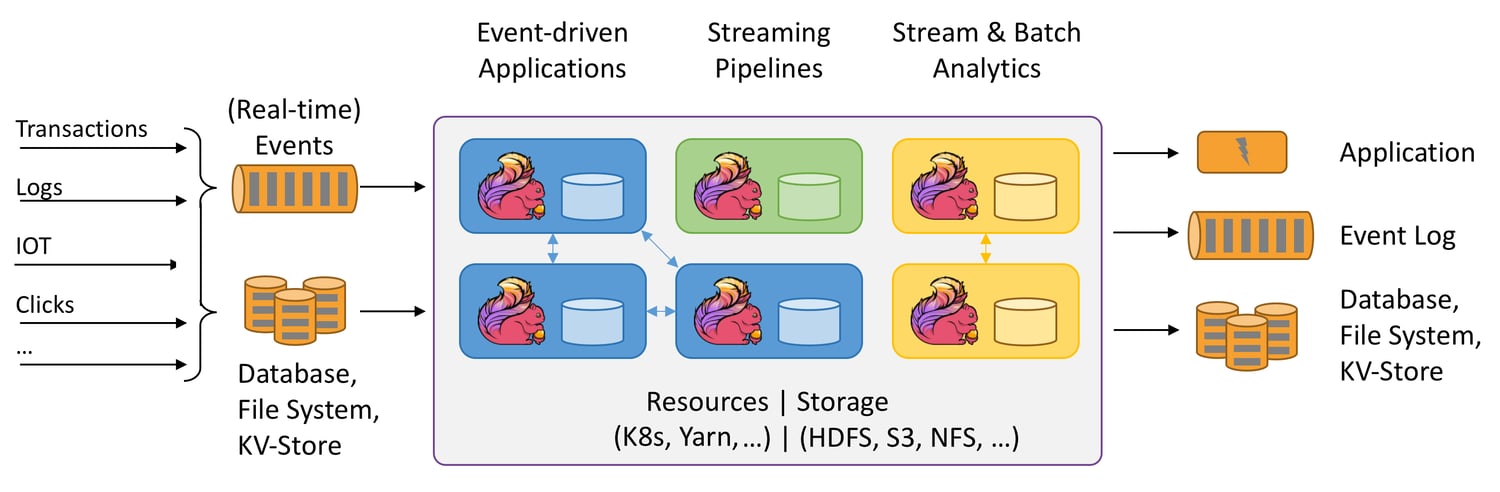
It works well with both unbounded and bounded data. The framework runs as a distributed system on the cluster computing system. Apache Flink parallelizes applications and distributes them to be computed in the cluster.
Kinesis Data Analytics Studio
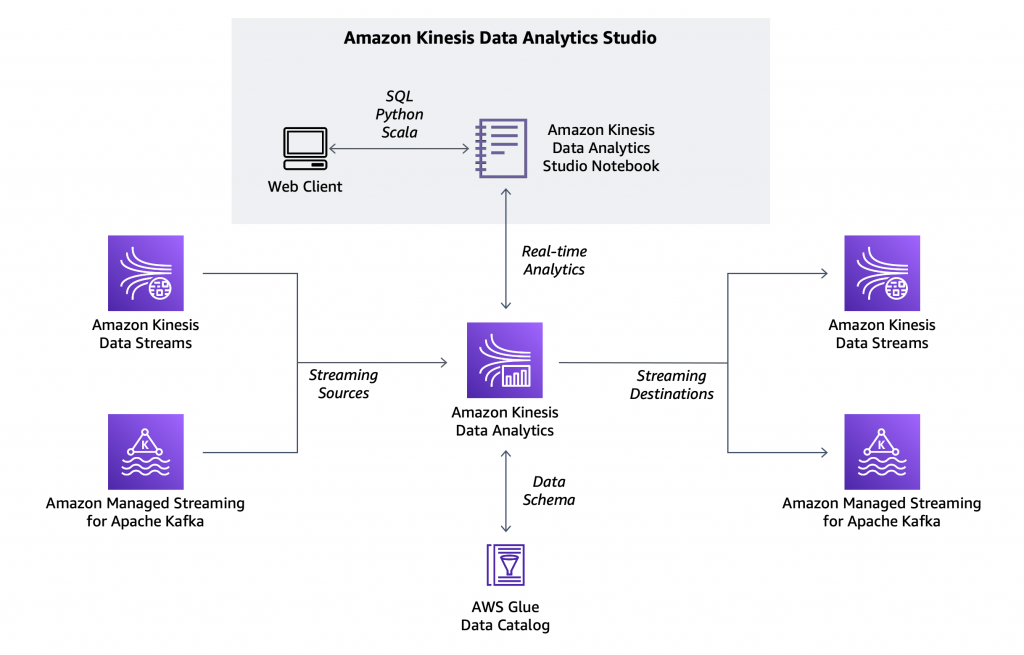
Kinesis Data Analytics Studio enables you to create visualizations ad run queries using notebooks. These notebooks support SQL, Python, and Scala in the same development environment.
This support includes syntax highlighting and validation. You use the API to create queries executed on the streaming data in these notebooks.
Data Analytics Studio Notebooks are hosted on autoscaling EC2 instances. This means you never have to worry about underlying infrastructure as it is a serverless solution.
Kinesis Data Analytics SQL Application
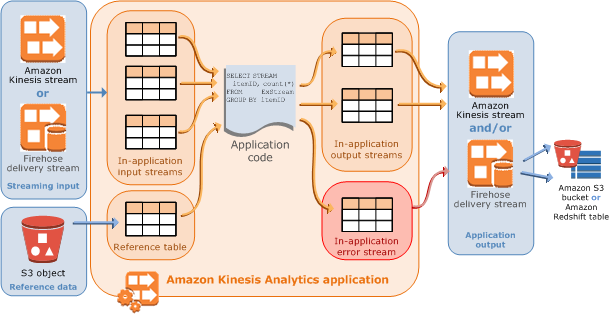
Data Analytics SQL Applications integrate with data streams and firehose to enable you to ingest data, process it with SQL, and emit results back to AWS services.
This component provides a console-based editor to build and write SQL queries. In addition to writing your queries, you can use pre-built templates for common operations so you do not have to reinvent everything and get work done quicker.
Why Use Kinesis Data Analytics
#1. Scaleability
This service is a managed Apache Flink instance. Apache Flink uses parallel cluster computing to distribute work to be done. AWS auto-scales the size of the underlying compute cluster based on need. This makes Kinesis Data Analytics automatically scaleable to handle very large data streams.
#2. Performance
Apache Flink is very performant when working with large amounts of data because of the massively scaleable parallel computing network it runs on. Almost all operations are performed in memory or efficient on-disk data structures. This provides subsecond latencies when performing operations.
#3. Optimization
The platform is also customizable to maximize performance. For example, you can change the time of windows, window sizes, and tumbling or sliding windows to optimize performance. You can also filter data to focus on the attributes you are interested in. When you write your SQL, you can also improve its performance by optimizing the query.
#4. Security
AWS Kinesis Data Analytics offers the security of AWS Cloud. This includes the ability to encrypt data in transit, manage access to data and analytics, and the regular updates and patches you expect from managed services in the cloud.
#5. Compliance
The service also allows helps you to comply with Data and Privacy regulations. It makes it easy to define your data retention and deletion policies. In addition, you can also make use of AWS Services that help you identify threats and incidents in real time. This ensures that data is correctly and appropriately handled.
Use Cases and Applications of Kinesis Data Analytics
Broadly AWS Kinesis Data Analytics enables you to write code to read, process, and store data continuously that is received from data streams in real-time. This is incredibly useful as it allows you to build many things, such as:
- Building Analytics dashboards to process data as it is received quickly. This data could be events on your website/platform that you would want to process to understand better how users interact with it.
- Processing data to make it more meaningful before streaming it to other AWS services such as Amazon S3 Buckets, Amazon Kinesis Data Streams, or Amazon MSK.
- Processing data coming from IoT devices and storing it in real-time.
Case Studies and Success Stories
Arity
Arity is a tech company that is involved in transportation. They aim to make transportation safer, faster, and smarter. This requires drawing insights from massive amounts of driving data that is streamed. With AWS Kinesis Data Analytics, they can do this. Furthermore, they reduced the time it takes to solve challenges from quarters to weeks.
Nextdoor
Nextdoor is an app for localized social networks. The app provides local neighborhood news, tips, and information on local businesses. AWS Kinesis Data Analytics has proven invaluable to them when drawing insights such as the efficacy of customers across their different engagement channels.
Autodesk
Autodesk is a creator of software used in design and engineering. This includes popular products such as AutoCAD and Revit used in technical drawing. They use AWS Kinesis Data Analytics to analyze their logs to understand better how customers use their products and improve the software they make.
Learning Resources
#1. AWS Kinesis Data Analytics Resources
AWS Kinesis Data Analytics Resources from AWS is a set of great resources to get started learning AWS Kinesis. You can also trust them for the most up-to-date and comprehensive guides. They also have comprehensive documentation covering the different aspects of the platform.
#2. AWS Kinesis Tutorial for Beginners – YouTube
There are also tutorials on YouTube, such as this one.
Final Words
This article was an introduction to AWS Kinesis Data Analytics. The purpose was to introduce you to the service, why you might want to use it, and where it would be most helpful.
Next, you might want to read our article on Apache Cassandra.


















