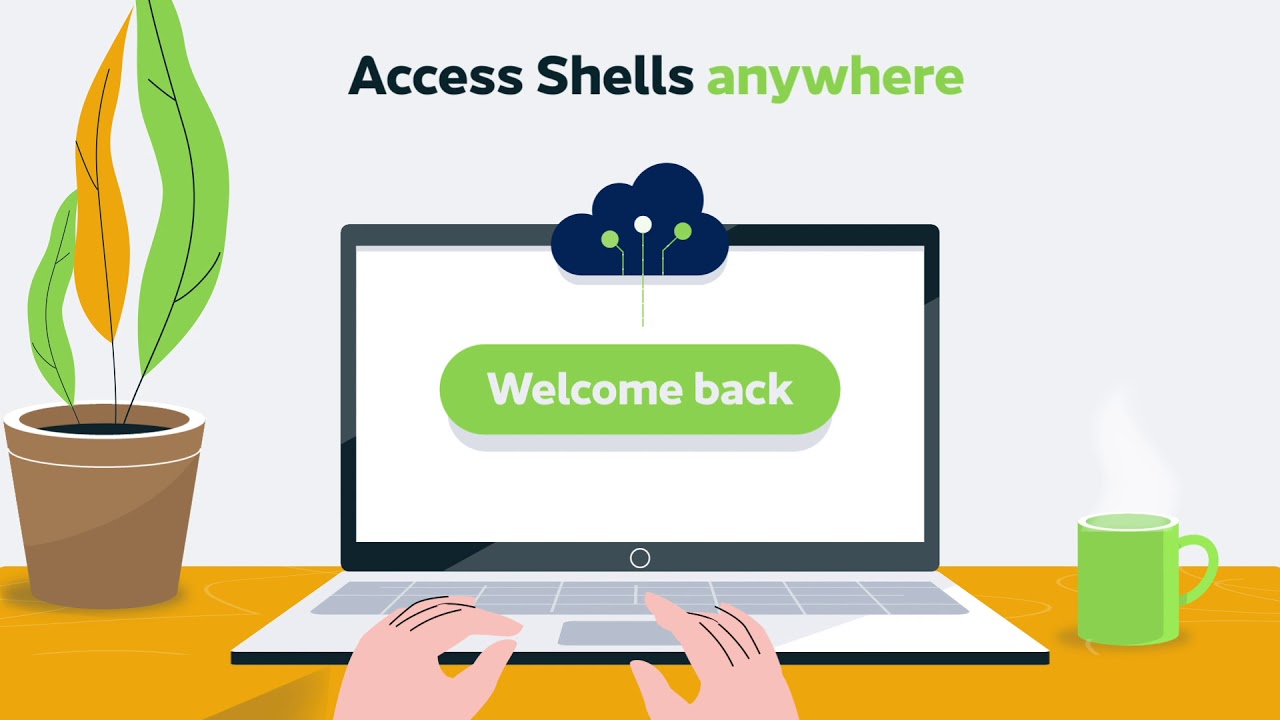Are you looking for an efficient, always accessible, affordable, and secure virtualization solution for Windows PCs, business applications, and more? You must check out the V2 Cloud now!
In this era of remote work becoming the new norm, finding a reliable and efficient way to work from anywhere is crucial. Look no further than V2 Cloud! With its powerful cloud desktop computing capabilities, this innovative cloud services provider offers a range of features to boost productivity, enhance collaboration, and ensure data security.
Whether you’re a small business or a large enterprise, V2 Cloud equips you with the tools and infrastructure needed to effortlessly create flexible and scalable virtual workspaces. Join me as I delve into the V2 Cloud. This ultimate review of this cloud services platform will help you make an informed decision when subscribing to a cloud service.
Importance of Cloud Desktop Services

The importance of cloud desktop services can be summarized in the following key points:
- Enhanced mobility and flexibility, allowing users to access their desktop and files from anywhere, on any device.
- Improved data security and backup measures, ensuring that important files and information are protected and easily recoverable.
- Simplified IT asset management, reducing the need for hardware maintenance and software updates.
- Scalability and cost-efficiency enable businesses to easily scale their desktop infrastructure based on their needs while reducing hardware and maintenance costs.
- Streamlined collaboration and remote teamwork, facilitating real-time collaboration and file sharing among team members.
- Disaster recovery and business continuity, providing a reliable solution to quickly recover and resume operations in the event of a disruption or disaster.
- Centralized control and compliance, allowing administrators to enforce security policies and ensure regulatory compliance across the organization.
- Increased productivity and efficiency, as cloud desktop services eliminate time-consuming setup and configuration tasks, enabling users to focus on their work.
Now that you know why you must subscribe to a robust, reliable, and secure virtual desktop solution on the cloud, let’s explore the V2 Cloud as one such solution.
V2 Cloud: An Overview
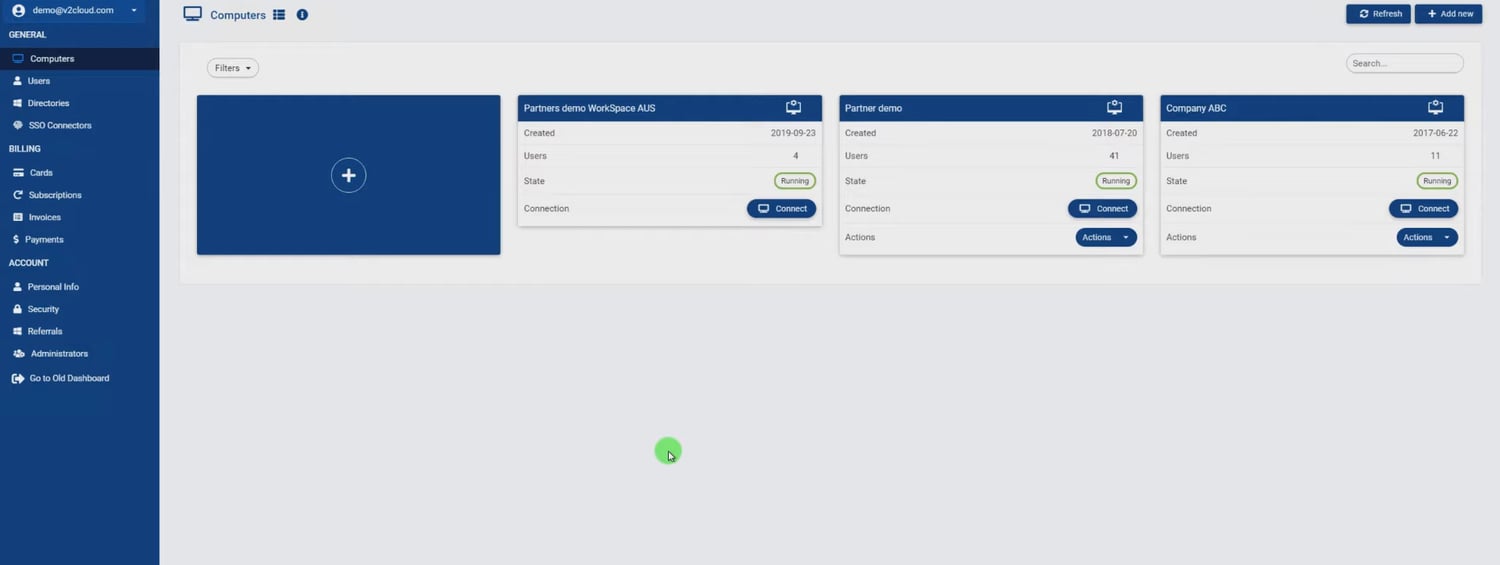
V2 Cloud is a virtual desktop PC solution services provider. According to V2 Cloud’s claim, you can deploy a virtual Windows PC for your clients, students, or employees in less than 20 minutes. Also, you need to invest minimum effort from your end to set up your cloud-based Windows PCs or use them.
V2 Cloud comes with easy-to-understand client software for this purpose. All you need to do is sign up for an appropriate V2 Cloud subscription from its Pricing & Plans portal. Set up the virtual Windows PCs using a cloud app and access those using a thin or fully-functional client app. From signing up to signing in to the cloud PC should not take more than 10 clicks.
Features of V2 Cloud
Here are the features that make V2 Cloud unique from others in the Virtual Desktop Infrastructure (VDI) market:
#1. Single and Multi-User Desktops
Multi-user desktops, programmed on Windows Server OS, can accommodate up to 250 users per virtual machine. Each user will have their own desktop and private folders. Also, the users can share access to private and shared folders. Moreover, you can install apps once, and everyone can use the app from their VDIs.
If certain apps do not allow installations on Windows Server OS, you can deploy single-user Windows 10 PCs. The desktop instance will automatically activate Windows 10 using your Microsoft 365 subscription. It will also sync the VDI with your AzureAD account.
#2. Effortless Management Console
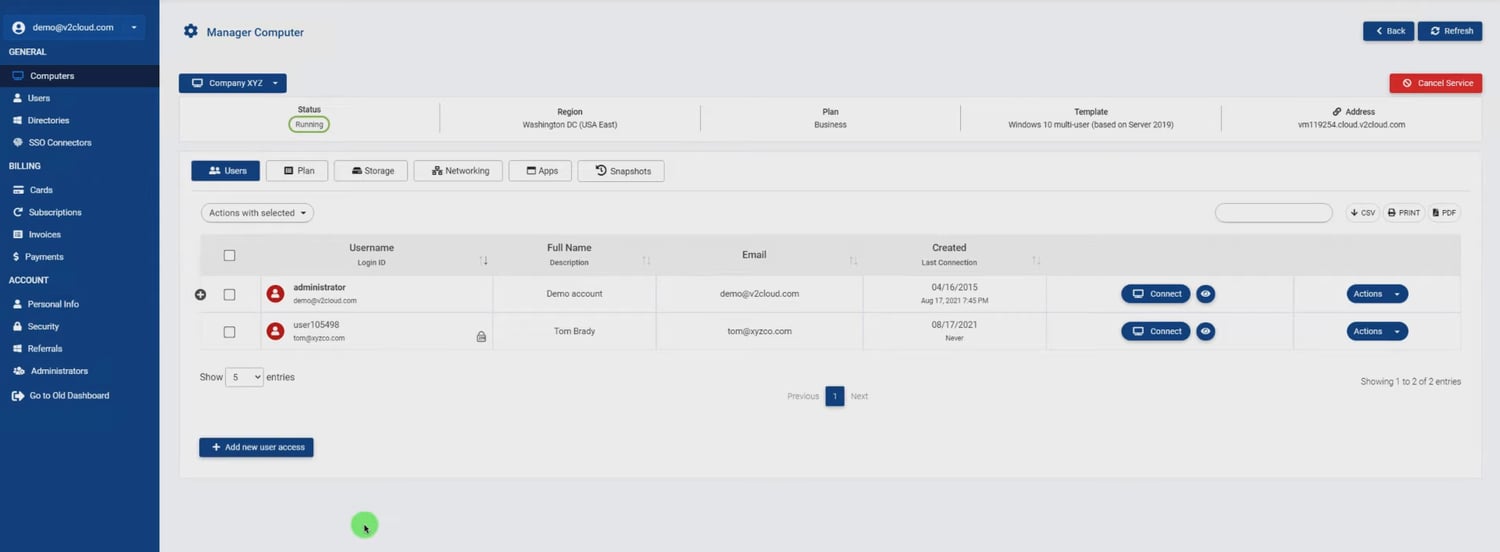
The V2 Cloud Dashboard serves as your all-in-one management console. It lets you deploy and manage your Cloud desktop infrastructure seamlessly.
For instance, from a single software, you can modify user controls, data security settings, backups, etc. Also, the tool offers full administrator access to the virtual machines so you can install tools and apps.
#3. Publish On-Prem Applications Online
V2 Cloud’s Published Application feature lets you display real software to the end user on their web browser. However, you can hide the virtual Windows PC interfaces like Task Manager, System Tray Icons, Start Menu, etc. The user will only see a function software. Therefore, this is a smart way to position on-premise software as web apps for clients or end-users.
#4. Secured Access to Virtual Desktops
Multifactor authentication and Single Sign On are the two most important security technology to prevent unauthorized access to business apps and PCs. You get the same in V2 Cloud’s VDIs.
You can easily integrate virtual desktops with the SSO provider of your choice, like OneLogin, Azure SSO, V-KEY, and Okta. V2 Cloud VDIs also support any other SSO that uses the SAML protocol.
#5. Central Cloud Storage
You can use Storage Buckets and connect all the VDIs to this bulk storage. So, you do not need to increase the dedicated storage for each VDI. Bulk storage is less costly than dedicated storage for VDIs. Users can create, edit, save, and retrieve data or other content directly in the Storage Bucket using secured VDIs on the cloud.
#6. Prompt Backup
V2 Cloud takes daily snapshots of the entire VDI and keeps all the accumulated snapshots for up to 7 days. This is included with all the plans. However, you can get add-on backup services to keep the snapshots in backup for 14 or 21 days.
#7. Data Security

The data security feature works at 6 different levels at V2 Cloud. The levels are the Datacenters, Servers, Networks, Connections, Backups, and Antivirus.
- V2 Cloud data centers possess HIPAA, SOC, and PCI compliance certifications.
- These data centers have redundant fiber optics internet connection with 24/7 video surveillance.
- All the VDI servers have a UFW firewall and run the latest hypervisor software.
- VDI to client software access is made using site-to-site IPsec VPNs, public IPs, and private networks.
- There are no open incoming ports for network communications in these VDIs.
- All data transfers take place using SSL and HTTPS encryption.
- VDIs come with MalwareBytes Pro antimalware for real-time virus protection and scheduled scanning.
The Benefits of V2 Cloud
Here are the benefits you enjoy by signing up for the V2 Cloud virtual workspace solution:
- Using virtual desktops from V2 Cloud for all computation needs in your business, IT managers and small business owners can focus more on core business functionalities.
- The virtual desktop instances from V2 Cloud are fast, scalable, and cost-efficient.
- As a user or virtual desktop admin, you do not need to undergo any certifications to deploy, use, and manage cloud desktops or virtual applications on V2 Cloud.
- Software to access or manage your virtual desktops available for all devices like Windows, Mac, Android, iOS, Raspberry Pi 4, and Linux.
- High-speed internet access for desktop apps to download documents or files or work on whiteboard apps for collaboration.
- The hardware at the backend of the VDIs includes ultra-fast NVMe solid-state drives and blazing-fast CPUs.
- Monitor the productivity or data compliance of employees and contractors remotely using the admin remote shadowing feature.
Use Cases of V2 Cloud
Find below several ways to utilize your V2 Cloud subscription:
Desktop As a Service (Daas)

V2 Cloud DaaS solution helps you set up the exact number of Windows PCs required for your business. Your employees and contractors can access these virtual desktops easily from remote locations. When you get a desktop as a service from V2, you do not need to manage any in-house IT hardware or pay insurance premiums and yearly maintenance contract charges.
Its DaaS service guarantees 24 by 7 availability with 99.95% uptime for the VDIs. If you face any issues migrating data or installing apps, the V2 Cloud support team will help you resolve those issues.
Digital Workspace for Remote Teams
You can also create a robust digital working environment for your remote workforce. If you use apps like Confluence, Jira Software, Jira Service Management, Figma, WordPress, AutoCAD, QuickBooks, etc., you can install or access cloud apps from V2 Cloud’s VDIs.
Whether it is a natural calamity or a pandemic, your virtual workspaces are always secured from disturbances. Employees and contractors can quickly access the virtual workplace systems and data using their laptops or desktops.
Also, V2 Cloud virtual workspaces enable you to record audit trails. So, if there is any incident of a data security breach, you can audit the VDIs to find the responsible person.
International Startup

Are you a startup that wishes to operate globally? Do you need to display personalized content in different continents and allow the backend to access the same for debugging? Then V2 Cloud subscription will help you achieve the same.
You can choose different countries or time zones for your virtual servers or Windows PCs. Your employees and contractors can access a shared VDI resource from different time zones. But they get to see the date, time, and content according to their own time zone.
Also, if a software or web developer needs to debug content from offshore in countries like the USA, the UK, Canada, Australia, etc., they can do so by accessing VDIs. Using V2 Cloud, you can situate and set up VDIs for these and many other countries.
Server and Application Virtualization
Your business may require to run specific applications on the cloud and give access to it to many employees or users. In another scenario, you might need to divide an existing physical server to separate individual virtual servers.
You can do both of the above by using V2 Cloud’s application and server virtualization service and software.
Application Hosting Solutions of V2 Cloud
Find below the application hosting solutions of V2 Cloud servers:
Accounting Software Hosting

Setting up accounting software on employees’ or contractors’ PCs is challenging. You need to configure accounts, books, Tax slabs, etc., separately on many PCs.
Instead, you can use one of the V2 Cloud’s high-performance application servers and install your account software there. Users can use their web browser to access the cloud-hosted software remotely. So, you just need to configure the software and serve many users.
V2 Cloud lets you run cloud-hosted instances of the following accounting tools:
- Quickbooks
- CaseWare
- Sage
- Deltek ComputerEase
- Practice CS
- AccountMate
AutoCAD Cloud Hosting
If you consider buying and maintaining a high-performance PC a hectic task, you can use V2 Cloud for AutoCAD. There are custom high-performance VDI servers for AutoCAD at V2 Cloud. You can quickly deploy AutoCAD on the cloud and access the tool using your own license securely. Also, you can share access with your team.
Microsoft Apps Hosting
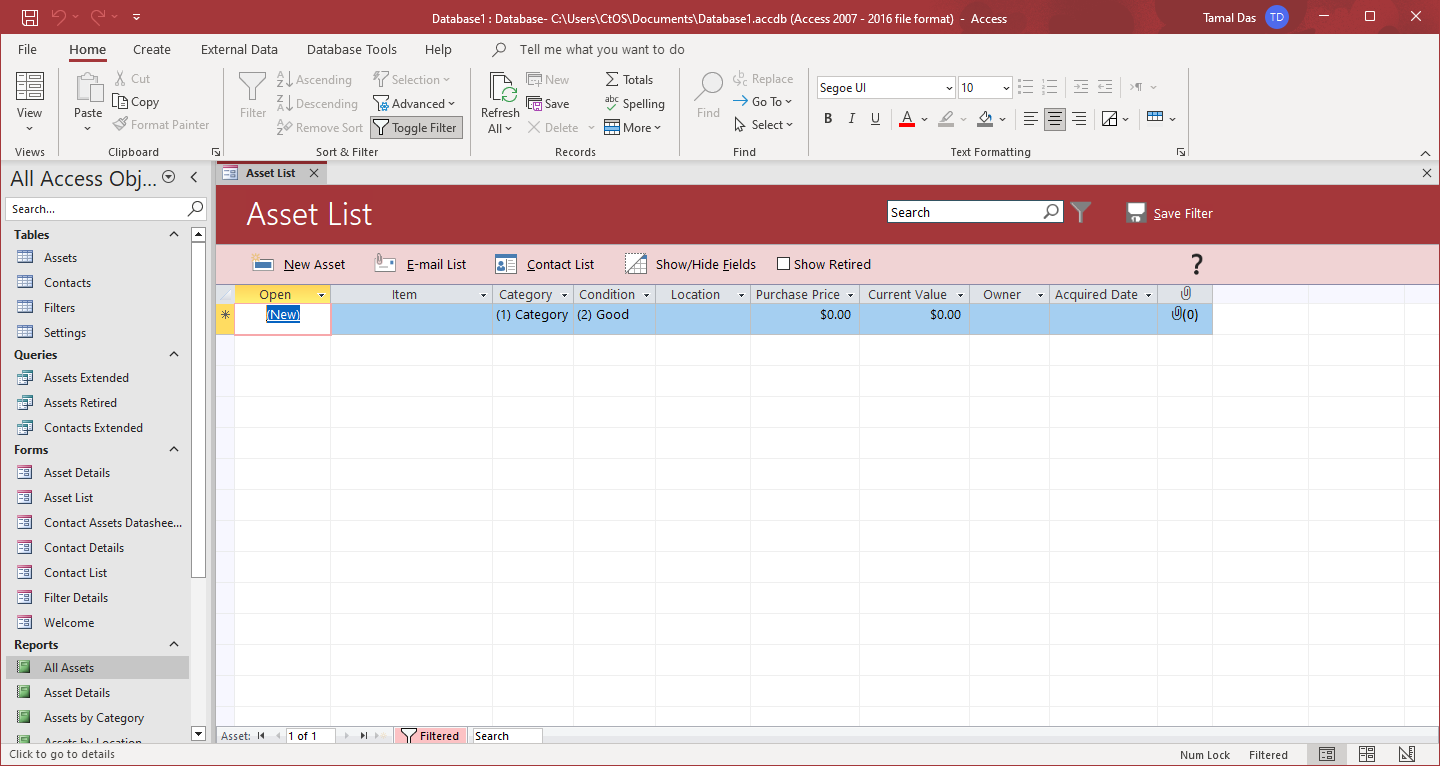
Hosting Microsoft business apps like Office 365, Microsoft SQL, and Microsoft Access is another task you might wish to avoid. Configuring these apps on different VDIs or physical PCs is truly time-consuming.
Instead, you can install, configure, and run these apps on Windows Server OS instances on V2 Cloud. That way, you can allow employees and contractors to use the same setup since these virtual servers can run multiple instances of the same app without reducing the computing performance.
V2 Cloud Alternatives
#1. Shells
Shells give you access to cloud desktop instances worth thousands of dollars of performance, with plans starting only at $5/ month.
With the cloud as its driving force, Shells empower you to effortlessly download, store, access, and edit your files across all devices, ensuring seamless continuity whether you’re starting a project on your phone during your bus journey home or picking up right where you left off on your TV in the comfort of your living room – your computer is now accessible anywhere, anytime.
#2. Azure Virtual Desktop
Azure Virtual Desktop lets you establish a secure remote work environment by setting up Windows virtual desktops on the Azure cloud infrastructure. Thus, you can offer your end users and employees the familiarity and compatibility of Windows 11.
Plus, you can save money by utilizing existing eligible Windows licenses, provided that it meets Azure’s policies. Furthermore, you can effortlessly manage your complete Azure Virtual Desktop deployment, alongside other Azure services, through the user-friendly Azure portal.
Final Words
Now that you know V2 Cloud, its features, benefits, and the solutions it offers, it will be easier for you to pick the right cloud desktop solution for your business. You can check out its potential to make your business productive and grow rapidly by signing up for a 7-day free trial.
Next, check out the ultimate VDI guide for businesses and the best solutions.