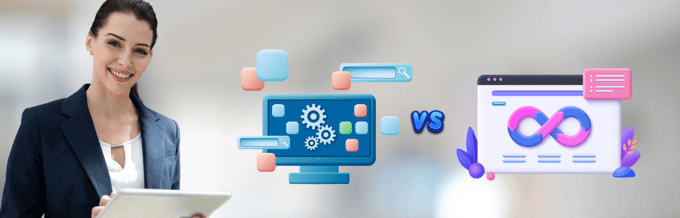Do you need to edit, clean up, and restructure the code to make it more maintainable and efficient in a DevOps software development project? The code refactoring tools mentioned in this article will help!
Agile and DevOps are the most successful frameworks for software development in an environment where rapid deployment of high-quality software is crucial for your business’s success.
According to a Markets and Markets report, the current DevOps market revenue is $ 10.4 billion and should grow to $ 25.5 billion by 2028. It means flooding the DevOps market with desktop and mobile apps from substandard to premium DevOps tools developers.
In this overgrown DevOps market, finding the best tools and applications to kickstart your software development project must be challenging. This article will help you understand code refactoring in DevOps, how to get the right tools for this purpose, and some of the best tools for refactoring codes in the market.
What Is Code Refactoring in DevOps?
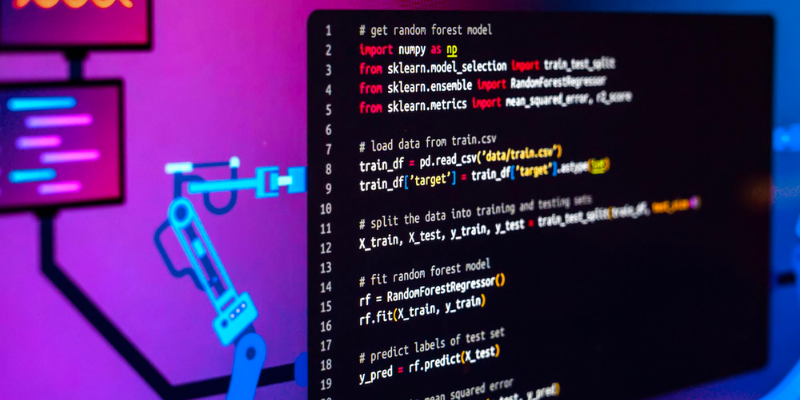
Code refactoring is the process of improving the quality of the code of software by changing some of its parts, deduplicating the code base, eliminating unnecessary dependencies, and so on. In DevOps, you refactor a code just after the test-driven development (TDD) cycle to make the code maintainable and compact without changing the external behavior of the program.
If you follow behavior-driven development (BDD) or acceptance test-driven development (ATDD), you need to do code refactoring.
Looking for reliable tools for TDD, BDD, and ATDD? Check out the best test-driven development (TDD) tools.
Refactoring the software code is an indispensable part of Agile and DevOps software development. It enables business-driven software developers to pay off the technical debt before rolling out the product so that they can avoid major software breakdowns when it is in the public domain.
Martin Fowler is the pioneer of the code refactoring concept. He explained refactoring code in detail for businesses and software developers in his book “Refactoring: Improving the Design of Existing Code”. You must read it if you are in the software development business.
When to Consider Refactoring Code
Most DevOps projects include a code refactoring schedule when adding new features or updating the software. You could also go with refactoring code when reviewing the program code monthly, biannually, annually, etc.
It is worth noting this is your last chance to correct and optimize the code before the software or service goes live. There are Agile software development projects that also implement a frequent code refactoring schedule.
Find below some tips on when to refactor your software code:
- Logic repetition or circular code structures are observed.
- Multiple developers face challenges in comprehending the code and its functionality.
- Issues arise with a specific portion of the code.
- Debugging processes take longer than expected.
- Random debugging occurs due to a lack of a comprehensive method to tackle issues.
- The last code refactoring was done a while back and is now due for an update.
- There are plans to add a significant feature, component, large block, or integrate with a third-party solution.
Best Practices of Code Refactoring
Find below the handy pointers on code refactoring practices:
- Refactor codes regularly to maintain code quality and also reduce technical debt.
- Minimize the risk of adding unnecessary bugs by refactoring the codebase in small chunks.
- Do not forget to validate the functionality of the codes against the required external behavior after refactoring codes.
- Follow the eat the frog approach in a refactoring project. It means prioritizing areas that affect multiple parts of the codebase or are difficult to understand.
- Use a version control software or web app to maintain different versions of the refactored code and go back to the best-known version when needed.
- The code refactoring project must involve everyone from the DevOps team.
- Create a code refactoring document or logbook and record the reasons and approach behind each refactoring session for future reference.
- It is recommended to refactor code when reviewing the software, mobile app, or web app for audit purposes.
Consider automated refactoring tools to expedite the process and maintain consistency.
Validate refactored code through comprehensive testing and performance analysis.
Benefits of Code Refactoring
Without code refactoring, you would keep adding functionalities to the existing software code base. When the code becomes super complex and unmaintainable, you get rid of it and start from scratch.
But, when you start refactoring your software codes, you make them efficient to deliver current business value and keep the code compatible to include future business values without developing from scratch.
Find below some common benefits of code refactoring in DevOps and Agile:
- Enhances code quality and readability, leading to easier maintenance and troubleshooting
- Reduces technical debt and minimizes the risk of future bugs and errors
- Improves the overall efficiency and performance of the end product or service
- Facilitates the inclusion of all feedback and comments from the entire DevOps team via collaboration
- Keeps your software codebase modular so you can easily add or remove features in the future
- The code refactoring process creates a standard development practice
- Your software or mobile app becomes scalable
- It promotes the continuous improvement culture in DevOps
- New developers can easily understand the codebase when existing ones exit the project
No, let us see below the code refactoring tools that the most successful DevOps project use:
SonarLint
SonarLint is a popular code refactoring tool that seamlessly integrates with many Integrated Development Environments (IDEs). It lets developers identify and address code quality issues in real time.
By analyzing the code on the fly, SonarLint detects bugs, security vulnerabilities, code smells, and maintainability concerns. Such code quality reports aid developers in making immediate improvements. With its 5,000+ coding rules and issue data flow, SonarLint ensures consistent code quality across projects.
IntelliJ IDEA
IntelliJ IDEA offers expansive code refactoring features to enhance code quality and maintainability. Its intelligent code analysis enables you to instantly identify potential issues and apply various refactoring techniques. It also provides automated refactorings for tasks like renaming variables, extracting methods, and introducing variables.
Furthermore, you can perform advanced refactorings, such as extracting interfaces and moving members to different classes. Preserving code integrity and functionality is a real challenge when driving code refactoring. IntelliJ IDEA offers the means to address this risk using features like Preview refactoring changes and Resolving conflicts.
Visual Studio Code
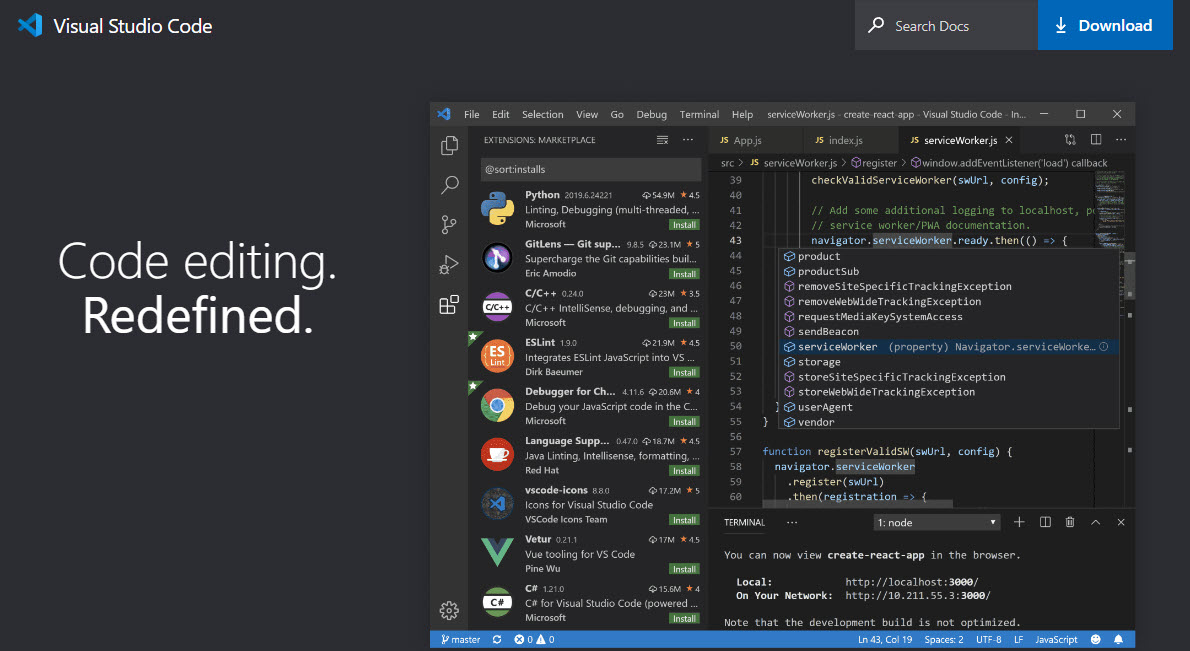
Visual Studio Code by Microsoft has a market share of 41.16% in the IDE market. This is a major IDE on which most DevOps projects develop their codebases. Its code refactoring capabilities are also next to none.
It has many built-in refactoring actions as well as support for third-party code refactoring integrations from the VS Code marketplace. Some of its built-in refactoring actions are Extract Method, Extract Variable, Rename symbol, etc.
CodePal
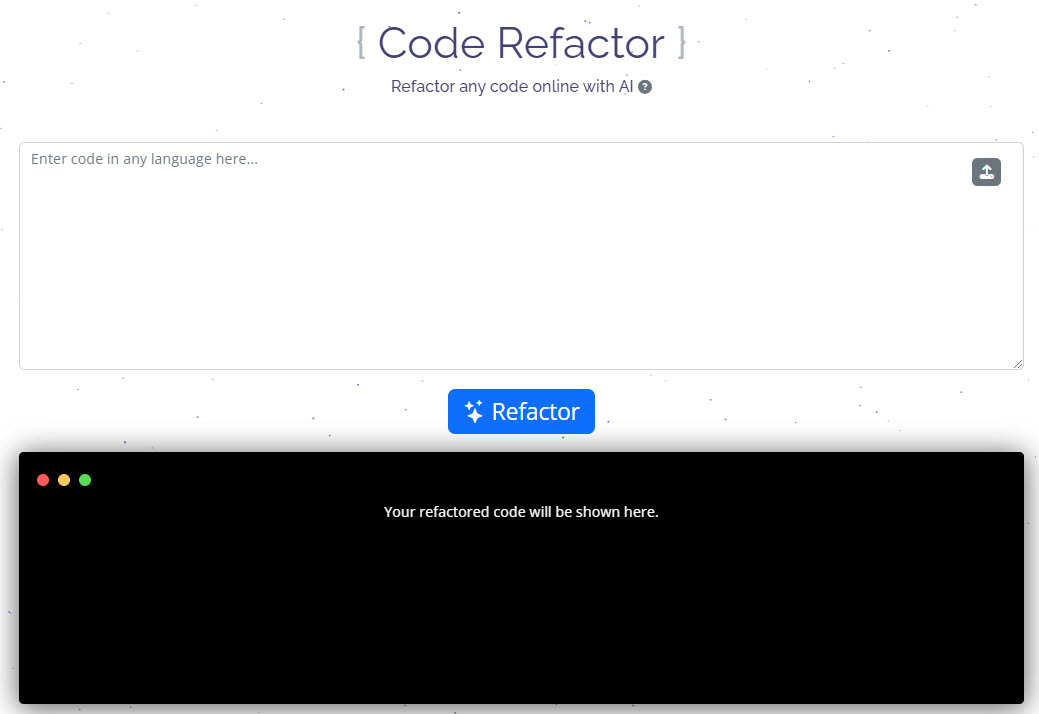
CodePal code refactoring tool is an AI-based DevOps tool. It comes in two flavors, as outlined below:
- A web-based refactoring code interface where you can submit refactoring requests.
- The CodePal API service enables you to integrate the code refactoring system into your IDE or websites.
You can either use the free plan or get a paid subscription. The free plan allows you to make fewer requests for smaller sizes. Paid plans facilitate 250+ requests of larger codebases.
CodeRush
With CodeRush, you get the power to improve code readability, change it, and modify its internal structure without changing its external behavior. While working on coding structures that need you to have only one type for every file, CodeRush’s file organization refactorings feature comes in handy.
Using directives, the tool can optimize and sort the code. It also removes unnecessary and unused elements from your code to make it clear and readable. CodeRush is capable of safely optimizing legacy codes to maximize the utilization of new language features.
Bowler
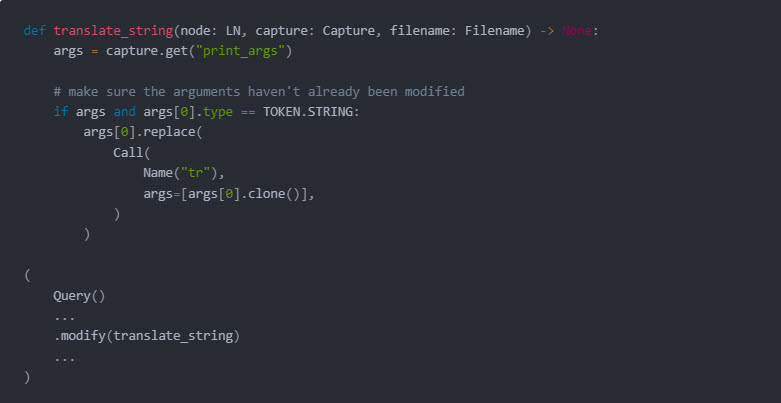
If you want a safe refactoring tool for modern Python code, Bowler should be your go-to option. This tool can be used by developers for automated changes or as just another library component for their code editor.
By enabling composable, reusable, and simple refactoring scripts, it offers you ongoing utility and does not need you to throw away the scripts after each use.
This tool is built on standard libraries. As a result, it not only supports the latest Python versions but also is backward compatible with all the previous versions of Python.
Refraction
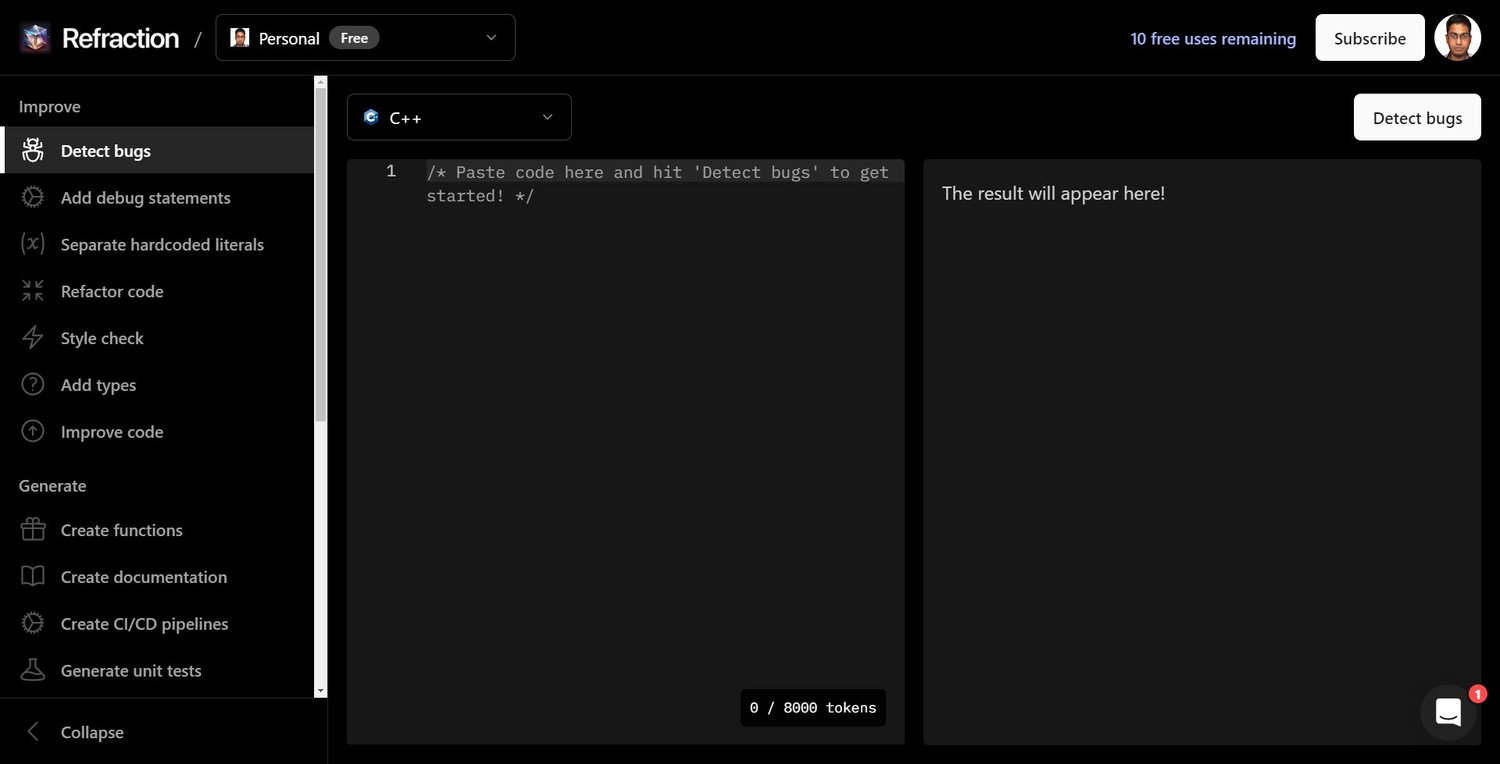
Refraction takes AI-based coding to the next level by enabling you to use AI for code refactoring and documentation. You just sign up for a free account that allows up to 10 users.
Select the programming language of the codebase from an expansive list and wait for AI magic. At the time of writing, the tool supported 50+ coding languages like Python, Scala, SAP ABAP, C++, GraphQL, Kotlin, and more.
Moreover, it enables you to refactor codes on your Mac Terminal tool using The Terminal extension of Refraction. Other extensions are there for VS Code, GitHub Autoreview, etc.
CodeMaid
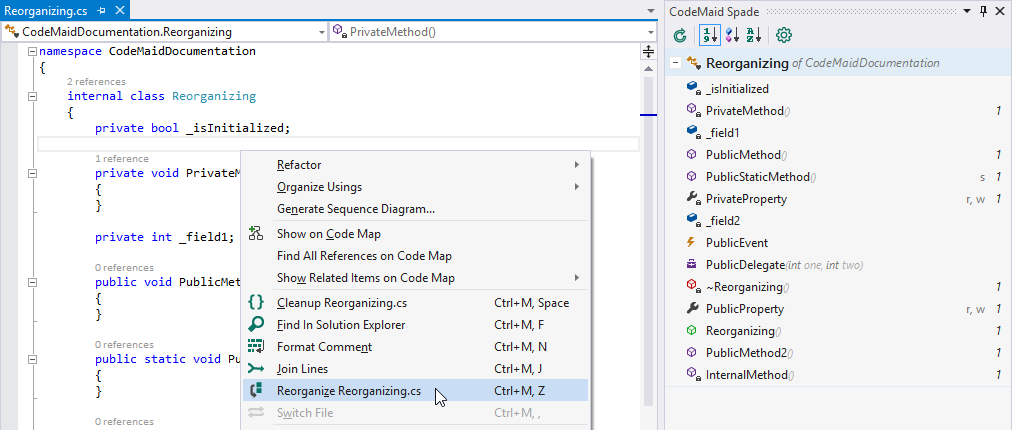
CodeMaid is an open-source Visual Studio extension that refactors your code written in languages such as C#, C++, F#, JSON, JavaScript, TypeScript, XML, HTML, PHP, PowerShell, VB, R, and many more.
Using this tool, developers can remove random white space from their code. They can also use it to add unspecified access modifiers, eliminate and sort using statements, and make the most of the built-in formatting of Visual Studio.
What’s more, all these can be done automatically or on demand, that too from a single file or the complete code. You can also use it for tasks like code digging, code recognizing, and code formatting.
ReSharper
ReSharper comes with a set of refactorings that analyzes the selected code to get insights and then updates the existing code based on the insights with its intelligence. You can utilize all the refactoring features on C# code; however, some of its features can be used in languages like VB.NET, ASP.NET, XAML, JavaScript, TypeScript, etc.
The refactoring attributes of this feature include extracting superclass, introducing parameter, changing signature, converting the interface to abstract class and vice versa, converting extension method to plain static and vice versa, moving string to resource, renaming, pushing members up or down, etc.
glean
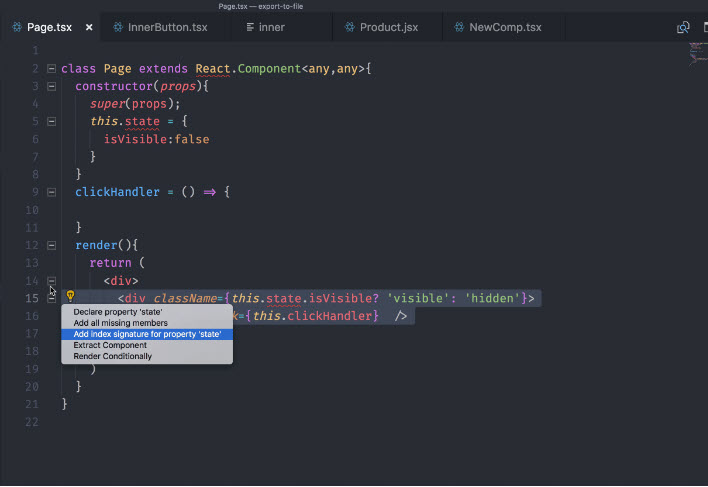
glean enables you to run fully functional code refactoring projects on Visual Studio Code for all of your projects that use React to create codebases. It is a trusted and reliable extension for Visual Studio Code developed by Wix.
Some of its features for refactoring code for React codebase are:
- Extracting JSX (JavaScript Syntax Extension) into a new React component
- You can convert class components to functional components
- Rename state variable
- Wrap with hooks like useCallback, useEffect, useMemo, etc.
CodeSee
Using CodeSee, you can visualize your legacy code and understand it for the purpose of refactoring. With its assistance, it is possible to create an accurate visual model automatically for refactoring.
CodeSee can also auto-sync codebase maps and automatic service discovery for progress visualization. Engineers can also use this tool to develop new habits. For example, its automated comments can work as a reminder to introduce files in a microservice instead of a particular folder.
Furthermore, it can map and automate the services, code changes, directories, and file dependencies of your app for frequently shipping stable code.
Sourcery
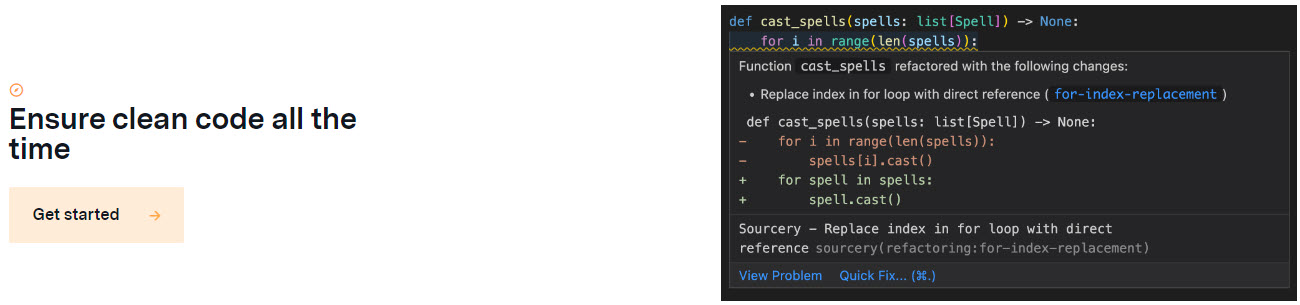
Sourcery is a tool that helps you with continuous code improvement by reviewing your code from all your devices. By implementing its automatic suggestions, you can easily get clean and high-quality code.
It also lets you define a rule and turn it on the CLI to fix every instance of a particular issue. As you can use this tool to identify the issues in real-time, there is no need to wait for the code review phase.
Sourcery respects your privacy and uses AES256 encryption. Moreover, the code never leaves your devices, and hence, you can stay assured of its security.
Final Words
Choosing the right tools at the beginning is the key to success in DevOps. You can not afford to lose time and budget on replacing an inefficient tool in the middle of the project. So, choose your DevOps tools like code refactoring software wisely and stay productive. The above list should help.
Next, check out the ultimate list of DevOps tools.